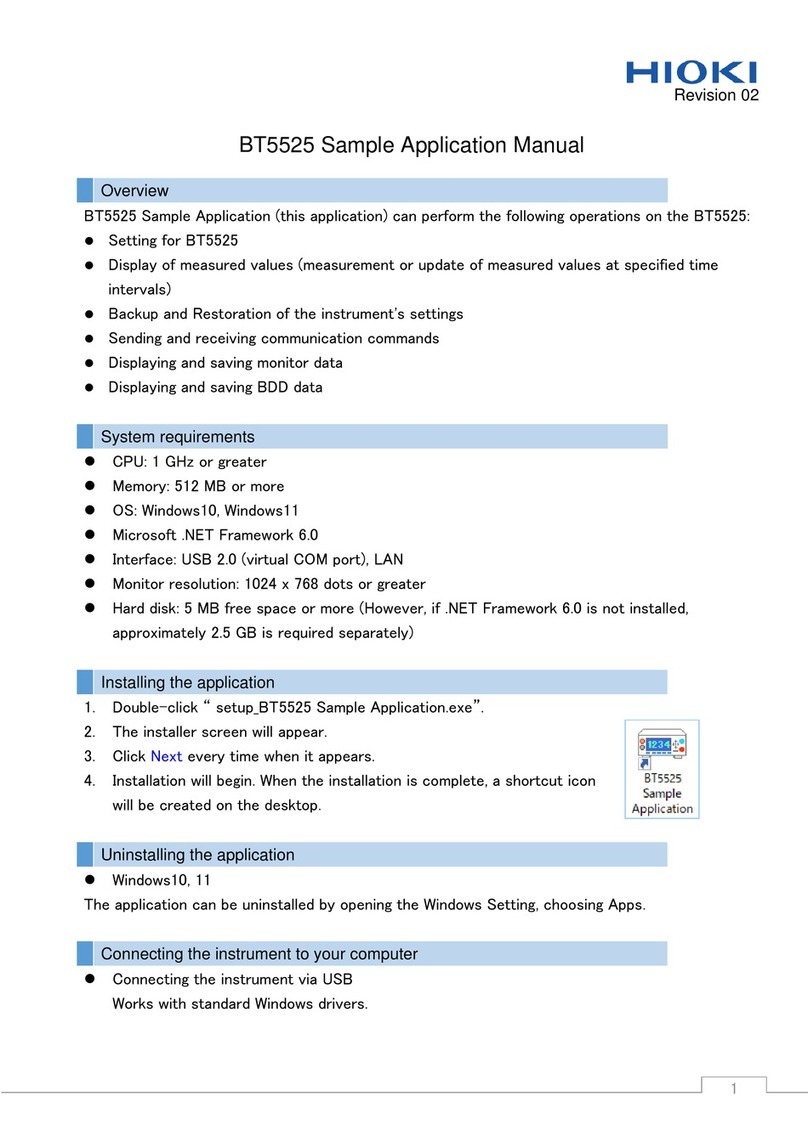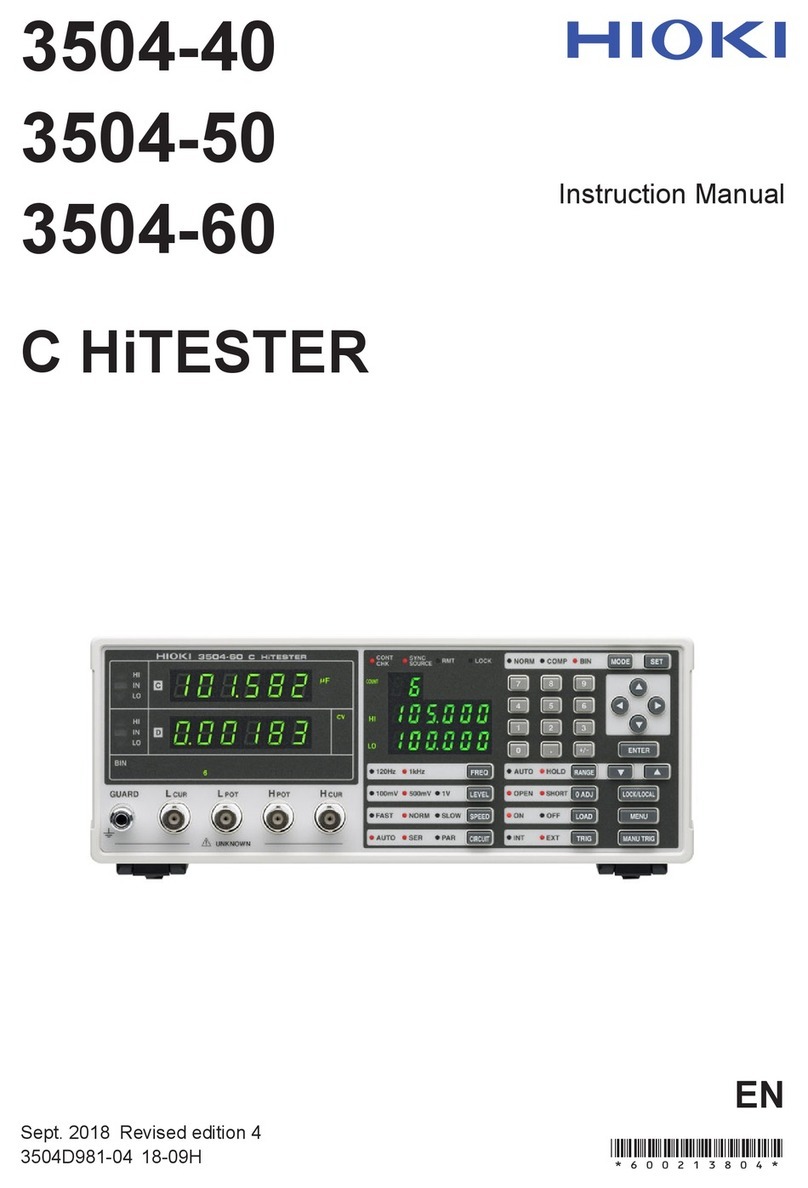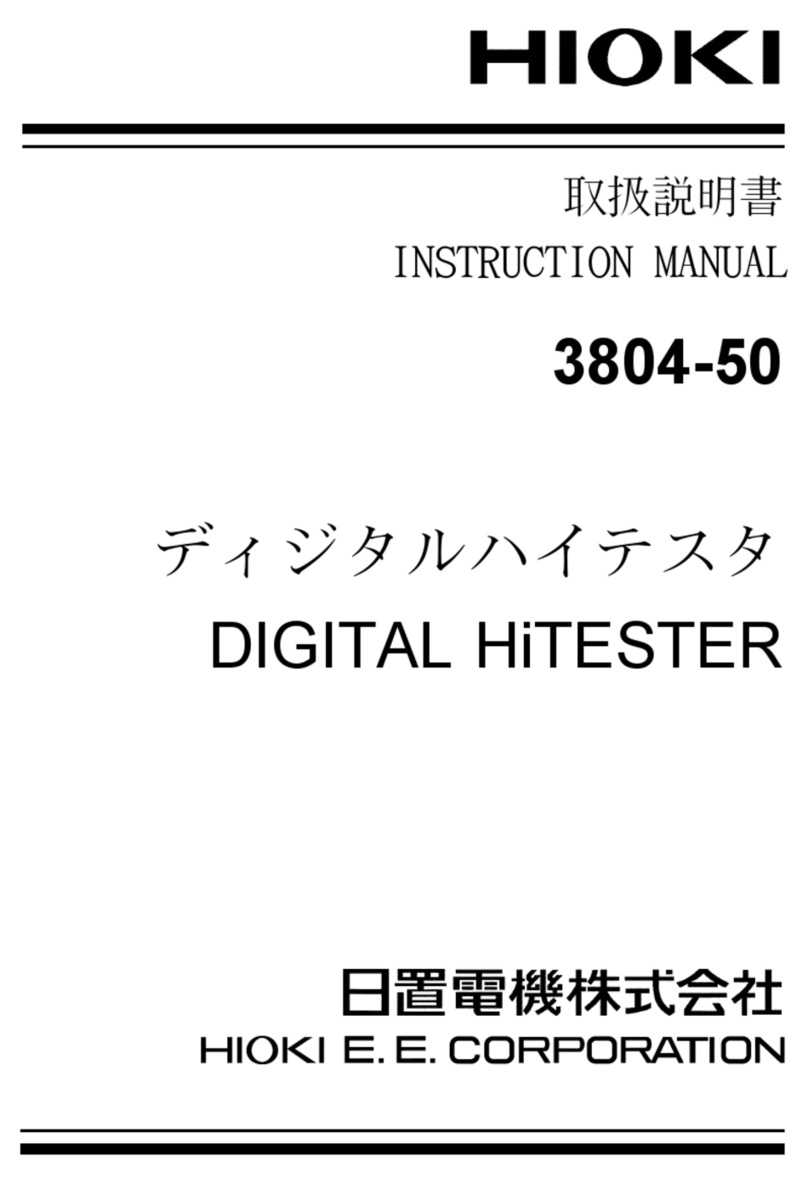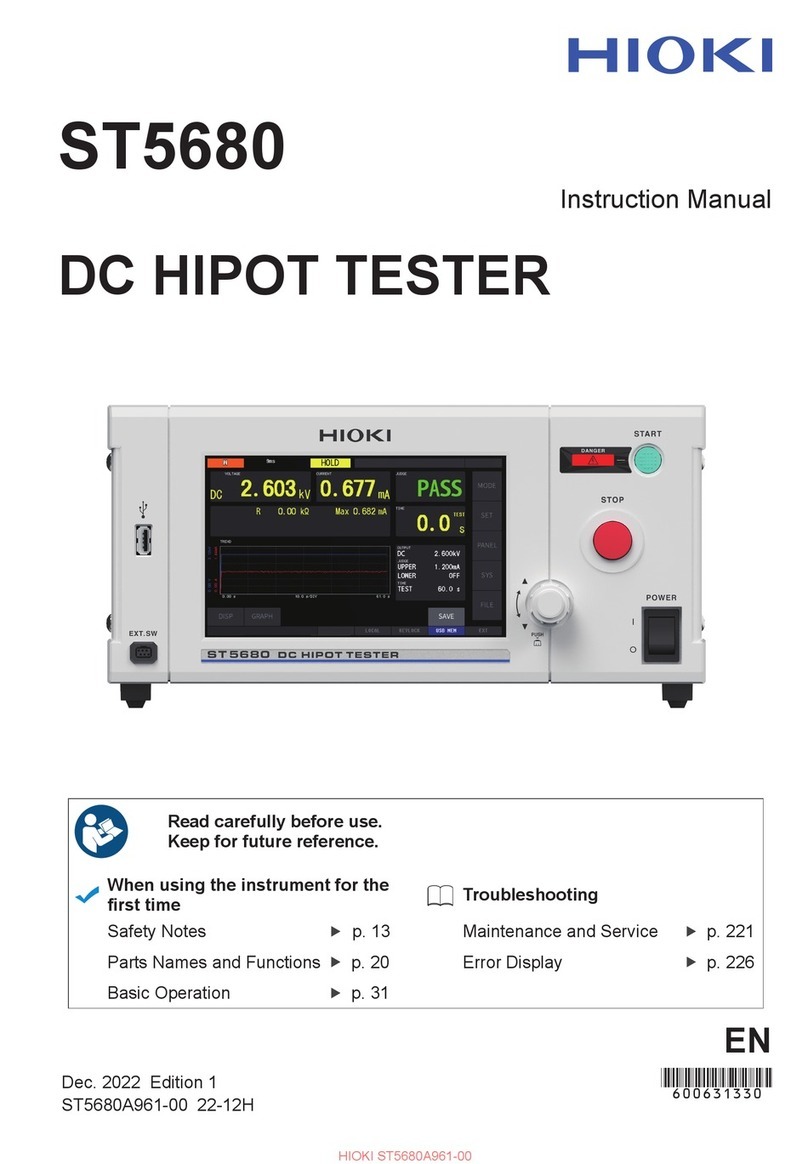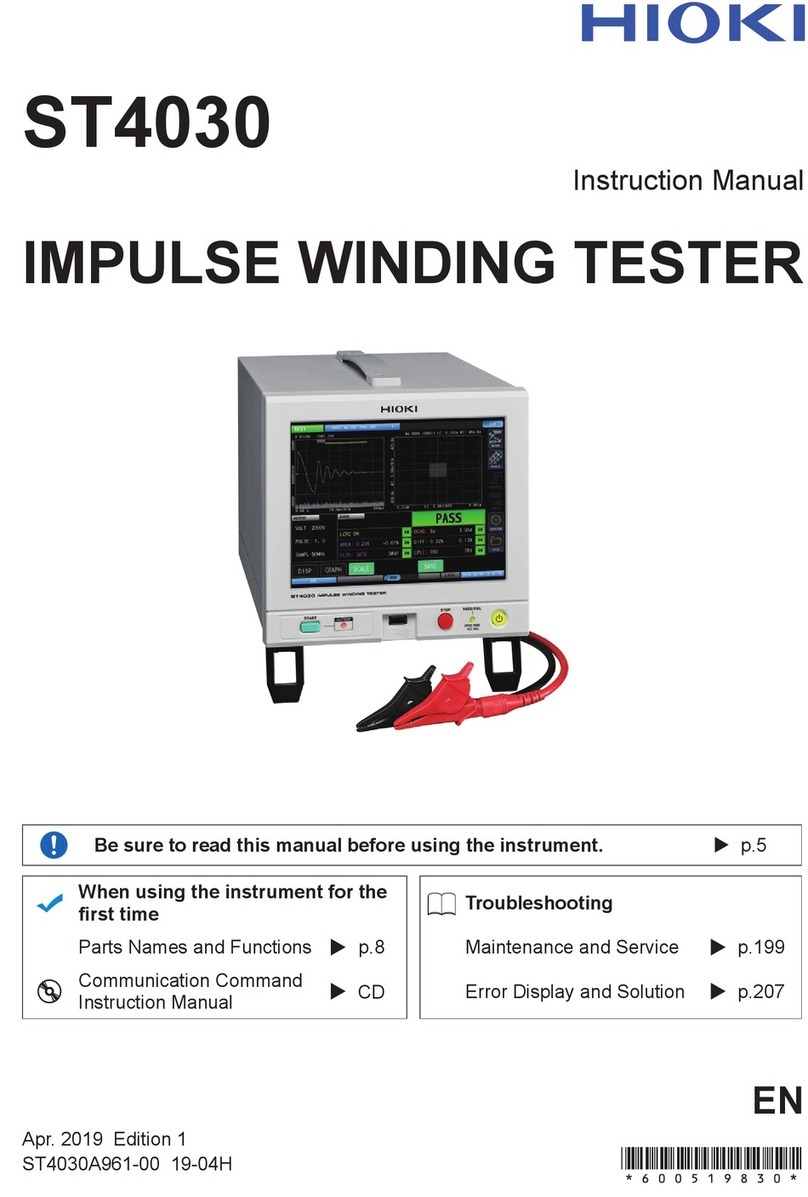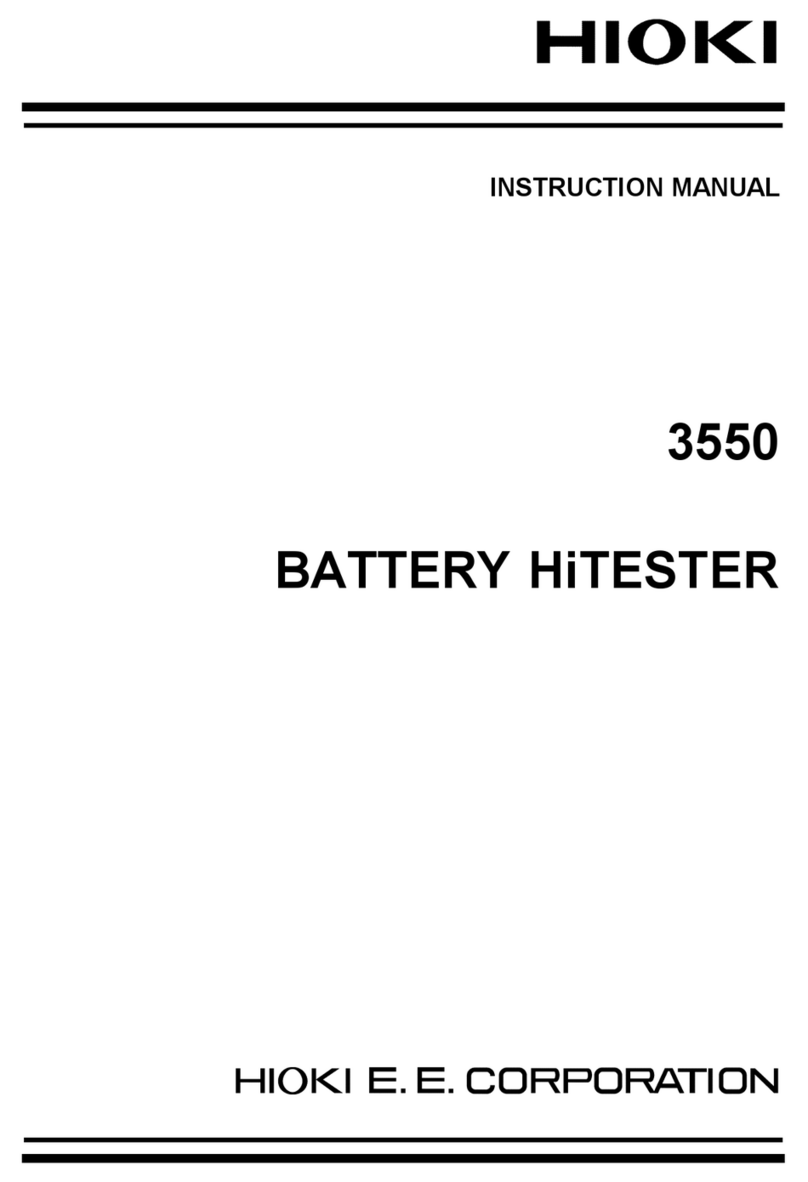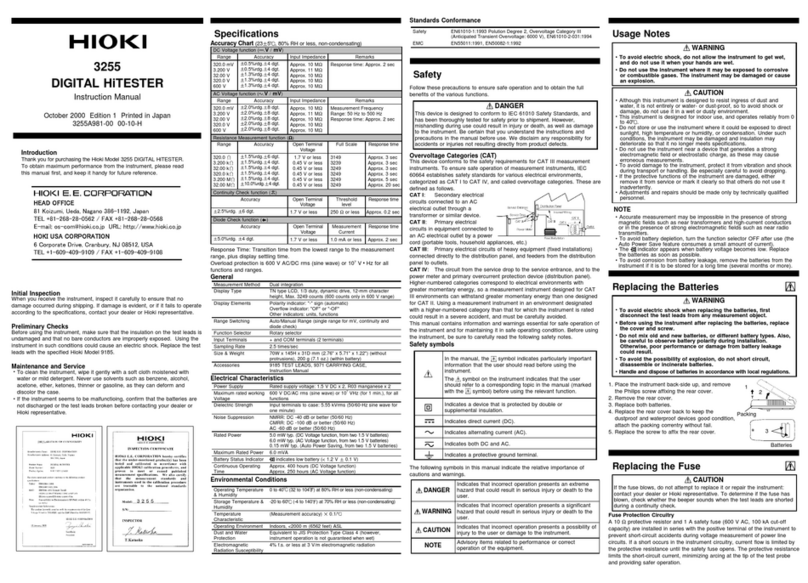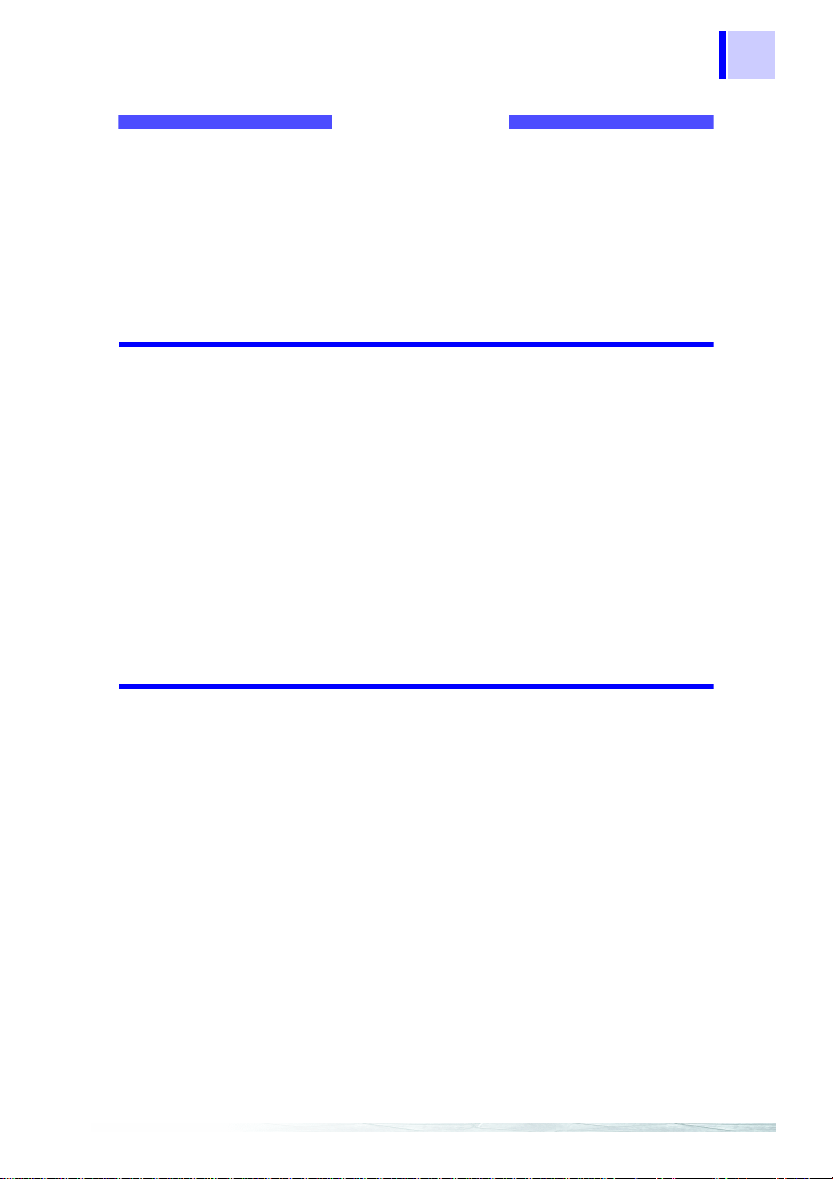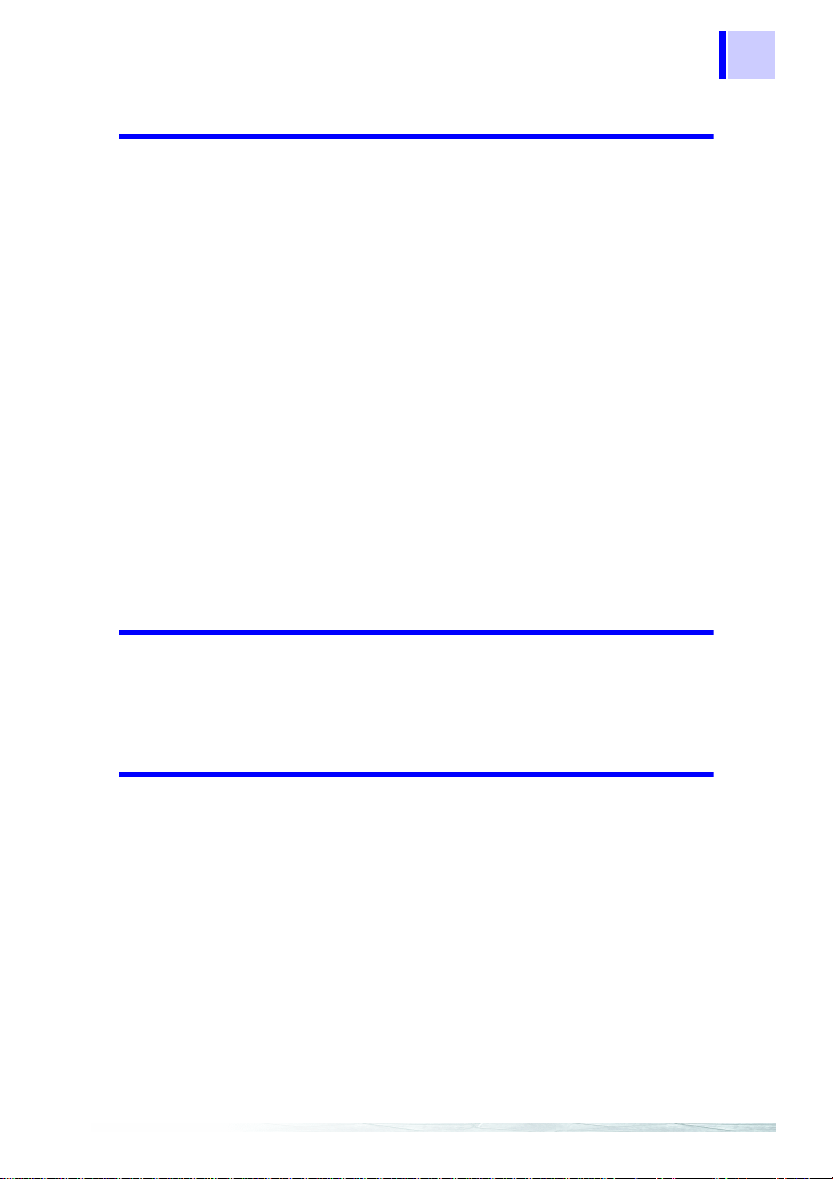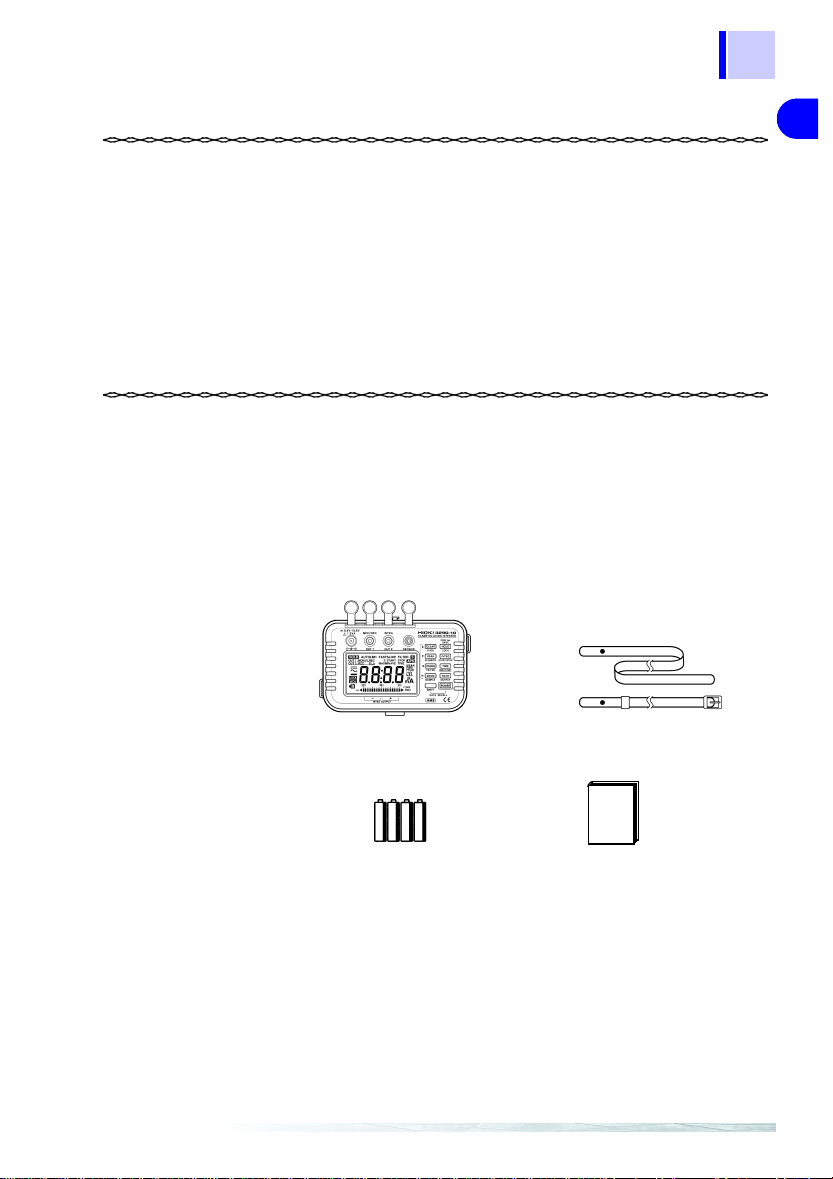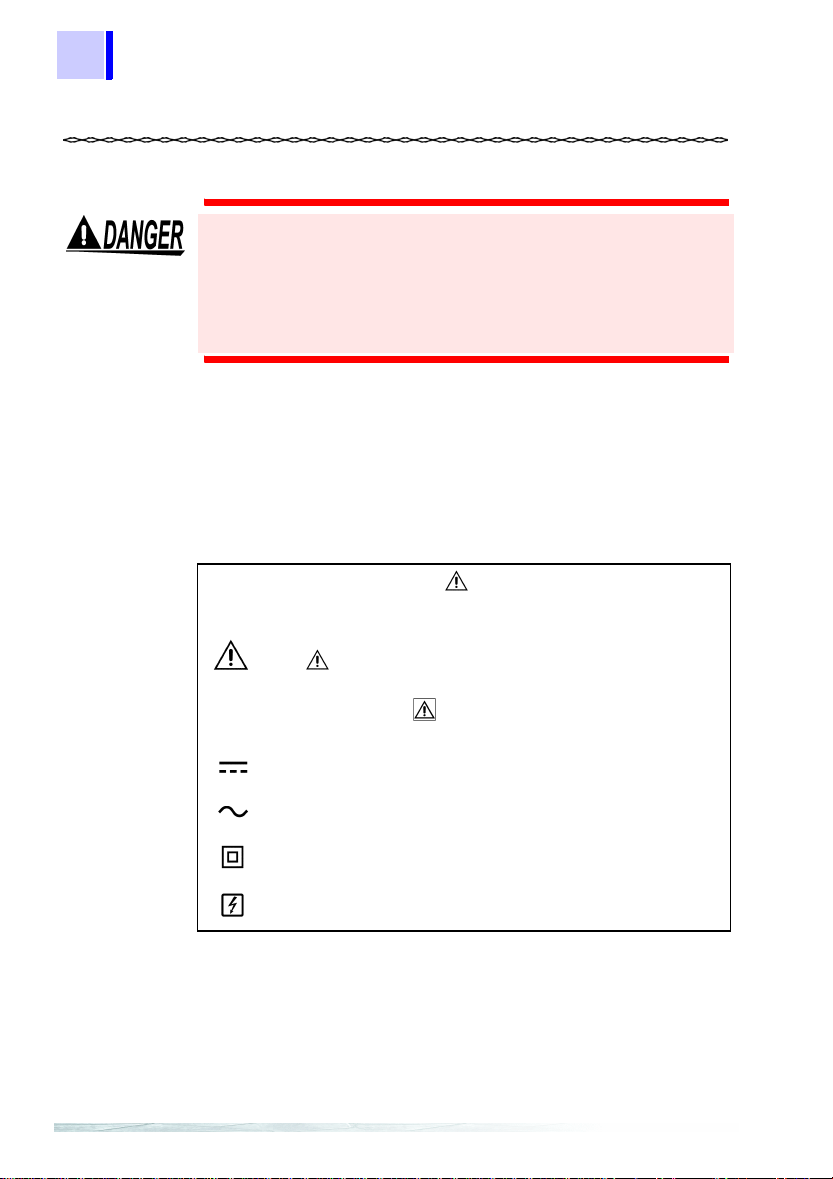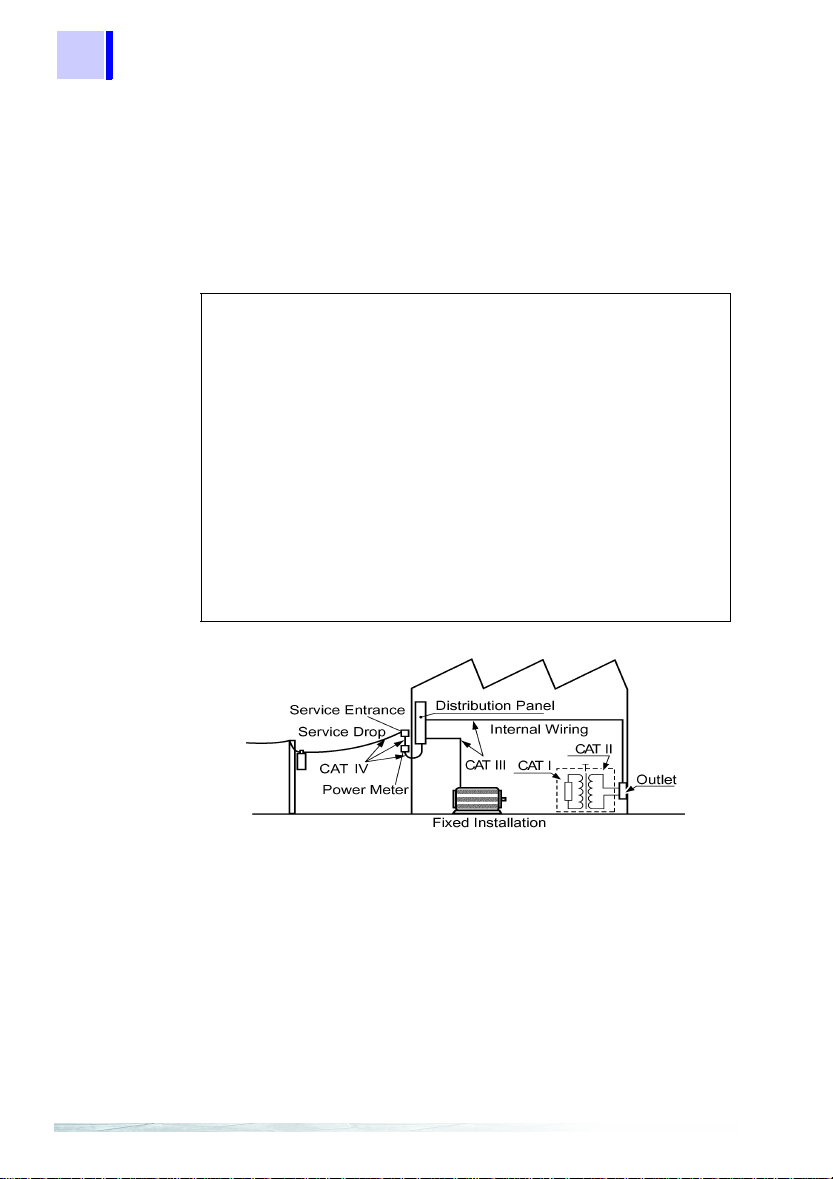4Safety Notes
Measurement categories (Overvoltage categories)
This device complies with CATIII (600 V), CATII (1000 V) safety
requirements.
To ensure safe operation of measurement devices, IEC 61010
establishes safety standards for various electrical environments,
categorized as CAT I to CAT IV, and called measurement catego-
ries. These are defined as follows.
Higher-numbered categories correspond to electrical environments
with greater momentary energy. So a measurement device
designed for CAT III environments can endure greater momentary
energy than a device designed for CAT II.
Using a measurement device in an environment designated with a
higher-numbered category than that for which the device is rated
could result in a severe accident, and must be carefully avoided.
Never use a CAT I measuring device in CAT II, III, or IV environ-
ments.
The measurement categories comply with the Overvoltage Cate-
gories of the IEC60664 Standards.
CAT I Secondary electrical circuits connected to an AC
electrical outlet through a transformer or similar
device.
CAT II Primary electrical circuits in equipment connected to
an AC electrical outlet by a power cord (portable
tools, household appliances, etc.)
CAT III Primary electrical circuits of heavy equipment (fixed
installations) connected directly to the distribution
panel, and feeders from the distribution panel to out-
lets.
CAT IV The circuit from the service drop to the service
entrance, and to the power meter and primary over-
current protection device (distribution panel).