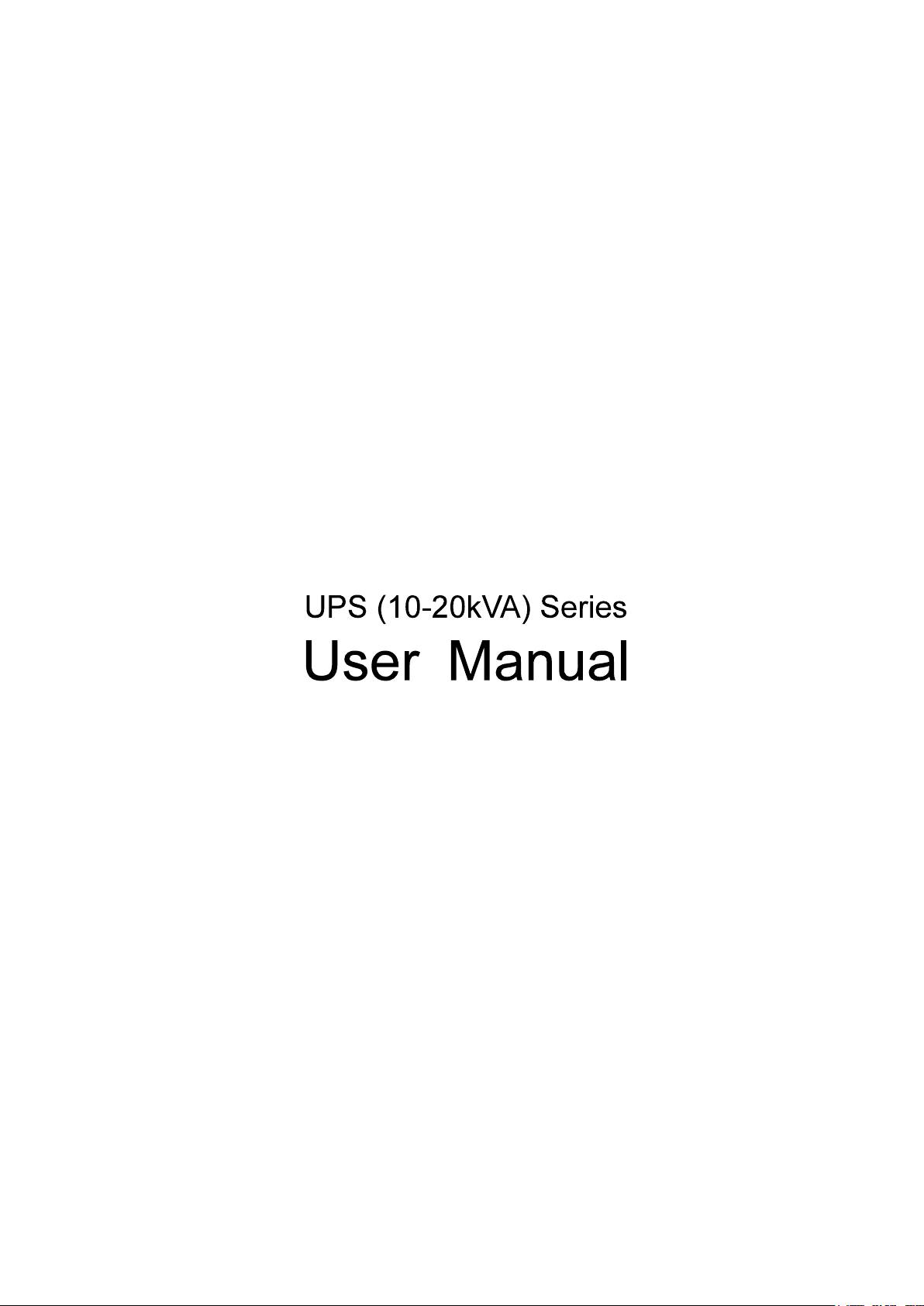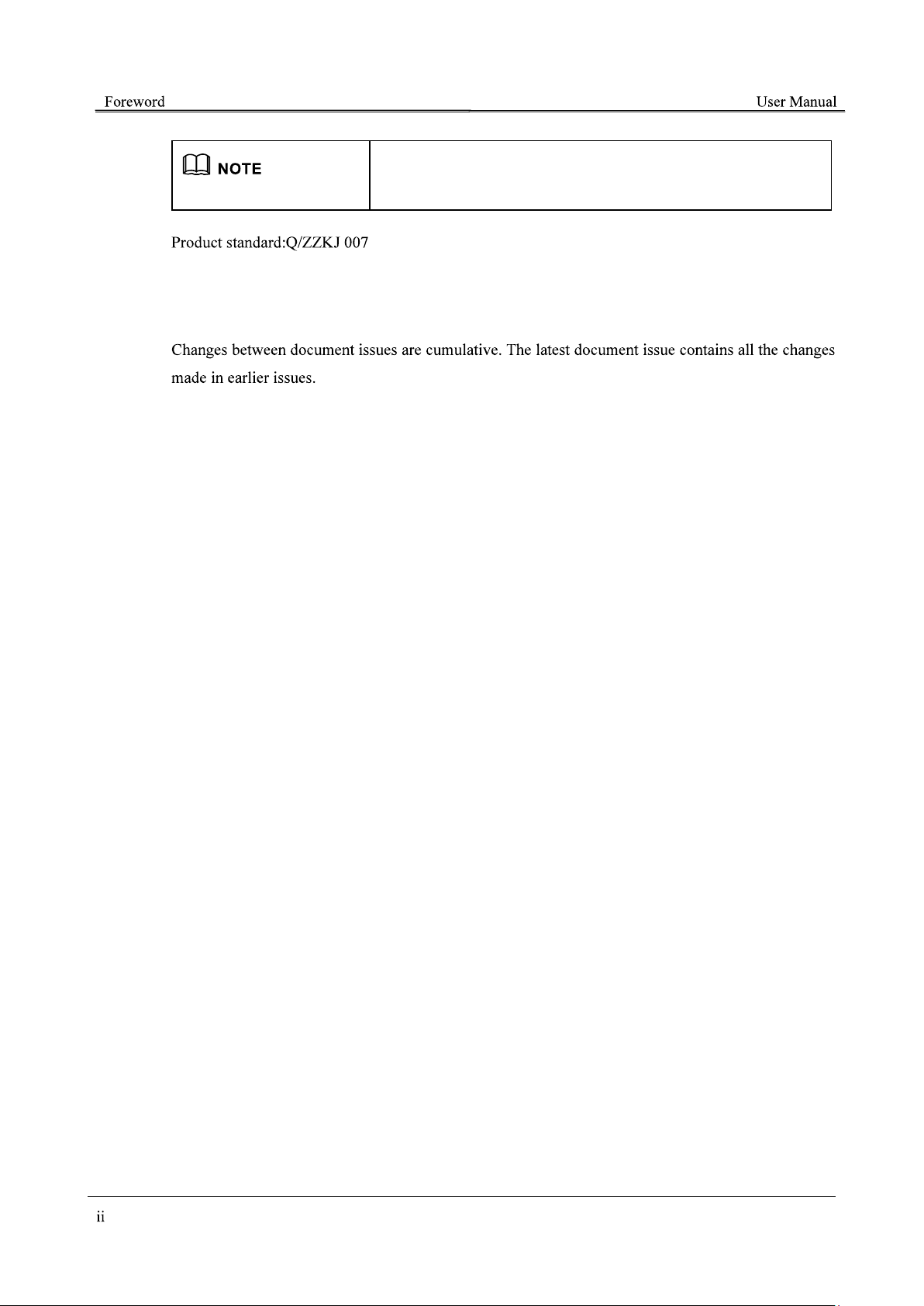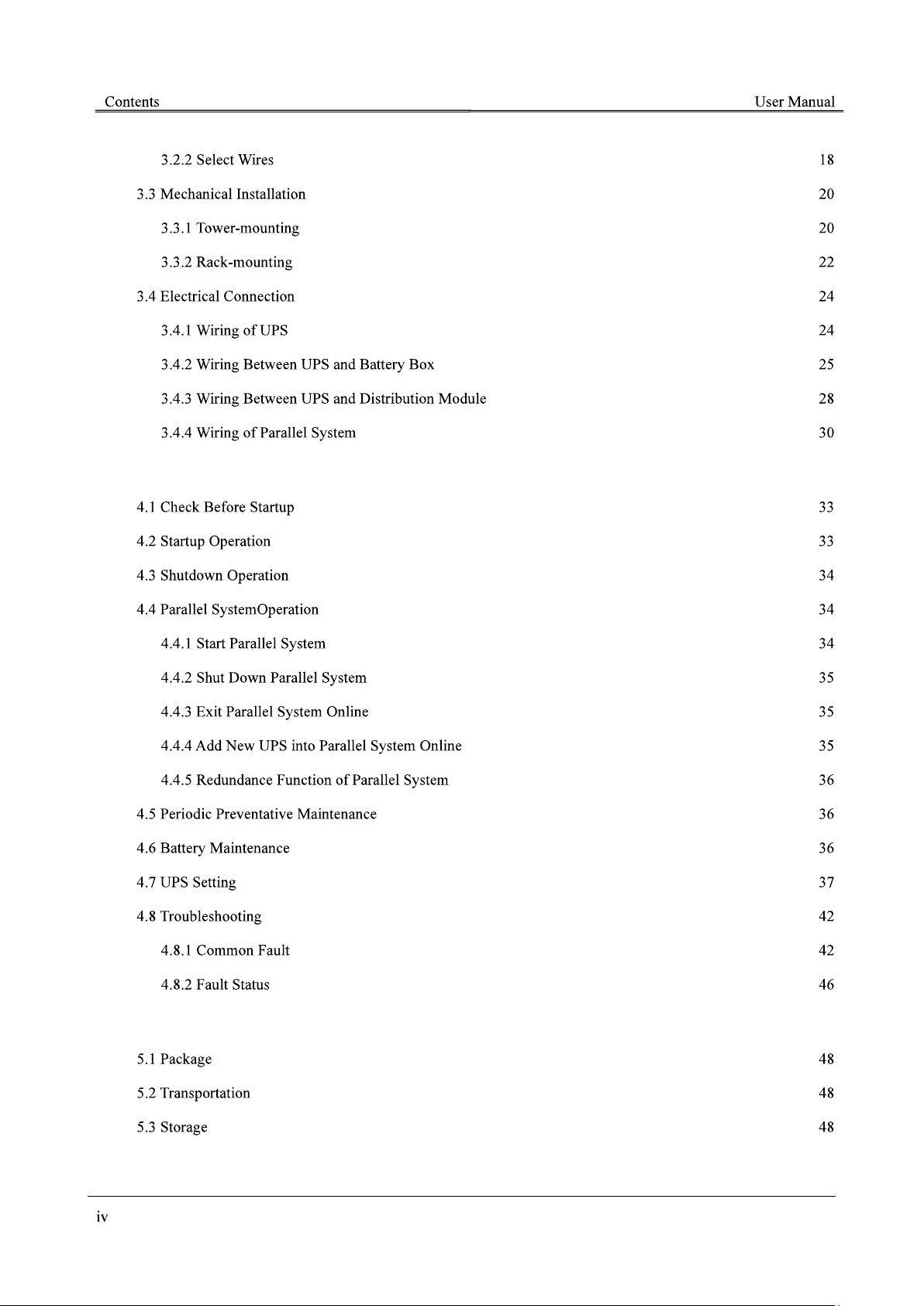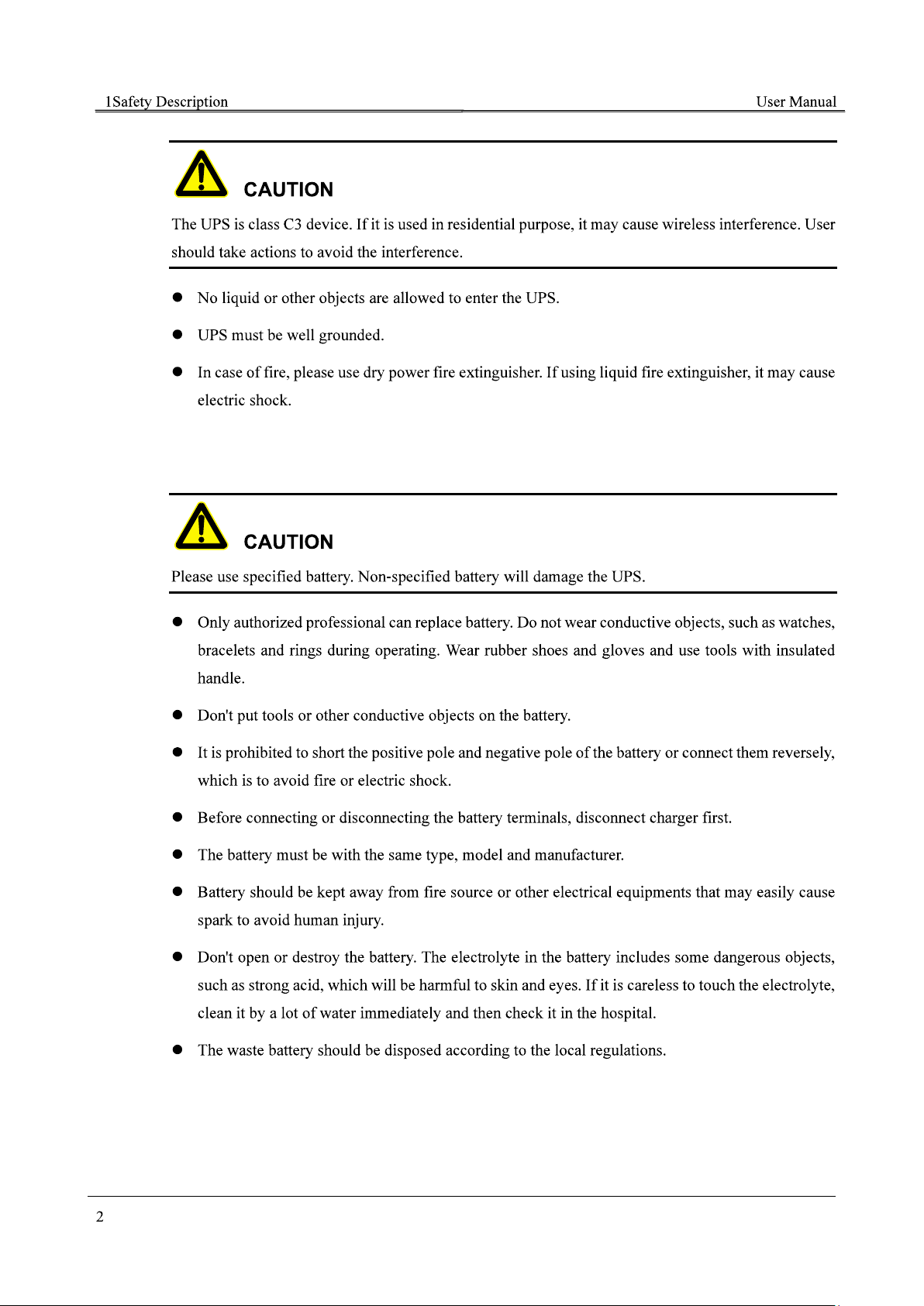..........................................................................................................................................
..................................................................................................................................
....................................................................................................................................
......................................................................................................................................
.....................................................................................................................................
.......................................................................................................................................
.................................................................................................
....................................................................................
.....................................................................................................................
4 Use and Operation ...................................................................................................................... 33
.....................................................................................................................................
...........................................................................................................................................
.......................................................................................................................................
...............................................................................................................................
.............................................................................................................................
...................................................................................................................
..................................................................................................................
..........................................................................................
..............................................................................................
................................................................................................................
......................................................................................................................................
....................................................................................................................................................
..............................................................................................................................................
......................................................................................................................................
............................................................................................................................................
5 Package, Transportation and Storage ...................................................................................... 48
..........................................................................................................................................................
................................................................................................................................................
...........................................................................................................................................................