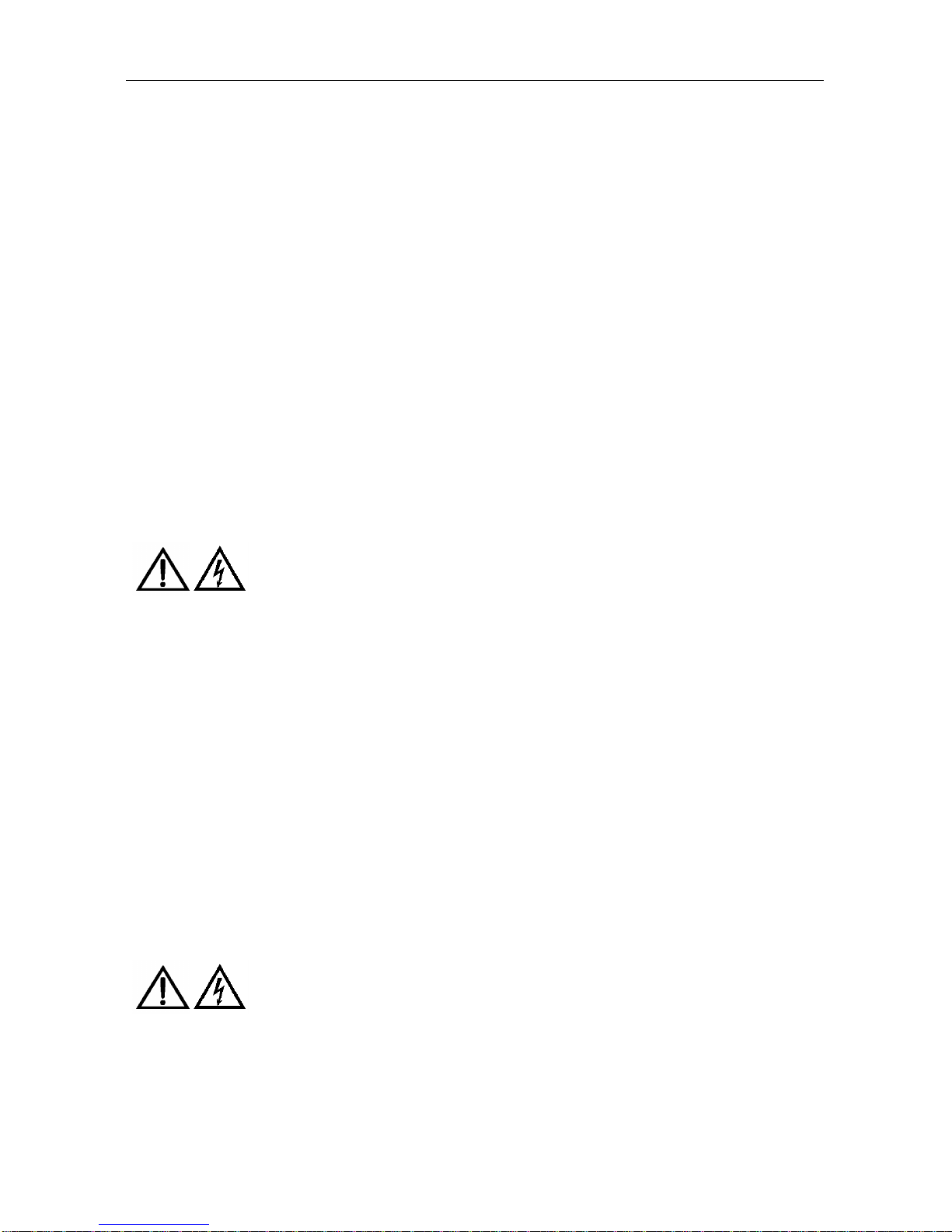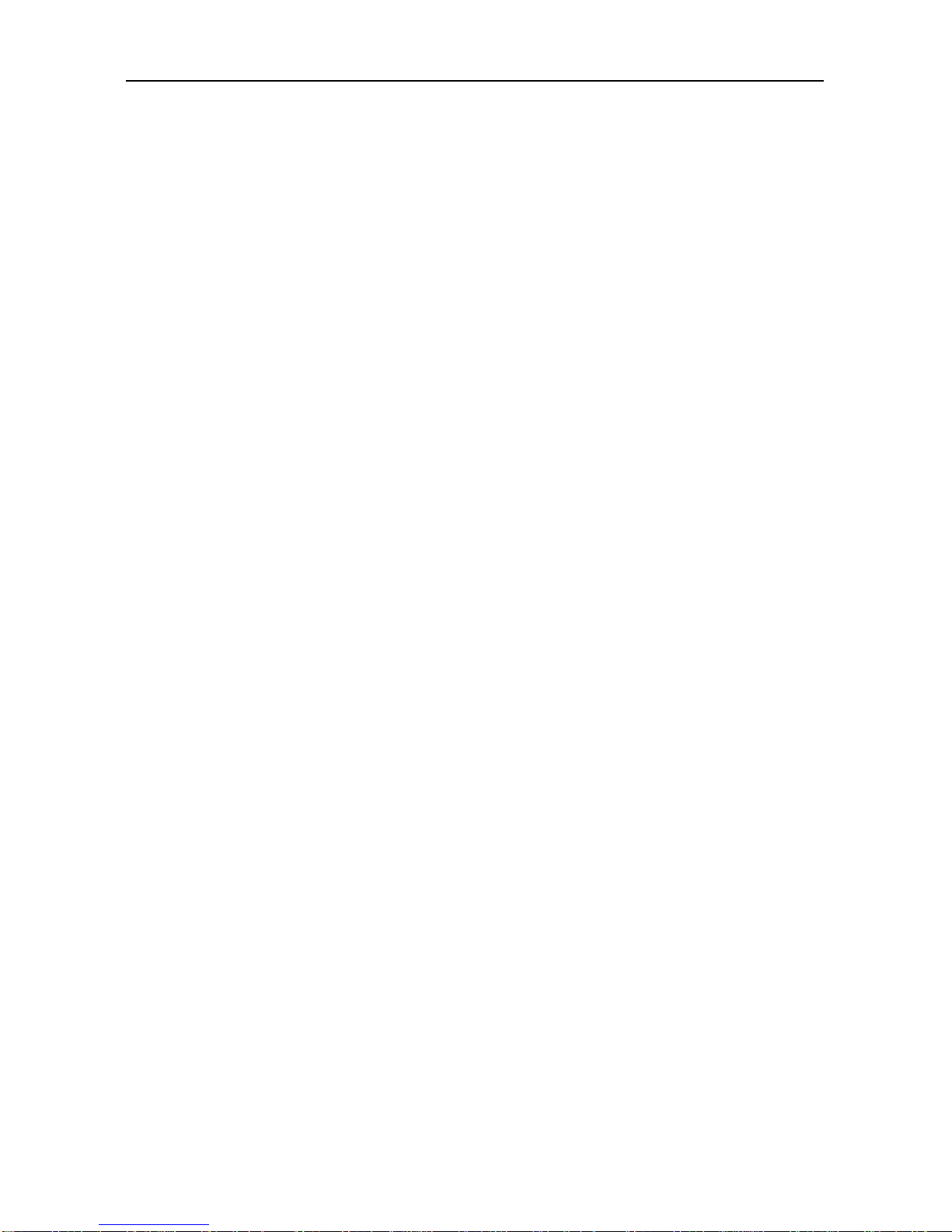Important Safety Instructions
True Online 6-20kUPS User Manual 1
IMPORTANTSAFETYINSTRUCTIONS
SAVE THESE INSTRUCTIONS
Thismanualcontainsimportantsafetyinstructions.Readallsafetyandoperating
instructionsbefore operating theuninterruptiblepower systems(UPS).Adhere toall
warningsontheunitand inthismanual.Followalloperating anduserinstructions.This
equipmentcan be operatedbyindividuals without previoustraining.
Thisproducts designed for commercial/industrialuseonly. Itisintended for usewithlift
supportand other designated critical”devices. Maximumload must notexceed thatshown
on theUPSrating label.The UPSisdesigned for dataprocessing equipment.If uncertain,
consult your dealer or localrepresentative.
This UPS isdesignedforuseonaproperly grounded (earthed),220/230/240VAC, 50or
60Hzsupply.The factorydefaultsetting is220VAC/50Hz.Installation instructionsand
warning notices are inthis manual.
The UPS 06-20@220/230/240VACisdesignedfor usewithathree-wire input (L,N,G).
WARNING
THEBATTERYCAN PRESENTARISKOFELECTRICALSHOCK AND
HIGHSHORTCIRCUITCURRENT.FOLLOWINGPRECAUTIONS
SHOULD BEOBSERVEDBEFOREREPLACINGTHEBATTERY.
lWear rubber glovesand boots.
lRemoverings,watchesand other metalobjects.
lUsetoolswithinsulated handles.
lDo not lay toolsor other metalobjects on the batteries.
lIfthebatteryisdamaged inanywayor showssignsofleakage,contactyour local
representativeimmediately.
lDo not disposeofbatteriesinafire.Thebatteriesmayexplode.
lHandle, transport and recyclebatteries inaccordancewithlocalrepresentative.
WARNING
ALTHOUGHTHEUPSHASBEEN DESIGNEDANDMANUFACTURED
TOENSUREPERSONALSAFETY,IMPROPERUSE CANRESULTIN