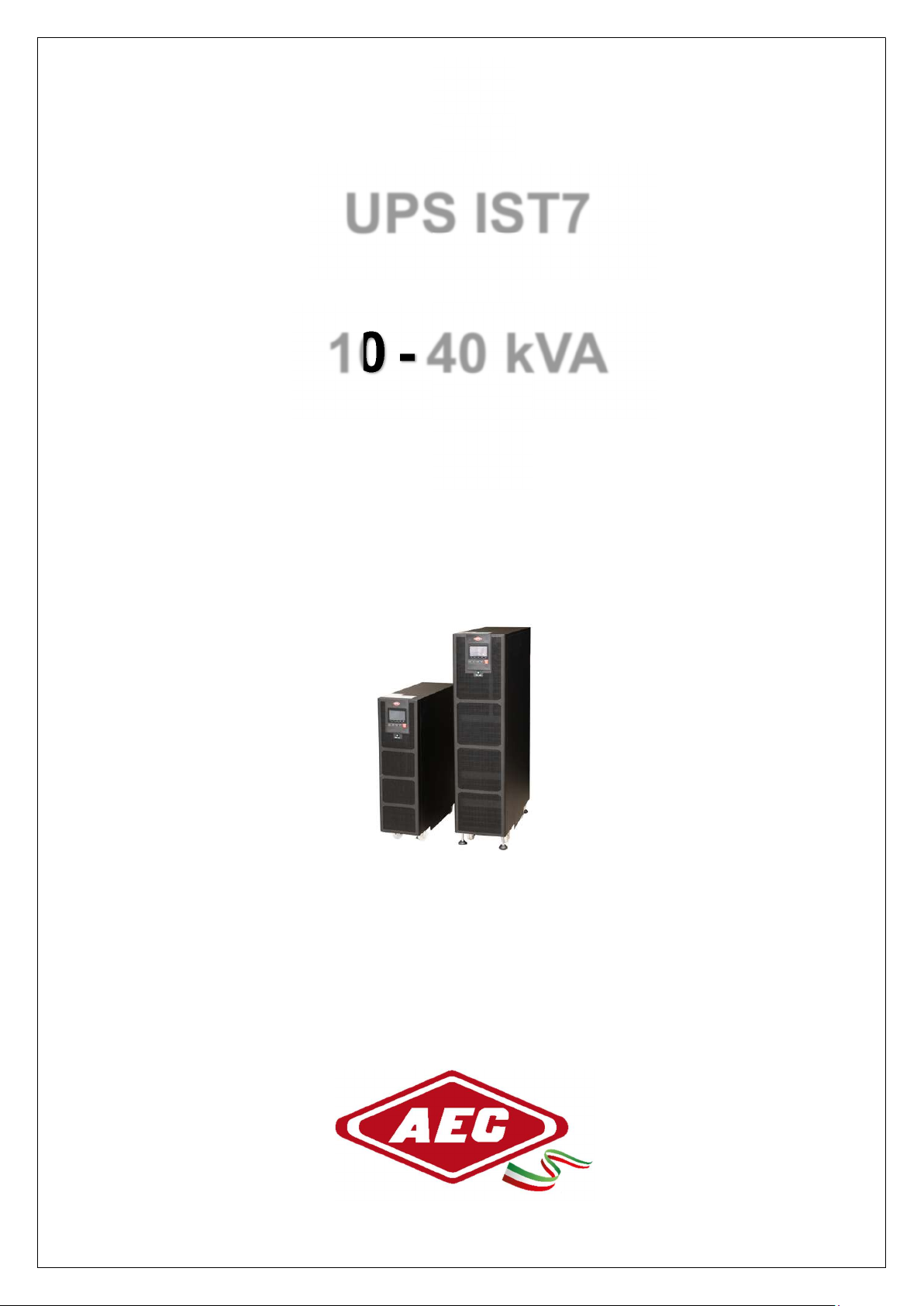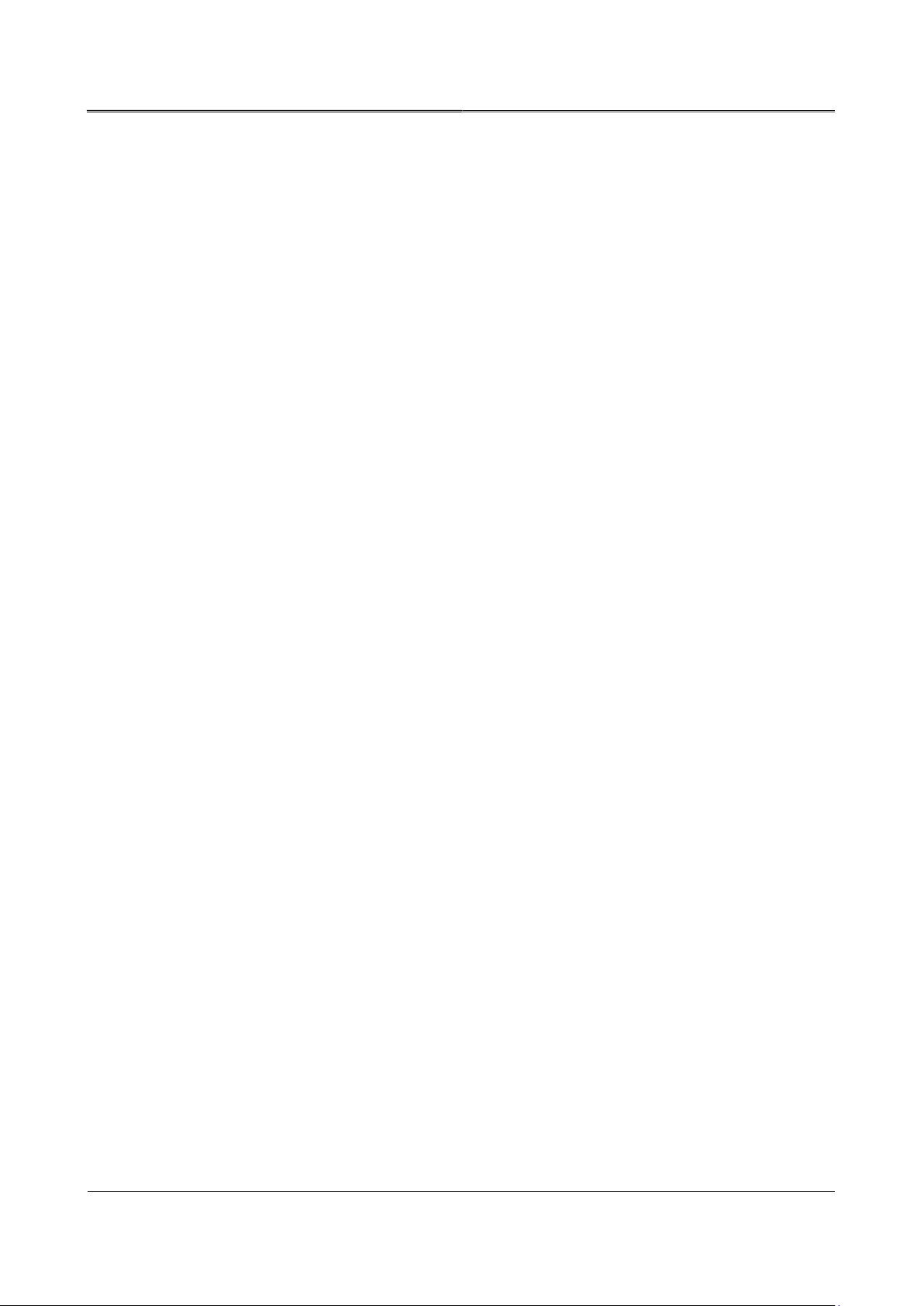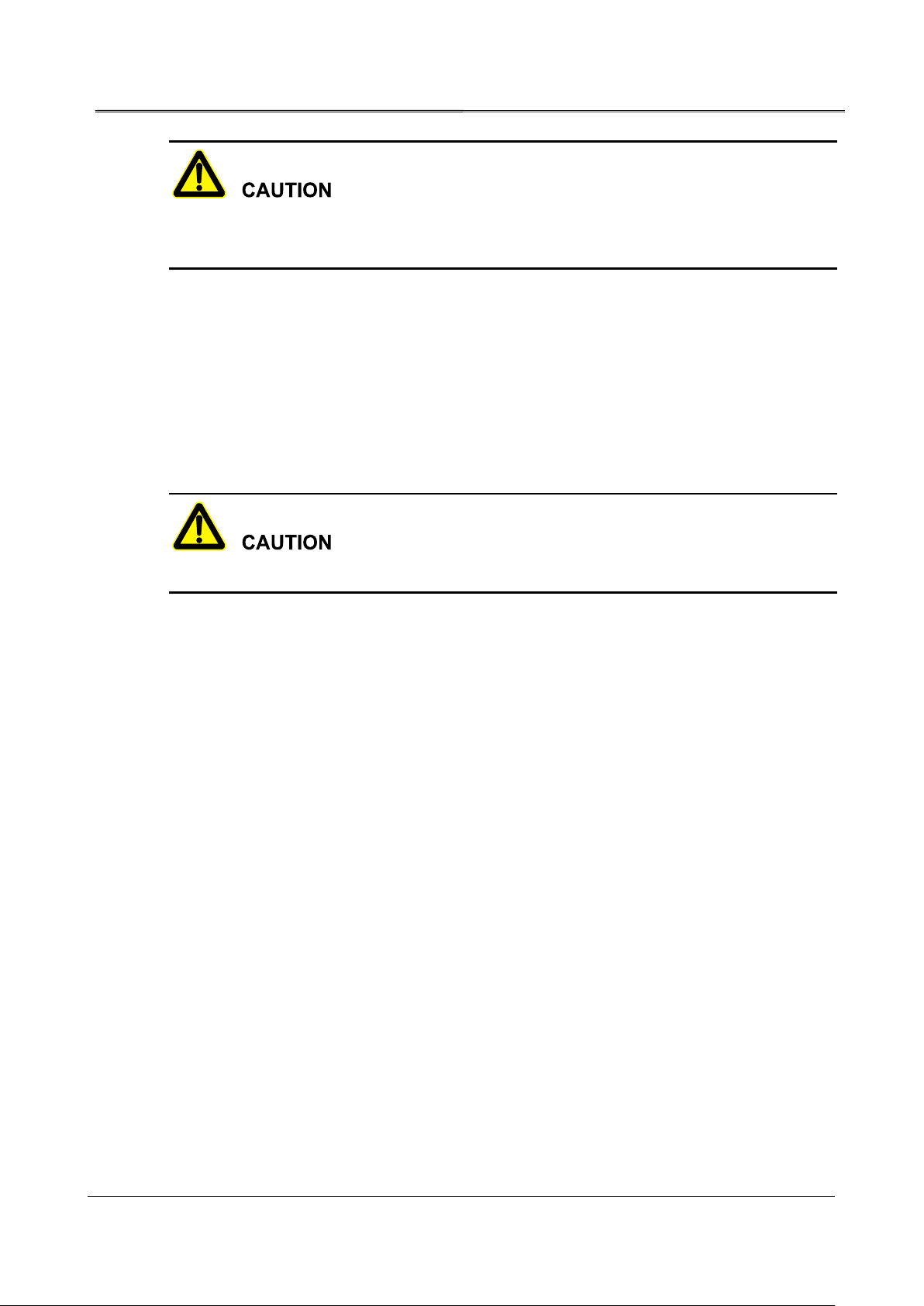Contents
IST7 (10kVA-40kVA)
User Manual
iv
3.3.1 Transport ............................................................................................................................................... 25
3.3.2 Unpacking ............................................................................................................................................. 25
3.4 Mechanical Installation ................................................................................................................................ 327
3.5 Electrical Connection ..................................................................................................................................... 28
3.5.1 UPS Wiring Operation .......................................................................................................................... 28
3.5.2 Wiring Between UPS and External Battery .......................................................................................... 31
3.5.3 Wiring of Parallel System ..................................................................................................................... 33
4 Touch Screen Operation ............................................................................................................ 37
4.1 Menu Hierarchy ............................................................................................................................................. 37
4.2 Main Page ...................................................................................................................................................... 38
4.2.1 Icon Meaning ........................................................................................................................................ 38
4.2.2 Working Status ...................................................................................................................................... 39
4.2.3 Bypass Information Page ...................................................................................................................... 41
4.2.4 Mains Informaiton Page ........................................................................................................................ 42
4.2.5 Battery Information Page ...................................................................................................................... 42
4.2.6 Output Information Page ....................................................................................................................... 43
4.3 Login Page ..................................................................................................................................................... 43
4.4 Information Management Page ...................................................................................................................... 44
4.4.1 Run Information Page ........................................................................................................................... 61
4.4.2 History Record Page ............................................................................................................................. 46
4.4.3 User Log Page ....................................................................................................................................... 47
4.4.4 Device Infomation Page ...................................................................................................................... 647
4.5 Setting Management Page .............................................................................................................................. 48
4.5.1 System Manage Page ............................................................................................................................ 48
4.5.2 Battery Management Page .................................................................................................................... 52
4.5.3 Battery Test Page .................................................................................................................................. 55
4.5.4 Dry Contact Page .................................................................................................................................. 55
4.5.5 Communicaiton Setting Page ................................................................................................................ 57
4.5.6 HMI Setting Page .................................................................................................................................. 58
4.5.7 Password Setting Page .......................................................................................................................... 58