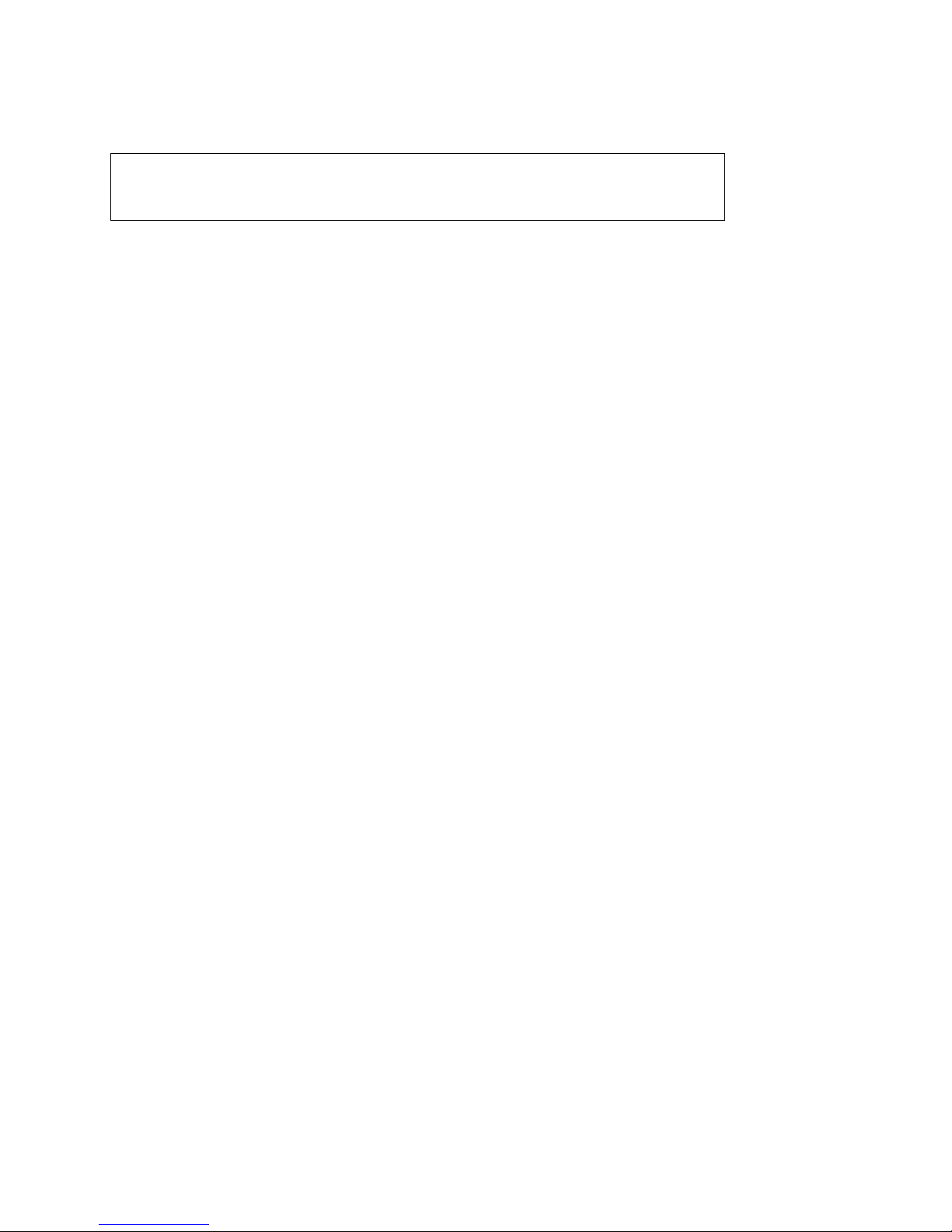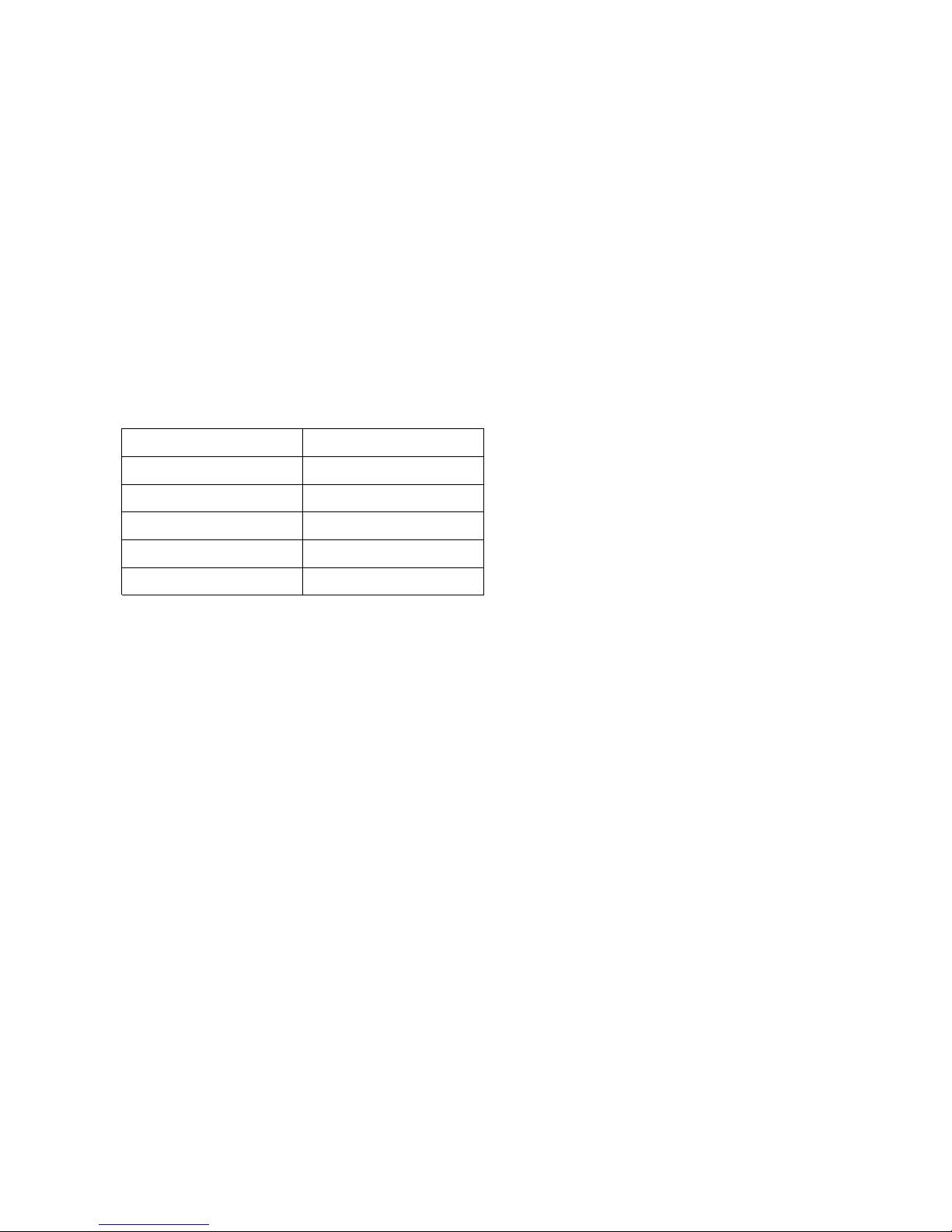1.4 Operation
★Do not dis onne t the mains able on the UPS system or the building wiring so ket outlet (sho kproof so ket
outlet) during operations sin e this would an el the prote tive earthing of the UPS system and of all
onne ted loads.
★The UPS system features its own, internal urrent sour e (batteries). The UPS output so kets or output
terminals blo k may be ele tri ally lived even if the UPS system is not onne ted to the building wiring so ket
outlet.
★In order to fully dis onne t the UPS system, first press the Standby swit h then dis onne t the mains lead
★Ensure that no fluids or other foreign obje ts an enter the UPS system.
★The UPS operates with hazardous voltages. Only qualified maintenan e personnel may arry out repairs
1.5 Maintenance, servicing and faults
★The UPS system operates with hazardous voltages. Repairs may be arried out only by qualified
maintenan e personnel.
★Caution - risk of ele tri sho k. Even after the unit is dis onne ted from the mains power supply (building
wiring so ket outlet), omponents inside the UPS system are still onne ted to the battery and are still
ele tri ally live and dangerous.
★Before arrying out any kind of servi ing and/or maintenan e, dis onne t the batteries and verify that no
urrent is present and no hazardous voltage exist in the terminals of high apability apa itor su h as BUS-
apa itors.
★Only persons are adequately familiar with batteries and with the required pre autionary measures may
repla e batteries and supervise operations. Unauthorised persons must be kept well away from the batteries.
★Caution - risk of ele tri sho k. The battery ir uit is not isolated from the input voltage. Hazardous voltages
may o ur between the battery terminals and the ground. Before tou hing, please verify that no voltage is
present!
★Batteries may ause ele tri sho k and have a high short- ir uit urrent. Please take the pre autionary
measures spe ified below and any other measures ne essary when working with batteries:
remove wristwat hes, rings and other metal obje ts
use only tools with insulated grips and handles.
★When hanging batteries, install the same number and same type of batteries.
★Do not attempt to dispose of batteries by burning them. This ould ause battery explosion.
★Do not open or destroy batteries. Es aping ele trolyte an ause injury to the skin and eyes. It may be toxi .
★Please repla e the fuse only by a fuse of the same type and of the same amperage in order to avoid fire
hazards.
★Do not dismantle the UPS system.