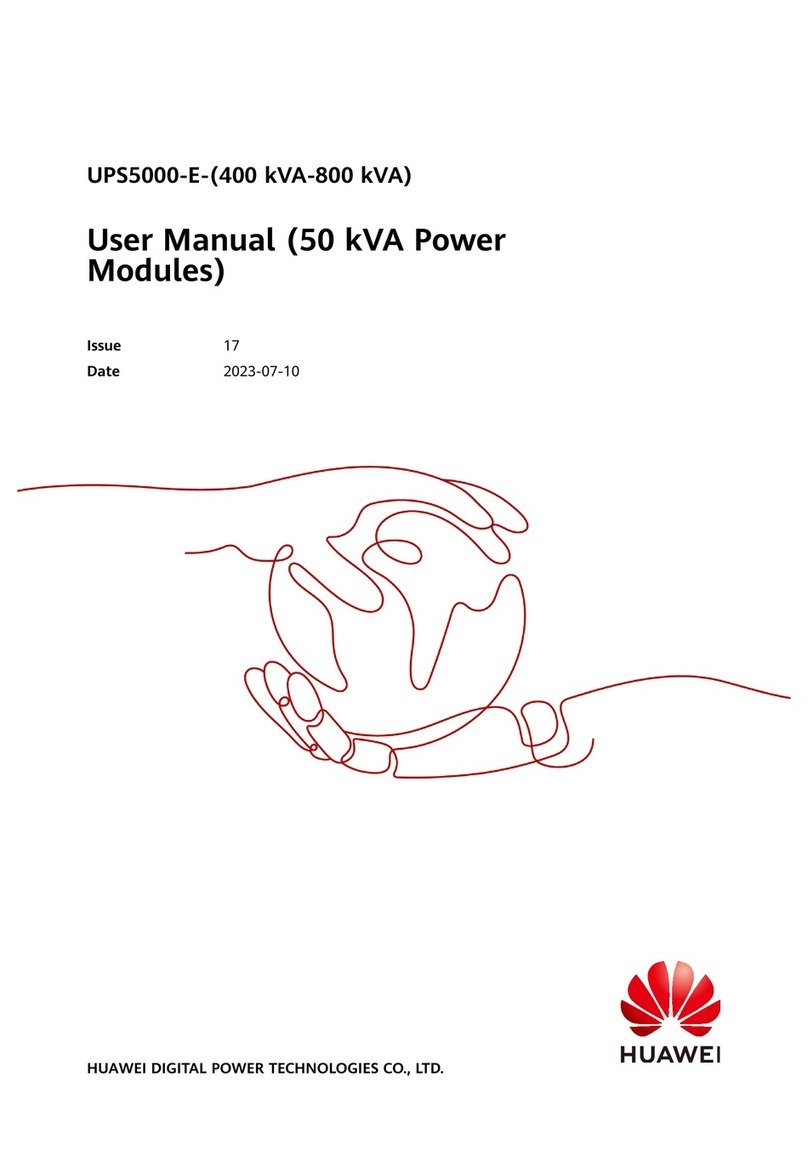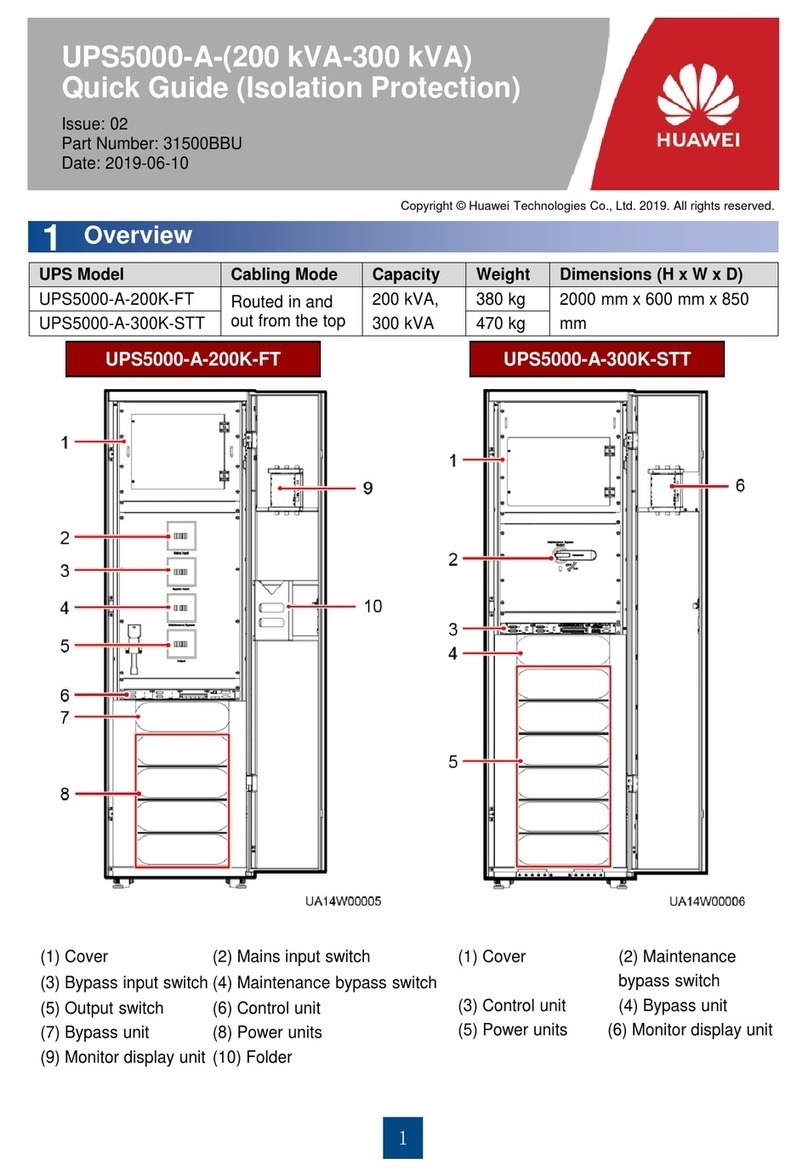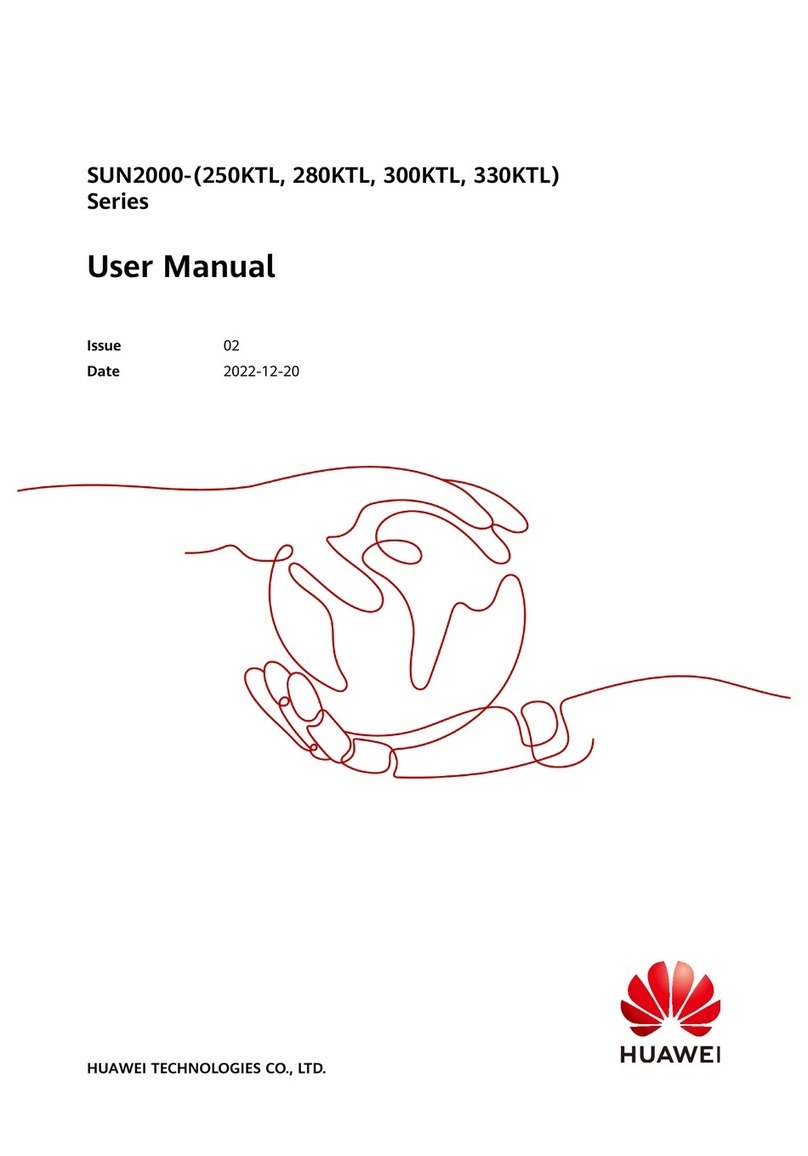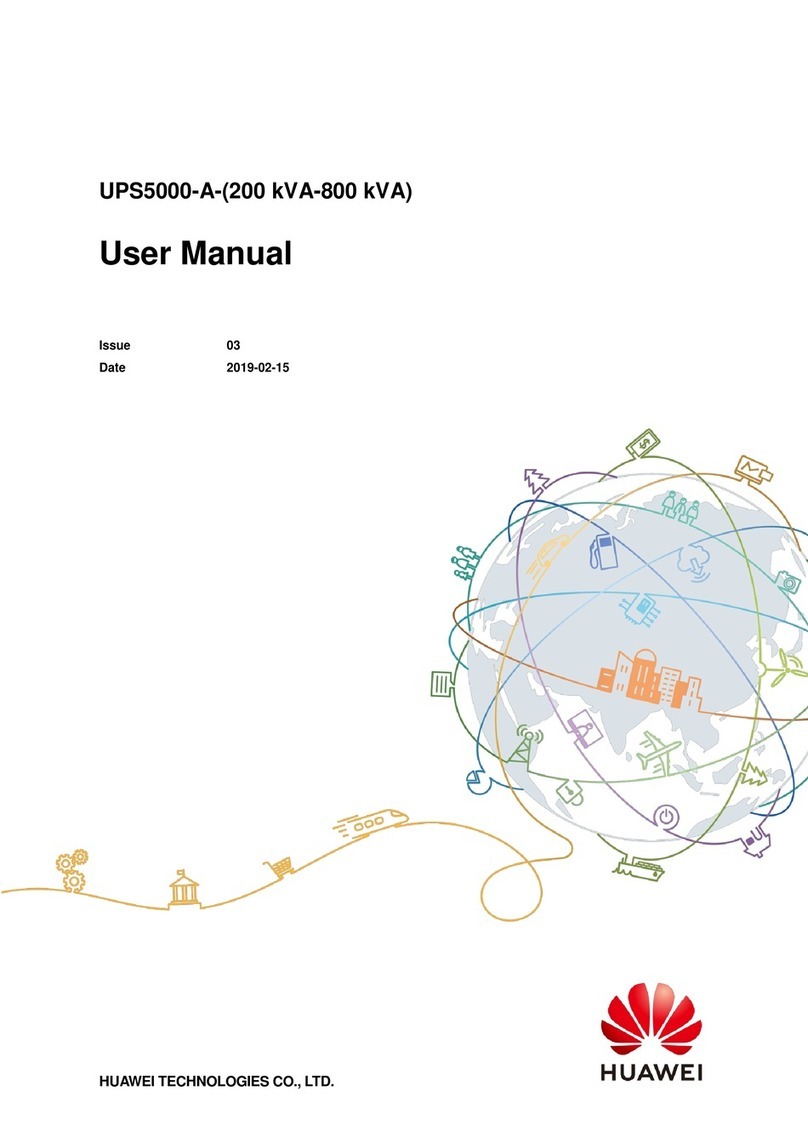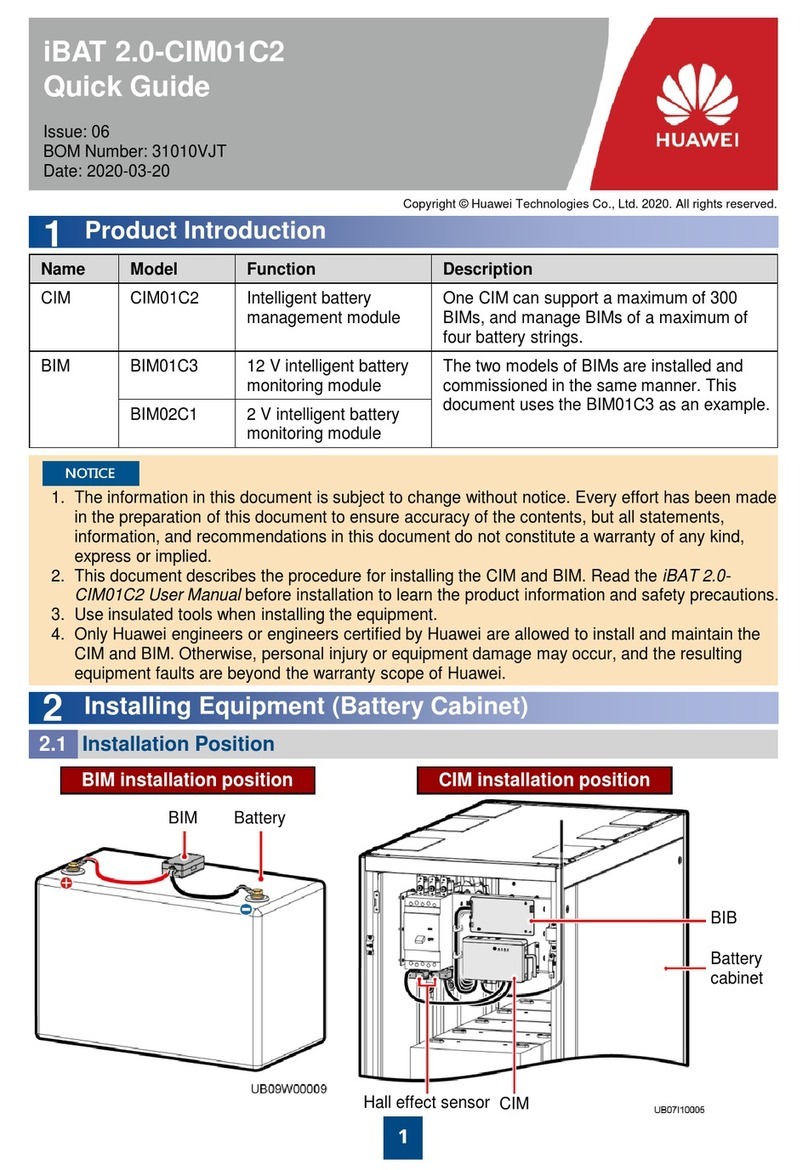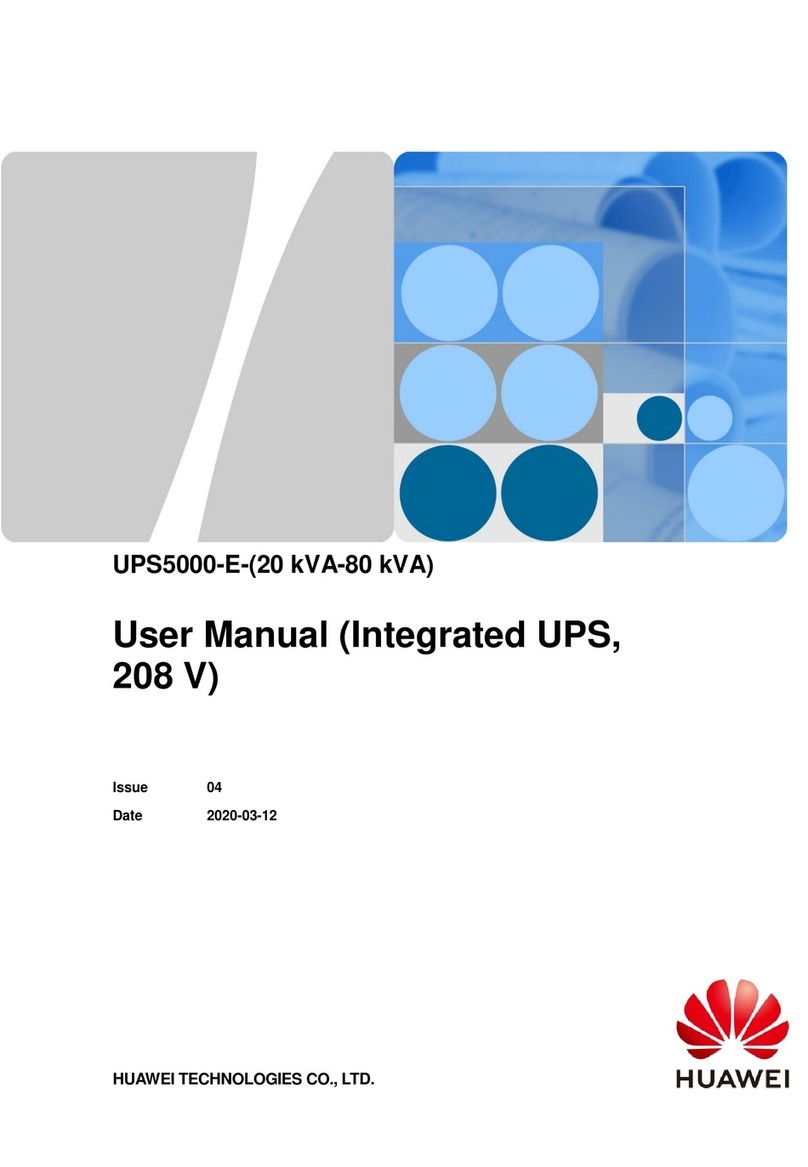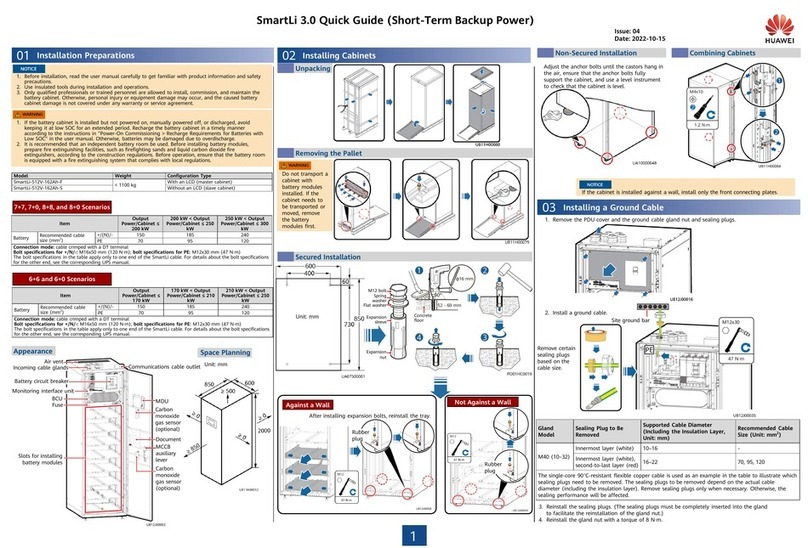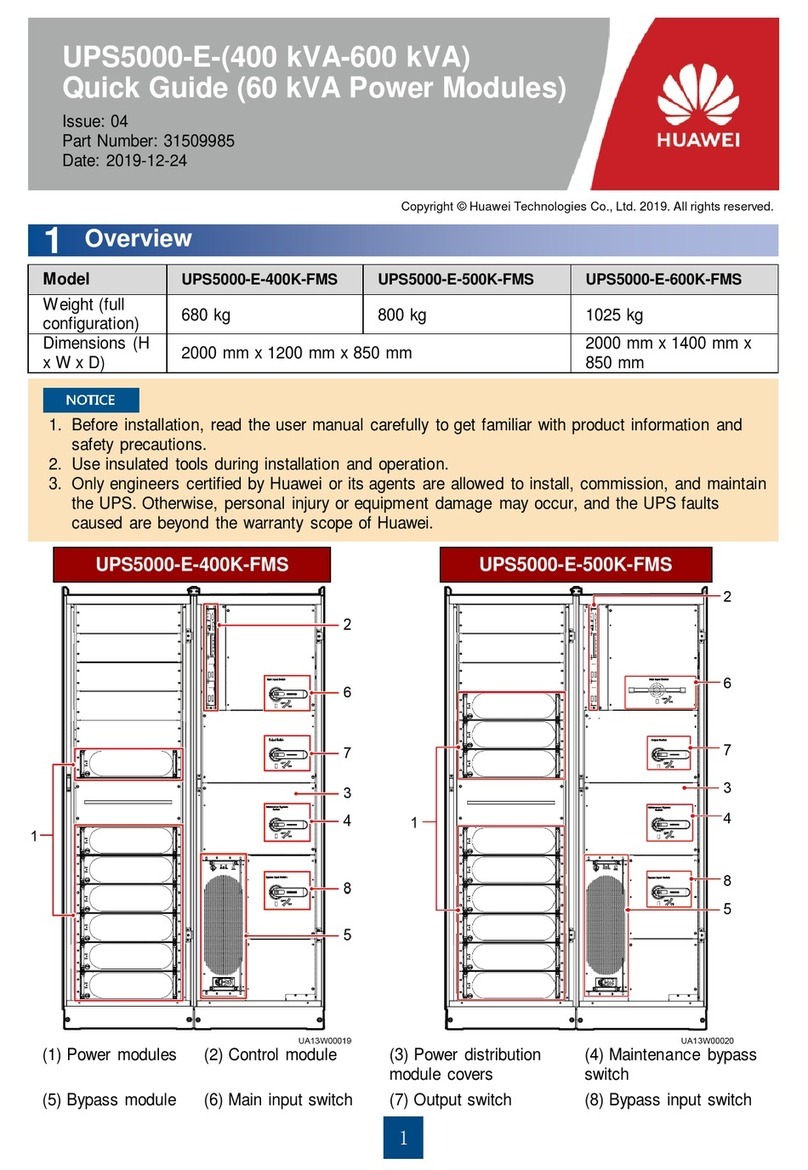UPS5000-H-1200 kVA
User Manual (100 kVAPower Modules)
Copyright © Huawei Technologies Co., Ltd.
2.5.5.2 ECM...............................................................................................................................................................32
2.5.5.3 Dry Contact Card............................................................................................................................................34
2.5.5.4 Monitoring Interface Card...............................................................................................................................36
2.5.6 Intelligent Detection Card..................................................................................................................................41
2.5.7 MDU.................................................................................................................................................................44
2.6 Typical Configurations..........................................................................................................................................46
2.6.1 Single UPS........................................................................................................................................................46
2.6.2 1+1 Parallel System...........................................................................................................................................46
2.6.3 Dual-Bus System...............................................................................................................................................47
2.7 Optional Components...........................................................................................................................................48
3 Installation .............................................................................................................................. 50
3.1 Installation Preparations .......................................................................................................................................50
3.1.1 Site....................................................................................................................................................................50
3.1.1.1 Installation Environment.................................................................................................................................50
3.1.1.2 Installation Clearances....................................................................................................................................51
3.1.2 Tools and Instruments........................................................................................................................................51
3.1.3 Preparing Power Cables and Copper Bars...........................................................................................................53
3.1.4 Unpacking.........................................................................................................................................................57
3.2 Single UPS Installation.........................................................................................................................................58
3.2.1 Installing a Cabinet............................................................................................................................................59
3.2.1.1 Installation on the Floor ..................................................................................................................................59
3.2.1.2 Channel Steel Installation................................................................................................................................61
3.2.2 UPS Cable Connection Reference......................................................................................................................62
3.2.3 Installing Cables and Copper Bars......................................................................................................................63
3.2.4 Installing Optional Components.........................................................................................................................67
3.2.4.1 Installing the Top Air-Flow Cabinet.................................................................................................................67
3.2.4.2 Connecting Cables Between the UPS and the SmartLi.....................................................................................76
3.2.5 Remote EPO......................................................................................................................................................77
3.3 Parallel System Installation...................................................................................................................................78
3.3.1 Connecting Power Cables ..................................................................................................................................78
3.3.2 Connecting Signal Cables ..................................................................................................................................79
3.4 Verifying the Installation.......................................................................................................................................81
4 User Interface.......................................................................................................................... 83
4.1 LCD Interface ......................................................................................................................................................83
4.1.1 Main Menu........................................................................................................................................................83
4.1.2 System Info.......................................................................................................................................................84
4.1.2.1 Module Data...................................................................................................................................................85
4.1.2.2 Runn. Info. .....................................................................................................................................................85
4.1.2.3 Alarms............................................................................................................................................................89
4.1.2.4 Settings...........................................................................................................................................................90
4.1.2.5 Maintenance.................................................................................................................................................113