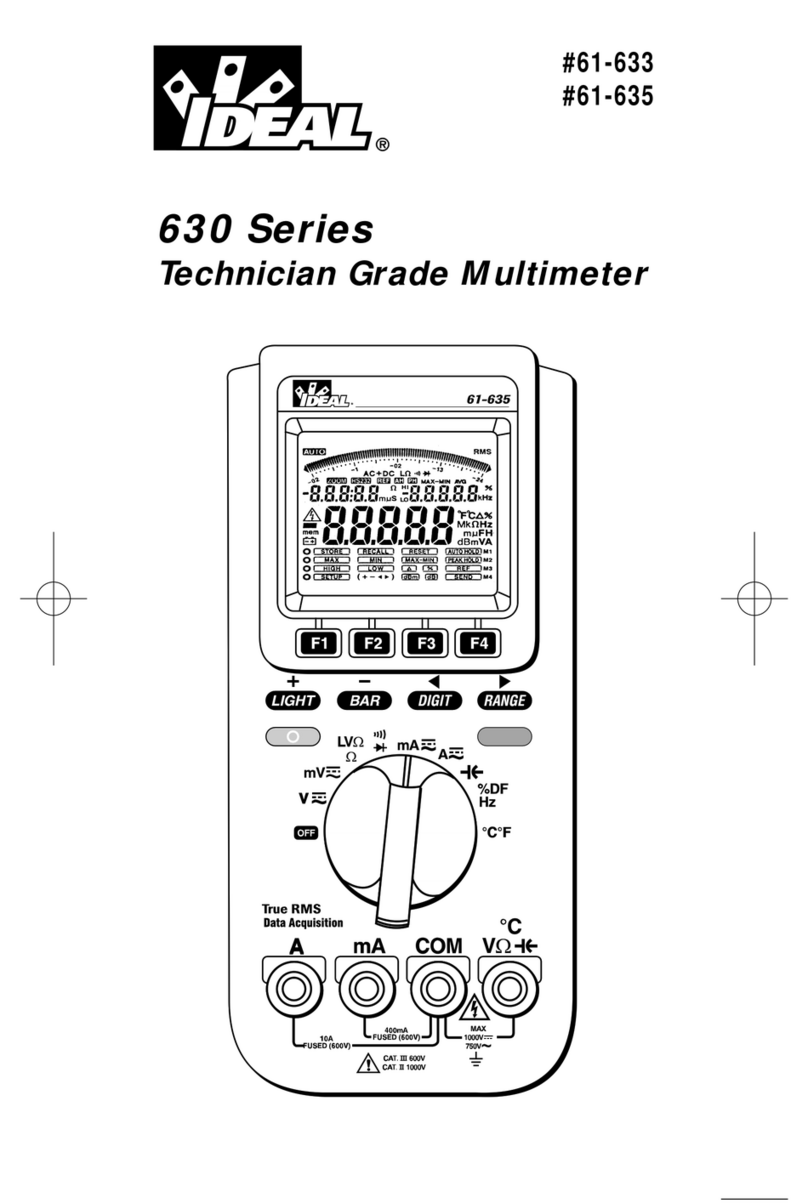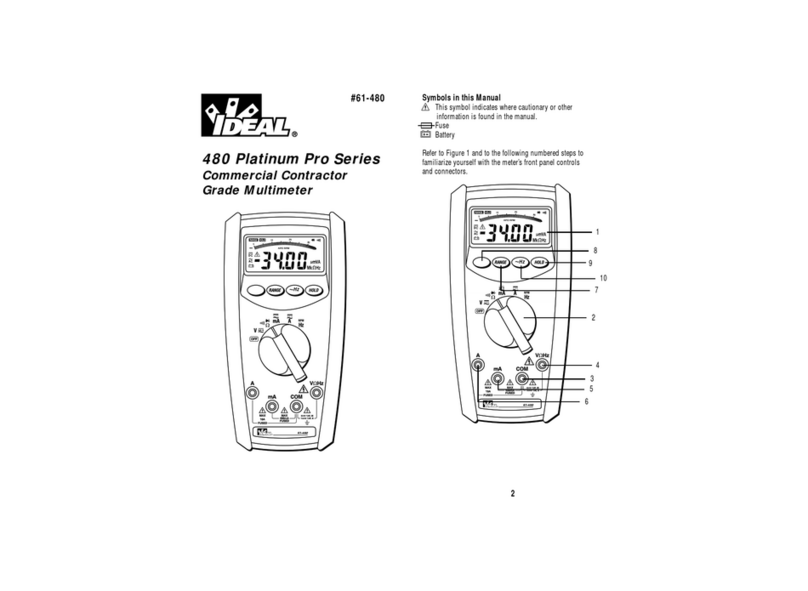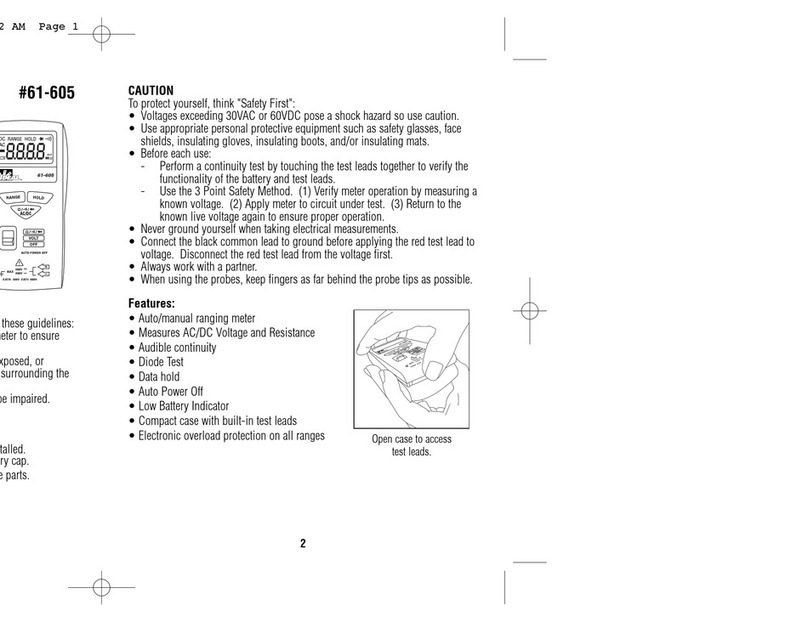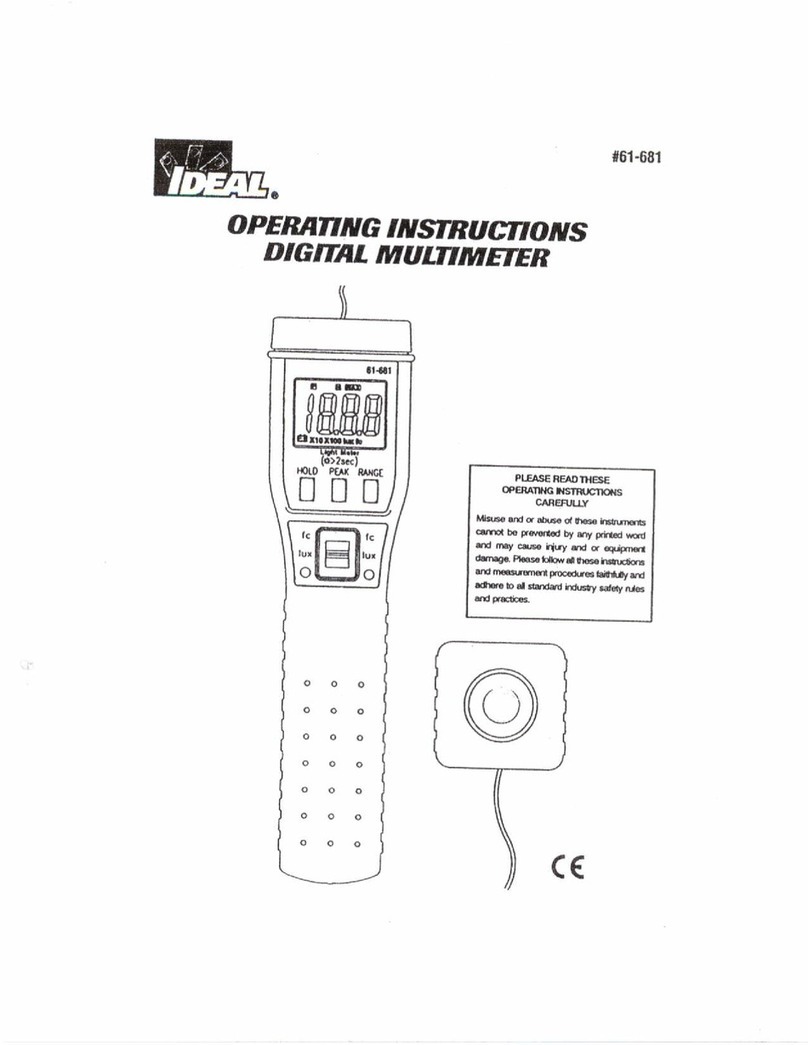43
Auto Hold Button
• The auto hold button toggles the auto hold function on or off.
• Place the meter in manual range mode to activate this
feature.
• Auto hold is activated when the first stable reading is achieved.
• When activated, the meter beeps when the reading is updated, and it is displayed in the sub-display with
annunciator.
• This function is not available on the 2GΩrange.
Blue Button
• The blue button toggles between the black and blue functions on the dial.
M/M/A Button
• The M/M/A button toggles between the stored minimum, maximum and average values captured during
peak hold.
• The MIN/MAX/AVG value is displayed in the sub-display with the appropriate annunciator.
• To escape this function, press the M/M/A button for 2 seconds.
• Pressing the M/M/A button for > 2 seconds prior to entering M/M/A mode enables the store function.
Store Function
• Press the M/M/A button for 72 seconds to enter the store function.
• Pressing the M/M/A key in store mode stores the displayed measurement into the memory.
• Up to 1000 data points can be stored into memory for future analysis.
• When memory is full, the meter will beep twice after each key press.
• Pressing the range button for > 2 seconds exits store mode and returns to normal measurements.
REL Button
• This function displays the differential between the measurement and a stored value.
• The displayed measurement is stored in memory when this function is activated.
• This value is displayed in the sub-display with the annunciator.
• All new measurements will be subtracted from the stored value, and the difference will be displayed in
the main display.
• Pressing the REL for > 2 seconds enables the recall function.
Recall Function
• In recall mode, use arrow keys, ▲ ▼, above the light and bar buttons to scroll through the stored read-
ings.
• Press and hold the arrow keys to scroll faster (10 data points/second)
• Press the REL button for > 2 seconds to exits recall function and returns to normal measurements.
2. To avoid electrical shock hazards and/or damage to the meter:
- Do not exceed the voltage ratings for the meter. Use caution when measuring voltage.
- Do not use during electrical storms. AC power sources with inductive loads or electrical storms may
result in high voltage. High energy transients can damage meter and present a dangerous shock hazard.
- Turn off power to the circuit or device being measured before taking resistance and capacitance
measurements. Fully discharge all capacitors before measuring.
3. Ensure meter is in proper working order before using. Visually inspect meter for damage. Performing a
continuity check can verify proper operation. If the meter reading goes from overload to zero, this
typically means the meter is in proper working order.
4. Visually inspect leads for damage before using. Replace if insulation is damaged or leads appear suspect.
5. Never ground yourself when taking electrical measurements. Do not touch exposed metal pipes, outlets,
fixtures etc. Keep your body isolated from ground by using dry clothing, rubber shoes, mats, or any
other approved insulating material. Keep your fingers behind the finger guards on the probes. Work
with others.
6. Before beginning all unknown measurements, set meter to highest possible range.
7. Before breaking a circuit for testing, turn off the power to the circuit. When disconnecting from a circuit,
disconnect the hot lead first, then the common lead.
8. Disconnect the meter from the circuit before turning off any indicator, including motors, transformers and
solenoids.
Function Buttons
The meter beeps once for every valid key-press, and beeps twice for every invalid key-press.
Backlight Button
• The light button is used to turn the backlight on or off.
• This function is disabled in DATA LOG mode.
BAR Button
• The bar button toggles the analog bar graph between left justified and zero centered.
• Available for DC voltage and current measurements only.
• This function is disabled in DATA LOG mode.
Peak Hold Button
• The peak hold button toggles the peak hold function on or off.
• The beeper sounds when a new minimum or maximum value is detected.
AH