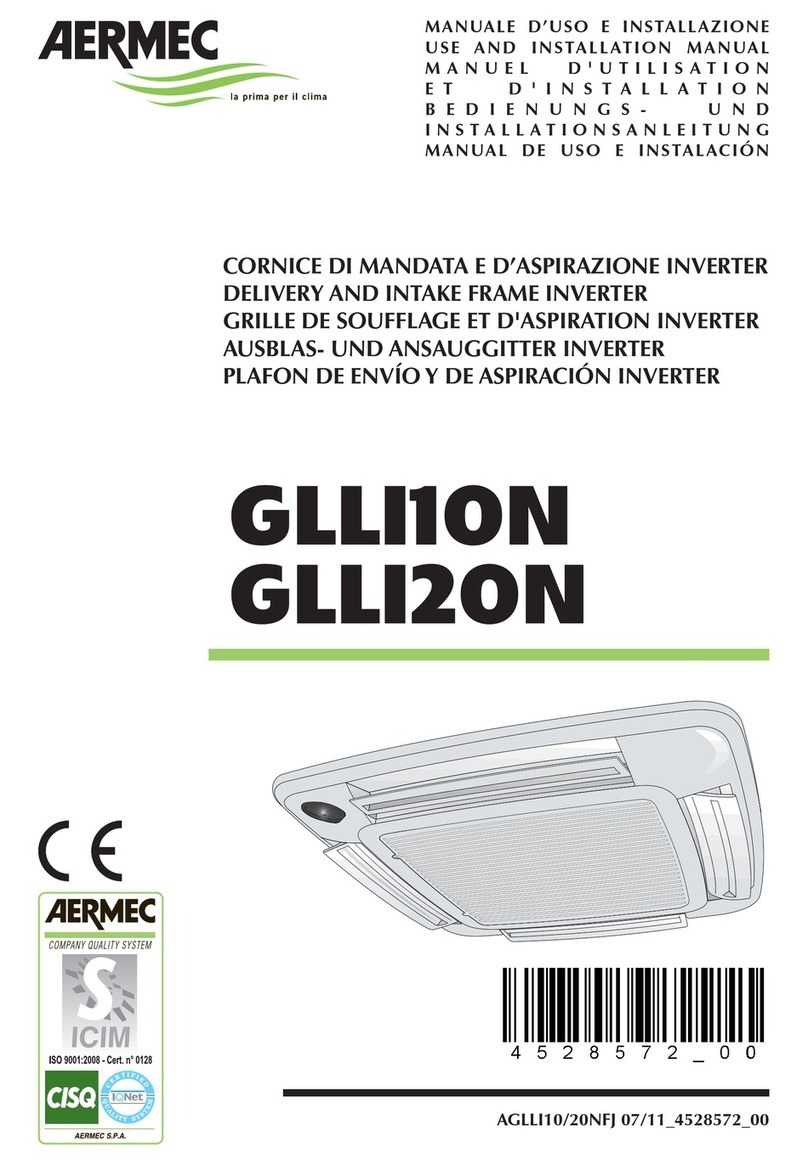Dispositivo per basse temperature
DCPX 42
Dispositif basse température
DCPX 42
Low ambient temperature device
DCPX 42
Vorrichtung für Niedertemperaturen
DCPX 42
DCPX 42
0310
4042500_00
Montaggio a bordo di IDROBLOC
Per il montaggio procedere come segue (fig. 1):
– togliere l'alimentazione elettrica alla macchina;
– togliere il coperchio ed il pannello di ventilazione;
– togliere dall’imballo il dispositivo DCPX;
– fissare il pressostato (1) alla scatola elettrica (2) con le viti (3);
– fissare il filtro RC (4) utilizzando le due viti (5);
– aggiungere i 3 morsetti supplementari (M2) forniti a corredo
alla morsettiera (M1) della scatola elettrica;
– scollegare i cavi del motore ventilatore dai morsetti 3 e 3A;
– collegare i poli dal lato LINE del filtro RC ai morsetti 3 e 3A
(utilizzare i cavi in dotazione, blu (BL) per 3 e rosso (RO) per
3A;
– collegare i poli dal lato LOAD del filtro RC a due dei mor-
setti supplementari;
– collegare il cavo nero del motore ventilatore al terzo mor-
setto supplementare (ancora libero);
– collegare il cavo blu del motore ventilatore al morsetto col-
legato al filtro RC con il cavo blu (BL);
– collegare i cavi del pressostato ai due morsetti supplementa-
ri liberi;
– verificare che i collegamenti siano eseguiti come da schema
elettrico (Fig. 2);
– fissare alla presa di pressione (6) sul tubo premente il rac-
cordo (7); si ha in questo modo una presa di pressione per
le eventuali operazioni di controllo;
– collegare il capillare (8) del pressostato sul raccordo;
– rimontare il pannello di ventilazione ed il coperchio dell’u-
nità e fissarlo con le viti precedentemente tolte.
Montage sur IDROBLOC
Pour le montage, procédez comme suit (fig. 1) :
– coupez l'alimentation électrique de la machine ;
– enlevez le couvercle et le panneau de ventilation ;
– sortez le dispositif DCPX de l'emballage ;
– fixez le pressostat (1) au boîtier électrique (2) avec les vis
(3);
– fixez le filtre RC (4) à l'aide des deux vis (5);
– ajoutez les 3 bornes supplémentaires (M2) fournies au bor-
nier (M1) du boîtier électrique ;
– débranchez les câbles du moteur ventilateur des bornes 3 et 3A;
– connectez les pôles du côté LINE du filtre RC aux bornes 3
et 3A (utilisez les câbles fournis, bleu (BL) pour 3 et rouge
(RO) pour 3A ;
– connectez les pôles du côté LOAD du filtre RC aux deux
bornes supplémentaires ;
– connectez le câble noir du moteur ventilateur à la troisième
borne supplémentaire (encore libre);
– connectez le câble bleu du moteur ventilateur à la borne
reliée au filtre RC avec le câble bleu (BL) ;
– connectez les câbles du pressostat aux deux bornes libres
supplémentaires ;
– vérifiez que les raccordements ont été exécutés tel qu'indi-
qué sur le schéma électrique (Fig. 2) ;
– fixez le raccord (7) à la prise de pression (6) sur le tube
refoulant ; vous obtenez ainsi une prise de pression pour les
opérations de contrôle éventuelles ;
– connectez le capillaire (8) du pressostat sur le raccord ;
– remontez le panneau de ventilation et le couvercle de l'u-
nité puis fixez-le à l'aide des vis enlevées précédemment.
Einbau in IDROBLOC
Beim Einbau folgendermaßen vorgehen (Abb. 1):
–Die Stromversorgung zum Gerät unterbrechen;
–Abdeckplatte und Seitenwand der Belüftung abnehmen;
–DCPX-Gerät auspacken;
–Pressostat (1) mit den Schrauben (3) am elektrischen
Gehäuse (2) befestigen;
–RC-Filter (4) mit den beiden Schrauben (5) befestigen;
–die 3 mit dem Klemmbrett (M1) des elektrischen Gehäuses
gelieferten Zusatzklemmen (M2) hinzufügen;
–die Kabel des Ventilatormotors von den Klemmen 3 und 3A
abtrennen;
–die Pole auf der Seite LINE des RC-Filters an die Klemmen 3
und 3A anschließen (die mitgelieferten Kabel, blau (BL) für
3 und rot (RO) für 3A verwenden);
–die Pole auf der Seite LOAD des RC-Filters an zwei Zusatzk-
lemmen anschließen;
–das schwarze Kabel des Ventilatormotors an die dritte (noch
freie) Zusatzklemme anschließen;
–das blaue Kabel des Ventilatormotors an die Klemme anschließen,
die durch das blaue Kabel (BL) mit dem RC-Filter verbunden ist;
–die Kabel des Pressostats an die beiden freien Zusatzklem-
men anschließen;
–sicherstellen, dass die Anschlüsse gemäß Stromlaufplan dur-
chgeführt wurden (Abb. 2);
–Anschlussstutzen (7) am Schraderventil (6) am Druckrohr
befestigen; auf diese Weise steht das Schraderventil für
eventuelle Kontrollarbeiten zur Verfügung;
–Kapillarrohr (8) des Pressostats am Anschlussstutzen anschließen;
–die Seitenwand der Belüftung und die Abdeckplatte wieder
anbringen und mit den vorher entfernten Schrauben befestigen.
IDROBLOC assembly
For the assembly proceed as follows (fig. 1):
–remove the power supply to the machine;
–remove the cover and the fan panel;
–remove the DCPX device from the packing;
–fix the pressure switch (1) to the electric box (2) with the
screws (3);
–fix the RC filter (4) using the two screws (5);
–add the 3 supplementary clamps (M2) supplied with the
terminal strip (M1) of the electric box;
–disconnect the fan motor cables from the 3 and 3A clamps;
–connect the poles from the side LINE of the RC filter to the 3
and 3A clamps (use the cables supplied, blue (BL) for 3 and
red (RO) for 3A;
–connect the poles from the side LOAD of the RC filter to two
of the supplementary clamps;
–connect the black cable of the fan motor to the third supple-
mentary clamp (still free);
–connect the blue cable of the fan motor to the clamp con-
nected to the RC filter with the blue cable (BL);
–connect the pressure switch cables to the two free supple-
mentary clamps;
–verify the connections are executed as for wiring diagram (fig. 2);
–fix to the pressure outlet (6) on the tube pressing the con-
nection (7); in this way, you have a pressure outlet for even-
tual control operations;
–connect the capillary tube (8) of the pressure switch on the
connection;
–reassemble the fan panel and the cover of the unit and fix it
with the previously removed screws.