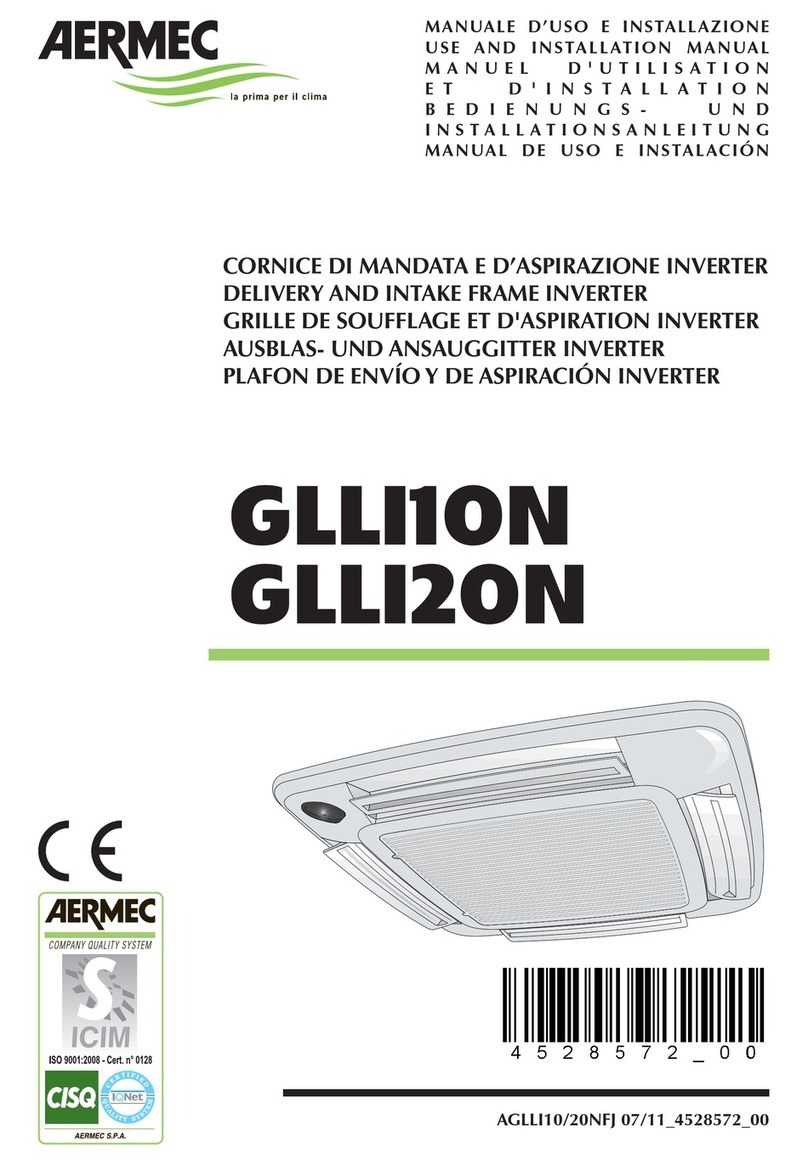SUMMARY
1. USER INTERFACE ........................................................................................................................................ 5
1.1. Main Page (Home)...................................................................................................................................... 5
2. MENU STRUCTURE ..................................................................................................................................... 6
2.1. Function...................................................................................................................................................... 6
2.2. View............................................................................................................................................................. 6
2.3. Parameter ................................................................................................................................................... 7
2.4. Commission (Function).............................................................................................................................. 7
2.5. Commission (Parameter)........................................................................................................................... 8
2.6. General........................................................................................................................................................ 8
3. BASIC FUNCTIONS...................................................................................................................................... 8
3.1. Switching the unit on and off (On/Off)..................................................................................................... 8
3.2. Selecting a menu........................................................................................................................................ 9
4. FUNCTION MENU ....................................................................................................................................... 9
4.1. Navigating the menu................................................................................................................................. 9
4.2. Setting the operating mode (Mode)......................................................................................................... 9
4.3. Activating the function for fast domestic hot water production (Fast hot water) ............................... 10
4.4. Setting the priority between cooling and domestic hot water production (Cool+hot water) ............ 10
4.5. Set the priority between heating and domestic hot water production (Heat+hot water) .................. 11
4.6. Setting the noise reduction function (Quiet mode)................................................................................ 11
4.7. Setting the automatic setting compensation on the basis of external air (Weather depend) ............ 12
4.8. Setting a timer for programmed switch-on and/or switch-off (Weekly timer ).................................... 13
4.9. Enabling the Holiday Program function used for the weekly timer (Holiday release)......................... 14
4.10. Enabling/disabling the anti-legionella cycle (Disinfection)................................................................... 14
4.11. Setting a timed switch-on/switch-off (Clock timer) ................................................................................ 16
4.12. Setting programmed setting changes on system water delivery (Temp. timer) .................................. 17
4.13. Enabling emergency operation for heating or DHW (Emergen. mode)................................................ 18
4.14. Setting the winter period absence function (Holiday mode)................................................................. 19
4.15. Setting the daily timer programming (Preset mode).............................................................................. 19
4.16. Deleting current errors (Error reset)......................................................................................................... 20
4.17. WiFi connection reset function (Wifi reset).............................................................................................. 20
4.18. Loading the default settings (Reset) ........................................................................................................ 20
5. PARAMETER MENU .................................................................................................................................... 20
5.1. Navigating the menu................................................................................................................................. 20
5.2. Setting the temperature set-points used by the unit in the various modes (WOT-Cool~ ΔT-hot water) ...............
21
6. View MENU ................................................................................................................................................. 22
6.1. Navigating the menu................................................................................................................................. 22
6.2. Viewing the status of the unit components (Status)............................................................................... 22
6.3. Viewing the status of the unit parameters (Parameter) ......................................................................... 23
6.4. Viewing the active errors on the unit (Error) ........................................................................................... 24
6.5. Viewing the error log (Error log)............................................................................................................... 24
6.6. Viewing software information (Version).................................................................................................. 24