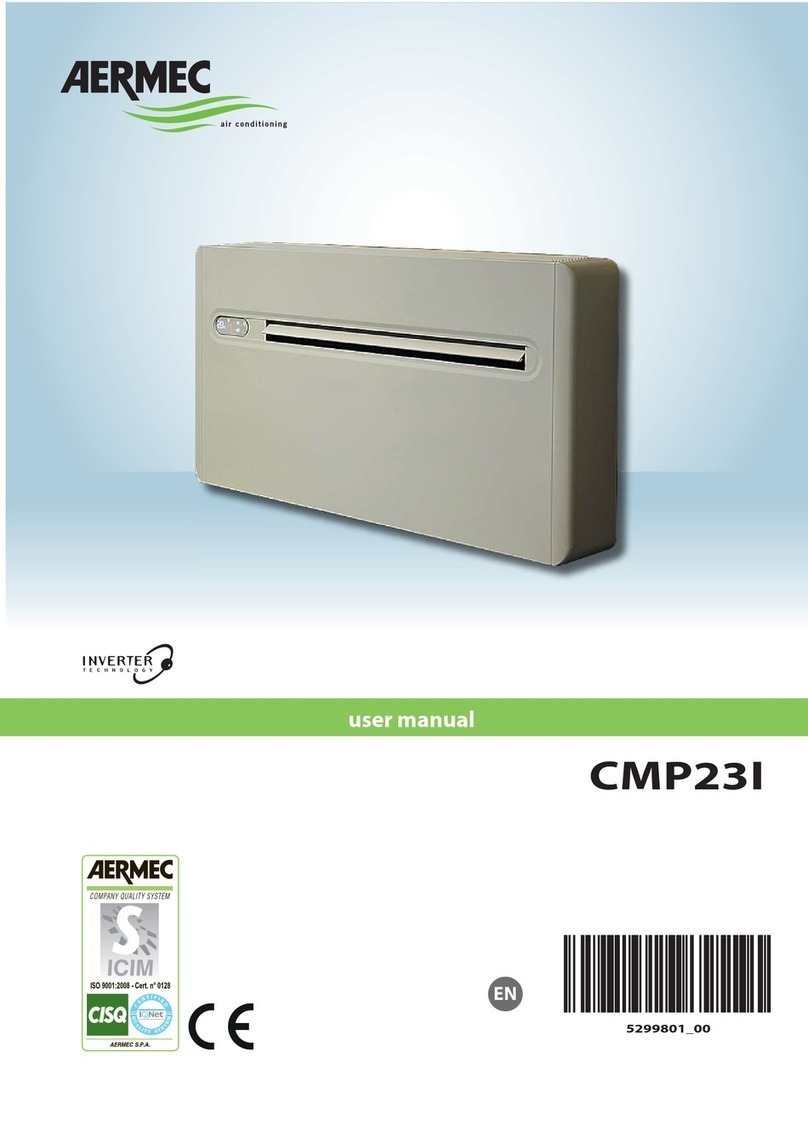Contents
Wired panel - MVA unit................................................................................................................... 1
User interface (display).................................................................................................................. 1
User interface (buttons)................................................................................................................. 4
Dimensions of the wired panel: ................................................................................................... 5
Serial connection: ......................................................................................................................... 5
Installing the wired panel .............................................................................................................. 5
Examples of serial connection between wired panel and indoor unit: .................................... 6
Functions available from wired panel .......................................................................................... 9
Switching the indoor unit ON and OFF: ................................................................................................................ 9
Modifying the operating mode for the indoor unit:.............................................................................................. 10
Modifying the operating temperature: ................................................................................................................ 11
Modifying fan speed: .......................................................................................................................................... 11
Modifying the programmed ON/OFF timer (COUNTDOWN mode):................................................................... 12
Set system time (only used in CLOCK mode): ................................................................................................... 13
Modifying the programmed ON/OFF timer (CLOCK mode): .............................................................................. 14
Set delivery fin SWING:....................................................................................................................................... 16
Set QUIET function (reduces the noise generated by the indoor unit):.............................................................. 17
Set Night-Time Comfort function:........................................................................................................................ 18
Set the DISPLAY function on the indoor unit (led and two-figure display):......................................................... 19
Set the ENERGY SAVING function (active on indoor unit):................................................................................. 20
Set indoor unit FILTER CLEANING alarm: .......................................................................................................... 21
Set the X-FAN function on indoor unit:................................................................................................................ 22
Set the ANTIFREEZE function on indoor unit:..................................................................................................... 23
Set key lock on wired panel:............................................................................................................................... 24
Display indoor unit OPERATING PARAMETERS:................................................................................................ 25
List of operating parameters (read-only data):................................................................................................... 26
Activation of indoor unit OPERATING PARAMETER modification menu:............................................................ 28
Display operating errors or system messages:......................................................................... 31