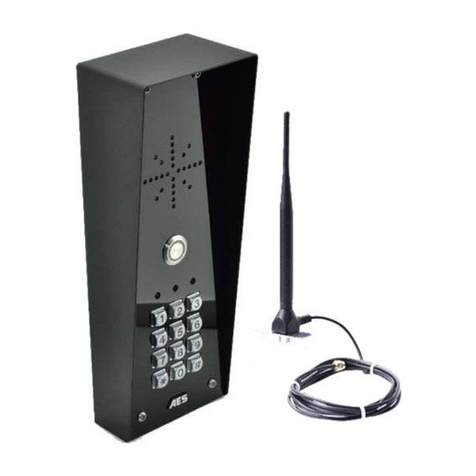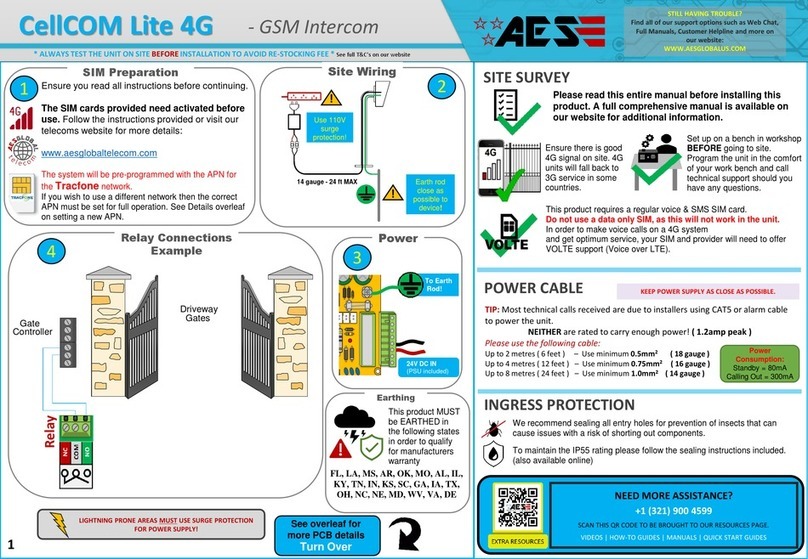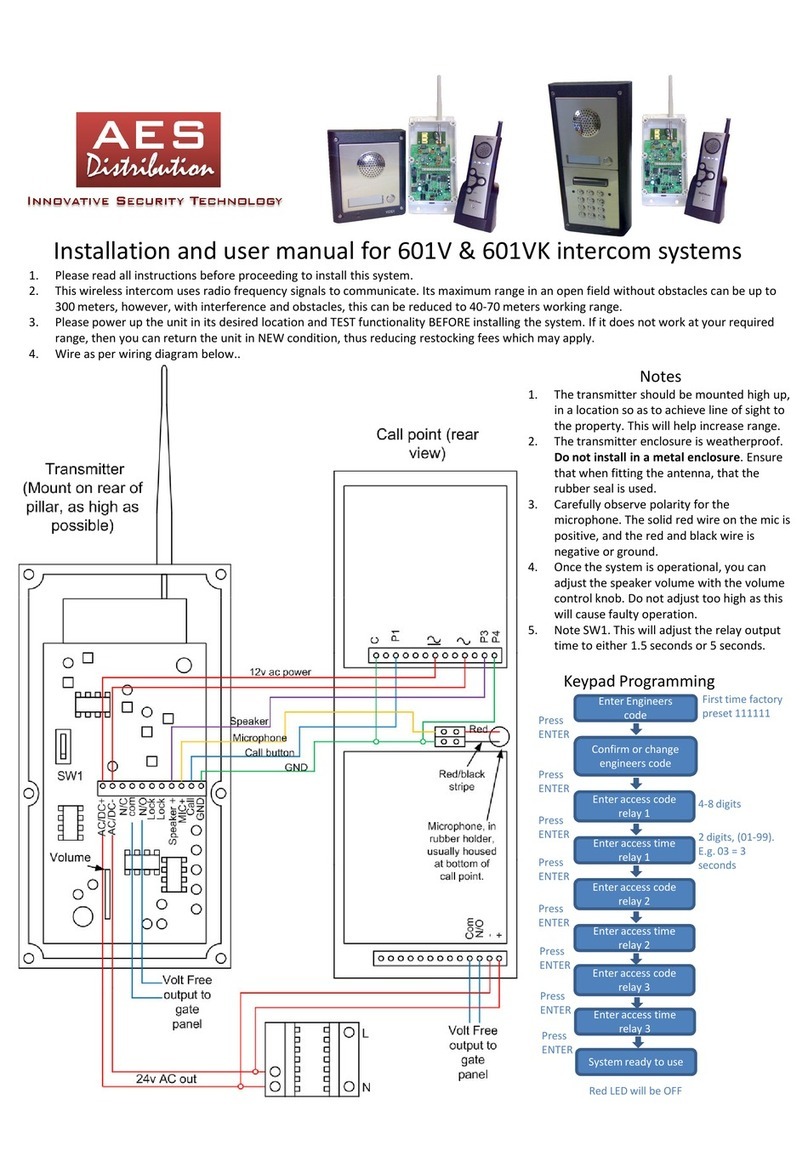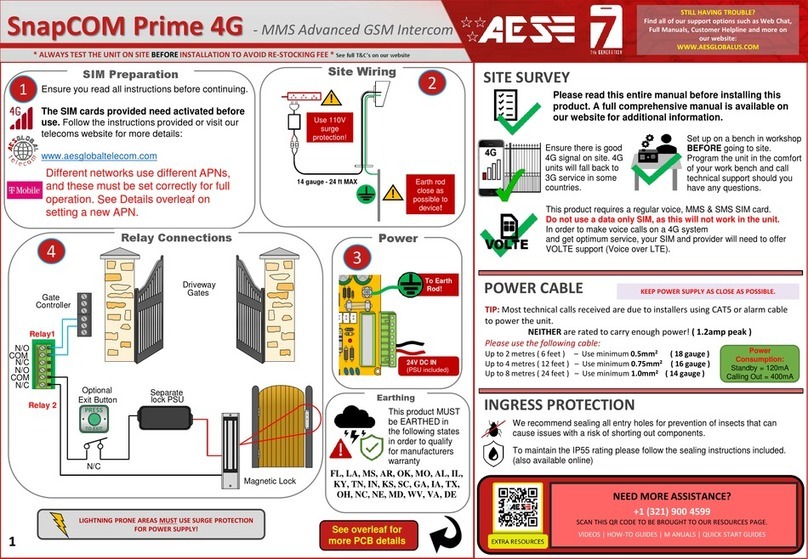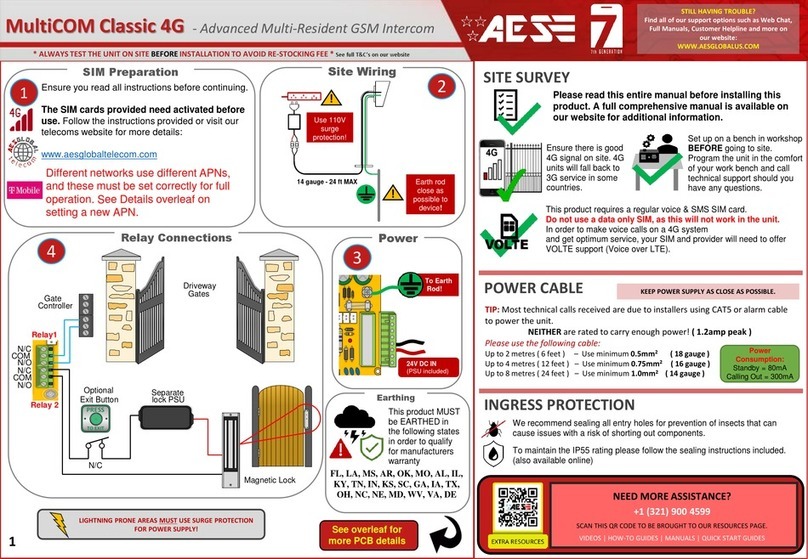Installation Manual
for
702/AB & ABK Wireless Intercom System
Installation
Keep short as possible, 8 meters max
Fig.2.
IMPORTANT:
Do NOT drill
holes in the top
or near the top
of the enclosure.
Do NOT use
silicone
sealants!
Wiring
Shielded CAT5
702
Intercom
Transmitter
Remove only
the top screws
for access.
The front plate
is hinged and
will open
downwards.
-
+ + -
ac/dc
12v
Shield can be
connected to
chassis
Solid core of shield
connected to 0V on
PCB above for better
audio quality.
1200 keypad manual
V1
+-
12-24v
dc
N/C
COM
N/O
N/C
COM
N/O
egress
OUT1 OUT2
OUT3 N/C
COM
N/O K or A
DU out
(-)GND
Sense
O/P1 inhib
INT Lock
Tamper
N/C
Single
button
Button 1Button 2
43
5
6
8 7
SPK
vol
-
++-
SPK 3 2 1 12v
out 12v
in-
+
12-13v
d.c Relay output
N/C or N/O
Caution
DELETE
Code
Antenna Relay
time
jumper
Once the system is installed and switched on, wait 30-60 seconds before
testing. The handsets should already be coded for you.
Press a call button and check the handset rings. The call can be
answered and pressing the lock release button should activate the relay
on the door controller.
Should the system not operate at the required range, try re-locating the
handset to a location which may have line of sight to the gate transmitter
through a window. Alternatively, a high gain antenna can be purchased
from your dealer to extend range.
Notes
Please read the entire instructions before installing.
Range test the system before installing items, or screwing items to walls,
otherwise your refund value will be affected due to items being marked or
not in new condition!
Relay time jumper
Jumper ON = 4 second pulse time.
Jumper OFF = Double pulse for strike lock.
Door / gate
release
Volume control
(at rear)
Power
connection
(5v D.C)
Entrance
Pillar
Transmitter / receiver - Keep
away from ground, as high as
possible. For best results, do
not install too close to sources
of electrical interference e.g.
gate automation panel
Speech
Unit
House or
reception
area
Note: Wood and glass only
reduce signal strength by
10-20%. Masonry will reduce
signal strength by 20-50%
per wall. Metal can totally
block signals.
For longer range
applications, locate the
handset near a window at
front of property.
150m
Typical
Fig.1.
Handset
Coding
Should you need to code a handset to the system, follow this procedure..
1) Clear the code from the new handset by shorting the pads on the
back, near the power connections. The handset will bleep to confirm.
Press and hold the appropriate corresponding push button on the
speech panel for more than 5 seconds. Once you begin to hear bleeping,
release the button.
2) Press and hold the unlock button on the handset until a bleep is heard
and release.
3) Both devices should play a short melody if the procedure was
successful.
The handset can be desk top mounted or
wall mounted, and comes complete with
a wall mounting bracket.
Power is supplied by a 5v d.c. wall plug
adaptor.
Volume control is behind the handset for
ringing volume.
This system is capable of supporting up
to 3 call buttons, and up to 3 handsets for
each call button, totalling 9 handsets
overall.
Note: For keypad models, ensure to connect both the relays on the
keypad and the intercom transmitter to the lock or gate controller.
For magnetic locks, relays should be connected in series, normally
closed. For strike locks, relays should be connected in parallel,
normally open.
Channel button
Procedure 2 - Code an additional handset in an apartment (where a
handset already exists)
1) Clear the code from the new handset by shorting the pads on the
back, near the power connections. The handset will bleep to confirm.
2) Press and hold the unlock button on the new handset. After a few
seconds you will hear a bleep. Keep holding until you hear a second and
then a third, and release the button.
3) Press and hold the lock/unlock button on the existing working
handset until the second bleep is heard.
4) Both handsets should bleep with a confirm tone if successful.
5) Now you need to tell the additional handset that it is a different
handset number to the first handset. To do this, press and hold both
buttons on the new handset until the first bleep is heard and release.
6) Then press the channel button once to select channel 2. Should you
be adding a third handset, you would press the channel button again to
select channel 3.
7) After a few seconds the procedure should be complete.
8) Press the call button on the intercom and check both handsets ring,
and that each can be answered and voice is working.
Procedure 1 - Code handsets from scratch (for a button with no
working handsets already coded)
Note: If the coding procedure is not done correctly or fails, and the system
is not coded correctly, it is advised to completely delete all codes and start
again from scratch to code in the handsets. The overall procedure to do
this is as follows..
1) Press code button on the door / gate transmitter to delete the code on it.
2) Delete the code on all handsets by shorting the pads as described
above.
3) Code the first handset for each button as shown in procedure 1.
4) Code any additional slave handsets in each apartment as per procedure
2 shown above.