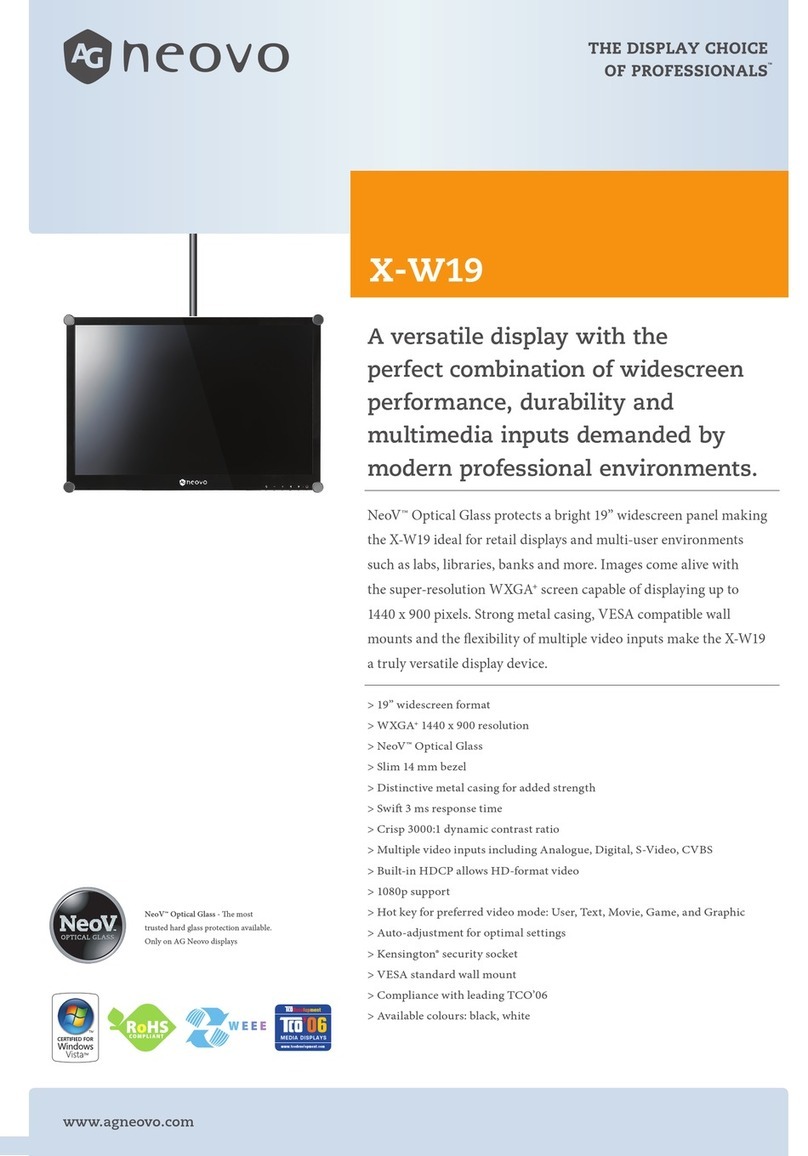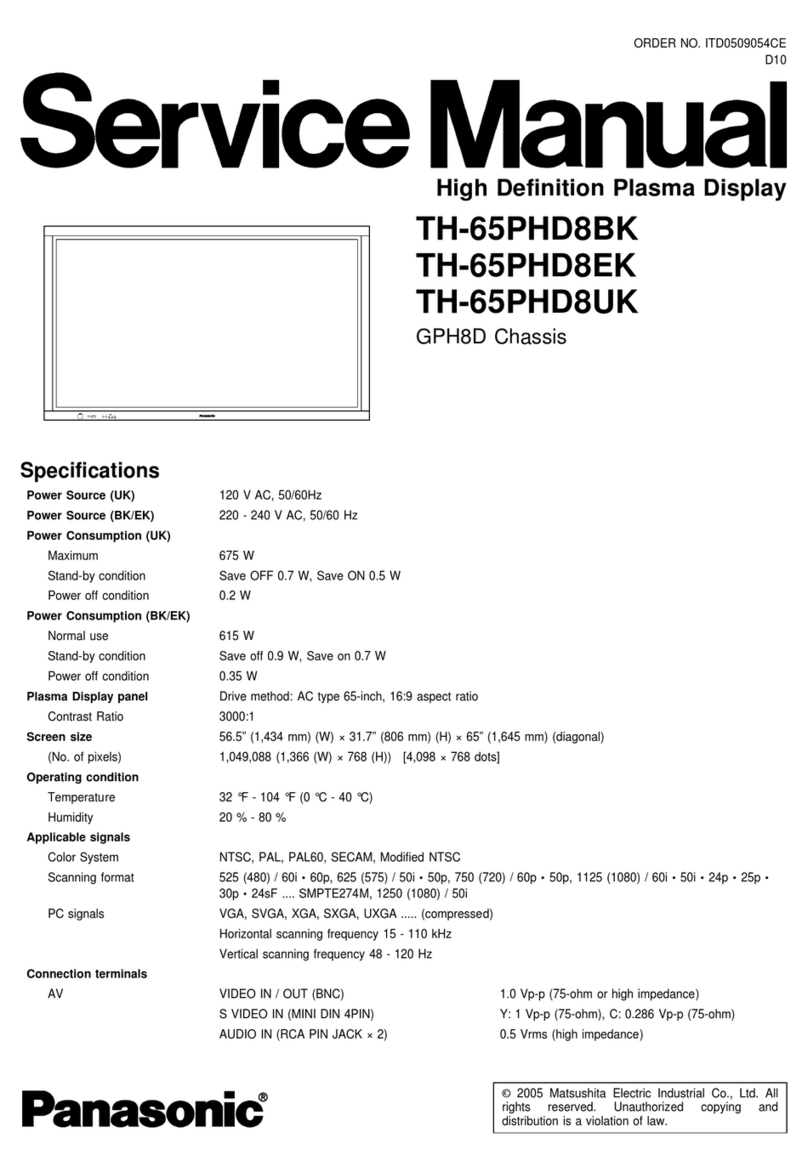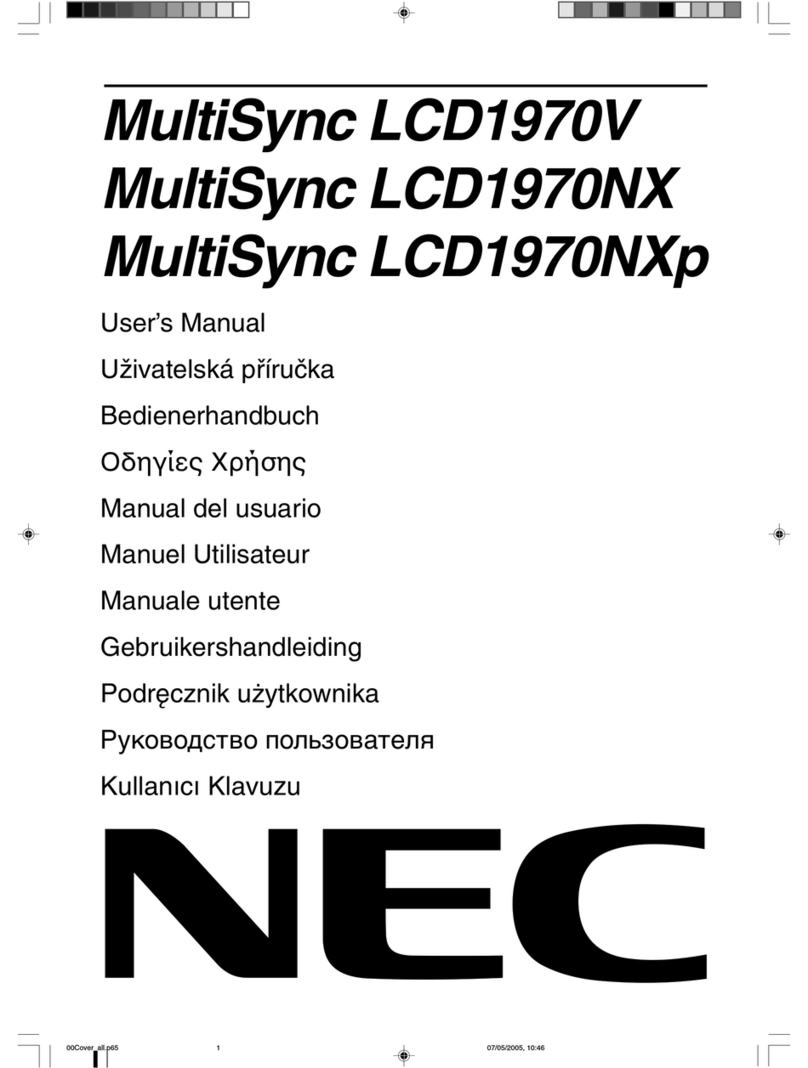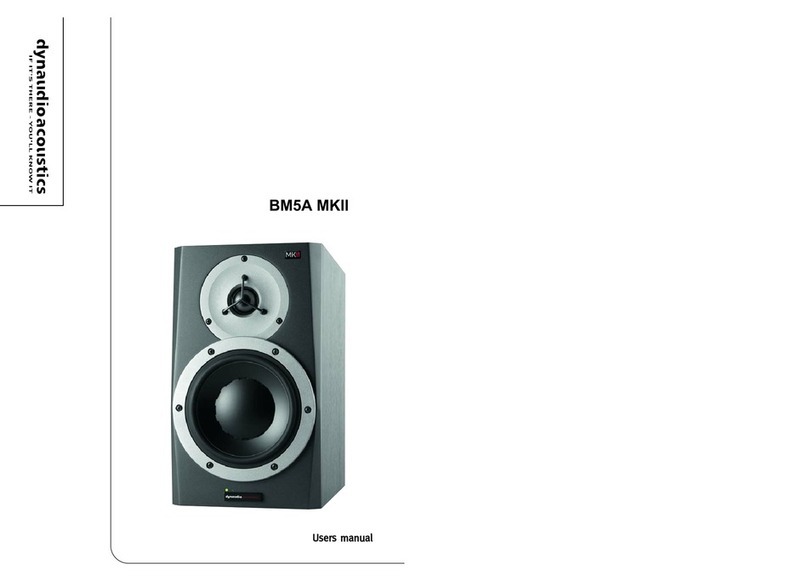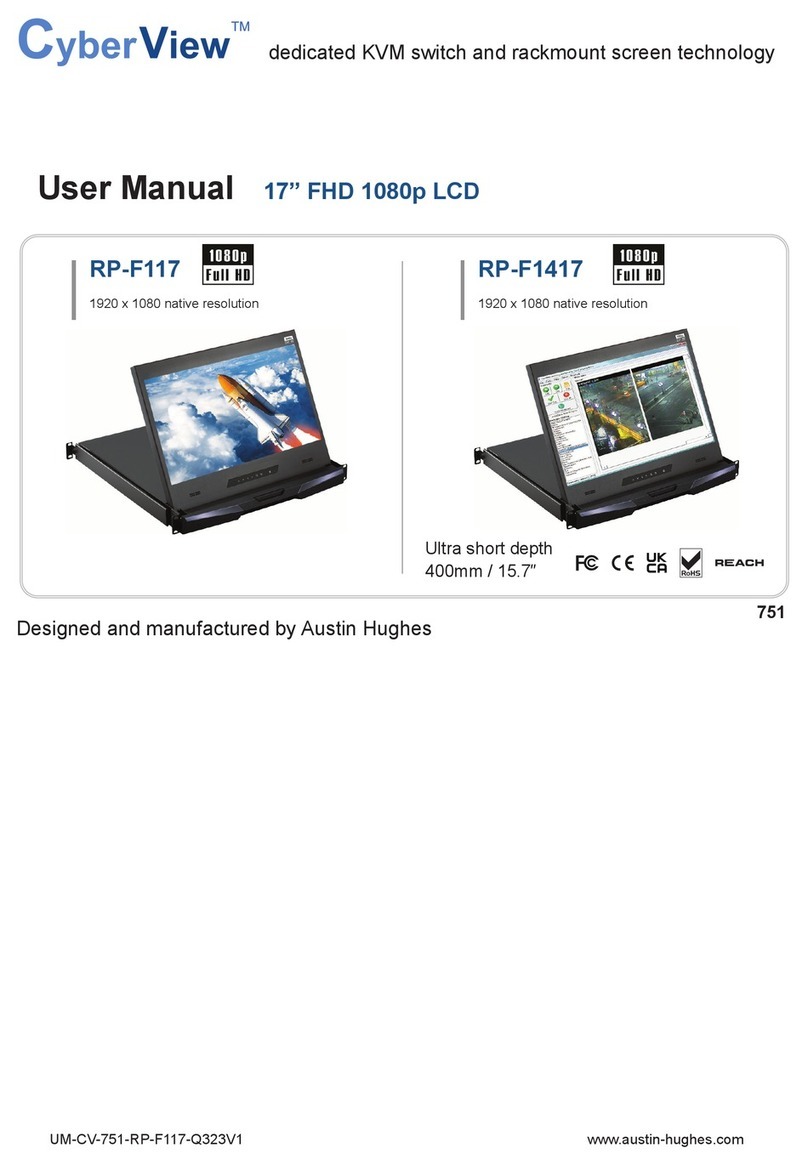AG Neovo RX-55 User manual
Other AG Neovo Monitor manuals

AG Neovo
AG Neovo X-22E User manual

AG Neovo
AG Neovo DR-17 User manual

AG Neovo
AG Neovo MX-22 User manual

AG Neovo
AG Neovo F-15 User manual

AG Neovo
AG Neovo QM-43 User manual

AG Neovo
AG Neovo SC Series User manual

AG Neovo
AG Neovo F-417 User manual

AG Neovo
AG Neovo DS-55 User manual

AG Neovo
AG Neovo M-19 Instruction Manual

AG Neovo
AG Neovo PM-3202 User manual
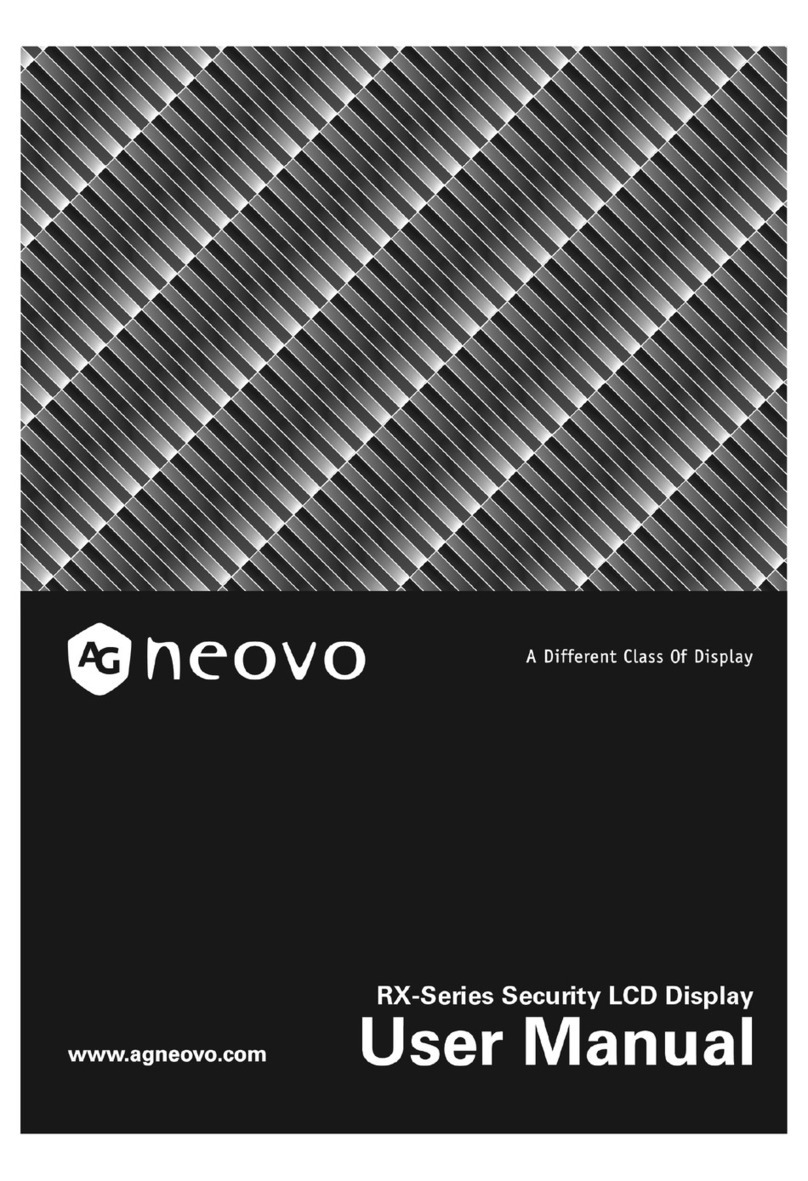
AG Neovo
AG Neovo X-W19 User manual

AG Neovo
AG Neovo M-17 User manual

AG Neovo
AG Neovo SC Series User manual

AG Neovo
AG Neovo M-19 User manual

AG Neovo
AG Neovo RX-42 User manual

AG Neovo
AG Neovo MH2402 User manual

AG Neovo
AG Neovo X-24E User manual

AG Neovo
AG Neovo DR-22 User manual

AG Neovo
AG Neovo FS-24 User manual
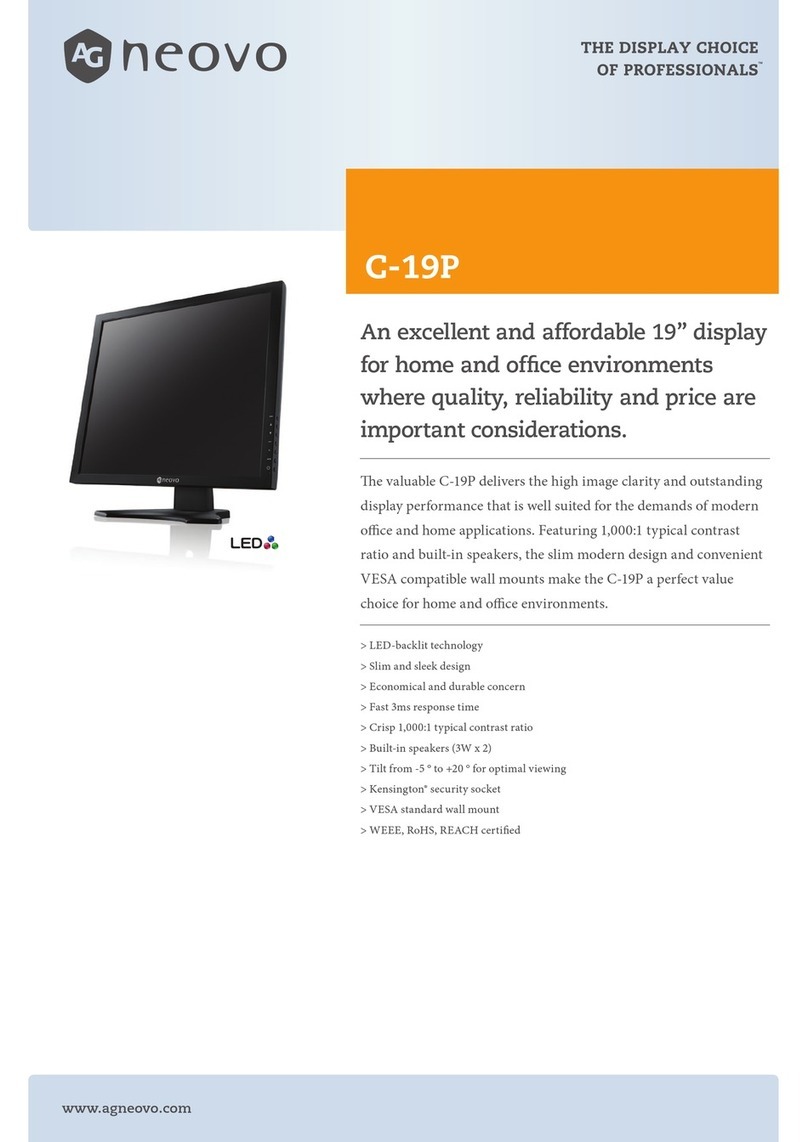
AG Neovo
AG Neovo C-19P User manual
Popular Monitor manuals by other brands
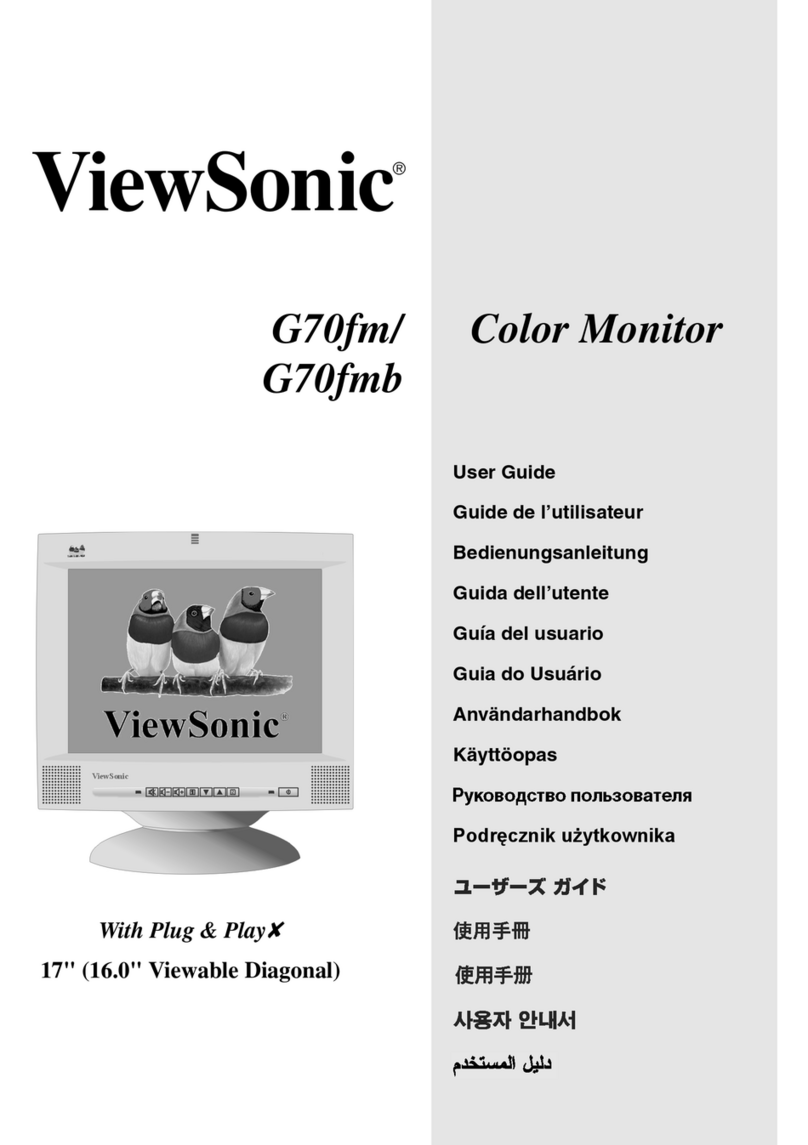
ViewSonic
ViewSonic G70F - 17" CRT Display user guide
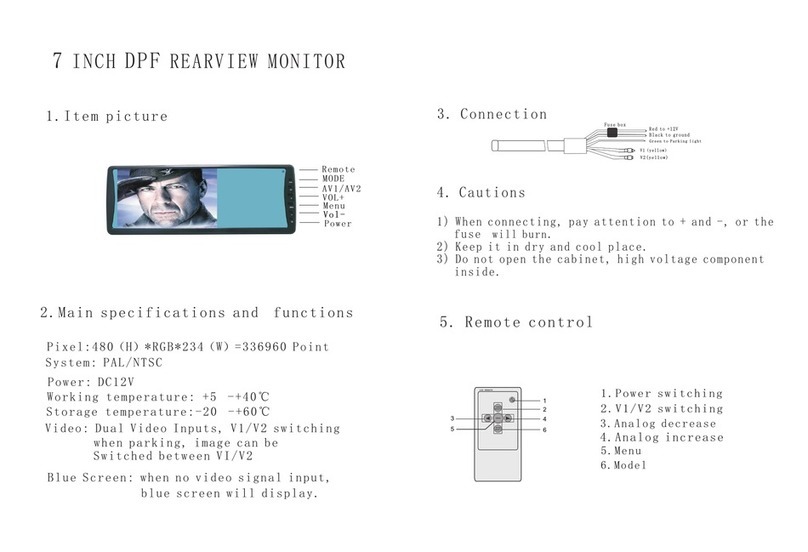
Eonon
Eonon 9'' TFT LCD COLOR MONITOR operating instructions

beneq
beneq Lumineq EL320.240-FA3 Operation manual

Siko
Siko MA501-S Additional to the Original Installation Instructions

Samsung
Samsung QM43N Quick setup guide
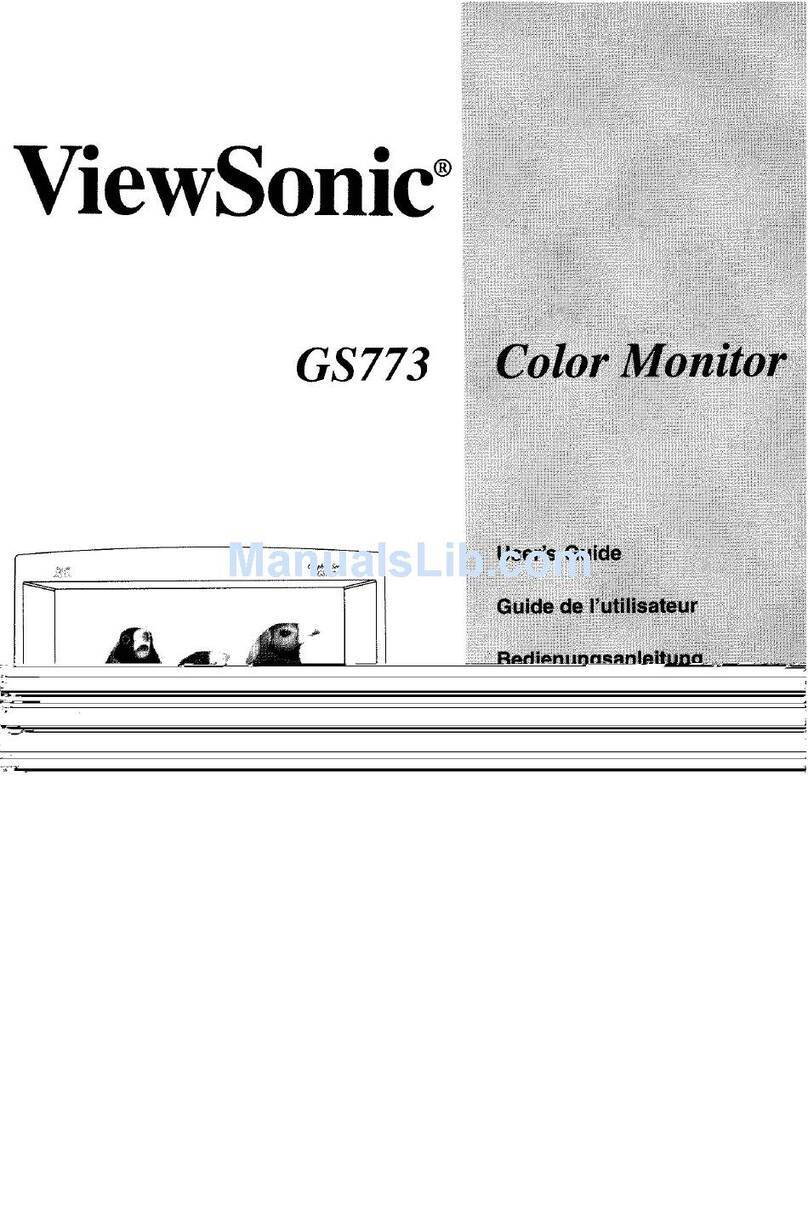
ViewSonic
ViewSonic GS773 user guide