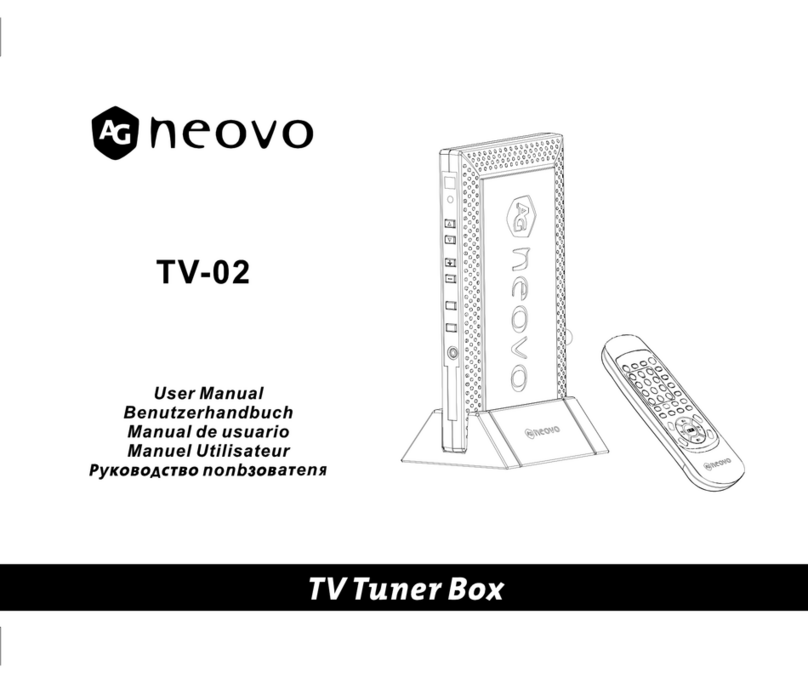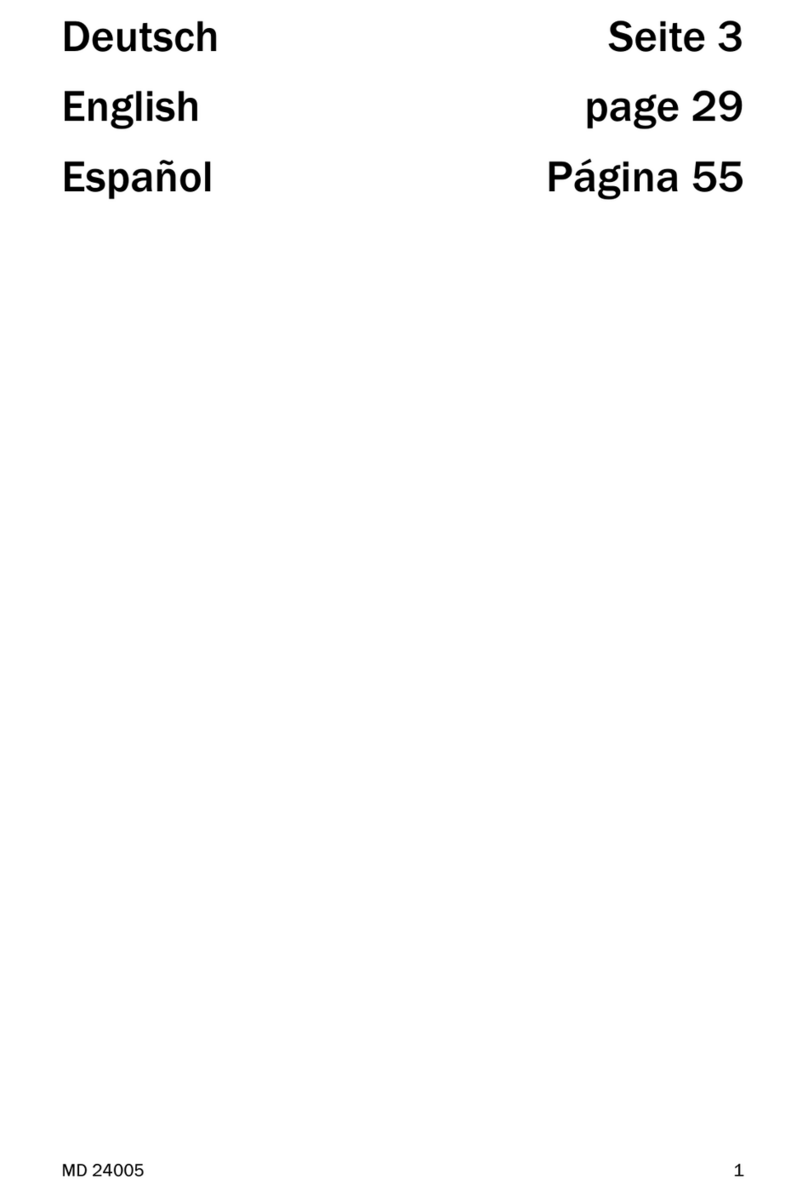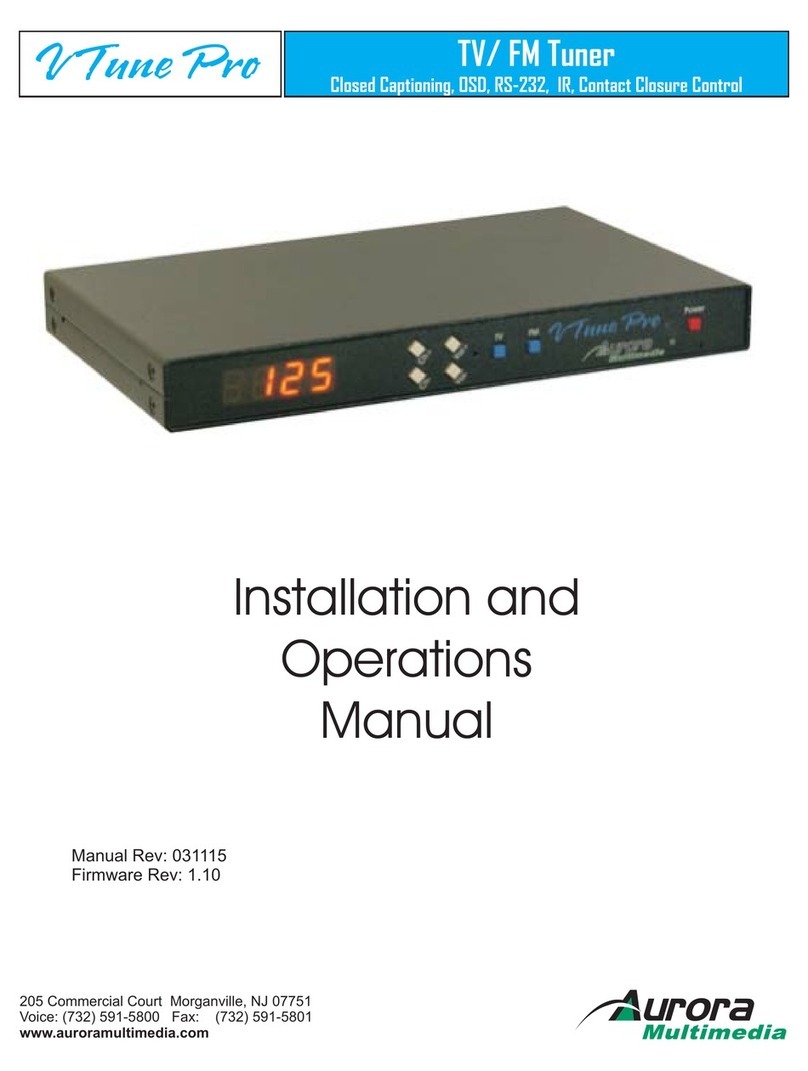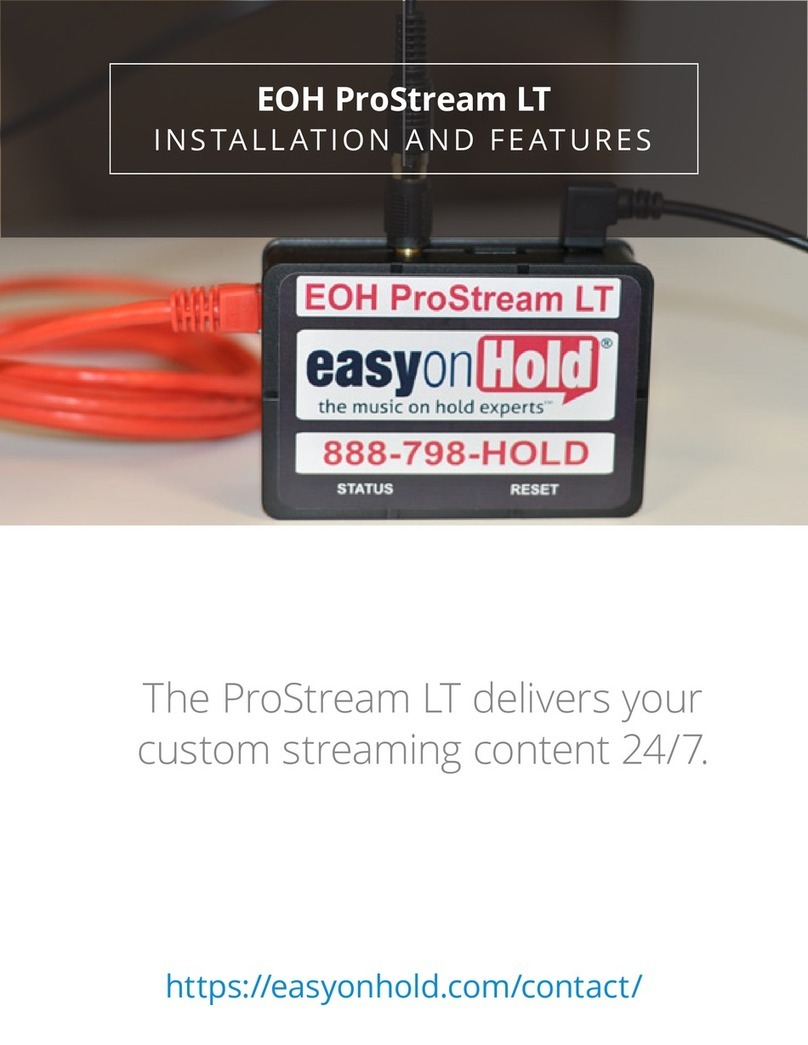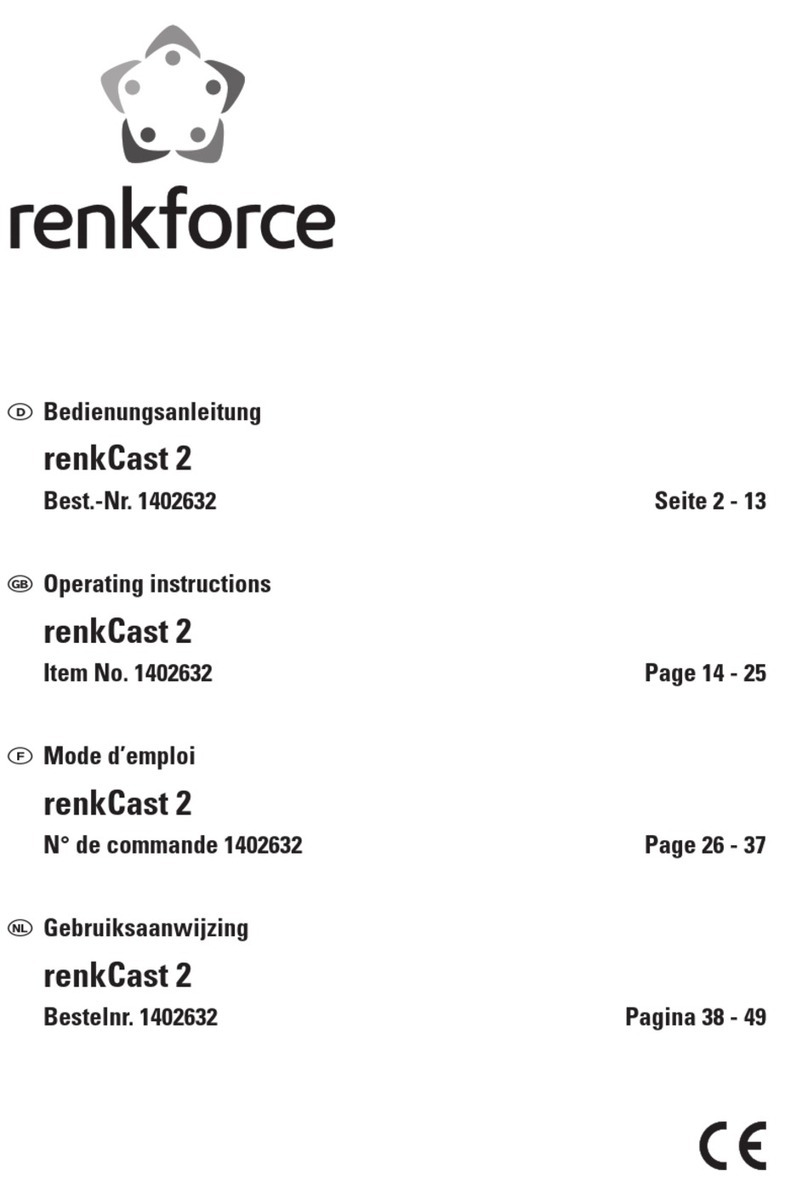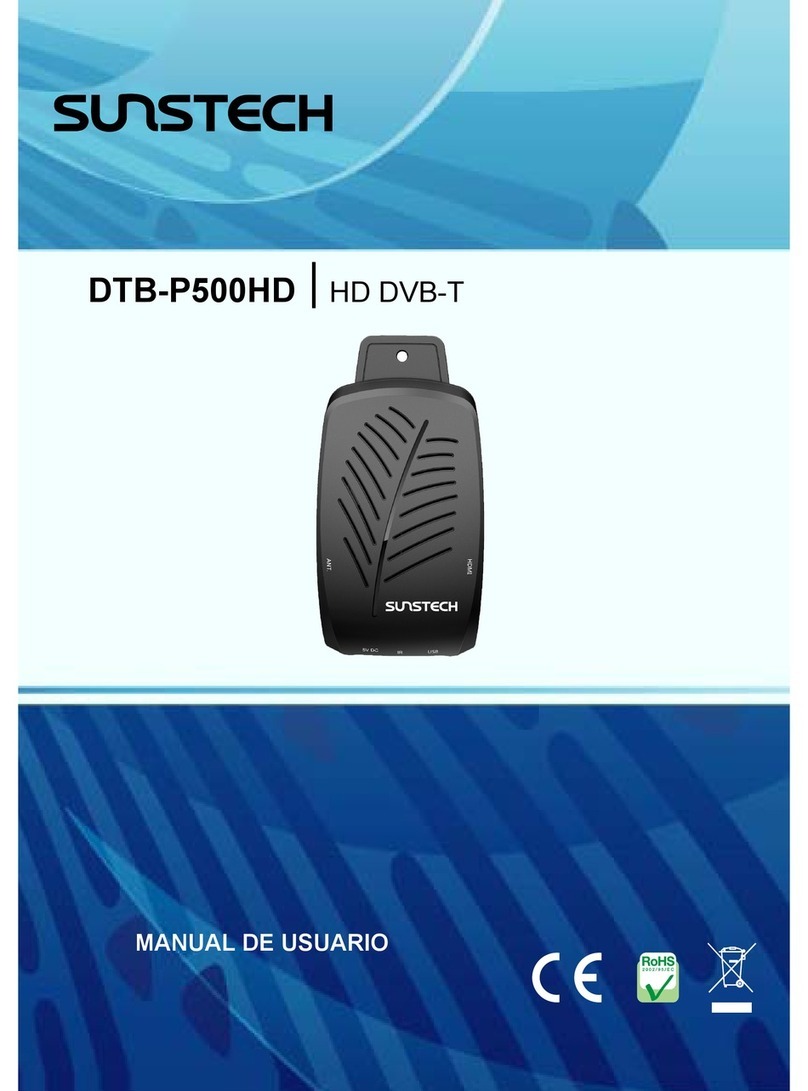AG Neovo TV-02 User manual


P/N300AABN6
MadeinTaiwan

What’s in the Package /
包裝配件 / 包装配件
TV-02
•Vertical Stand
•直立式支架
•直立式支架
•User’s Manual
•使用手冊
•用者说明书
•Remote Control (with batteries)
•遙控器 (附電池)
•遥控器 (附电池)
•VGA Cable
•VGA 螢幕接線
•VGA 屏幕接线
•S-Video/Component 2-in-1 Cable
•S 端子/色差端子二合一接線
•S 端子/色差端子二合一接线
•Power Adapter
•電源變壓器
•电源变压器
•Audio Cable
•聲音連結線
•声音连结线
The TV-02 Unit /TV-02
主機
/TV-02
主机
Touch Button Control Panel /
觸碰式控制面版 /触碰式控制面版
The Touch Button Panel found
on the top side of the TV-02
provides quick access to
commonly used functions.
在TV-02 的觸碰式控制面版上,
您可以輕鬆、快速地找到您所常
需要操作的控制按鈕。
在TV-02 的触碰式控制面版上,
您可以轻松、快速地找到您所常
需要操作的控制按钮。
POWER / / 電源 电源
Turn the unit on /off
開機/關機
开机/关机
SOURCE / /訊號源 讯号源
Press this button to toggle
between TV/Video and PC display
在電視/影片或電腦畫面之間切換
在电视/影片或电脑画面之间切换
Press Volume to increase and
Volume to decrease the
volume level
調升音量 調降音量
調降音量
;
调升音量 ;
Press Channel to go up and
Channel to go down to the next
active TV channel
转到下一个频道
轉到下一個頻道 ;
;
轉到前一個頻道
轉到前一個頻道
VOLUME //
/
--
音量 音量
CHANNEL //
/
-
-频道
頻道
Earphone or headphone
(not supplied)
耳机(不提供)
耳機(不提供)
Infrared Sensor /
紅外線接收器 / 红外线接收器
When using the remote
control, aim it at the Infrared
Sensor which is located at
the front panel of the TV-02.
使用遙控器時,請對準 TV-02
前方面版的紅外線接收器。
使用遥控器时,请对准 TV-02
前方面版的红外线接收器。
1

Connection Ports /
連結埠 / 连结埠
The port connectors allow
connection of your TV
antenna, PC, VGA monitor
or LCD projector, speakers,
video, or s-video source
etc.
經由輸入/輸出埠,可以連結您的
電視訊號,放映至 LCD/CRT(PC)
個人電腦螢幕或 LCD 投影機。此
外,也提供喇叭輸出,以及 S-
Video,電腦聲音的信號輸入來
源。
经由输入/输出埠,可以连结您的
电视讯号,放映至 LCD/CRT(PC)
个人计算机屏幕或 LCD 投影机。
此外,也提供喇叭输出,以及 S-
Video,计算机声音的信号输入来
源。
AUDIO INPUT from PC’s
SOUND CARD
從音效卡接到 Audio IN
从声卡接到 Audio IN
TV Antenna (75 )Ω
天線 (75 )
(75 )
Ω
Ω天线
電視 訊號
电视 信号
VGA OUTPUT to MONITOR
從螢幕接到 VGA OUT
从屏幕接到 VGA OUT
POWER ADAPTER
变压器
變壓器
VGA INPUT from PC
從顯示卡輸出接到 VGA IN
从显示卡输出接到 VGA IN
Speaker Connection
接至喇叭
接至喇叭
S-VIDEO/COMPONENT VIDEO INPUT
(480i)
S端子/色差端子影像輸入端 (480i)
(480i)S端子/色差端子影像输入端
Left & Right AUDIO INPUT
音源输入
音源輸入
COMPOSITE VIDEO INPUT
A/V
A/V端子视频输入端
端子視訊輸入端
TV-02 Back Panel / TV-02 後方面版 / TV-02 后方面版
The Installation and Setup
section provides more
information on cable
connections.
關於安裝與設定,請見以下更詳
細的說明。
关于安装与设定,请见以下更
详细的说明。
此图显示与音源/影像源讯号连结的正确连接
端口与连结线材。
此圖顯示與音源/影像源訊號連結的正確連接
埠與連結線材。
Installation and Setup /
安裝 / 安装
The figure below shows the proper cable
connections for installing TV-02 and
connecting it to your audio/video equipment.
Wall Outlet
插座
插座
External Amplified Speaker
扩大器功能的喇叭
擴大器功能的喇叭
VGA Monitor
VGA 屏幕
VGA 螢幕
LCD PROJECTOR
液晶投影机
液晶投影機
IBM Compatible PC
一般PC主机
一般 主機PC
OR
Power Adapter
变压器
變壓器
PC Sound Card
声卡
音效卡
OUT
訊號輸出
信号输出
Audio Cable(supplied)
音源线 (提供)
音源線(提供)
VGA Cable (supplied)
VGA 屏幕接线 (提供)
VGA螢幕接線 (提供)
VGA Cable (not supplied)
VGA屏幕接线 (不提供)
VGA螢幕接線 (不提供)
TV Antenna (75 )Ω
(75 )
(75 )
有線電視訊號 Ω
Ω有线电视信号
2

S-Video/Component 2-in-1 Cable
S端子/色差端子二合一接線
S端子/色差端子二合一接线
4-Pin MiniDin Connector
blue
藍
蓝
green
綠
绿
black
黑
黑
red
紅
红
Video Game (e.g. PS2)
電視遊樂器 (例如: P 2)S
电玩器(例如: PS2)
VCR/ VCD/ DVD Player
錄影機
录像机
Camcorder
攝影機
摄影机
Example:
可接設備
可接设备
Video Cable (not supplied)
視訊線(不提供)
视频线(不提供)
Audio Cable (not supplied)
音源線-右(不提供)
音源线-右(不提供)
Audio Cable (not supplied)
音源线-左(不提供)
音源線-左(不提供)
S-Video Cable (not supplied)
S视频线(不提供)
S視訊線(不提供)
COMPONENT VIDEO
色差輸入端子
色差端子输入
RCA Cable (not supplied)
RCA接线(不提供)
RCA (不提供)接線
PB
P
B
PR
P
R
Y
Y
OUT
訊號輸出
信号输出
(480i)
Using the TV-02 /
遙控器使用說明 /遥控器使用说明
Different countries have different
TV systems, for example, PAL-
BG, PAL-DK, NTSC-J, NTSC-
M…etc. TV-02 functions only
with the TV system of the
country it is manufactured for
and originally distributed in.
Each column in the table below
corresponds to a different type
of TV system. Only one of these
TV systems (only one column)
will appear as your SET AREA.
Make sure that you select the
correct country signal from the
menu. To change the area
setting, refer to SET AREA
(page 6).
不同的國家有不同的電視系
統,TV-02 只適用於您購買當
地的電視系統。當您初次啟動
TV-02 時,它會依照內定頻率
表(依照您所購買國家地區之電
視系統及頻率,台灣地區已內
建台灣地區頻率)自動掃描並記
憶有效的電視頻道。若您需要
進入調整不同地區設定,請參
考區域設定(6 頁)
由於世界各國電視系統不一,
TV-02 僅能於購買當地或採相
同系統之國家使用,關於各國
電視系統請參照下表:
不同的国家有不同的电视系统,
TV-02 只适用于您购买当地的
电视系统。当您初次激活 TV-
02 时,它会依照内定频率表(依
照您所购买国家地区之电视系统
及频率,台湾地区已内建台湾地
区频率)自动扫描并记忆有效的
电视频道。若您需要进入调整不
同地区设定,请参考区域设定(6
页)
由于世界各国电视系统不一,
TV-02 仅能于购买当地或采相
同系统之国家使用,关于各国电
视系统请参照下表:
NTSC-J SECAM-DK SECAM-L PAL-I PAL-DK PAL-BG
JAPAN BULGARIA FRANCE UK CHINA AUSTRALIA
PAL-N
PAL-M
NTSC-M RUSSIA HK CZECH AUSTRIA
ARGENTINA UKRAINE HUNGARY BANGLADESH
BRAZIL POLAND-1 BELGIUM
KOREA POLAND-2 DENMARK
TAIWAN POLAND-3 EGYPT
USA-STD SLOVAKIA GERMANY
USA-HRC GREECE
USA-IRC INDIA
INDONESIA
IRAN
ITALY
NETHERLANDS
NETHERLANDS_1
NETHERLANDS_2
RUMANIA
PORTUGAL
SINGAPORE
SLOVENIA
SPAIN
SWEDEN
SWITZERLAND
TURKEY
UAE
To ensure that you can select
and watch all ac-tive channels,
refer to section CH SCAN
(page 6) on how to automa-
tically scan and memo-rize all
active TV chan-nels in your
area.
為了確保您可以選擇並收看到可
收視的節目頻道,請參照頻道掃
描(第 6 頁)以便自動掃描及記憶
所有在您地區可收視的頻道
为了确保您可以选择并收看到可
收视的节目频道,请参照频道扫
描(第 6 页)以便自动扫描及记忆
所有在您地区可收视的频道
3

Accessing TV Controls /
如何能操作所有功能 /如何能操作所有功能
To access various TV controls,
open up the menu displays or
press on the remote control
buttons.
進入遙控器的"MENU"功能表單
選項,使用遙控器上的任一按
鍵。
进入遥控器的"MENU"菜单单选
项,使用遥控器上的任一按键。
The Remote Control/
遙控器功能鍵說明 /遥控器功能键说明
The diagram below shows the
remote control unit layout.
您可以使用遙控器進行各種的電
視功能操作。下圖顯示了遙控器
詳細的圖解說明。
您可以使用遥控器进行各种的电
视功能操作。下图显示了遥控器
详细的图解说明。
1
AV/PC
To toggle between
TV/ Video or PC
display
在電視/影音訊
號源或電腦訊號
顯示間切換
在电视/影音信号
源或计算机信号
显示间切换
2
SOURCE
Switch between TV or
external video sources 在電視訊號或外
部影音訊號間切
換
在电视信号或外
部影音信号间切
换
3
NUMBER
BUTTONS
To select a TV
channel
選擇某電視頻
道
选择某电视频道
4
FASTEXT
LINK
buttons
(Option)
Jumps to the teletext
page which the color
corresponds to
本產品不支援這
個功能
本产品不支持这
个功能
5
PIP CH
To use the normal
function of the CH ▲,
CH ▼, Vol ◄, and Vol
►buttons in PIP
mode
在PIP視窗模
式中調整頻道及
音量
在 PIP 窗口模式
中调整频道及音
量
1
2
3
4
5
6
7
8
9
10
11
12
13
14
15
16
17
18
19
20
21
MTS/ ST EREO
6
PIP Pos.
To move the small
TV/Video screen using
the CH ▲, CH ▼, Vol
◄, and Vol ►buttons
in PIP mode
在PIP視窗模
式中調整 PIP
位置
在 PIP 窗口模式
中调整 PIP 位置
7
CHANNEL
RETURN
Go to the previously selected
channel 回到上一個頻道 回到上一个频道
8
MUTE
To turn off /on the sound 關閉/開啟聲音 关闭/开启声音
9
MENU
To call up the menu display 喚出工作選單顯示 唤出工作选单显示
10
CH▲/▼
*Go to the next or pre-vious TV
channel line up
*Use these buttons to make the
selection in the menu or picture
setting
* In adjusting the OSD position,
use these buttons to move the
menu display up and down of the
screen
*進入下一個或前一個電視頻道
*使用這些按鍵在選單中進行選
擇或者畫面設定
* 在調整 PIP 畫面位置時,使
用這些按鈕來進行上下的調整
*进入下一个或前一个电视频道
*使用这些按键在选单中进行选
择或者画面设定
* 在调整 PIP 画面位置时,使
用这些按钮来进行上下的调整
11
PC BGM/
Res.
- Switch the audio source from
the TV-02 when in PC display
mode
- Switch between the available
display resolution settings when
in TV/Video mode
- 使您在電腦上工作時可以持
續收聽電視或外接影音設備的
聲音
- 在收看電視時可快速切換解
析度
- 使您在计算机上工作时可以
持续收听电视或外接影音设备
的声音
- 在收看电视时可快速切换分
辨率
12
POWER
Turn the unit on/off 開機/關機 开机/关机
13
MTS/
STEREO
(option)
If the channel offers multi-
language feature, press this button
to toggle between languages.
如果頻道有提供雙語之功能按
此鍵即可切換兩種不同的語言
如果频道有提供双语之功能按
此键即可切换两种不同的语言
14
SLEEP
To automatically turn off the unit
after 0:30,1:00, 1:30, 2:00 or 2:30. 在 30,60, 90, 120 or 150 分鐘
後自動關機
在 30,60, 90, 120 or 150 分钟
后自动关机
15
DISPLAY
Display information 顯示訊息 显示讯息
16
TELETEXT
(option)
Press to view teletext, overlay text
over video and disable teletext
Note: Teletext buttons only
present in European model.
本產品不支援這個功能 本产品不支持这个功能
17
Allows you to instantly switch to
three (3) brightness level.
Note: This feature is not
supported when viewing in YPBPR
mode.
快速轉換到三種亮度水準
注意:此功能在使用色差端子時
不支援
快速转换到三种亮度水准
注意:此功能在使用色差端子时
不支持
18
PIP
Switch between PIP*, PIP See-
thru** and Full Screen mode
* To watch TV/Video in a small
screen on an always on top of
the PC display.
** Make the small video screen
semi-transparent allowing the
image behind the small screen
show through.
可切換 PIP 子母視窗、PIP 半
透明子母視窗及全螢幕顯示三
種模式
* 要使用 PIP 視窗模式時,電
視盒本身必須與電腦(VGA IN)
連接才能使用此功能
** 使用半透明 PIP 視窗模式時
,電視視窗後面的電腦桌面也
可以看得見
用小屏幕收看电视/影片且永远
在最上层
* 要使用 PIP 模式时,电视盒
本身须与计算机(VGA IN)连接
才能使用此功能
** 使用半透明 PIP 模式时,电
视窗口后面的的计算机桌面也
可以看得见
19
PICTURE
To adjust brightness, contrast,
color, tint or sharpness 調整亮度、對比、顏色、色調
或銳利度
调整亮度、对比、颜色、色调
或锐利度
20
PREVIEW
Display 13 consecutive TV
channels on-screen 同時預覽連續的 13 個電視頻
道
同时预览连续的 13 个电视频
道
21
VOL ◄/►
* To increase and decrease
volume level
* Use these button to adjust the
menu or picture setting
* In adjusting the OSD position,
use these buttons to move the
menu display to the left and right
of the screen
* 增加或減少音量
* 使用這些按鈕調整選單或畫
面設定
* 在調整 PIP 畫面位置時,使
用這些按鈕來進行左右位置的
調整
* 增加或减少音量
* 使用这些按钮调整选单或画
面设定
* 在调整 PIP 画面位置时,使
用这些按钮来进行左右位置的
调整
4

Teletext Control Buttons (Optional)/
本產品不支援這個功能
/
本产品不支持这个功能
The figure and descriptions in this section show how to use the teletext function using the remote control.
1
NUMBER
BUTTONS
To select a teletext
page 4
CH▲/▼
Use the CH▲and
CH▼buttons to go
to the next upper or
lower teletext page.
2
FASTEXT LINK /
VOL◄
Jump to the teletext
page which the red
color corresponds
to.
5
TELETEXT
Press to view
teletext, overlay
text over video and
disable teletext
3
FASTEXT LINK /
VOL ►
Jump to the teletext
page which the
green color
corresponds to.
6
FASTEXT LINK
Jump to the
teletext page
which the blue
color corresponds
to.
1
2
2
3
3
4
5
6
7
MTS/STEREO
7
FASTEXT LINK
Jump to the teletext
page which the
yellow color
corresponds to.
Customizing the Picture Setting/
自行調整影像設定 /自行调整影像设定
If you want to adjust the picture
quality, press the PICTURE
button on the remote. Then, you
can use the CH▲or CH▼
buttons to select the items in the
PICTURE menu; and the Vol◄or
Vol ►buttons to make the
adjustment.
To restore the picture default
setting, select RESET and then
press Vol ►.
如果您想自行調整影像的畫
質,您可以在遙控器上按下
PICTURE 鍵,然後使用上或
下鍵選定想要調整的項目,另
外使用左或右鍵來調整。若您
想還原影像畫質的原始出廠
值,請選擇最下面的重設即可
(已掃描及記憶的頻道不會消
除)。
如果您想自行调整影像的画
质,您可以在遥控器上按下
PICTURE 键,然后使用上或
下键选定想要调整的项目,另
外使用左或右键来调整。若您
想还原影像画质的原始出厂
值,请选择最下面的重设即可
(已扫描及记忆的频道不会消
除)。
)
Supported Display Setting in PIP Mode/
使用子母畫面 (PIP) 功能時,電腦解析度設定注意
事項 /使用子母画面(PIP)功能时,屏幕(监视器)设定注意事项
The reference table below lists the
monitor display resolution and
refresh rate settings that TV-02
supports when viewing in PIP
mode:
※ 1. If the monitor does not support or
is not set to the following mode listed
below, it will switch back to TV/Video
mode.
※ 2. If the computer switches to sleep
mode, it will change back to TV/Video
mode.
TV-02 使用子母畫面功能時,
請按照下表調整每個解析度之
下所支援的垂直更新頻率 (V
sync. Freq.) 。
※ 1. 若電腦切至不支援之解
析度/更新頻率時,原本的 PIP
的模式(按 PIP 鍵後)過幾秒後
會自動跳回 TV/VIDEO 模式。
※ 2. 若在使用 PIP 時,將
VGA 線拔掉或電腦進入休眠狀
態,一樣會有上述 1 的情況。
TV-02 使用子母画面功能时,
请按照下表调整每个分辨率之
下所支持的更新频率
※ 1.若计算机切至不支持之分
辨率/更新频率时,原本的 PIP
的模式(按 PIP 键后)过几秒后
会自动跳回 TV/VIDEO 模式
※ 2.若在使用 PIP 时,将
VGA 线拔掉或计算机进入休眠
状态,一样会有上述 1.的情况
Resolution/ 電腦解析度 / 电脑分辨率 Refresh Rate (Hz)/ 更新頻率 (Hz) / 更新
频率 (Hz)
640 x 480 60, 72, 75, 85
800 x 600 60, 72, 75, 85
1024 x 768 60, 70, 75, 85
1280 x 1024 60
Calling Up a Menu Display
/開啟功能表選單 /自行调整影像设定
Press the MENU button on the
remote control to call up and exit
the main menu or submenu dis-
play. Then, you can use the CH▲
or CH▼buttons to select the
items in the menu list; and the
Vol◄or Vol►buttons to adjust or
to make a selection. The table on
the next page lists the different
functions you will find in the menu.
按下遙控器上的 MENU 鍵開啟
功能表選單,然後使用 CH 或
CH 鍵選定所欲設定的項目,
並且使用 Vol 或Vol 做調
整。下表所列的是功能表中各項
不同的功能及說明。
如果您想自行调整影像的画质,
您可以在遥控器上按下
PICTURE 键,然后使用上或下
键选定想要调整的项目,另外使
用左或右键来调整。若您想还原
影像画质的原始出厂值,请选择
最下面的重设即可(已扫描及记
忆的频道不会消除)。
)
5

Main Menu On Screen Display Usage
使用說明 使用说明
TV SOURCE
)
Use the CH▲or CH▼buttons to select between antenna TV or
cable TV source, then press Vol►button to make the selection.
使用 CH ▲ 或 CH ▼ 鍵在無線或有線電視頻道
間切換,然後按 Vol (切換) 鍵來做選擇。
使用 CH ▲或 CH 键在无线或有线电视频道间
切换,然后按 Vol (切换) 键来做选择。
CH FINE TUNE
If the TV reception is not clear, choose CH FINE TUNE then
press Vol◄and Vol►buttons until the TV picture becomes
clear.
當電視收訊不清時,請選擇功能表單中的 頻道
微調 , 然後按遙控器上的 Vol 或Vol 鍵
調整,直到畫面清楚為止。
当电视收讯不清时,请选择菜单单中的 频道微调
, 然后按遥控器上的 Vol 或Vol 键调整,
直到画面清楚为止。
CH SCAN
)
Use CH▲or CH▼buttons to select between CH SCAN or All
FREQ SCAN.Press Vol►button to make the selection. If you
want to interrupt or cancel the scanning process, press MENU
button, but this will only memorize the scanned channel.
These two types of channel-preset functions enable you to
memorize all active channels in your area.
Use the CH SCAN function first. If there are channels missing
after you perform CH SCAN, use ALL FREQ SCAN function and
repeat the searching process.
NOTE: ALL FREQ SCAN is a very time consuming process. If
the default frequency table already includes all active TV
channels in your area, then avoid using the ALL FREQ SCAN.
當您初次啟動 TV-02 時,請先使用『頻道掃描
』功能,它會依照內定的頻率表(依照您國家當
地的電視頻率)自動搜尋並記憶所有有效的電視
頻道。掃描中途欲停止,請按遙控器上的任意
鍵,不過只能記憶已掃完的頻道。
建議您先使用『頻道掃描』。當您做完頻道掃描
之後,如果仍有些頻道遺漏,您可以使用『全頻
率掃描』來重新再掃一次。
注意 : 『全頻率掃描』是非常耗時的。如果您已
用『頻道掃描』掃完所有可看的頻道,建議盡量
避免使用『全頻率掃描』。
当您初次激活 TV-02 时,请先使用『频道扫描』
功能,它会依照内定的频率表(依照您国家当地的
电视频率)自动搜寻并记忆所有有效的电视频道。
扫描中途欲停止,请按遥控器上的任意键,不过
只能记忆已扫完的频道。
建议您先使用『频道扫描』。当您做完频道扫描
之后,如果仍有些频道遗漏,您可以使用『全频
率扫描』来重新再扫一次。
注意 : 『全频率扫描』是非常耗时的。如果您已用
『频道扫描』扫完所有可看的频道,建议尽量避免
使用『全频率扫描』。
MORE..
)
Press Vol►button to call up MORE.. menu list.
請按 Vol 鍵 進入「更多設定」選項。
请按 Vol 键 进入「更多设定」选项。
DEFAULT
)
Use the CH▲or CH▼buttons to select YES to clear all the
preset channels and to restore the original factory default picture
setting or NO to exit. Then press Vol►.
使用 CH 或 CH 鍵來選擇是,可以清除
所有已經掃描及記憶的頻道,並且會回到出廠
的預設值。若選擇 否 鍵 則所有設定不變。
使用 CH 或 CH 键来选择是,可以清除所有
已经扫描及记忆的频道,并且会回到出厂的默认值
。若选择 否 键 则所有设定不变。
FAVORITE CH
)
This function enables you to add, remove, reprogram or reassign
the TV channels with channel numbers that are easier to
remember.
In the selected USER CH, enter the new channel number you
want to assign or the channel number you want to remove/add
to the channel line up. Then, in the CATV CH or TV CH, enter
the channel number you want to remap or the channel number
透過喜愛頻道的設定,TV-02 能使您輕易地增加或
移除您所喜愛的電視頻道,也可以將這些您喜愛的
頻道重新編號,賦予更容易記憶的編號。
在「喜愛的頻道」中,輸入您想指定、移除或增加
的頻道號碼至「使用者頻道」的頻道號碼中。
透过喜爱频道的设定,TV-02 能使您轻易地增加或
移除您所喜爱的电视频道,也可以将这些您喜爱的
频道重新编号,赋予更容易记忆的编号。
在「喜爱的频道」中,输入您想指定、移除或增
加的频道号码至「使用者频道」的频道号码中。

you want to remove/add.
Use the CH▲or CH▼buttons to select ADD to include or DEL
to remove the channel number in the channel line up and then
press Vol►.
Note: To browse through channels while setting the USER CH and
CATV number, press the CH▲or CH▼buttons.
接著在「有線電視頻道」或「無線電視」選單
中,輸入您想要重置(至「使用者頻道」)、
移除或增加的頻道號碼。
然後,選擇「增加」來加入頻道;或者選擇「刪
除」來移除「使用者頻道」與「有線電視頻道」
選單中的頻道號碼。
注意:在設定「使用者頻道」、「有線電視頻
道」或「無線電視頻道」時,可按 CH 鍵與
CH 鍵瀏覽。
接着在「有线电视频道」或「无线电视」选单
中,输入您想要重置(至「使用者频道」)、
移除或增加的频道号码。
然后,选择「增加」来加入频道;或者选择「删
除」来移除「使用者频道」与「有线电视频道」
选单中的频道号码。
注意:在设定「使用者频道」、「有线电视频道」
或「无线电视频道」时,可按 CH 键与 CH
键浏览。
SET AREA
)
Press the MENU button, select MORE, select SET AREA in the
MORE, list items, use the CH▲or CH▼buttons to choose the
appropriate country signal, then press Vol►button to make the
selection.
If your country is not listed, choose another country with the same
TV system as yours.
TV-02 於出廠時已設定為台灣區域頻率。
如果您需要自行進入此模式,您可按下遙控器上
的 MENU 鍵,在功能表單 區域設定中,選定您
所在的國家區域。
TV-02 于出厂时已设定为台湾区域频率。
如果您需要自行进入此模式,您可按下遥控器上
的 MENU 键,在菜单单 区域设定中,选定您所
在的国家区域。
OSD POSITION
Use the CH▲,CH▼,Vol◄, and Vol►buttons to move the frame
where you want to set the position of the MENU, then press
MENU.
使用 CH▲, CH▼, Vol◄, 或 Vol►鍵移動螢幕顯示的
位置,然後按遙控器上的 MENU 鍵固定後跳出。
使用 CH▲, CH▼, Vol◄, 或 Vol►键移动屏幕显示的
位置,然后按遥控器上的 MENU 键固定后跳出。
RESOLUTION
)
Use the CH▲or CH▼buttons to choose from five display
resolution settings then press Vol►.
Note: 1280 x 760 resolution setting can only be used on 16:9
widescreen display mode.
您可以依照需求選擇解析度設定值。
使用 CH▲或CH▼鍵來選擇您想要的畫面解析度
,然後按下 Vol►即可。
注意: 1280 x 768 的解析度, 只適用於 16:9 的寬
螢幕.
您可以依照需求选择分辨率设定值。
使用 CH▲或CH▼键来选择您想要的画面分辨率,
然后按下 Vol►即可。
注意: 1280 x 768 的分辨率, 只适用于 16:9 的宽
屏幕.
)
Use the CH▲or CH▼buttons to select NO to restore the
original resolution setting or YES to accept the new resolution
setting then press Vol►.
If the monitor can not support the new setting, the original setting
will be automatically restored after 10 seconds or press PC
BGM/Res. button of the remote control to switch to different
resolution settings.
可按 CH▲ 或 CH▼上下移動,按 Vol►來選擇
YES 或NO。若選擇 NO,會跳回原來的解析度
設定,若選擇 YES,則可改成你所選擇的解析
度。
若螢幕無法支援你所選的解析度,導致畫面不
清楚或全黑時,請靜待 10 秒後,將會自動跳
回原來的解析度設定,或是可以連續按遙控器
上的 PC BGM/Res.鍵直至切換至螢幕能支援
的解析度並呈現清楚的影像為止
可按 CH▲ 或 CH▼上下移动,按 Vol►来选择
YES 或NO。若选择 NO,会跳回原来的分辨率
设定,若选择 YES,则可改成你所选择的分辨
率。
若屏幕无法支持你所选的分辨率,导致画面不
清楚或全黑时,请静待 10 秒后,将会自动跳回
原来的分辨率设定,或是可以连续按遥控器上
的 PC BGM/Res.键直至切换至屏幕能支持的分
辨率并呈现清楚的影像为止
LANGUAGE
(option)
Use the CH▲or CH▼buttons to select from different languages
then press Vol►.
用CH 鍵 或 CH 鍵切換英文或繁體中文模
式,然後按下 Vol 鍵選擇該語言。
用CH 键 或 CH 键切换英文或繁体中文模
式,然后按下 Vol 键选择该语言。
6
Other manuals for TV-02
2
Table of contents
Other AG Neovo TV Tuner manuals
Popular TV Tuner manuals by other brands

Roku
Roku Streaming Stick Plus quick start guide

Fractus Antennas
Fractus Antennas FR01-B3-V-0-054 user manual
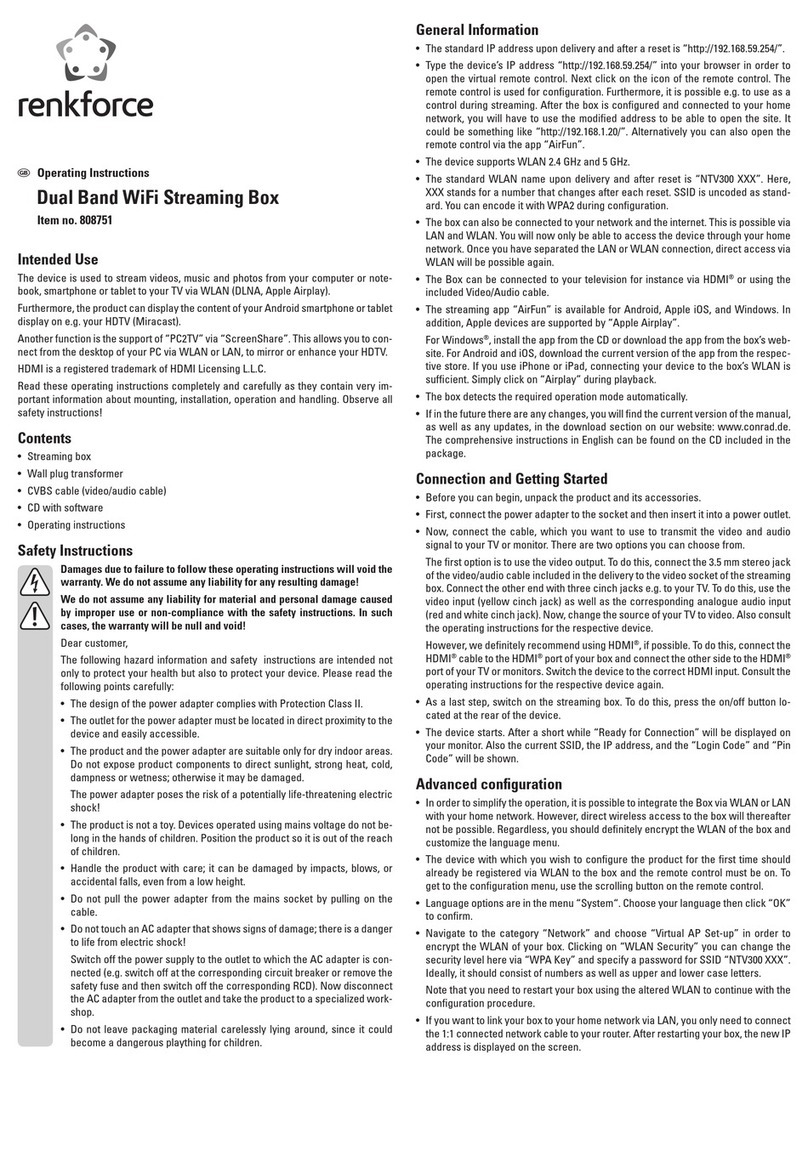
Renkforce
Renkforce 808751 operating instructions
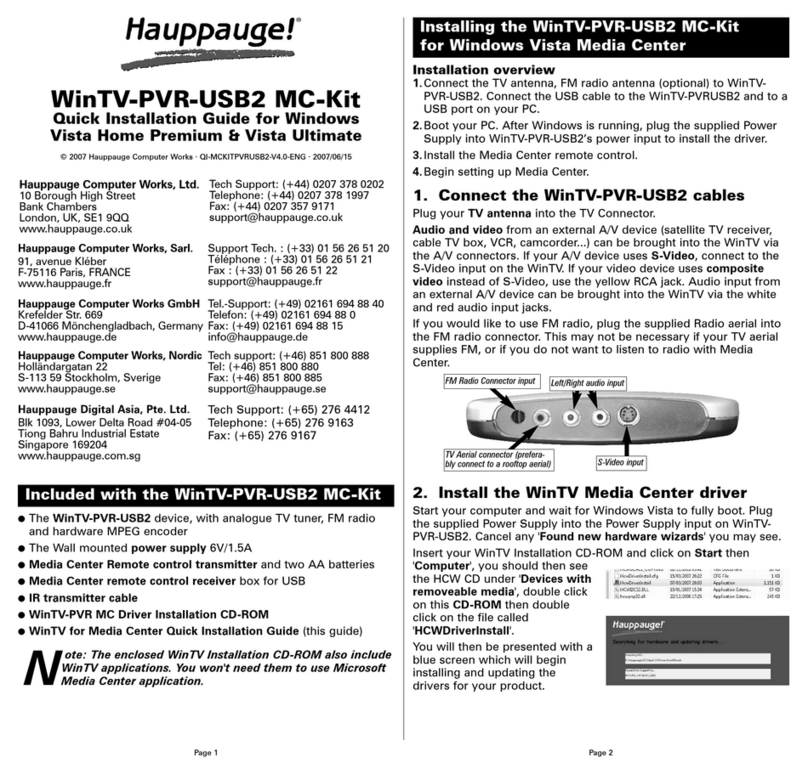
Hauppauge
Hauppauge WinTV-PVR-USB2 Quick installation guide

ECG
ECG DVT 980 HD DVB-T instruction manual
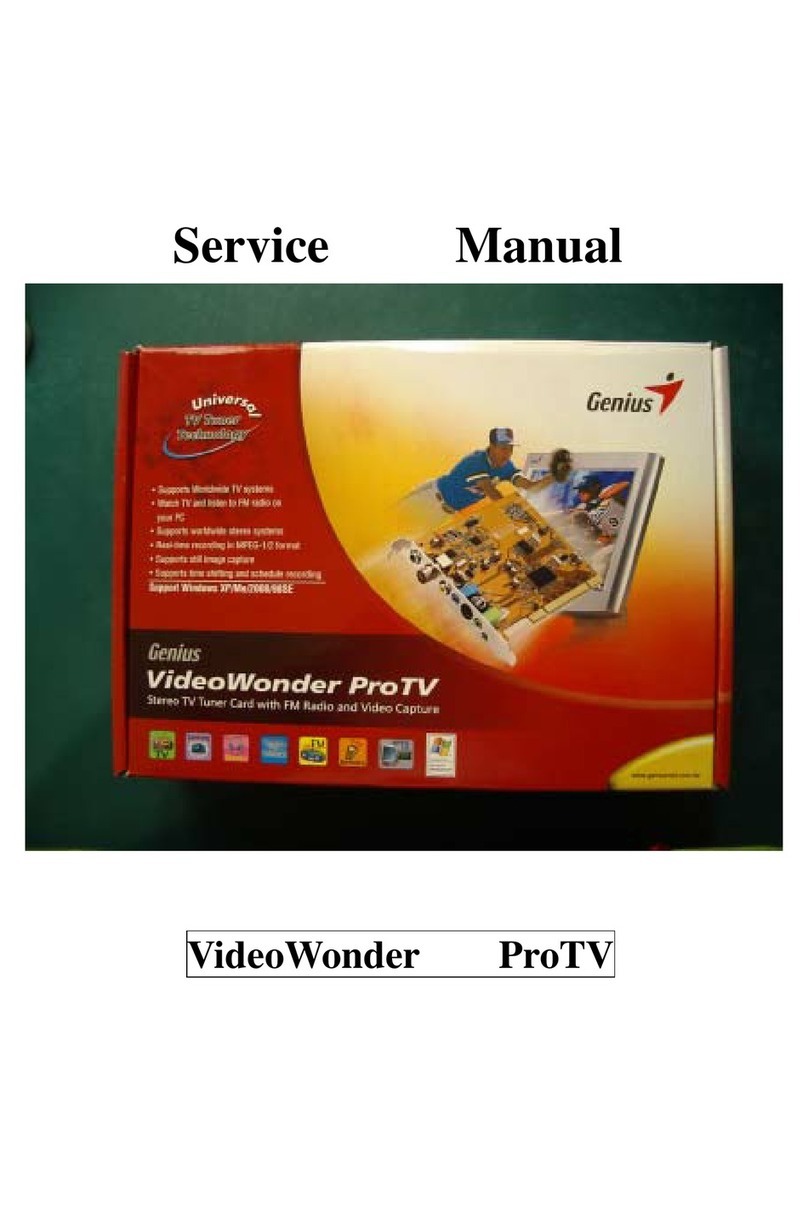
Genius
Genius VideoWonder ProTV Service manual