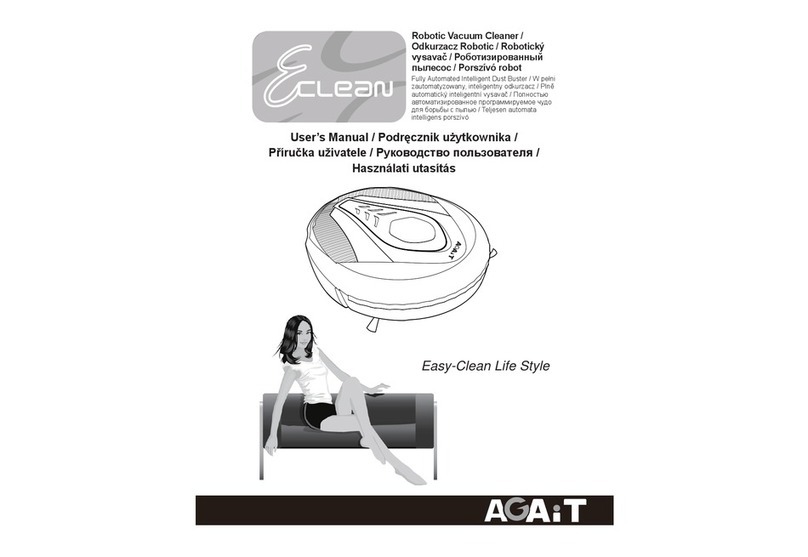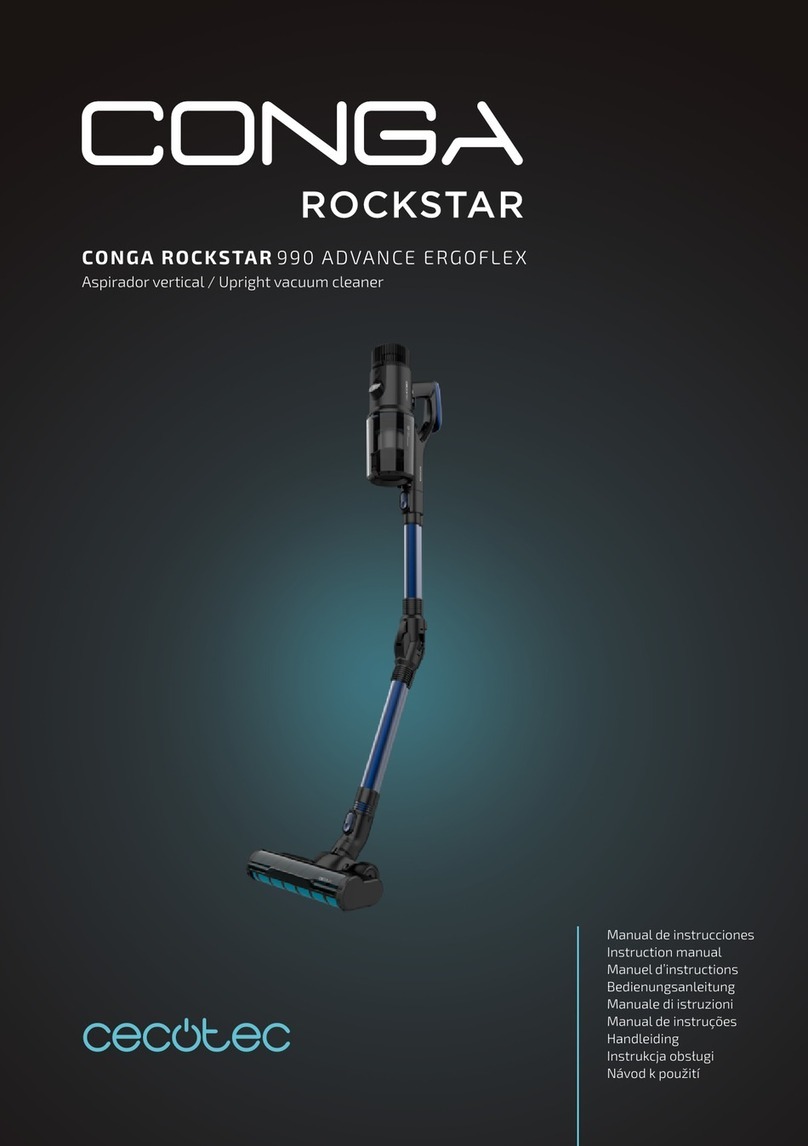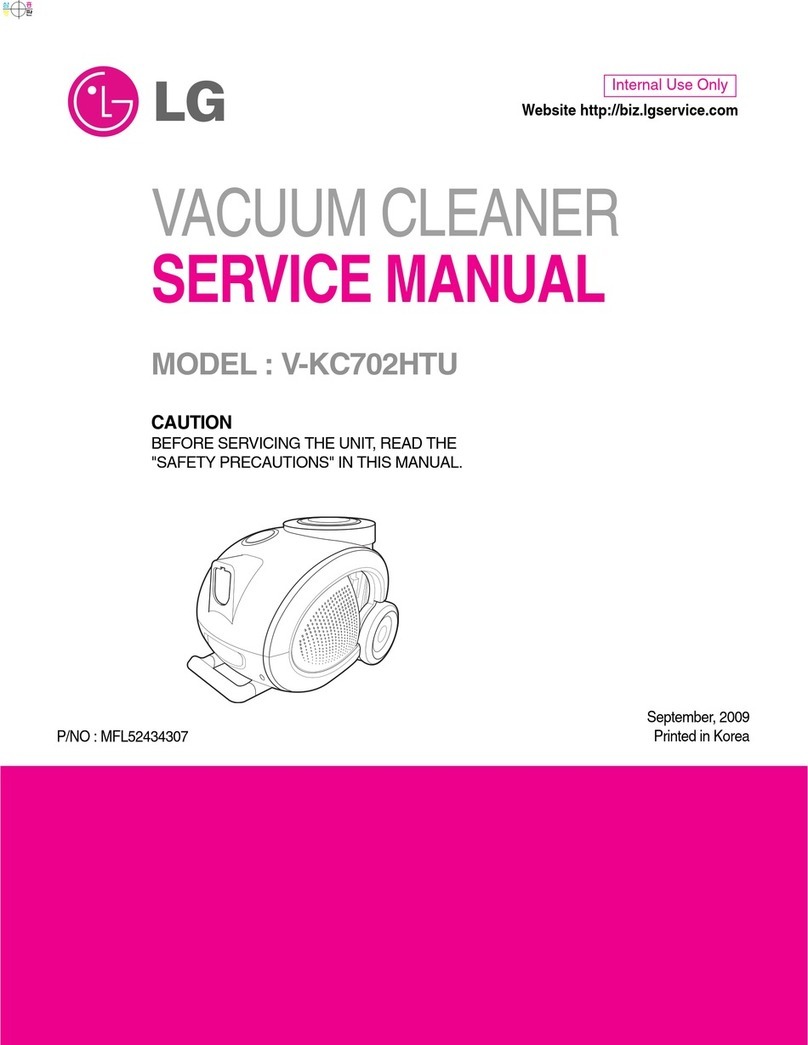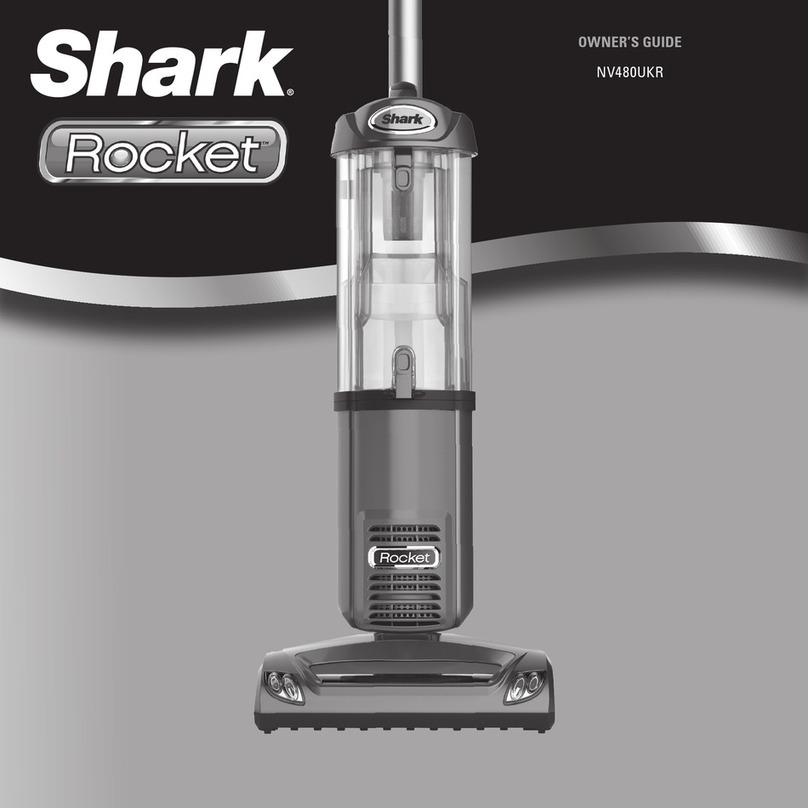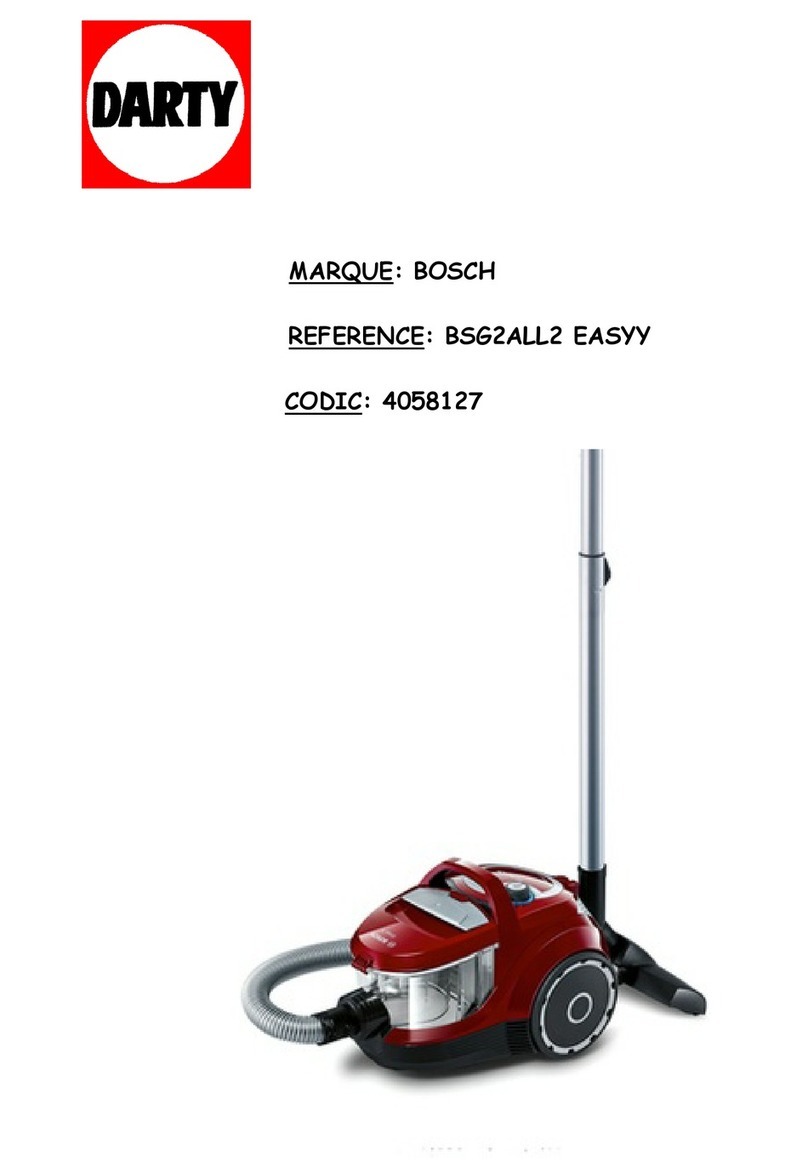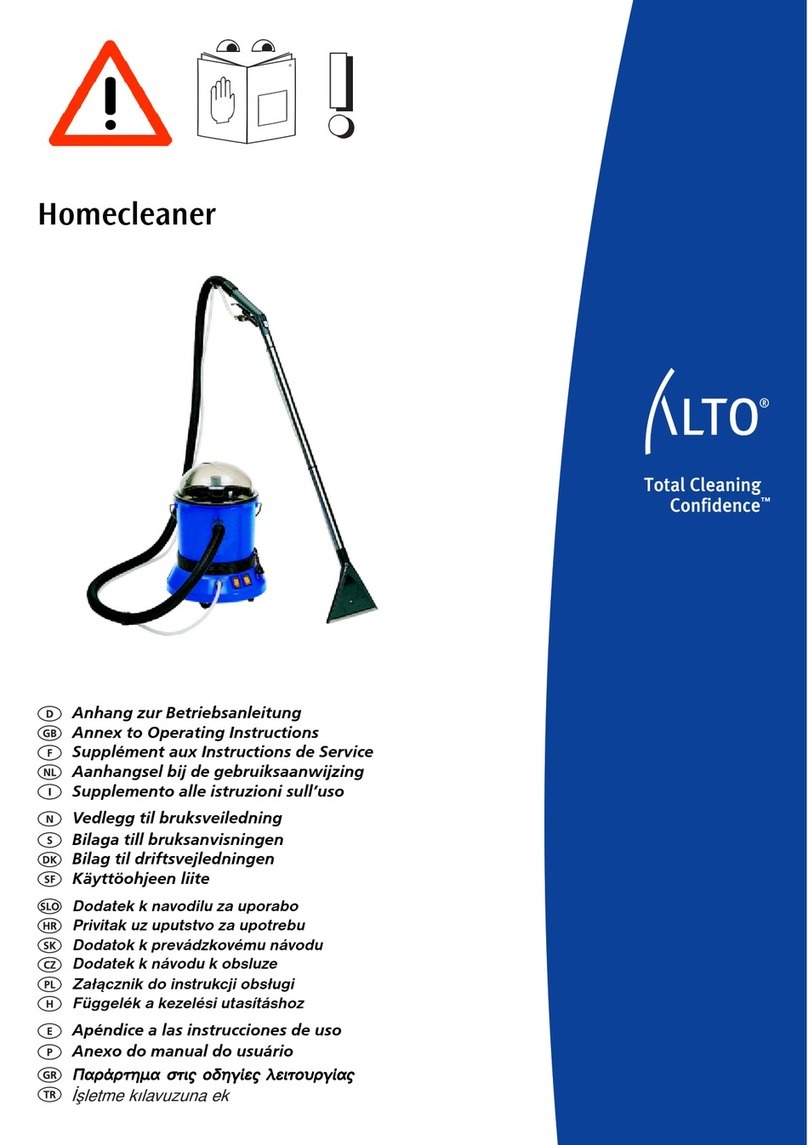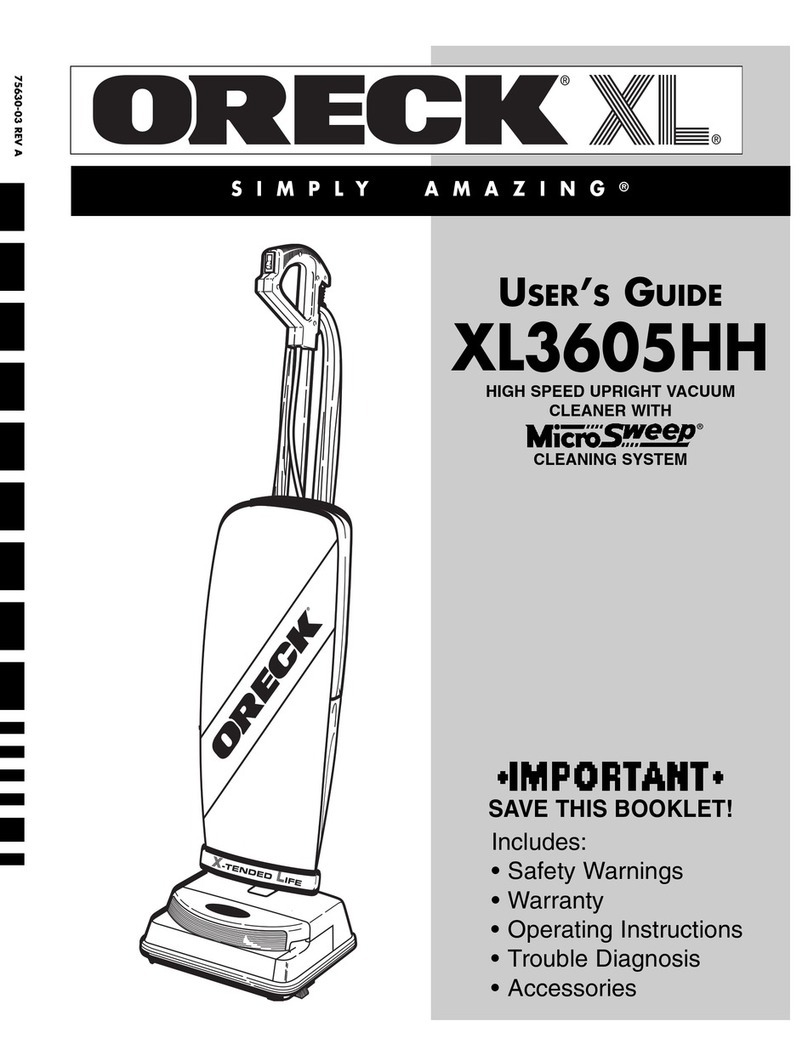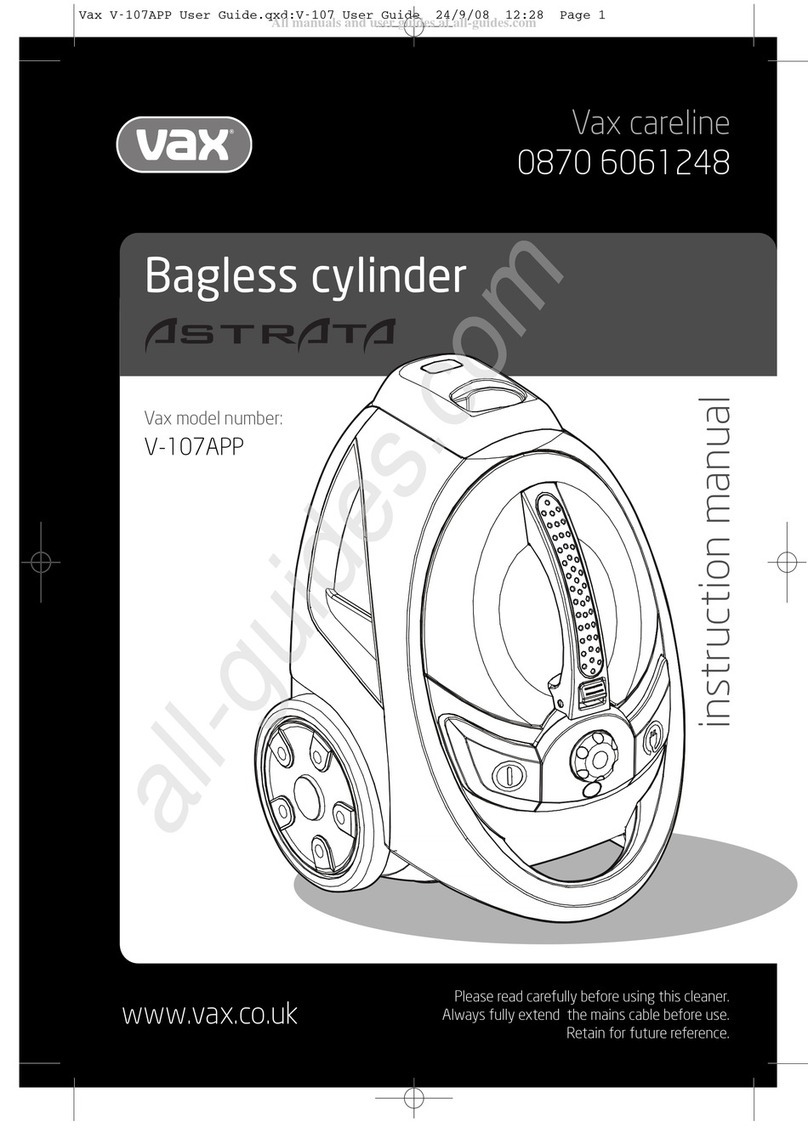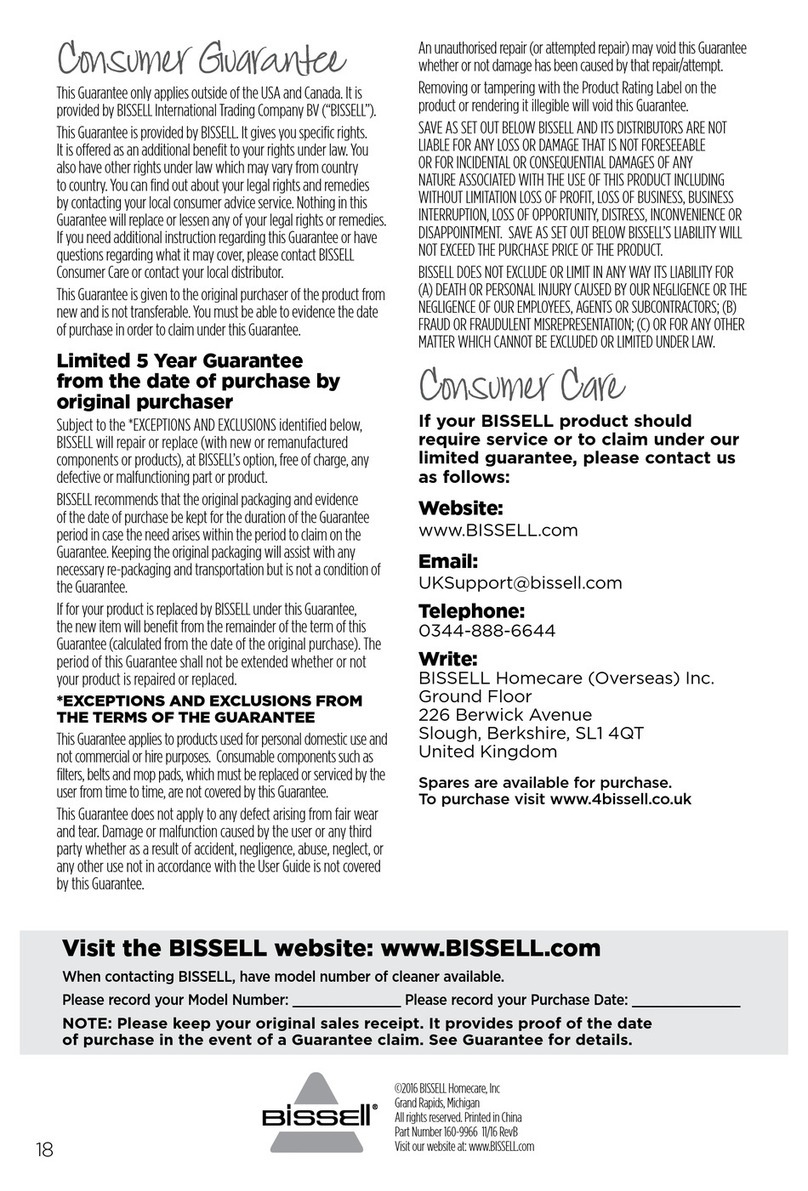AGAiT EC-01 EClean User manual
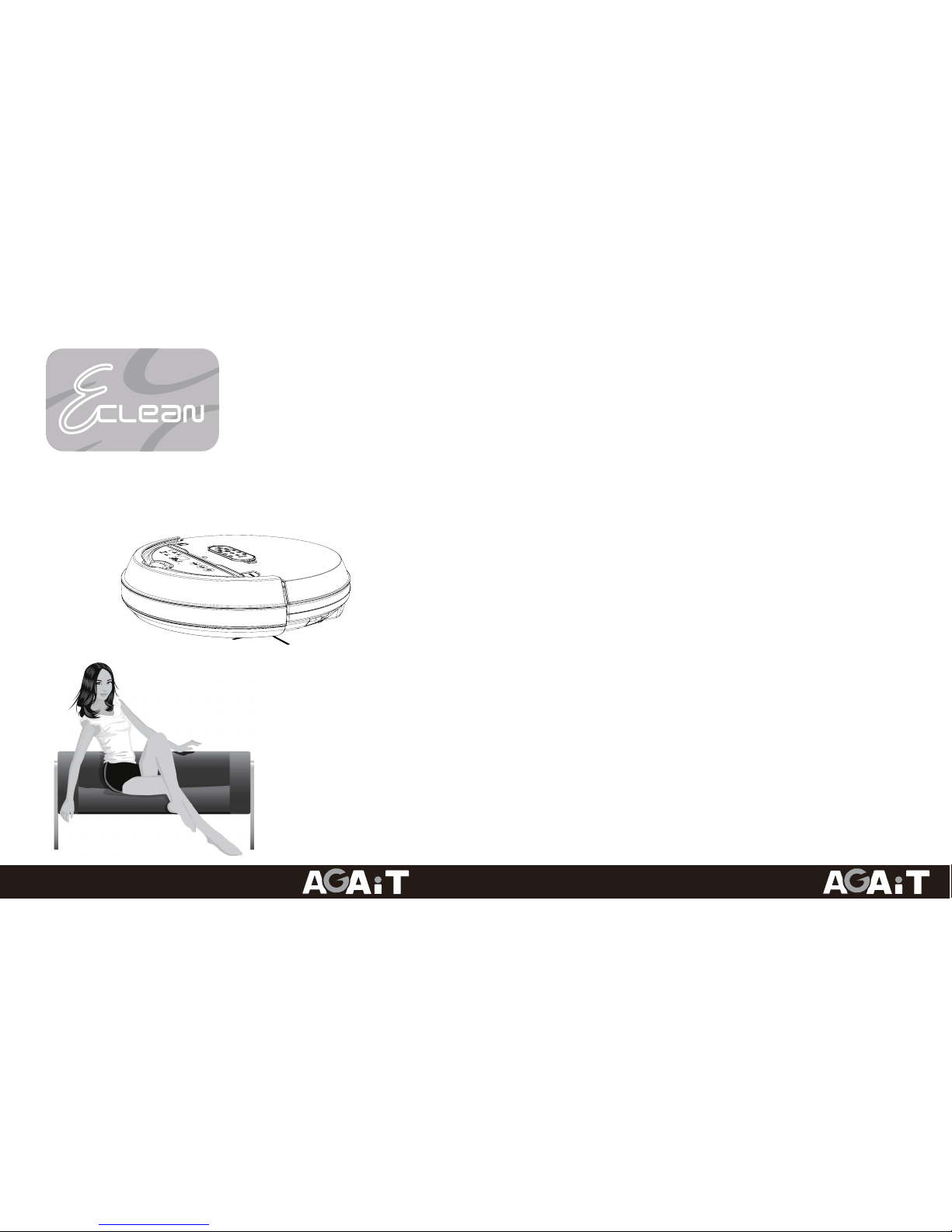
5RERWLF9DFXXP&OHDQHU
)XOO\$XWRPDWHG,QWHOOLJHQW
'XVW%XVWHU
Easy-Clean Life Style
User’s Manual
English
Čeština
Nederlands
Français
Deutsch
ǼȜȜȘȞȚțȐ
Italiano
Polski
Português
Español
Ɋɭɫɫɤɢɣ
ʺʩʸʡʲ
łňłŪŕġŕŦŤũůŰŭŰŨźġńŰųűŰųŢŵŪŰů
Easy-Clean Life Style
EC-01 User's Manual

(QJOLVK
Safety Notice.......................................................................02
Package Content.................................................................03
Specification........................................................................03
Main Body...........................................................................04
Cleaning Mode ....................................................................05
Battery Installation ...............................................................06
Operating Panel Introduction ...............................................07
How to Operate.............................................................08~09
Battery Charging .................................................................10
Using the Charge Dock .......................................................11
Remote Control .............................................................12~13
Maintenance..................................................................14~16
Operating Scenarios......................................................17~18
Q&A ..............................................................................19~20
Product Warranty Card........................................................21
Table of Contents

(QJOLVK
(1
Forbidden
ġ
Do not disassemble the product. The high voltage inside
may cause severe harm.
ġ
Do not place any object and do not sit on the product during
operation or non - operation. Take extra caution around
children or pets.
Do not use the product near fire hazards. Do put out
cigarettes, matches, still burning ashes and remove any
highly flammable fluids such as cleaning naphtha, gasoline
and so on.
Do not immerse in water and do not use it in wet areas
such as inside a bathroom so as to avoid wire or parts
malfunction.
ġ
To avoid sunlight interference, do not use the product
outside or on the balcony.
ġ
Do not look directly at the ultraviolet light to avoid injury.
Notice
For any technical questions, contact your authorized dealer.
It is hazardous to have any foreign object blocking the
suction mouth during operation.
Before use, remove any clothing, wire, plastic bag and any
other objects that may become entangled with the product.
Roll up - reaching blinds, curtains, bed sheets or carpet
tassels to avoid hazards.
Safety Notice
Before using Eclean, review the Safety Notice in detail to avoid fire,
electrocution and other possible accidents, as well as injuries. Please be
sure to follow the directions below.
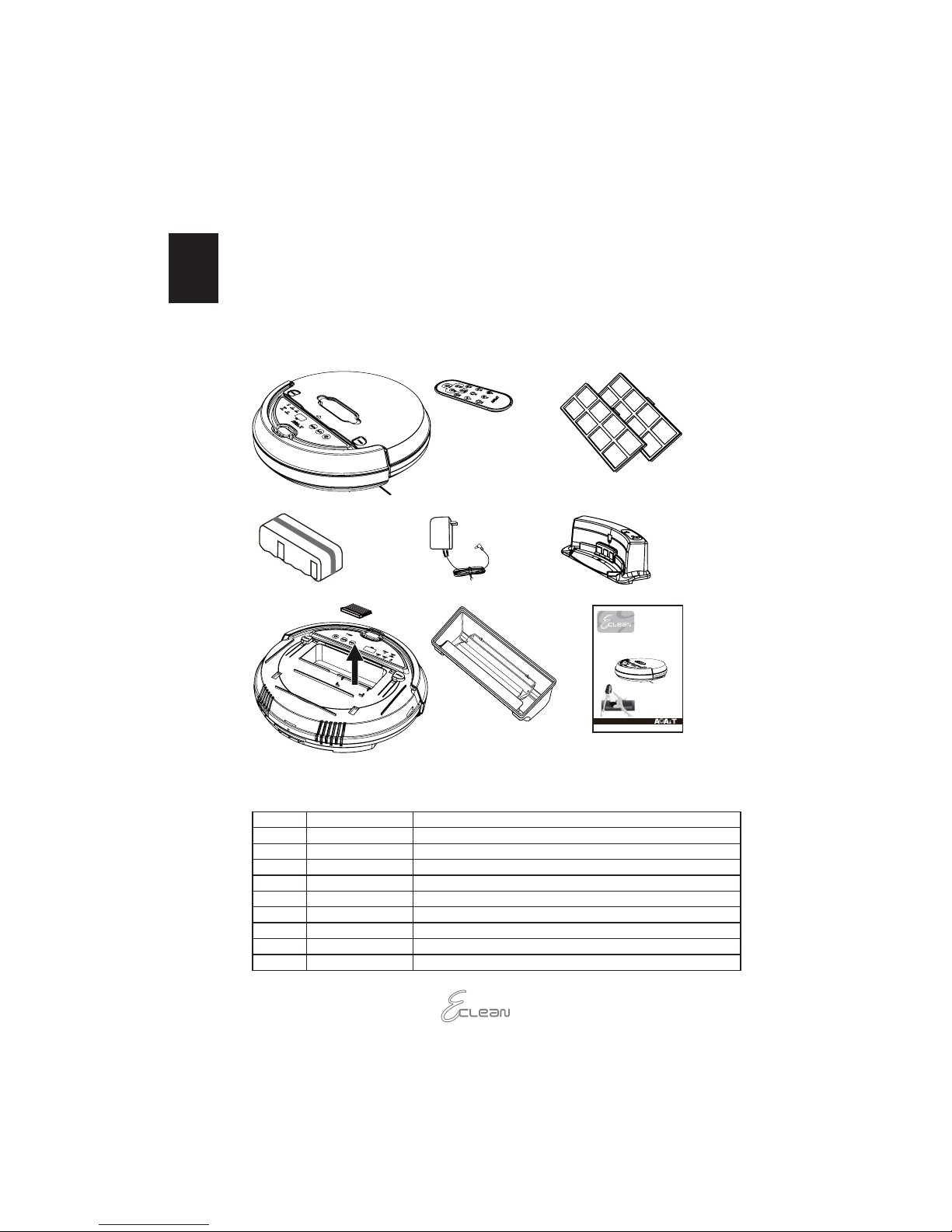
(QJOLVK
(1
Package Content
1. Eclean Main Body 2. Remote Control 3. Filter Cotton X2
4. Rechargeable Battery 5. Adapter 6. Recharging Dock
7. Cleaning Brush 8. Dust Bin 9. User’s Manual
123
456
789
Specification
Item no. Item specification
1 Battery 14.4V , 2500mAh rechargeable Ni-MH battery
2 Adapter 22Vdc 1000mA; 3 hours for full charge
3 UV Lifespan 6000 hours
4 Dust Bin Capacity 0.3 liters
5 Moving Speed 16.5 - 18.5 cm/sec
6 Remote Control Infra-red up to 3 meters
7 Cleaning Mode Spiral, Random Wander, Along Wall, “S” Shape, Polygonal
8 Dimension 35.8 cm(diameter) x 9.3 cm(height)
9 Weight 3 kg
Eclean
Fully Automated
Intelligent Dust Buster
User’s Manual
Easy-Clean Life Sytle

(QJOLVK
(1
Main Body
Operation Panel
Button for removing
dust bin
Remote control
receiving port
Socket for adapter
Recharging
dock
connection
point
Battery
cover
Place dust bin
and Freshener /
odor buster here
Remote
control
Suction
mouth
Roll brush
Front wheel
Side brush
Dust suction
entrance
Back Wheel set
Collision panel
Ultraviolet
light

(QJOLVK
(1
Cleaning Mode
The Intelligent Mode is automatically turned on during vacuuming and the
optimal vacuuming method is selected according to the condition of the
designated vacuuming range.
Intelligent Mode automatically selects and switches among the five modes
below:
a. Spiral – function: to vacuum specific area.
b. Ramdom Wander – function: move to another area.
c. Along Wall – function: to vacuum corners or edge of furniture.
d. “S” shape – function: to vacuum long & narrow area.
e. Polygonal – function: to vacuum specific area.
1. When Eclean is lifted or when a
foreign object is entangled, Eclean
sounds the alarm and the warning
light is on. Eclean will stop
operation.
2. Eclean is designed with cliff sensor.
Eclean can detect the edge of a
stairway and avoid falling over (avoid
operation near stairway when runnung
simple Spiral and “S” shape modes).
Safety Detection
Ramdom Wander Spiral SpiralAlong Wall
PolygonalSpiral“S” shape Spiral
Suitable Environment
Suitable on wood floors, ceramic tiles, or rugs in general households or
offices. Eclean can easily reach places such as under your bed, furniture
and other places that ordinary cleaning equipment cannot reach easily to
thoroughly eliminate dust mites and allergens. Eclean resists germs with UV
light and leaves your home smelling fresh (fresheners are not included in
the package) while cleaning.
Beep ~~

(QJOLVK
(1
2
1
1
2
Battery Installation
Installing the Battery
1. Ensure Eclean is off.
2. There are two snap-latches at the front of the battery cover. Push
in and then pull up to open cover (Step1).
3. Insert the battery in the right orientation (Step2).
(Note: ensure the plus and minus ends contact the right contact ends).
4. Install battery into battery sink. To put back the cover, insert the two
extensions on the back end of the cover and then snap the snap-
latch into the sink (Step3).
Removing the battery
1. There are two snap-latches at the front of the battery cover. Push
them down and then pull up to open cover – refer to Step1 in above
illustration.
2.To remove the battery, pull the rope and then pull up to remove (Step4).
Notice
Only use factory-installed battery and adapter.
Do not touch the battery, the adapter and/or the plug with wet
hands.
Ensure the adapter is firmly plugged in and do not exposure the
plug.
Before recharging, ensure the voltage and ampere specification
matches the specification in your home.
To avoid hazard, stop recharging and remove the battery before
cleaning this product.
Step 1
Push down
Pull Up
Affix
Put back
the cover
Step 2
Step 3 Step 4
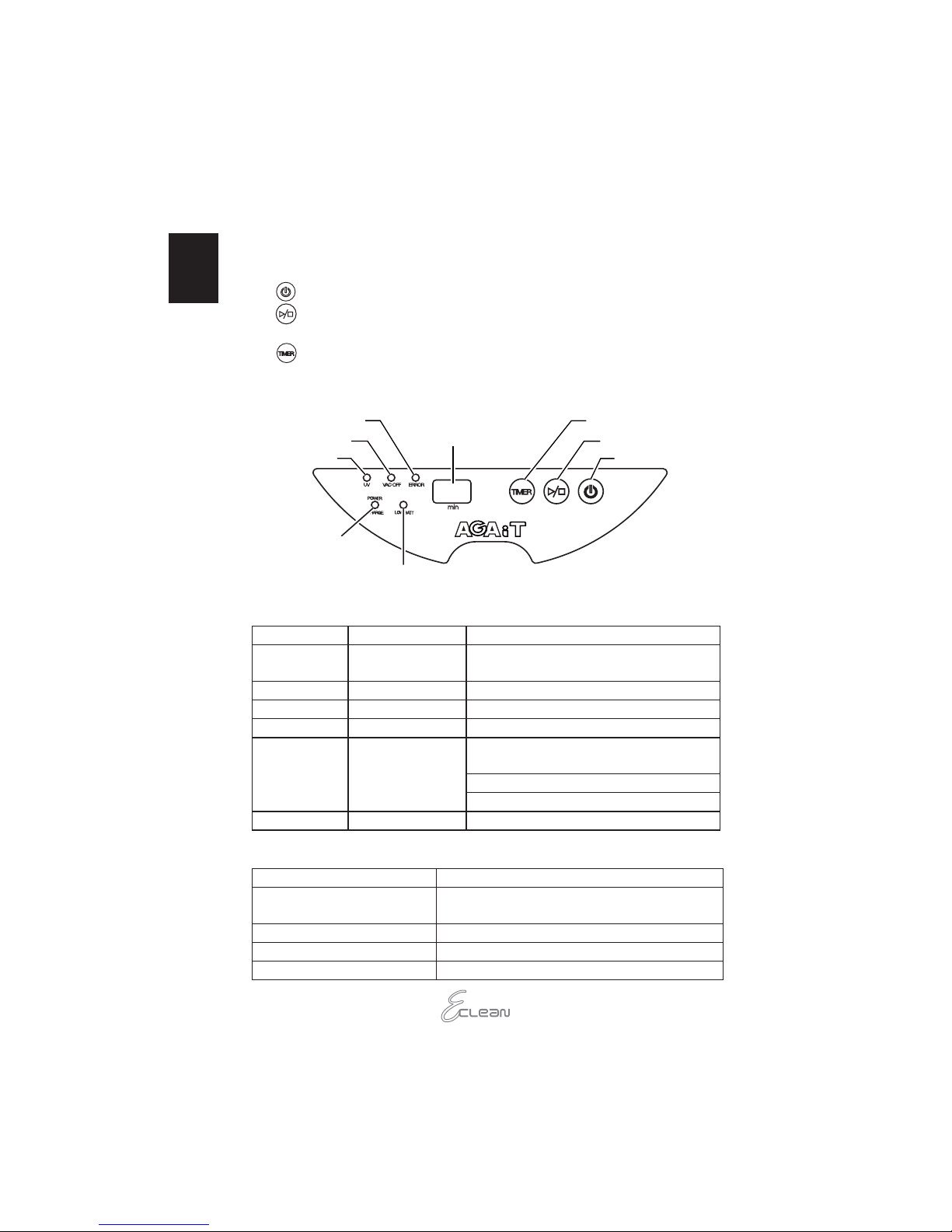
(QJOLVK
(1
Operating Panel Introduction
1. Power switch: Turn on the Power. Press again to turn it off.
2. Start/Stop: Start Intelligent Mode to vacuum. Press again to stop
operation.
3.
TIMER: Set the length of time for vacuuming. Time is display
in numerical form on the panel. Each unit is 10 minutes and
the range is 10 to 80 minutes. Default is 80 minutes.
indicator Function Note
Blue POWER ON,
CHARGE
Turn on battery (On); battery is fully
recharged
Flashing Blue CHARGE Recharging
Yellow UV UV light is on
Green VAC OFF Vacuum if off
Red ERROR Collision panel is stuck with foreign
object for over 3 seconds
Wheel (s) is stuck for over 10 seconds
Eclean is lifted for over 3 seconds
Flashing Red LOW BATT Low-battery indicator
Alarm Note
1 short beep,1 long beep Vacuum timer is up; low-battery indicator is
on; vacuum is off
1 long beep Indicator is on
3 short beep Fully charged
3 short beep, 1 long beep Fully charged, starts clean again
Malfunction indicator
Start/Stop button
Power switch
Display operation time/mode
Vacuum on/off indicator
UV light indicator
Battery/Charge indicator
Low-battery indicator
Indicator Note
Alarm Note
Timer
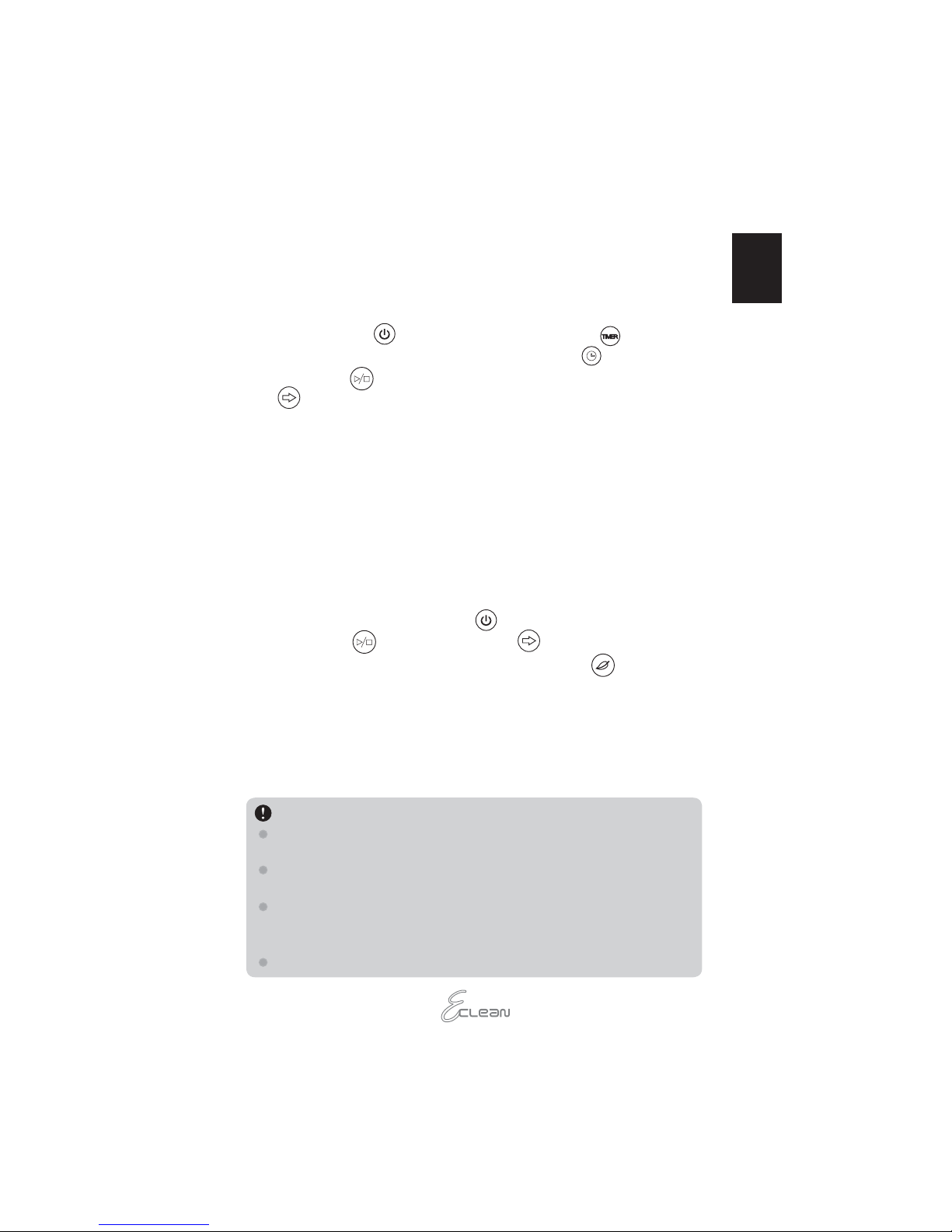
(QJOLVK
(1
Notice
Before using Eclean for the first time, make sure the battery is
fully charged.
Approximately 54 or 72 sq ft can be cleaned within 10 minutes.
The actual time and area depends on the type of floor.
During first use in a desired area, observe the operation of Eclean
to check for any issues. Clean off any obstacles and avoid it from
getting stuck on any foreign object.
Do not look directly at UV light or eye injuries may occur.
How to operate
1. Place Eclean in the center or near-center of the designated area to be
vacuumed.
2. Turn on Eclean and use TIMER (vacuum Timer) to set desired
length of time for cleaning or use remote control to configure.
3. Press Start to clean. Press again to stop; or use remote control
to operate.
4. Eclean will shut off vacuum when the time set for vacuum is over up or
when low battery indicator is on. It will search for the recharging dock
to recharge.
Remote control
User-friendly remote control design allows the remote control neatly sits
into upper cover of Eclean. After Eclean is on, use remote control to
configure vacuum settings and operate.
UV (bacteria sanitization)
1. Turn Eclean’s Power switch on .
2. Press Start or use remote control .
3. When Eclean starts cleaning, press the UV button on your remote
control to turn UV light on/off.

(QJOLVK
(1
Install Freshener (solid fresheners are not included in the package)
1. Press the two “Push” buttons on the dust bin cover with your
index fingers (Step1).
2. Gently push the cover forward with your thumb while your index
fingers are pressing the “Push” buttons (Step2).
3. Take out dust bin (Step3).
4. Unwrap your freshener and place it inside the side sink in the dust bin
(Step4).
Step 1 Step 3
Step 4Step 2
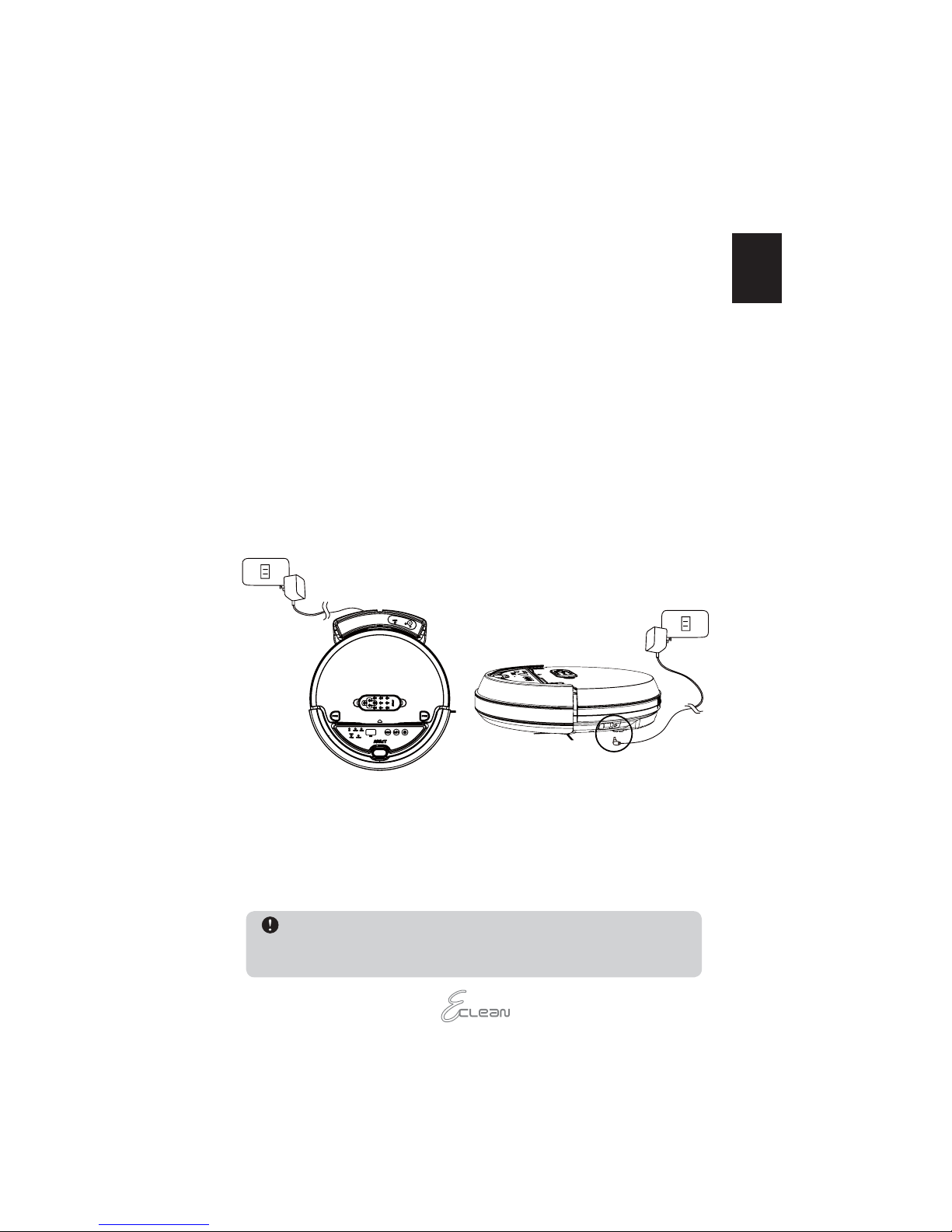
(QJOLVK
(1
Battery Charging
Use the included charger for recharge. Approximately 3 hours are needed
for a full recharge.
1. If the lower battery indicator (LOW BATT) on the control panel flashes
Red, please recharge Eclean right away.
2. Auto-return Charging
a. Automatically return to Charging: when the battery is running low
or when the time set for cleaning is up, the “Auto-return Charging”
fuction will be started. The vacuum function will shut off and Eclean
will search for the recharging dock.
If Eclean cannot find the recharging dock after 30 minutes, it will
stop and enter “Battery saving” mode.
b. Manual Charging: insert one end of the adapter into the alternator
sink in the main body to perform recharge.
Notice
Eclean’s battery indicator will flash blue when charging. After fully
charged, it will stop flashing and stay on.
b. Manual Charginga. Auto-return Charging

(QJOLVK
(1
Function indicator Note
POWER
(power indicator)
Blue recharging
Start Auto Vacuuming
(press “GO” to turn on
or turn off and indicator
will display status)
Green Press “GO” before recharging or during
recharging and Eclean will vacuum again
after recharge complete.
off After Eclean is fully recharged, the alarm
will sound 3 short beeps and Eclean will
be on standby.
Before use
1.Find a suitable wall outlet. Do not place anything near the recharging
dock.
2.Lay the mobile base of the recharging dock against the wall. Connect
to adapter power, use the other end and plug into the power input hole.
Tie up wires to prevent obstructing Eclean’s movement.
“Home” Test
Place Eclean near the recharging dock. Turn on Eclean and press
Start. After making sure it is operating normally, press “HOME” on
the remote control and Eclean will start “Auto-return” function. You can
check if the location for the recharge dock is appropriate. If Eclean cannot
successfully reach the recharging dock, then adjust the location of the
dock.
Notice
After connecting the power, the alarm will sound 1 long beep and
the battery indicator will be on (Blue). That indicates electricity is
connected and the recharging dock is ready.
Do not place objects near the recharging dock to avoid obstructing
Eclean returning to the recharging dock.
Auto vacuuming set indicator (green)
Start Auto Vacuuming (GO)
Battery indicator (blue)
Using the recharging dock

(QJOLVK
(1
Turn on the power first, and then use the remote control to set and control the
Eclean. When done with the remote control, put back onto the upper cover.
1. OFF: Turn off Eclean.
2. START: Start Intelligent Mode and vacuum.
3. STOP: Press STOP to stop Eclean. It will sound one long beep as
reminder.
4. TIMER: Set vacuum time. 10 minutes per unit and the range is 10 - 80
minutes.
5. HOME: Press the button to Start “Auto-return“ function. The Vacuum
function is shut off and Eclean will search for recharging dock.
6. UV light: When Eclean is vacuuming, press the button to turn on/off
UV.
7. VAC: When Eclean is on, press the button to start/stop vacuum.
8. FORWARD: press forward to make Eclean go forward and Start
vacuum motor. It won’t stop until hitting an obstacle or when “STOP“
button is pressed.
9. REVERSE, LEFT, RIGHT: Press any of these buttons to go reverse, go left,
or go right. Release button to stop.
Home (Auto-return)
Cleaning
Mode
UV light
Timer
Power switch
Vacuum
Stop
Left Right
Start
Reverse
Forward
Remote control

(QJOLVK
(1
10. Cleaning Mode:
1234 5
Spiral Ramdom Wander Along wall “S” shape Polygonal
ł
Spiral
Spiral
Spiral
SpiralRamdom Wander Along wall
“S” shape Polygonal
Notice
In Spiral mode, Eclean will stop moving if comes in contact with
any object.
Numerical
display
Mode Suitable space Note
AIntelligent Mode
(default)
Irregular space
Press "MODE" and the
desired mode will be
displayed numerically. Elcean
will only perform that mode
(Display will return to time set
after 1 minute)
1 Spiral Open space or
empty space
2 Ramdom Wander Irregular space
3 Along Wall Dirtier space near
the wall
4 "S" shape mode Open space or
empty space
5 Polygonal Open space or
empty space
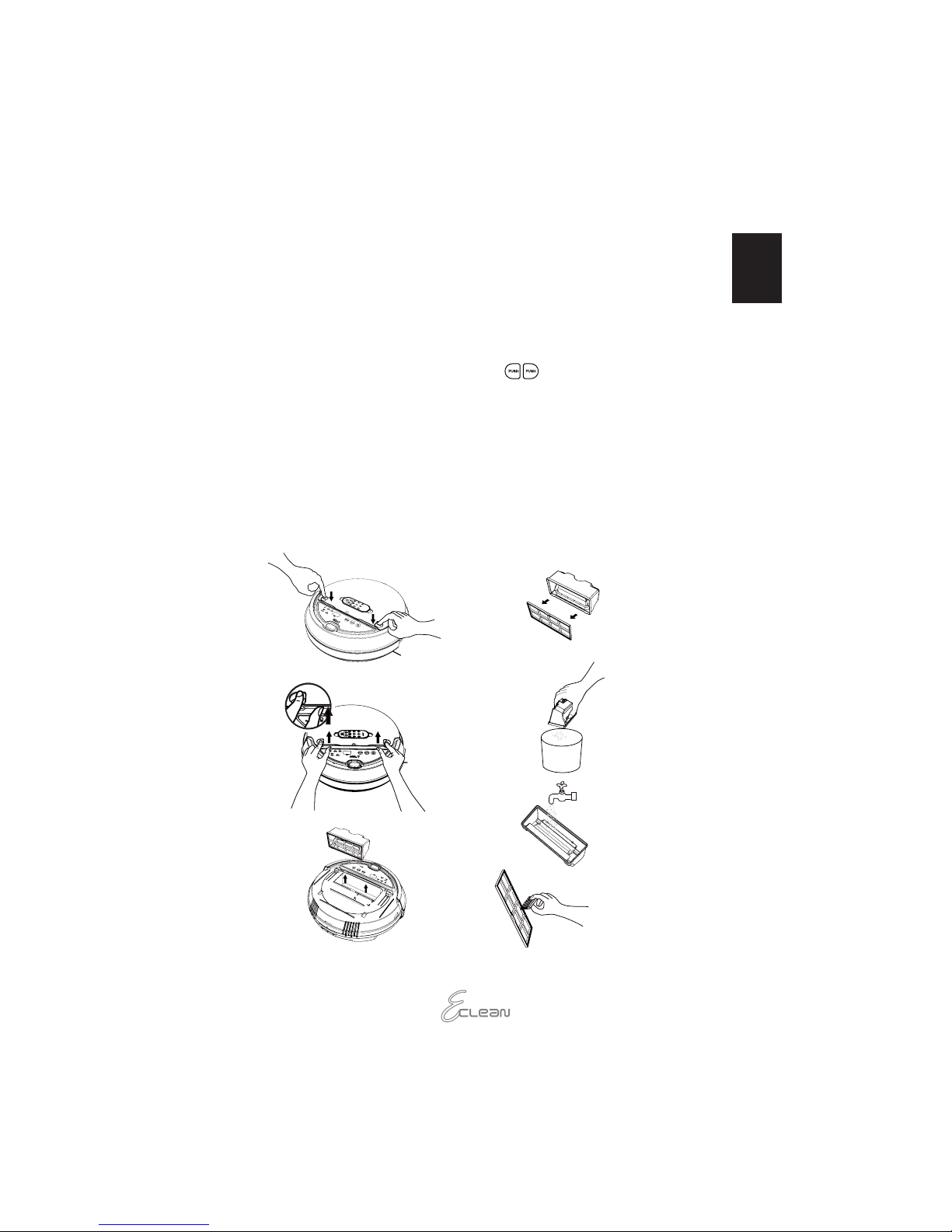
(QJOLVK
(1
Maintenance
To ensure optimal performance during every operation, clean the vacuum
dust bin and filter thoroughly after use.
Dust bin & filter
1. Press the two “PUSH” buttons with your thumb (Step1).
2. Gently push the dust bin cover off (Step2).
3. Take out dust bin and gently pull off the filter to take it off (Step3, 4).
4. Empty the dust bin and then wash with tap water (Step5, 6).
5. Use the cleaning brush next to the dust bin and clean the surface
of the filter (Step7).
6. After drying, put back the filter, dust bin and the dust bin cover in
stated order.
Step 1
Step 2
Step 3
Step 4
Step 5
Step 6
Step 7
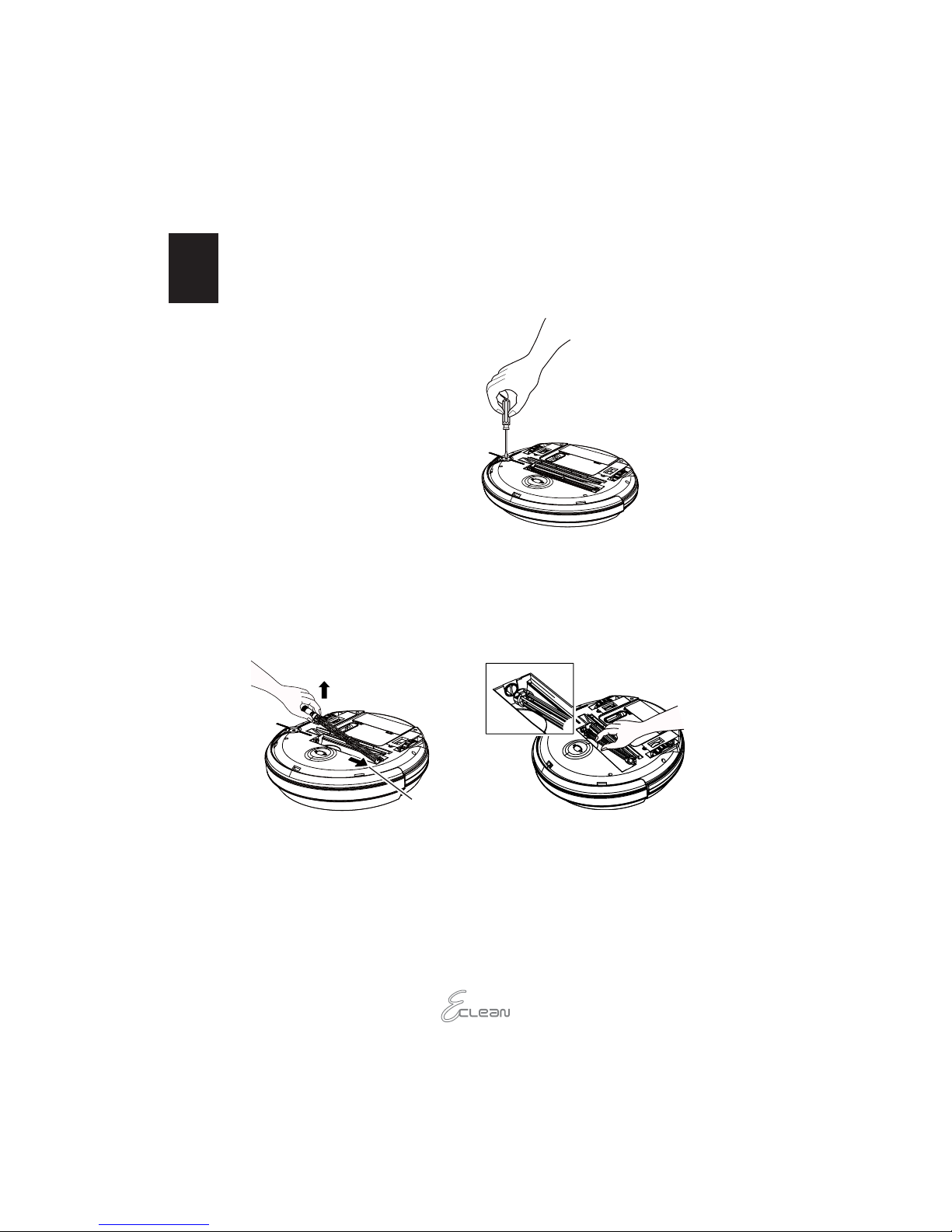
(QJOLVK
(1
Side brush
Use a screwdriver and turn counterclockwise to unscrew to lift the brush. To
put back, screw clockwise.
1. Counterclockwise: unscrew
2. Clockwise: screw
Roll brush
You can easily take out the roll brush by pressing the side of the roll brush
and then lift upward (Step1).
You ca easily put back the brush by making sure the holes of the roll brush
lines up with the holes on Eclean (Step2).
2. Lift up
1. Push down
Step1: Take out roll brush Step 2: Install roll brush

(QJOLVK
(1
Cleaning the back wheels
If the left and right back wheels are tangled with dust, hair, or any foreign
object, please follow the steps below:
1. Turn off Eclean and then unscrew the back wheel cover (step 1).
2. Open the back wheel cover (step 2).
3. Secure back wheels and unplug connector (step 3).
4. Clean off dust, hair, or any foreign object (step 4).
Step 1
Step 2
Step 3
Step 4

(QJOLVK
(1
3. Eclean will not be able to enter the designated vacuuming range if it is
smaller than 36 cm in width.
Operating Scenarios
1. Before using Eclean, remove
plastic bags, tidy/roll up bottom
of bed sheets, tassels and so
on to prevent the above objects
being sucked into the machine
during operation.
2. Within the range of vacuuming,
remove any objects that fall
easily, such as vases, cans,
drinks, etc.
4. Eclean will not be able to enter the designated vacuuming range or it may
become stuck if the height of range is lower than 10 cm. Please prevent
the entry of Eclean by blocking it with an object.
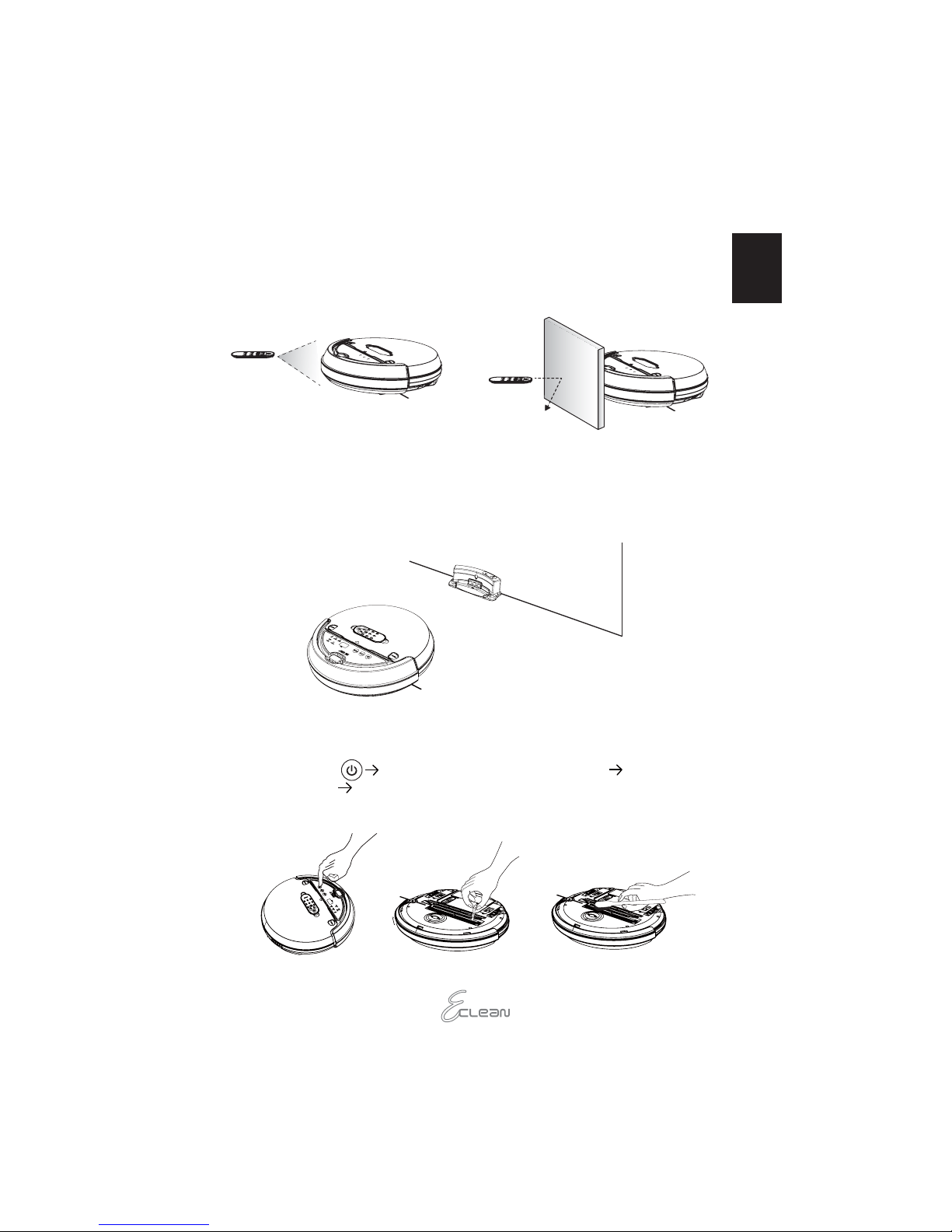
(QJOLVK
(1
5. When using the remote control, aim it directly at Eclean. Make sure there
is no any obstacle such as a wooden board in the path of the sensor.
6. The recharging dock must be lined along the wall. Clear the premises of
the dock to avoid obstructing Eclean return to the dock.
7. When operating, if Eclean is stuck and the alarm goes off, do the following:
Turn off Eclean Clear any foreign objects/obstacles Clean the
suction mouth Make sure the machine is operating properly.
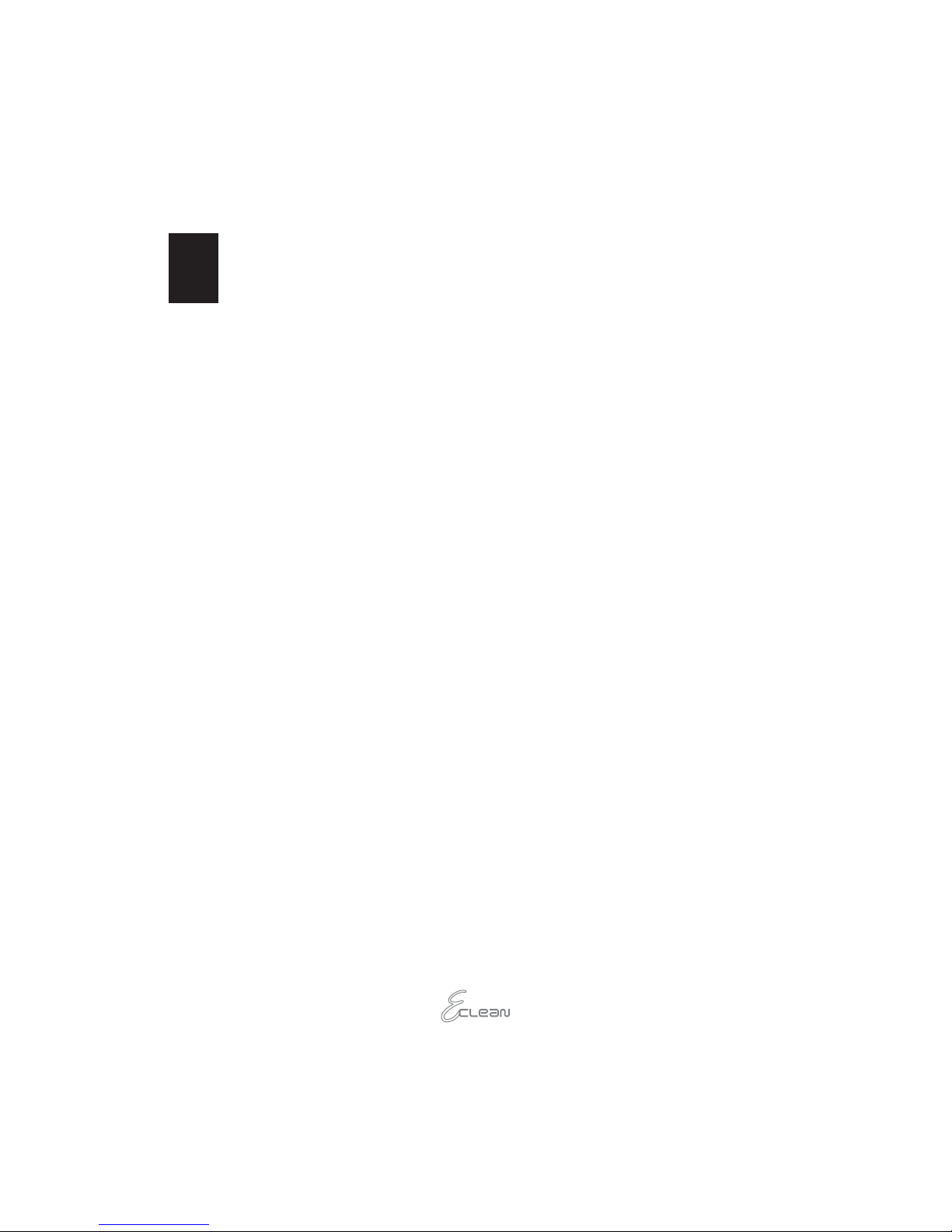
(QJOLVK
(1
Q&A
Q: How long will Eclean take to clean a room thoroughly?
A: It depends on how big your rooms are and the material your floor
decorated. Generally the battery can be fully charged in 3 hours, and
able to operate 60-80 minutes that can cover about 100 square meter
(m2).
Q: Can Eclean dry (vacuum) water from the floor?
A: No, Eclean should not be used for drying or vacuuming any kind of
liquid, include water. It is designed for cleaning dry dust and debris on
the floor.
Q: Shall I pick up the stuff or move any furniture from the ground before
using Eclean?
A: Yes, Eclean is used for cleaning dirt, dust and pet hair. Clothing,
papers, and cables could be stuck in the rollers. Also, please move
small articles of furniture from falling.
Q: Should I clean dust bin every time after using.
A: Yes. Clean dust bin every time after using will keep Eclean works
efficiently.
Q: How do I know the dust bin is full?
A: Remove the remote controller from the located seat and you can
see if the dust bin is full. You can also check the vacuuming noise if
becomes louder, and the clean effectiveness goes down.
Q: Where can I purchase the air freshener bags?
A: You can buy air freshener bags from supermarket or scented candle
stores.
Q: Where do I install the air freshener bags?
A: Please take the dust bin out and look inside the machine, you will find
a small space (about 0.05 liters) which is next to the dust bin located
site then put the air freshener bags into it.
Q: How to maintain battery performance and battery life?
A: If you will not use shortly, you can keep charging the battery with
charger or charge dock; if you will not use for a few days long or
more, please charge batteries fully then take the batteries out from the
machines. The batteries will consume electricity out automatically in a
2~3 days when resting in the machine. Therefore, the next time before
using, you have to recharge the batteries for 16 hrs long as first time.
Other manuals for EC-01 EClean
1
Table of contents
Languages:
Other AGAiT Vacuum Cleaner manuals
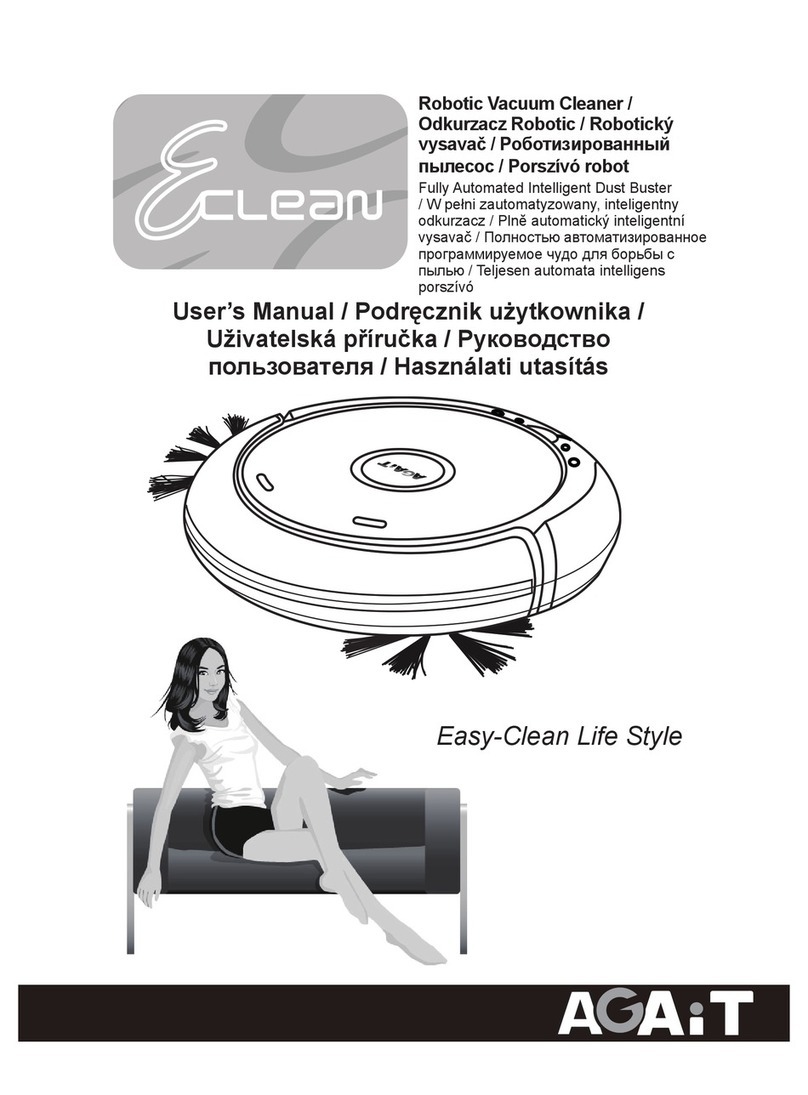
AGAiT
AGAiT E-CLEAN MINI User manual

AGAiT
AGAiT EClean EC03 User manual

AGAiT
AGAiT Eclean User manual

AGAiT
AGAiT EClean EC03 User manual
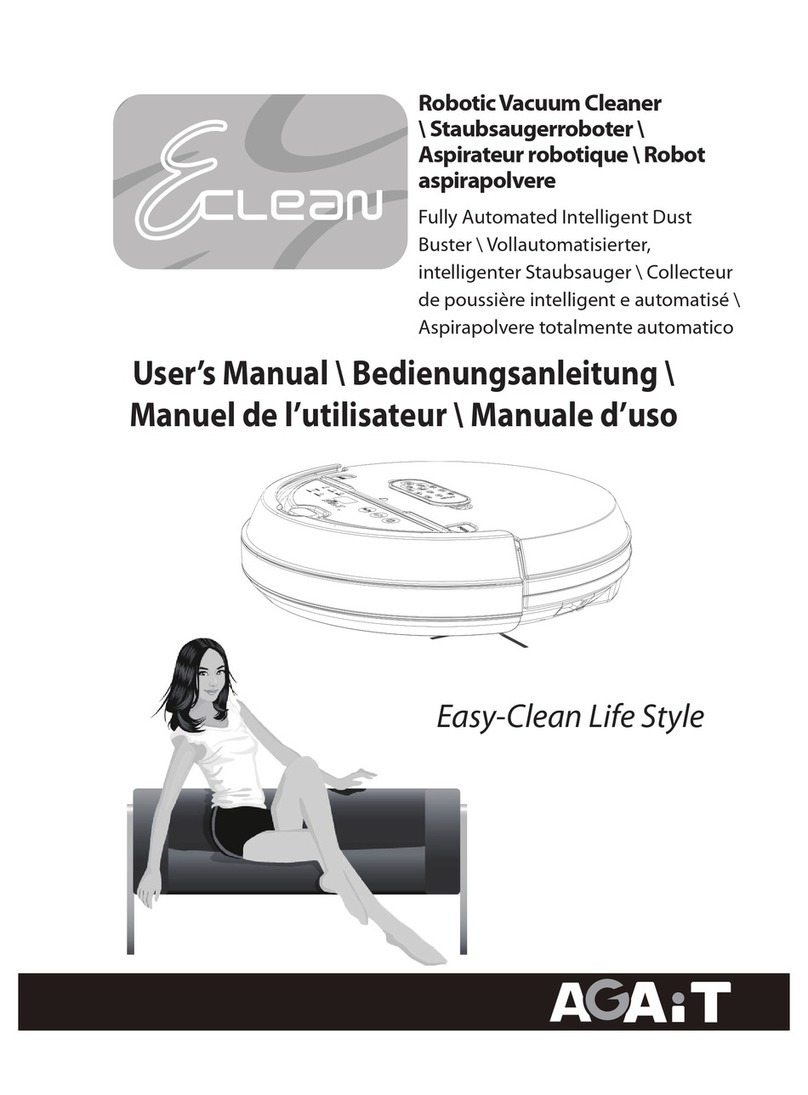
AGAiT
AGAiT Eclean User manual
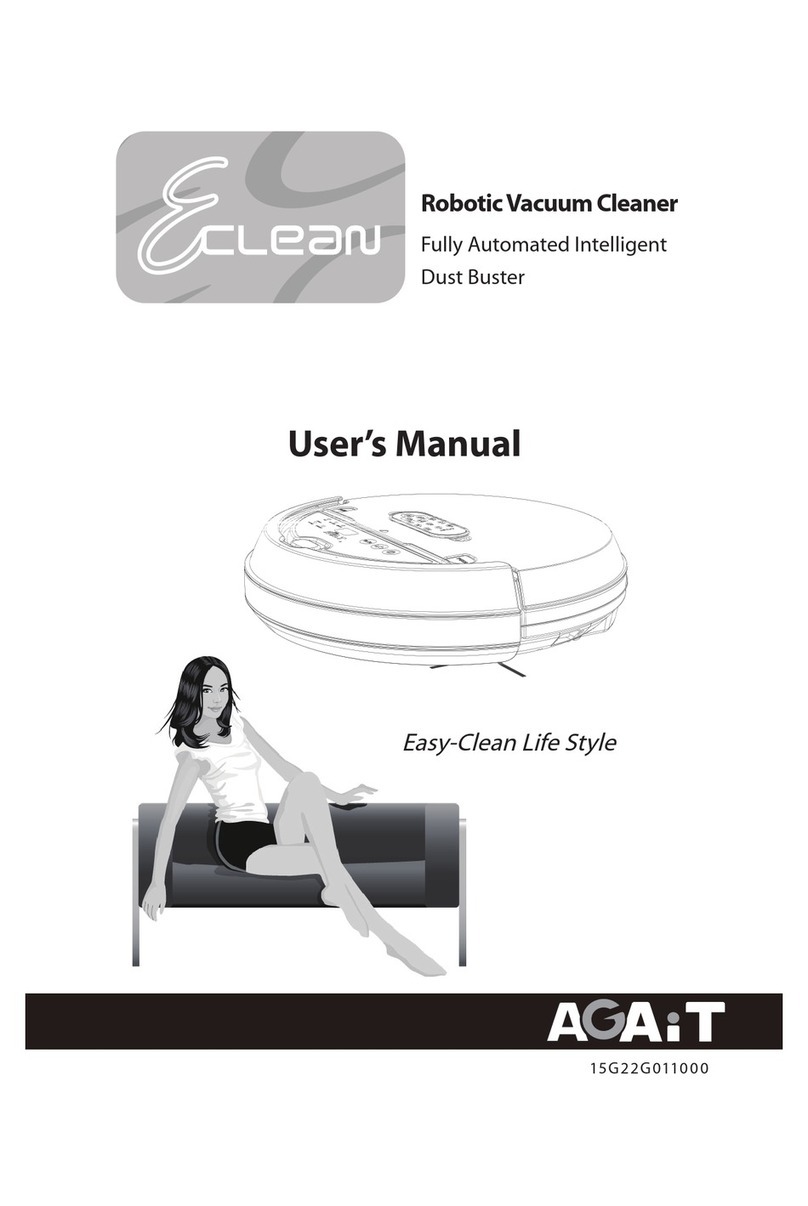
AGAiT
AGAiT Eclean User manual
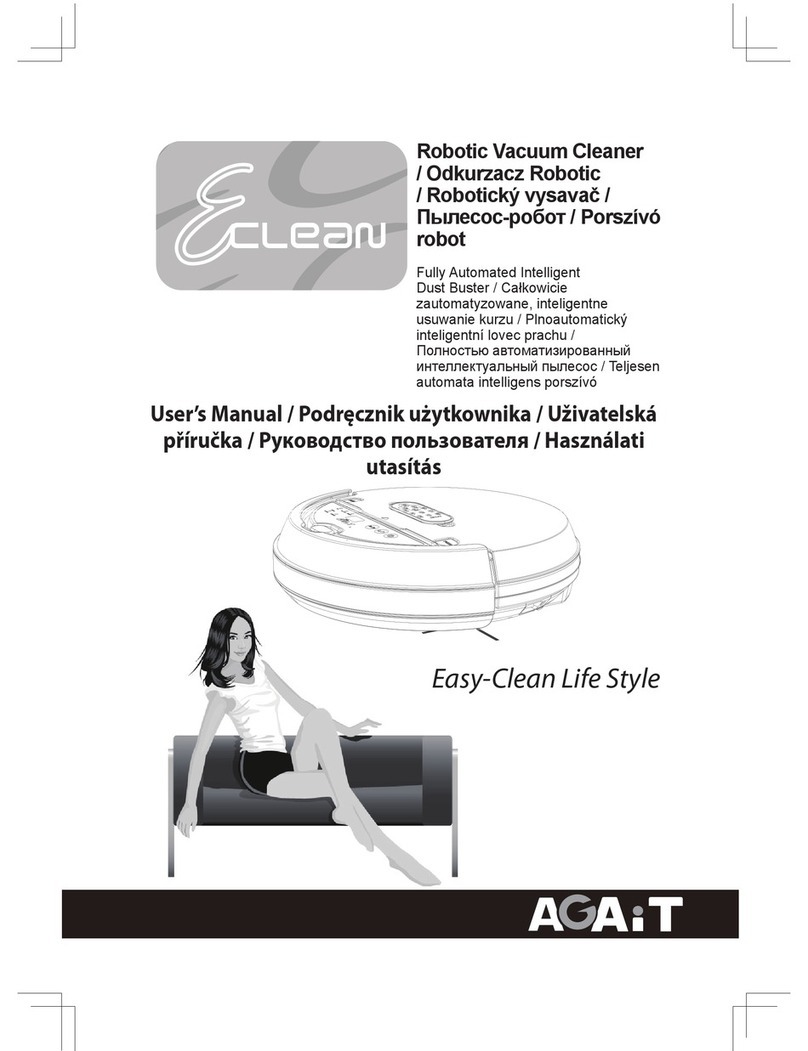
AGAiT
AGAiT EC-01 EClean User manual
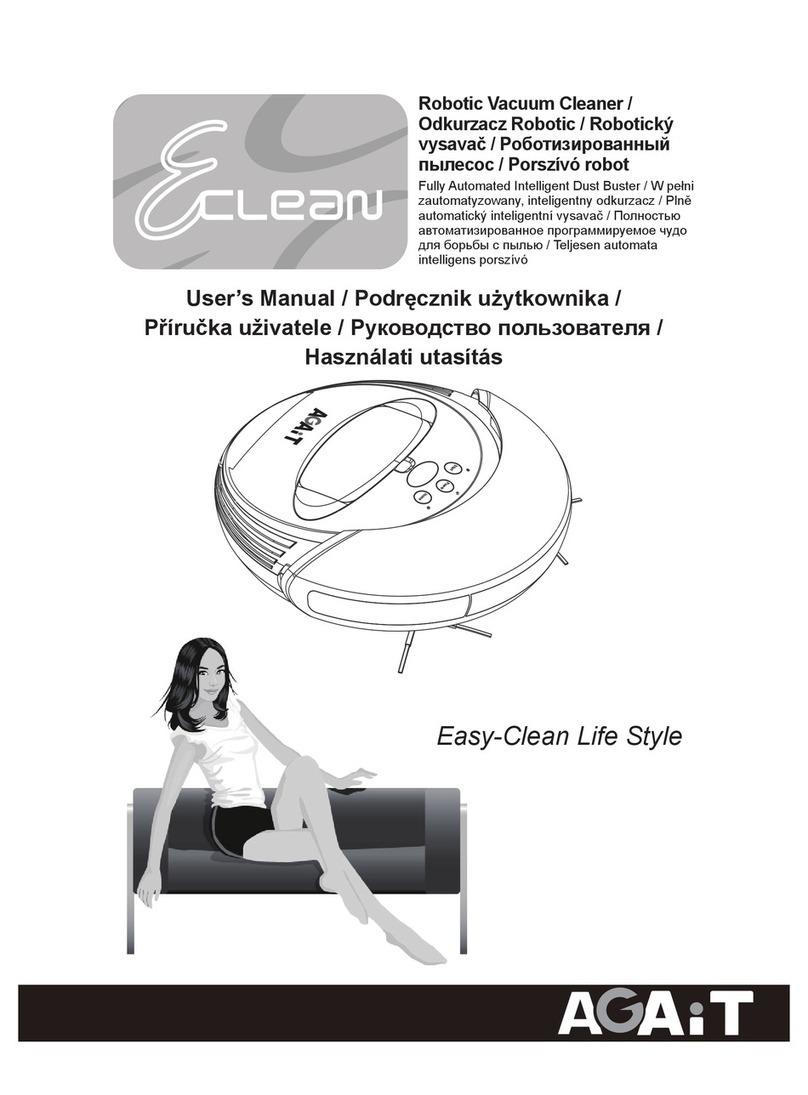
AGAiT
AGAiT Eclean User manual
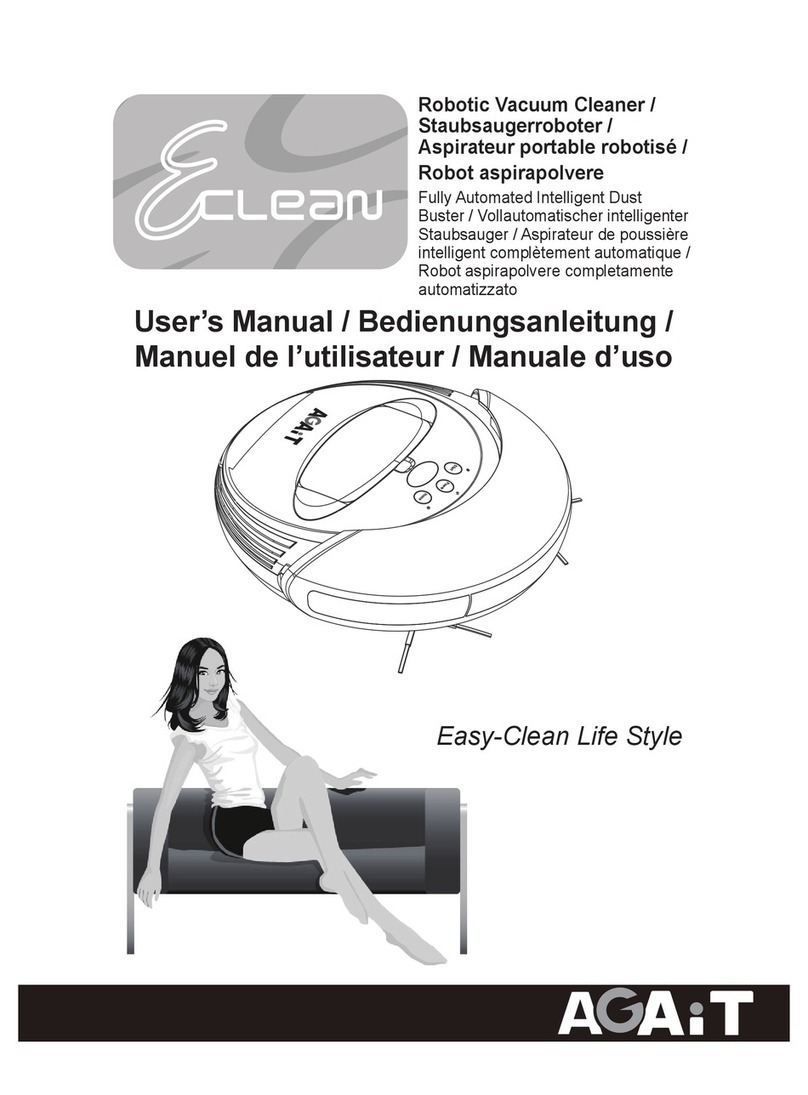
AGAiT
AGAiT EC02 User manual

AGAiT
AGAiT Eclean User manual