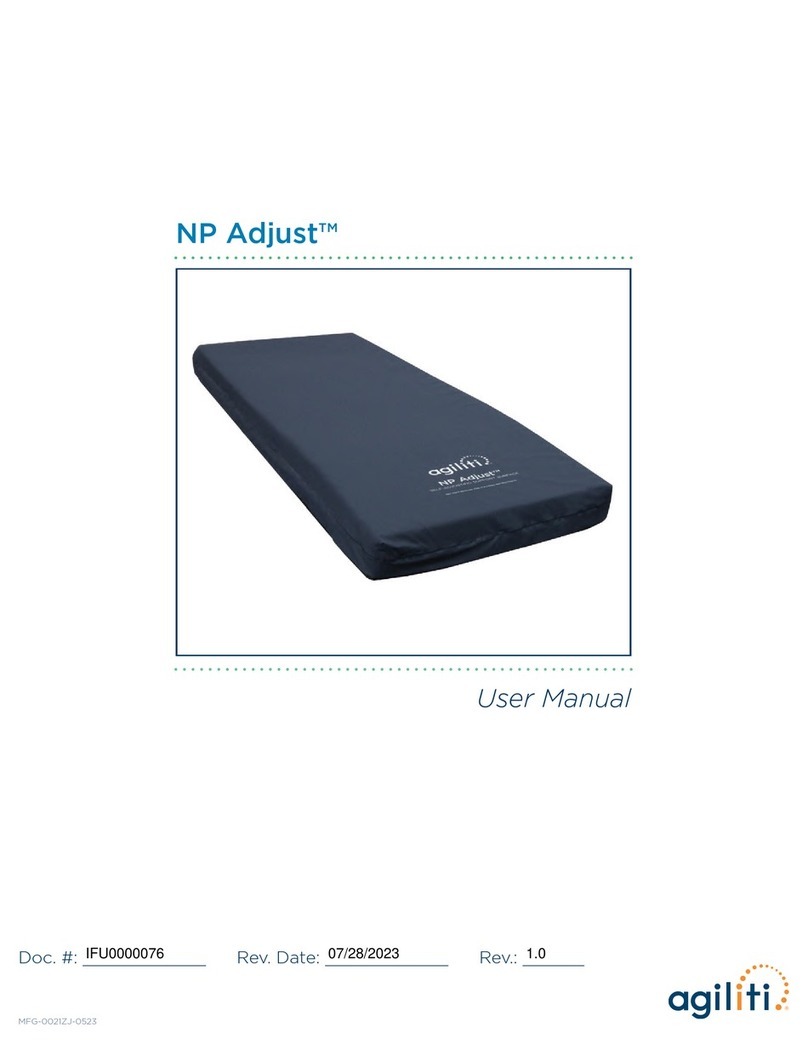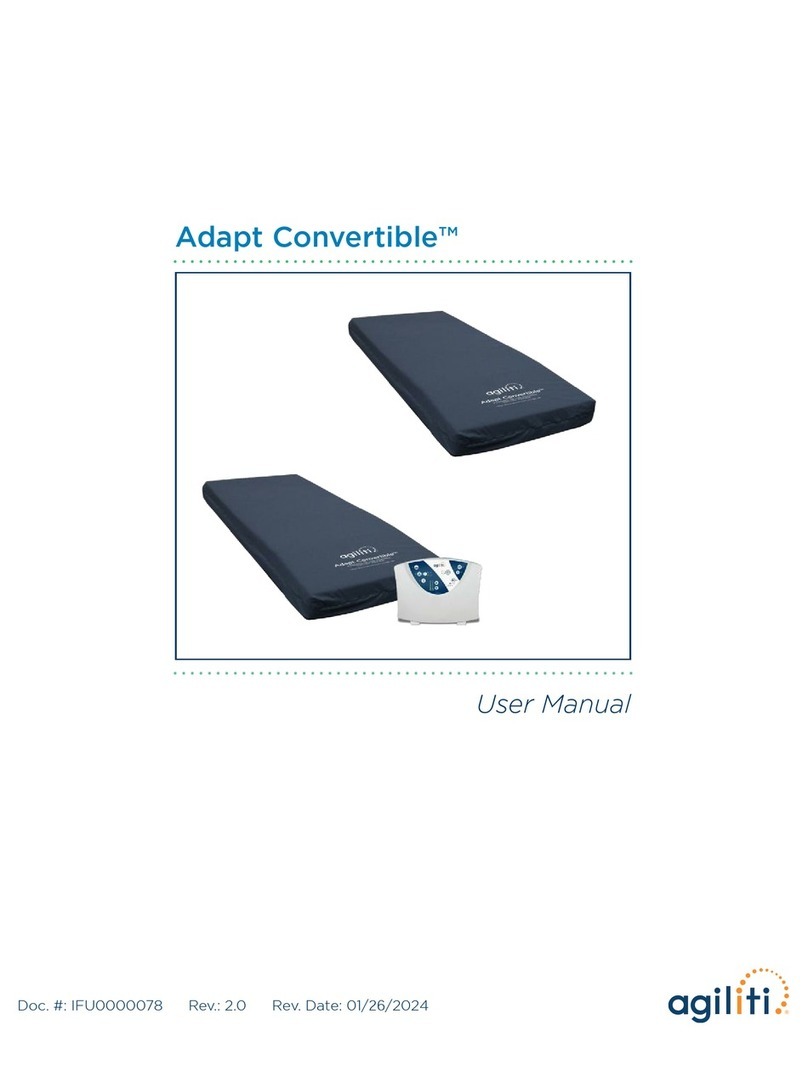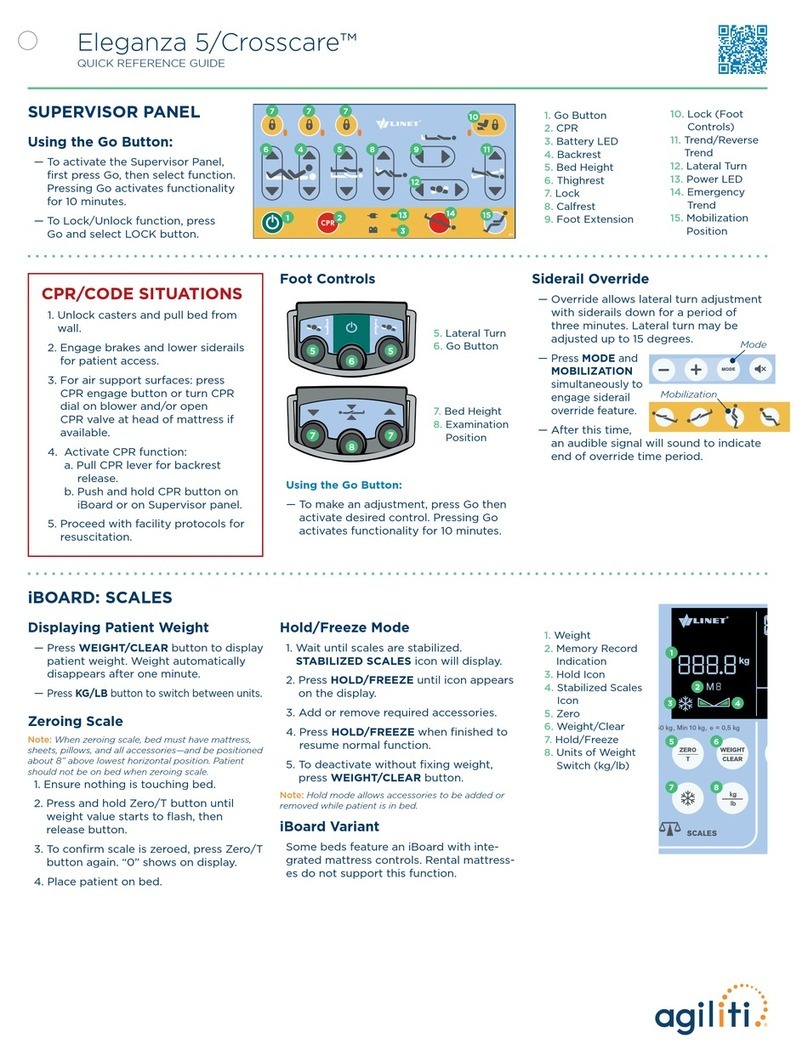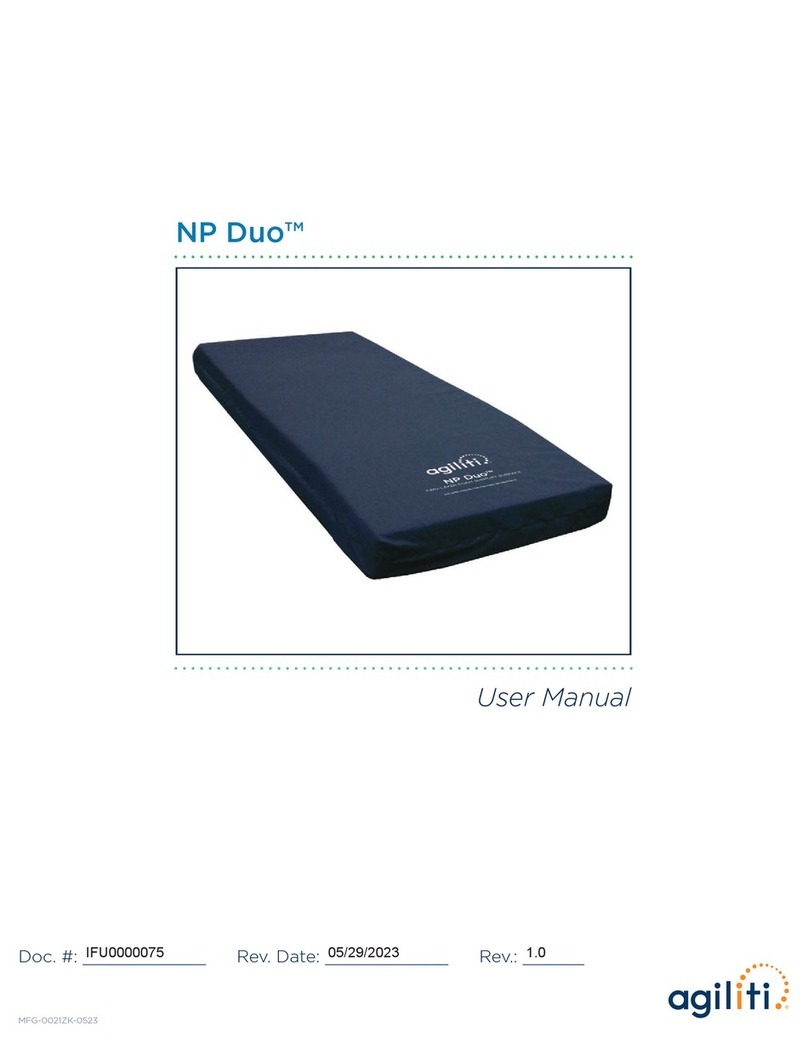Bari Rehab Platform 2™
QUICK REFERENCE GUIDE
Expanding/Retracting Deck
Position knob to UNLOCK while pulling
out/pushing in section.
Expand/retract all sections on both sides.
Casters
• To ENGAGE brake,
press lever down.
• To DISENGAGE,
raise lever.
Siderail Adjustment
To adjust, push knob while placing siderail
in desired position: up, 45°, or down.
Hand Control
Engage brake casters
before adjusting bed.
1. Hold to atten bed
for CPR
2.
Cardiac Chair position
3. Head/foot section
4. Bed height
5. Trend/Reverse Trend
1
5
3
2
4
Siderail Removal
To remove, pull out pin and lift siderail
straight up
Code Situation
1.
Unlock casters and pull bed from wall.
2.
Engage brakes, remove headboard,
and lower siderails for patient access.
3. Flatten bed by holding CPR button
on hand control.
4. If using air surface, activate CPR
switch on control unit and open
CPR valve at head of mattress (if
applicable).
5. Proceed with facility protocols for
resuscitation.
POWER DRIVE™ (some models)
Power Drive™ is an optional feature on
Bari Rehab Platform 2™. Three different
joystick congurations are available.
Operating instructions are the same for
all three.
Components
1. Battery Indicator
2. Power
3. Speed Control
4. Horn
5. Joystick
Operating Instructions
1. Secure siderails to upright and locked
position.
2. Lower bed to lowest position.
3. Unplug bed and all accessories from
wall and secure cords. If installed, bat-
tery backup will allow for basic bed and
support surface control unit functions
for a short period of time.
4. Unlock casters at head and foot
sections of bed.
5. Press power button and adjust speed
control. Move joystick in desired
direction to move and release to stop.
6. Plug bed and all accessories back into
wall outlet once transport is completed.
7. Lock casters and raise frame off Power
Drive wheels to ensure proper RSS
function.
Note: Power Drive does not move side to side, but
pivots on drive wheels
Caution: Keep hands and feet clear of wheels during
bed movement. Move only at slow walking pace.
Check bed and siderail width for clearance in hallway
to prevent damage to bed or other objects.
Caution: DO NOT push bed with drive wheels on
the ground for longer than necessary, as damage to
Power Drive may occur. Should you experience any
type of brake malfunction or are unable to raise drive
wheels, do not use bed. Call for service immediately!
Warning: Transport down inclines or over thresholds,
including elevators, can result in damage to bed and
injury to persons. Power Drive is intended for level
surfaces, but is capable of climbing a 5 degree
incline if necessary. Extra care should be taken when
transitioning at top and bottom of ramps. Loss of
traction may cause damage to bed and injury to
persons.
Power Failure
In case of power failure, choose one of
the following steps to raise drive wheels:
•
Plug bed into available wall power source.
• Plug bed and all accessories into battery
backup.
• Use manual hand crank (see below).
1
5
3
2
4
1
5
3
2
4
3
1
5
3
2
4