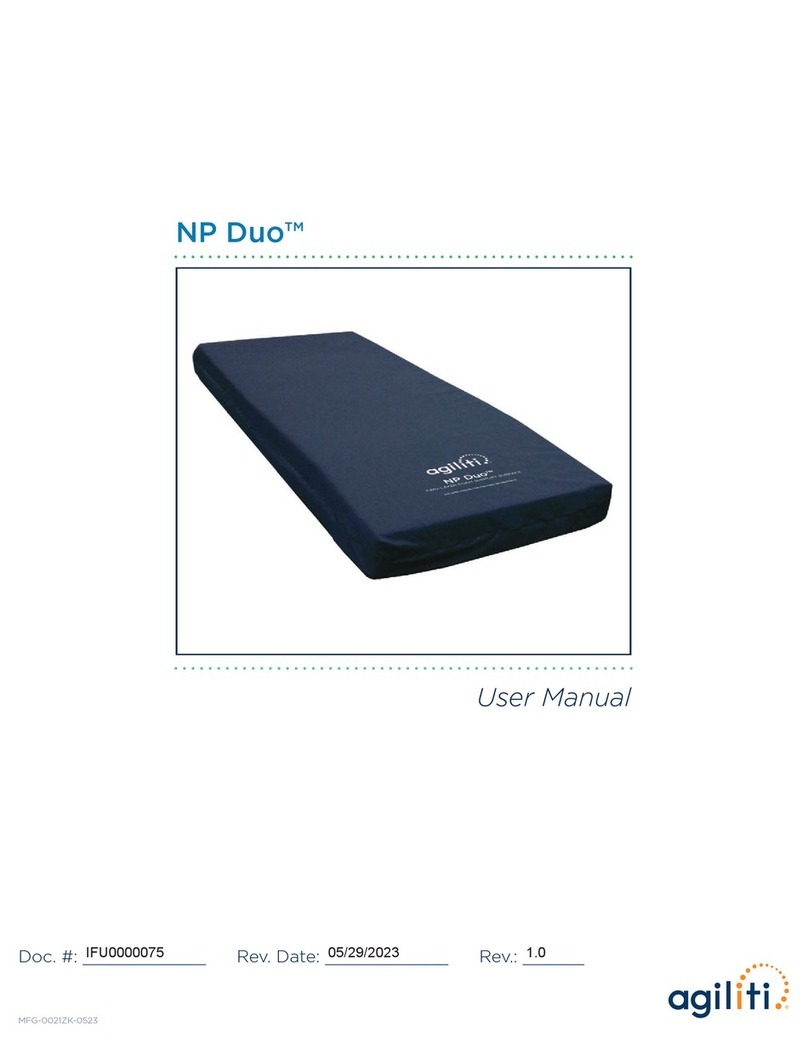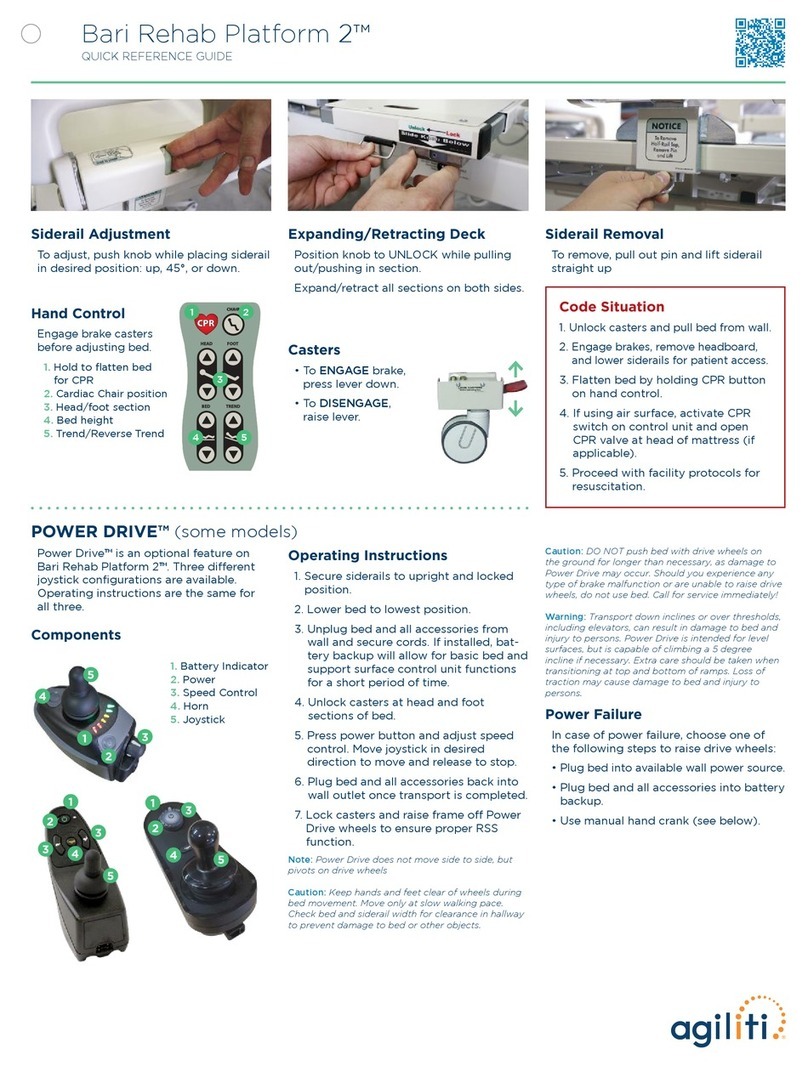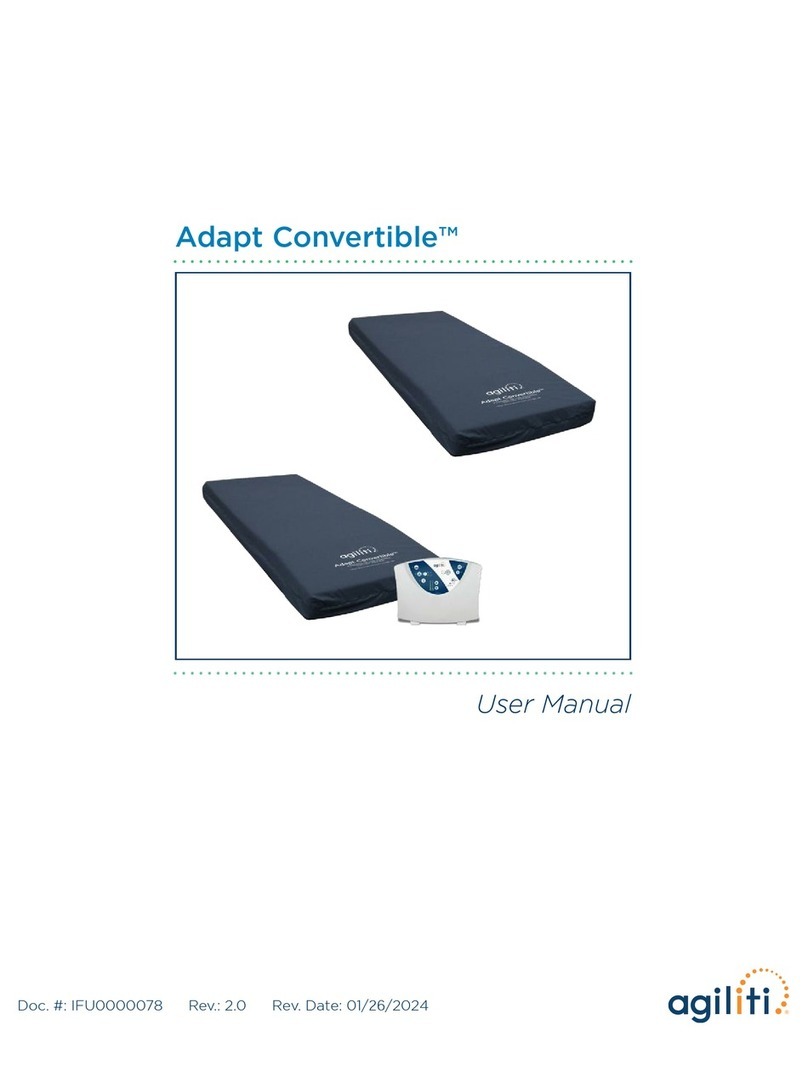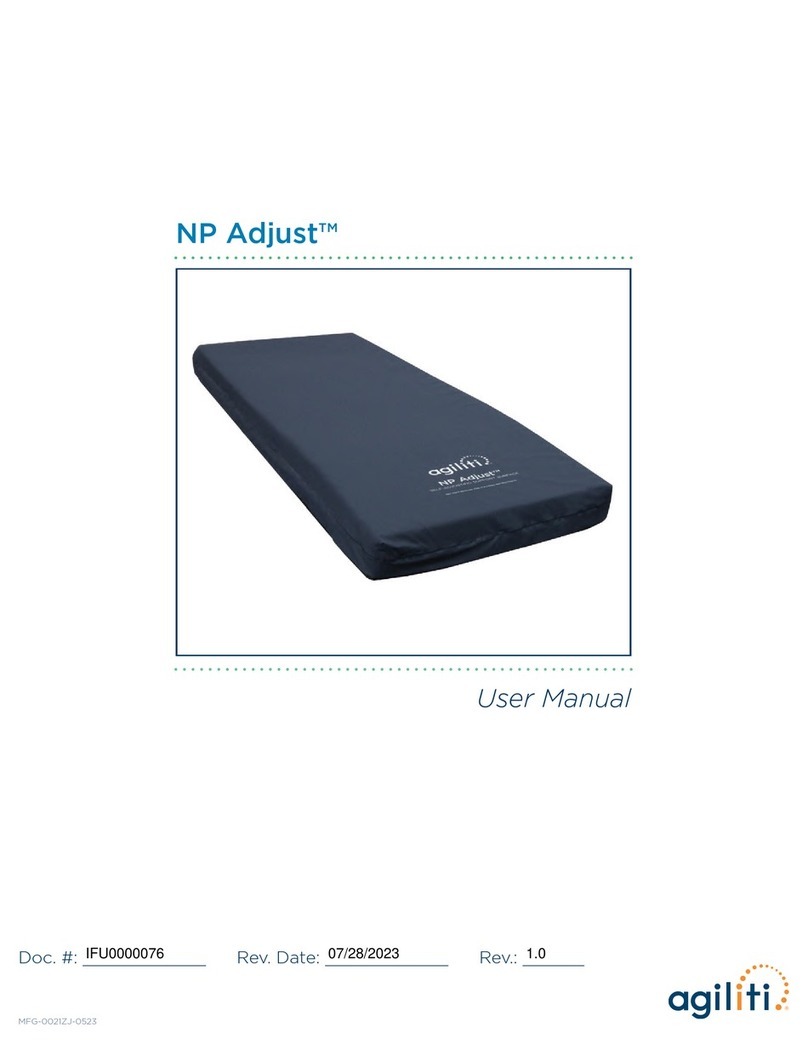iBOARD: SCALES
Displaying Patient Weight
—
Press WEIGHT/CLEAR button to display
patient weight. Weight automatically
disappears after one minute.
—
Press KG/LB button to switch between units.
Zeroing Scale
Note: When zeroing scale, bed must have mattress,
sheets, pillows, and all accessories—and be positioned
about 8” above lowest horizontal position. Patient
should not be on bed when zeroing scale.
1. Ensure nothing is touching bed.
2. Press and hold Zero/T button until
weight value starts to flash, then
release button.
3. To confirm scale is zeroed, press Zero/T
button again. “0” shows on display.
4. Place patient on bed.
Hold/Freeze Mode
1. Wait until scales are stabilized.
STABILIZED SCALES icon will display.
2. Press HOLD/FREEZE until icon appears
on the display.
3. Add or remove required accessories.
4. Press HOLD/FREEZE when finished to
resume normal function.
5. To deactivate without fixing weight,
press WEIGHT/CLEAR button.
Note: Hold mode allows accessories to be added or
removed while patient is in bed.
iBoard Variant
Some beds feature an iBoard with inte-
grated mattress controls. Rental mattress-
es do not support this function.
1. Weight
2. Memory Record
Indication
3. Hold Icon
4. Stabilized Scales
Icon
5. Zero
6. Weight/Clear
7. Hold/Freeze
8. Units of Weight
Switch (kg/lb)
Foot Controls Siderail Override
— Override allows lateral turn adjustment
with siderails down for a period of
three minutes. Lateral turn may be
adjusted up to 15 degrees.
—
Press MODE and
MOBILIZATION
simultaneously to
engage siderail
override feature.
— After this time,
an audible signal will sound to indicate
end of override time period.
Eleganza 5/Crosscare™
QUICK REFERENCE GUIDE
1
95
13
3
11
77 7
15
2
10
6
14
4
12
8
SUPERVISOR PANEL
Using the Go Button:
— To activate the Supervisor Panel,
first press Go, then select function.
Pressing Go activates functionality
for 10 minutes.
— To Lock/Unlock function, press
Go and select LOCK button.
1. Go Button
2. CPR
3. Battery LED
4. Backrest
5. Bed Height
6. Thighrest
7. Lock
8. Calfrest
9. Foot Extension
10. Lock (Foot
Controls)
11. Trend/Reverse
Trend
12. Lateral Turn
13. Power LED
14. Emergency
Trend
15. Mobilization
Position
5 5
7 7
6
8
Mobilization
8
4
2
6
1
5
3
7
5. Lateral Turn
6. Go Button
7. Bed Height
8. Examination
Position
Mode
CPR/CODE SITUATIONS
1. Unlock casters and pull bed from
wall.
2. Engage brakes and lower siderails
for patient access.
3. For air support surfaces: press
CPR engage button or turn CPR
dial on blower and/or open
CPR valve at head of mattress if
available.
4. Activate CPR function:
a. Pull CPR lever for backrest
release.
b. Push and hold CPR button on
iBoard or on Supervisor panel.
5. Proceed with facility protocols for
resuscitation.
Using the Go Button:
— To make an adjustment, press Go then
activate desired control. Pressing Go
activates functionality for 10 minutes.