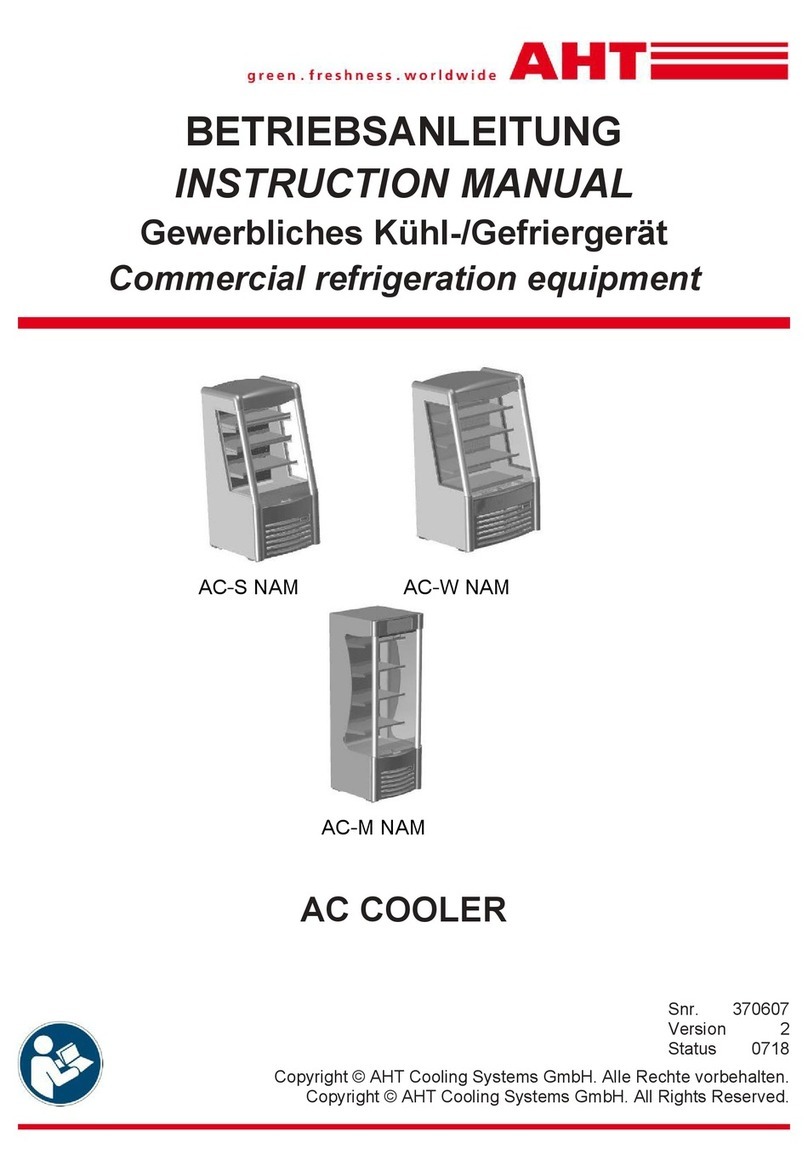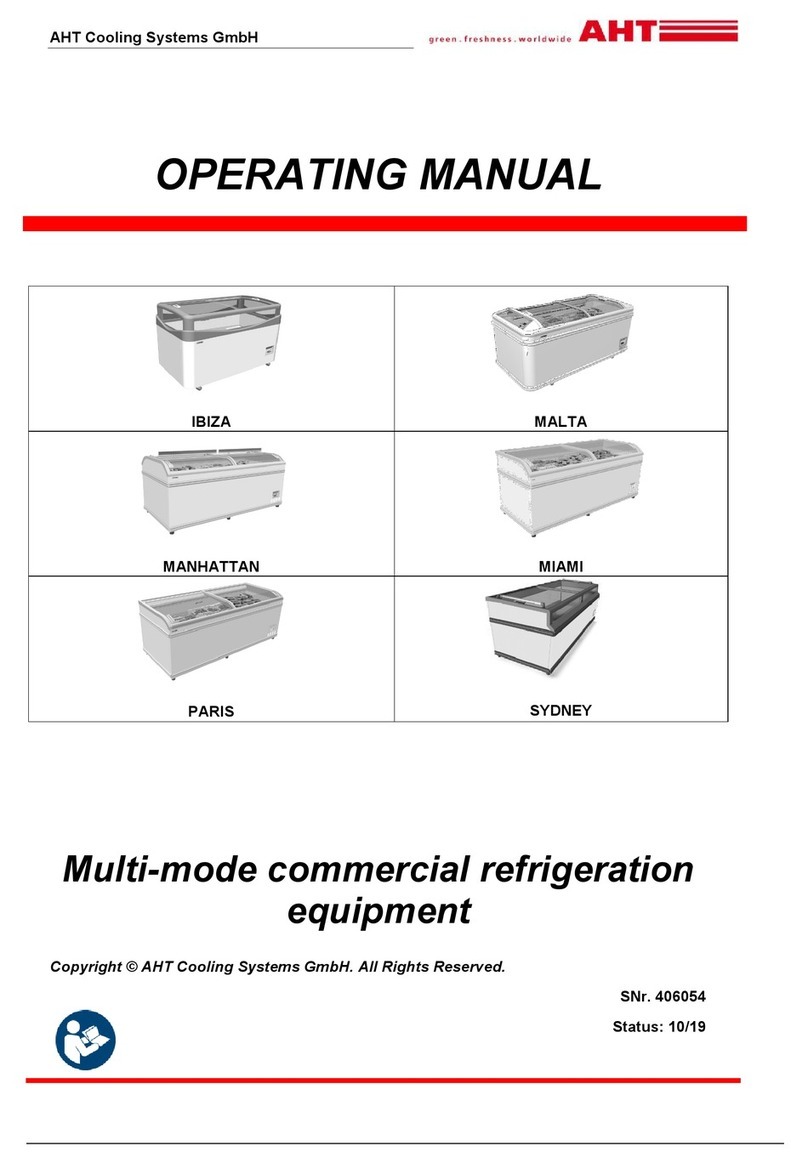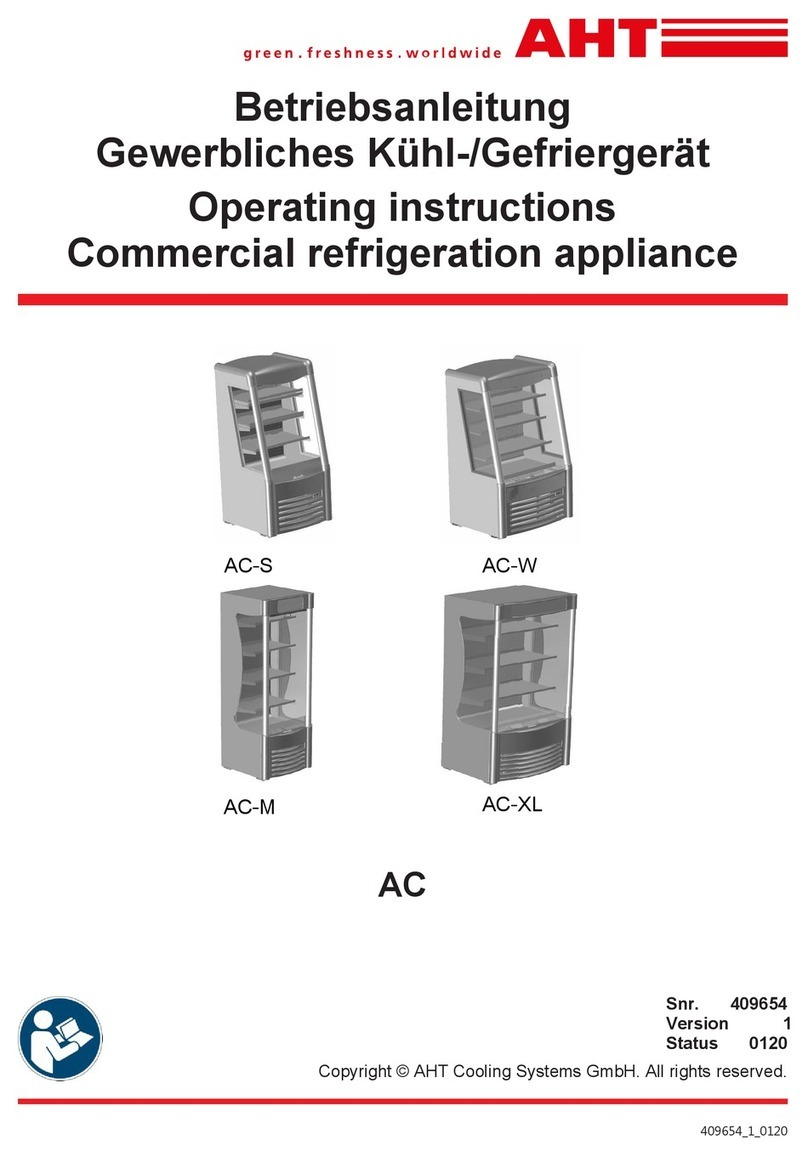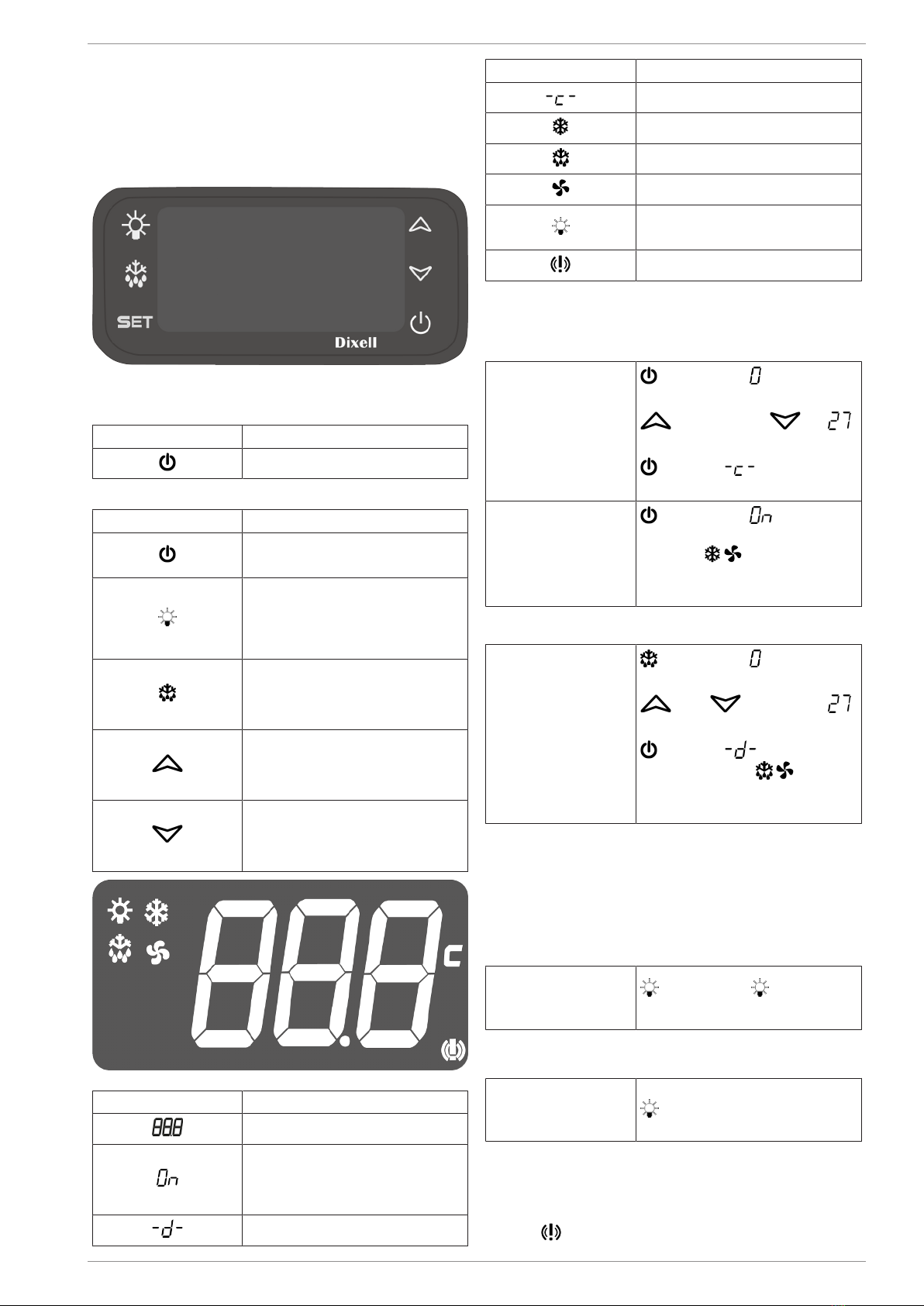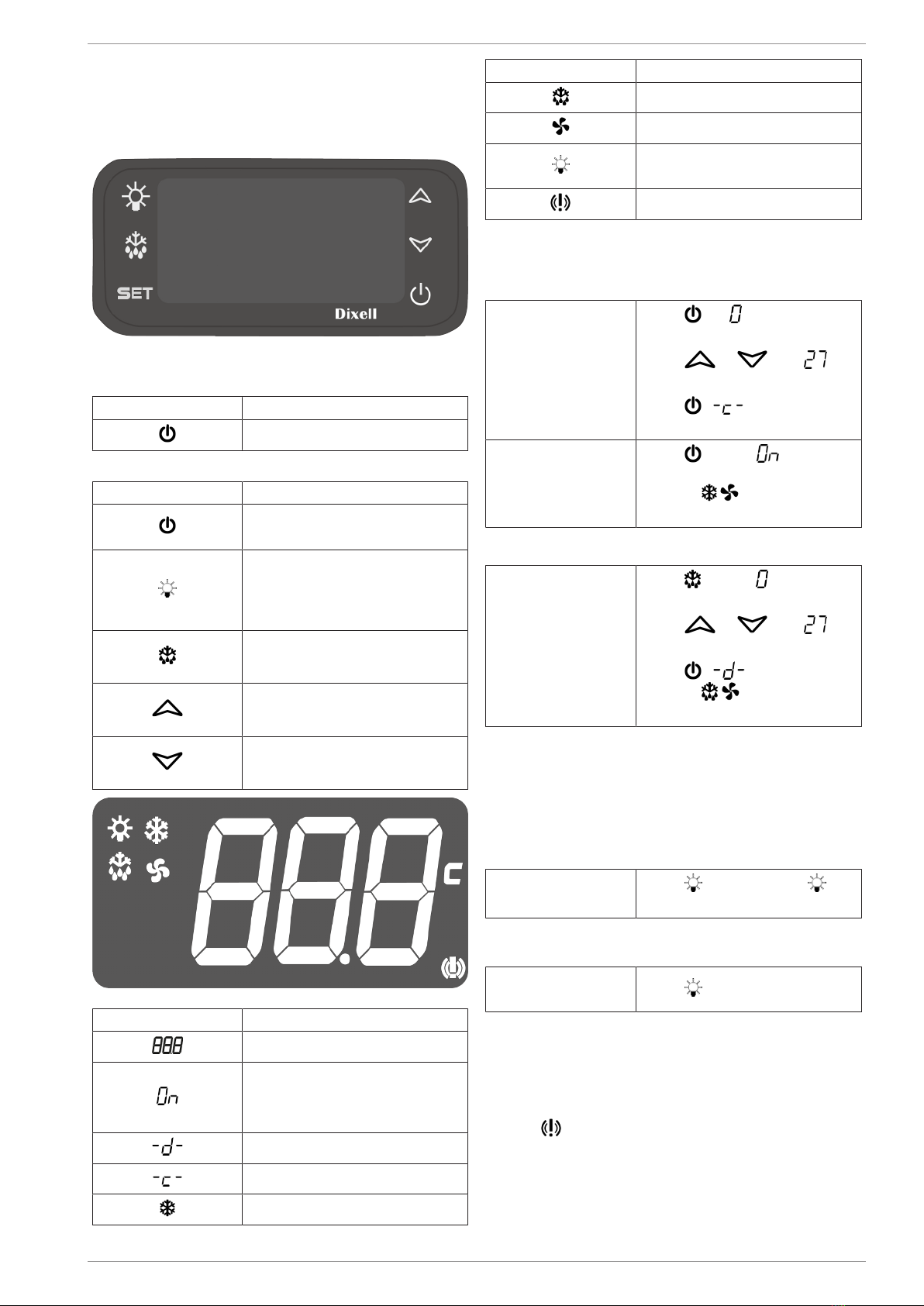en | AHT Cooling Systems GmbH Dixell operating elements and display(unit-specific) | 1
402376_1_0619 5 / 8
1 Dixell operating elements
and display(unit-specific)
Operating elements and display screens are located
upper left of the goods interior.
Fig.1: Operating elements
Buttons are available as operating elements, with the
following assignments:
Key Function
Acknowledge acoustic alarm
Optional
Key Function
Switch cooling function on and
off
Activate temporary day
operation
(Night blind off/appliance
lighting on)
Start semi-automatic defrost
Acknowledge acoustic alarm
Navigate to program level
Increase value
Navigate to program level
Reduce value
Fig.2: Display
Display Meaning displays
Interior-temperature
Appliance defect-free and
operational (normal operation)
Cooling function active
Defrosting active
Cooling function off (standby)
Cooling function active
Display Meaning displays
Defrosting active
Evaporator ventilator active
Day operation (night blind
open/appliance lighting on)
Alarm
1.1 Switch the cooling function on
and off (standby)
Switch off cooling function for cleaning purposes only.
Switch off cooling
function
Press 5 s appears on the
display.
Press or until
appears on the display.
Press . appears on the
display.
Switch on cooling
function
Press for 5 s. or the
interior-temperature and the
symbols appear on the
display after a few seconds.
1.2 Semi-automatic defrost
Start semi-auto-
matic defrost
Press for 5 s. appears on
the display.
Press or until
appears on the display.
Press . and both
symbols appear on the
display after a few seconds.
After semi-automatic defrost, the unit automatically re-
turns to normal operation.
1.3 Activate temporary day
operation – for loading
To open the night blind and switch on the appliance
lighting during night operation.
Activate temporary
day operation Press for 2 seconds.
appears on the display.
After 60 minutes, the night blind closes automatically
and the appliance lighting switches off.
End temporary day
operation early Press for 2 seconds.
1.4 Display and acknowledge
alarm
Display alarm
Error code appears on the display.
Symbol appears on the display.
Depending on the type of error an acoustic alarm is
emitted by a built-in buzzer.
For troubleshooting measures in the event of alarm in-
dications see →Faults in operation.