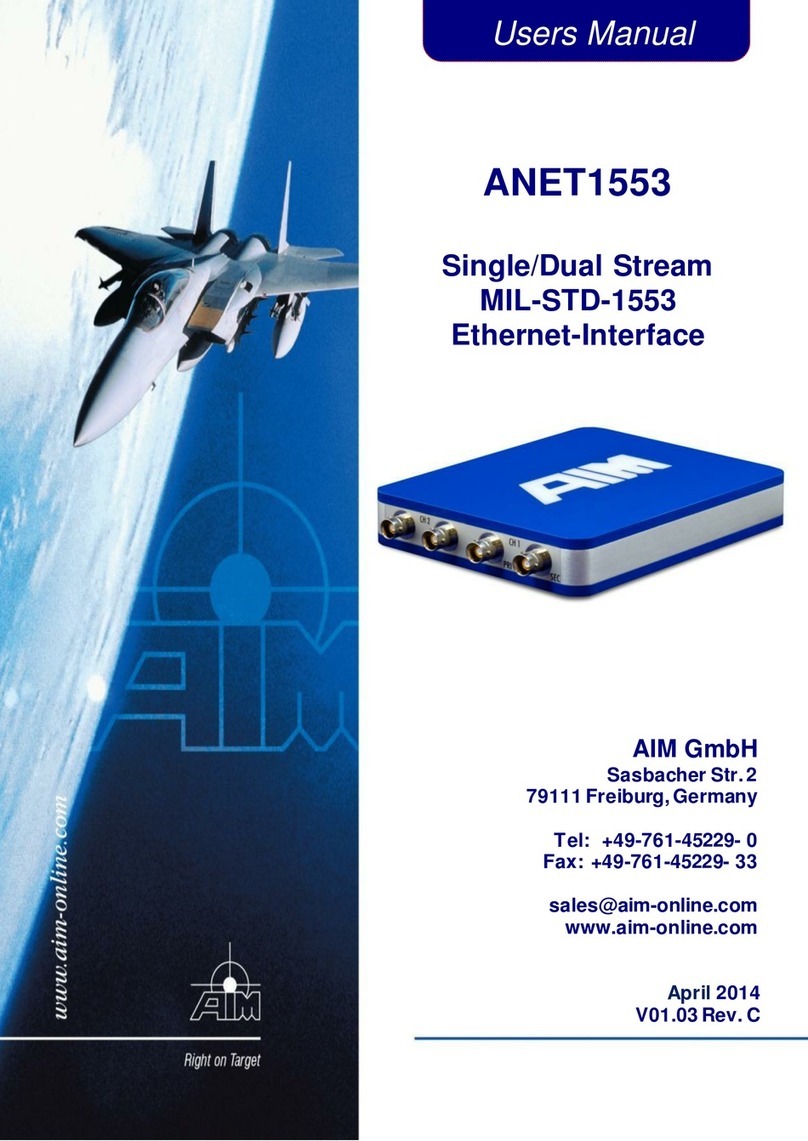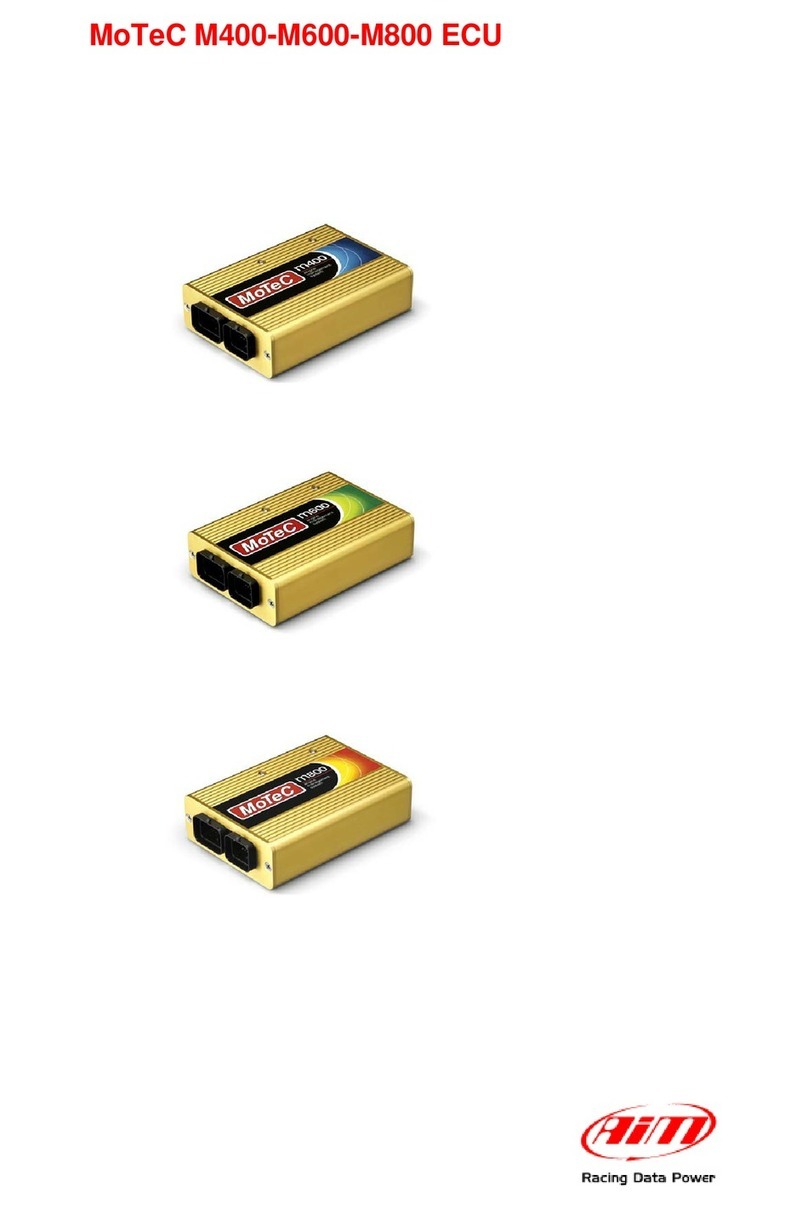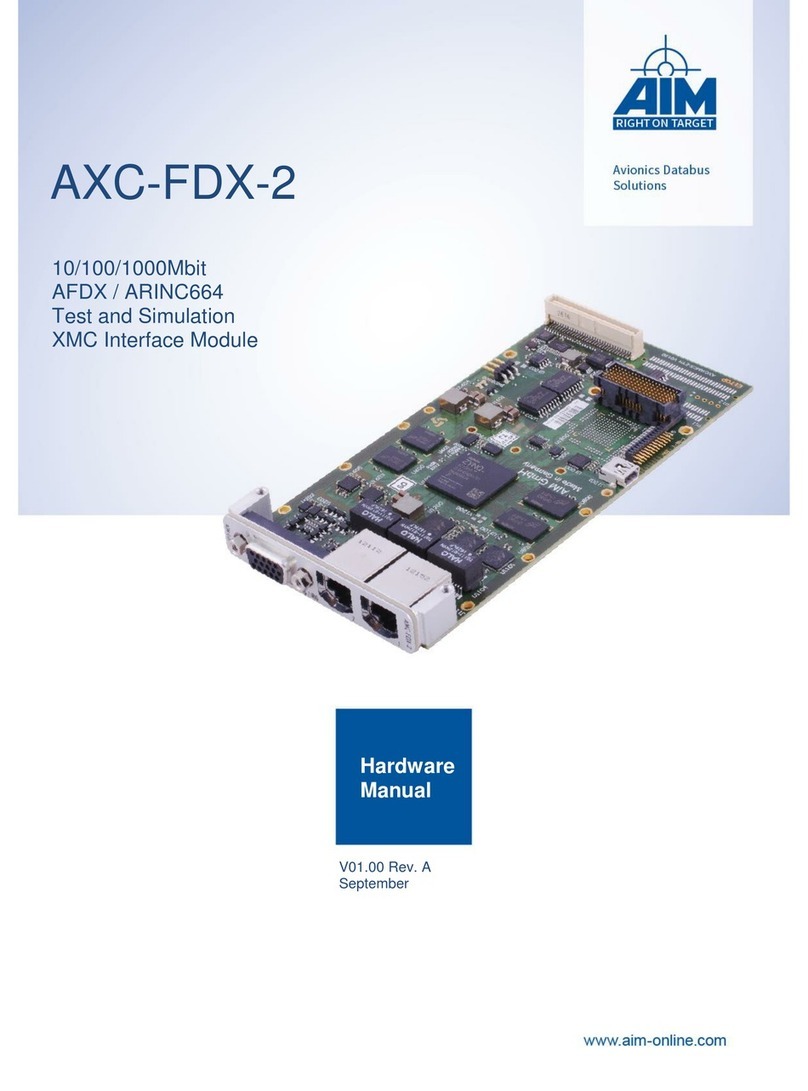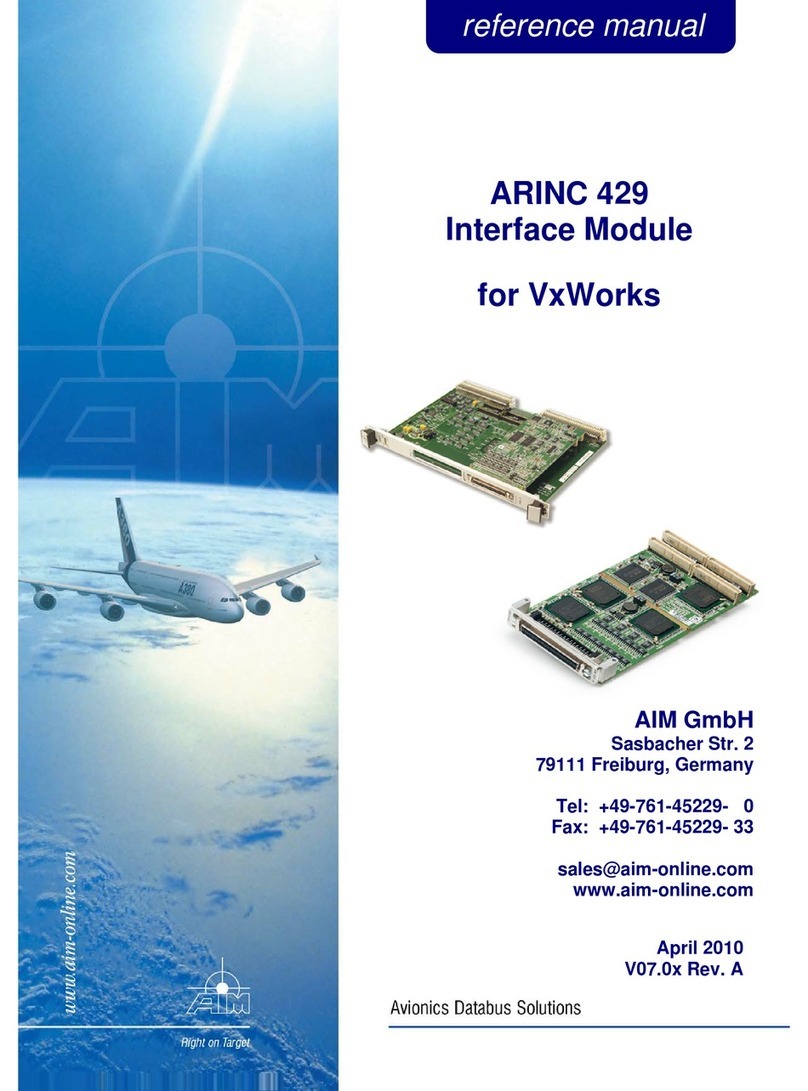TABLE OF CONTENTS
Section Title Page
1INTRODUCTION....................................................................................................... 1
1.1 About This Manual................................................................................................... 1
1.2 How This Manual is Organized................................................................................ 2
1.3 General Documentation Conventions ...................................................................... 3
1.4 Applicable Documents ............................................................................................. 4
2NEW BSP AND HARDWARE INSTALLATION PROCEDURE........................ 5
2.1 BSP Installation........................................................................................................ 5
2.2 Hardware Installation (API1553)............................................................................. 8
2.2.1 Installing the AIM Hardware............................................................................... 9
2.2.2 Installing the Windows system driver................................................................ 10
3BSP UPGRADE PROCEDURE.............................................................................. 17
3.1 Install the New BSP ............................................................................................... 17
3.2 Update the Onboard Flash Firmware ..................................................................... 18
3.2.1 Update of API / ACI / APX1553 boards ........................................................... 18
3.2.2 Update of AEC/AXC/AMCX/APE boards........................................................ 18
3.2.3 Update of AMC / APM / AP104 / USB boards................................................. 19
3.3 Removing Previously Installed Drivers and BSP................................................... 20
3.3.1 Removing the Windows system driver and BSP............................................... 20
4CONNECTING THE AIM MODULE TO THE BUS .......................................... 23
5COMPILING AND RUNNING A SAMPLE PROJECT...................................... 27
6NOTES....................................................................................................................... 31
6.1 Acronyms and Abbreviations................................................................................. 31
7DOWNLOADING THE BSP FROM AIM-ONLINE........................................... 34