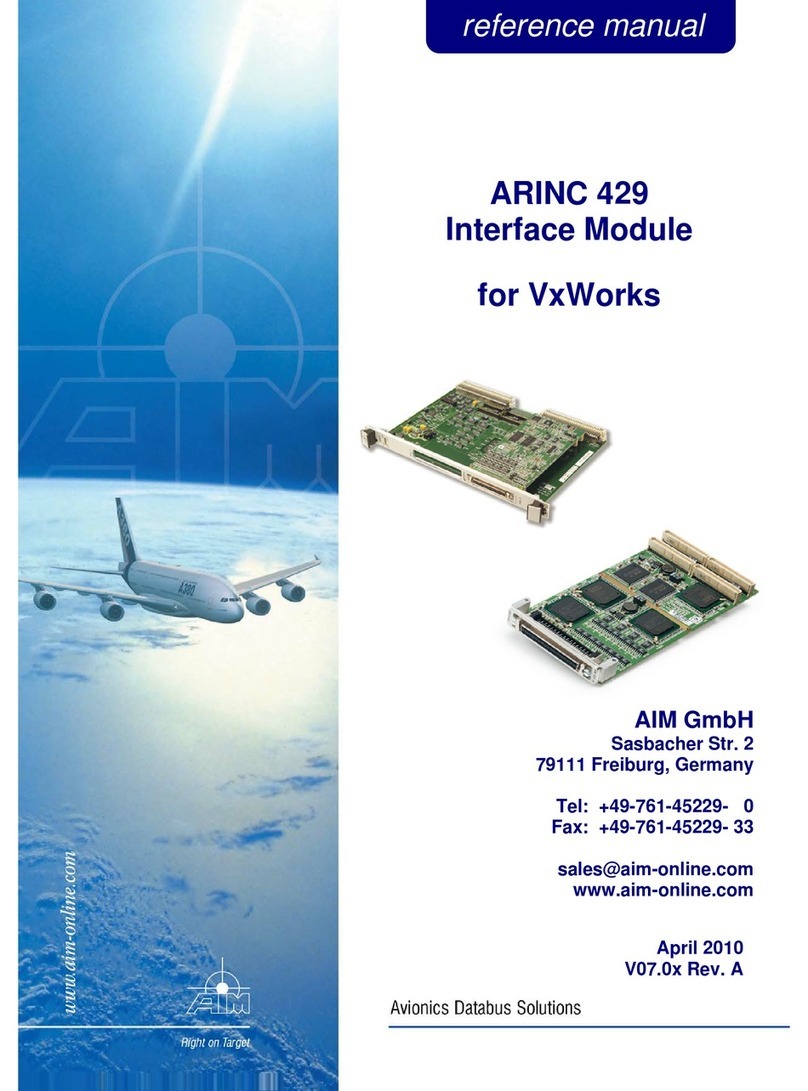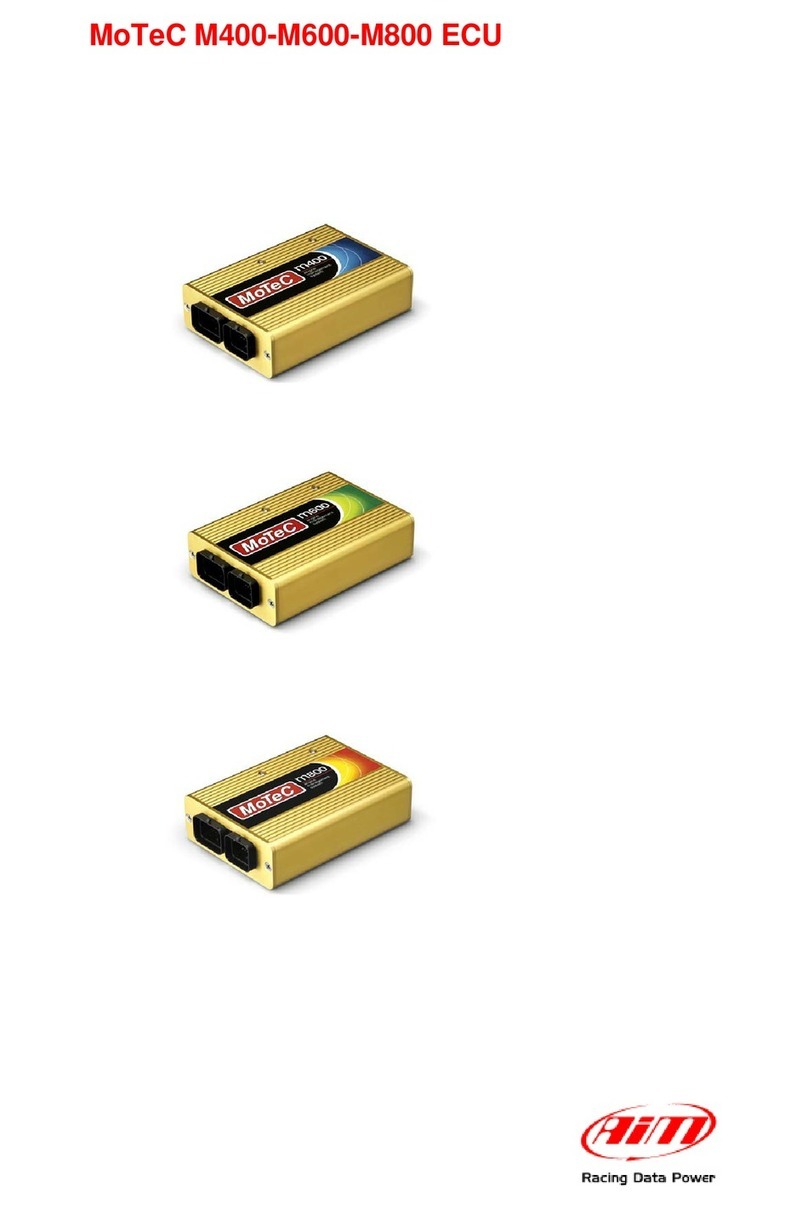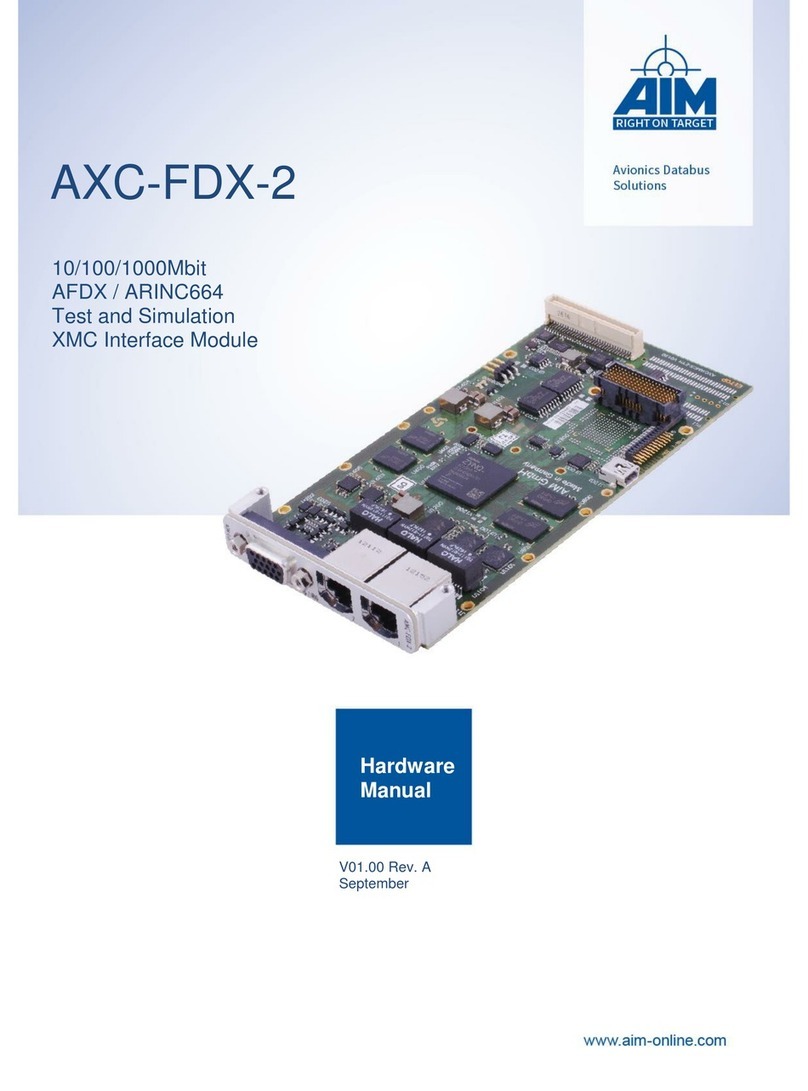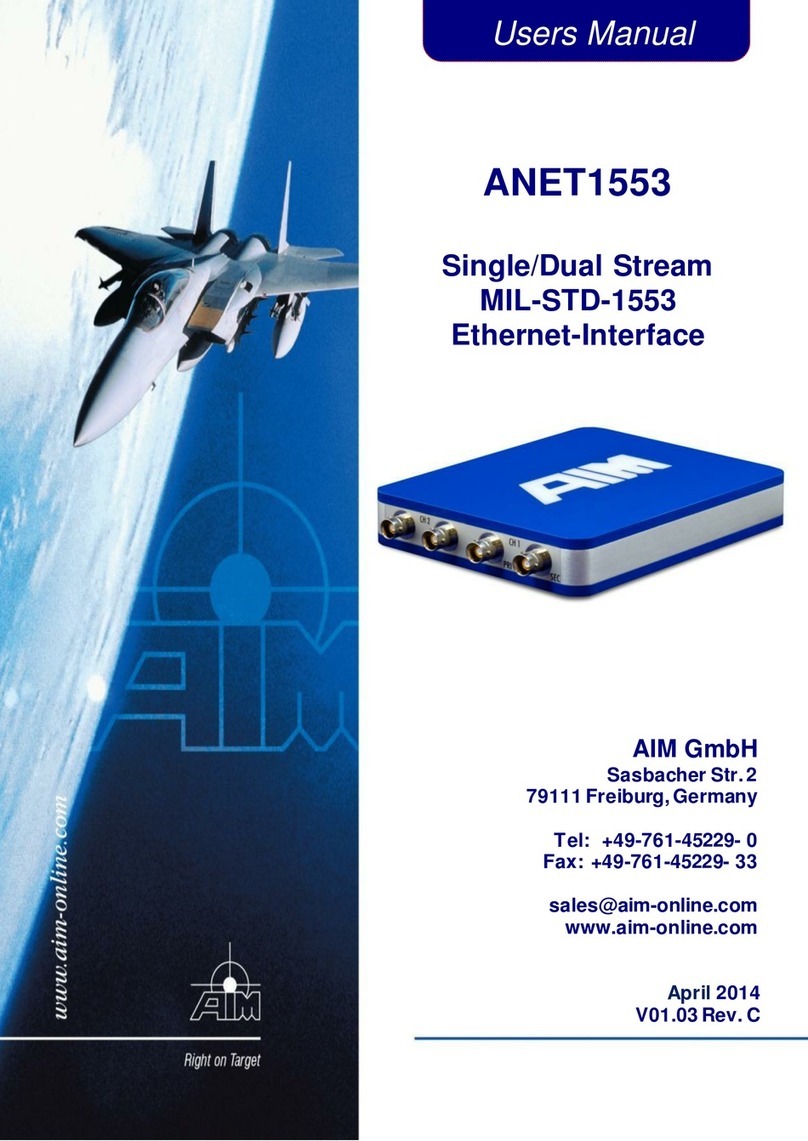GPS05 Module
User manual
Release 1.01
INDEX
1 – GPS05 Module .................................................................................................... 3
1.1 – Part numbers............................................................................................................................ 3
2 – GPS05 Module and MXL..................................................................................... 4
2.1 – Connection and Power............................................................................................................ 4
2.2 – Connection with additional peripherals................................................................................. 5
2.3 – Installation on the vehicle....................................................................................................... 6
2.4 – Configuration Wizard............................................................................................................... 7
2.5 – GPS Laptimer ........................................................................................................................... 7
2.5.1 – Preliminary operation.......................................................................................................... 7
2.5.2 – How to set GPS beacons.................................................................................................... 8
2.5.3 – Additional functions............................................................................................................. 9
2.6 – Data Visualisation.................................................................................................................... 9
2.7 – Data download.......................................................................................................................... 9
3 – GPS05 Module and EVO3................................................................................. 10
3.1 – Connections and Power........................................................................................................ 10
3.2 – Installation on the vehicle..................................................................................................... 10
3.3 – Configuration Wizard............................................................................................................. 10
3.4 – Data download........................................................................................................................ 10
4 – GPS05 Module and MyChron4......................................................................... 11
4.1 – Connection and power .......................................................................................................... 11
4.1.1 – Connection with internal power ........................................................................................ 11
4.1.2 – Connection with external power (recommended)............................................................. 12
4.1.3 – Connection on MyChron4 eBox with AIM Data Hub and external power......................... 13
4.2 – Installation on the vehicle..................................................................................................... 14
4.3 – Configuration Wizard............................................................................................................. 14
4.4 – The GPS Lap timer................................................................................................................. 15
4.4.1 – Preliminary operations...................................................................................................... 15
4.4.2 – Setting GPS Laptimer....................................................................................................... 16
4.4.3 – Additional features and equivalent circuits management................................................. 17
4.4.4 – Troubleshooting................................................................................................................ 19
4.5 – MyChron4: Data visualisation............................................................................................... 20
4.5.1 – Data visualisation while recording.................................................................................... 20
4.5.2 – Data visualization during data recall................................................................................. 20
4.6 – MyChron4 Data key for data download................................................................................ 20
5 – GPS Manager software..................................................................................... 21
5.1 – Typical use of GPS Manager................................................................................................. 21
6 – GPS05 Module data analysis........................................................................... 22
6.1 – Settings GPS channels graphic view................................................................................... 24
6.1.1 – Colour channel list............................................................................................................ 24
6.1.2 – Bands values.................................................................................................................... 24
6.2 – Race Studio Analysis software – Other functions.............................................................. 27
Appendix – Pinout.................................................................................................. 31
www.aim-sportline.com 2