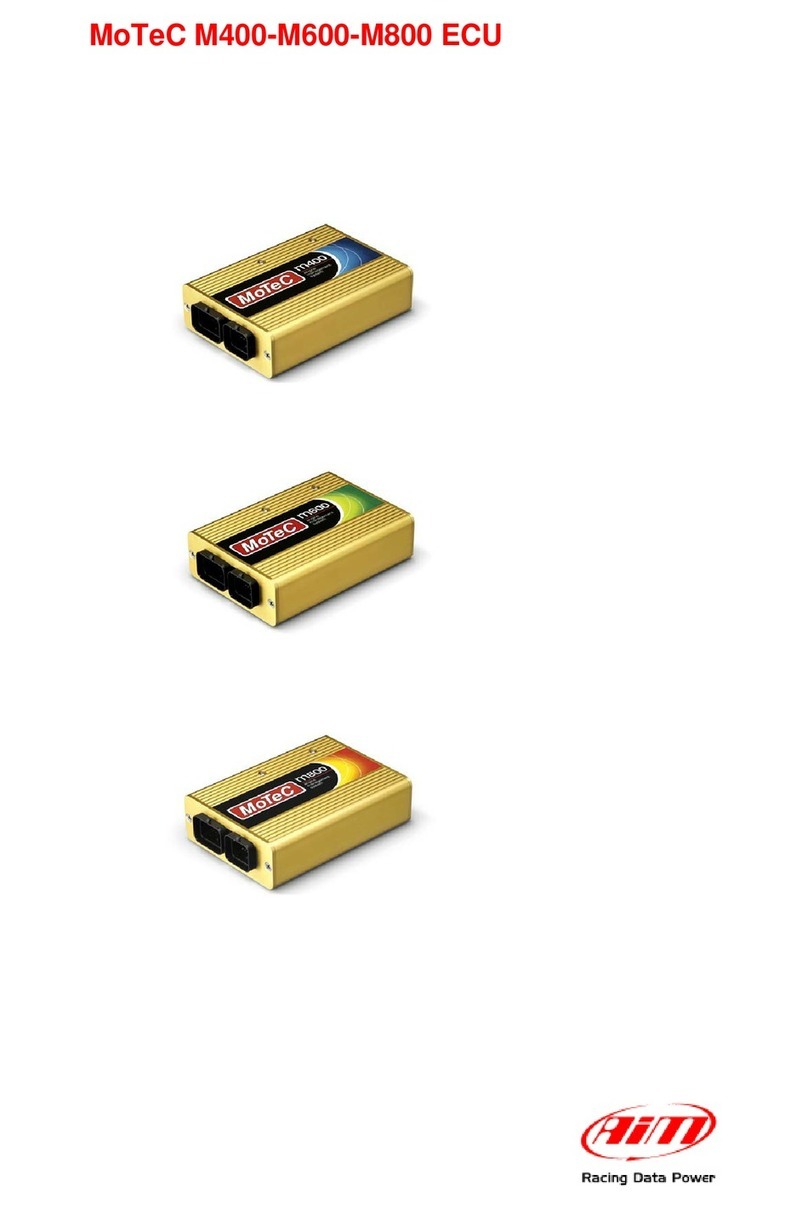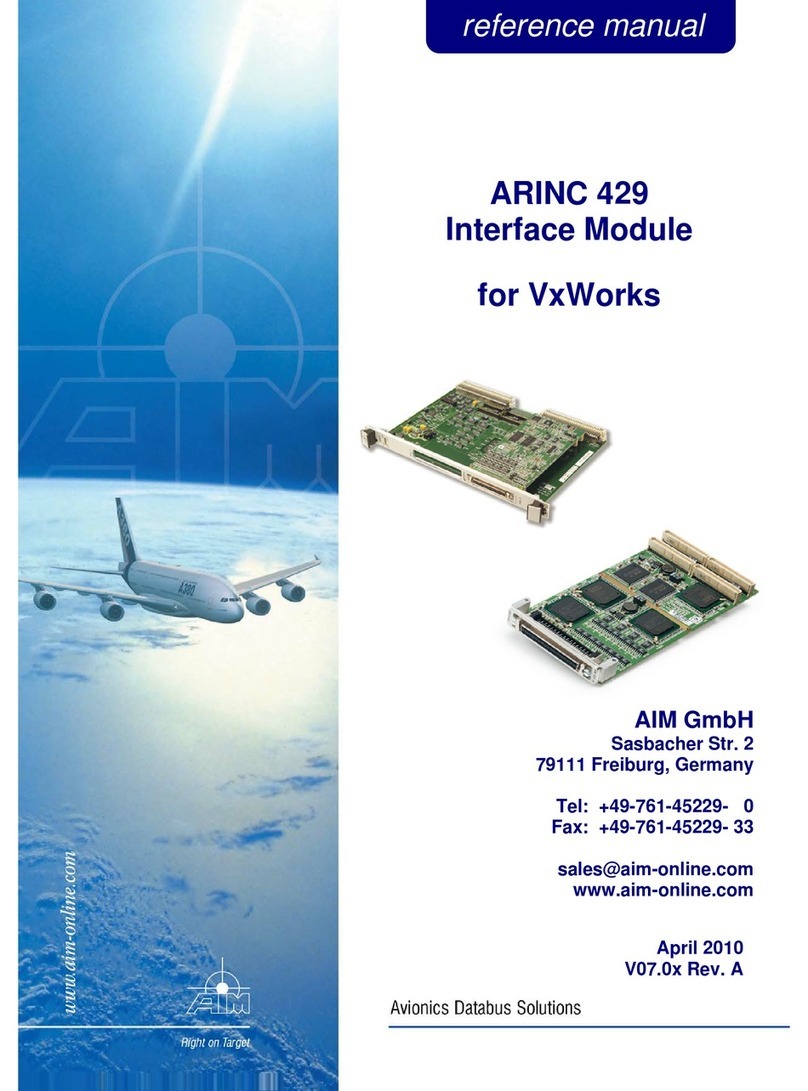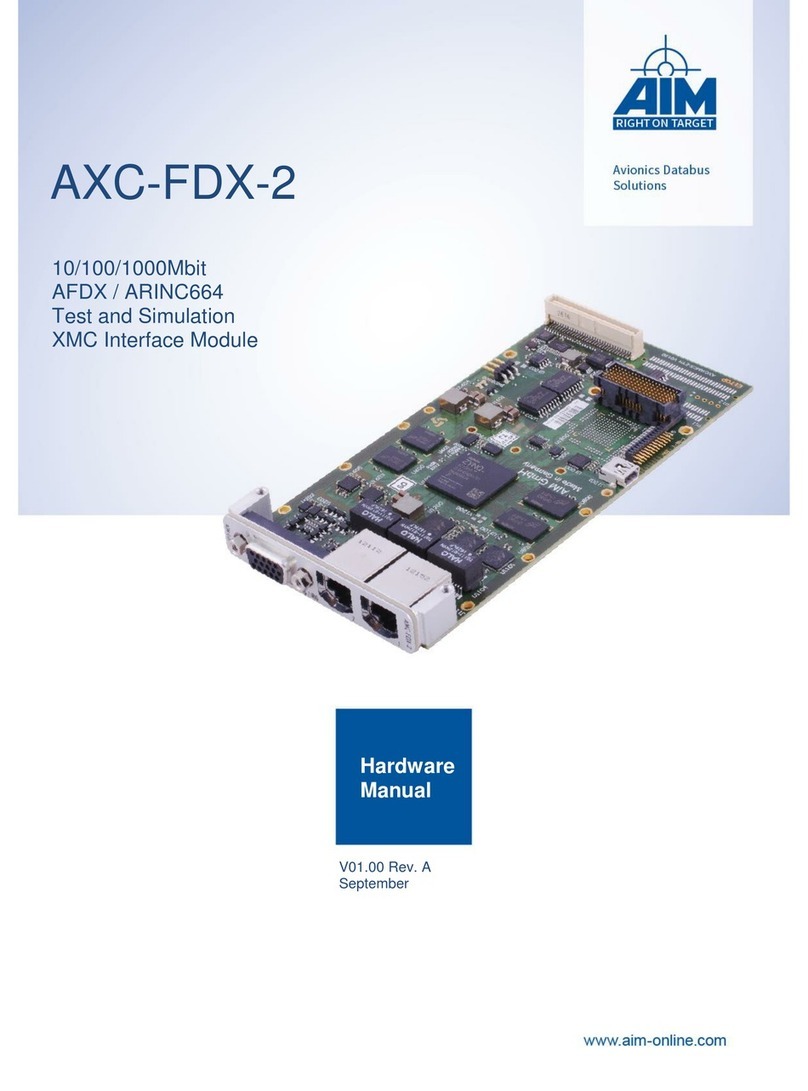iv
TABLE OF CONTENTS
1Introduction..........................................................................................................................1
1.1 General ............................................................................................................................ 1
1.2 Applicable Documents..................................................................................................... 2
1.2.1 Industry Documents ....................................................................................................... 2
1.2.2 Product Specific Documents ........................................................................................... 2
2Installation............................................................................................................................3
2.1 BSP Installation ............................................................................................................... 3
2.2 Hardware Installation....................................................................................................... 6
2.2.1 Connectors.................................................................................................................... 6
2.2.1.1 MIL-STD-1553 Interface Connectors ....................................................................... 7
2.2.1.2 Auxiliary Connector HD DSUB15 ............................................................................ 8
2.2.1.3 USB TYP-A Host connector.................................................................................... 8
2.2.1.4 DC Power IN connector.......................................................................................... 8
2.2.1.5 RJ45 Ethernet connector........................................................................................ 8
2.2.2 Buttons and LEDs ......................................................................................................... 9
2.2.2.1 Ethernet RJ45 connector Status LEDs..................................................................... 9
2.2.2.2 Status Indicator...................................................................................................... 9
2.2.2.3 Power ON-OFF Button ..........................................................................................10
3Getting started ..................................................................................................................11
3.1.1 Requirements ...............................................................................................................11
3.1.2 Integration in a Network.................................................................................................11
3.1.2.1 The Network provides a DHCP sever .....................................................................11
3.1.2.2 The Network doesn’t provide a DHCP sever ...........................................................11
3.1.3 The AIM Network Detection Tool....................................................................................12
3.1.3.1 Installing Apple Bonjour.........................................................................................12
3.1.3.2 Using the AIM Network Detection Tool ...................................................................13
3.1.4 Configuring the ANET1553 ............................................................................................14
3.1.4.1 Setting the IP-Address and Board Alias Name ........................................................15
3.1.4.2 Configuring Wireless Network Interfaces ................................................................15
3.1.4.3 Configure System Services....................................................................................19
3.1.4.4 Configure the password and set the System Log-File formats ..................................19
3.1.4.5 Re-Boot or Shutdown over Ethernet.......................................................................19
3.1.4.6 Reset Settings to Factory default ...........................................................................20
3.1.5 Updating the ANET1553 module....................................................................................20
3.1.6 Booting the device into emergency mode .......................................................................23
3.1.7 How to connect Applications to the ANET1553 ...............................................................23
3.1.7.1 Connect to a ANET1553 with PBA.pro....................................................................23
3.1.7.2 Connect to a ANET1553 using the AIM API-Library.................................................25
3.1.8 Connecting the ANET1553 to the MIL-STD-1553 Bus .....................................................25
3.1.8.1 Direct Coupling .....................................................................................................26
3.1.8.2 Transformer Coupling............................................................................................27
3.1.8.3 Network Emulation Coupling..................................................................................28
3.1.8.4 Isolated Coupling ..................................................................................................28
4Structure of the ANET1553............................................................................................29
4.1 System FPGA..................................................................................................................30
4.2 Global RAM.....................................................................................................................30
4.3 BIU Section .....................................................................................................................30
4.3.1 MIL-STD-1553 Encoder.................................................................................................30
4.3.2 MIL-STD-1553 Decoder ................................................................................................30
4.3.3 External Trigger Inputs and Outputs ...............................................................................31
4.4 Physical MIL-STD-1553B I/O Interface, MILBus Coupling Modes....................................31