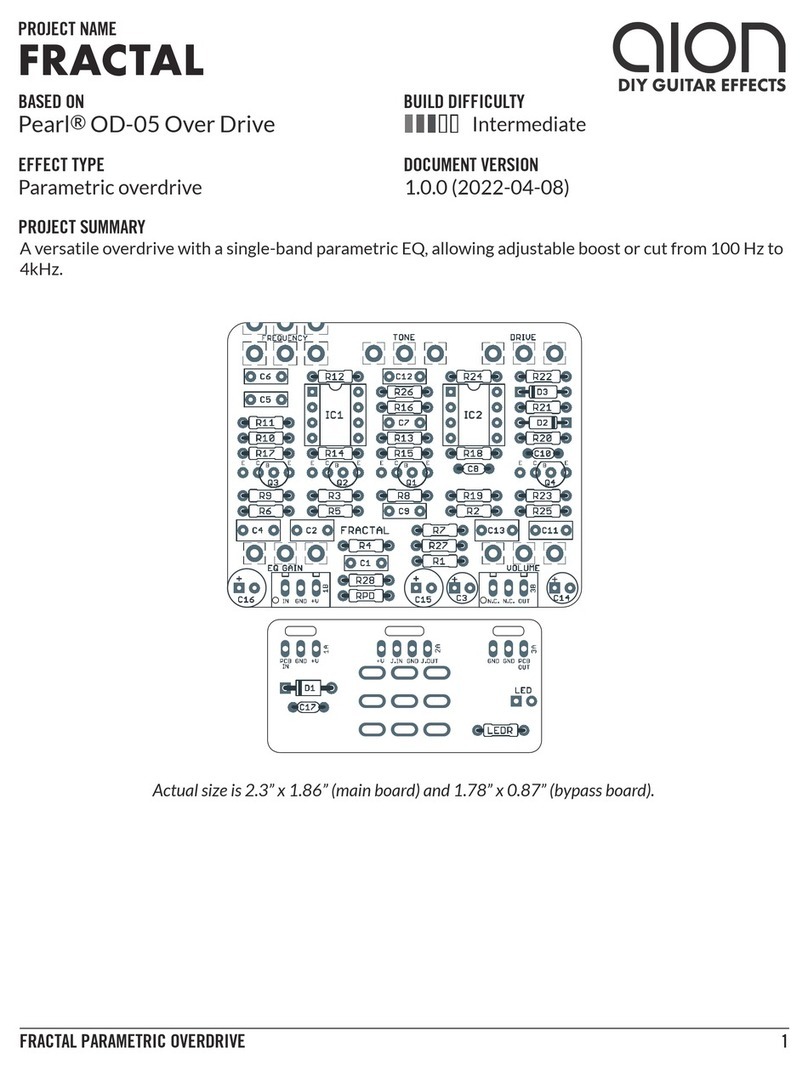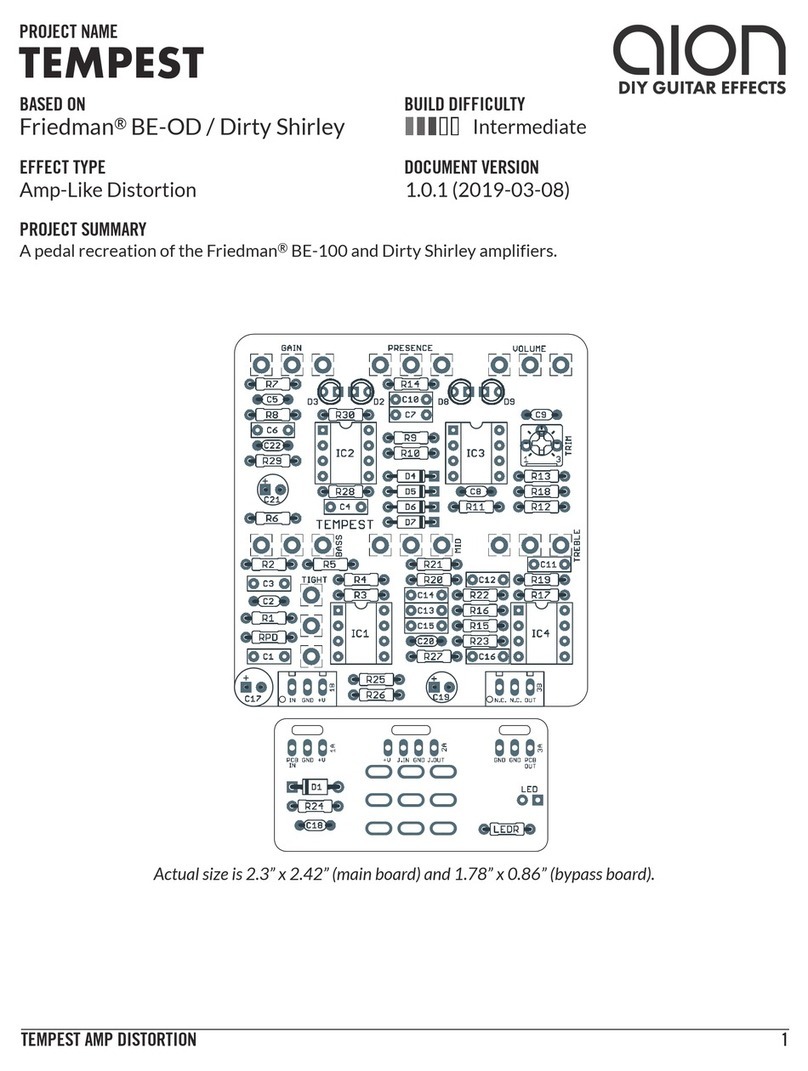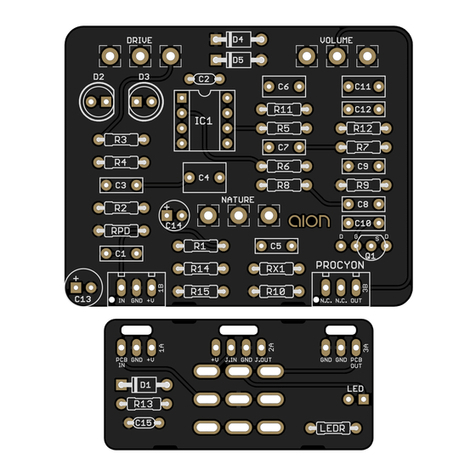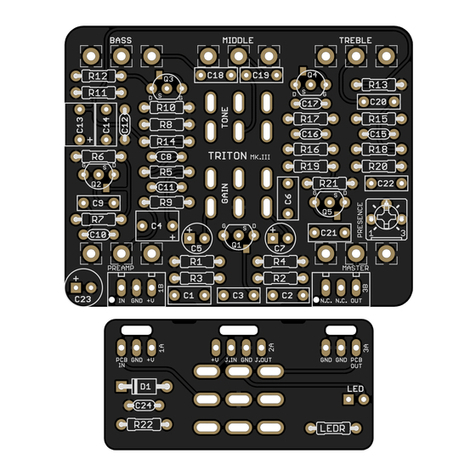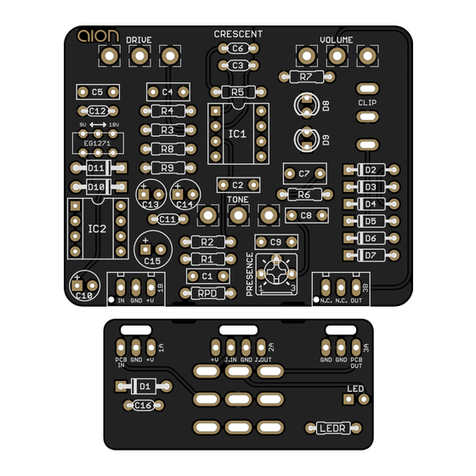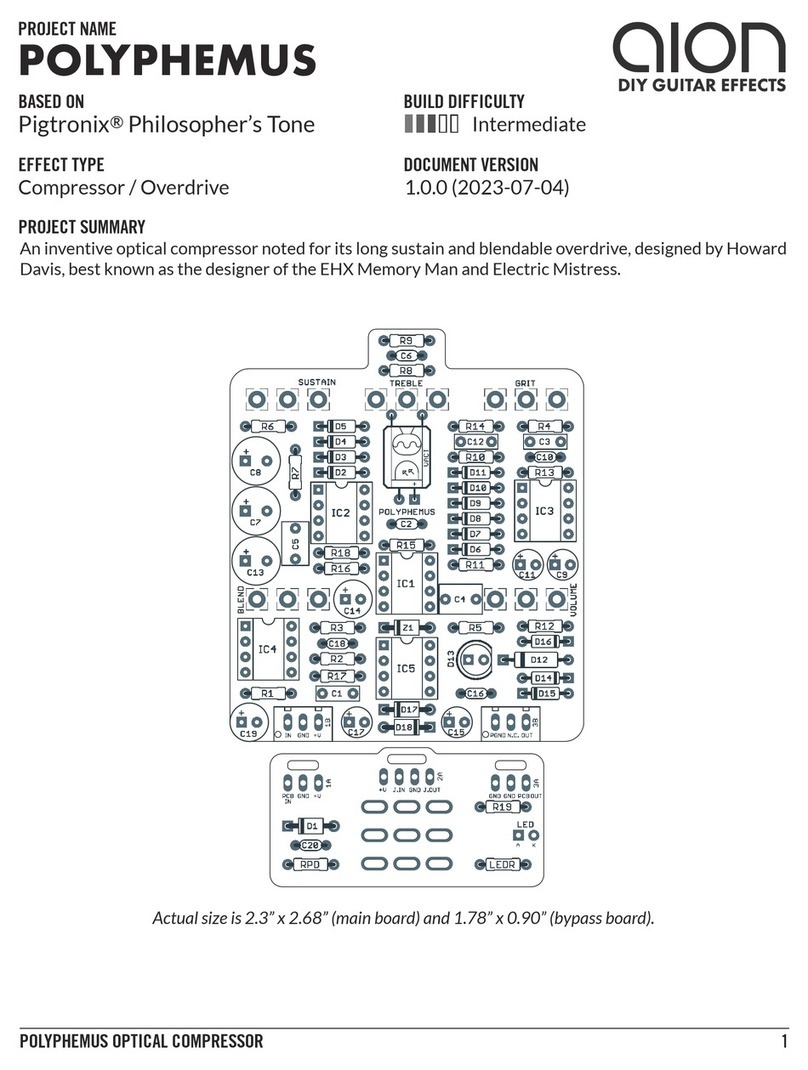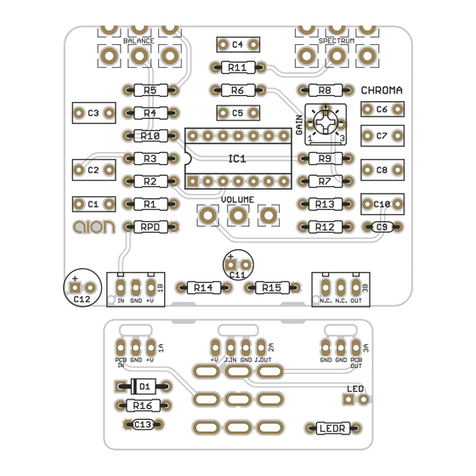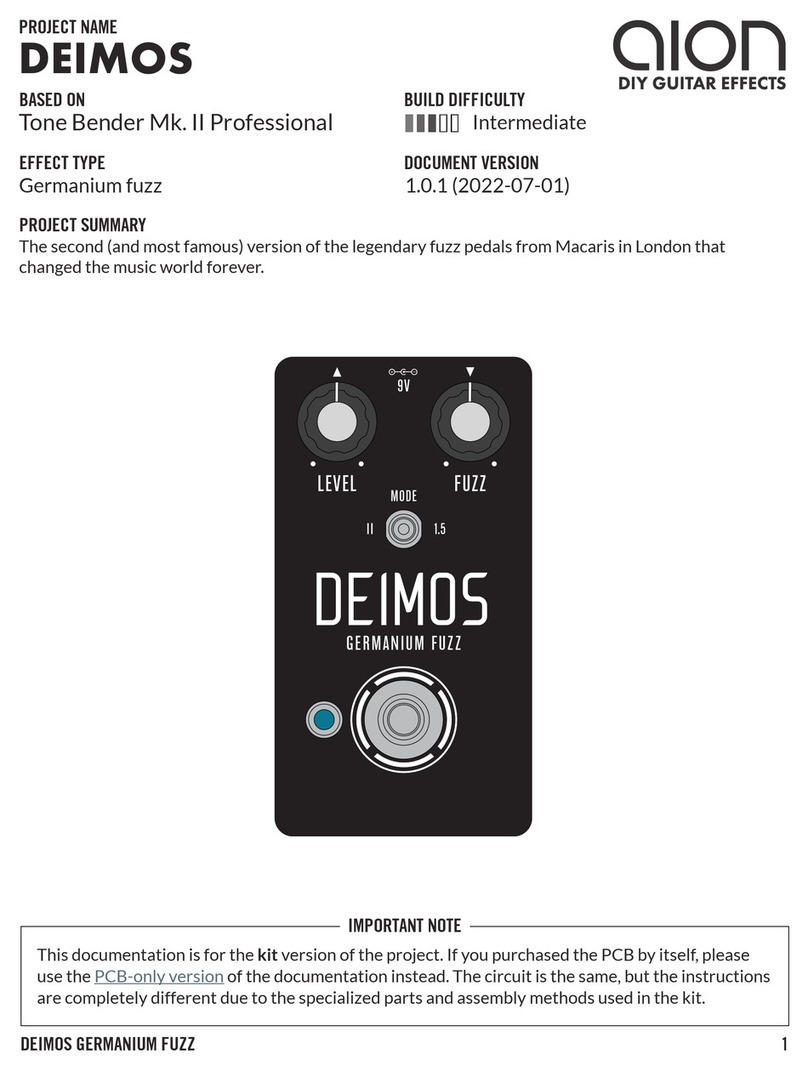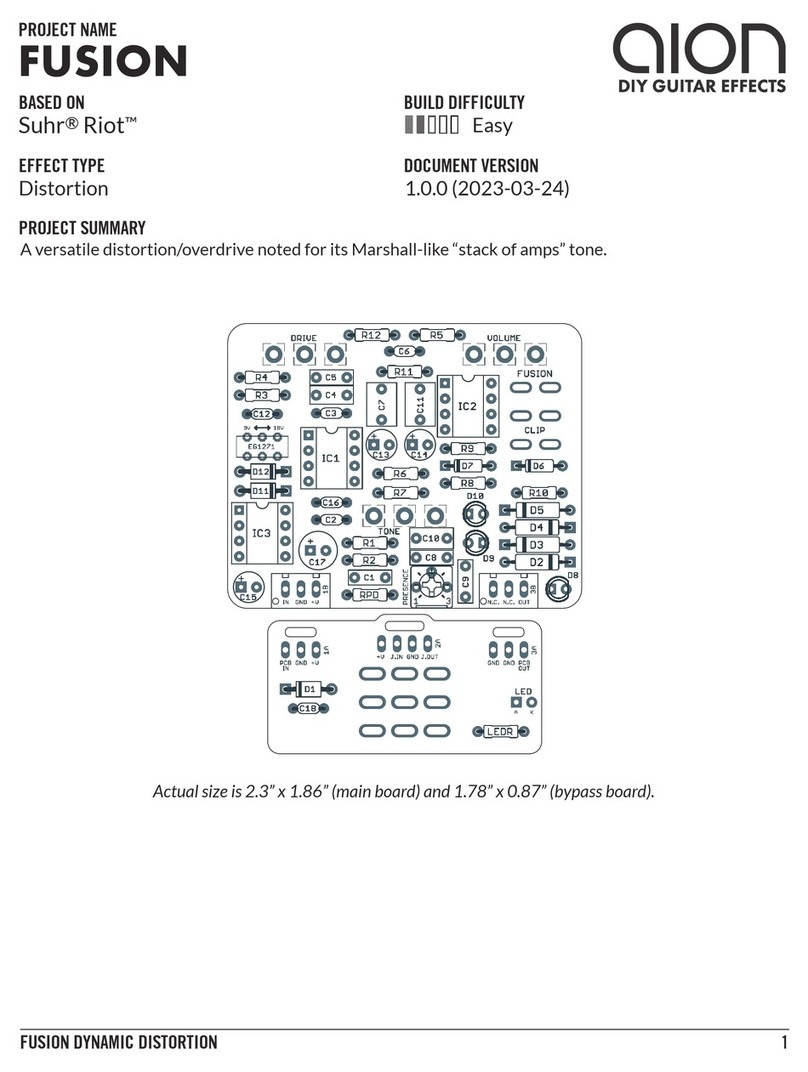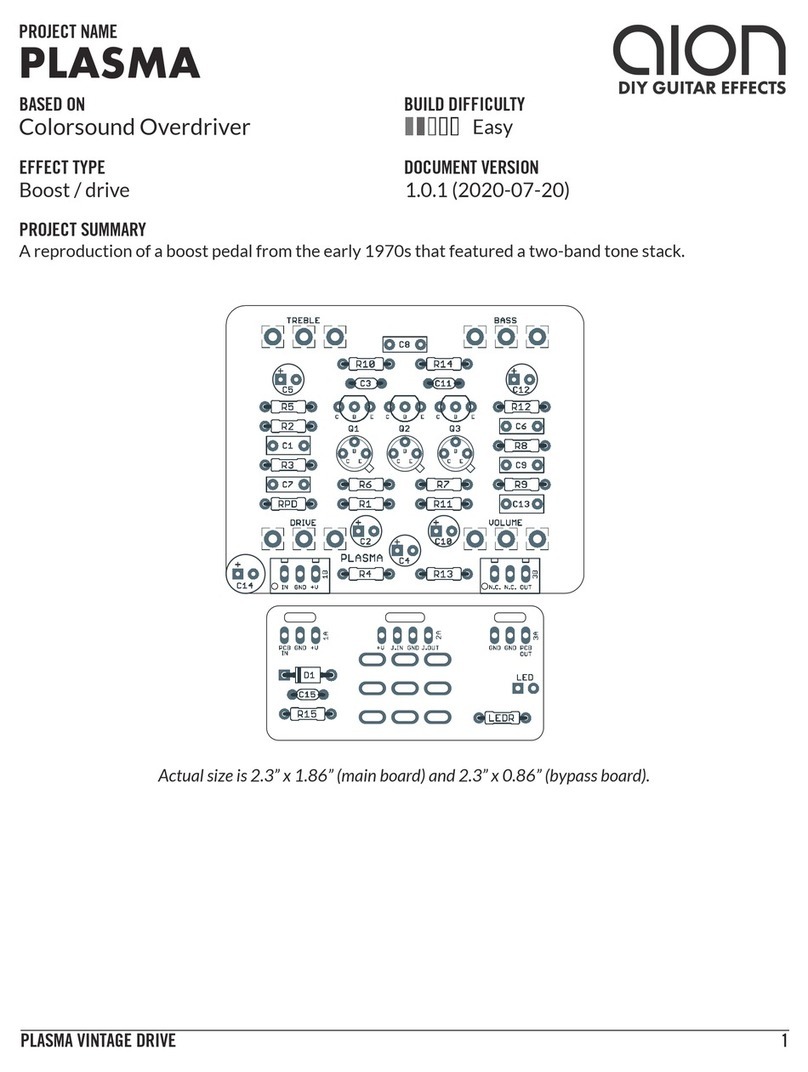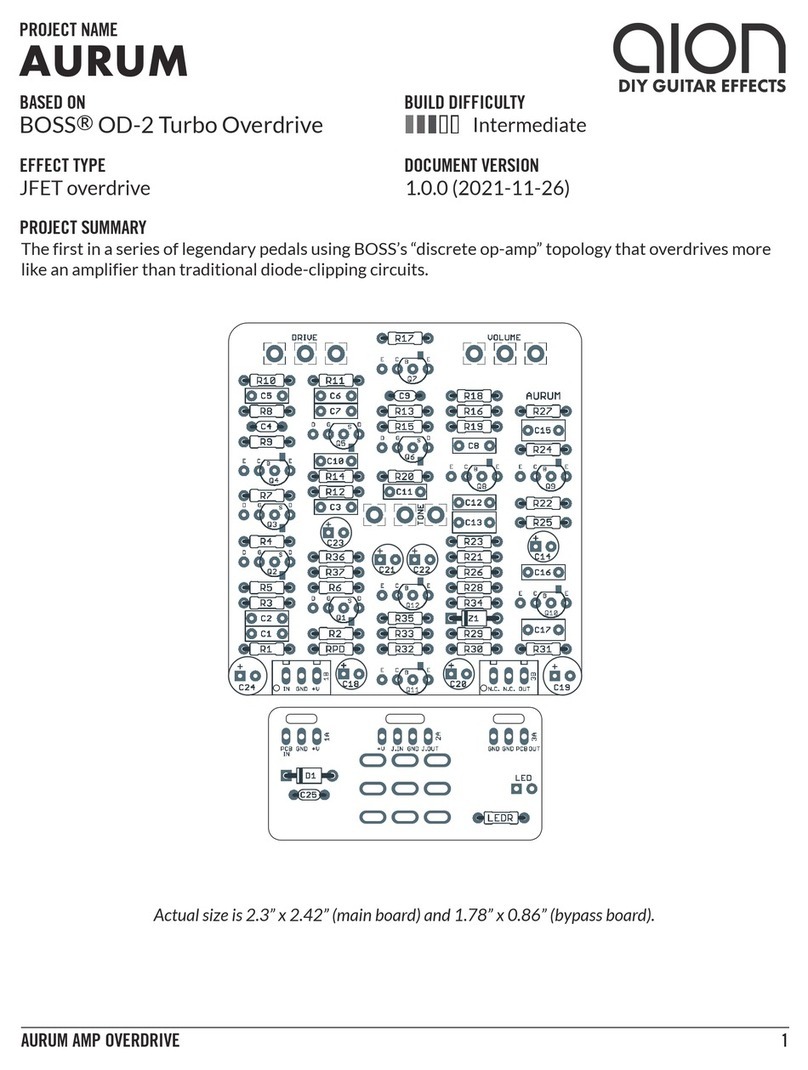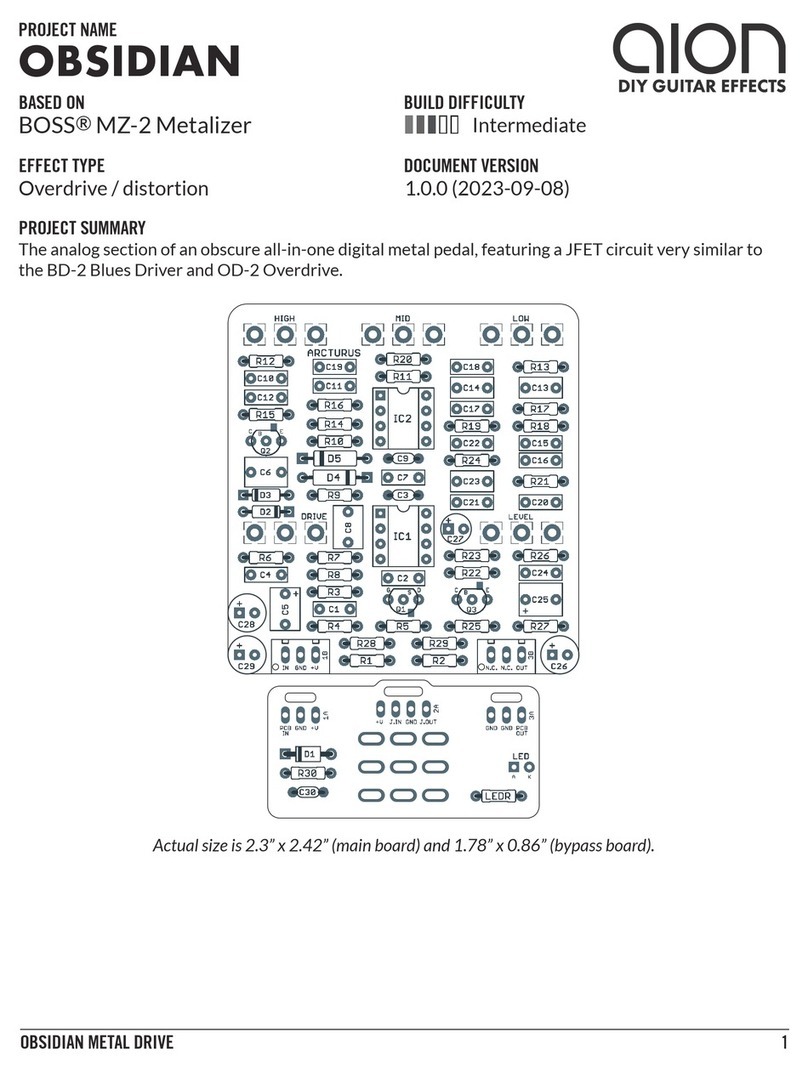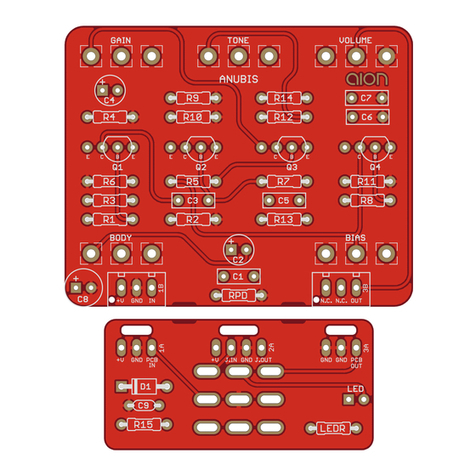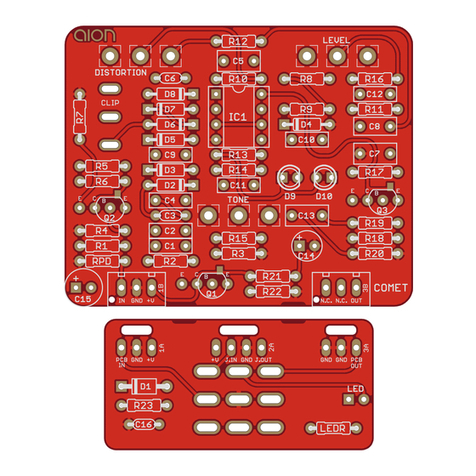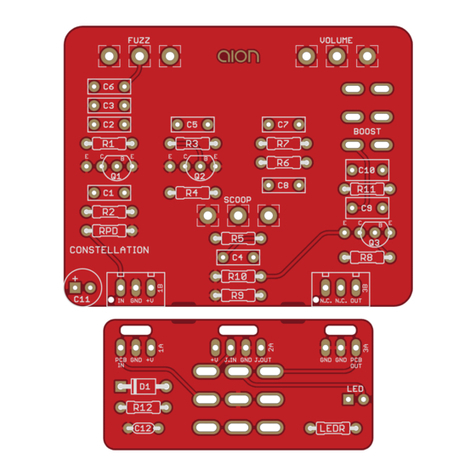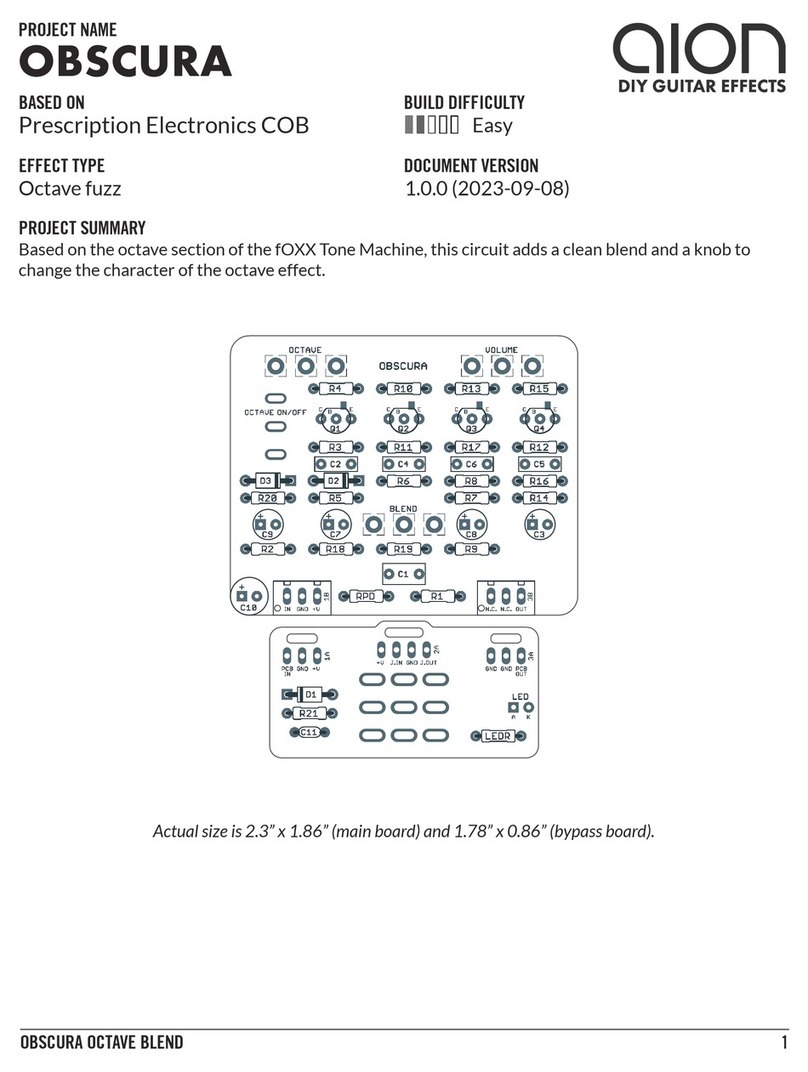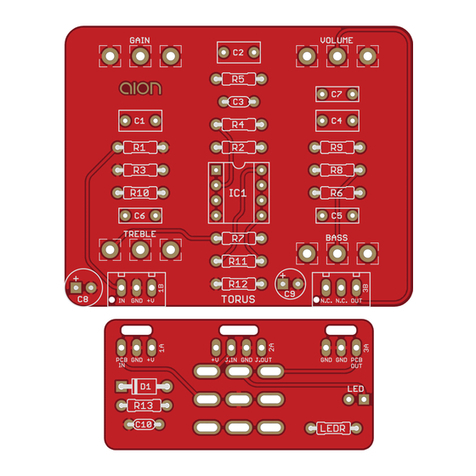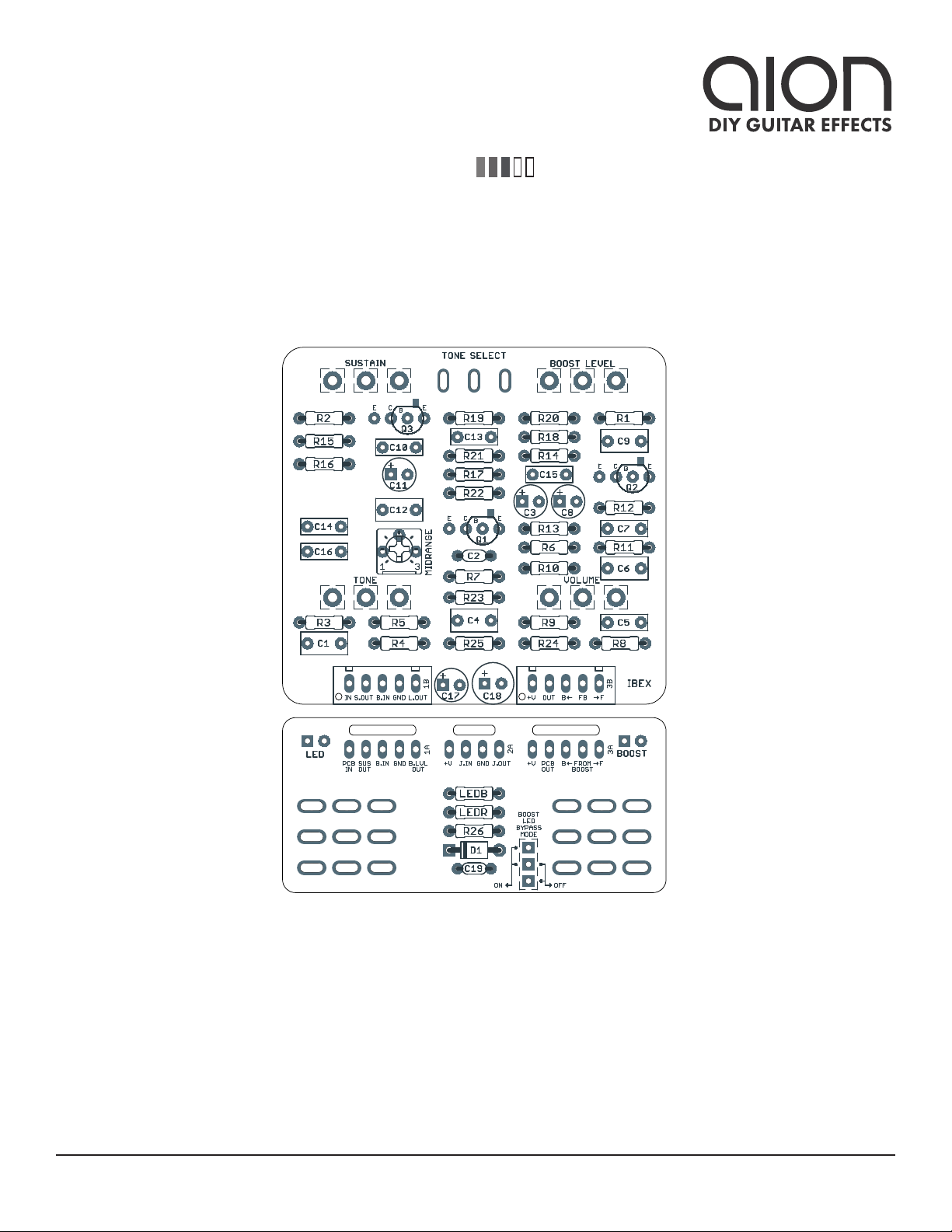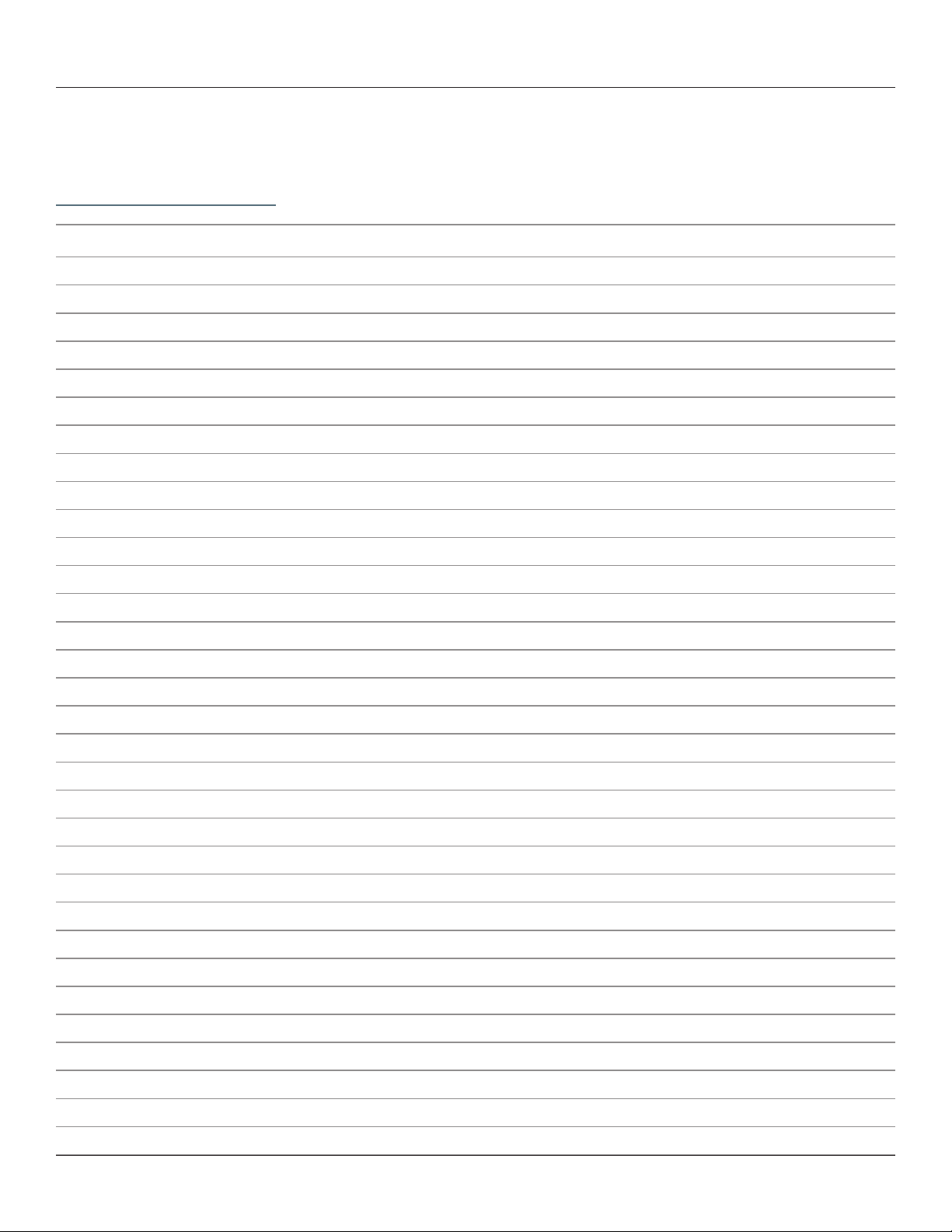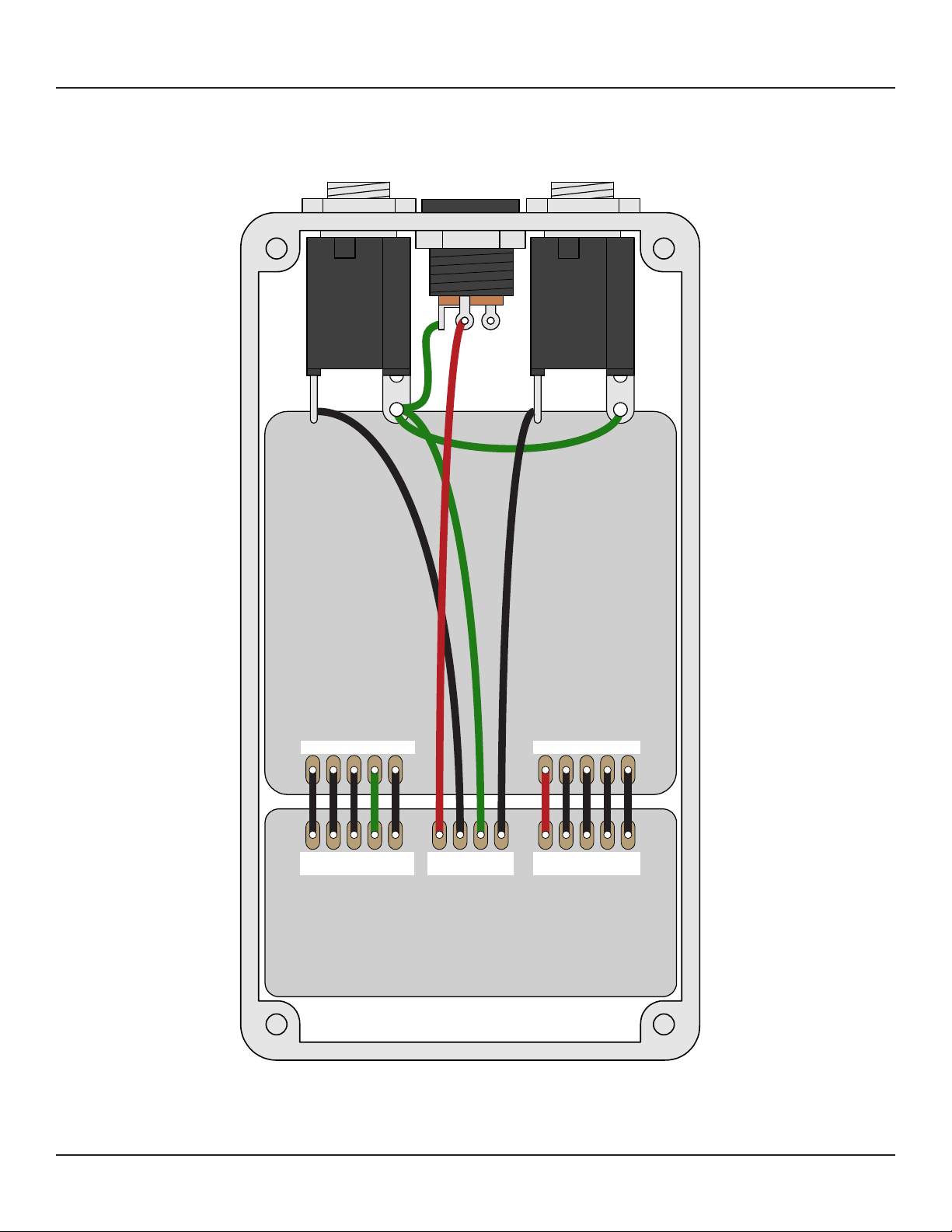IBEX SILICON FUZZ 3
PARTS LIST
This parts list is also available in a spreadsheet format which can be imported directly into Mouser for
easy parts ordering. Mouser doesn’t carry all the parts—notably potentiometers—so the second tab lists
all the non-Mouser parts as well as sources for each.
View parts list spreadsheet →
PART VALUE TYPE NOTES
R1 10k Metal film resistor, 1/4W
R2 1k Metal film resistor, 1/4W
R3 1k Metal film resistor, 1/4W
R4 100k Metal film resistor, 1/4W
R5 18k Metal film resistor, 1/4W
R6 1k8 Metal film resistor, 1/4W
R7 10k Metal film resistor, 1/4W
R8 220k Metal film resistor, 1/4W
R9 10k Metal film resistor, 1/4W
R10 100k Metal film resistor, 1/4W
R11 15k Metal film resistor, 1/4W
R12 1k5 Metal film resistor, 1/4W
R13 10k Metal film resistor, 1/4W
R14 100k Metal film resistor, 1/4W
R15 15k Metal film resistor, 1/4W
R16 1k5 Metal film resistor, 1/4W
R17 10k Metal film resistor, 1/4W
R18 33k Metal film resistor, 1/4W
R19 47k Metal film resistor, 1/4W
R20 10k Metal film resistor, 1/4W
R21 47k Metal film resistor, 1/4W
R22 22k Metal film resistor, 1/4W
R23 68k Metal film resistor, 1/4W
R24 47k Metal film resistor, 1/4W
R25 1k Metal film resistor, 1/4W
R26 100R Metal film resistor, 1/4W
LEDB 4k7 Metal film resistor, 1/4W LED current-limiting resistor. Adjust value to change LED brightness.
LEDR 2k2 Metal film resistor, 1/4W LED current-limiting resistor. Adjust value to change LED brightness.
C1 1uF Film capacitor, 7.2 x 3.5mm
C2 100pF MLCC capacitor, NP0/C0G
C3 10uF Electrolytic capacitor, 5mm
C4 1uF Film capacitor, 7.2 x 3.5mm