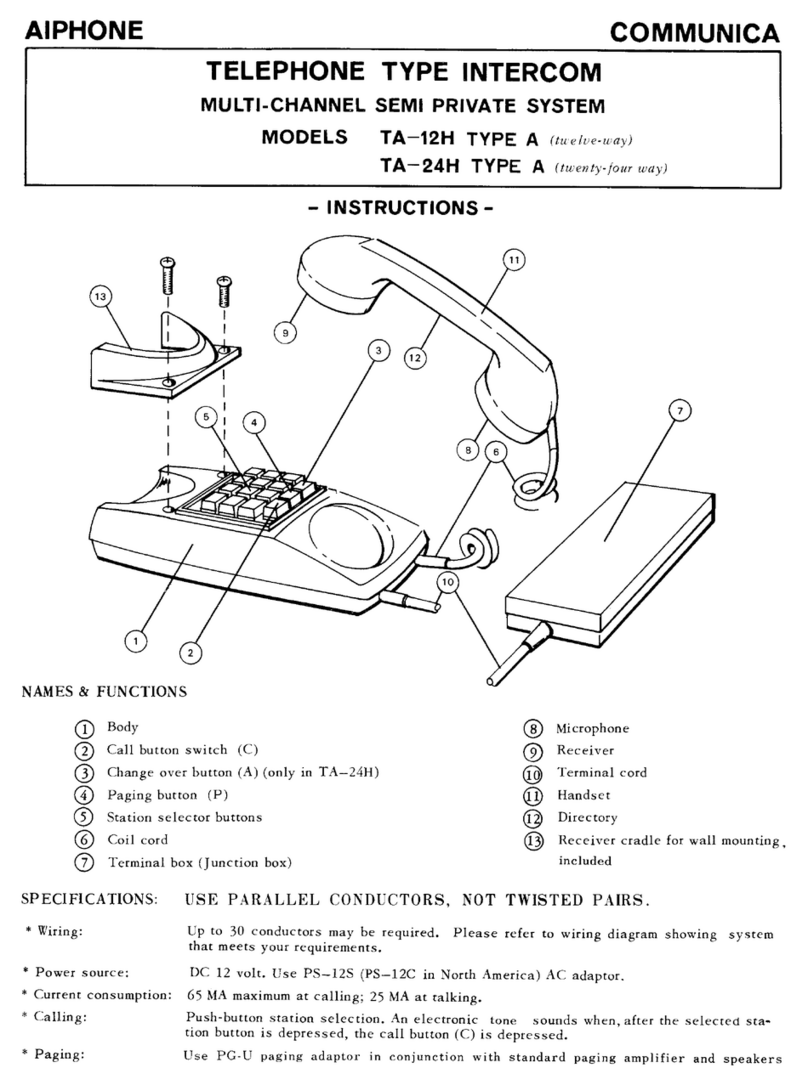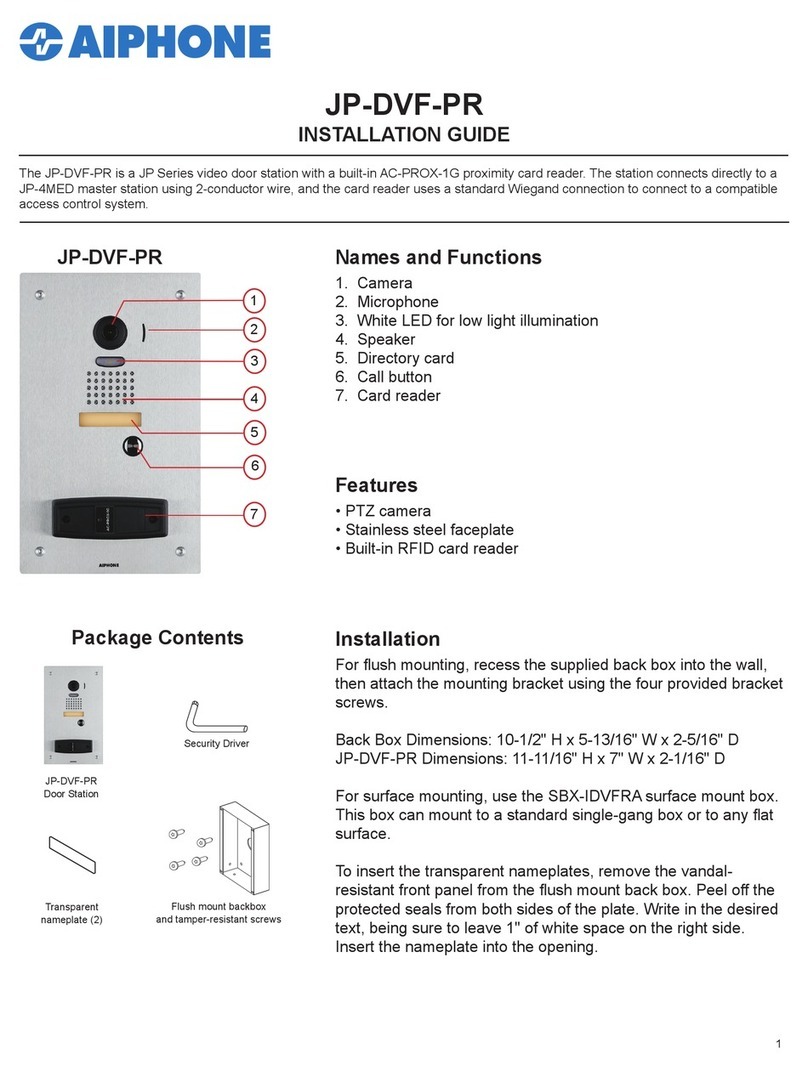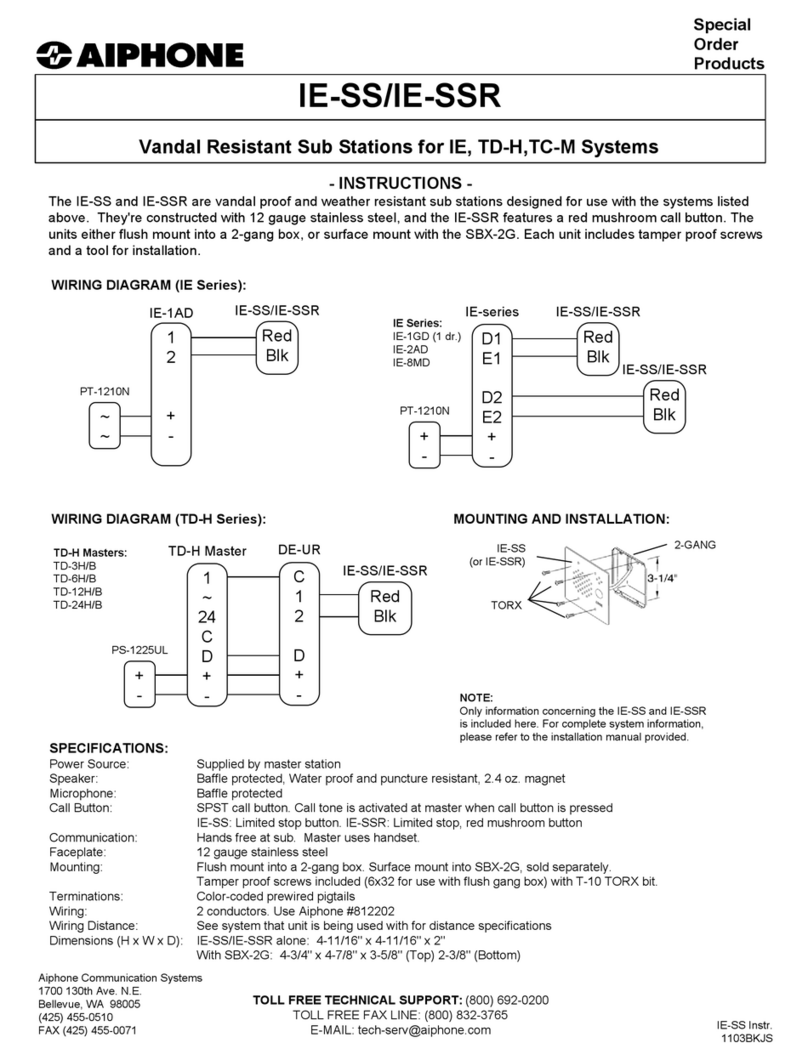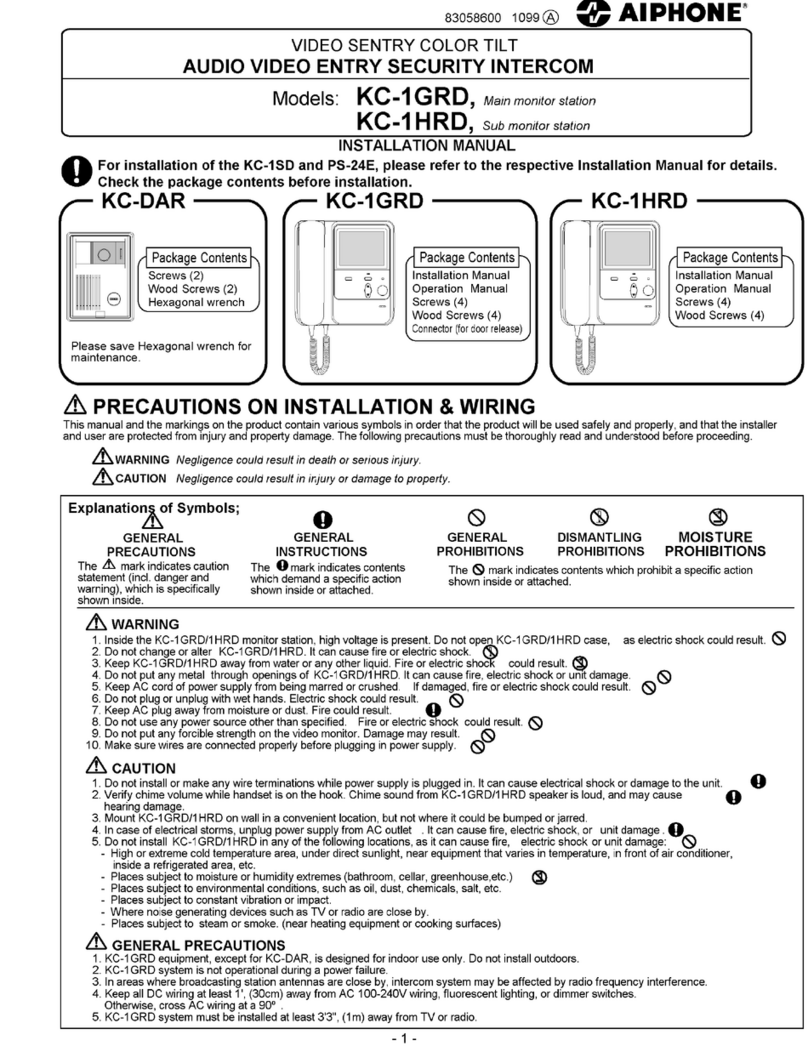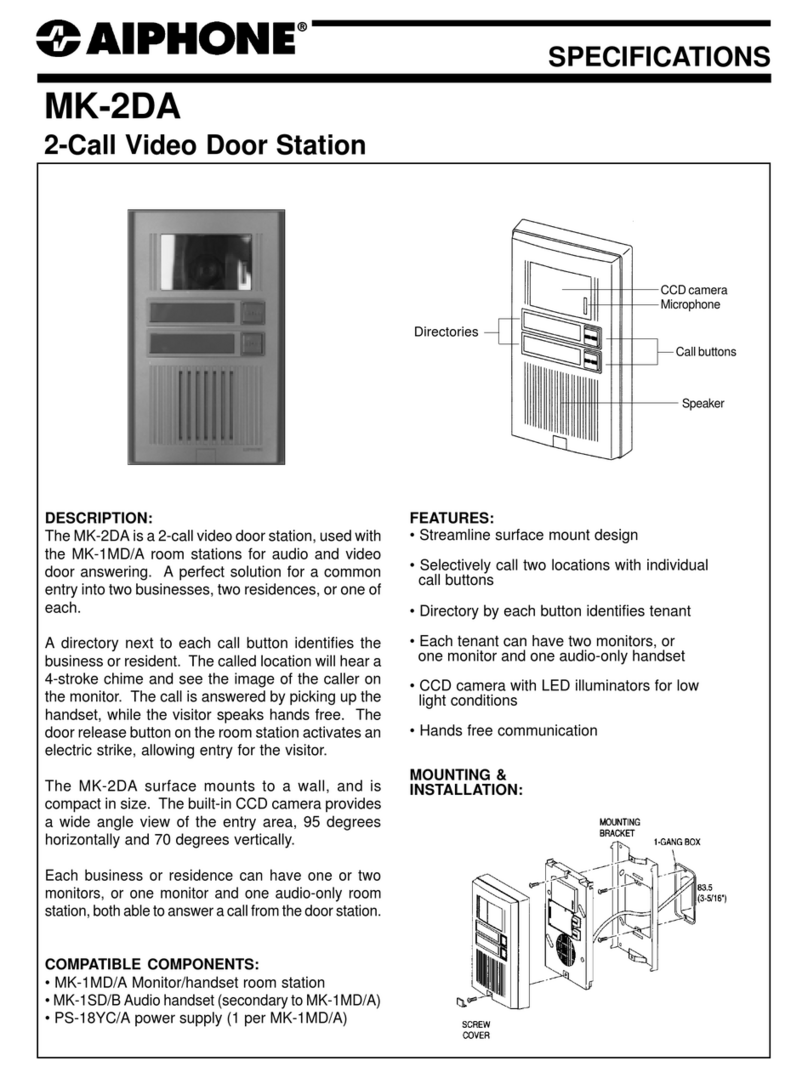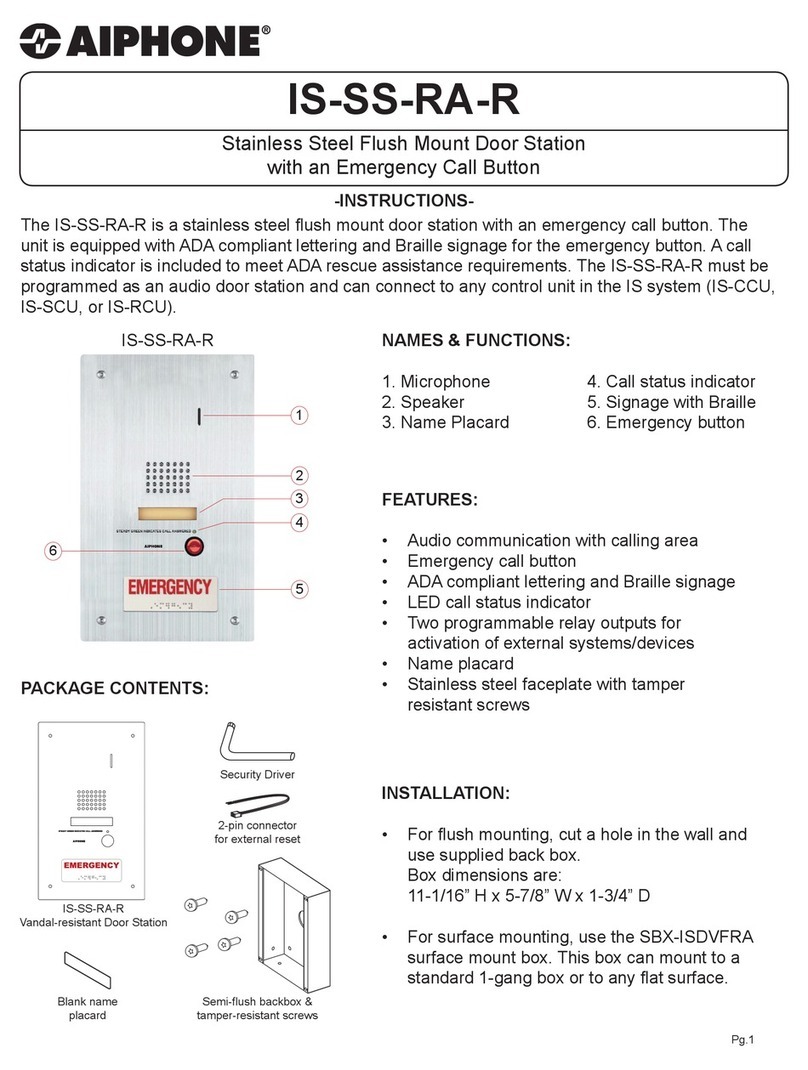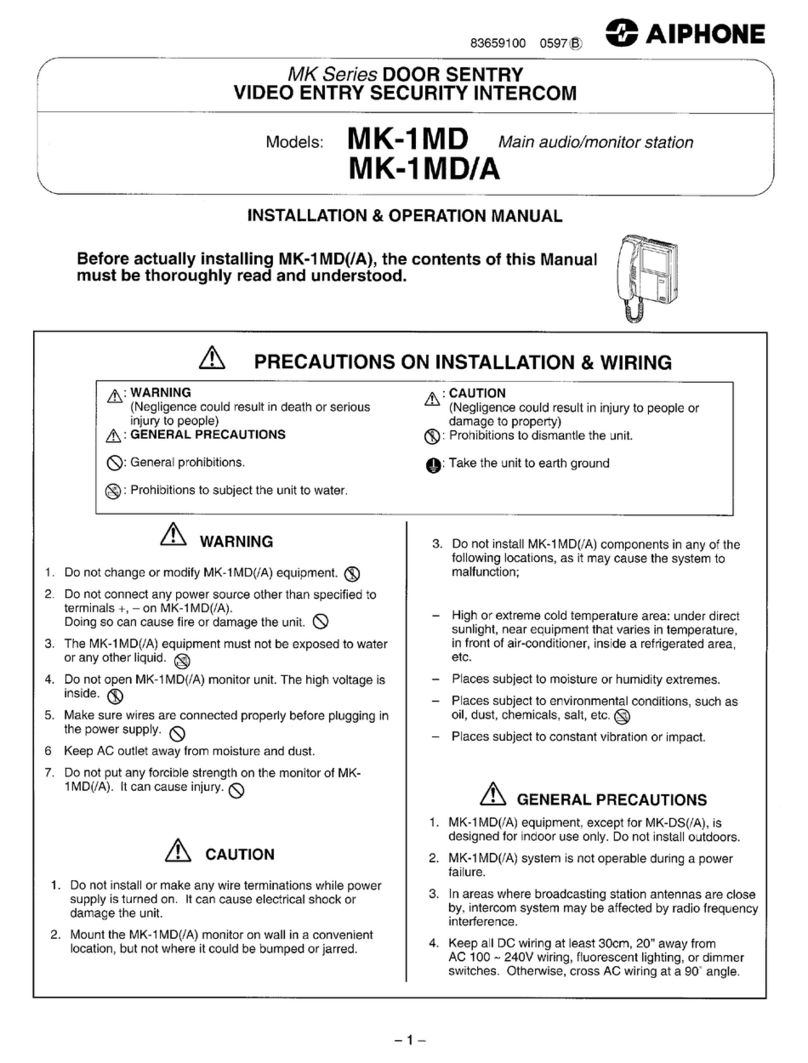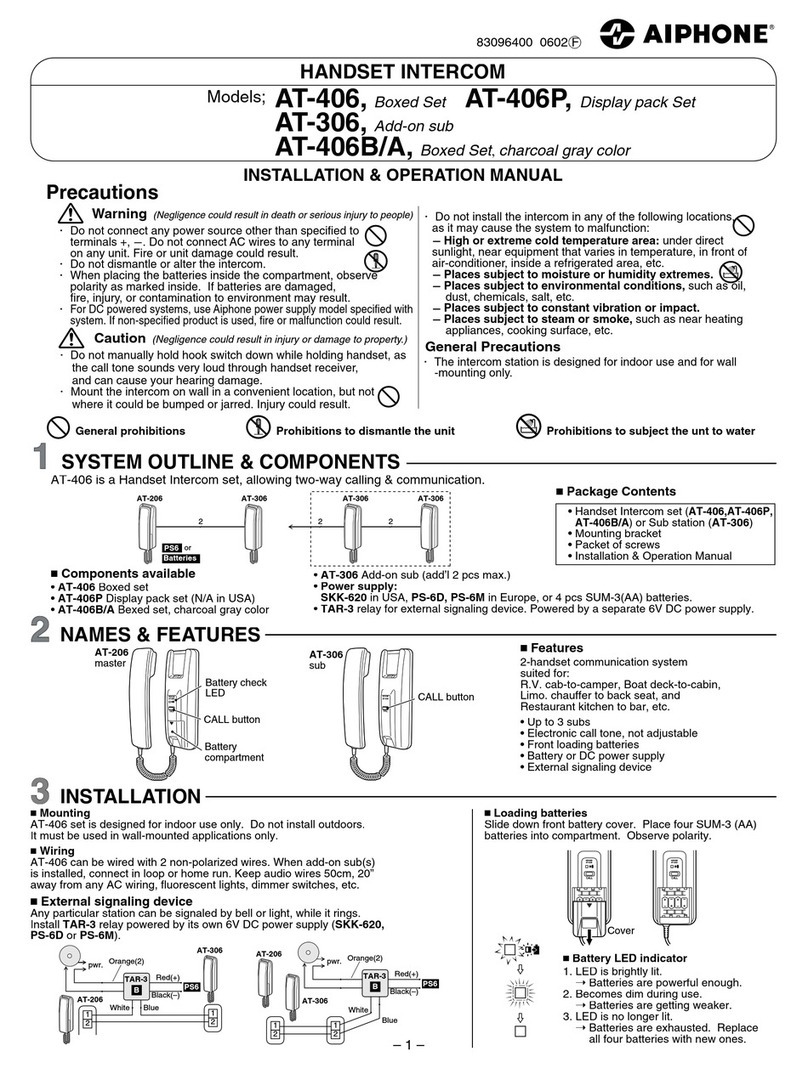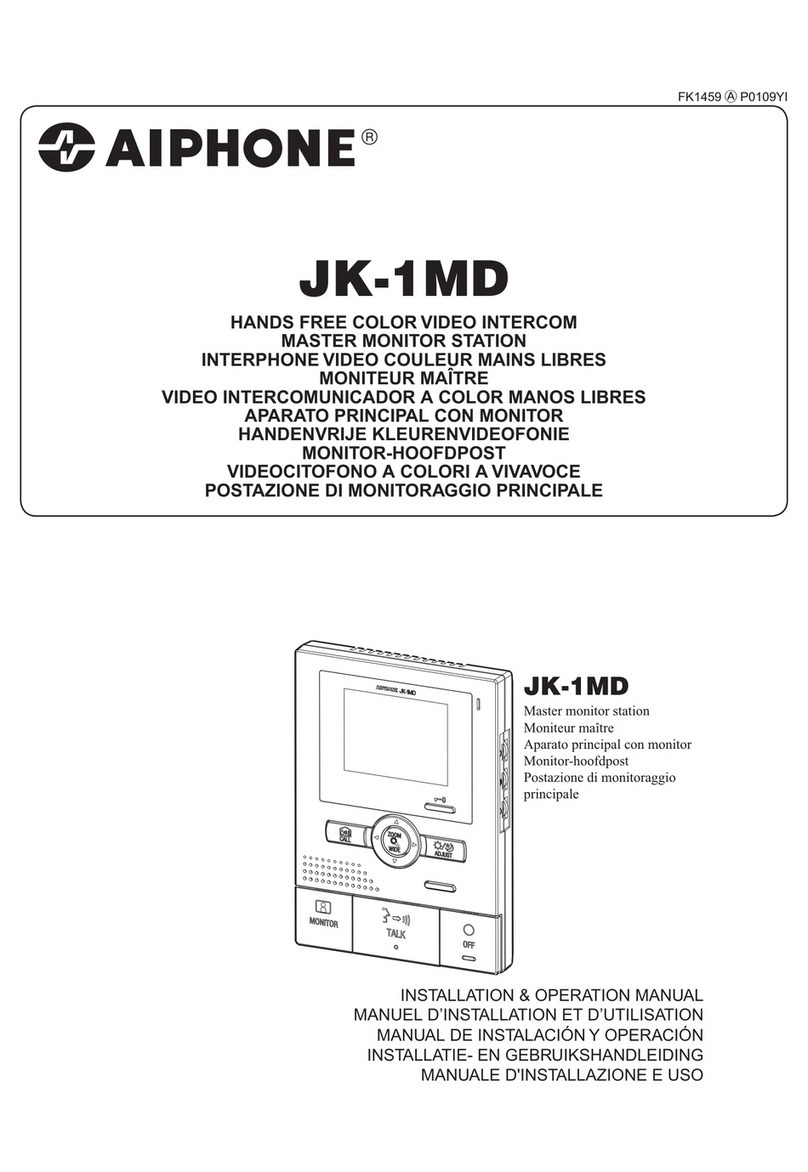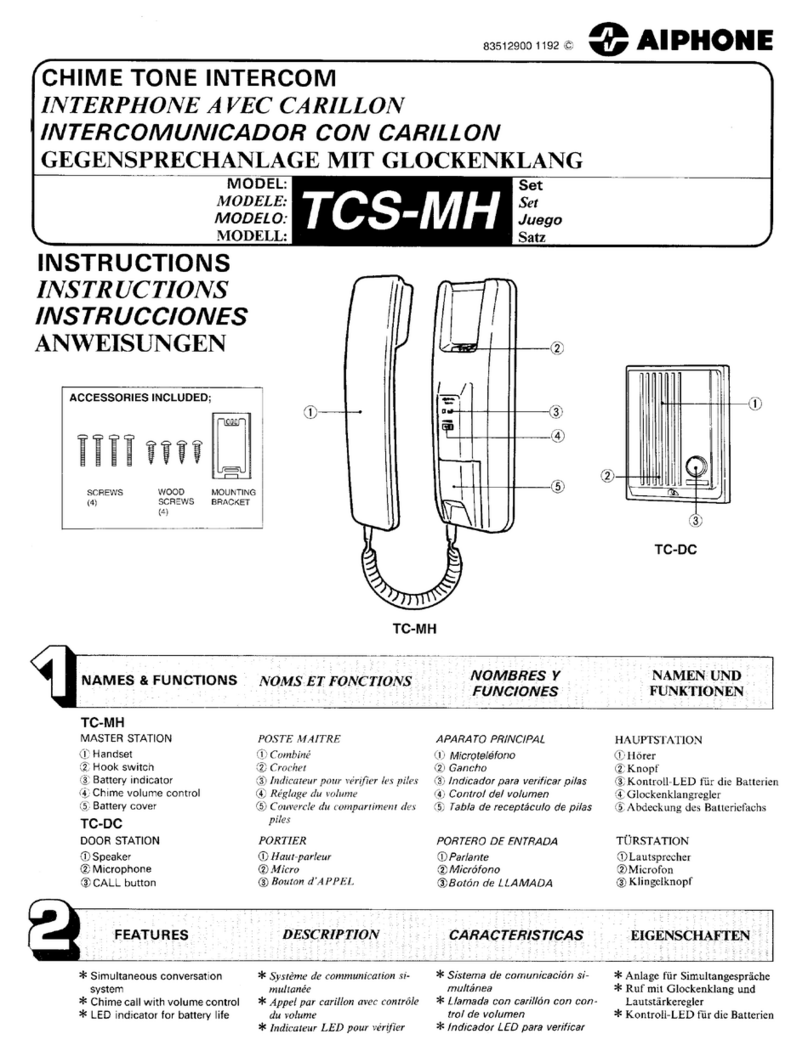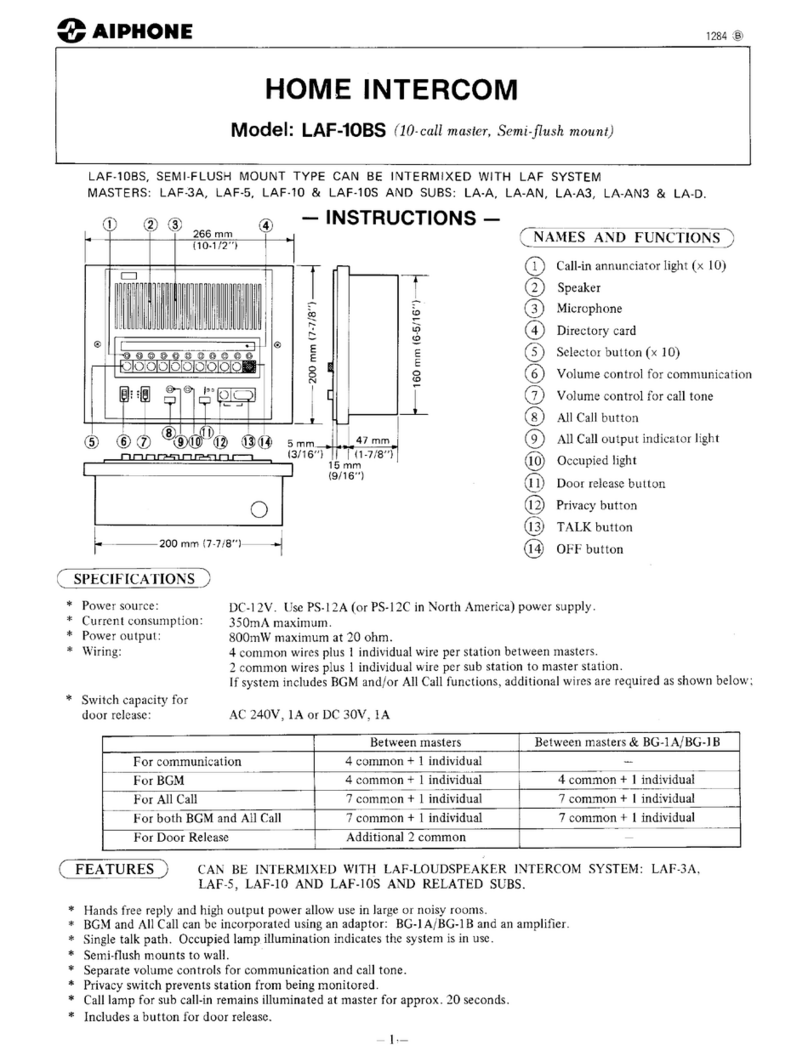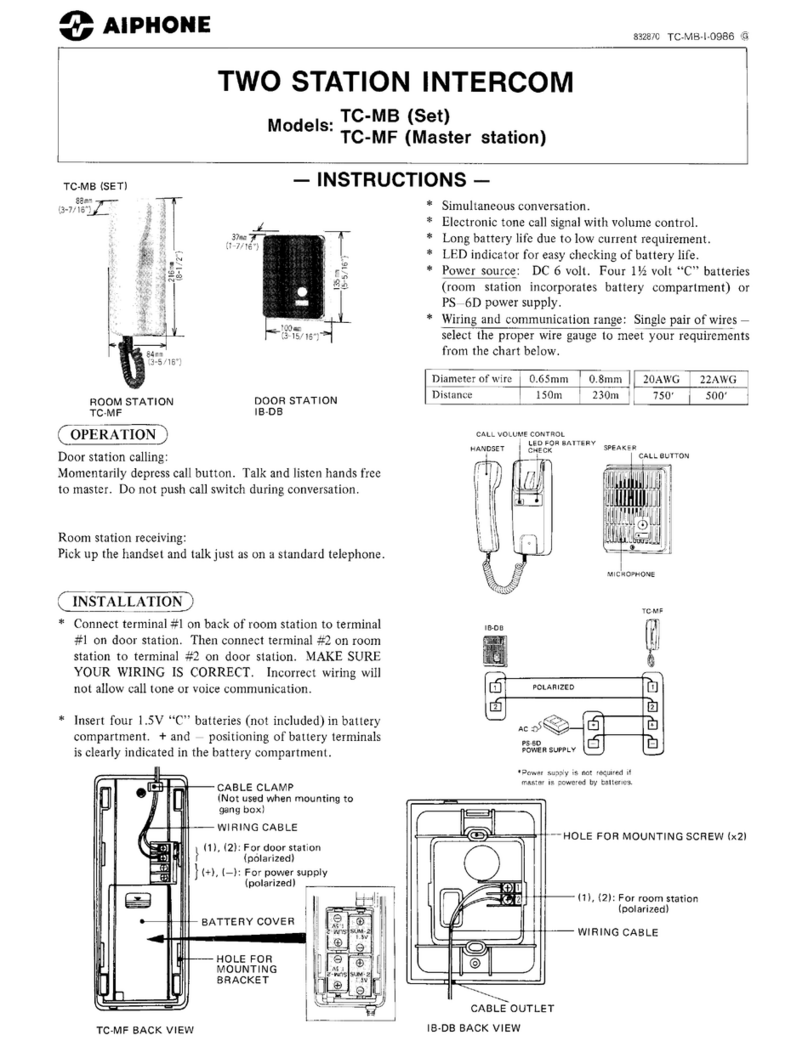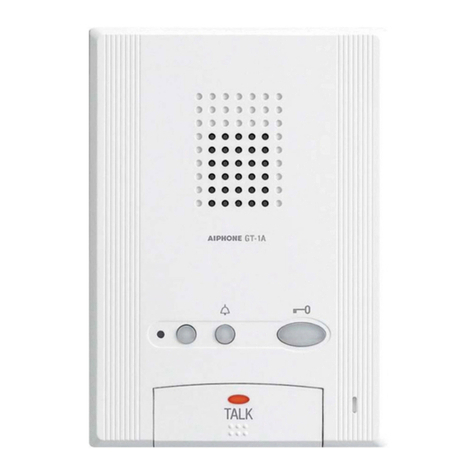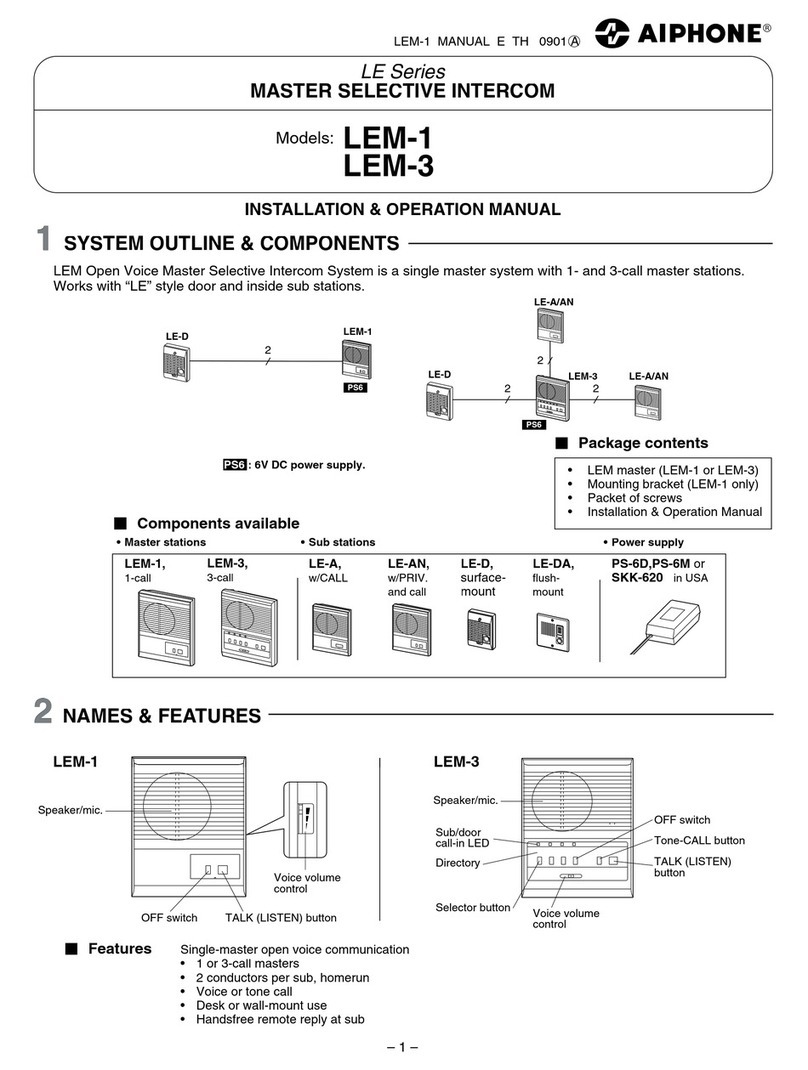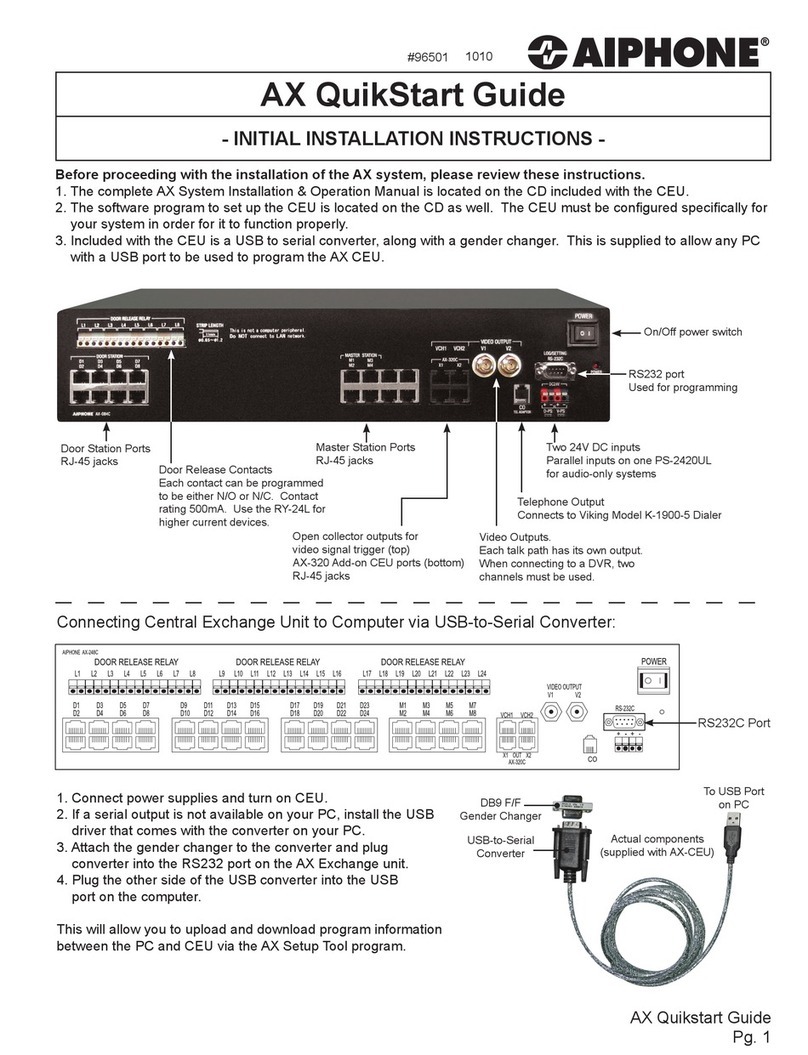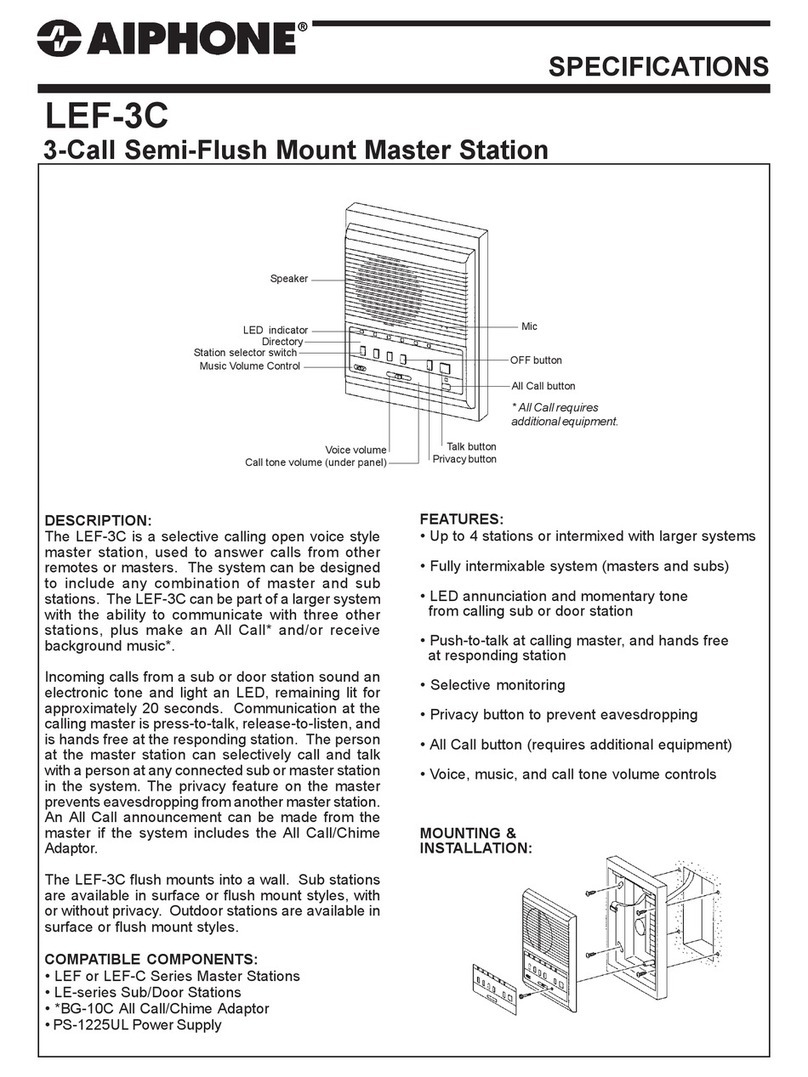5
Contents
1Precautions
Precautions............................................... 2
Operationprecautions............................... 3
2Before Using
PartNames............................................... 6
Indicators.................................................. 7
Howtoreadscreen................................... 8
Howtocommunicate................................. 10
Settingthedateandtime........................... 12
3How to Use
Search........................................................ 13
Howtoentertext....................................... 13
Searchbystationorgroupnumber............ 14
Searchbystationname............................. 15
Searchbylocation..................................... 16
Searchbygroupname............................... 17
Searchfornetworkcameras...................... 18
View outgoing call history or incoming call
history
......................................................... 19
Viewoutgoingcallhistory.......................... 19
Viewincomingcallhistory.......................... 20
Place an outgoing call / Answer an
incoming call............................................. 21
Callastation............................................. 21
Callagroup.............................................. 24
Callusingspeeddialbuttons..................... 28
Useanexternaldevicetomakeanoutgoing
call........................................................... 29
Answeranincomingcall............................ 30
Send a page / Receive a page.................. 31
Pagingagroup.......................................... 31
Pagingallstations..................................... 34
Receiveapage......................................... 36
Monitor....................................................... 37
Monitorthedoorstation.................................... 37
Monitoranetworkcamera.......................... 38
Transfer...................................................... 39
Transfercalls(duringcommunication)........ 39
Transferincomingcallswhileawayfrom
masterstation........................................... 41
Othertransferfunctions(automatictransfer)
... 42
Other functions ......................................... 43
Unlockadoor............................................ 43
Adjustvideotoenhancevisibility............... 44
Putacallonhold...................................... 45
Selectthestationtoanswer....................... 46
Sendane-mail..........................................47
4Settings and Adjustments
About the settings .................................... 48
Aboutthesettings.....................................48
Set using the device ................................. 52
Settingsrelatedtooutgoingcalls............... 52
Settingsrelatedtoincomingcalls............... 53
Settingsrelatedtothetransferfunction...... 54
SettingsrelatedtoCommunication............. 58
Settingsrelatedtopaging.......................... 59
Settingsrelatedtomonitorfunction............ 60
Settingsrelatedtovolume......................... 61
Settingsrelatedtoringtone........................ 62
Settingsrelatedtodisplay......................... 63
Settingsrelatedtothespeeddialbuttons... 64
Initialize....................................................65
Set using a PC........................................... 66
StationInformation.................................... 68
SystemInformation................................... 70
CallSettings............................................. 71
FunctionSettings...................................... 73
TransferSetting........................................ 79
StationHardwareSettings......................... 81
5Other
Specifications............................................84
Maintenance............................................. 84
TechnicalSupport...................................... 84
Noticeregardingsoftware.......................... 85
Warranty................................................... 87
1 Contents