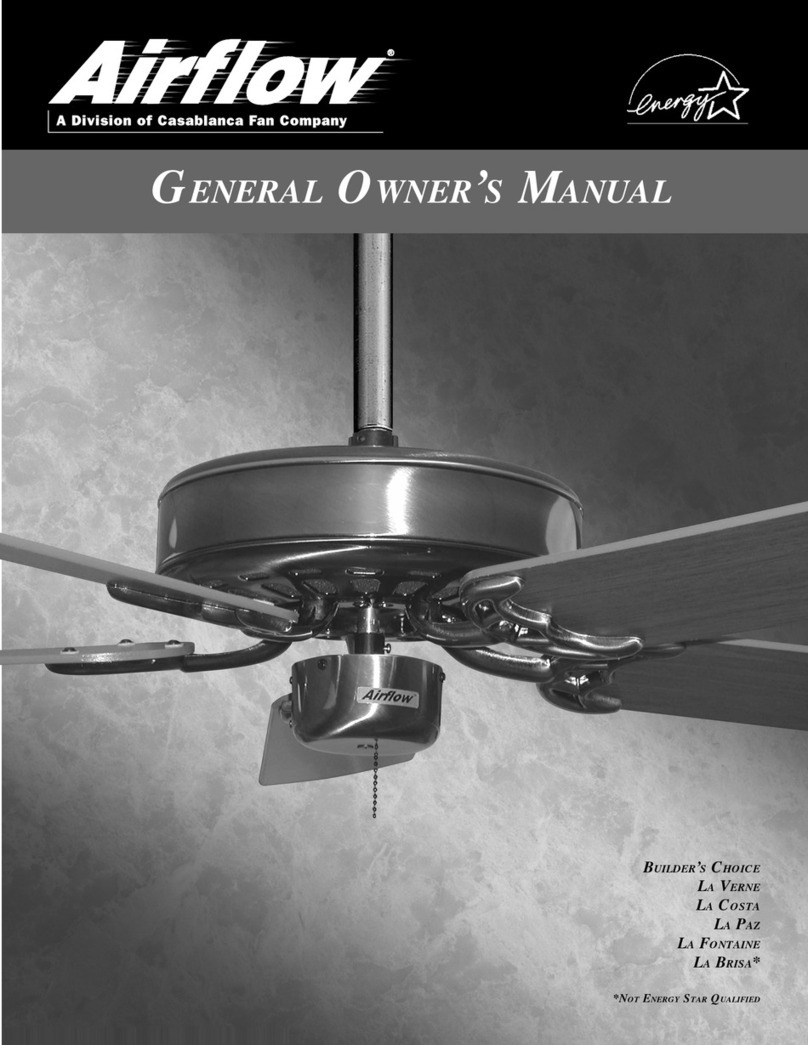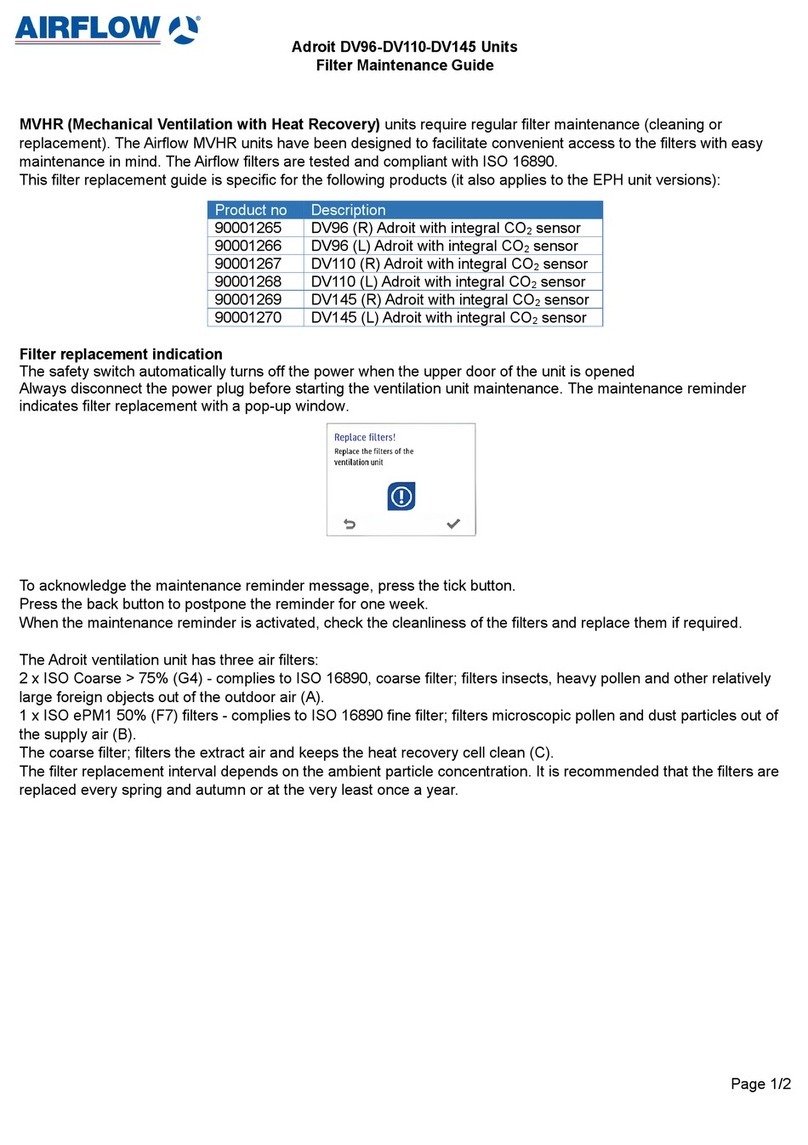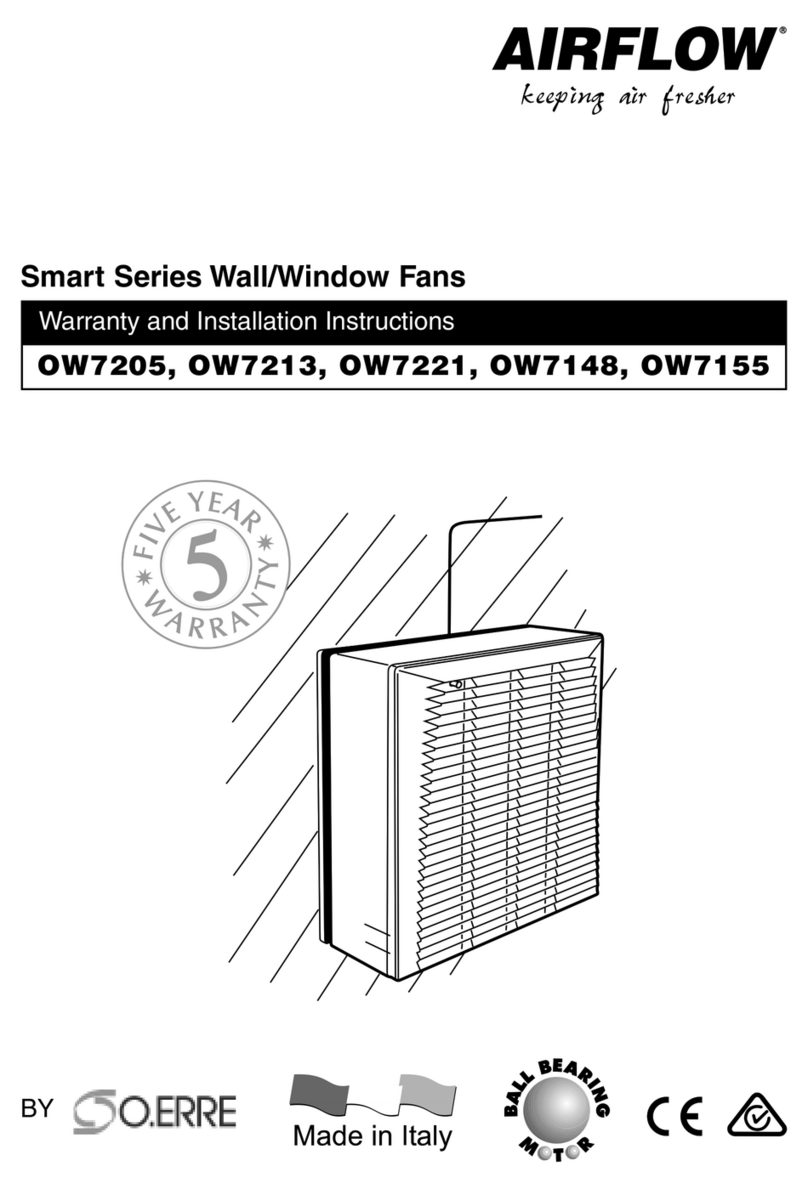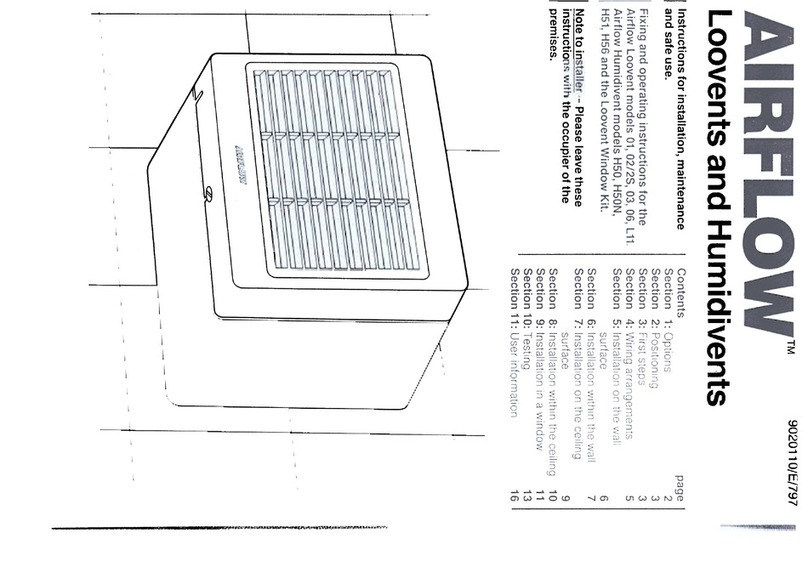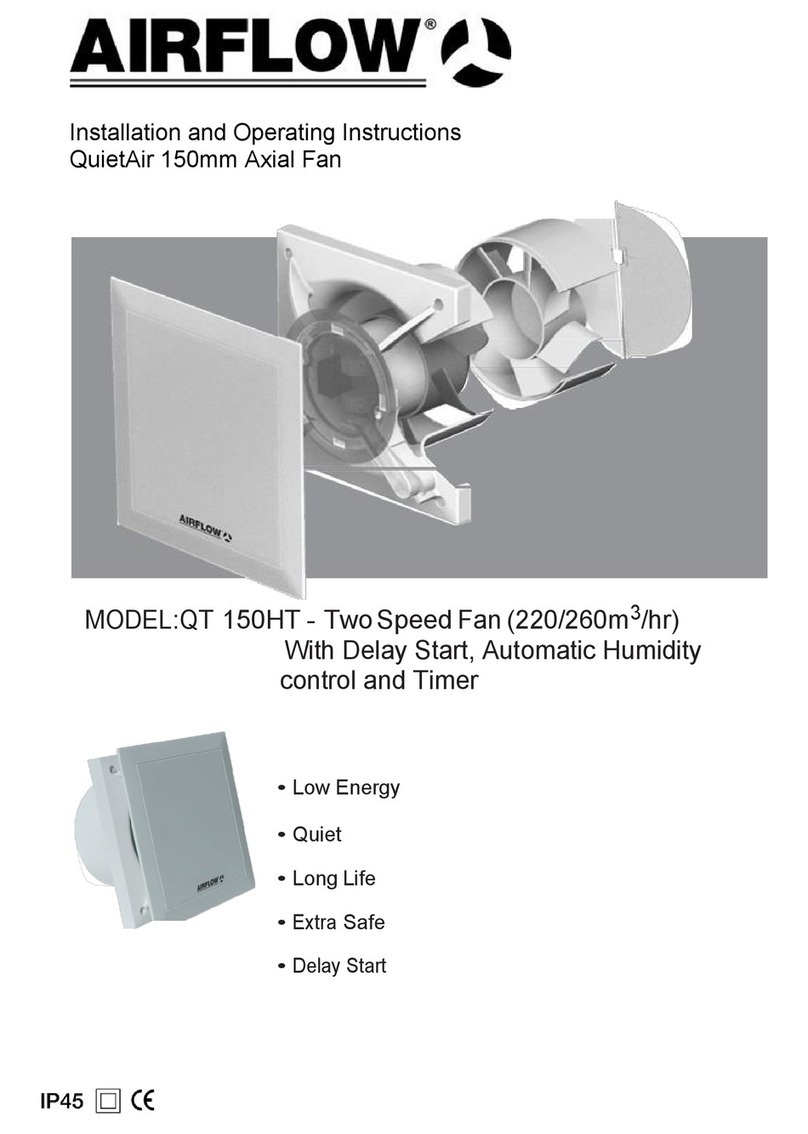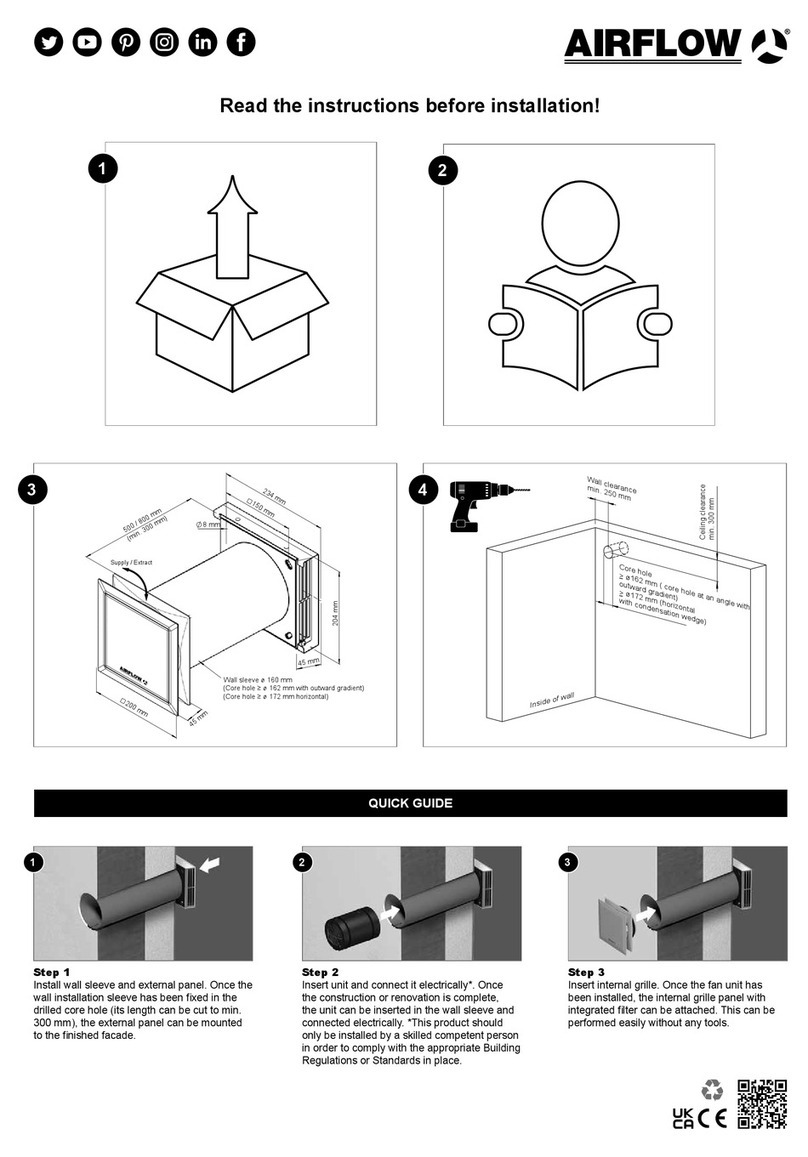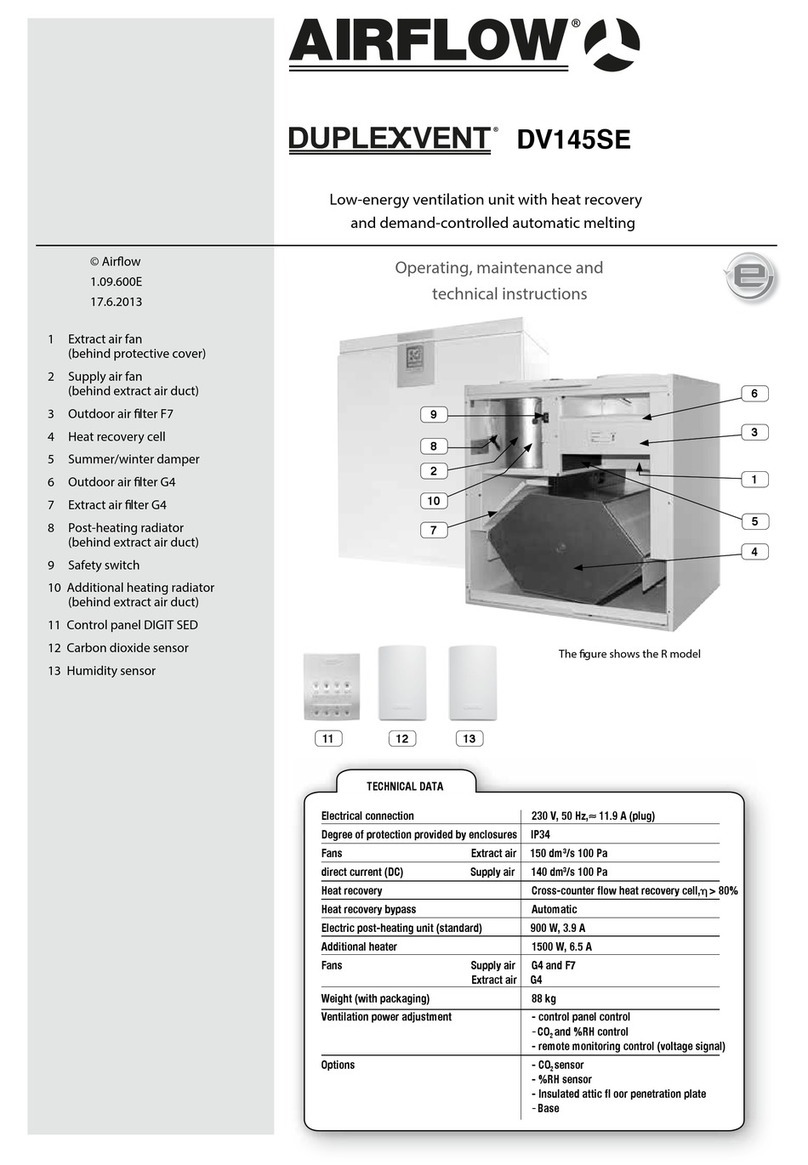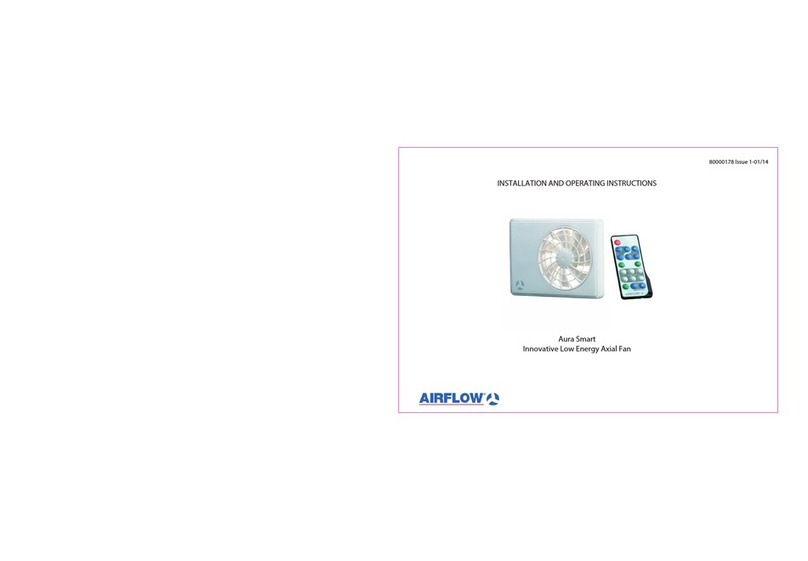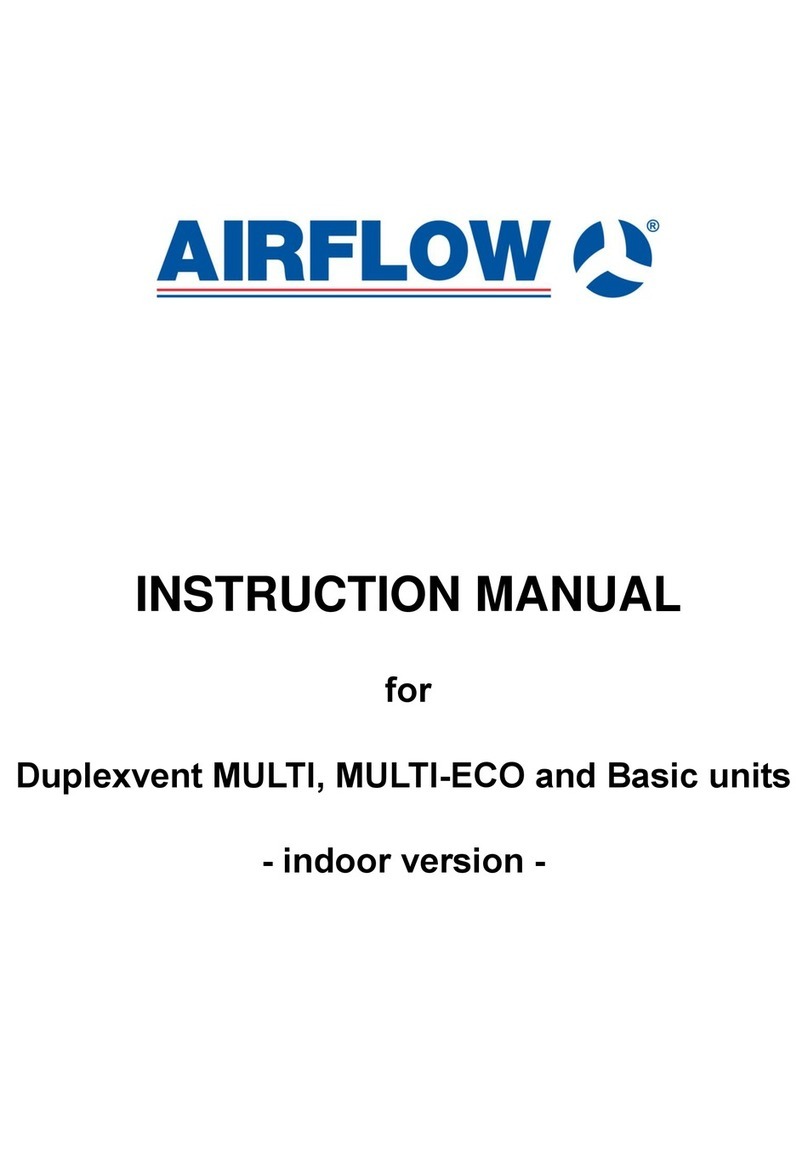(MSHT) - Part No: 72687227
Warranty
Airflow guarantees the iCONsmart and
iCONsmart modules for 5 years from date of
purchase against faulty material or workmanship.
Applicable to units installed and used in the
UNIT D KINGDOM.
Warranty covers the fan, not the reinstallation of
this if required. In the event of any defective parts
being found, Airflow Developments Ltd reserves
the right to repair, or at our discretion replace
without charge, provided the unit:
1. Has been installed in accordance with the
fitting and wiring instructions supplied with
each unit.
2. Has not been connected to an unsuitable
electrical supply.
3. Has not been subjected to misuse, neglect
or damage
4. Has not been modified or repaired by any
person not authorised by Airflow
Developments Ltd.
Airflow Developments shall not be liable for any
loss, injury or other consequential damage, in the
event of a failure of the equipment or arising from,
or in connection with, the equipment excepting
only that nothing in this condition shall be
construed as to exclude or restrict liability for
negligence. Full details at airflow.com/terms
This warranty does not in any way affect any
stat tory or other cons mer rights.
Maintenance
SAF TY FIRST: ALWAYS ISOLAT TH FAN
UNIT FROM TH POW R SUPPLY B FOR
DOING ANY WORK ON TH FAN / MODUL .
When installed by a competent installer,
according to user instructions, the iCONsmart
range is completely safe. The materials used do
not constitute a hazard.
Cleaning
Fan and ducting should be inspected and cleaned
on a regular basis to maintain fan performance.
The external housing of the fan can be wiped with
a damp cloth.
Do not use household cleaners containing abra-
sives. Cleaning of the internal parts such as the
impeller should be carried out by using a soft
brush. Never clean any parts of the fan assembly
by immersing in water or using a dishwasher.
Disposal
Do not dispose of with household waste.
Please recycle where facilities exist.
Check with your local authority for recycling advice.
Best Practise Recommendations
To avoid the backflow of condensation into the
fan in ceiling installations Airflow recommends
fitting a condensation trap to the outlet duct of the
fan.
Where flexible ducting is used the diameter must
be maintained and it is good ventilation practice
that the ducting is extended to a minimum of 90%
its possible length in order to maintain the best
possible air flow.
Page 9 of 16
Page 10 of 16 Page 11 of 16 Page 12 of 16
nsure that flexible duct connections are not over
tightened to the spigots. To maximise the air flow
rigid ducting should be used where possible. The
fan and ducting should be installed in accordance
with the requirements of the Domestic Ventilation
Compliance Guide, part of Part F of the Building
Regulations.
Where flexible ducting is used ensure it is pulled
to 90% of its full length.
Page 13 of 16 Page 14 of 16 Page 15 of 16 Page 16 of 16
App Control and Set p
First Time Use
When the iCONsmart is first powered on, you will
hear the initial reset for 10-15 seconds. This is
normal and will also occur if the fan is reset.
Home — From this page you can activate the
fan, boost as well as view the installed/
unlocked modules
Room Health — Shows the live state of the
room on a graph with temperature against
humidity. This requires a module with
humidity function (HT or MSHT) for access.
This graph will show a blue circle
representing the optimum ‘Health Zone’ which
the room should stay within. Too far in the top
right will cause condensation, damp and
mould. Too far in the bottom left can lead to
respiratory problems.
Usage Data — The iCONsmart stores a 3
month rolling log of power use, time-on and
humidity levels (if you have the a module with
humidity functionality).
Settings — Contains all adjustable settings
from the setup and more: Setting Flow Rate,
Fan Name, Unlock Timer functionality and all
module parameters.
Home
Room Health
Usage Data
Settings
Do not place the fan near direct heat sources,
e.g. radiant heaters, or where the temperature
can exceed 40°C (104°F).
(TM) - Part No: 72687224 (Scratch card)
(HT) - Part No: 72687225
(MST) - Part No: 72687226
+
To activate the iCONsmart and to set it up:
1. Download and install the ‘myAirflow’ app from
the App Store or Google Play Store to your
device.
2. Open the app, ensuring Bluetooth is enabled
on your device.
3. Follow the intuitive setup process shown on
screen.
This includes setting the flow rate, fan naming
and module settings, (if installed).
Individual installation instructions are supplied
with each module.