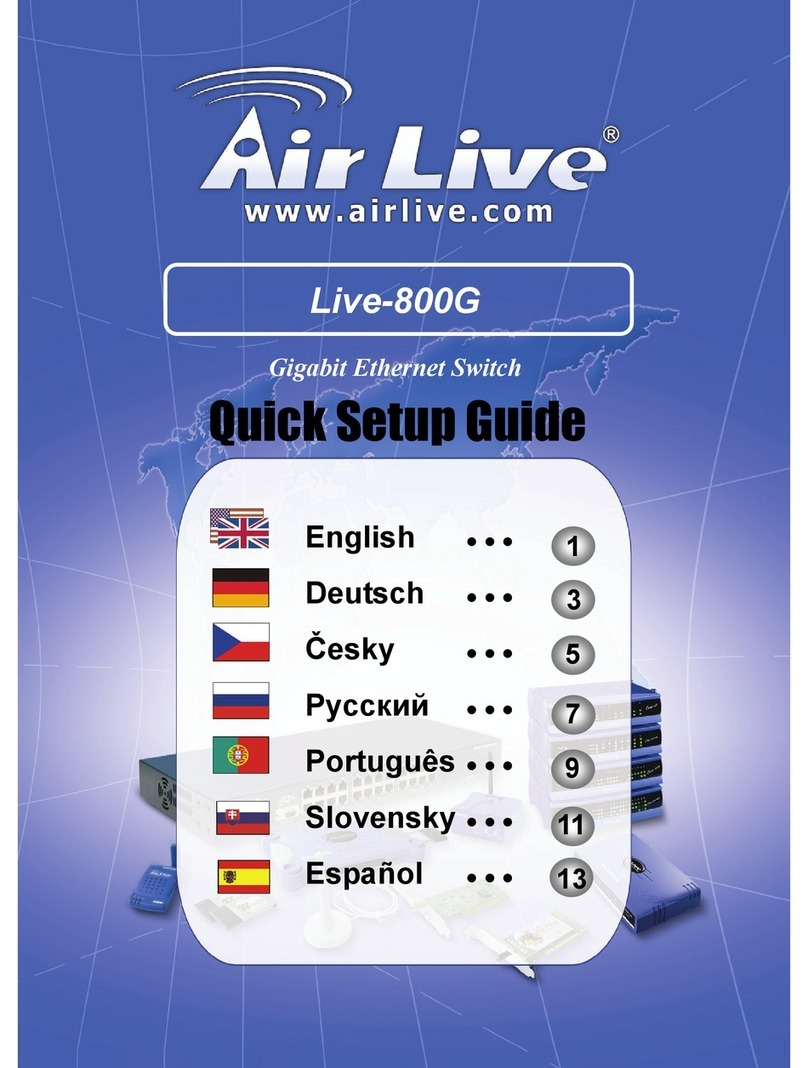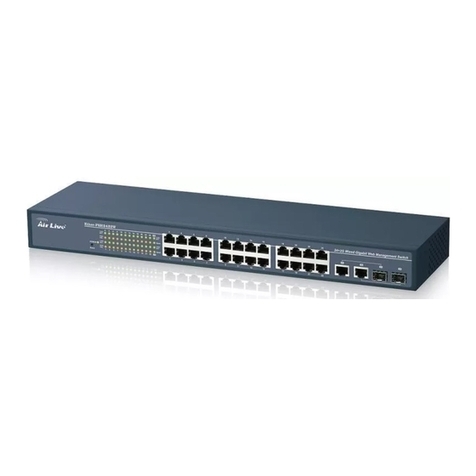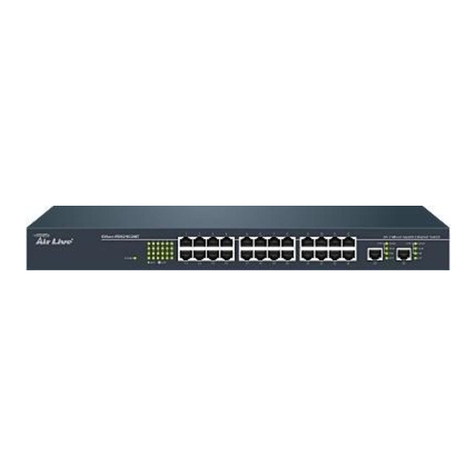Table of Contents
CAUTION--------------------------------------------------------------------------------------------------------- III
ELECTRONIC EMISSION NOTICES ----------------------------------------------------------------------------- III
1. INTRODUCTION ----------------------------------------------------------------------------------------- 2
1-1. OVERVIEW OF 24 GIGABIT L2 MANAGED SWITCH ----------------------------------------------------- 2
1-2. CHECKLIST -------------------------------------------------------------------------------------------------- 4
1-3. FEATURES --------------------------------------------------------------------------------------------------- 4
1-4.VIEW OF 24 GIGABIT L2 MANAGED SWITCH------------------------------------------------------------ 6
1-4-1. User Interfaces on the Front Panel (Button, LEDs and Plugs)-------------------------------- 6
1-4-2. User Interfaces on the Rear Panel ---------------------------------------------------------------- 7
1-5.VIEW OF THE OPTIONAL MODULES----------------------------------------------------------------------- 8
2. INSTALLATION------------------------------------------------------------------------------------------- 9
2-1. STARTING SNMP-GSH2402 SWITCH UP---------------------------------------------------------------- 9
2-1-1. Hardware and Cable Installation------------------------------------------------------------------ 9
2-1-2. Installing Chassis to a 19-Inch Wiring Closet Rail---------------------------------------------11
2-1-3. Cabling Requirements------------------------------------------------------------------------------11
2-1-3-1. Cabling Requirements for TP Ports--------------------------------------------------------------------- 12
2-1-3-2. Cabling Requirements for 1000SX/LX SFP Module------------------------------------------------- 12
2-1-3-3. Switch Cascading in Topology -------------------------------------------------------------------------- 13
2-1-4. Configuring the Management Agent of 24 Gigabit L2 Managed Switch --------------------16
2-1-4-1. Configuring the Management Agent of 24 Gigabit L2 Managed Switch through the Serial RS-
232 Port --------------------------------------------------------------------------------------------------------------- 17
2-1-4-2. Configuring the Management Agent of 24 Gigabit L2 Managed Switch through the Ethernet
Port -------------------------------------------------------------------------------------------------------------------- 19
2-1-5. IP Address Assignment-----------------------------------------------------------------------------20
2-2. TYPICALAPPLICATIONS-----------------------------------------------------------------------------------25
3. OPERATION OF WEB-BASED MANAGEMENT-----------------------------------------------27
3-1.WEB MANAGEMENT HOME OVERVIEW-----------------------------------------------------------------29
3-1-1. System Information---------------------------------------------------------------------------------32
3-1-2. IP Configuration------------------------------------------------------------------------------------34
3-1-3. Time Configuration---------------------------------------------------------------------------------38
3-1-4. Account Configuration-----------------------------------------------------------------------------41
3-1-5. Management Policy --------------------------------------------------------------------------------42
3-1-6. Virtual Stack-----------------------------------------------------------------------------------------45
3-2. PORT CONFIGURATION ------------------------------------------------------------------------------------48
3-2-1.Port Status--------------------------------------------------------------------------------------------48
3-2-2. Port Configuration ---------------------------------------------------------------------------------53
3-2-3. Simple Counter--------------------------------------------------------------------------------------55
3-2-4. Detail Counter --------------------------------------------------------------------------------------58
3-3. MIRROR-----------------------------------------------------------------------------------------------------61
3-4. BANDWIDTH MANAGEMENT -----------------------------------------------------------------------------62
3-5. QOS(QUALITY OF SERVICE)CONFIGURATION ---------------------------------------------------------64
3-6. SNMPCONFIGURATION ----------------------------------------------------------------------------------74
3-7. IGMPSNOOPING ------------------------------------------------------------------------------------------76
3-8. MAX.PACKET LENGTH -----------------------------------------------------------------------------------80
3-9. DHCPBOOT -----------------------------------------------------------------------------------------------81