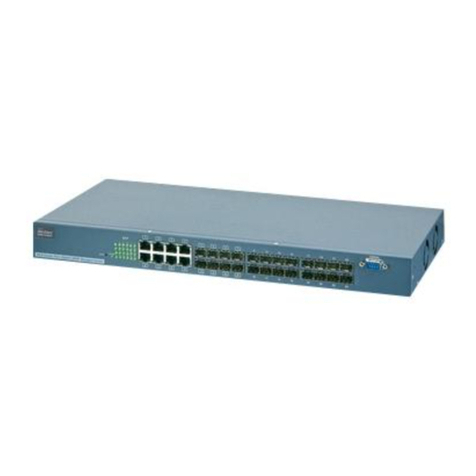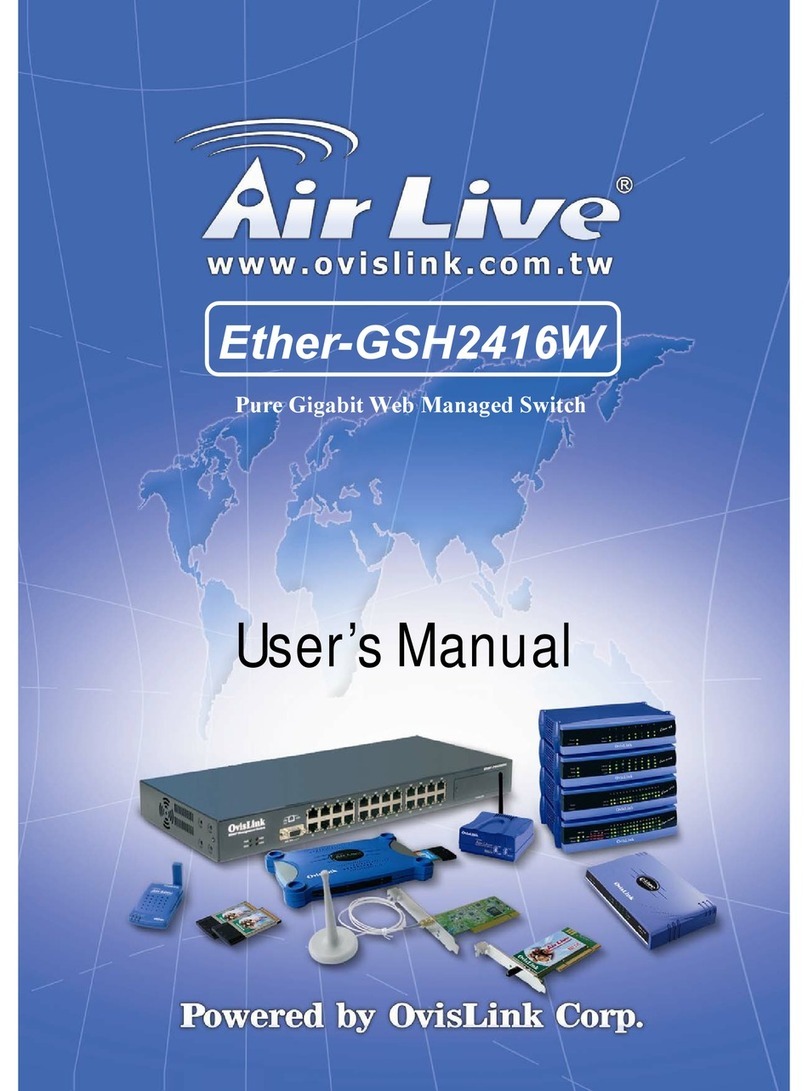Mounting the Switch
Quick Setup Guide
Important Information
The default IP address: 192.168.2.1
The default username / password is admin
The content of user’s guide and associated software can be downloaded from the website
(www.airlive.com)
Installation Step:
1. Connect your device's PoE port to the switch's POE port
2. Your PoE device should get the power from the switch now. If you want to change settings
via web management. Please follow the instructions below.
3. Set your PC's IP address to 192.168.2.50.
4. Open your web browser and enter "192.168.2.1" to get into the switch's web management.
5. Enter "admin" for username, "admin" for password.
English
EN
Deutsch
DE
Wichtige Information
Die voreingestellte IP Adresse: 192.168.2.1
Das voreingestellte Passwort lautet admin
Das Benutzerhandbuch und die benötigte Software kann auf unserer Webseite
(www.airlive.com)
Installationsschritte:
1. Verbinden Sie den PoE Port ihres Gerätes mit dem PoE Port vom Switch.
2. Ihr PoE Gerät sollte jetzt den Strom vom Switch beziehen. Wenn Sie Einstellungen via
Webbrowser ändern möchten, dann folgen Sie bitte den unten angegebenen Schritten:
3. Stellen Sie die IP des PC’s auf 192.168.2.50.
4. Öffnen Sie ihren Browser und geben "192.168.2.1" ein. Die gelangen zur Web-Management
Oberfläche.
5. Geben Sie "admin" als Benutzernamen und "admin" als Passwort ein.
Español
ES
Información importante
Default IP: 192.168.2.1
Contraseña default: admin
El contenido de la Guía de Usuario y el software asociado puede descargarse desde el sitio
web (www.airlive.com)
Pasos de instalación:
1. Conecte el puerto PoE de su dispositivo al puerto PoE del switch .
2. En este momento su dispositivo PoE debe recibir energía desde el switch. Si usted desea
cambiar los parámetros vía web, por favor siga las siguientes instrucciones.
3. Configure la dirección IP de su PC en 192.168.2.50.
4. Abra su navegador web e ingrese "192.168.2.1" para acceder al administrador web del switch.
5. Ingrese "admin" como nombre de usuario, "admin" como contraseña
Português
PT
Informação Importante
O endereço IP padrão: 192.168.2.1
A palavra-chave padrão é admin
O conteúdo do guia do utilizador e software associado podem ser carregados através do
website (www.airlive.com)
Passos de Instalação:
1. Conecte a porta do seu dispositivo PoE à porta POE do switch
2. Seu dispositivo PoE deve obter agora a energia através do switch. Se desejar alterar as
configurações através do gestor web. Siga por favor as instruções em baixo.
3. Defina o endereço IP do seu PC para 192.168.2.50.
4. Abra o seu explorador web e digite "192.168.2.1" para entrar no gestor web do switch.
5. Digite "admin" para o username, "admin" para a password.
1. Screw the DIN-Rail bracket on with the bracket and screws in the
accessory kit.
2. Hook the unit over the DIN rail.
3. Push the bottom of the unit towards the DIN Rail until it snaps into place.
A. Din-Rail
1. Un-Screw the DIN Rail bracket from the Switch and attached the
wall-mounting plate on the same location with the plate and screws
in the accessory kit.
B. Wall Mount
1. The DC power interface is a 4-pin terminal block with polarity signs on the
top panel.
2. The Switch can be powered from two power supply (input range 48V~55V).
The DC power connector is a 4-pin terminal block.
C. Power Connection
IGM-642POE / IGM-642BT, IGM-1082POE / IGM-1082BT, IGM-1484POE / IGM-14104BT
Industrial Ring Managed Gigabit PoE Switch