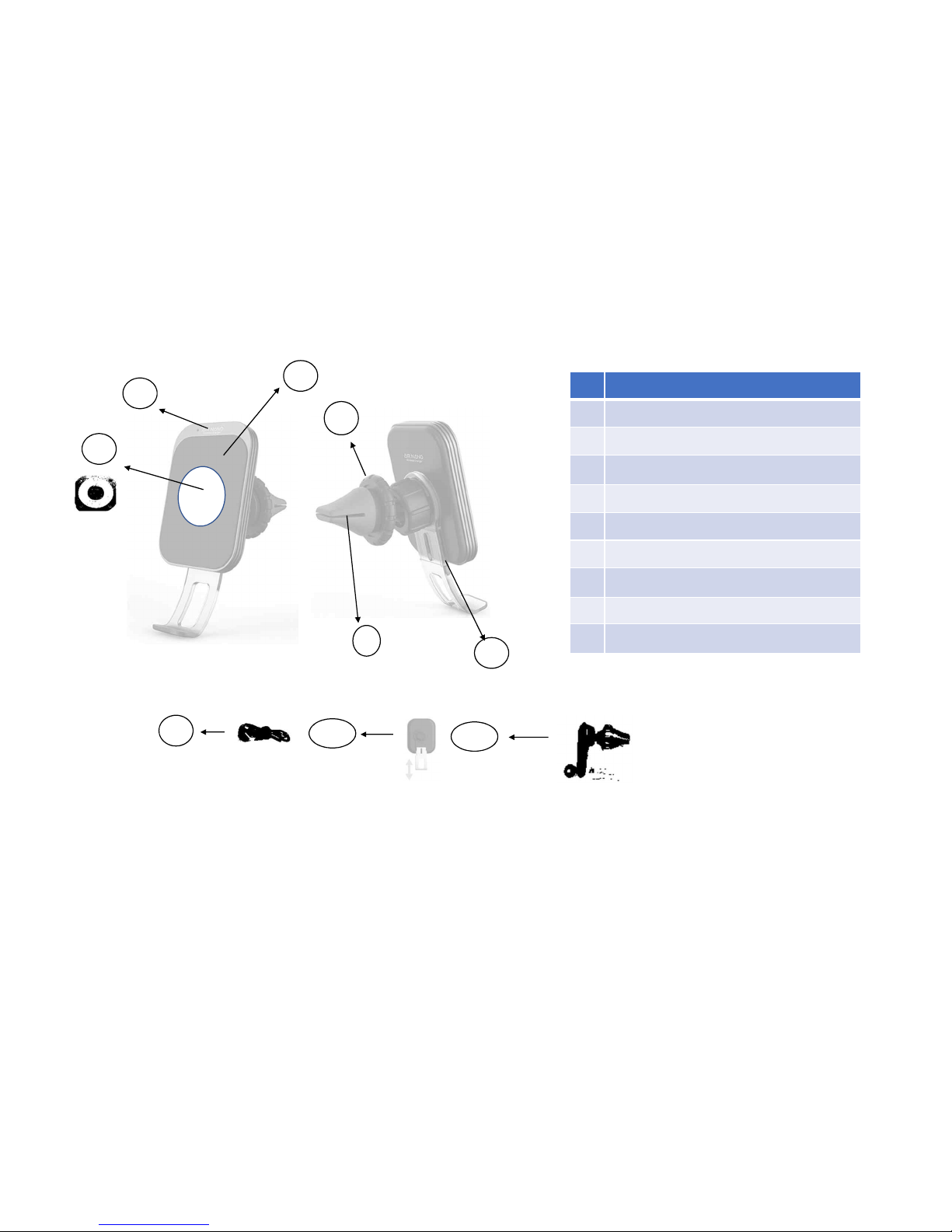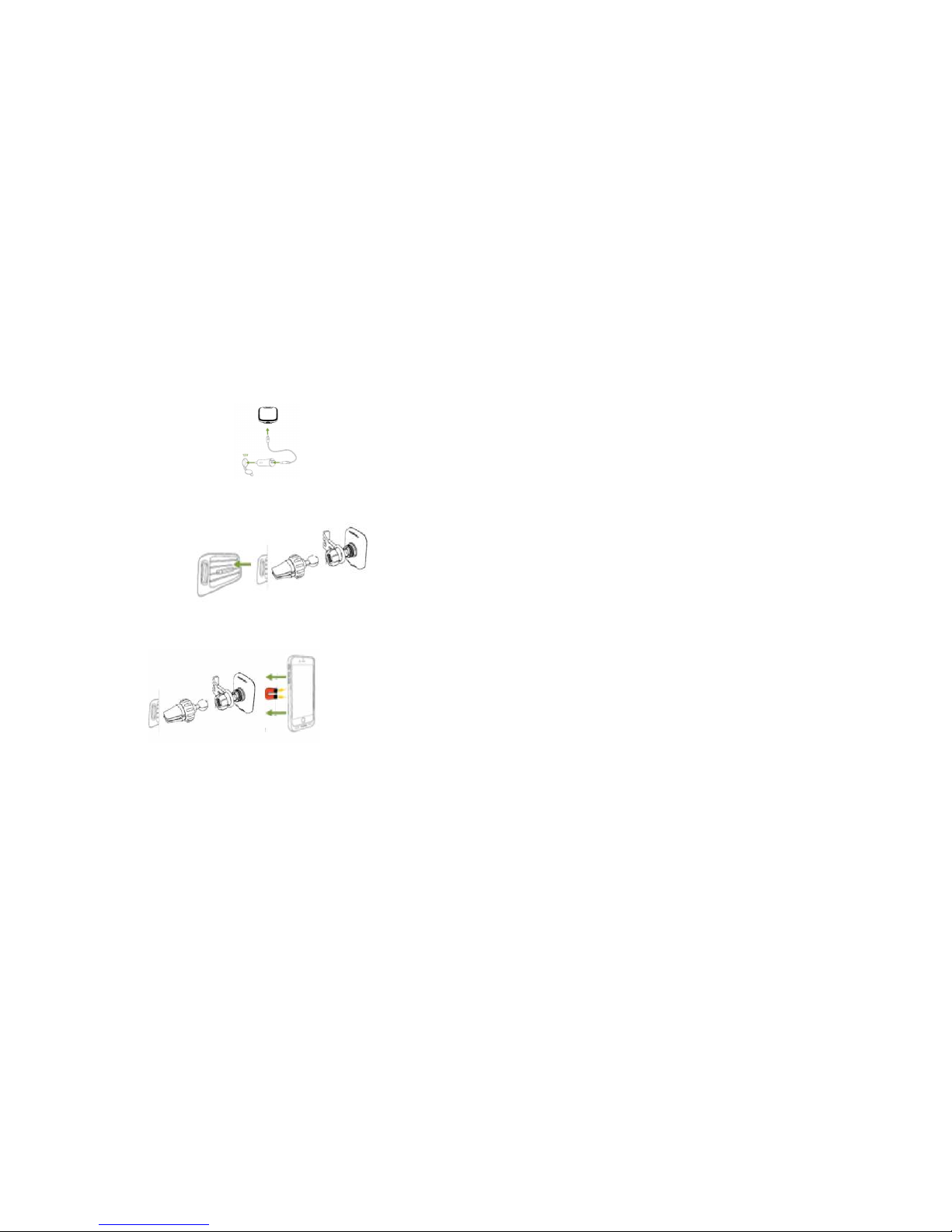Put your phone on AIRNANO Nano Pad Head
Just drop your on the Nano Pad and enjoy the ride.
You can use easily your AIRNANO Nano Pad Head both horizontally and vertically
Nano Suction Foam Pad with 2.8mm thickness & copper foil laminated bonds well to smooth, flat, clean surfaces like a suction cup
with millions of microscopic craters that work by creating a lot of partial vacuums between the Pad & Smart Phone.
So, as you press down phone firmly, there will be more powerful absorption force.
A. On smooth, even, non-porous surface, you can just drop phone on Nano Pad
B. On normally uneven/porous surface, press down phone firmly on Nano Pad
C. On extremely uneven/porous surface, you can attach U n i v e r s a l C a r P h o n e C r a d l e
D. Make sure to keep AIRNANO charging pad clean against dusts and stains by wet tissue
Universal Car Phone Cradle
Remove the plastic protection
film off Nano Pad.
Mount Smart Phone
on Nano Pad. Rotate into any directions Fix smart phone
to your favorite angle.
Compatibility with various phone / case surfaces
Keep Nano Pad cleaned
against dusts and stains
with wet tissue, to restore
absorption force.
Put the Car Phone Cradle
on the hole of Nano Pad backside
Turn the Cradle downwards to USB Port to lock it up.
When not needed, you can put the support aside,
or detach it.
Car Phone Cradle can be adjusted upwards and downwards
to fit the charging position of different mobile phones
Car Phone Cradle, adapt to a variety of road conditions, allows AIRNANO Pad to hold phone/case with extremely uneven surfaces in place
tighter than any other Qi chargers, ensuring that your phone stays properly aligned for charging.
NAW-001
AIRNANO Fast Wireless Charger