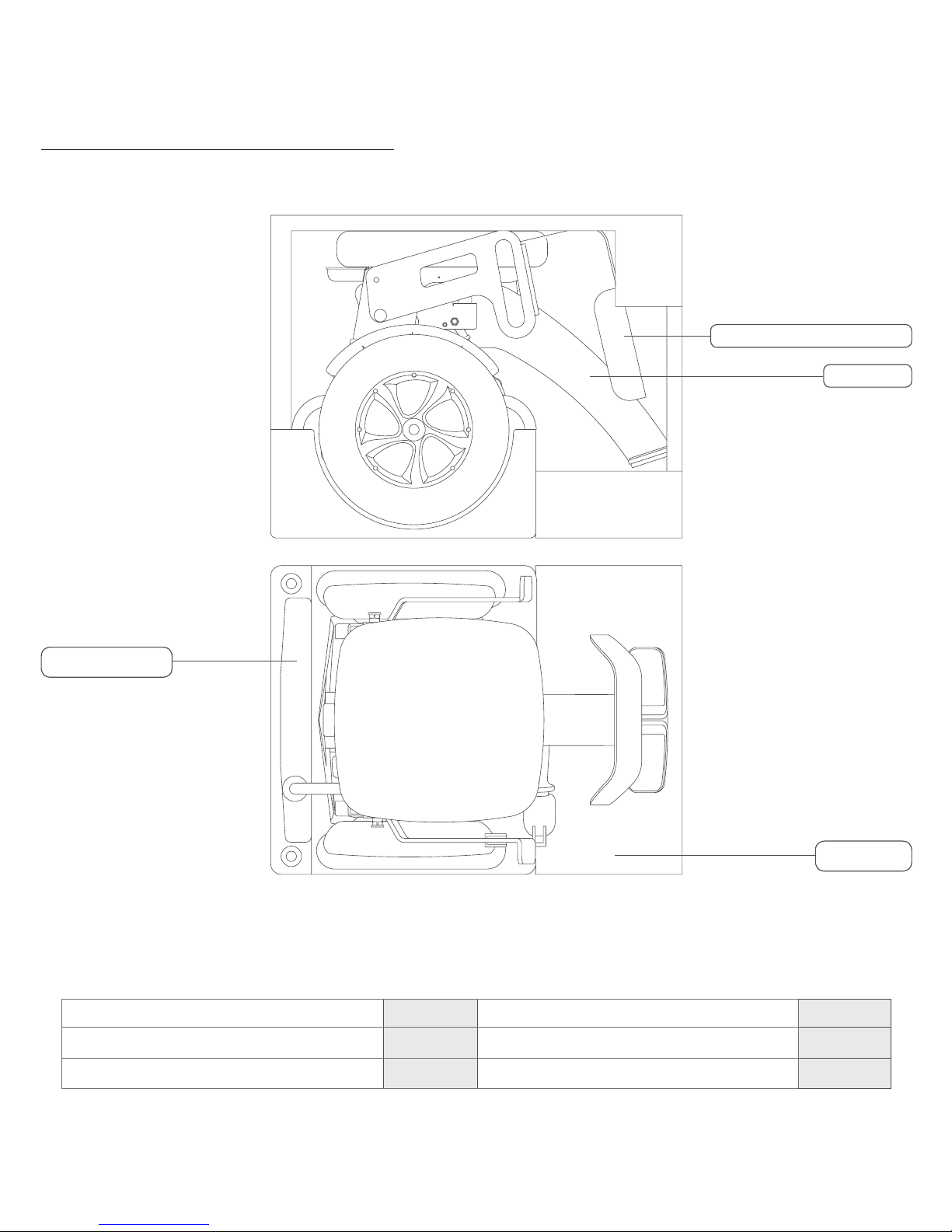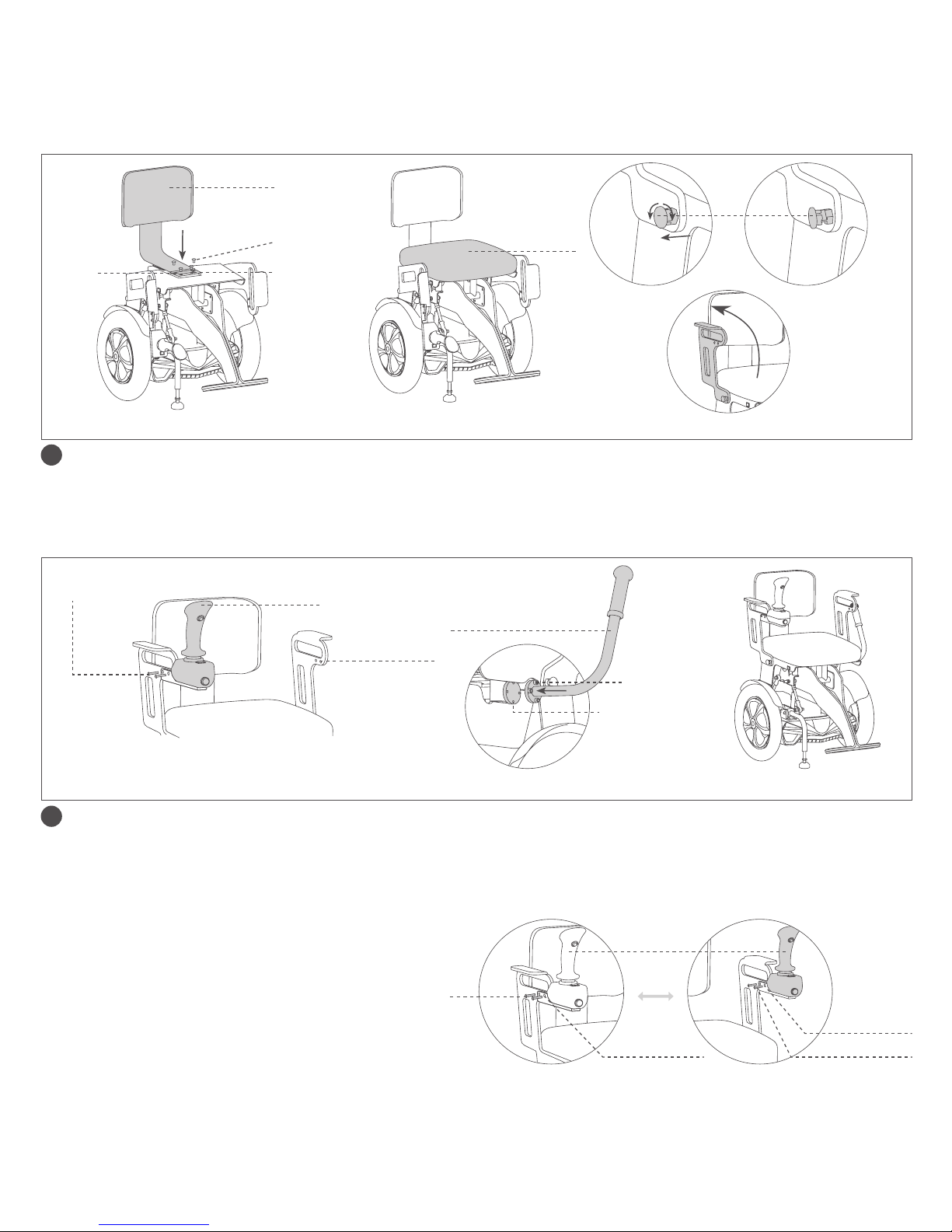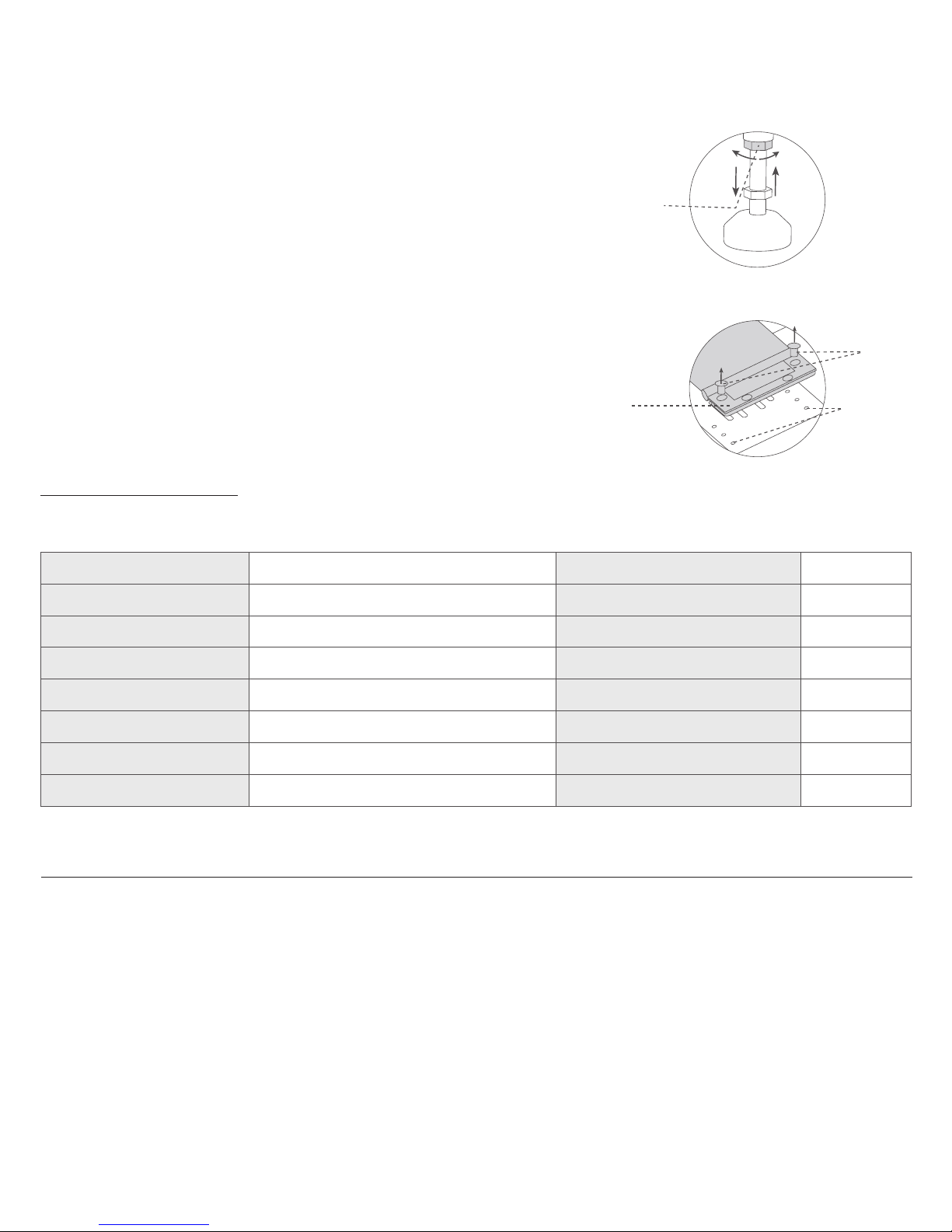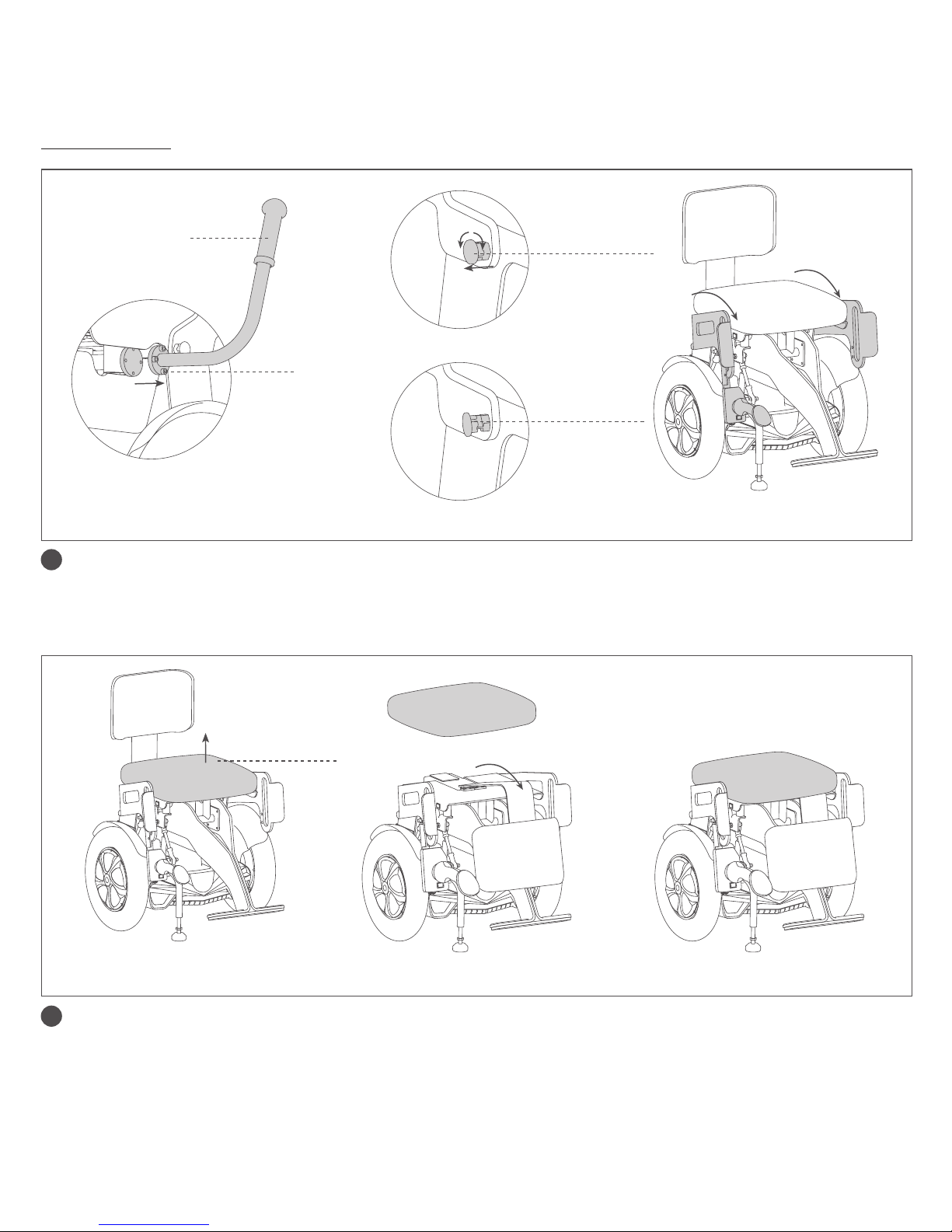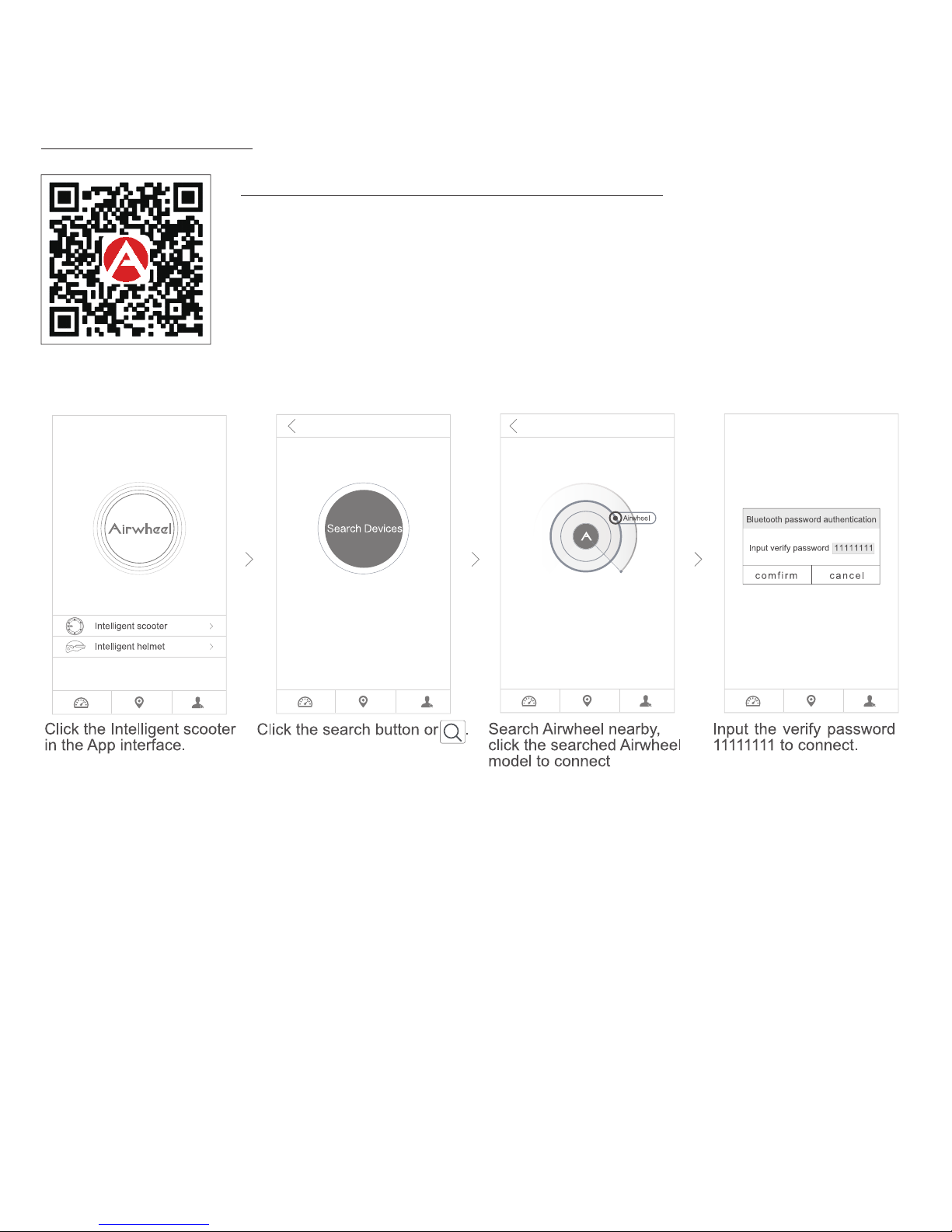- 07 -
1.
2.
3.
4.
5.
6.
7.
8.
A6S is designed with only one seat not allowing for taking passengers.
A6S is not intended to be used for moving or loading cargos.
The operator should sit on the seat and lean the body forward or backward to go forward or backward, and rely
on the handlebar controller to turn left and right.
Do not drive in a zigzag manner, take a sudden turn at high speed or incline your body to prevent the vehicle
from inclining to one side.
Please highly concentrate and drive slowly on uneven or soft road (such as grassland), when making a turn,
on streets with a lot of trafc, in shopping centers or parks.
Do not use wireless communication devices such as mobile phone during driving. These devices could only
be used when you stop the vehicle in a safe place and cut off the power supply.
When moving backward, pay attention to road conditions and pedestrians and drive at a slow speed.
Drive at a slow speed when getting out of door or elevator. It is not permitted to sit on it on escalator.
Keep highly concentrated and drive straightly at a slow speed when driving uphill or downhill. It does not
permit to drive A6S across slopes exceeding 10°.
Follow trafc rules when driving through cross street and do not run a red light.
Do not frequently turn on or turn off the power switch.
Do not lend A6S to anyone who is not familiar with or has never used this vehicle. Do not let children play
with the power switch or handlebar controller.
Do not use this vehicle with too much load (higher than 90KG).
The company is not liable for accidents, injuries or product malfunctions that result from unauthorized
changes/modication or tampering with any part of original specications. If something goes wrong, please
contact Airwheel customer care.
This product might be limited to use on private road (check local regulations). We recommend using suitable
protective equipment and installing reflector.
1.
2.
3.
4.
5.
6.
7.
8.
9.
10.
11.
12.
13.
14.
15.
Make sure it parks stably rst, lower the lifting rod and then turn off power.
To ensure your safety and keep A6S's optimal state, please maintain it regularly.
1.
2.
Battery usage:
Auxiliary charge: such as short delivery time, users can directly use the battery.If the delivery time is longer (2
months or longer), the battery will lose power during storage and transport. It is better to charge the battery
before use. To charge it requires plugging the exclusive charge to the battery charging hole and connecting
AC220V power source for 2~4 hours.
The normal charge of the battery: the operation of A6S is also the discharge process of the battery. The
battery should be charged immediately after long time riding.
Always remember to power off after use.
The connectors of the battery box should be xed tightly according to the requirements (the battery box
connecting line has been reliably connected before ex-factory). Loosened or wrong connection will cause
the related parts abnormal and lead to serious damage.
Lithium batteries can not be close to open re or high temperature heat source, can not be thrown into
water and can not be exposed in the sun in high temperature season.
Do not disassemble and decompose, as the internal part of them lithium battery has been packaged intactly.
The waste lithium battery of the product is to be recycled by the enterprise or dealer, and the government
designated outlets. Please do not throw away the waste battery, so as not to pollute the environment.
Almost all kinds of batteries will be affected by the environment. In general, the electric discharge
performance is better when the air temperature is high. When the temperature drops to 0 degrees
centigrade, battery power may fall more than 1/3. So, in winter or in cold area, mileage reduction is normal.
When the temperature rises to 20 degrees above, the range will recover.
Parking note:
Attentions during operation
Airwheel reserves the right of nal interpretation of all the terms and conditions of this User Manual.