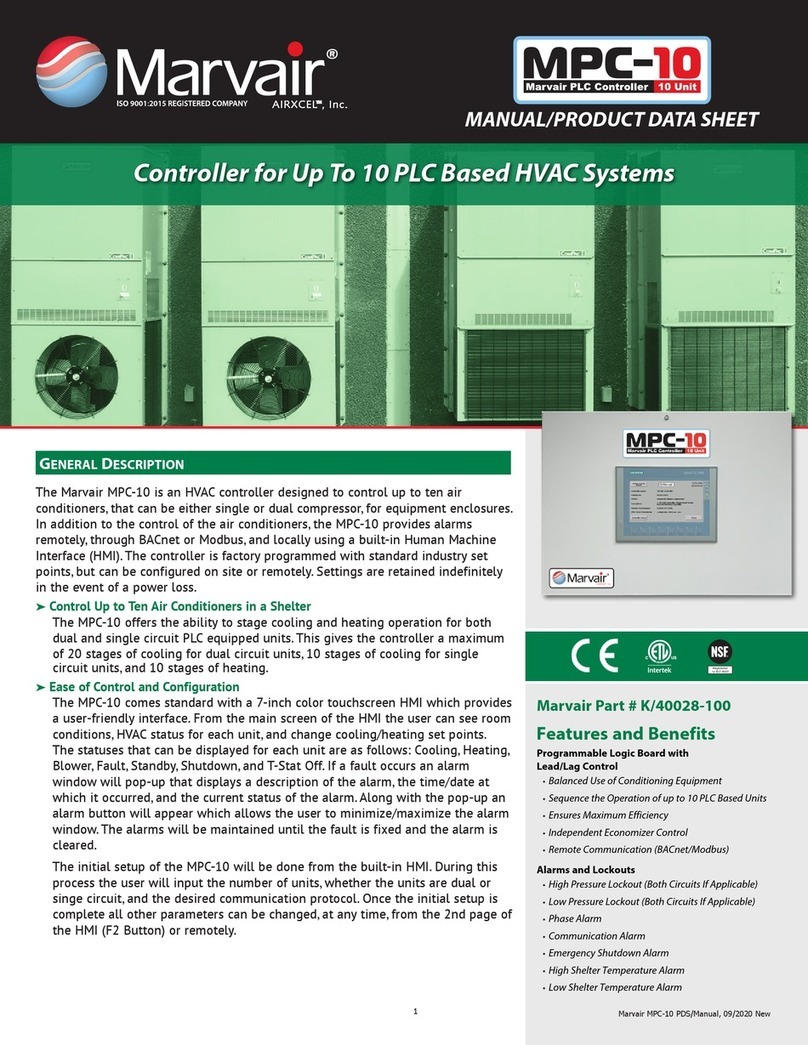P/N 01661
Lead/Lag Controller
Model LL357D4
Operational Specifications
• ThermostatRange:45ºFto90ºF(7ºC
to32ºC)
• Accuracy:±1ºF(±½ºC)
• ChangeoverTemperatureDifferential
(separationbetweentheheatset
pointandthecoolsetpoint):2ºFto
9ºF(1.0ºCto4.5ºC)
• FirstStageTemperatureDifferential
(numberofdegreesbetweentheset
pointtemperatureandthe“turnon”
temperature):1ºFto3ºF(.5ºCto
1.5ºC)
• SecondStageTemperatureDifferential
(numberofdegreesbetweenwhen
stage1turnsonandwhenstage2
turnson):1ºFto6ºF(.5ºCto3.0ºC).
• MinimumCoolTemperatureSetPoint:
Adjustablefrom45ºFto75ºF(7ºCto
24.0ºC).
• MaximumHeatTemperatureSet
Point:Adjustablefrom55ºFto90ºF
(13ºCto32.0ºC)
• StagedOFFOutputs:Airconditioners
willturnoffindependently.
Electrical Specifications
• Compatiblewithstandard24-voltAC,
2stageheating/coolingsystems.
• 24Voltcontrol(18to30VAC).
• 1ampmaximumperterminal.
• 4ampmaximumtotalload.
Ease of Use
• Backlightingofthelargedisplay
makestheLiquidCrystalDisplay
(LCD)easytoread.
• Mostfrequentlyusedkeysarelocated
bytheLCDforquick&easyaccessto
information.
• Easyinstallation,setupandsystem
testssavestime.
• Setpointsarepermanentlyheldin
memoryandretainedduringpower
outages-nobatteriesrequired.
• Programmingnotrequired.
• Digitaldisplayshowstemperaturein
°For°C.
• RoomTemperatureOffset:Usedto
calibratedisplayedroomtemperature
withactualroomtemperature
• StatusIndicatorLight:Indicateswhich
stageisrunning.Greenlightmeans
cooling&redlightmeansheating.
Model LL357D4 Lead/Lag Controller
TheMarvair®LL357D4isacompletecontrolpackage
designedtooperateafullyorpartiallyredundantair
conditioningsystem.Itconsistsofatwo-stageheatand
coolelectronicthermostatandasolidstatetimer.It
canbeusedwitheithertheMarvairComPac®Ivertical
packagedwallmountairconditioner,ouruniqueComPac®
IIairconditionerwithbuilt-ineconomizerandmanyofthe
MarvairEnvironmentalControlUnits(ECU).TheLL357D4
providesenvironmentalcontrolandthesecuritydemanded
bythecommunicationshelterindustryforaback-up
unit.Thelead/lagcontrollerinsuresequalwearonboth
airconditionerswhileallowingthelagunittoassistupon
demand.Phasingofairconditionersisnotrequiredfor
properoperation.Theenvironmentallysafe,mercury-freeLL357D4isfactorywired,
testedandmountedinanenclosureforquickinstallation.TheLL357D4whenused
withtheheatpumpadapter,ModelLL357H,providescontrolofredundantheatpump
systems.RefertotheHeatPumpAdapterProductBulletinfordetails.
Specification/Features
LL357D4 PDS 4.2011 rev. 1