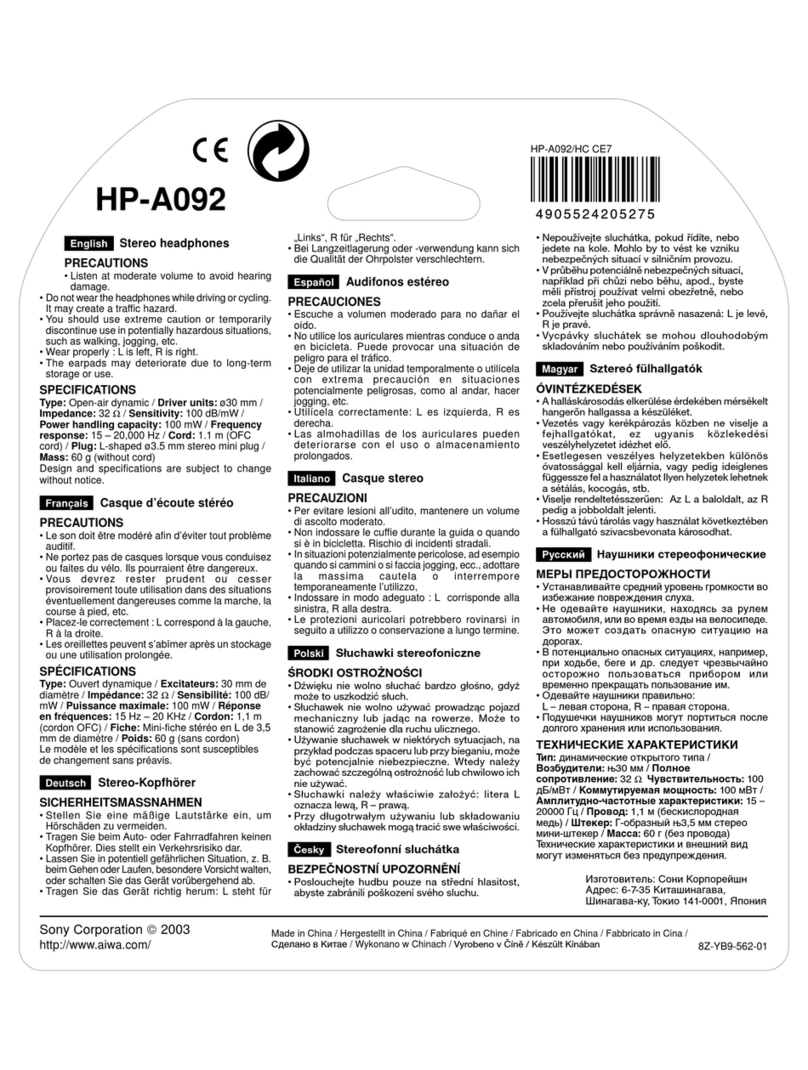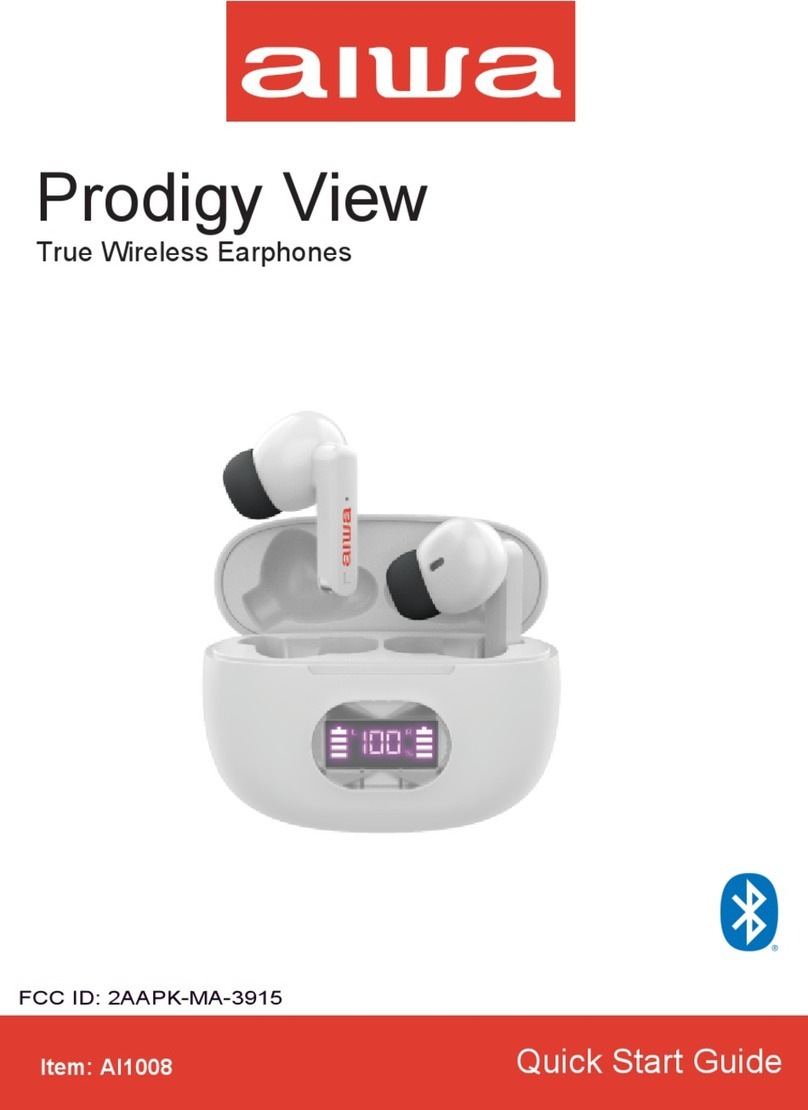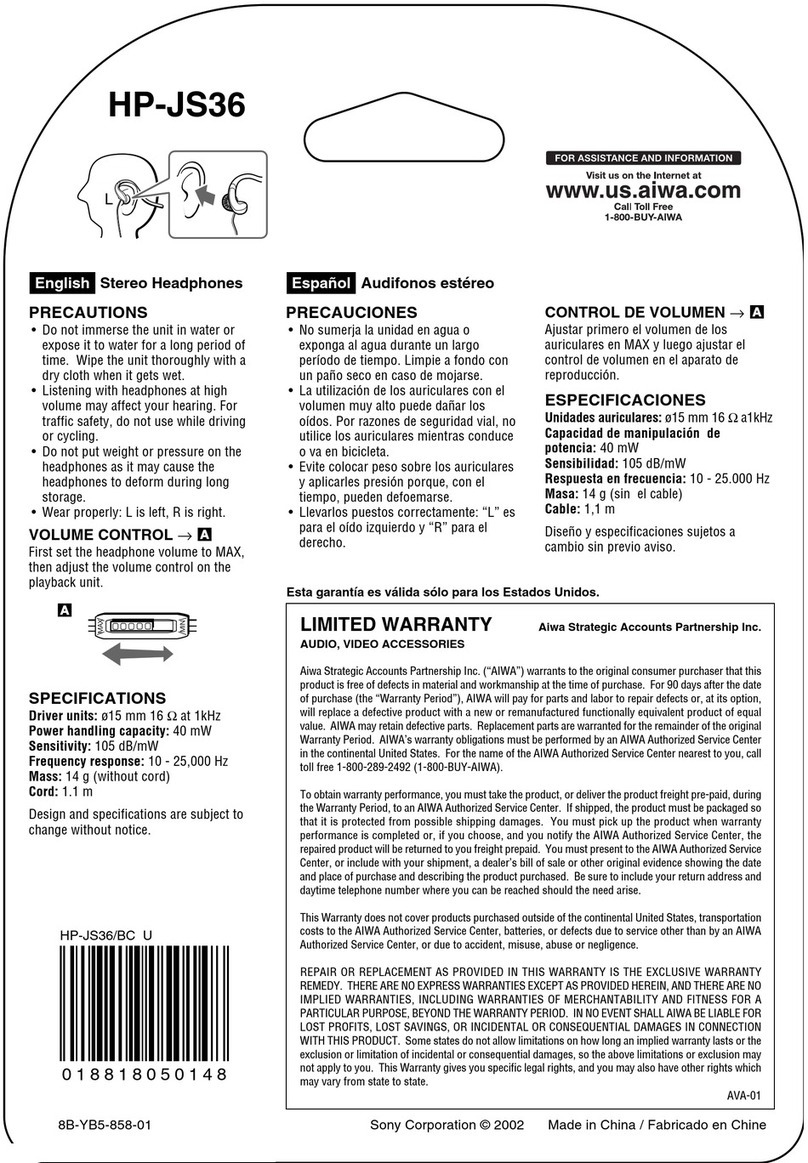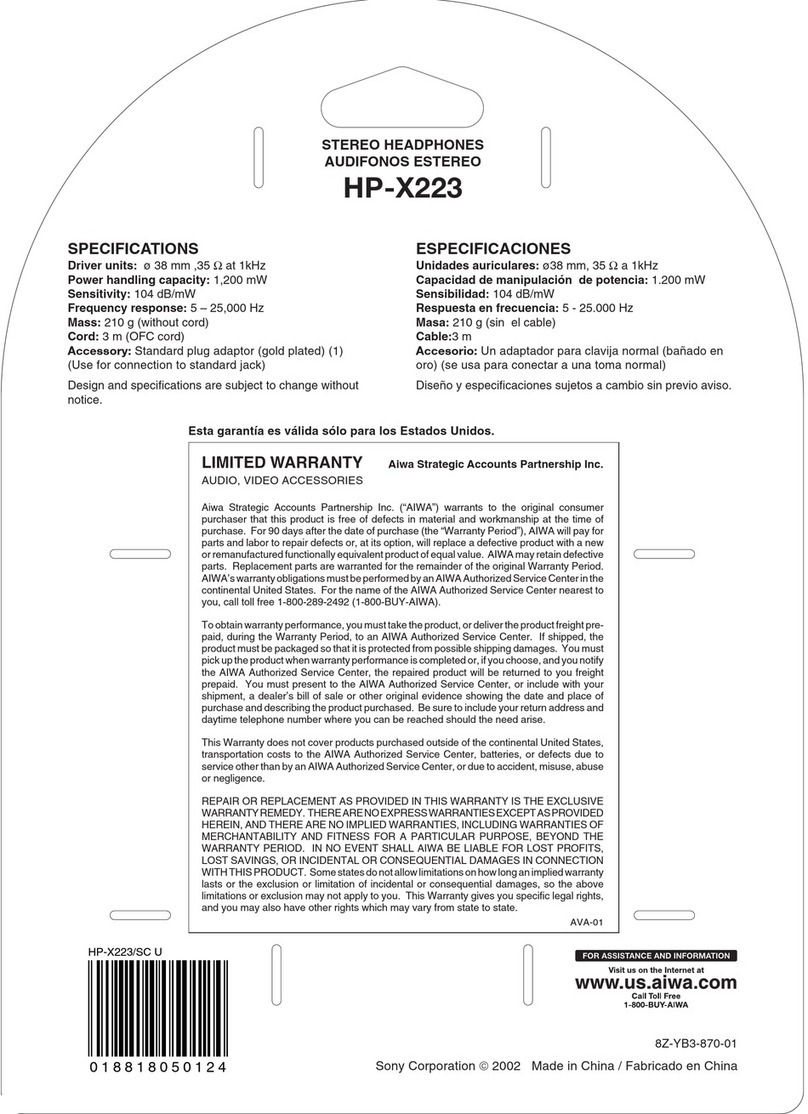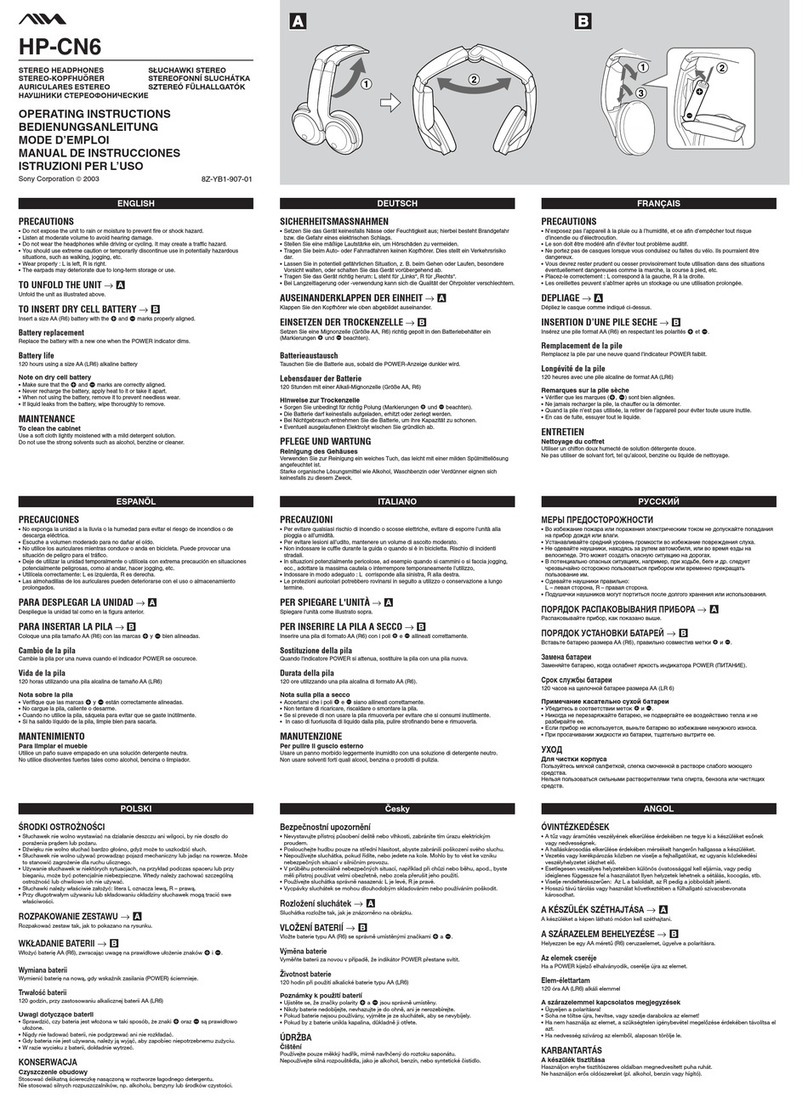Battery & Charging
L side earbud cannot be linked with R side earbud
Solution: Place earbuds back into charging case and
close the case. Re-open the lid after a few seconds.
The earbuds would now be linked to each other &
ready to be connected to your mobile device.
Only one (1) side earbud can be linked to your device
Solution: Ensure both earbuds are ON and
disconnected from any devices. Click both touch
sensors four (4) times, then place earbuds back into
charging case. AT-X80A will be ready to connect once
you remove them from the charging case.
Charging Earbuds (Place them back into charging case):
Charging:*Orange Indicator Light*
Full Charge:*Extinguished Indicator Light*
Approximate charging time: 1.5 Hours
Charging the Portable Charging Case
(Plug in USB - C Charging Cable):
Charging:*Digital Display flashes*
Full Charge:*Digital Display remains lit up*
Approximate charging time: 1.5 Hours
Turn on Bluetooth (BT) on your mobile device
Turn on Earbuds (Flipping open charging case will
power up earbuds)
Search and connect to “AT-X80A” from your mobile
device