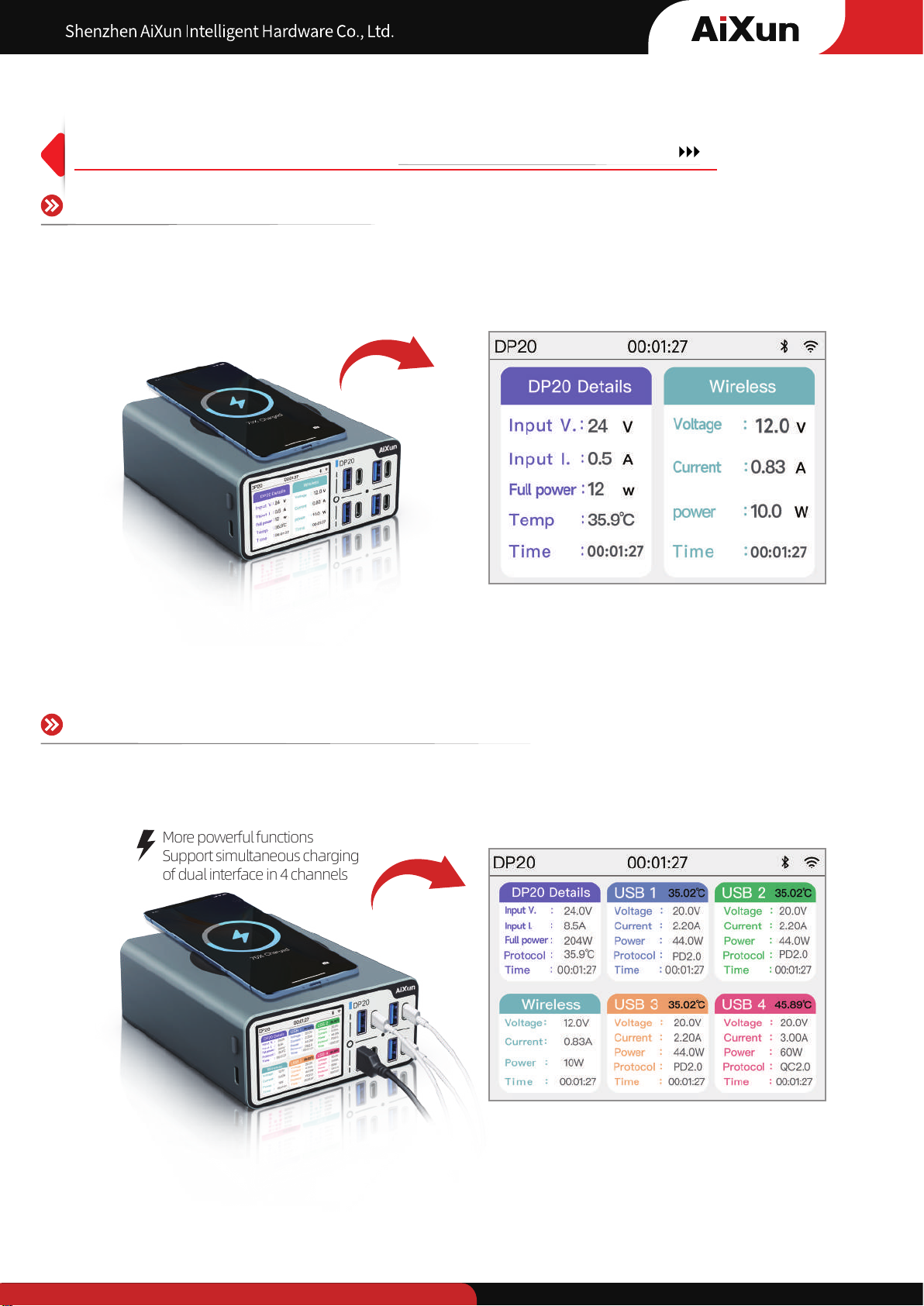Basic parameters
Product Parameters
Name: Desktop smart
fast charger
Input voltage: 100-240V AC
(60Hz/50Hz)
Fast charge voltage: Tiered
5V/9V/12V/15V/20V
Max output power: 200W
Host dimensions:111*148
*52mm
Communications: Bluetooth
WIFI/Cable
Output current: 0-8A
Fast charge current: 0-2.2/3A
Fast charge power: 5-15W
Net weight/kg: 0.67
Display screen size: 2.4inch IPS
(320*240)
Fast charge protocols: PD3.0/QC4.0
SCP
Max fast charge power: 44W of
channel 1-2-3 / 60W of channel 4
DC output: 24V 8A
Acquisition accuracy: Front panel
10mA, DC port is not collected
IPS HD large screen
Curve
Bluetooth WIFI
Wide range voltage input
Intelligent
Main functional parameters
4+4+1+1 multiple fast
charging ports
Support various fast
charge protocols
Support PPS/PD3.0/PD2.0
Support QC4+/QC4/QC3.0/QC2.0
Support AFC
Support SCP
Support PE2.0/PE1.1
Support SFCP
Support direct charging under low voltage
Support 5-15W
wireless charging
Most are 5V1.5A and 5V2A on the market, i.e. 7.5W and 10W,
up to 15W
Large angle of view, wide color gamut, high brightness contrast,
lower glare and anti-flicker, fast response
Visualized data; real-time accurate monitor and output of voltage
and current curves
WIFI networking: firmware upgrade, remote maintenance, real time
monitor, remote control, cooperative work with Cloud database and
the device, Bluetooth interconnection
100-240V AC(60Hz/50Hz)
Default to be in the standby mode and display the local time and weather,high
interface refresh, adapt to the output statuses changes of multiple channels.
Networking wireless upgrade, platform monitoring, exclusive Cloud database
The platform supports customized startup picture and 60W output interface
*Above data is provided by AiXun lab, please refer to the actual data!
03