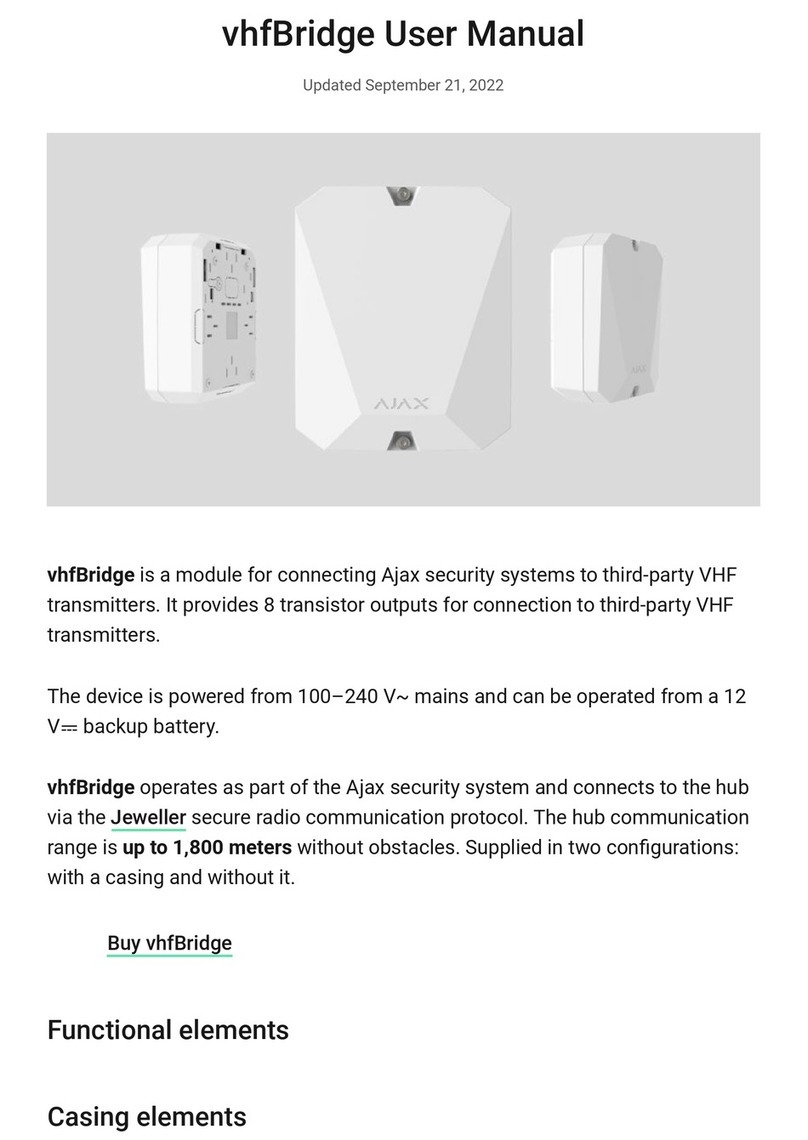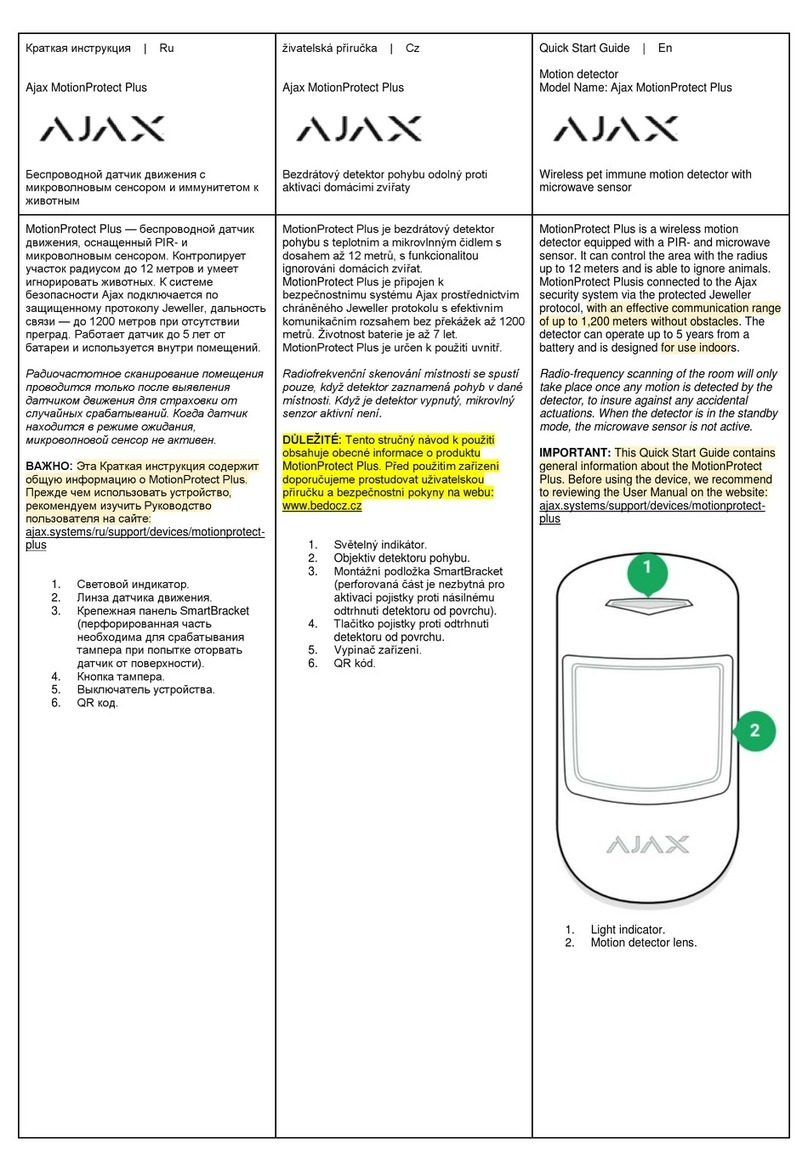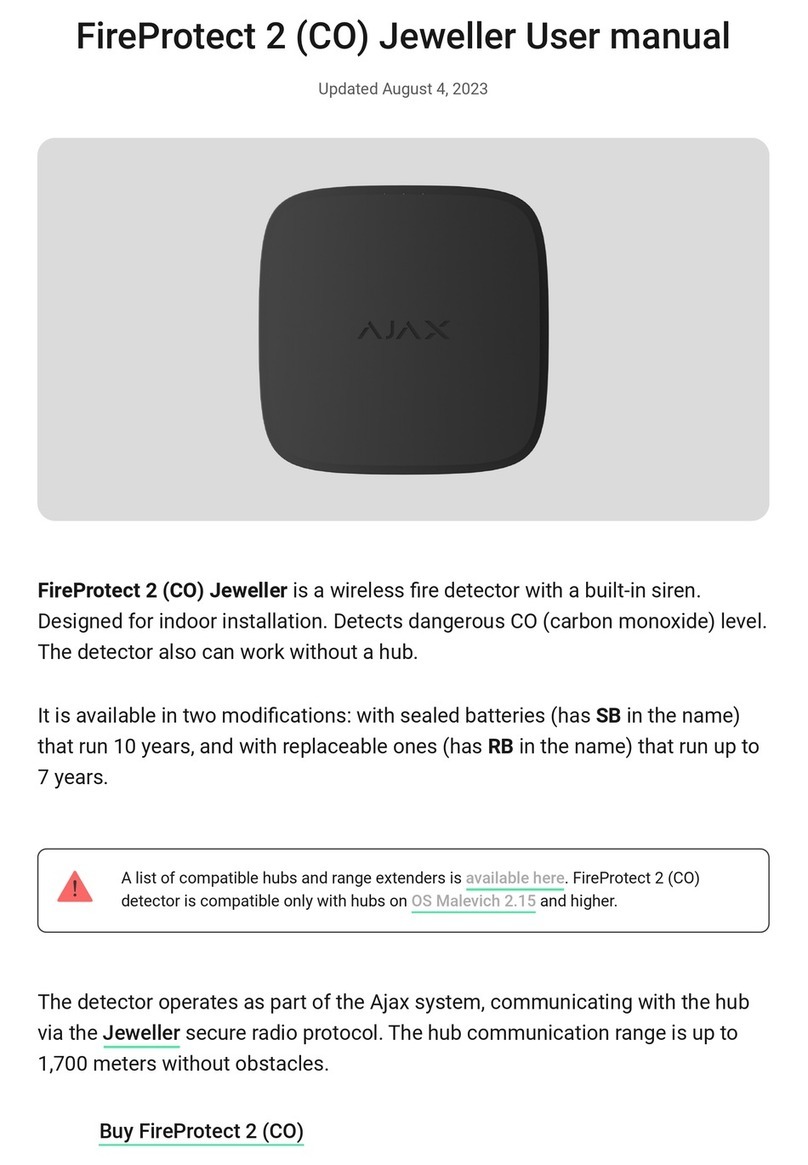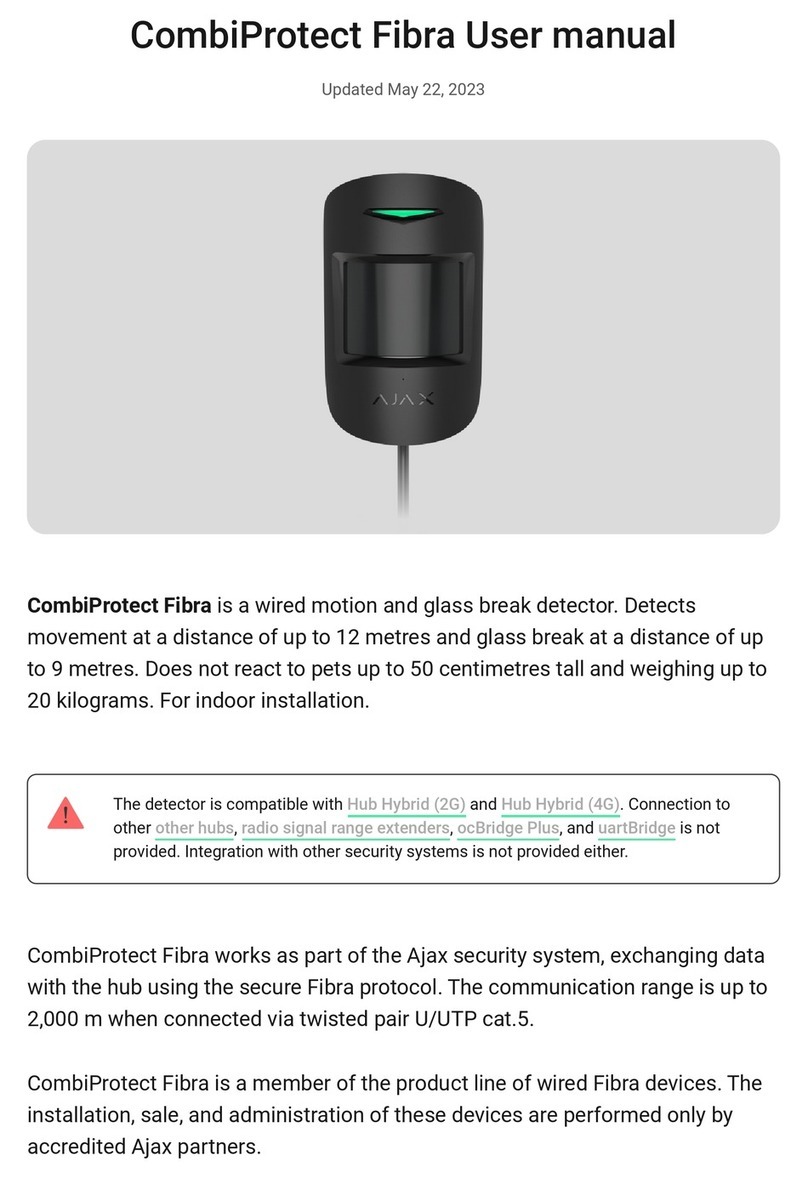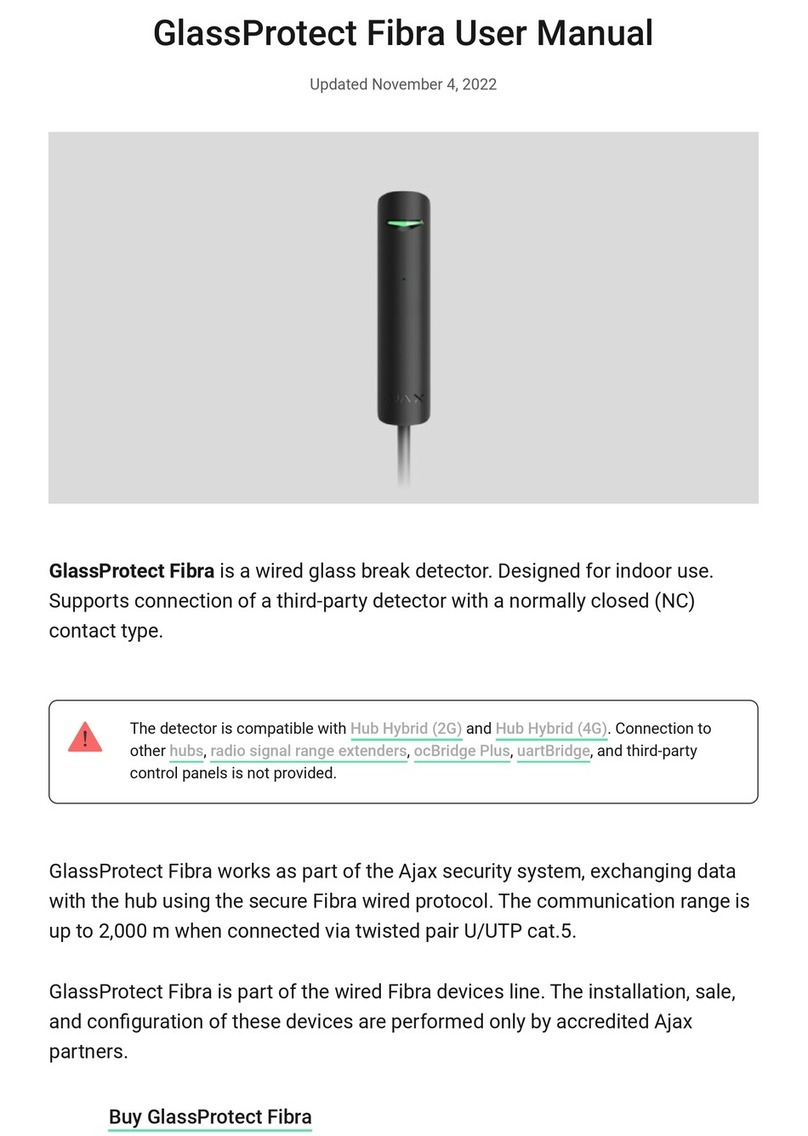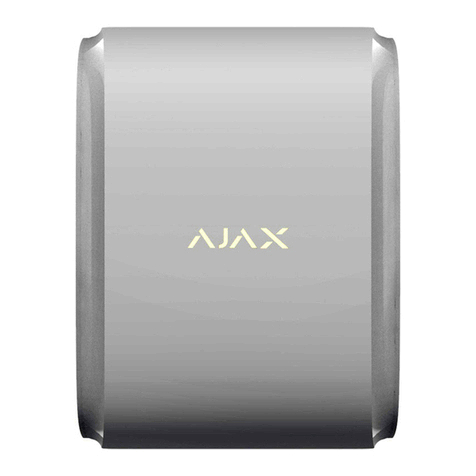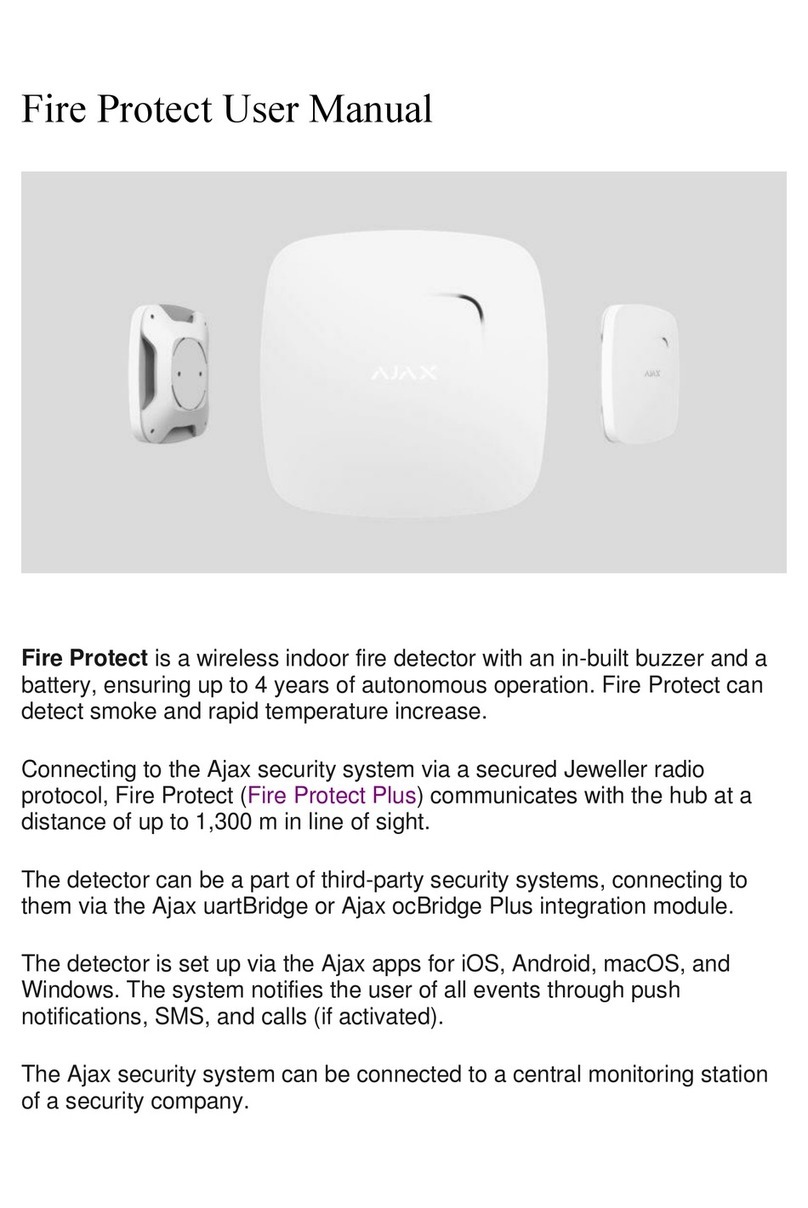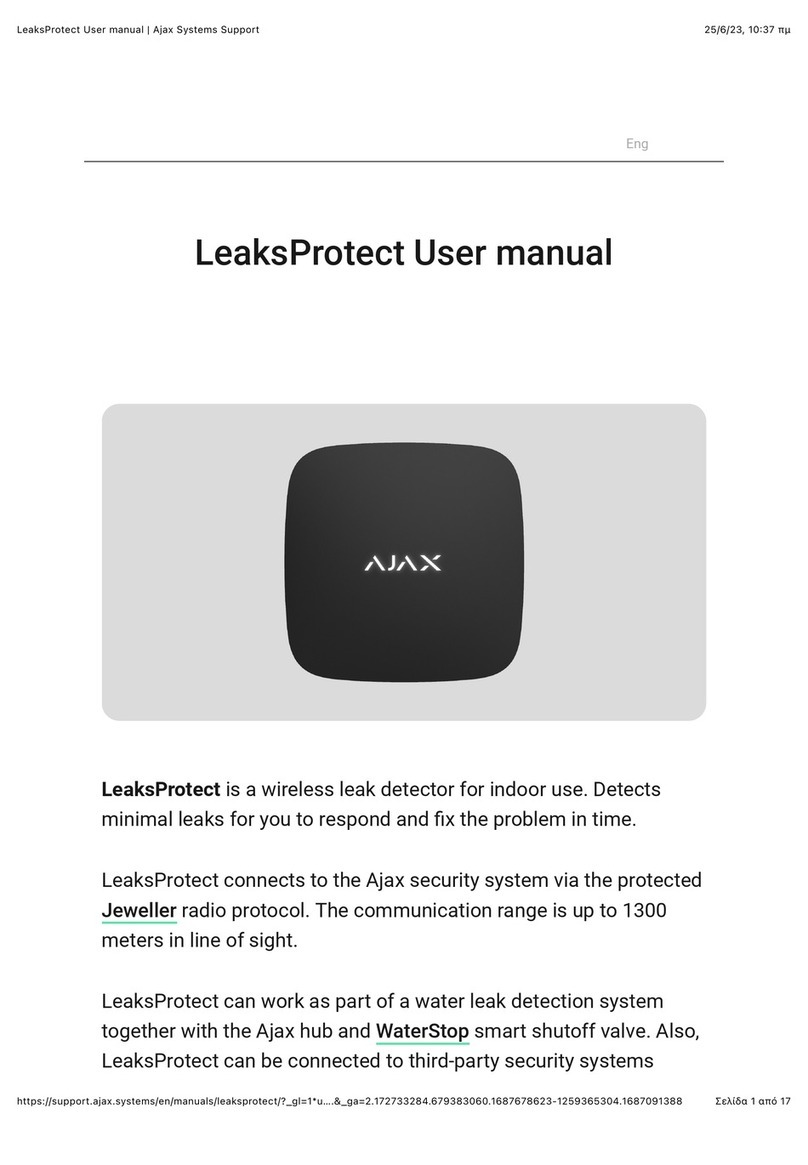3
Technical Data Sheet: FireProtect 2 (Heat/Smoke/CO) Jeweller
Carbon monoxide (CO) is a colourless, tasteless, and odourless gas produced due to incomplete uel
combustion in automobile engines and heating appliances that use coal or other natural uels. For example,
it can be made by replaces, boilers, or heating systems. In airtight or closed rooms with poor ventilation,
li e-threatening concentrations o carbon monoxide can accumulate.
Interconnected re detectors alarms
The detector supports interconnected re alarms.
The eature activates built-in sirens o all Ajax re
detectors at the acility i at least one o them
is triggered. In case o a re, this allows alerting
as many people as possible.
FireProtect 2 detectors have an improved
interconnected re alarm algorithm that activates all re
detectors' sirens within 20 seconds. The unction
is available only when detectors operate with the hub.
Operation without a hub
FireProtect 2 detectors can be used without
pairing with an Ajax hub. In this case,
the detector noties re alarms with a built-in
siren and LED indication, and does not send
a notication to the user's smartphone, Ajax
Translator, or PRO Desktop.
Manual and automatic testing
FireProtect 2 regularly checks the status o batteries and built-in sensors. I a mal unction is detected,
the hub will noti y users and the monitoring station instantly. And the detector will turn on the light and sound
alert by the built-in siren and LEDs. All detector states can be checked at any time in Ajax apps.
The detector supports manual testing mode. It is activated by pressing the device's ront panel. The ront
panel has a mechanical button, which can be pressed either manually or with a oor mop. During the test,
the built-in siren and testing o sensors are run. This allows the installer to test the device at any time
and to demonstrate to the customer the light and sound indication o the detector or various types
o alarms.