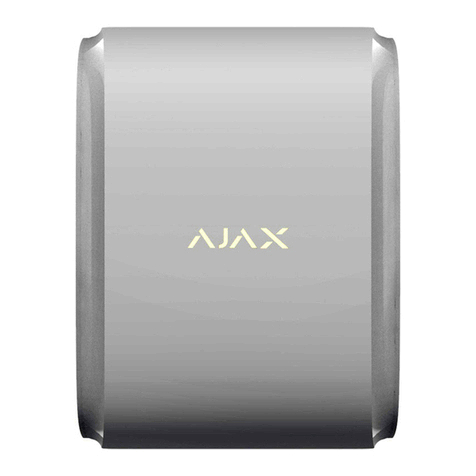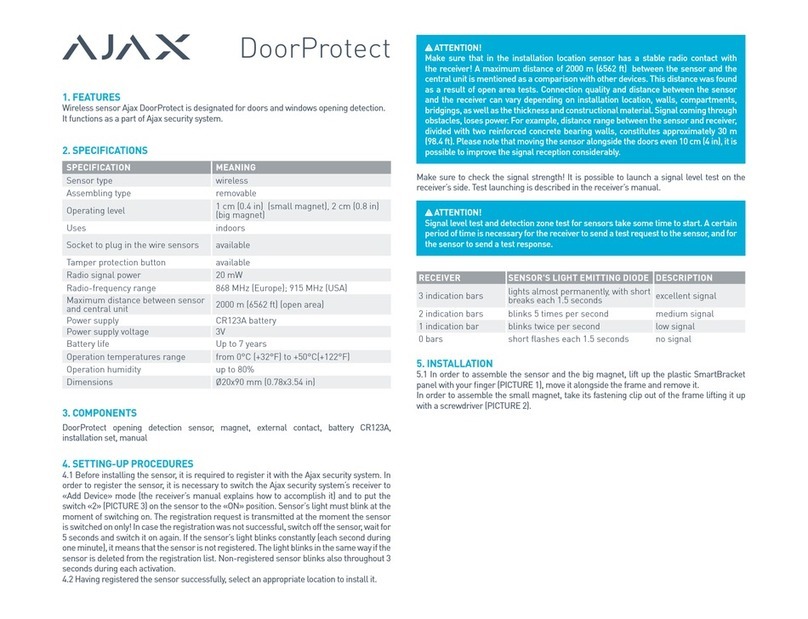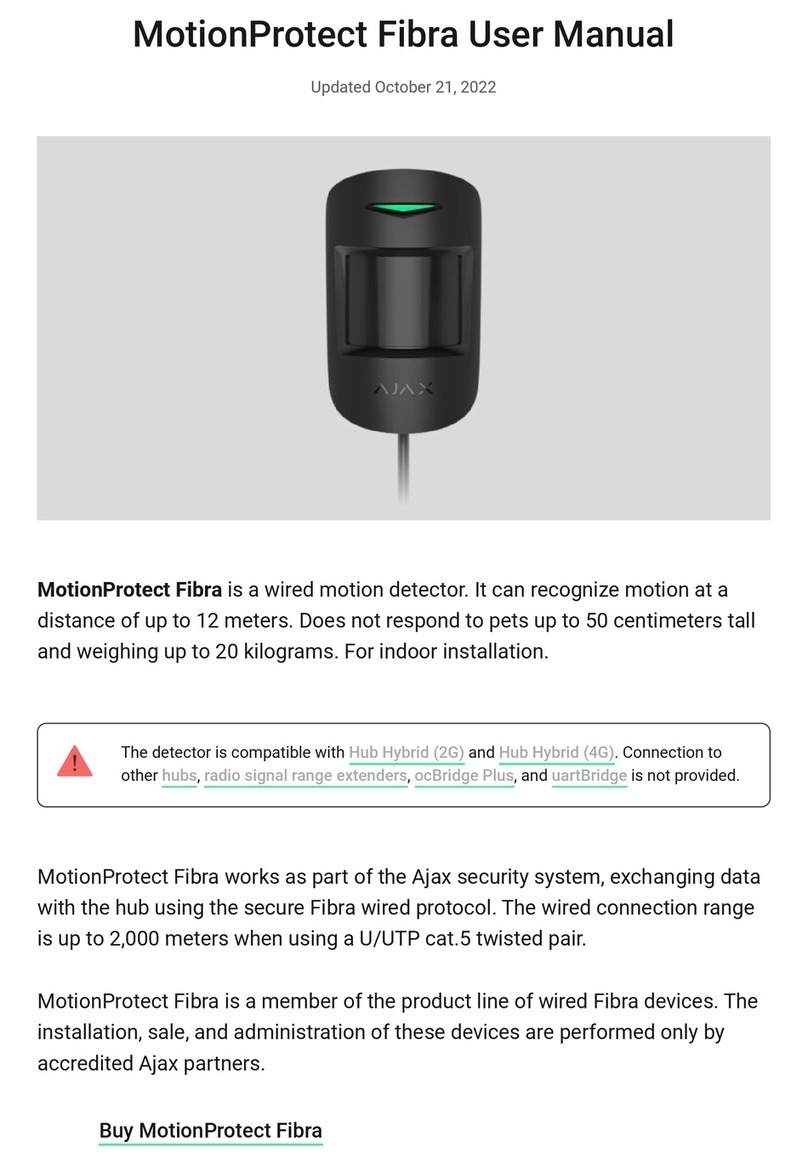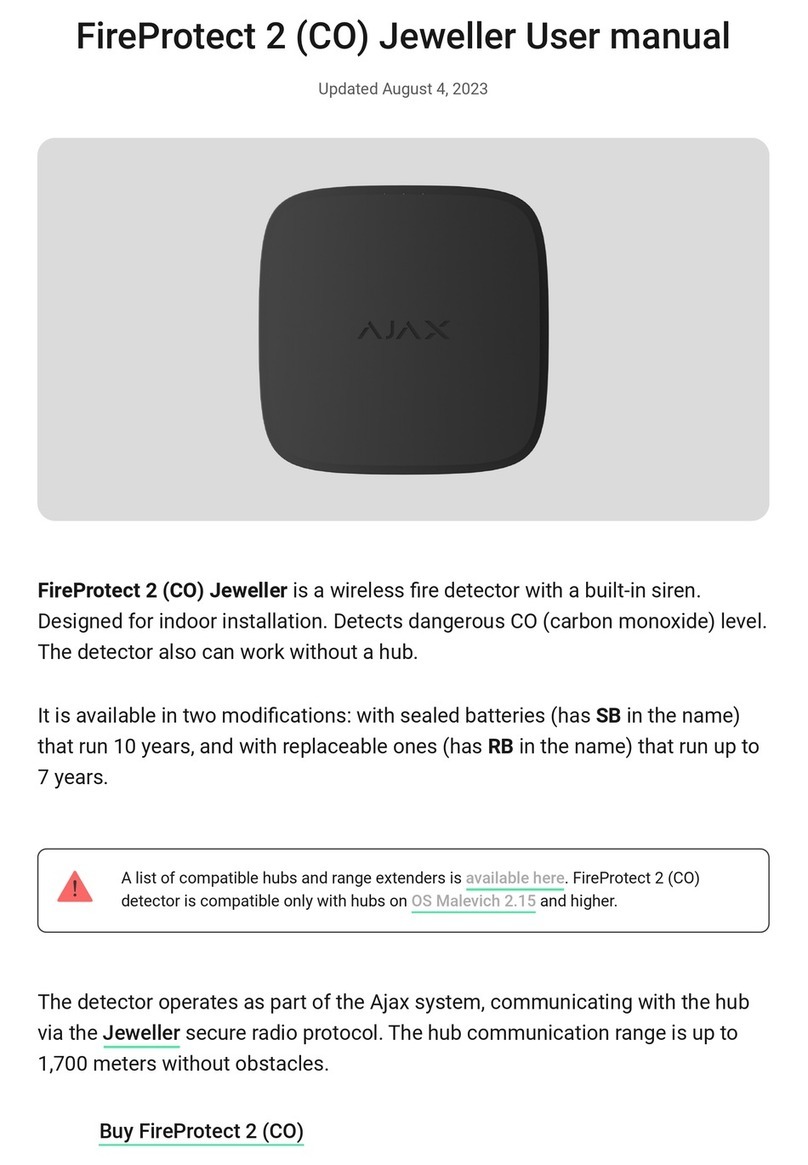For reliable sensor operation the signal should be no worse than of medium level!
IMPORTANT! Radio communication tests don’t start immediately. Some time up to 5
minutes is needed for receiving device to send a test request to the sensor, and the sensor
has sent confirmation of its readiness to be tested. To speed up test run you can cause
“detector movement alert” having slightly pushed sensor. At this it must switch on green
light for 1 second.
5. INSTALLATION
5.1 Detector should be placed in areas of possible water leakage from the water supply,
heating or sewerage: on the floor under bathroom, under sink, a washing machine, etc. If
water ingresses on contacts "2" (PICTURE 1) placed on the sensor’s back side, sensor
immediately transfers an alarm to receiving unit. To activate alarm it is enough water
(liquid) detection on at least at one pair of contacts. It is recommended to check sensor
functioning in the proposed place of installation!
5.2. To check the flood sensor, place it in proposed installation location and touch two
sensor contacts "2" (FIG. 1) with wet objects - cloth, wet finger, or just pour a little water
on the floor and place flood sensor on top of it. When water is detected, the sensor
switches on a red light for 1 sec.
After sensor checking, wipe the contacts with a dry cloth and then put sensor. When
removing flood alarm the sensor also switches on a red LED for 1 sec.
IMPORTANT! The sensor detects flood on resistance presence between its contacts.
Sometimes it may visually appear that sensor contacts are dry, but sensor alarms. It is
because periodically soapy water may drop on sensor contacts, and thin film is formed
between contacts (it may not be visually noticed). This film has a certain resistance to
current and will cause a false flood detection. If this happens, simply wipe dry a sensor
bottom surface between contacts and contacts themselves. False alarm will stop.
PICTURE 2.
View of flood sensor with
removed cover
1 – antenna
2 – tamper button
3 – AAA batteries
IMPORTANT! Do not install sensor:
• near metal objects, causing radio signal attenuation, or shielding from it;
• on the street outside premises and in premises with a temperature above limits
specified.
5.3 Small flood sensor is not rigidly fixed at the installation place. Therefore, it can be
accidentally moved by catching it with foot. Sensor can be displaced by pets or children.
As a result of the displacement communication with receiving device may be disturbed or
sensor will be removed from place of a possible flood. It will not allow the sensor to
perform its functions. To avoid sensor displacement, it is equipped with accelerometer.
In any attempt to change sensor position the built-in accelerometer is activated, at this
green LED lights on the sensor for 1 sec, and a message about location change is
transferred to receiving device - it allows returning flood sensor on place of a permanent
installation in time. In addition, sensor is provided with tamper button inside (FIG. 2),
which signals on sensor top cover removal, at this sensor switches on a green LED for 1
sec and receiving device transfers an alarm message.
6. MAINTENANCE
6.1 Once in 6 months it is necessary to clean the sensor body from dust, cobwebs and
other dirtying.
6.2 Don’t wipe sensor with substances containing alcohol, acetone, benzene and other
active solvents.
6.3 Replace the batteries with new ones in time. When discharging, the battery sensor
sends a corresponding signal to the central alarm unit. When battery is low, sensor lights
and slowly extinguishes green LED every hour and at any triggering. To replace the
batteries unscrew four screws "4" (FIG. 1) at the corners of the body and remove top
cover of the sensor. Replace the batteries "3" (PICTURE 2) with new ones of AAA type,
complying with correct polarity.
IMPORTANT! Sensor off-line operation duration depends on batteries quality. On the
average, the batteries will work for approximately 5 years.
7. WARRANTY
7.1 Warranty period of the sensor is 24 months. The guarantee does not apply to the
battery!