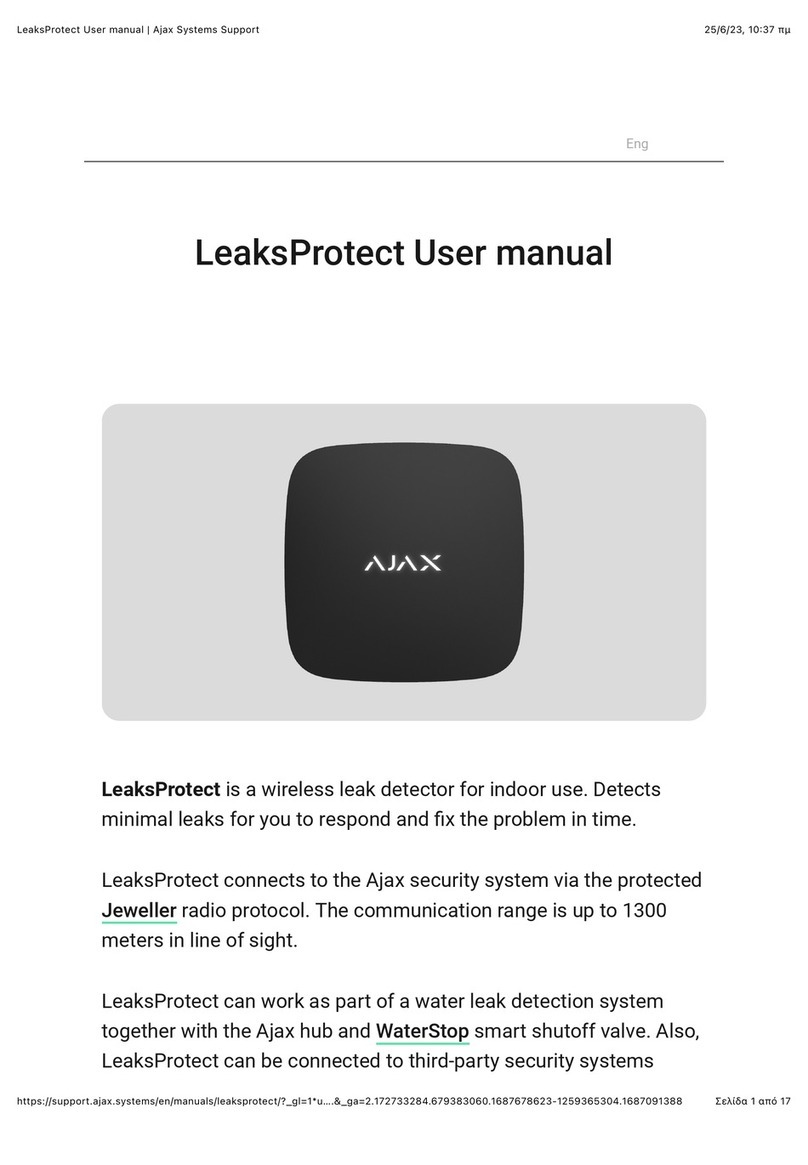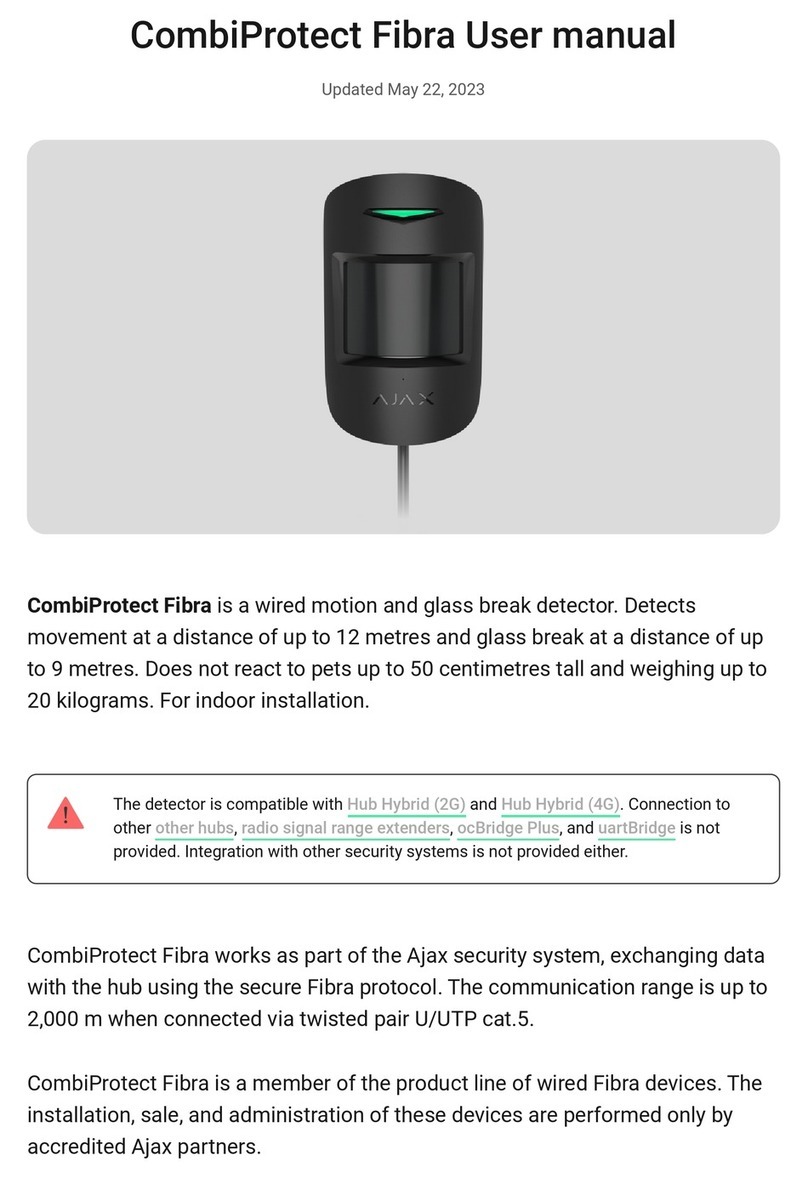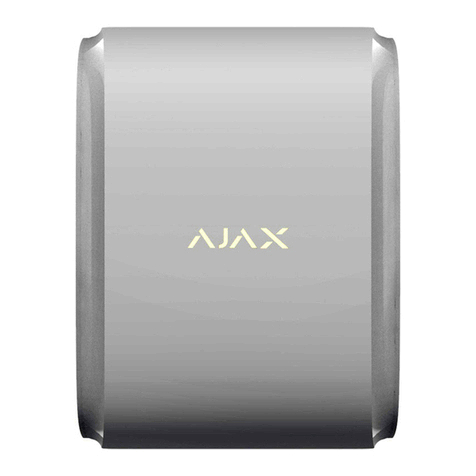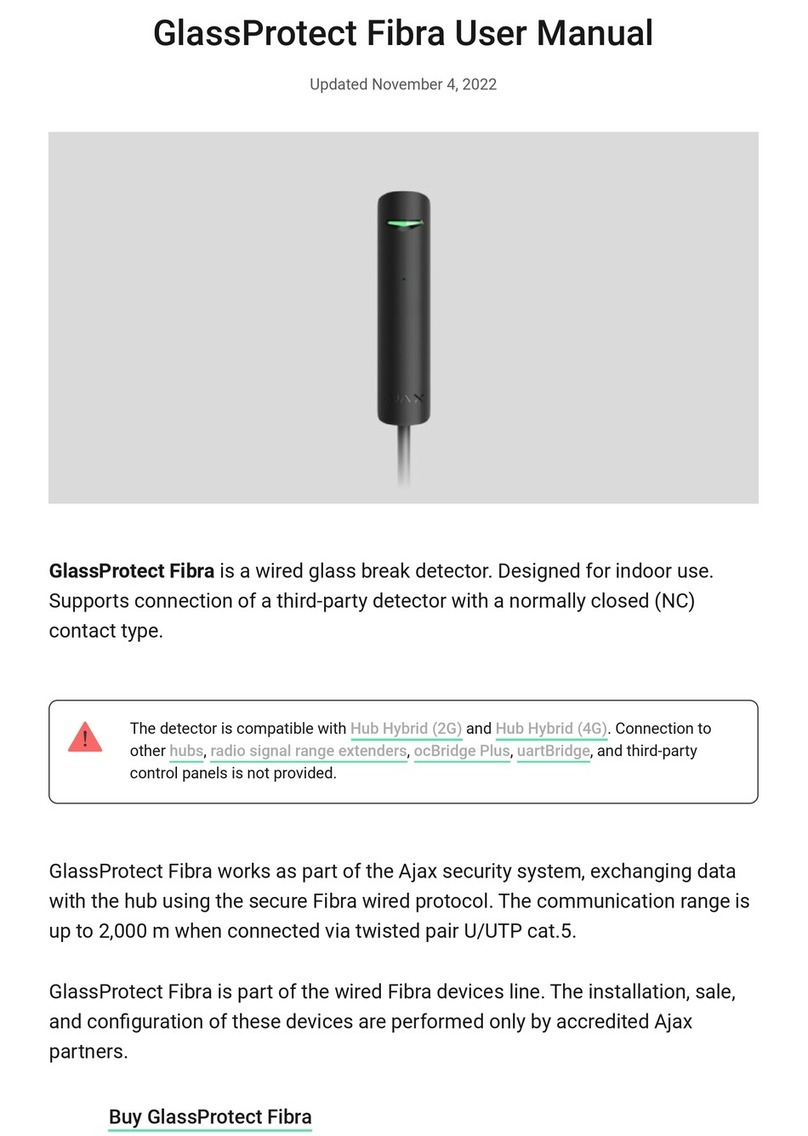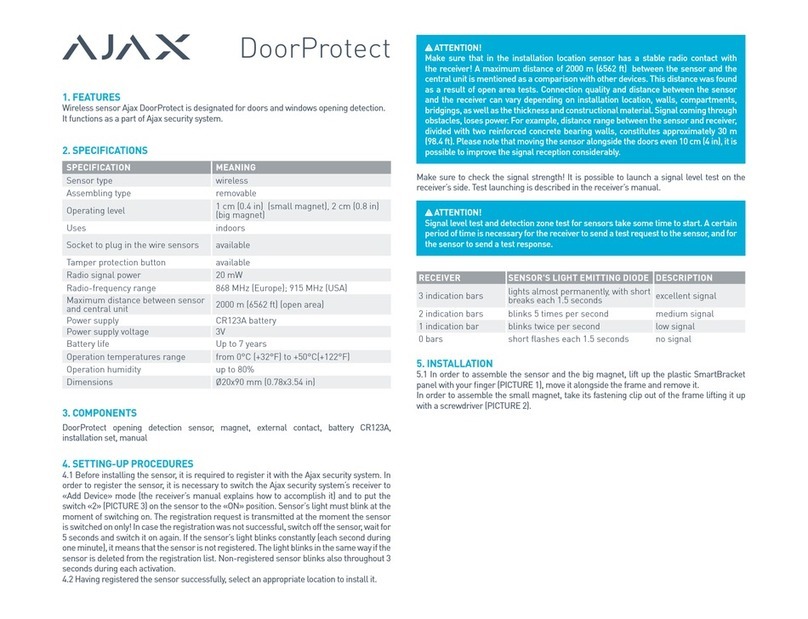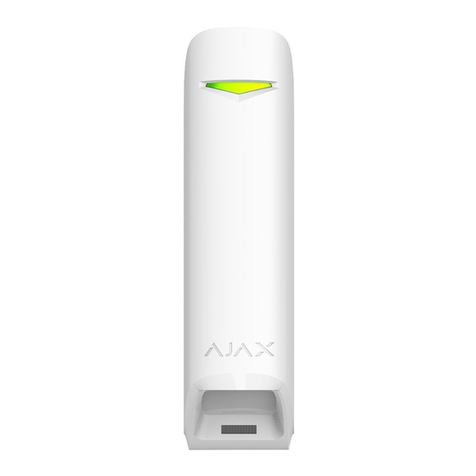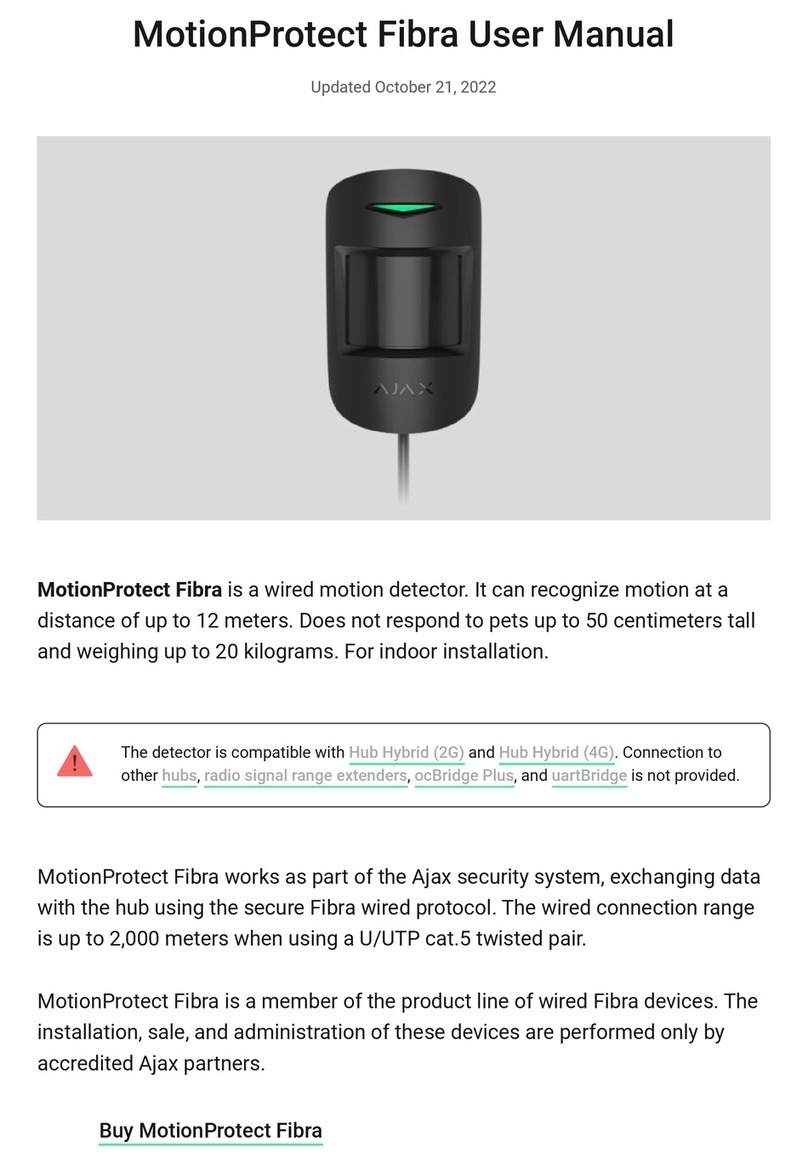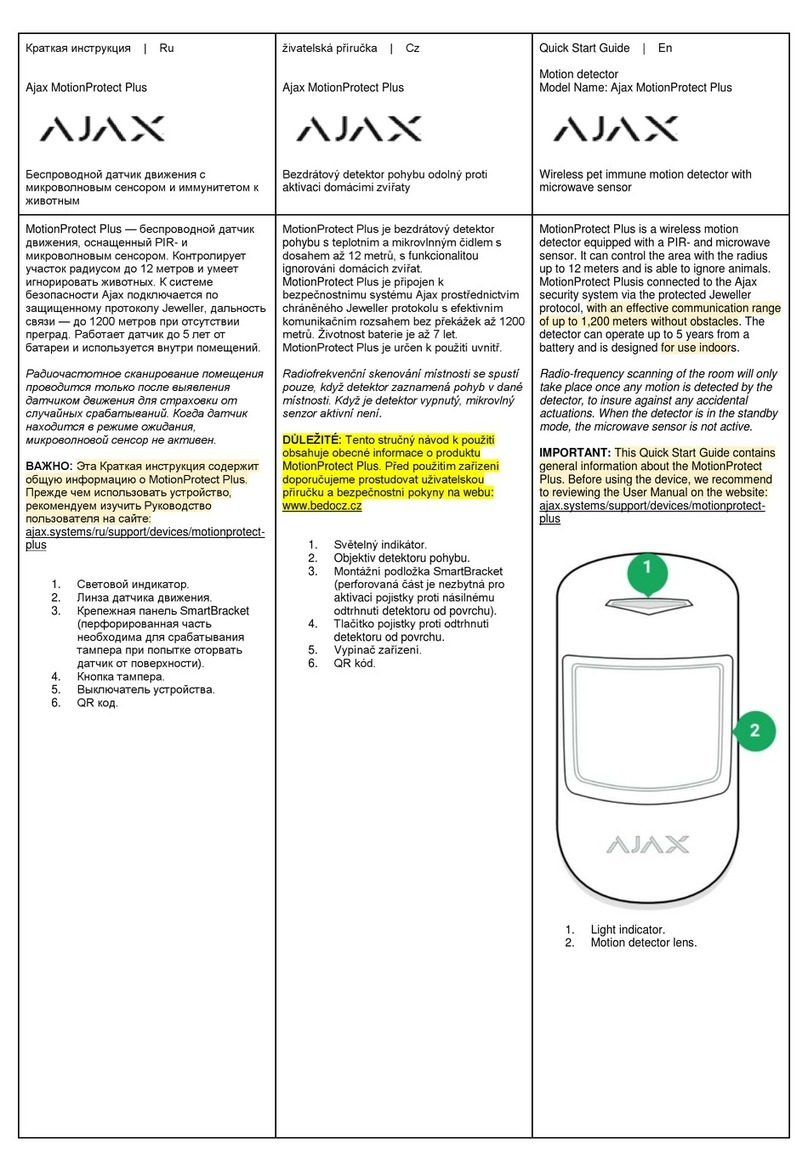1. FEATURES
Wireless LeaksProtect flood detector is designed to detect water leakage.
SPECIFICATION MEANING
Detector type Wireless
Use Indoor
Radio signal power 20 mW
Communication protocol Jeweller (868 or 915 MHz depend-
ing on the country of distribution)
Maximum distance between detector and
central unit
Up to 1,000 m (3,300 ft) (in open
area)
Polling interval 3 min
Transmission of alarm after detection Immediately
Battery type 2 ААА
Power supply voltage 3V
Battery life Up to 5 years
Operating temperature range From 0°С (+32°F) to +50°С (+122°F)
Tamper protection Аvailable
Operating humidity Up to 100%
Ingress protection IP65
Dimensions 60х60x14 mm
3. PACKAGE CONTENTS
4.1 Before installing the detector it is required to register it in Ajax security system. To
register detector, Ajax security system receiving device must be set in “Add Device”
mode (refer to receiving unit user’s manual), than switch on the detector with the power
button «3» (PIC. 1) (the detector is switched on/off by holding down the power button for
three seconds). When switching on, detector will blink with a green light. Request for
registration is transmitted only when detector is switching on! If detector registration in
the security system for whatever reason did not take place, LeaksProtect blinks 6 times
once every second with green light, then switches off automatically (quickly blinking 3
times with red light). After that detector can be switched on again. If LeaksProtect has
been removed from registered devices list in security system, it also blinks 6 times with a
green light and switches off automatically (quickly blinking 3 times with red light). Flood
detector always works in the active mode, when using it with third party central unit
(panel), it is recommended to place detector in a constantly active 24-hour security zone!
2. SPECIFICATIONS
LeaksProtect
PICTURE 1. LeaksProtect flood
detector
1 – light
2 – water sensor contacts
3 – power button
4 – fixing screws
IMPORTANT!
Make sure that in the installation location detector has a stable radio contact with
the receiver! A maximum distance of 1000 m (3300 ft) between the detector and the
receiver is mentioned as a comparison with other devices. This distance was found
as a result of open area tests. Connection quality and distance between the detector
and the receiver can vary depending on installation location, walls, compartments,
bridgings, as well as the thickness and constructional material. Signal coming
through the obstacles, loses power. For example, distance range between the
detector and receiver, divided with two reinforced concrete bearing walls, constitutes
approximately 30 m (98 ft). Please note that moving the detector even 10 cm (4 in), it is
possible to improve the signal reception considerably.
Before installation make sure to check the signal level in the place where you intend to
install the detector! It is possible to launch a signal strength test on the receiver’s side.
Test launching is described in the receiver’s manual.
RECEIVER DETECTOR’S LIGHT DESCRIPTION
3 indication bars lights almost constantly, with
short breaks every 1.5 seconds excellent signal level
2 indication bars blinks 5 times per second medium signal level
1 indication bar blinks twice per second bad signal level
0 bars short flashes each 1.5 seconds no signal
For reliable radio connection the signal should be no worse than of medium level!
1
4
2
2
2
4
3
Flood detector, manual, 2 batteries ААА (pre-installed)
4.2 After successful detector registration select optimal location for its installation.