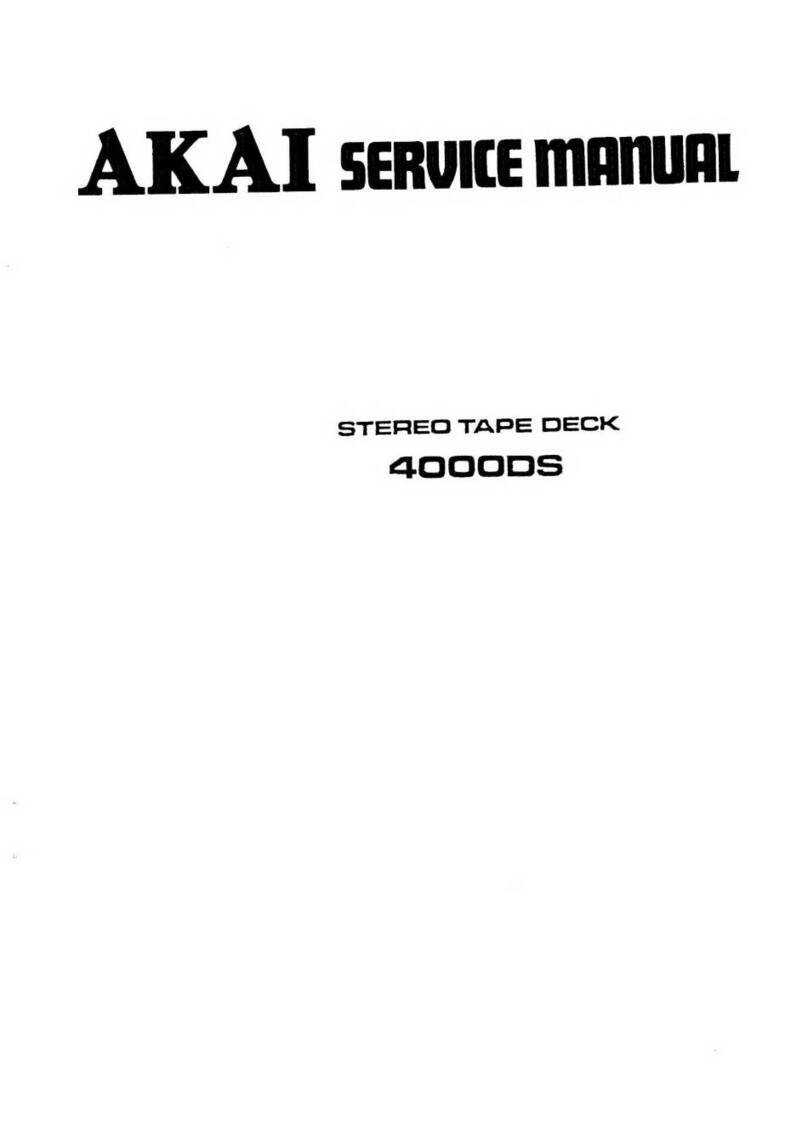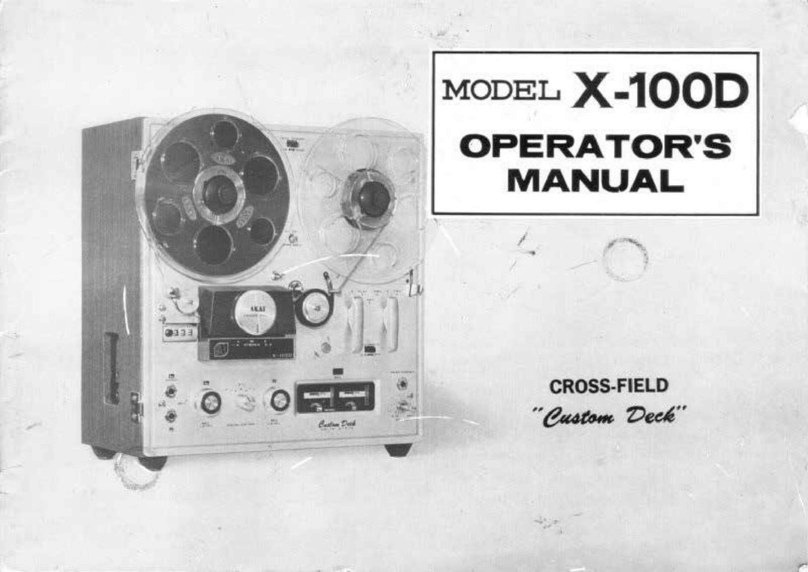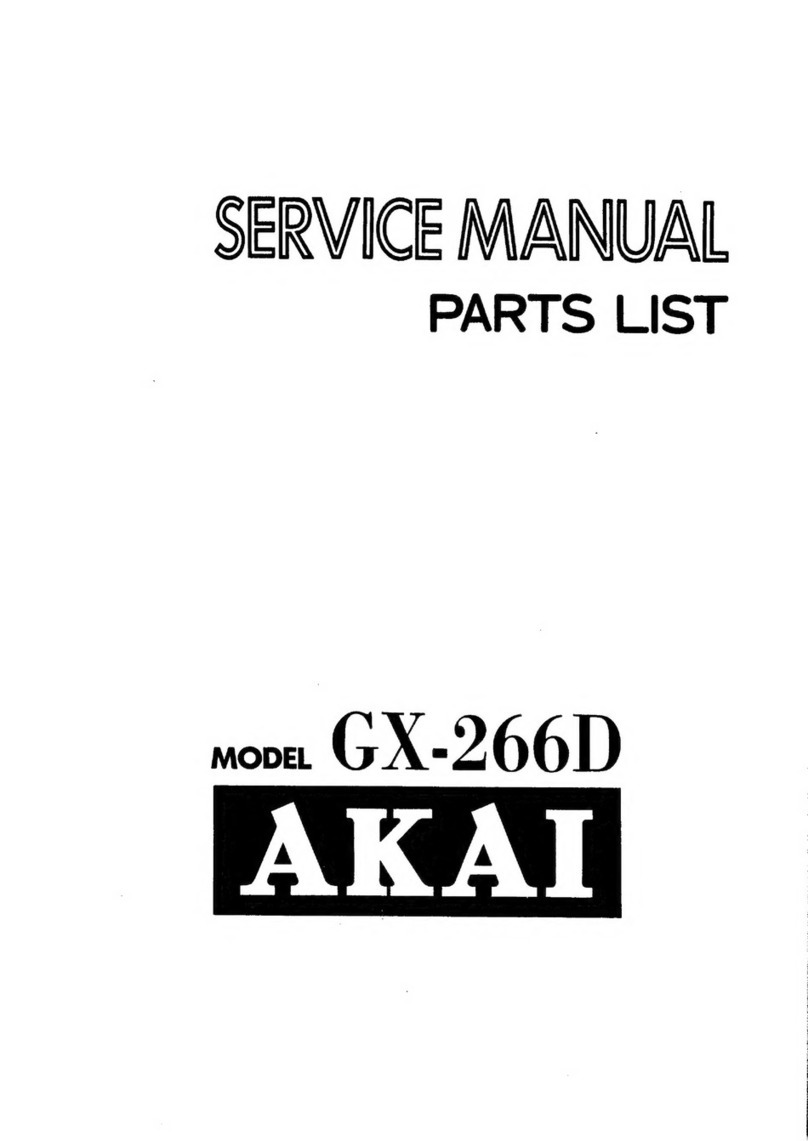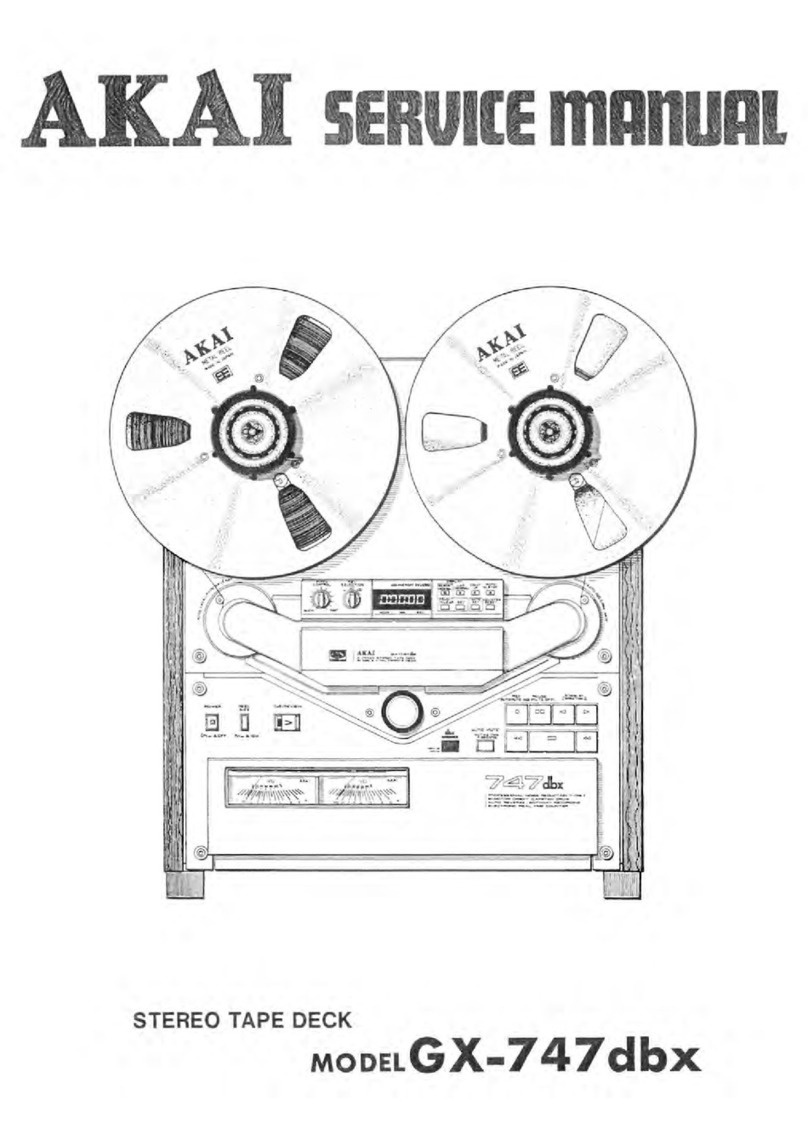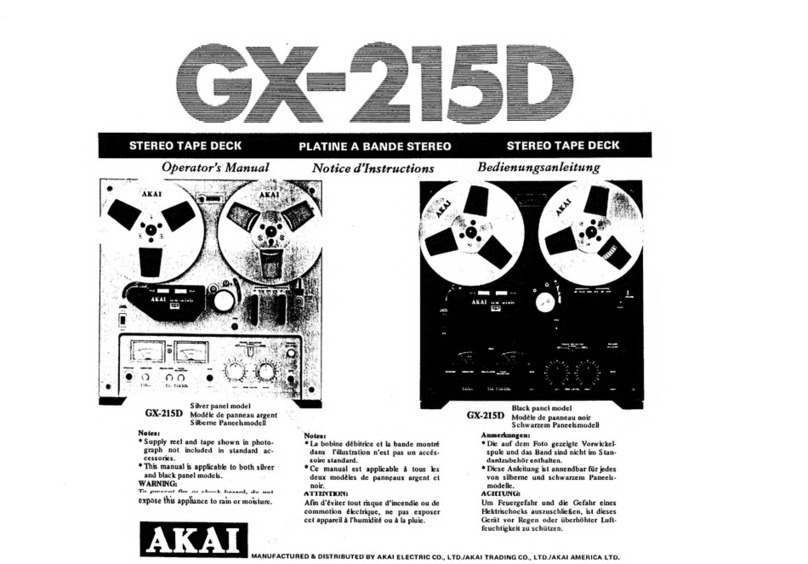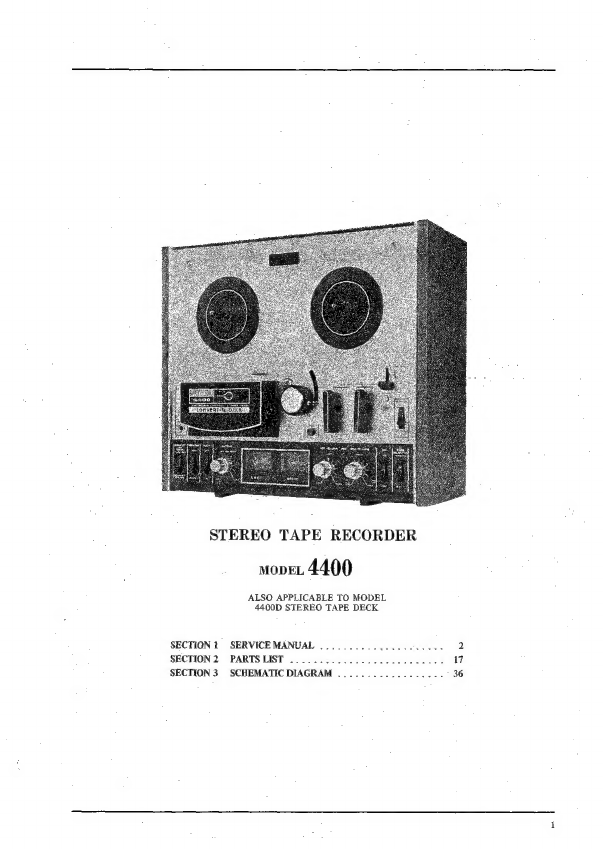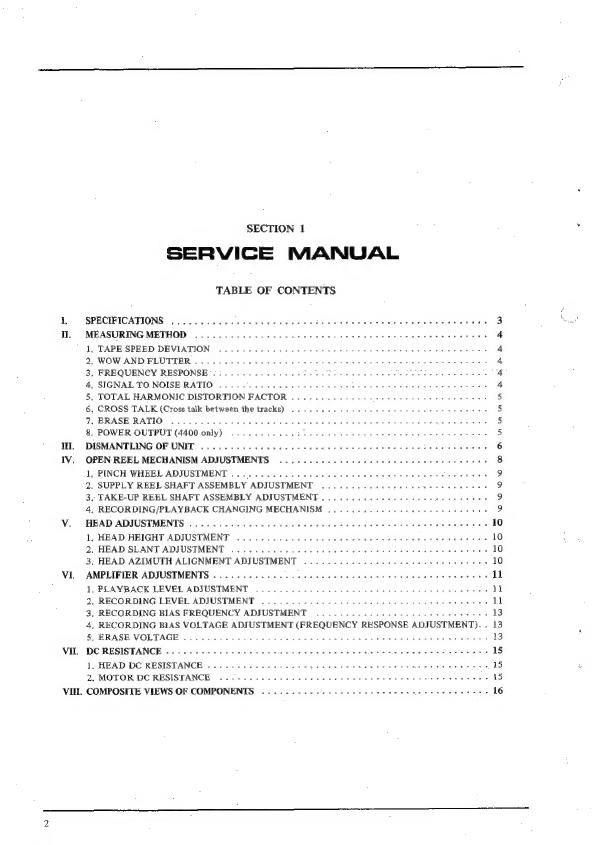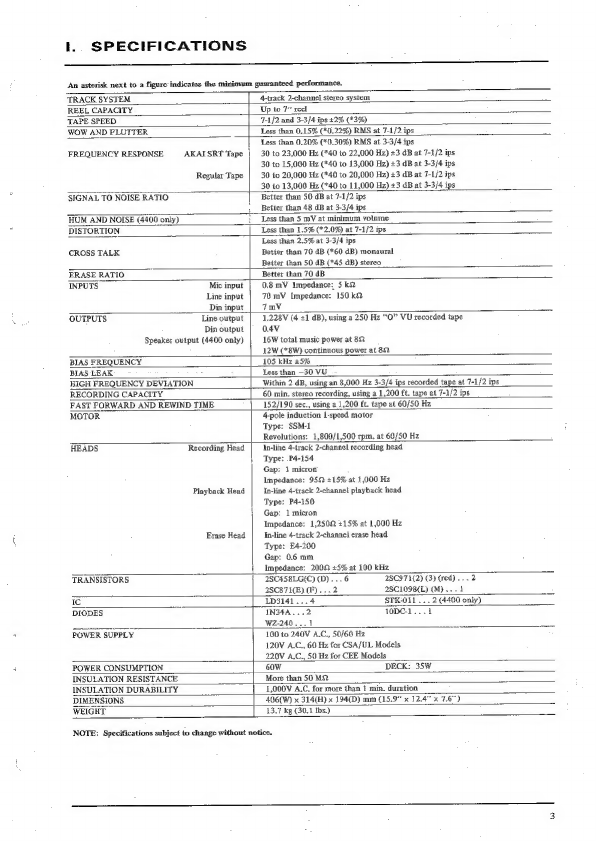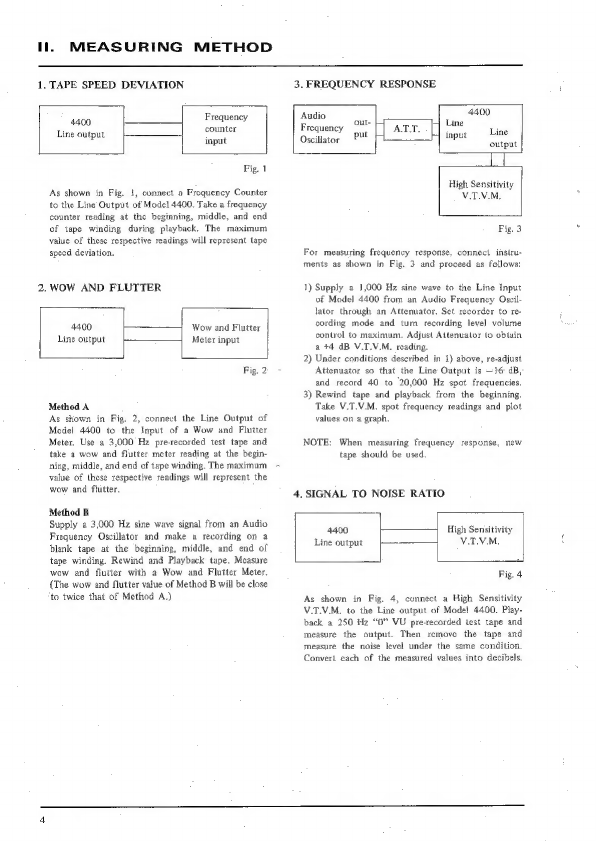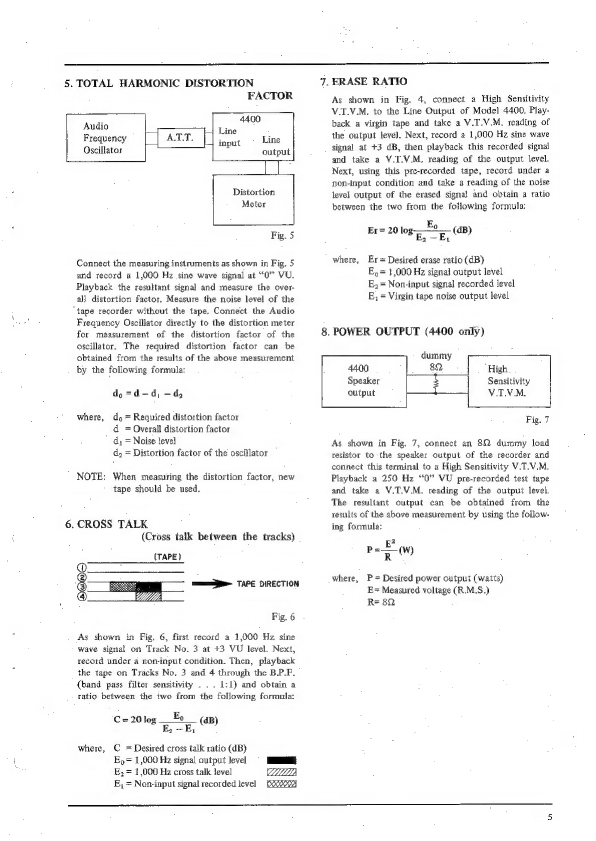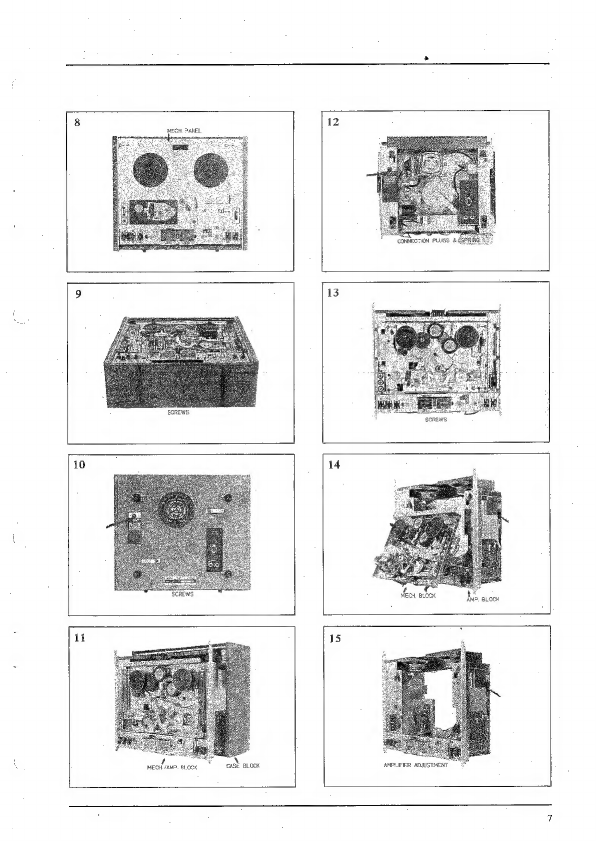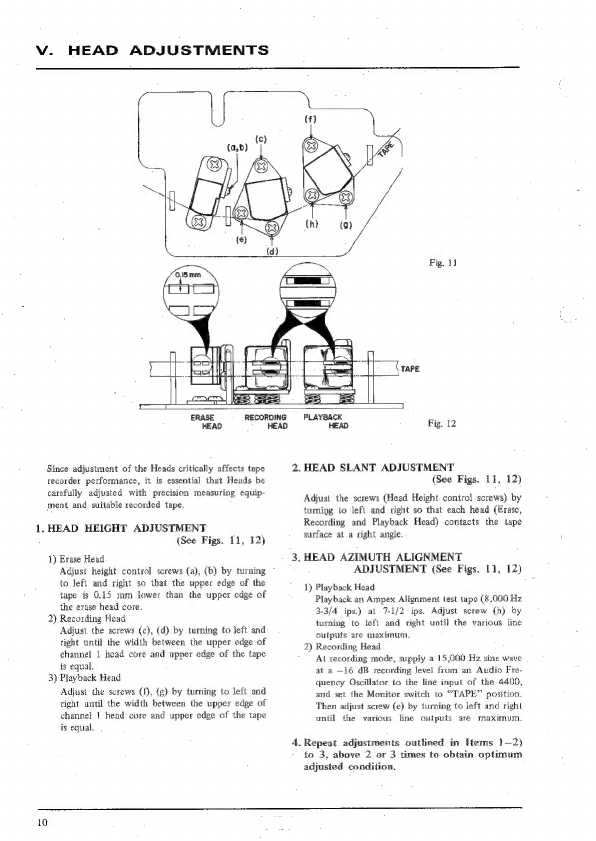Akai 4400 User manual
Other Akai Tape Deck manuals
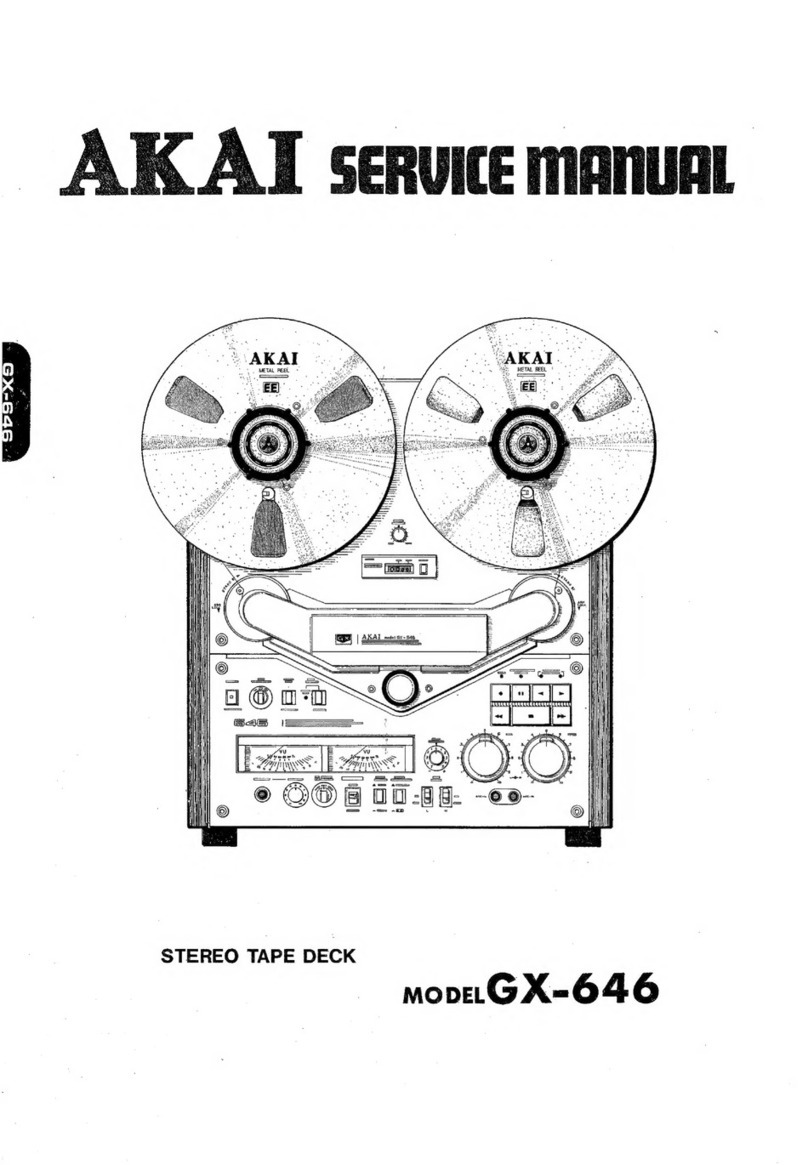
Akai
Akai GX-646 User manual
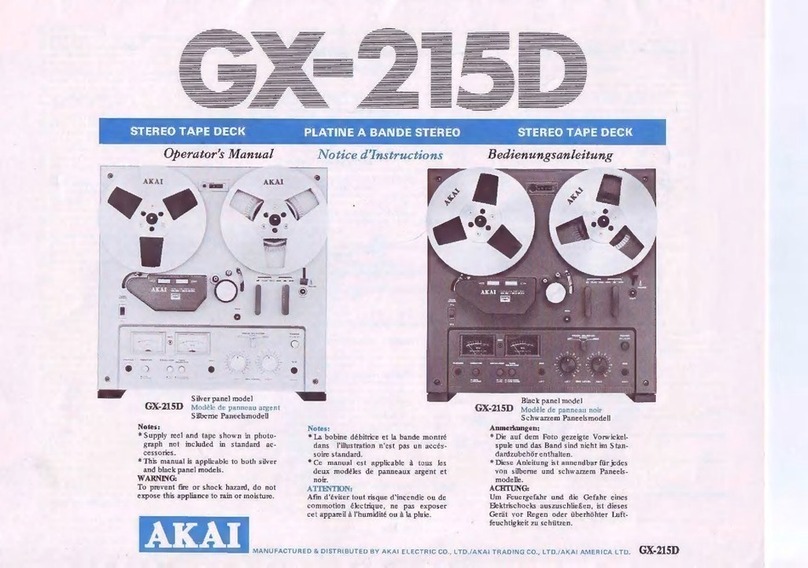
Akai
Akai GX-215D User manual
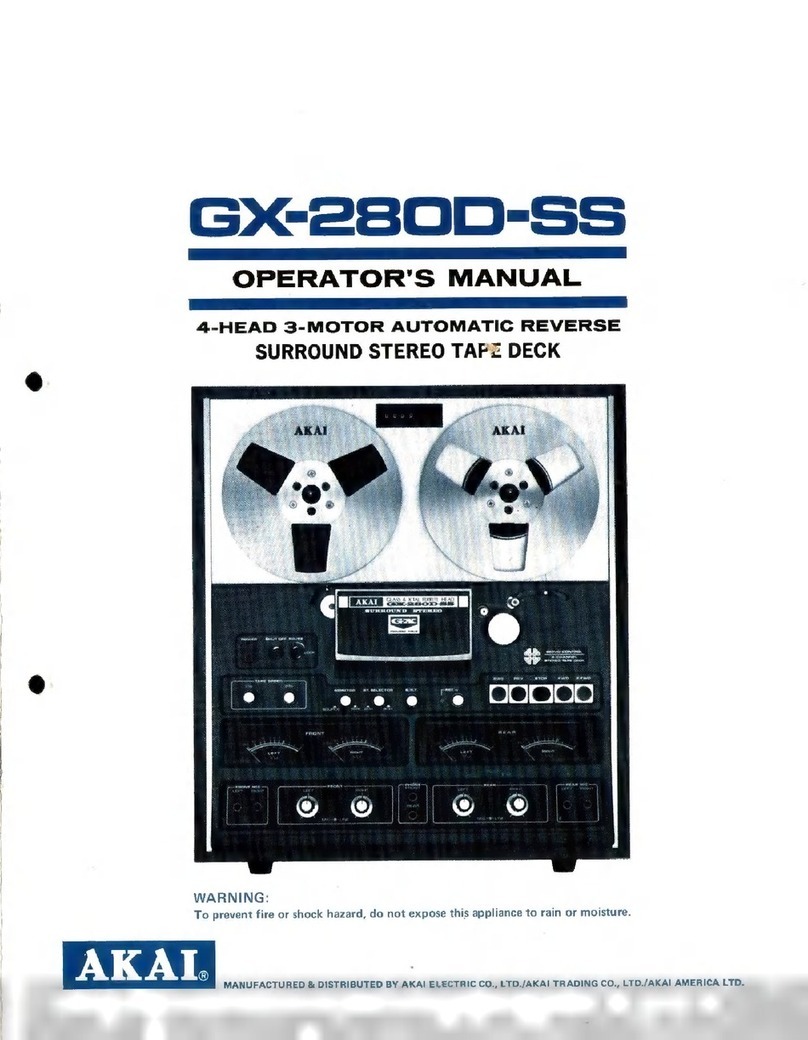
Akai
Akai GX-280D-SS User manual

Akai
Akai 1700 User manual

Akai
Akai GX-210D Operating and installation instructions

Akai
Akai GX-77 User manual

Akai
Akai GX-646 User manual

Akai
Akai 4000DB User manual
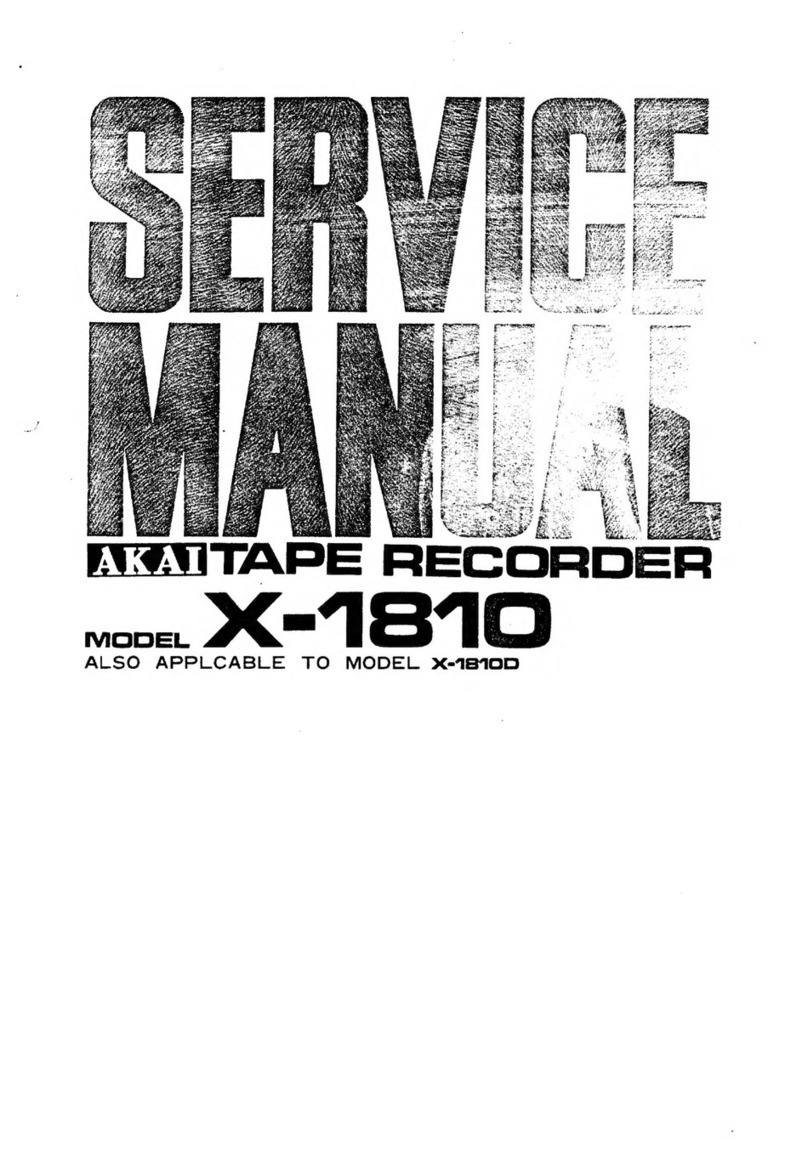
Akai
Akai X-1810 User manual
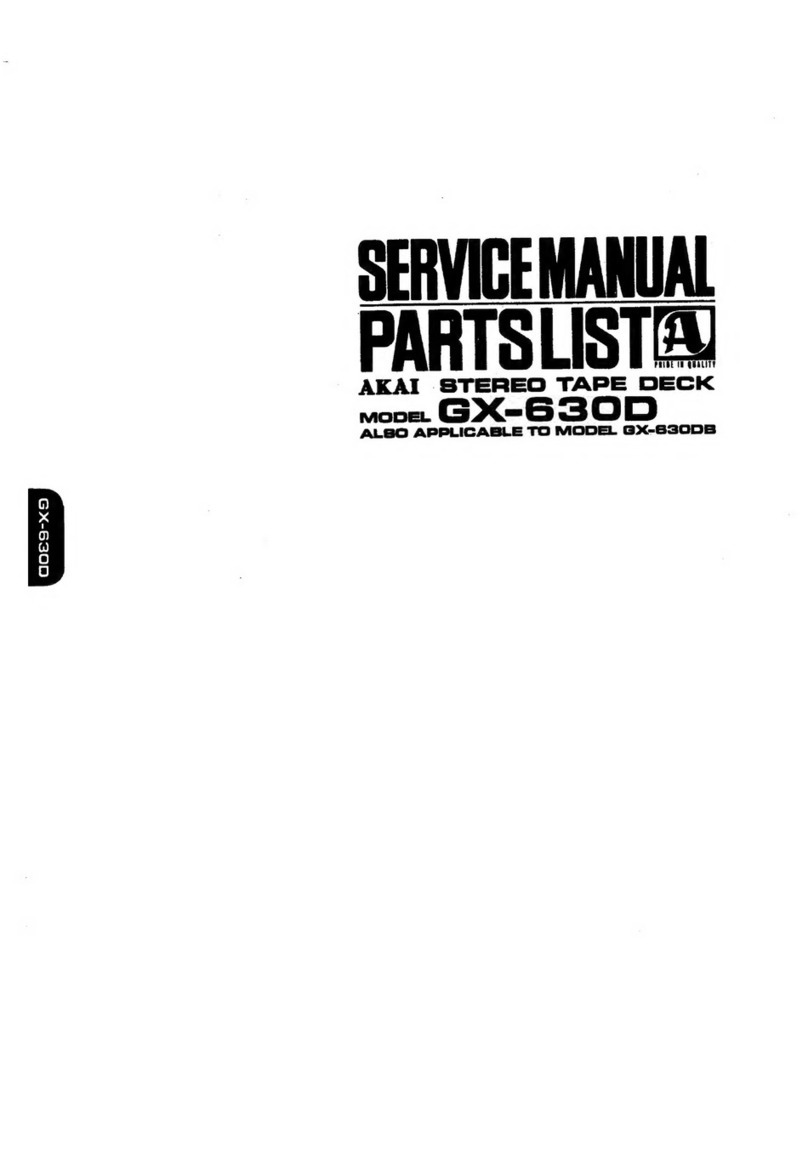
Akai
Akai GX-630D User manual