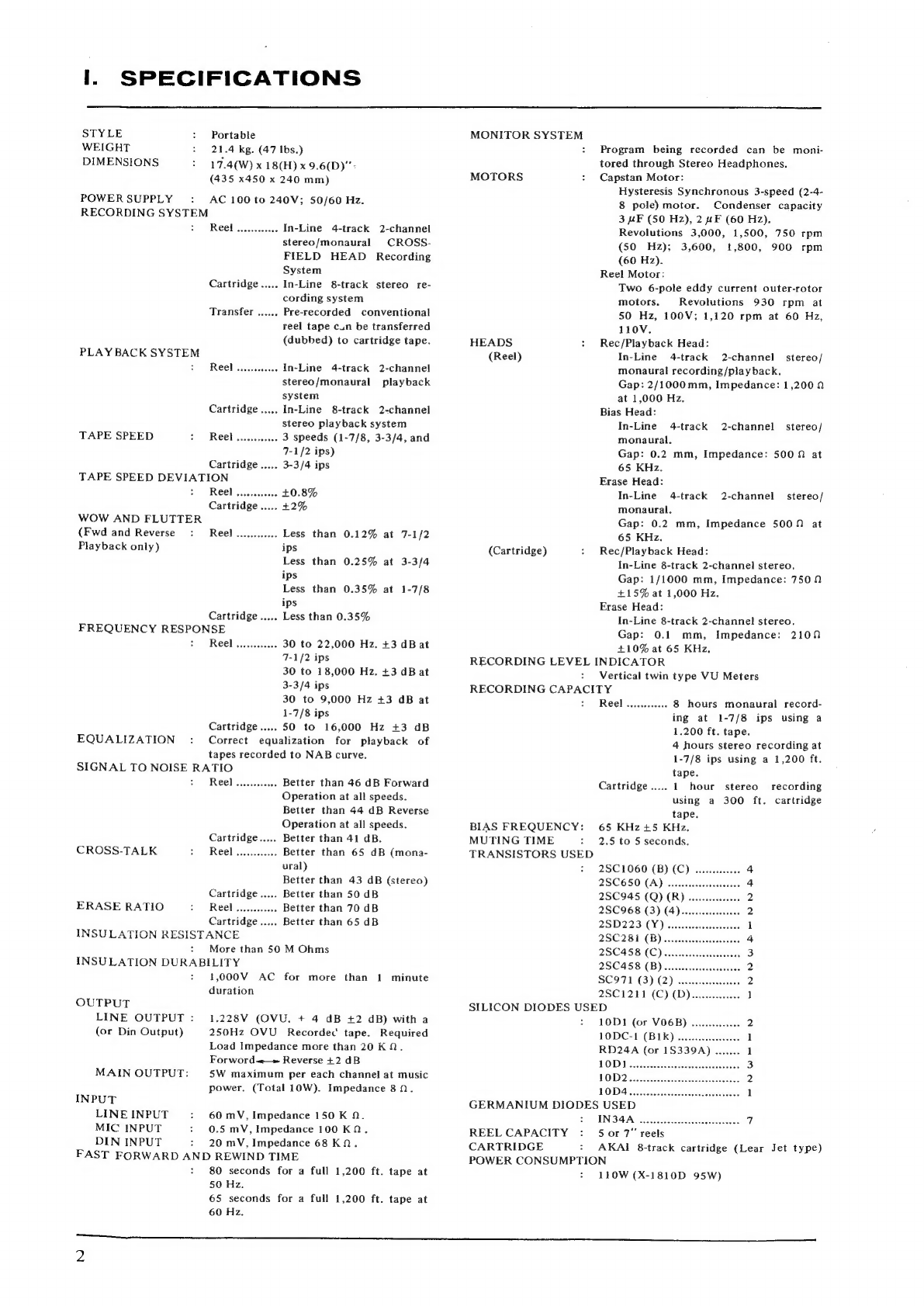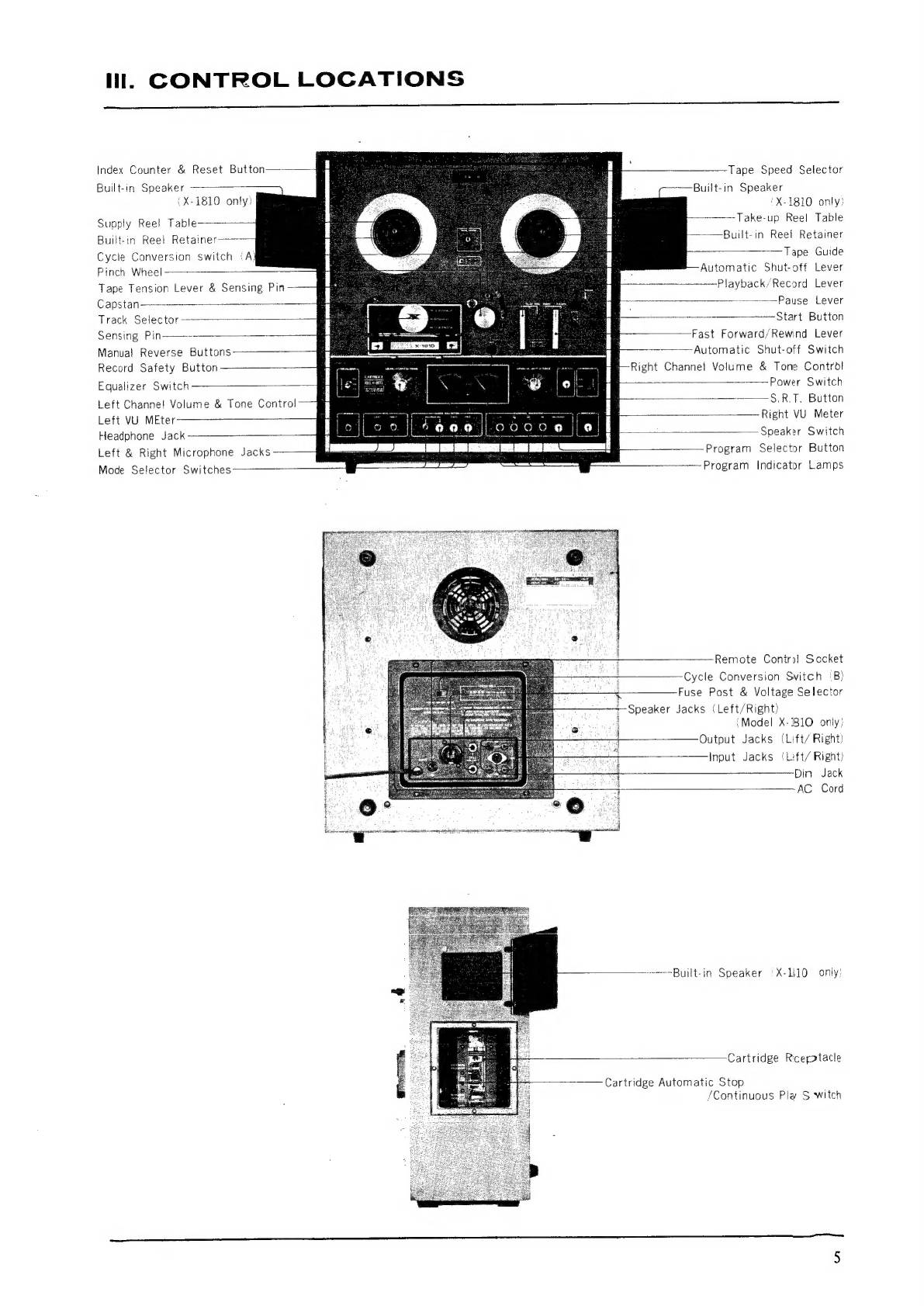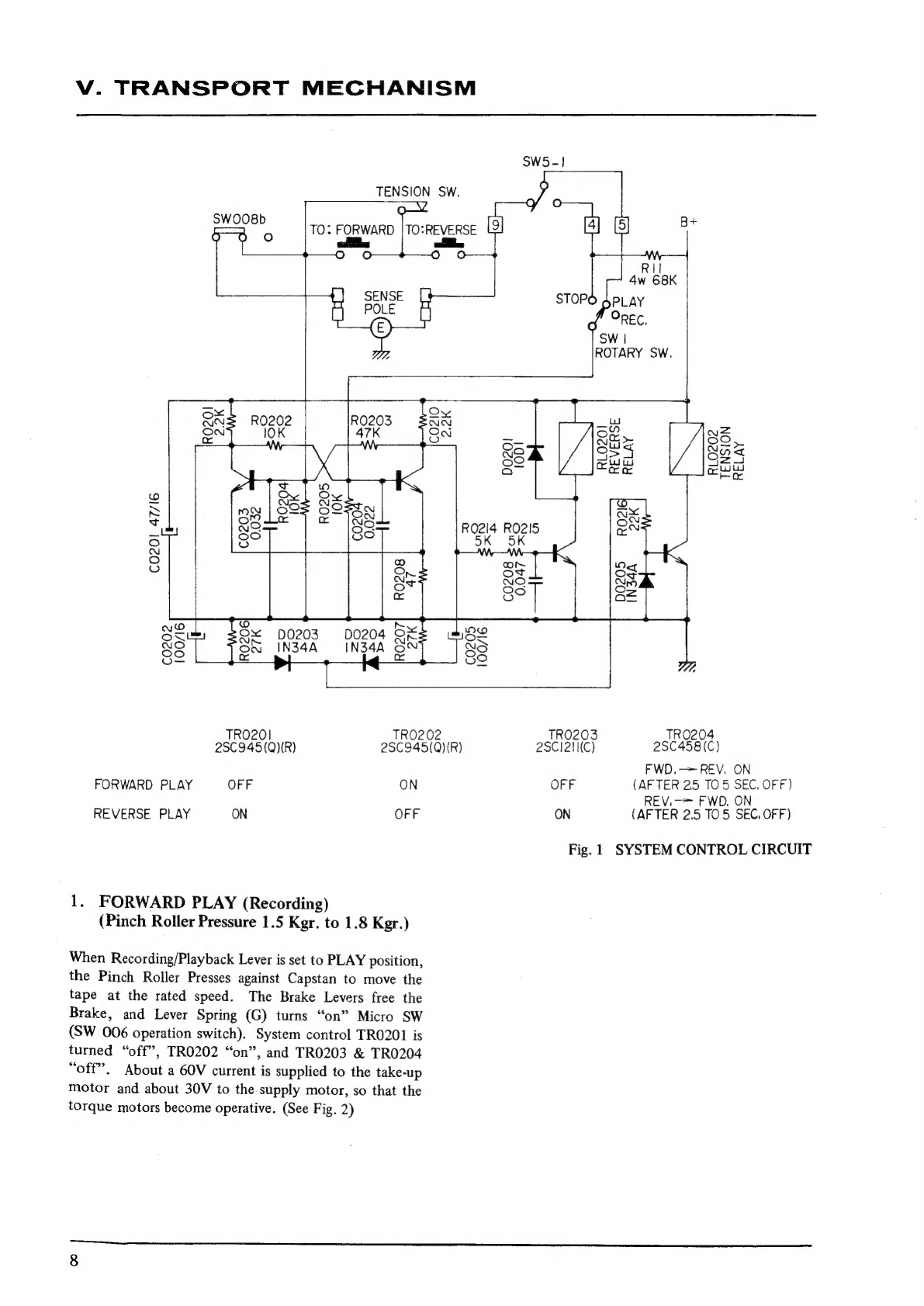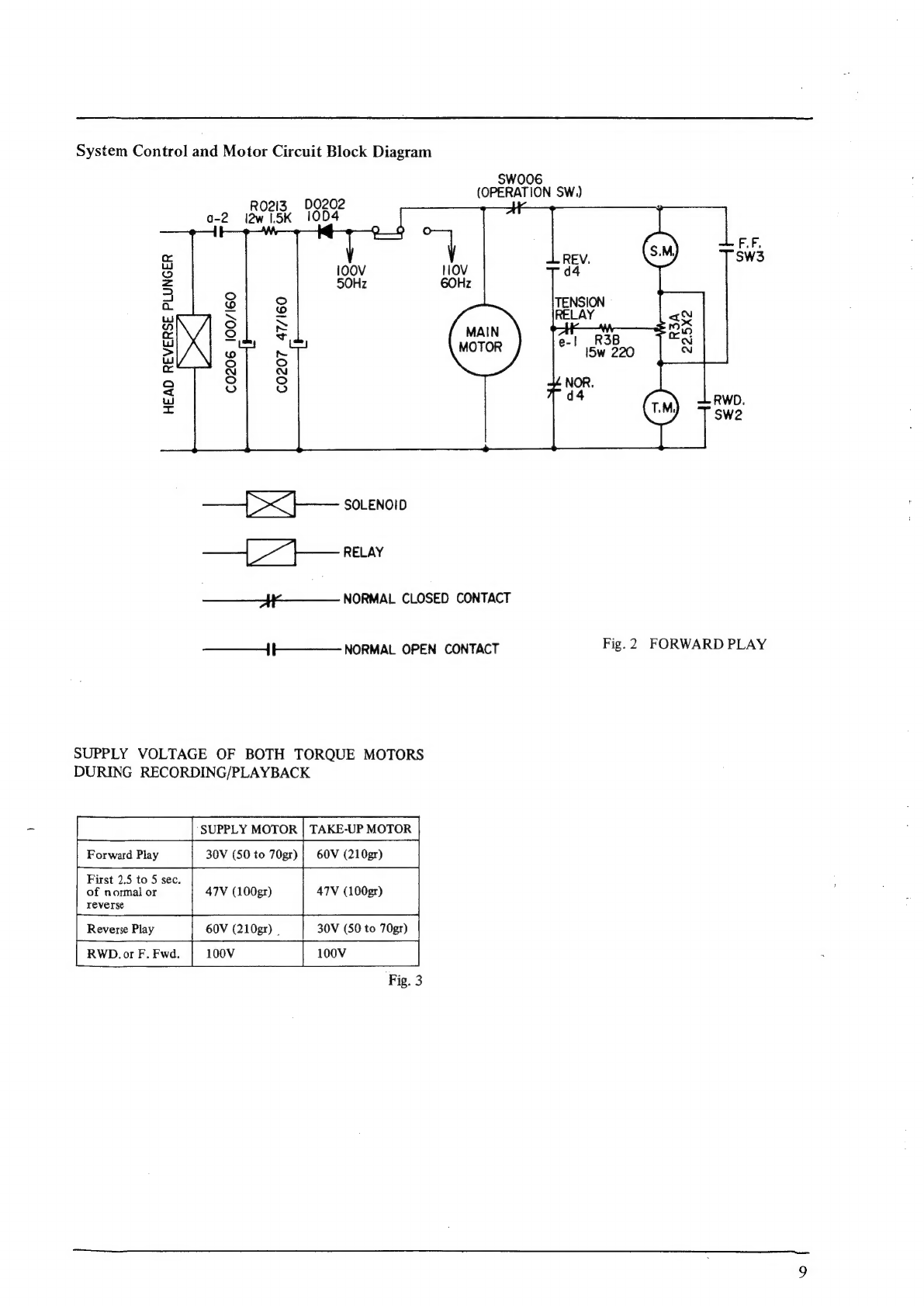IV.
DISMANTLING
OF
TAPE
TRANSPORT
UNIT
&
AMPLIFIERS
In
case
of
trouble,
etc.
necessitating
disassembly,
please
disassemble
in
the
order
shown
in
photographs.
Reas-
semble
in
reverse
order.
II
GU
gugugugugugiguglgug7gT7
GIGI
GU
Gl
GugigwtgT7gZgTwgugugug7grgvgT7,
glial
qu
qugugquguquququgugugigigvargigT7