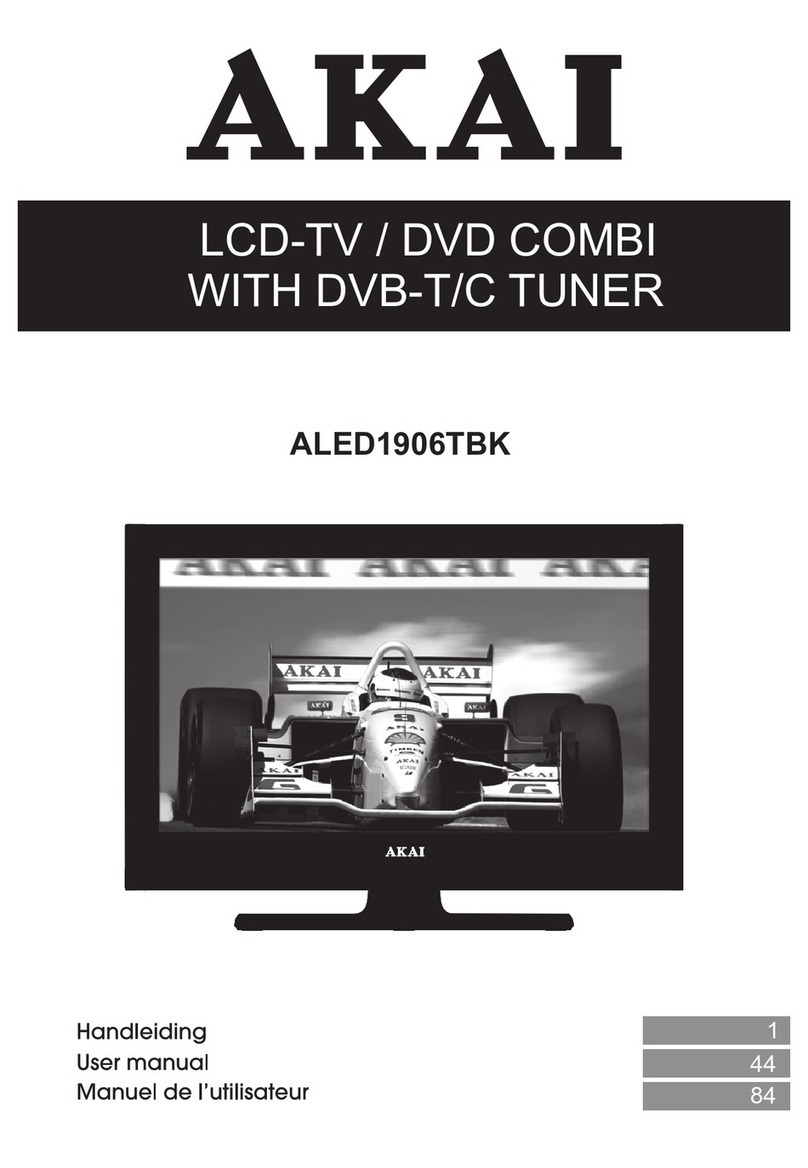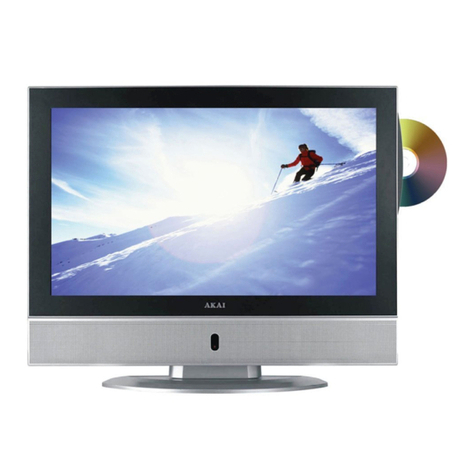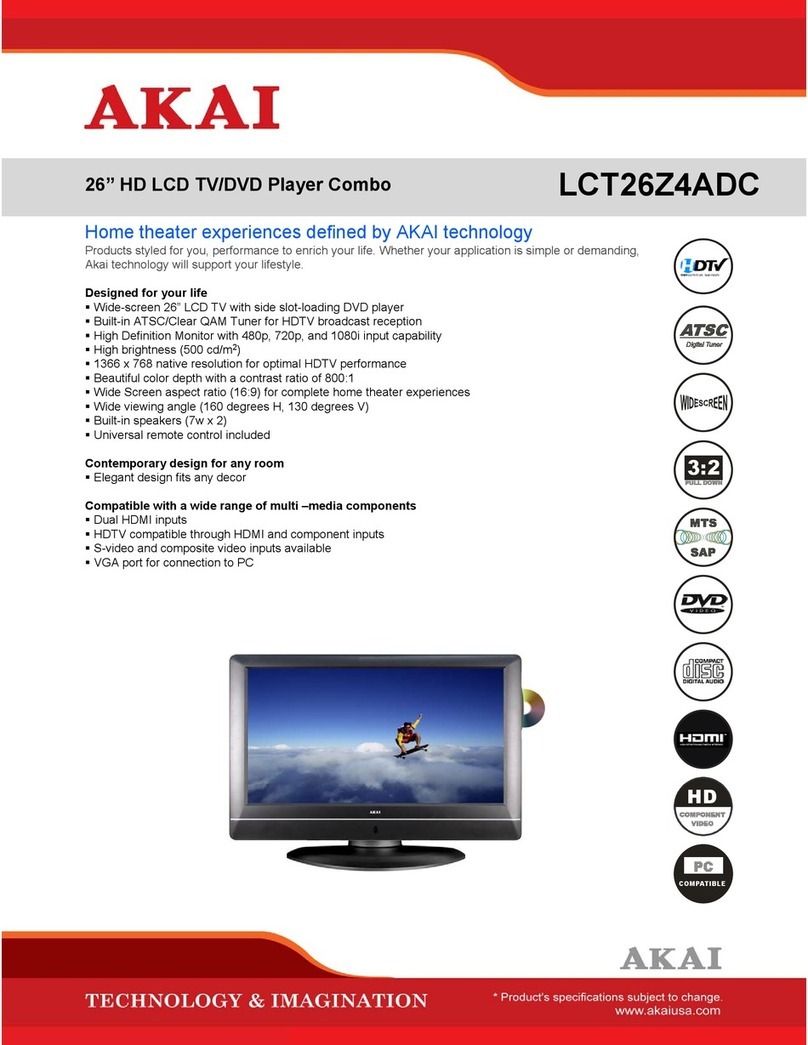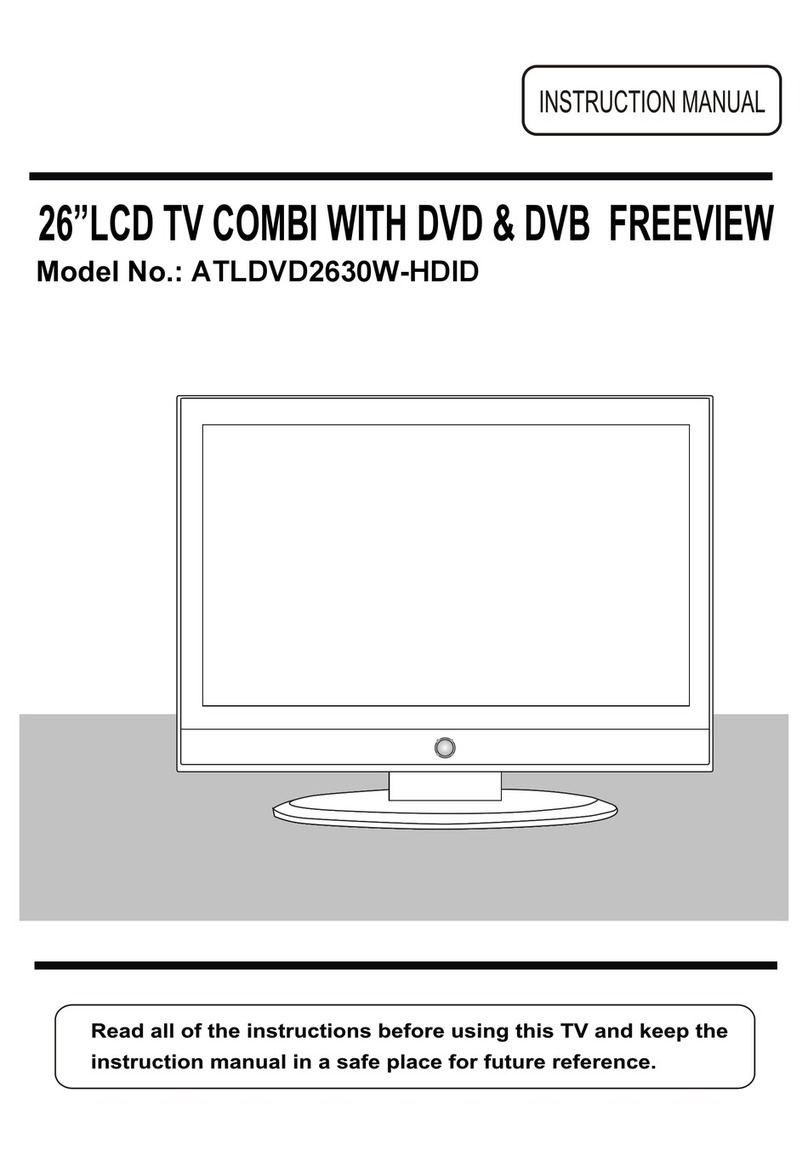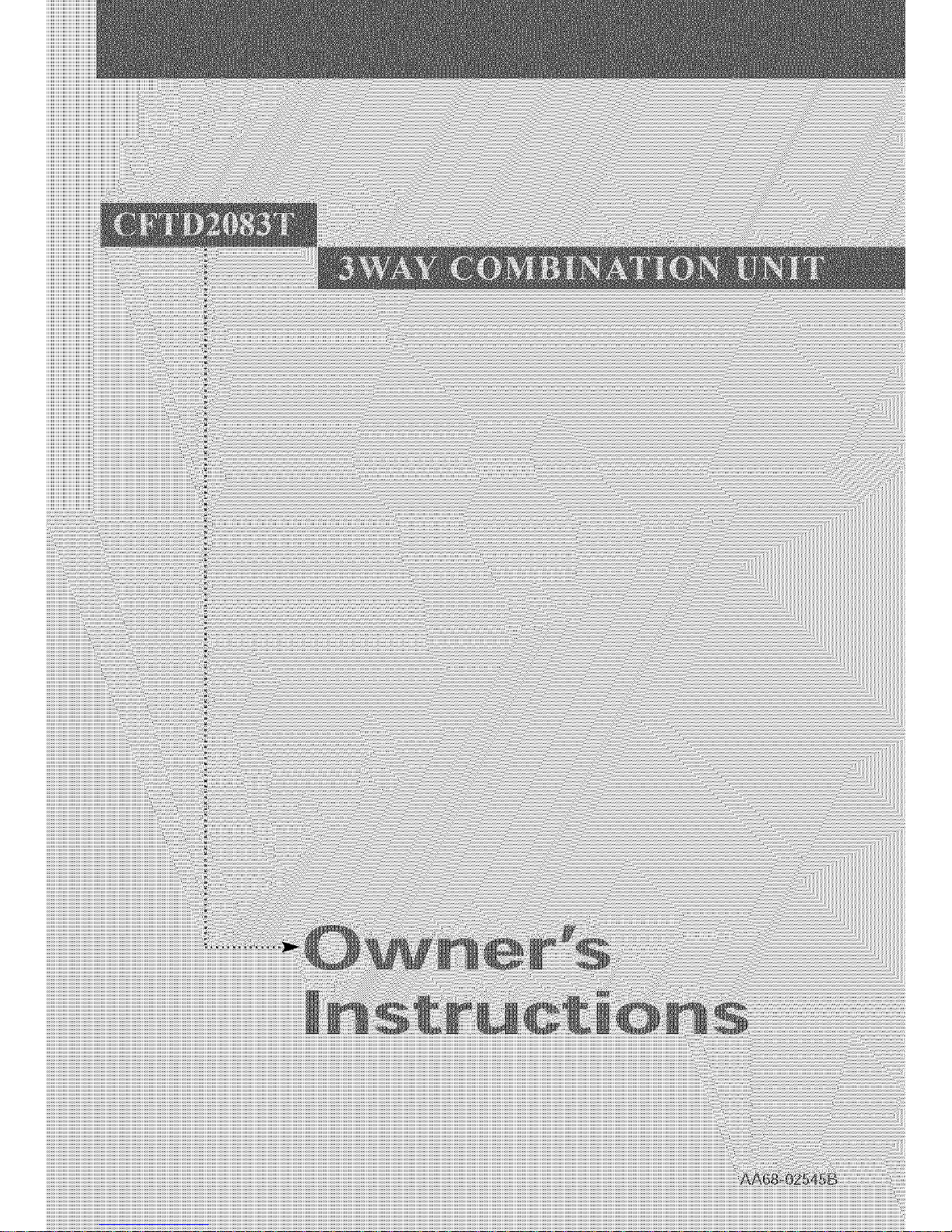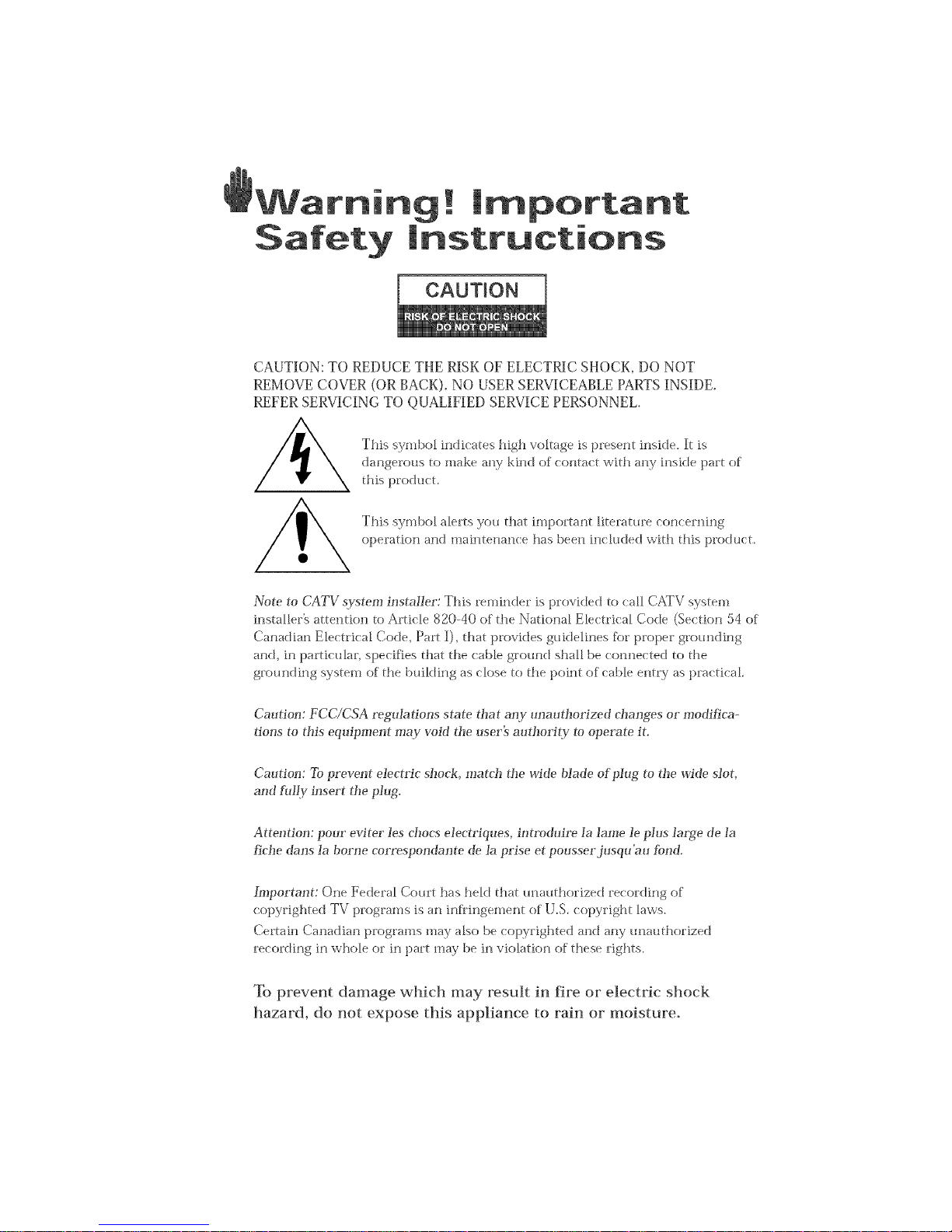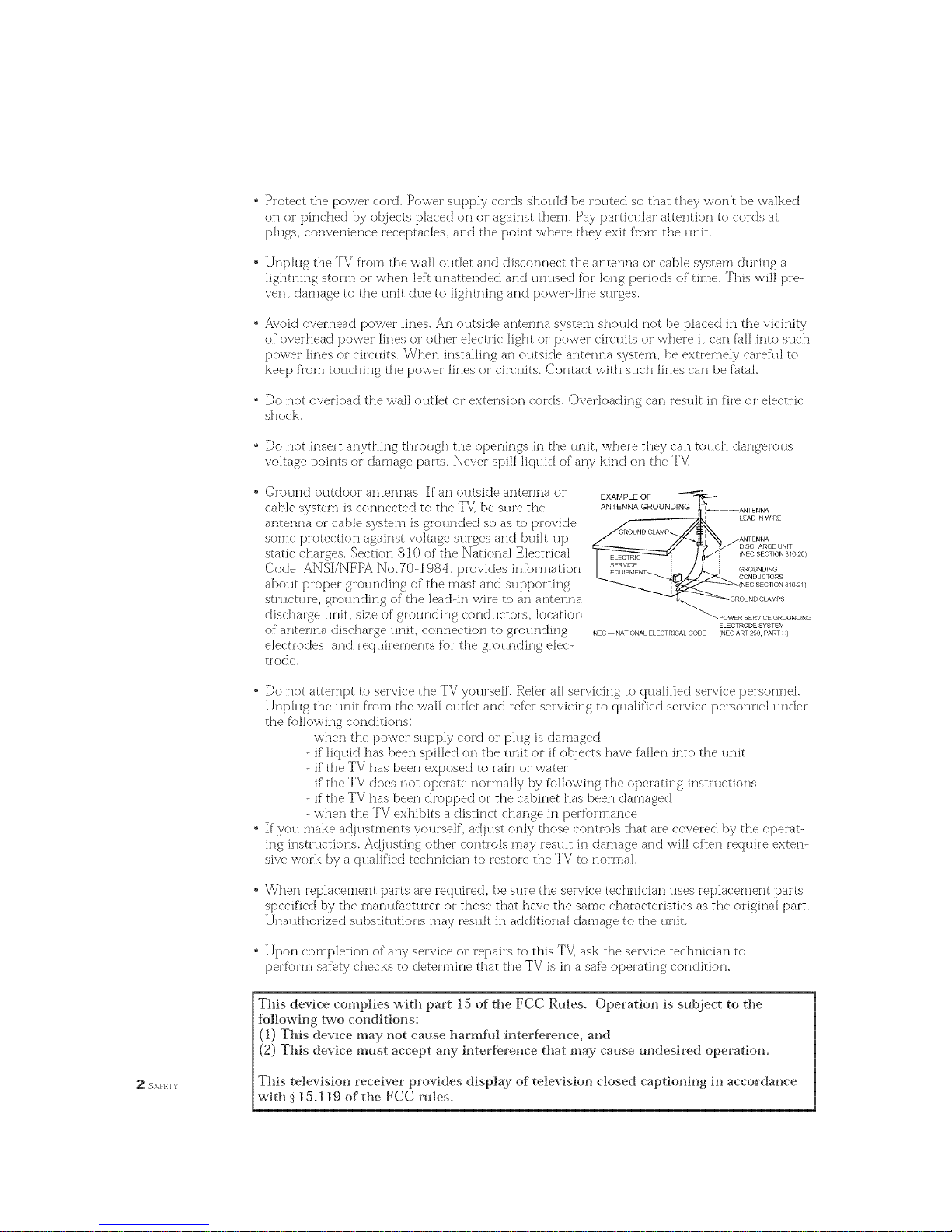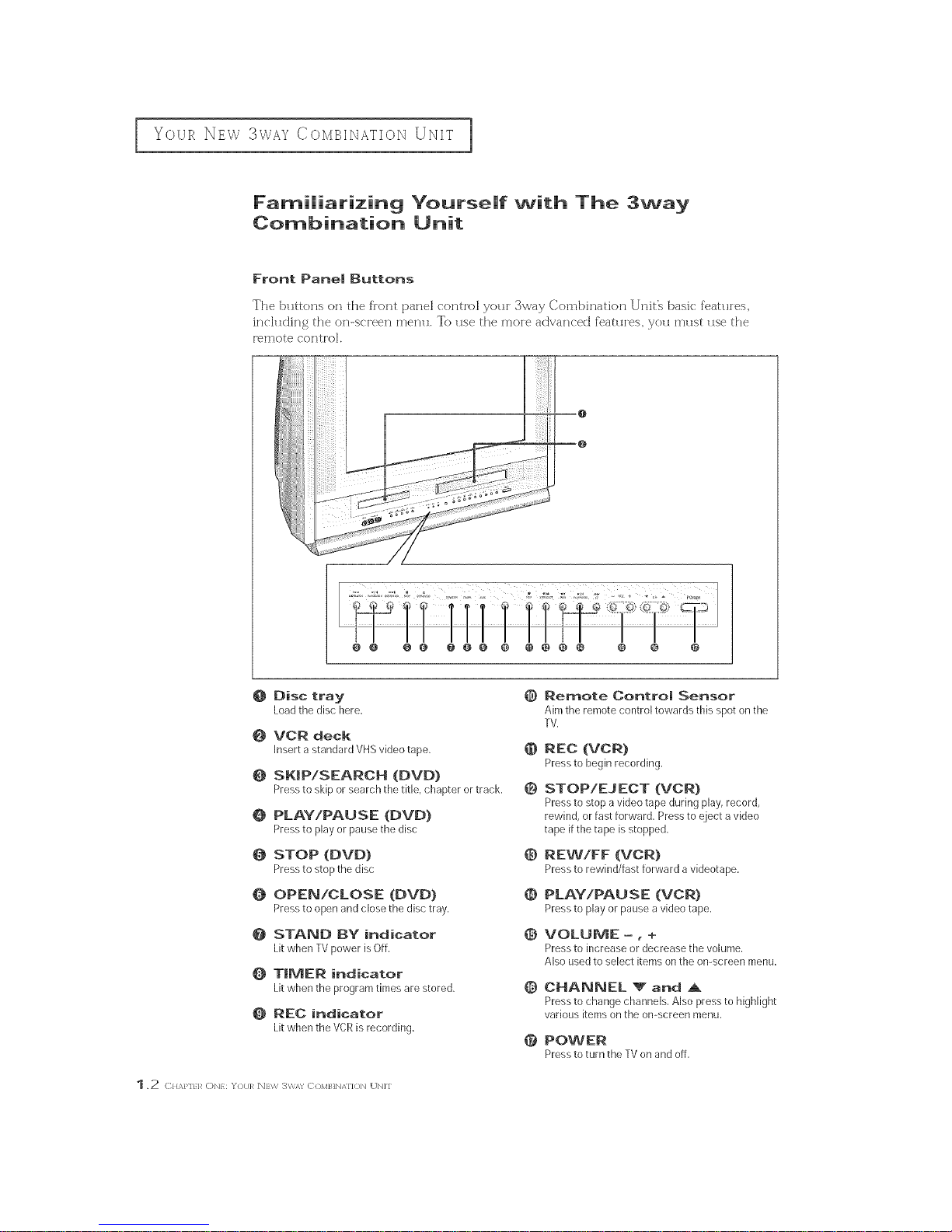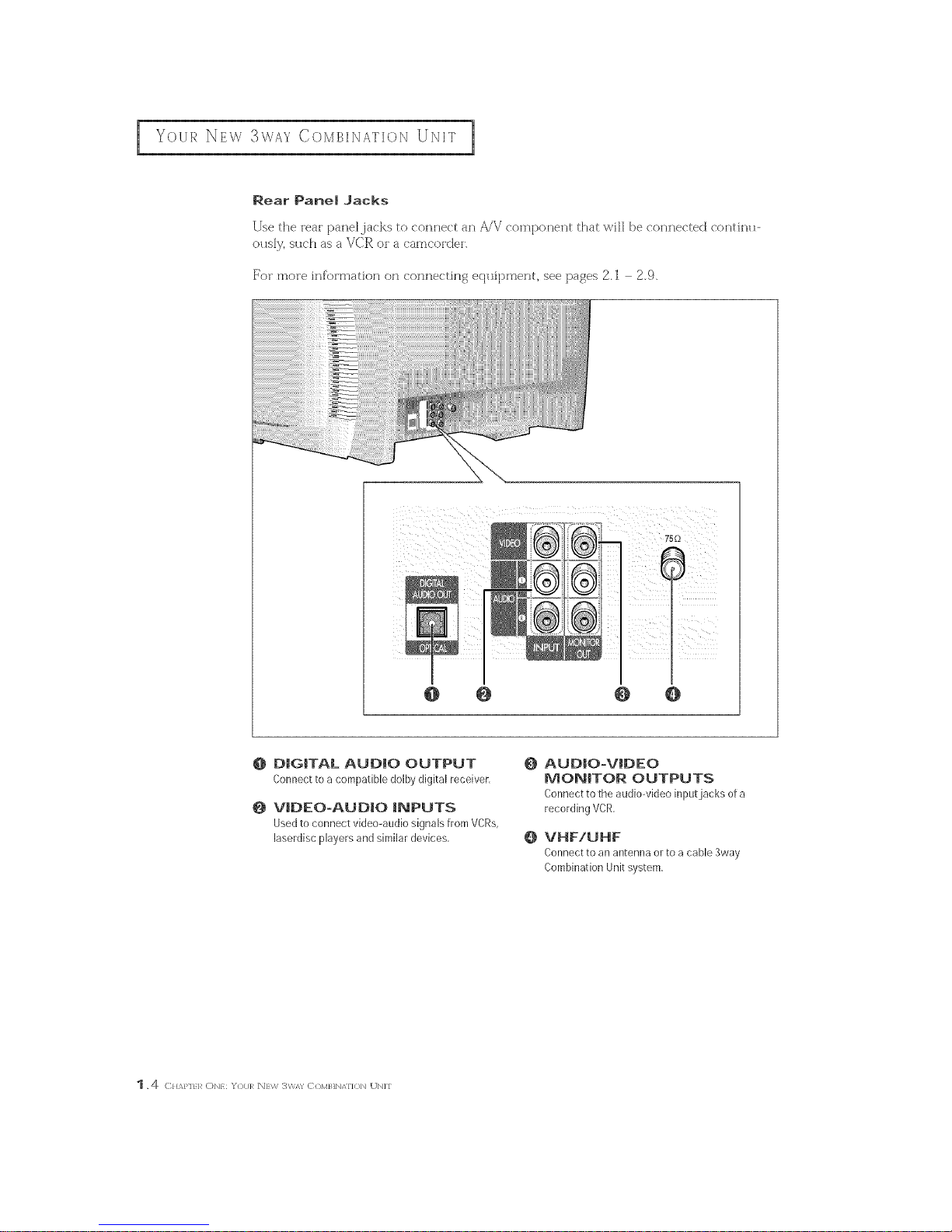('ON1 blF
Chapter 4: DVD Operation (Cont...) ....................... 4.3
[Jsing the Search and Skip Functions ................................................. 43
Se,irchin% through a ( h_q£er or T_ack ....................................... 43
Skipping Tracks ....................................................... 43
[Jsing the Display Function ......................................................... 44
When Playing a DVD ................................................... 44
When Playing a CD,'V( D ................................................ 45
Repeat Play ..................................................................... 46
Program P]ay and Random P]ay ..................................................... 47
P ograrn Playback ...................................................... 47
Random Playback ...................................................... 47
[Jsing the Disc View Function (VCD) ................................................. 48
T_ack VJe_g]ndex View .................................................. 48
Se]ectJng the Audio Language ....................................................... 49
Using the AUD]O Button ................................................ 49
Using the MENU Button (_Vhen p]aying a DVD) ............................. 410
Se]ectJng the Subtit]e Language ..................................................... 411
Using the SUBTITLE burton ............................................. 411
Using the MENU Button (When playing a DVD) ............................. 412
Using the Master \/olurne ( ontrol Fur]ctior] ........................................... 412
(]hanBing the Camera Ang]e ....................................................... 413
Using the Zoom Function (DVDiV(D) ............................................... 413
Using the Bookrqark Function ..................................................... 414
Using the Bookmark F_ notion (DVD/V(D) ................................. 414
Recal]ing aMarked Scene ............................................... 414
CleasJng a[_ooP, r]]ask .................................................. 415
MP3 Play ...................................................................... 416
MP3 Play ?ur]ctior] .................................................... 416
PIograrn/Random playback .............................................. 41{_
CD RMP3 discs ...................................................... 417
Setting up the Lm-_guage Fe_tures ................................................... 418
Using tile Player Menu ................................................. 418
Using the Disc Menu Language ........................................... 419
Setting up the Paiental Contlol ..................................................... 420
SetTing up the Audio Options ...................................................... 422
SetTing up the Display Optkn]s ..................................................... 423
Chapter 5: VCR Operation ............................... 5.1
_nser tinp. and Ejecting aVideo < assette Tape ............................................ 51
Ph%,ing a Pie Retorded Video ( asserre Tape ............................................ 52
Pl,_yirlg the Tape ....................................................... 52
Pausing .............................................................. 52
Using Picture Search .................................................... 53
Using Automatic TI ackJl-lg ............................................... 53
Using the Time Counter ................................................. 54
Using J%,lemor y Stop .................................................... 55
Using RPLUS ................................................................... 5G
RecoldJng TV Programs As You Watch ................................................ 57
Recording ............................................................ 57
Editing While Recording ................................................. 58
Using Advanced Recording Features .................................................. 5[)
Using ()he -[uuch Recording .............................................. 59
RecoldJng at a Late] Time ............................................... 5 lO
Using T_ue Repeat ............................................................... 513
Using Block Repeat .............................................................. 514
MTS {Multi Channe] Television sound) Syscerq ......................................... 515
Se]ecting the MTS System ............................................... 515
MTS Recolding /l%'[O1]itOr Mode .......................................... 515
Vkbo Dubbing ................................................................. 51G
Making the ConnectJor_s ................................................ 51G
Video Dubbing ....................................................... 517
Using Special Playback Featules .................................................... 518
Frame Aclvance ....................................................... 5 18
Slow motion ......................................................... 518
Chapter B: Troubleshooting .............................. B.1
Idendfyh]g TV Prob]ems ........................................................... G ]
Identifying DVD Problerqs ......................................................... G2
Identifying VCR Problems .......................................................... 63
Appendix ............................................. A.1
(]leaning and Maintaining Your 3\Vay Con]bin_¢iorl Unit .................................. A]
Using Your 3\Vay Combination Unit in Anot]]er Country .................................. A ]
Learning About Video Cassette T,_pes ................................................. A2
Sending Tupes to Another (;our]try ................................................... AS
Specifications ................................................................... A3