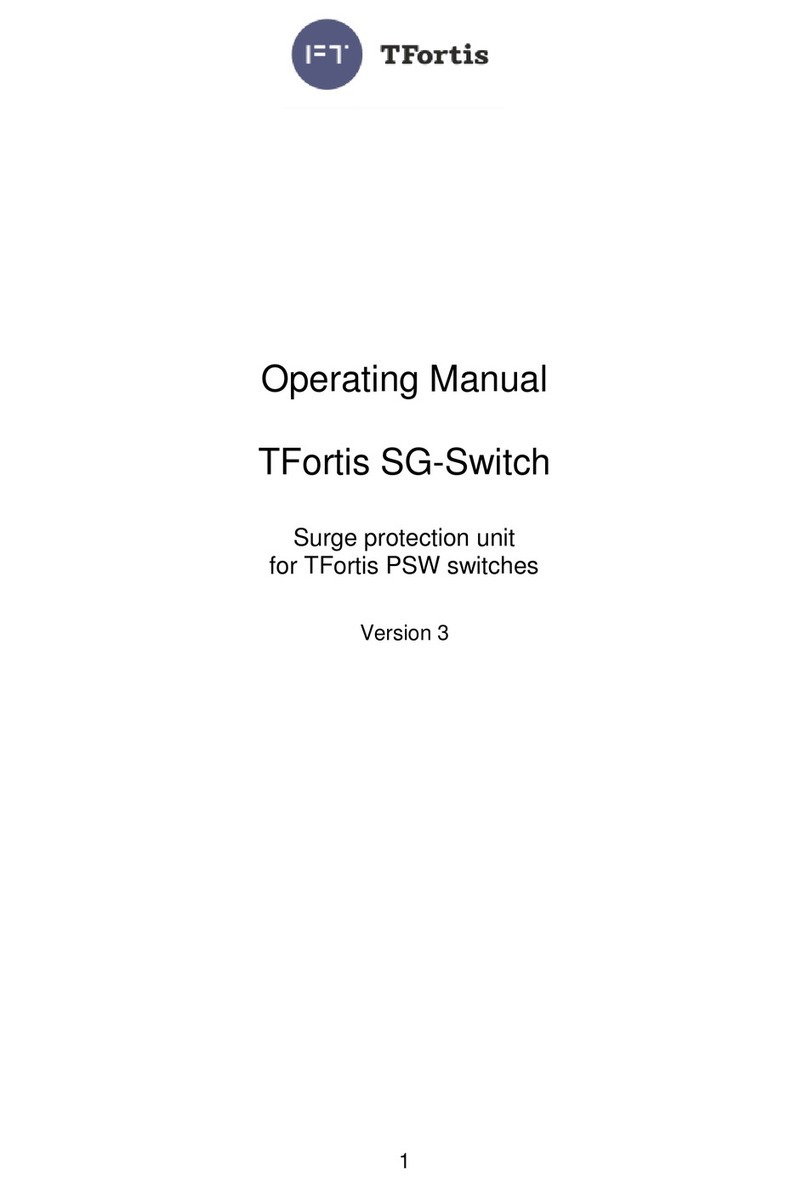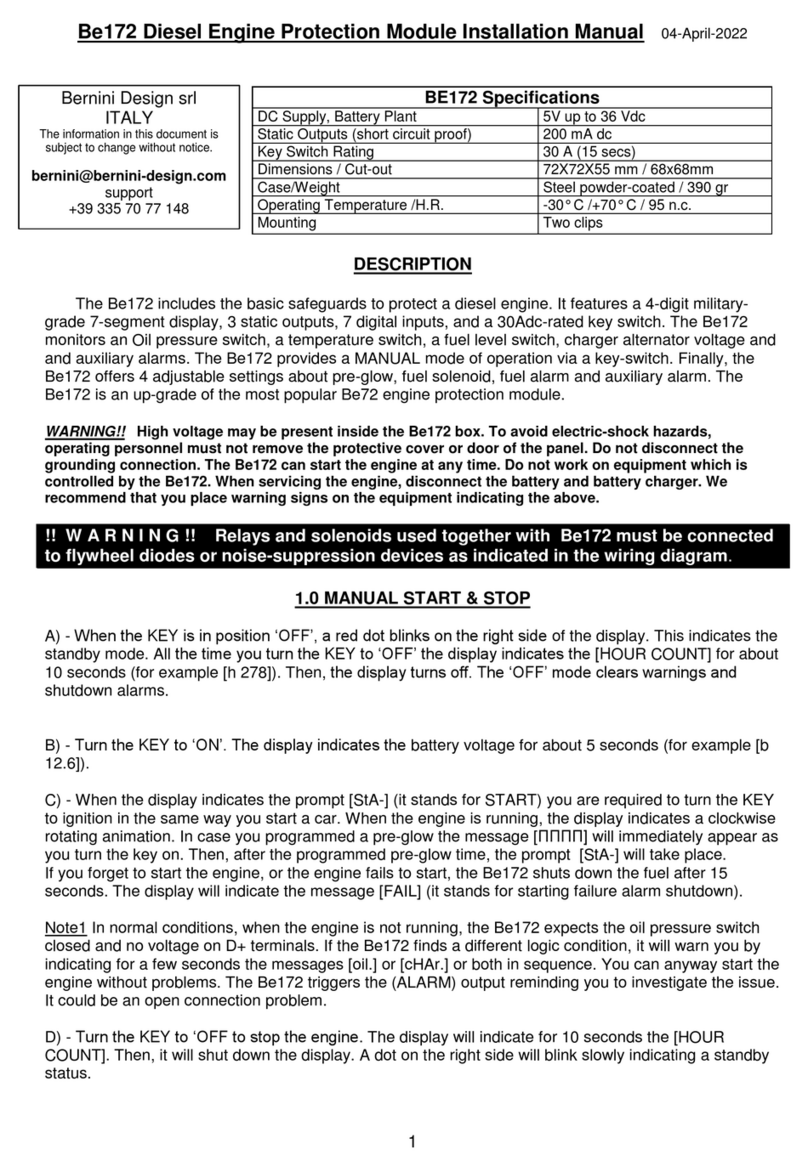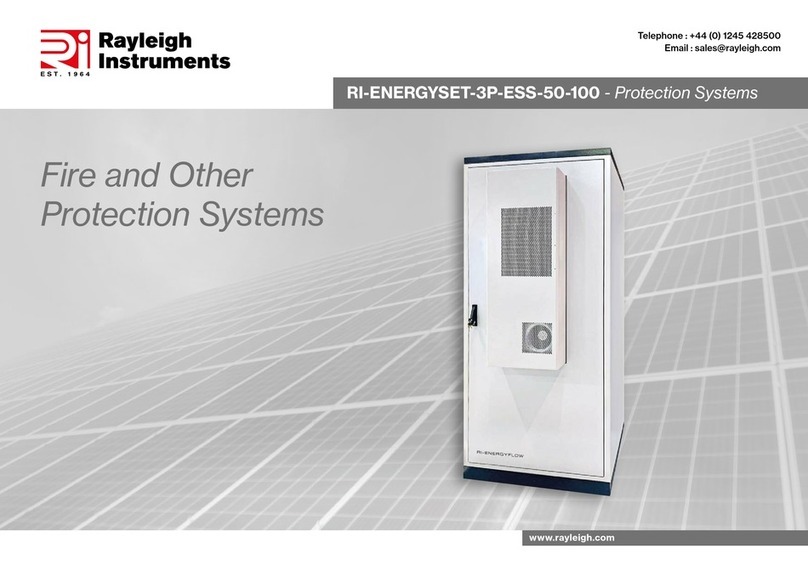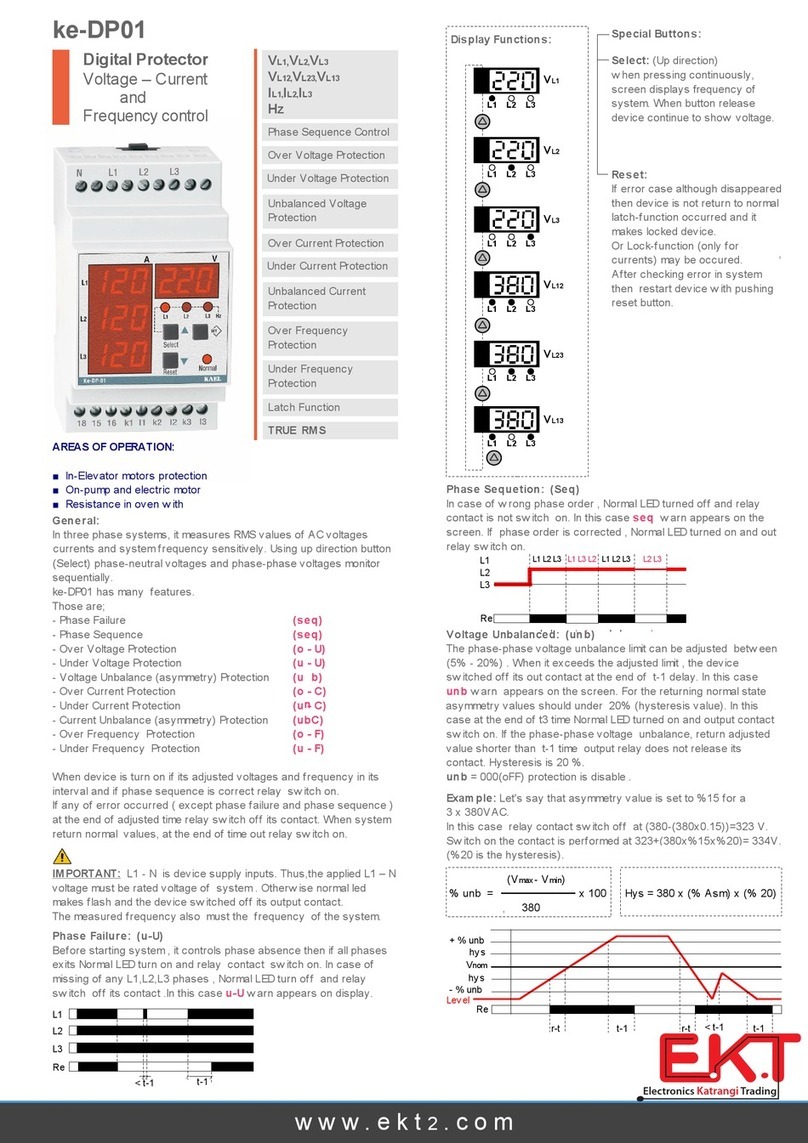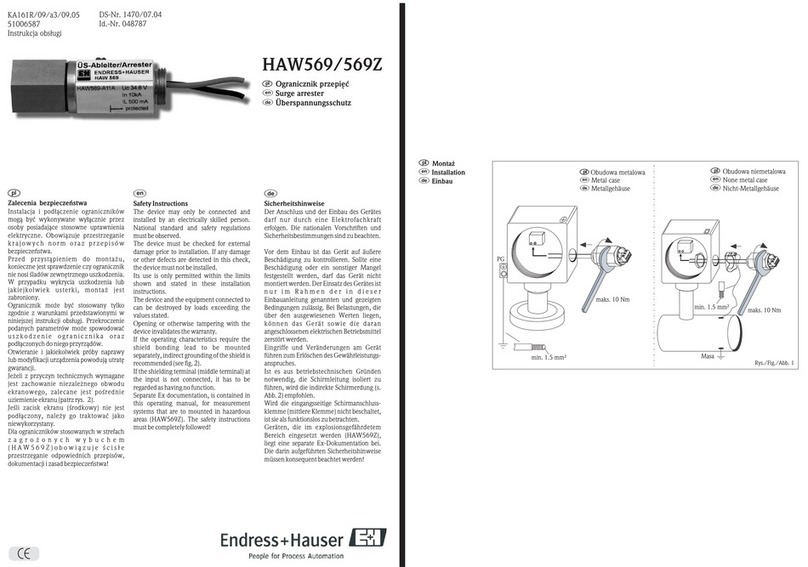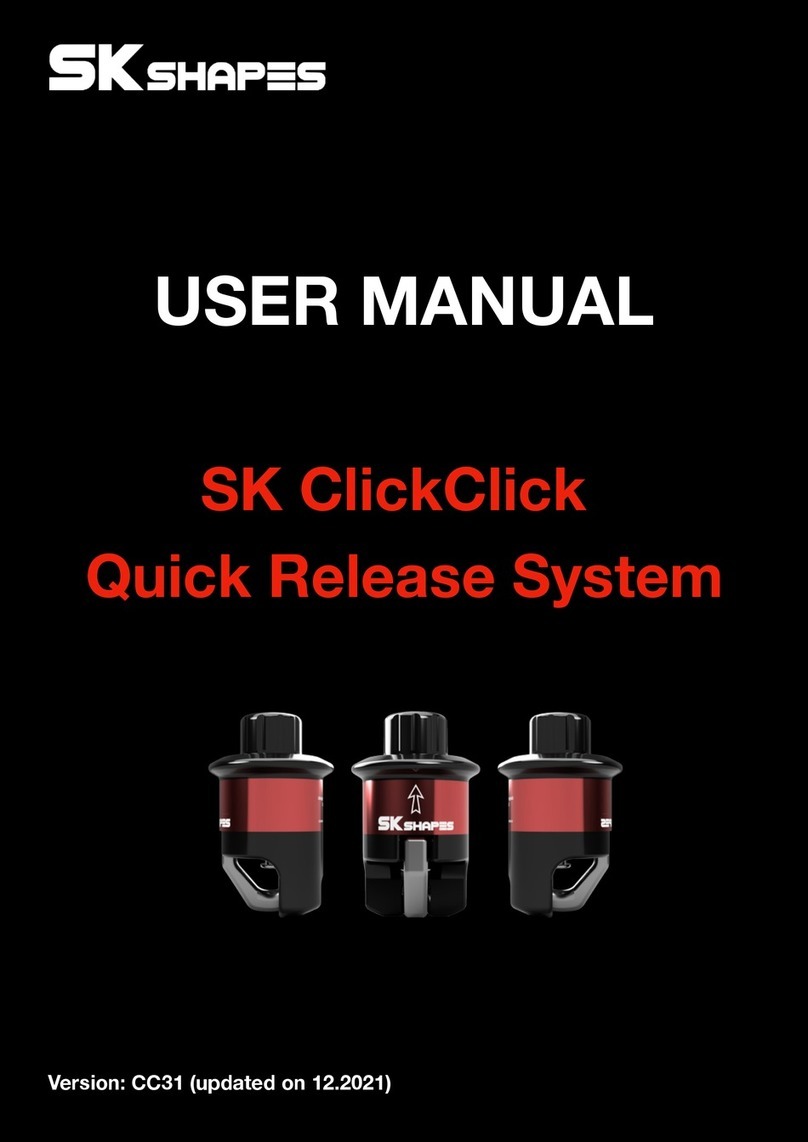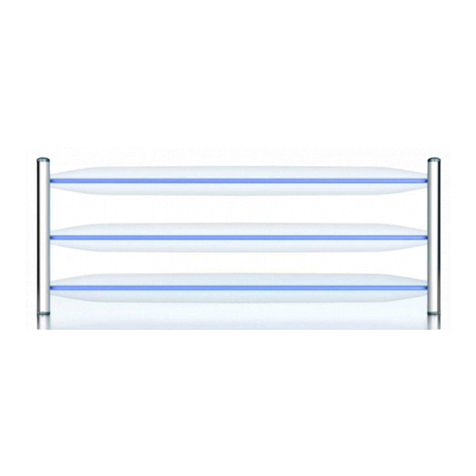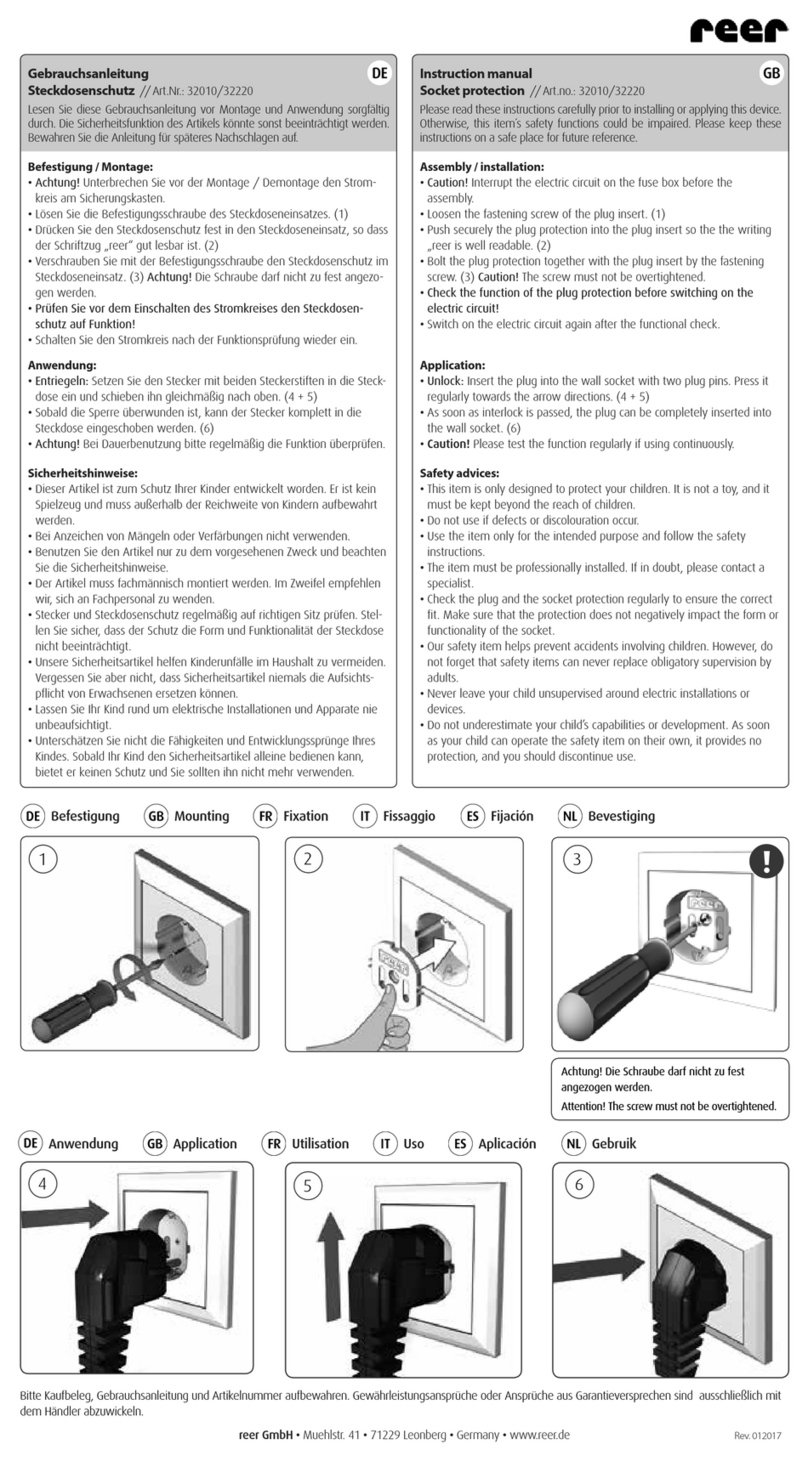GLOSSARY OF TERMS
ACTIVATE: Turn on; tint | DEACTIVATE: Turn off; clear
The Akari®AX12 insert changes instantly between two levels of tint (on or off) by ei-
ther a quick touch of the button, or automatically via the built-in light sensor. These tint
levels are fixed and cannot be adjusted by the user. The insert comes programmed
with a standard light threshold setting for use in automatic mode. You have the option
to reprogram the light threshold if you determine that it does not automatically activate
or deactivate to your liking.
TO OPERATE IN MANUAL MODE: Simply press and release the button to activate or
deactivate the tint of the insert.
TO OPERATE IN AUTOMATIC MODE: Press and hold the button for approximately
three (3) seconds. The insert will flash three (3) times to indicate it has now switched
to automatic mode. Release the button. The insert is now set for automatic use.
TO EXIT AUTOMATIC MODE (AND ENTER MANUAL MODE): Click the button once to
go back to manual mode. The lens will go clear upon exiting automatic mode.
TO ADJUST THE LIGHT THRESHOLD: First, set the insert to automatic mode. Choose
an ambient area of light that would be similar to what you would be riding in and where
you would prefer the insert to activate. Hold the faceshield (with the insert installed)
in your desired lighting condition and press & hold the button for approximately six (6)
seconds. After six seconds, the insert will flash to indicate the system has re-calibrated
its sensor to your desired light threshold. Light that is as bright as, or brighter than, the
selected ambient lighting will now trigger the sensor. The electronics will store this cus-
tom threshold until it is either re-programmed or reset to its factory setting. NOTE: Be
sure to keep the area around the photo sensor (on top of the button) clear and open
to the light source. If your finger is covering the light sensor while setting the light
threshold, it will result in an insert that is activated most of the time and only switch-
ing when it is very dark. Do NOT attempt to change the light threshold when moving.
FOR A FACTORY RESET: Press and hold the button for approximately twelve (12)
seconds. The insert will cycle through two (2) sets of flashing to indicate the factory
reset is complete.
TO CHARGE: Connect the micro-USB cable into the AX12 button and charge from
either a computer or wall adapter. The insert will activate as it is being charged and
the button will be inoperable. When the AX12 is fully charged it will deactivate. A fully
depleted battery will take at least two (2) hours to completely charge. A fully charged
AX12 may have up to forty (40) hours of tinted use. When fully charged, deactivated,
and not used, the AX12 may stay charged for up to three (3) weeks. NOTE: Do NOT
store the AX12 connected to a charging source. Batteries may be damaged if stored
for prolonged periods without charging. E-Tint recommends fully recharging the
battery every two months if stored for a prolonged period of time. The environmental
temperature also affects the storage life of any battery. Cool environments are best.
WARNING! IT IS YOUR RESPONSIBILITY TO DETERMINE THE SUITABILITY OF THIS PRODUCT FOR ITS
INTENDED USE, AND YOU USE THIS PRODUCT AT YOUR OWN RISK. IF AT ANY TIME YOU BELIEVE
THAT THE AKARI®MOTORCYCLE INSERT IS NOT PERFORMING PROPERLY, DISCONTINUE USE OF THE
INSERT AT ONCE. E-TINT, LLC PROVIDES YOU WITH A ONE (1) YEAR REPLACEMENT WARRANTY ON
DEFECTIVE INSERTS WITH PROOF OF PURCHASE. E-TINT DISCLAIMS ANY AND ALL OTHER WARRAN-
TIES OF ANY KIND. AKARI®INSERTS ARE NOT RECOMMENDED FOR FACESHIELDS MANUFACTURED
WITH SEVERE COMPOUND CURVES. THIS PRODUCT IS NOT RECOMMENDED FOR USE AT NIGHT OR
IN TEMPERATURES BELOW -10°C (14°f) OR ABOVE 45°C (113°F). USE AT YOUR OWN DISCRETION.
DIRECTIONS OF USE
Clean with warm water, mild detergent, and a micro-fiber cloth. For stubborn residues
clean with a household glass cleaner. Do not use cleaners which contain moistur-
izers, abrasives, strong acids, or caustics. Do not immerse the insert or electronics in
liquids as this may impact the function of the insert. Do not leave this product in direct
sunlight when not in use. Doing so will degrade the longevity of your insert.
Your AX12 visor insert must be disposed of properly according to local laws and
regulations. Because this product contains a lithium battery, it must be disposed of
separately from household waste. When your Akari®AX12 reaches the end of its life,
contact local authorities to learn about recycling options.
If you need warranty/repair service, first you should contact the retailer who sold you the
product and verify the services he/she can provide. If this is not possible, we will be happy
to assist you!
You may return any new, unopened product for a full refund or exchange within (30) days of
purchase. Special order returns are at our discretion. The total refund amount is for the cost of
cLEANING & CARE
PRODUCT DISPOSAL
RETURN POLICY
E-Tint is 100% committed to creating the best performance products in the industry and
we are always interested in receiving input from our valued customers. If you experience a
problem with one of our products we want to know about it.
All Akari®products are warranted for a period of ONE year from date of purchase against
any defects in materials and workmanship. If you find a defect within one (1) year after
purchase, we kindly request you return your product to E-Tint. We will then evaluate your
claim and, based on our findings and at our option, repair or replace any Akari®product that
does not conform to the Limited Warranty.
In order to obtain limited warranty service, the following procedures must be followed:
Contact E-Tint Customer Support for an RMA (Return Merchandise Authorization) number,
and specific return and shipping instructions. The Akari®product must be returned with a
purchase receipt for warranty service. Products returned to E-Tint without notification will
not be eligible for limited warranty service. If the product does not conform to the Limited
Warranty, the shipping and duty charges for returning the product are the responsibility of
E-Tint.
Online Auction Purchases: Products purchased through online auctions (this does not apply
to purchases made on www.e-tintproducts.com) are not eligible for warranty coverage.
Online auction confirmations are not accepted for warranty verification. To obtain warranty
service, an original or copy of the sales receipt from the original retailer is required. E-Tint
will not replace missing components from any package purchased through an online
auction.
EXCLUSIONS
The Limited Warranty set forth above applies only to Akari®products manufactured by or for E-Tint,
LLC, and that bear the “Akari” trademark, trade name, or logo. The Limited Warranty does not apply
to any non-Akari®products or any helmet visor or face shield, even if packaged or sold with an
Akari®product. Manufacturers or suppliers, other than E-Tint, may provide their own warranties to
the end user purchaser. Please check the relevant packaging for any relevant third party warranty
information.
The Return Policy and Limited Warranty does not apply: (a) to consumable parts, such as batteries,
unless damage has occurred due to a defect in materials or workmanship; (b) to damage caused
by accident, abuse, misuse, flood, fire, earthquake or other external causes; (c) to damage caused
by operating the product outside the permitted or intended uses described by E-Tint; (d) to damage
caused by ordinary wear and tear; (e) to damage caused by service or repair performed by anyone
who is not a representative of E-Tint; or (e) to damage arising from failure to follow instructions
relating to the product’s use or installation.
EXCEPT AS SET FORTH IN THE LIMITED WARRANTY, ALL PRODUCTS AND SERVICES MADE
AVAILABLE TO YOU BY E-TINT ARE PROVIDED ON AN “AS IS” AND “AS AVAILABLE” BASIS. TO THE
FULLEST EXTENT PERMITTED BY APPLICABLE LAW, E-TINT EXPRESSLY DISCLAIMS ALL OTHER
WARRANTIES OF ANY KIND, WHETHER EXPRESS OR IMPLIED, INCLUDING BUT NOT LIMITED TO
THE IMPLIED WARRANTIES OF MERCHANTABILITY, FITNESS FOR PARTICULAR PURPOSE, TITLE AND
NON-INFRINGEMENT, WITH RESPECT TO ALL PRODUCTS AND SERVICES MADE AVAILABLE TO YOU
BY E-TINT. NO INFORMATION OR ADVICE OBTAINED THROUGH THE E-TINT WEBSITE, OR ANY OTHER
AFFIRMATION OF E-TINT, BY WORDS OR ACTIONS, SHALL CONSTITUTE A WARRANTY.
IN NO EVENT SHALL E-TINT’ LIABILITY IN CONNECTION WITH ANY PRODUCT OR SERVICE MADE
AVAILABLE TO YOU BY E-TINT EXCEED THE AMOUNT ACTUALLY PAID BY YOU TO E-TINT FOR
ANY SUCH PRODUCT OR SERVICE. IN NO EVENT SHALL E-TINT BE LIABLE FOR ANY INDIRECT,
INCIDENTAL, CONSEQUENTIAL, OR SPECIAL DAMAGES ARISING OUT OF OR IN CONNECTION WITH
ANY PRODUCT OR SERVICE MADE AVAILABLE BY E-TINT.
SOME JURISDICTIONS DO NOT ALLOW THE EXCLUSION OF CERTAIN WARRANTIES OR THE LIMITATION
OR EXCLUSION OF LIABILITY FOR INCIDENTAL OR CONSEQUENTIAL DAMAGES. ACCORDINGLY, THOSE
PROVISIONS SET FORTH ABOVE MAY NOT APPLY TO YOU.
LIMITED WARRANTY
your product, excluding shipping. Please contact Customer Support at support@e-tintprod-
ucts.com or by visiting www.e-tintproducts.com/customersupport for a Return Merchandise
Authorization (RMA) number and specific shipping instructions. Products returned for full
refund must be in new condition and in original packaging (including all accessories that were
included with the product), and returned to us within 30 calendar days of the issuance of the
RMA. A 15% restocking fee may be charged for any accessories or components missing from
the returned product. A purchase receipt MUST be provided with the return of any product.
Products returned without an RMA will not be eligible for a refund or exchange. The shipping
and duty charges for returning a product are the customer’s responsibility.
Although we do not require you to register your new product, it is important to keep the fol-
lowing information to obtain warranty service. In the event that you would like to file a claim,
e-Tint Customer Service will require:
• LOT NO. Next to the UPC code
• SKU NO. Next to the UPC code
• ORIGINAL PURCHASE RECEIPT
• FIRST & LAST NAME
• TELEPHONE NUMBER
• EMAIL & SHIPPING ADDRESS
E-TINT, LLC (USA)| 1950 RTE 59, STE 100 Kent, OH 44240
T (877) 451-5937 | F (330) 676-0649 | www.e-tintproducts.com
AMI POWERSPORTS EUROPE |Via Parsubio, 76/2 40133 | Bologna, Italia
www.amipowersports.eu