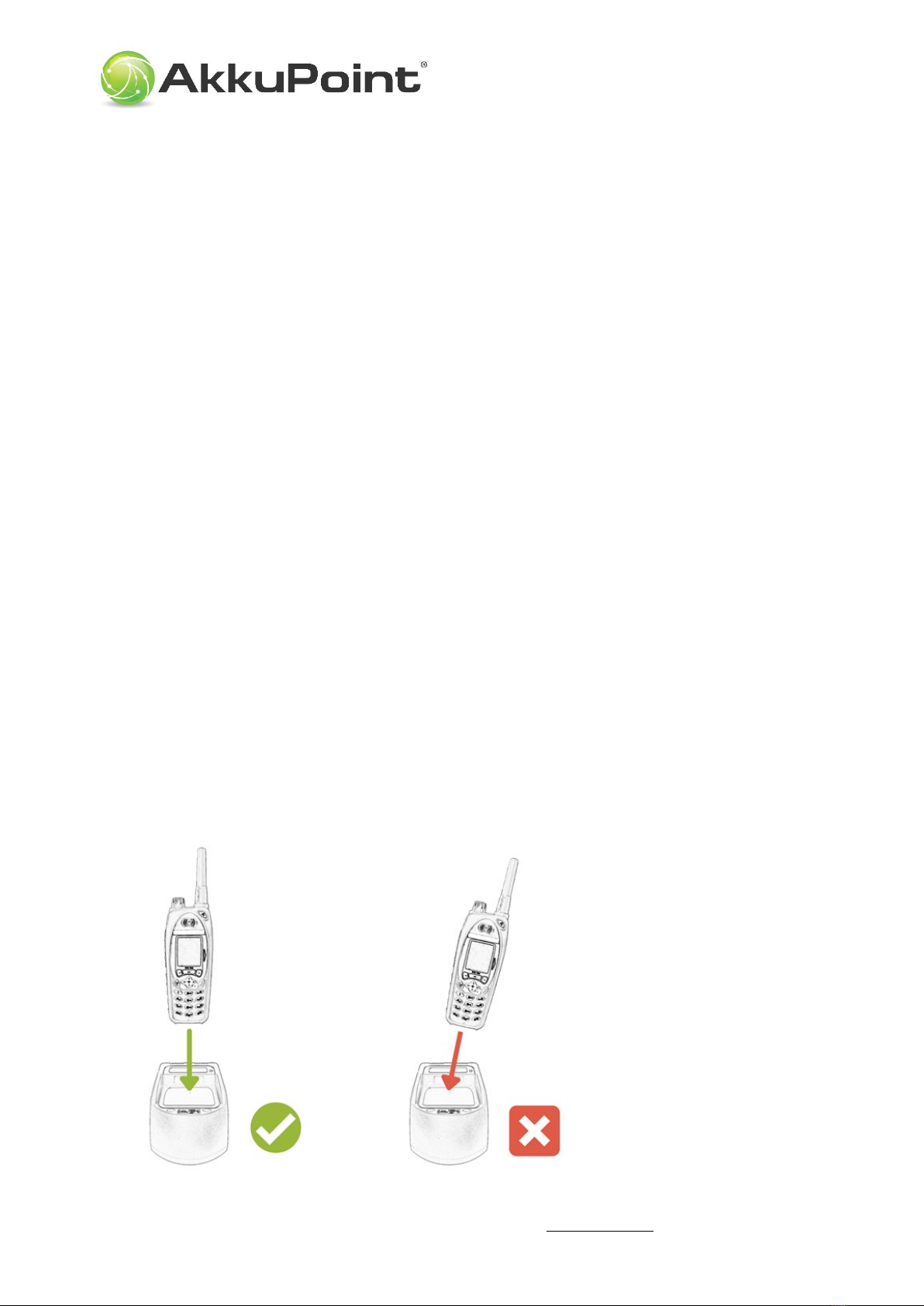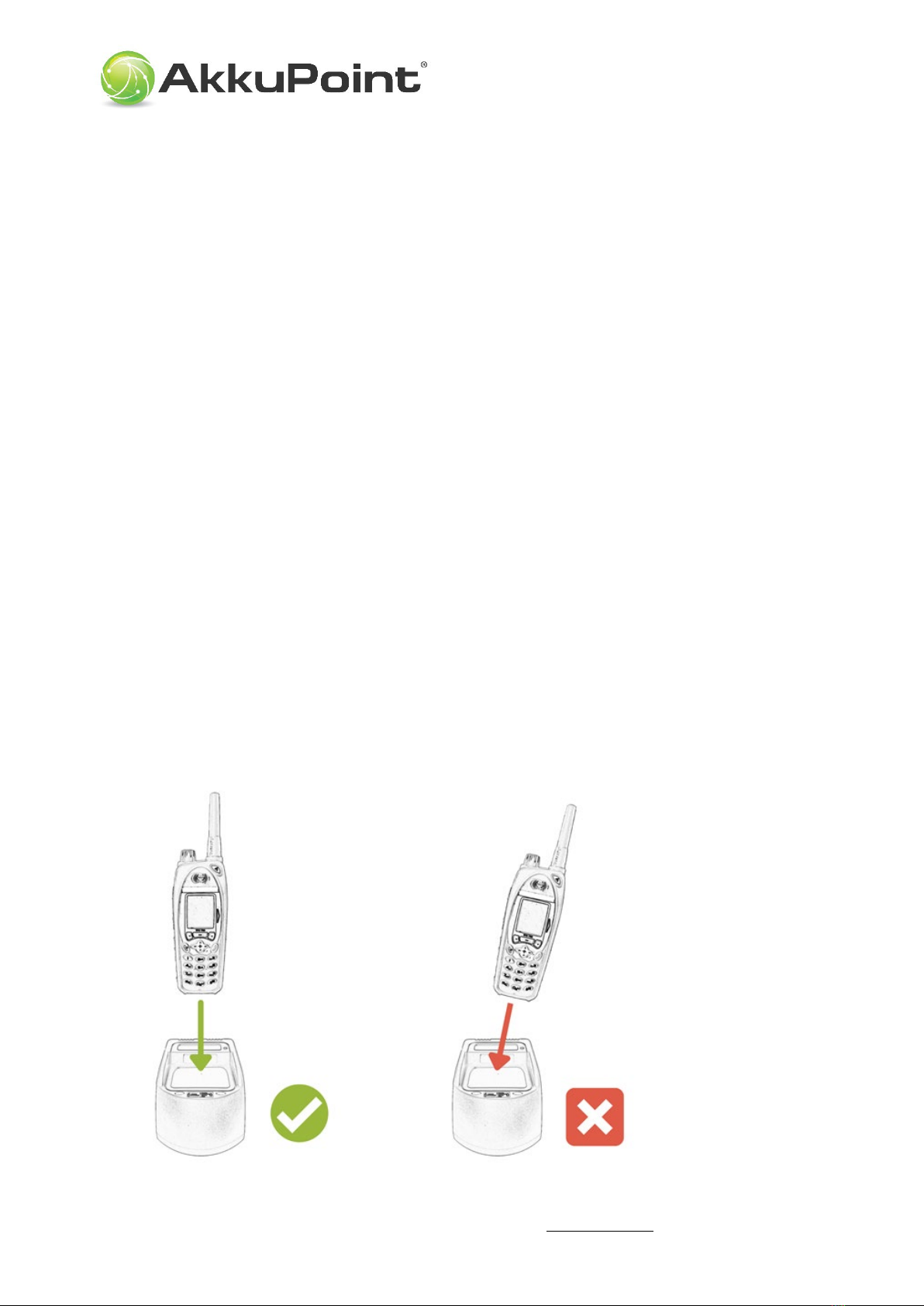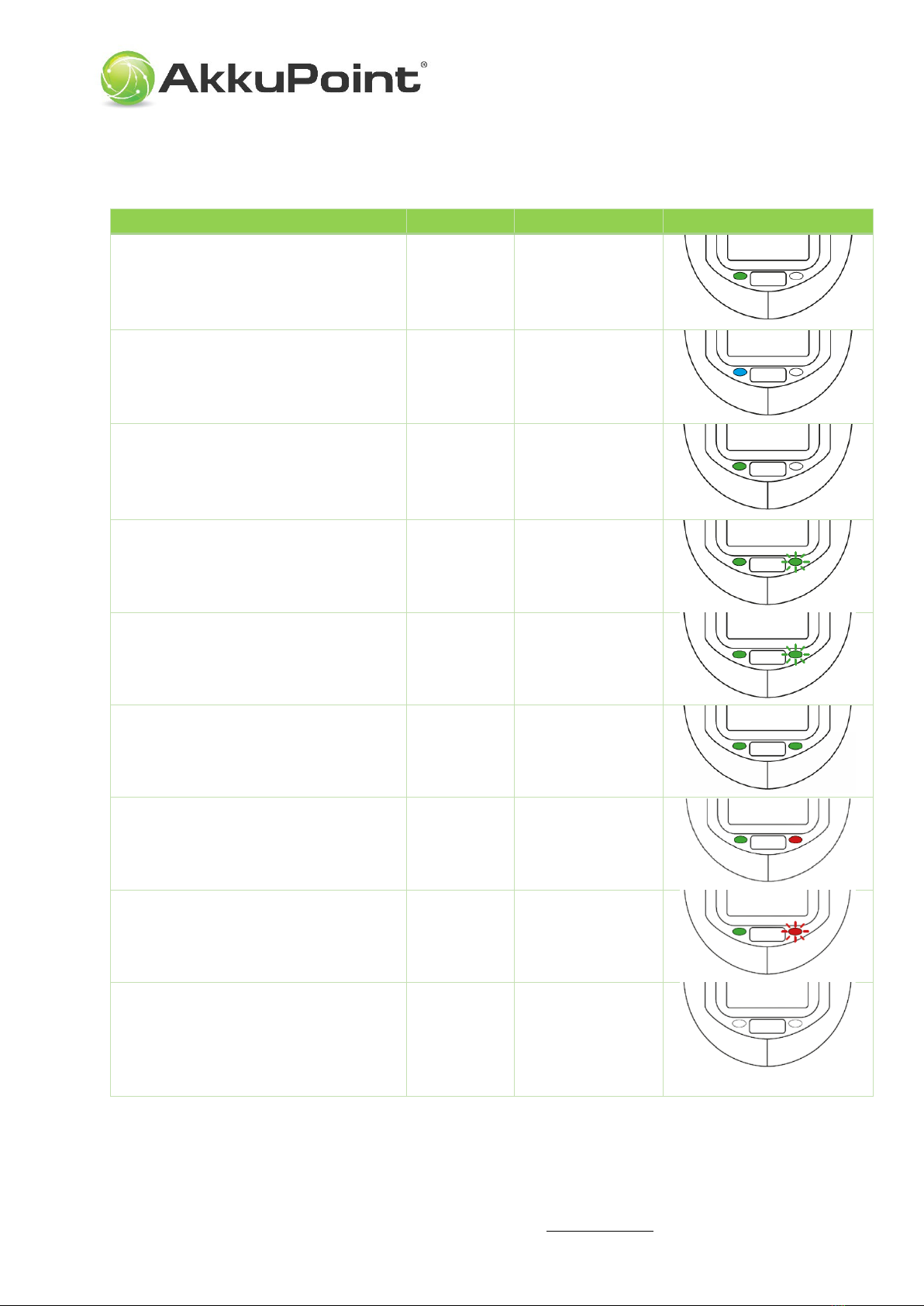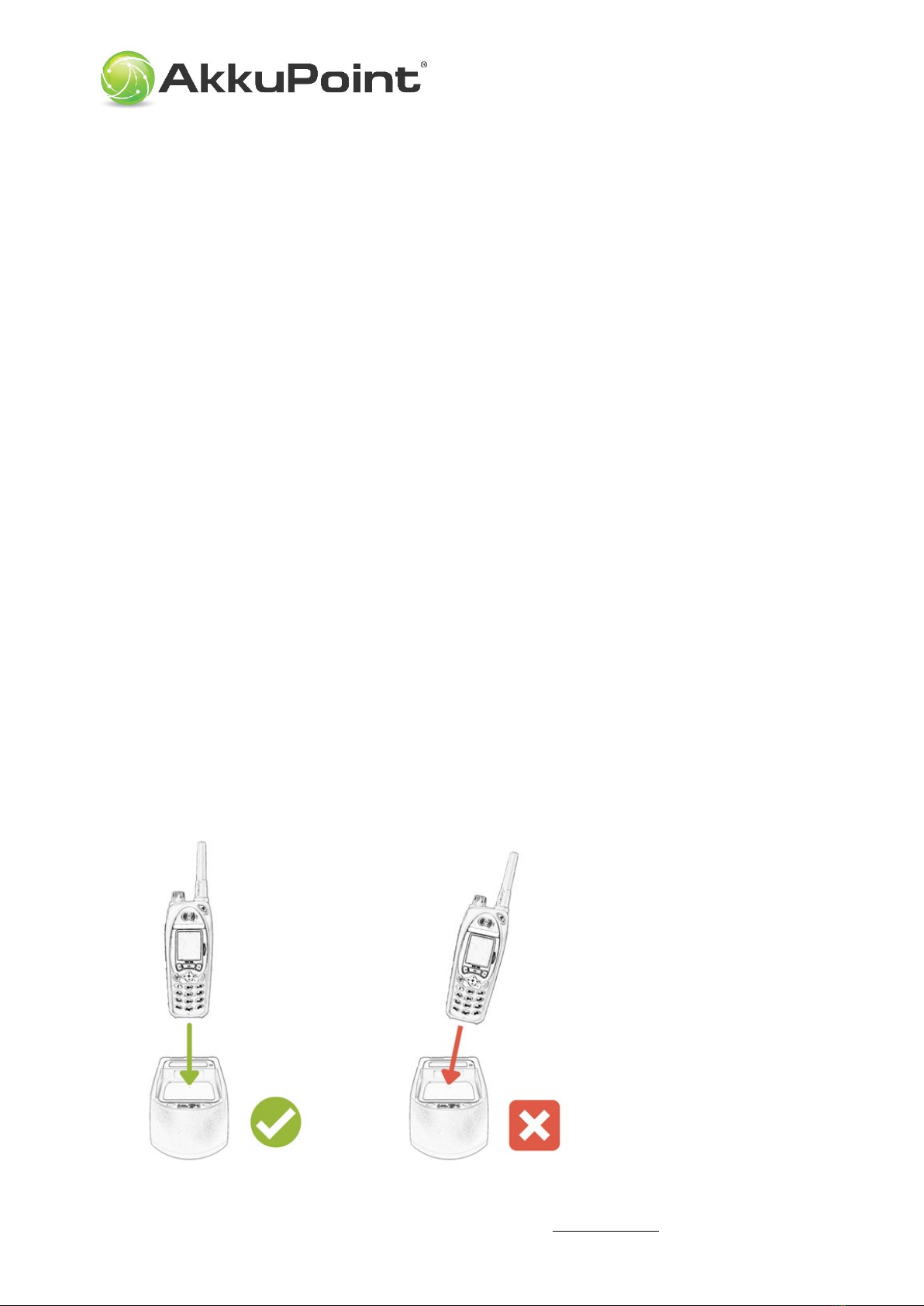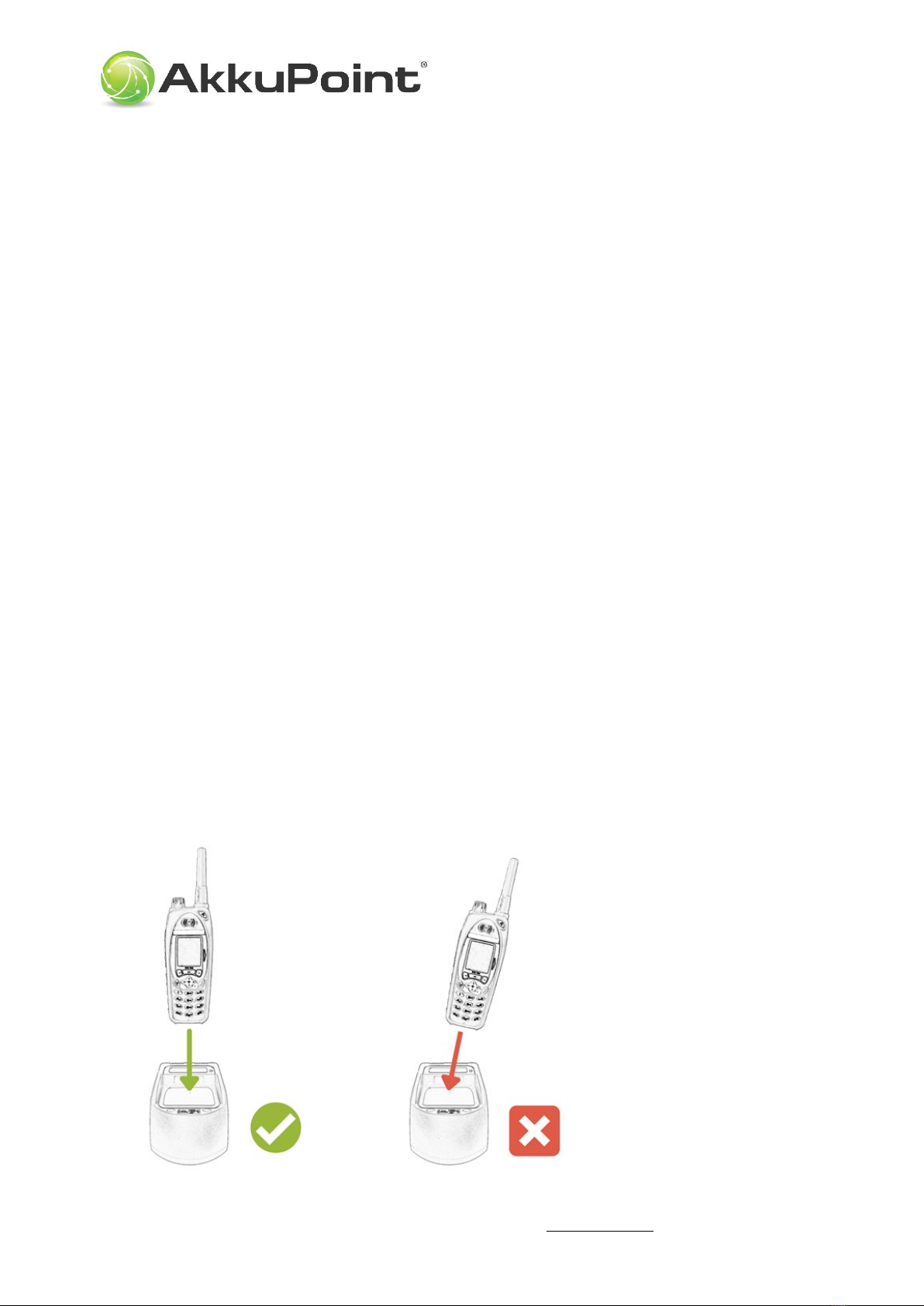
__________________________________________________________________________________________
AkkuPoint
AG
| Durisolstrasse 10 | 5612 Villmergen | 043 555 0 666 | inf[email protected] | www.akkupoint.ch
2. Warnung
•Dieses Gerät darf ausschliesslich zum Laden von TPH700 Funkgeräten und den passenden
Akkus eingesetzt werden.
•Verwenden Sie für den Betrieb ausschliesslich unser Netzteil 12V 4A (inklusive).
•Die optimale Betriebstemperatur liegt zwischen 0 und 40°C. Vermeiden Sie extrem hohe
oder tiefe Umgebungstemperaturen.
•Schützen Sie das Gerät vor Feuchtigkeit und Verschmutzung.
•Während des Lade- und Entladevorgangs erwärmt sich der Akku. Sollte sich ein Akku je-
doch stark erwärmen, trennen Sie das Ladegerät vom Netz und prüfen Sie den Akku oder
das Funkgerät auf einen Defekt.
•Beim Öffnen des Ladegerätes erlischt die Werksgarantie.
•Bitte kontaktieren Sie uns im Falle eines Defekts unverzüglich.
•Wird das Ladegerät längere Zeit nicht verwendet, empfehlen wir dieses vom Netz zu
trennen. Li-Ion Akkus altern schneller, wenn man sie ständig 100% geladen hält.
3. Bedienungsanleitung
Beachten: Korrektes Laden des Funkgerätes mit Akku im Ladegerät
Setzen Sie den Akku im Funkgerät ein. Warten Sie 10 Sekunden. (Check des Funkgeräts / Akkus).
Stellen Sie das Funkgerät senkrecht in den vorderen Schacht des Ladegerätes. Nach ein paar
Sekunden wechselt das linke LED-Licht am Ladegerät von grün auf blau. Der Ladevorgang ist
korrekt gestartet. Sobald der Akku im Funkgerät vollständig geladen ist, wechselt das linke LED-
Licht von blau wieder auf grün.
4. Einsetzen