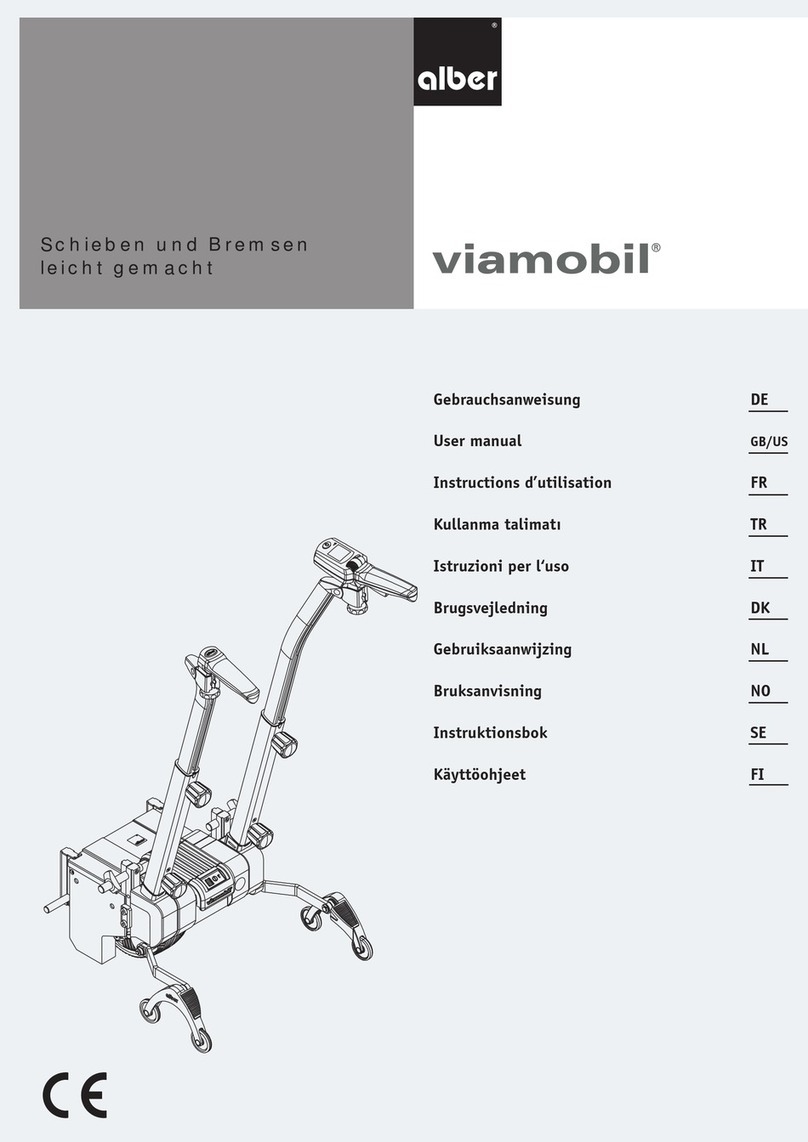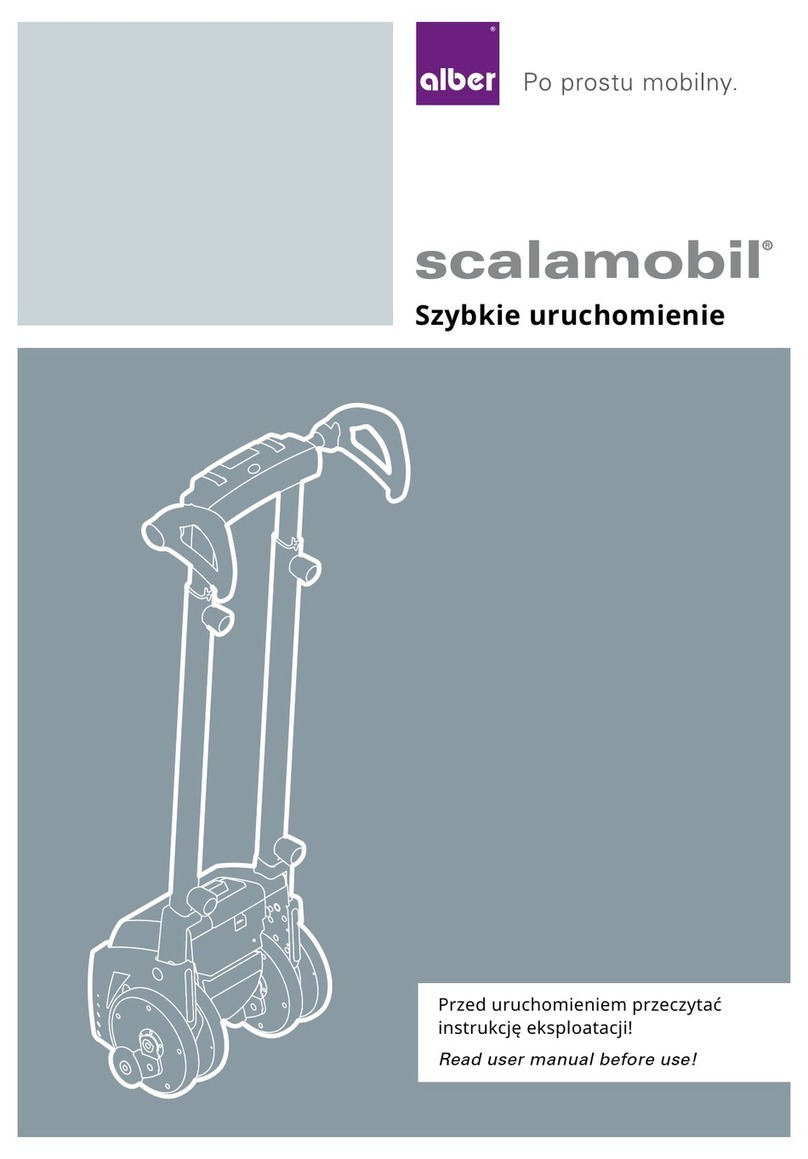2
1. Introduction
1.1 Intended purpose
The e-pilot is a medical device for active wheelchair users who are reliant on a manual wheelchair as a result of their disability. The e-pilot
is an electrically driven towing device that is attached to a manual wheelchair, converting it into an electrically driven wheelchair, signific-
antly increasing the wheelchair user’s mobility and flexibility.
1.2 Important safety notes – please observe at all times
The e-pilot is a towing device for wheelchairs. For safety reasons, it must only be operated by persons who
•have been instructed in its handling,
•can move and coordinate both hands or arms without major restrictions,
•have the physical and mental ability to safely operate the wheelchair with the e-pilot attached to it in all possible situations (e.g. road
traffic) and, in the event of the e-pilot failing to work, are able to brake the wheelchair and stop safely.
A one-to-one instruction session on handling and operating the device is included in the scope of delivery. Please contact your specialist
dealer or Alber GmbH agent to arrange for a training session. The instruction is free of charge.
If you feel a little unsure about how to handle your e-pilot, please contact your specialist dealer for advice.
In the event of technical faults, please contact your specialist dealer or the Alber Service Center, telephone 0800 9096 250 (toll-free; only
applies within the Federal Republic of Germany).
•When operating the e-pilot, observe the specifications of the wheelchair manufacturer (e.g. maximum slope, air pressure of tyres, the
maximum speed etc.), and strictly adhere to the operating instructions of the wheelchair. Never exceed any of the specified limit values.
•We recommend refraining from using the e-pilot in locations that are exposed to strong electric fields.
•In rare cases, the operation of the e-pilot may interfere with other electrical devices such as anti-shoplifting barriers in department stores.
•You must not use the e-pilot on escalators or moving walkways.
•If carrying out sporting activities in the wheelchair, such as lifting weights or similar, remove the e-pilot from the wheelchair.
•Similarly, combining the e-pilot with accessories that have not been approved by Alber is also prohibited.
It is prohibited to start up the e-pilot before being instructed in how to use it.
Contact your authorised specialist dealer or Alber agent for this instruction.
Starting up the e-pilot before receiving instruction is contrary to the intended use and will, among other things,
invalidate the warranty. Any use contrary to the intended use involves a risk of injury.
The requirements for the e-pilot user are stricter than the requirements for manual operation of the wheelchair; special
attention must be paid and all the operating information included in this operating manual must be complied with.
1.3 Proper use of the e-pilot
The e-pilot is a medical device for active wheelchair users who are reliant on a manual wheelchair as a result of their disability. The e-pilot
is an electrically driven towing device that is attached to a manual wheelchair, converting it into an electrically driven wheelchair, signific-
antly increasing the wheelchair user’s mobility and flexibility.
The e-pilot must always be used, transported, maintained and serviced as described in this operating manual. The e-pilot must only be fitted
to and operated with wheelchairs that are listed in Alber's mounting database.
The selection is made by the specialist dealer or by Alber itself.
1.4 Handling instructions
Do not attach any parts other than the accessories that have been approved for use by Alber. Do not make any technical modifications to
the e-pilot or its accessory parts.
The e-pilot must only be operated under the following conditions:
•Full compliance with the information, instructions and recommendations contained in this operating manual
•Observe the information on travelling with the e-pilot, as well as the safety and hazard information in chapter 6.
•The e-pilot is only operated by a person who has been instructed in its use
•No technical modifications have been made to the e-pilot by the user or by any third party.
An instructed person is a person who has been instructed in the operation of the e-pilot and in his/her tasks and who has been made
aware of the possible hazards associated with improper use of the device. In the case of the e-pilot, this is the user of the wheelchair
to which the e-pilot is fitted. The instruction session is provided by the authorised specialist dealer or by an agent of Alber GmbH. It is
strictly prohibited for any uninstructed or unqualified persons to use the e-pilot.