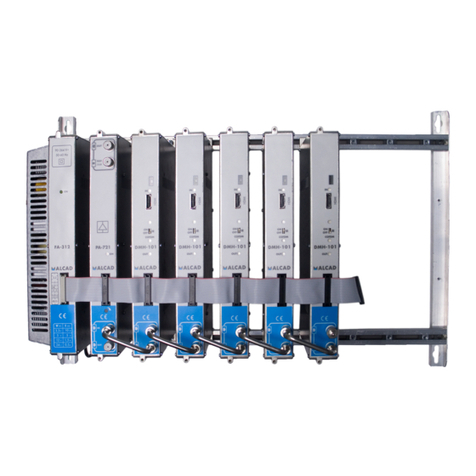MANUEL DE PROGAMMATION RAPIDE 905-ZA FILTRE DOUBLE FRA
Marche/arrêt
912-TP Transmodulateur QPSK-PAL
905-ZA Filtre programmable
Sélectionner la série
Confi gurer module
905-ZA Filtre programmable
Transcodifi cador 912 QPSK - COFDM
Table NIT
Sélectionner la série
Menu principal
Appuyez sur la touche marche/arrêt du PS-011 pour
lancer le système.
Choisissez Sélectionner Série pour choisir la série de
programmation.
Sélectionnez la série 9
05-ZA Filtre programmable.
Pour démarrer la programmation du module, sélectionnez
Configurer module.
OK
OK
OK
Sélectionnez le bouton
Programmation On/Off
et, en visant l’amplificateur PA-320 ou IP-102, appuyez sur T
(transmettre) pour activer le mode de programmation. Appuyez sur le bouton-poussoir PRG du premier ZA.
Fréquences 474.00 MHz
Si vous programmez la sortie par fréquence, saisissez la
première et la dernière fréquence. Appuyez sur T pour
transmettre.
Clavier + T
Programmer par Canal
Canal
Fréquence
Table cannaux BG CCIR
Canaux 21
Sélectionnez le mode de programmation de la sortie du
module : canal ou fréquence.
Sélectionnez la norme pour le canal de sortie.
Si vous programmez la sortie par canal, saisissez le
premier et le dernier canal. Confirmez votre choix
en appuyant sur OK ; ensuite appuyez sur T pour
transmettre.
OK+TS+OK
OK+TS+OK
Clavier + T
OK+TS+OK+T
ou
Sélectionnez le mode Analogue pour canaux analogues
ou Numérique pour canaux numériques. Ensuite appuyez
sur T pour transmettre.
OK+TS+OK+T
Numérique
Réglage niveaux dB
+0.5 Sélectionnez le niveau de sortie de la liste déroulante.
Appuyez alors sur T pour transmettre.
OK+TS+OK+T
Modèle ZA-411 Double fi lter Sélectionnez le modèle ZA-411 à filtre double.
OK+TS+OK
Une fois tous les modules programmés,, positionnez-vous
sur le bouton d’ajustement automatique des niveaux et
appuyez sur T pour transmettre. Pas possible avec IP-102.
T
Sélectionnez le bouton Programmation On/Off et, en visant l’amplificateur PA-320 ou IP-102, appuyez
sur T (transmettre) pour désactiver le mode de programmation.
Réglage niveaux automatique
Appuyez sur le bouton-poussoir PRG du prochain ZA à programmer et revenez à
la sélection du modèle en utilisant les touches curseur pour répéter le processus.
Filtre 1
Comme pour filtre 1
Clavier + T
Comme pour filtre 1
Clavier + T
OK+TS+OK+T
ou
Comme pour filtre 1
OK+TS+OK+T
Numérique
Réglage niveaux dB
+0.5 Comme pour filtre 1
OK+TS+OK+T
Filtre 2
Désactiver F1
Désactiver F2
Appuyez sur T (transmettre) pour désactiver le filtre F1.
Appuyez sur T (transmettre) pour désactiver le filtre F2.
T
T
21
474.00
Canaux 21 21
Fréquences 474.00 MHz
474.00
Mode
Mode