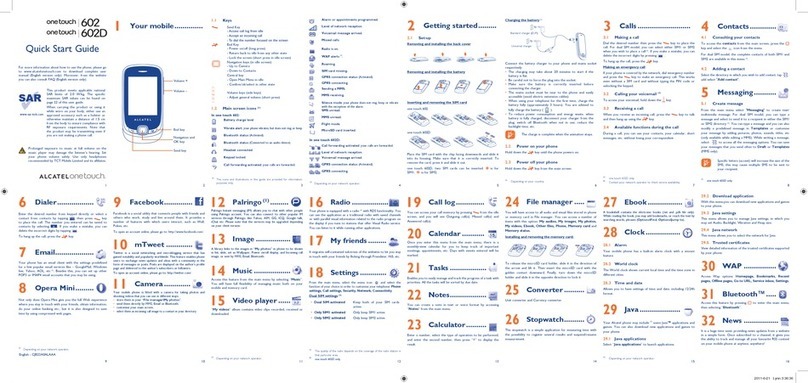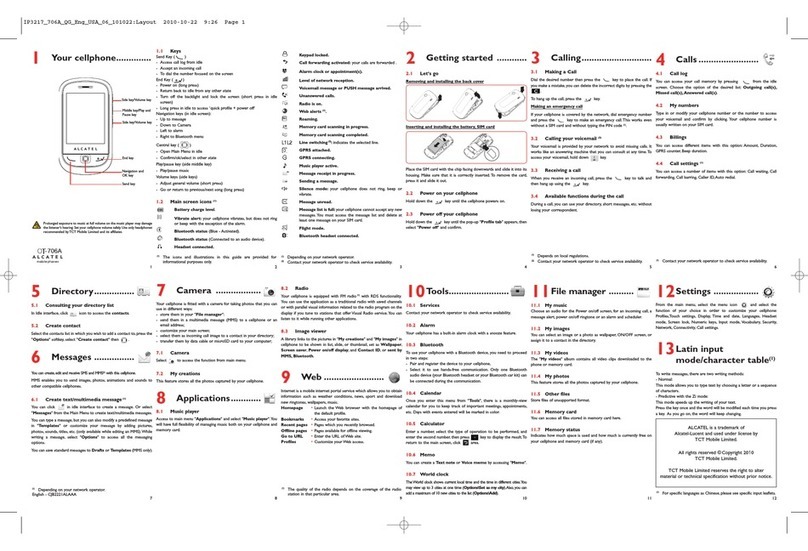Alcatel IDOL 4 CRICKET Technical manual
Other Alcatel Cell Phone manuals
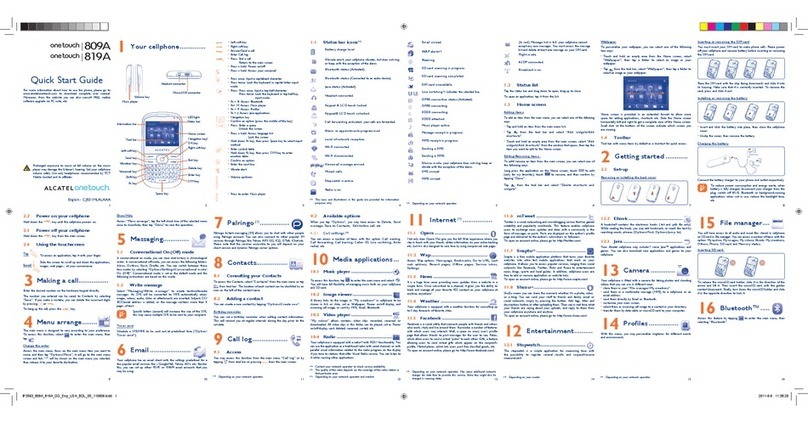
Alcatel
Alcatel One touch 819A User manual
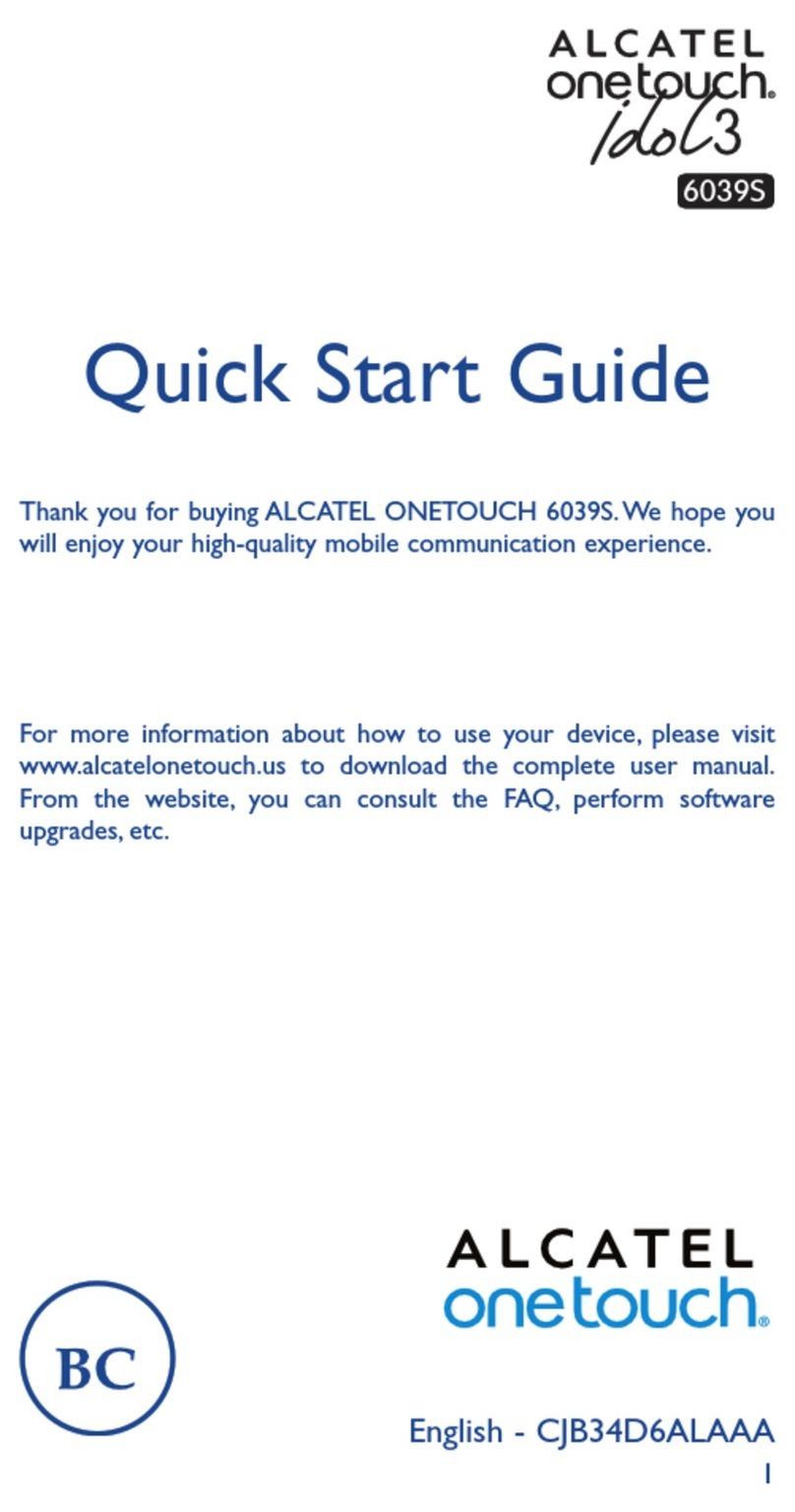
Alcatel
Alcatel ONETOUCH 6039S User manual

Alcatel
Alcatel 5056N User manual
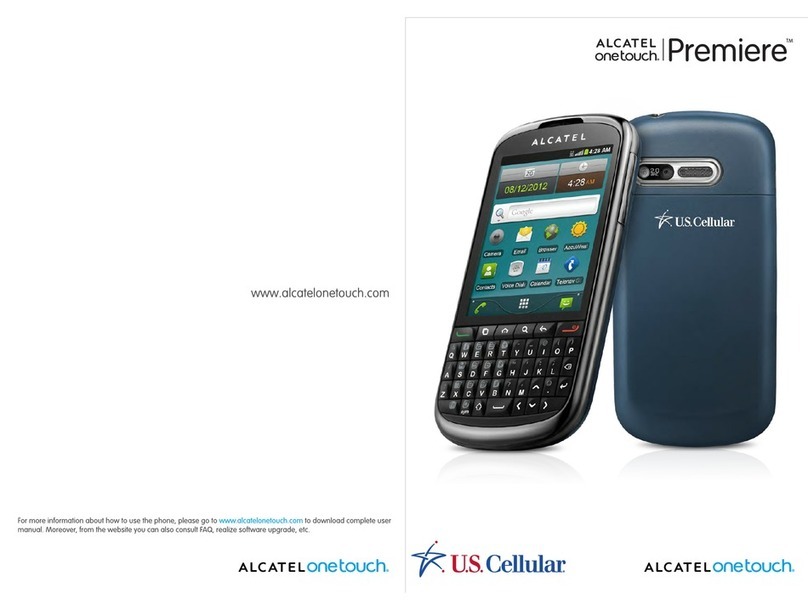
Alcatel
Alcatel One Touch Premiere User manual
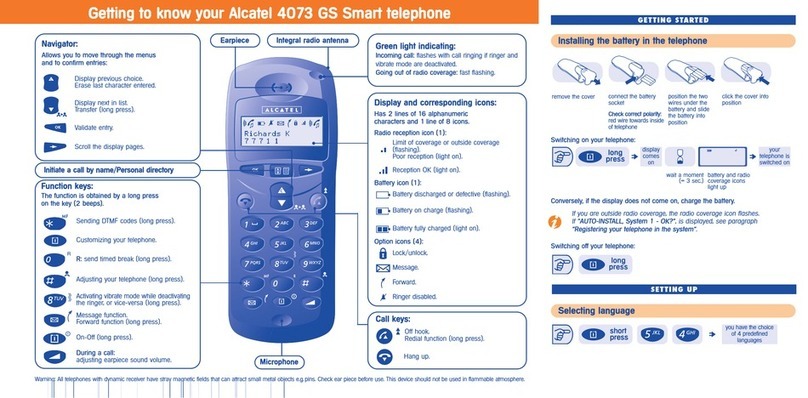
Alcatel
Alcatel 4073 GS Smart User manual

Alcatel
Alcatel 1B User manual

Alcatel
Alcatel One Touch Soleil 5021E User manual
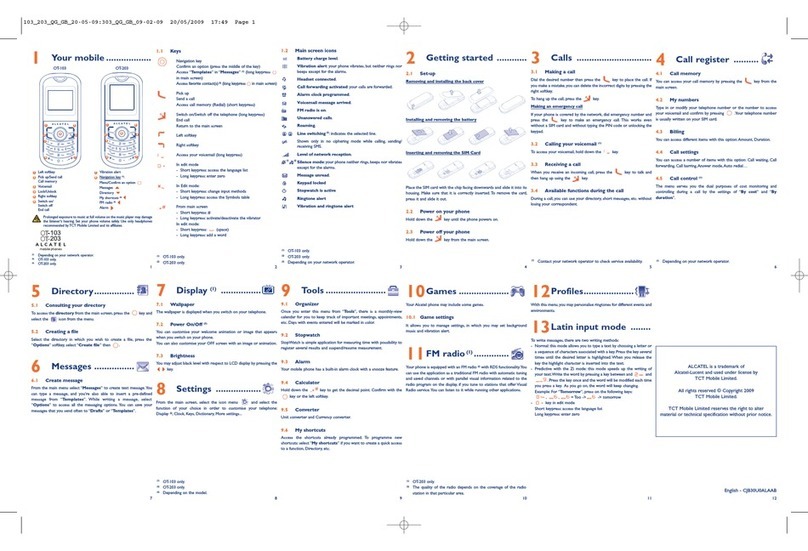
Alcatel
Alcatel OT-103 User manual

Alcatel
Alcatel GO FLIP User manual

Alcatel
Alcatel Idol Mini Installation guide
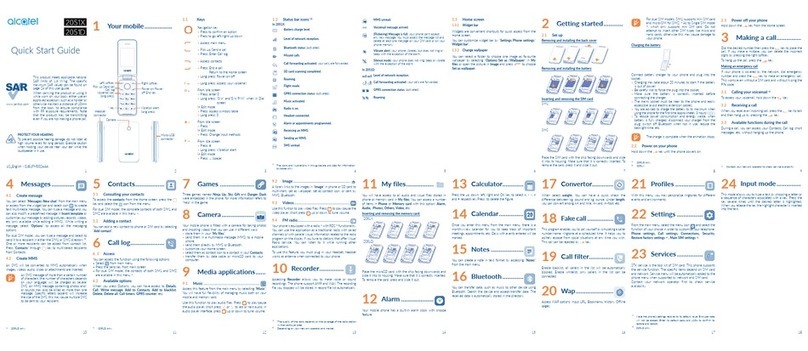
Alcatel
Alcatel 2051X User manual

Alcatel
Alcatel 3L User manual
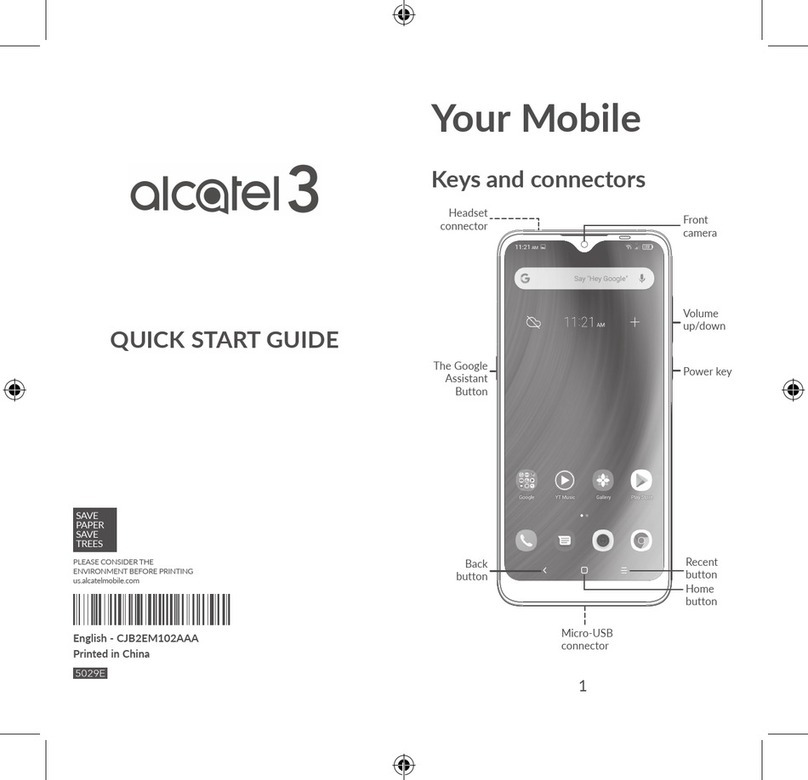
Alcatel
Alcatel 1SE User manual
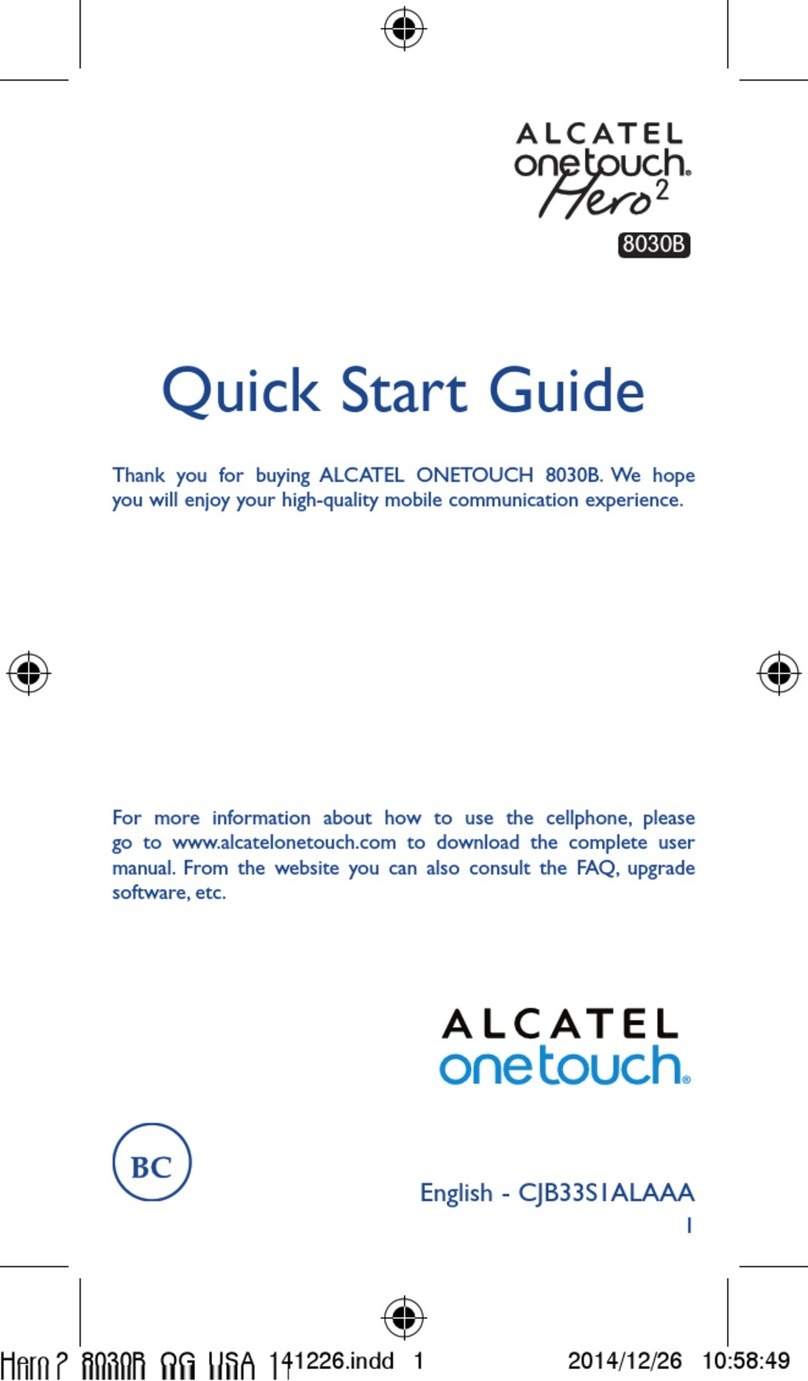
Alcatel
Alcatel HERO 2 8030B User manual
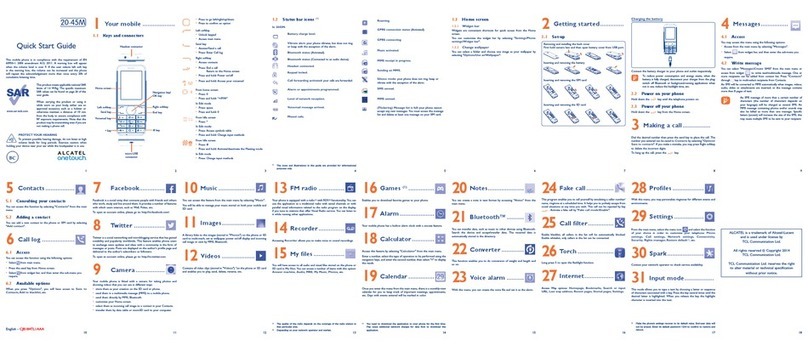
Alcatel
Alcatel Onetouch 20.45M User manual
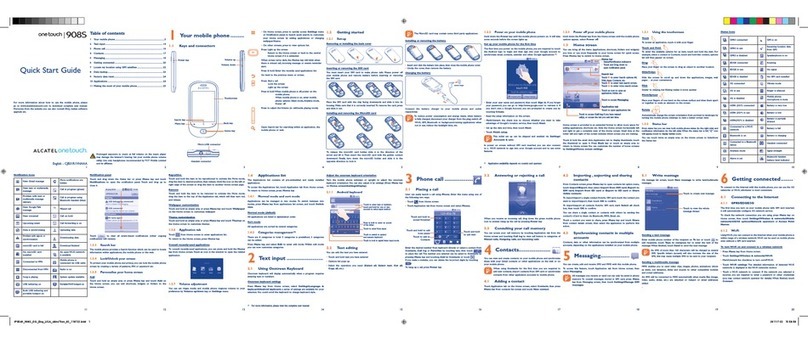
Alcatel
Alcatel onetouch 908S User manual

Alcatel
Alcatel 1X 5059A User manual
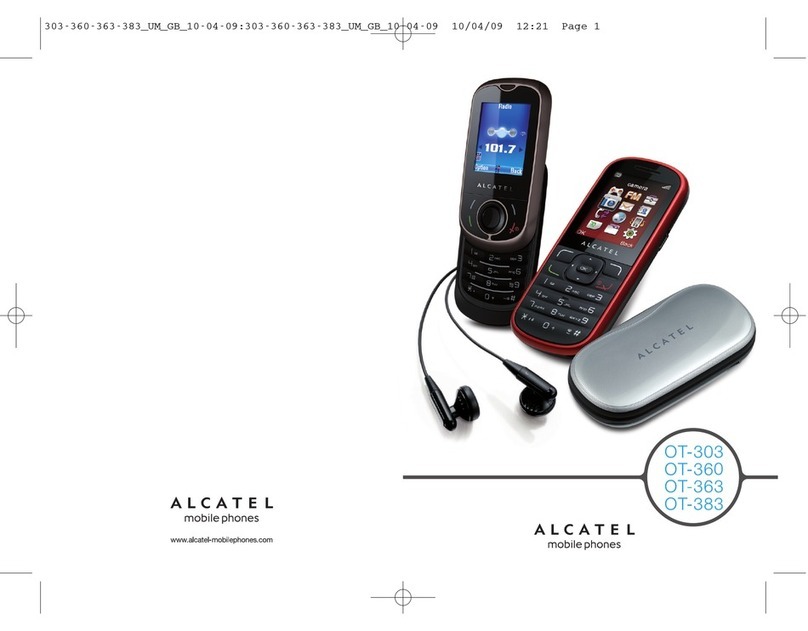
Alcatel
Alcatel ONE TOUCH 303 User manual

Alcatel
Alcatel onetouch pixi 3 4013X User manual

Alcatel
Alcatel One Touch Mpop 5020 User manual