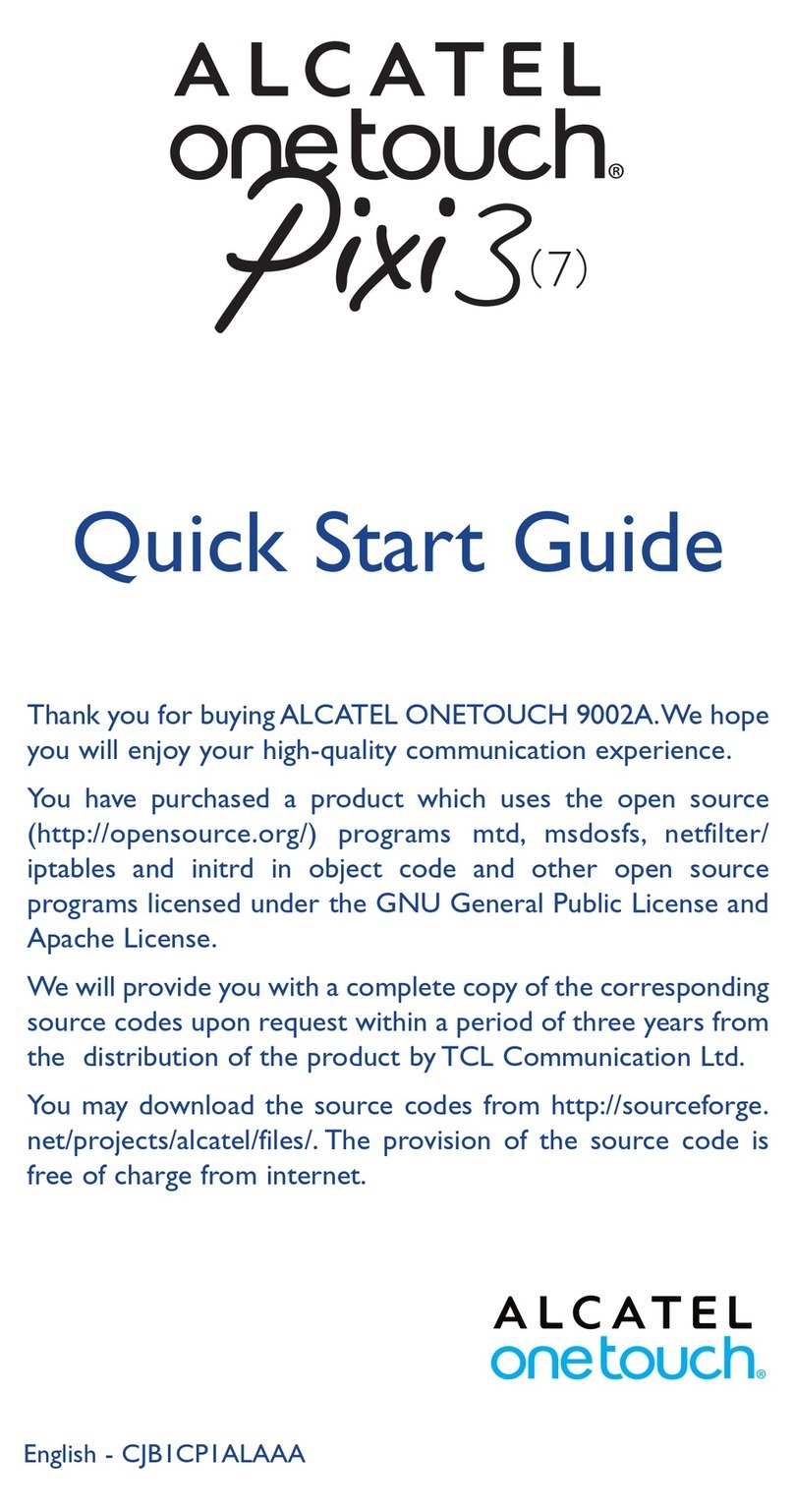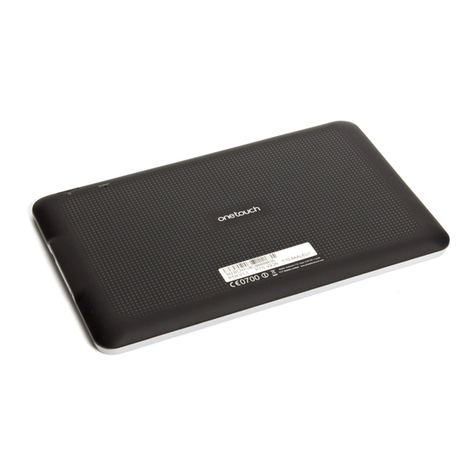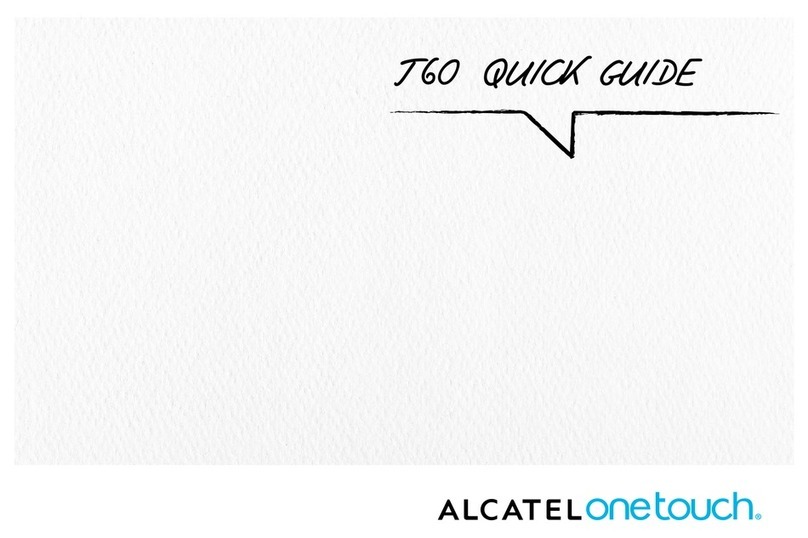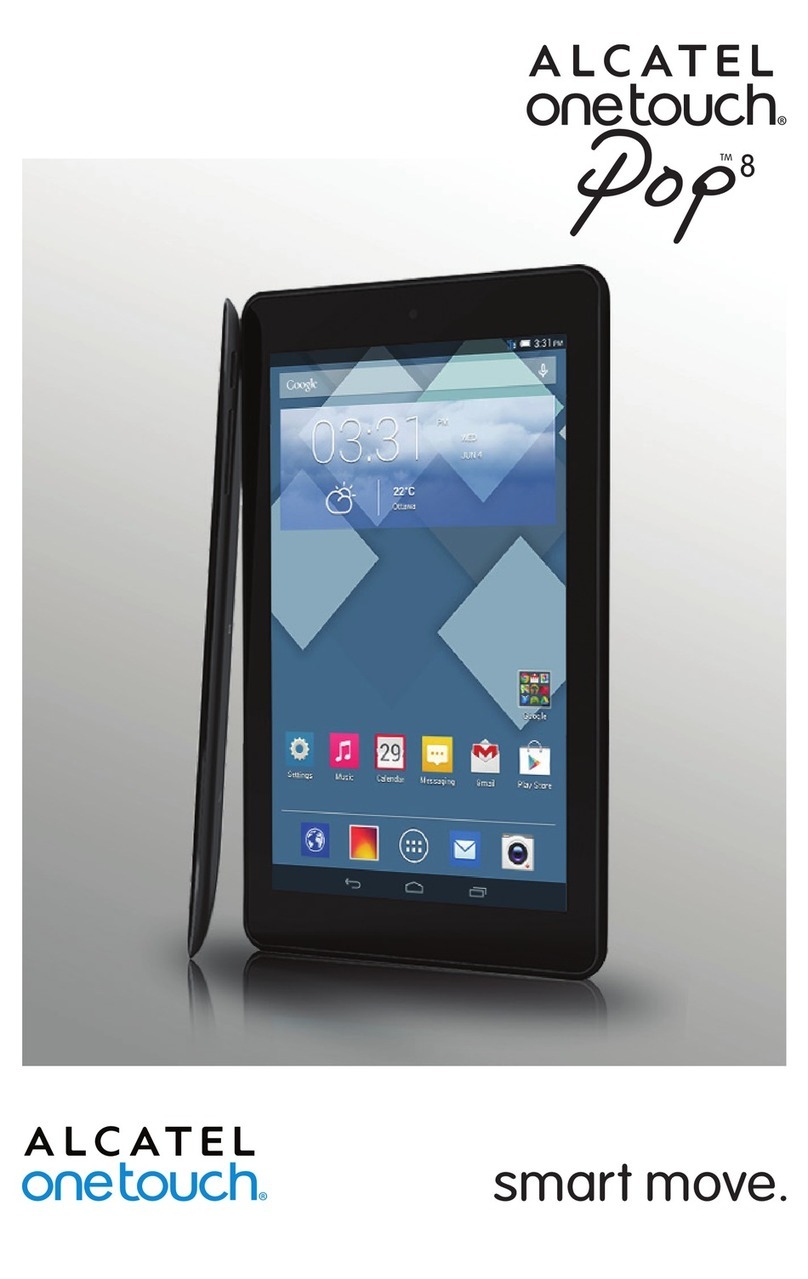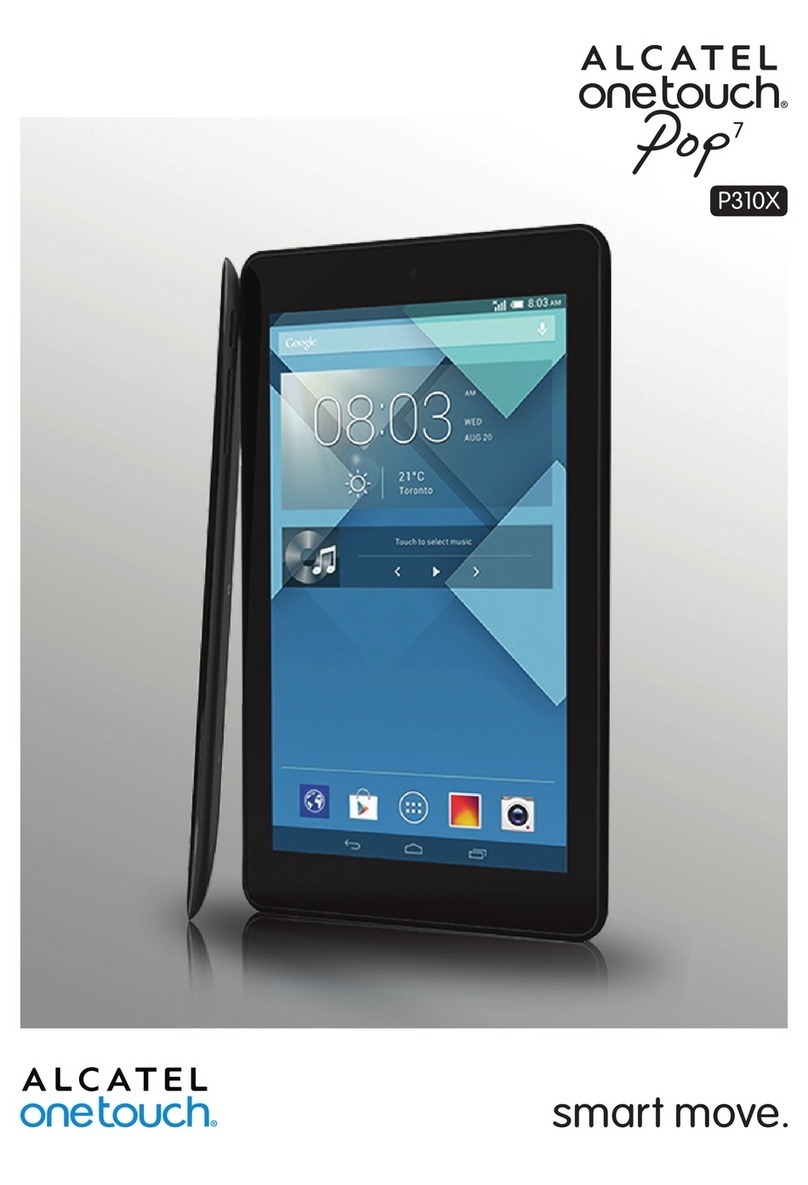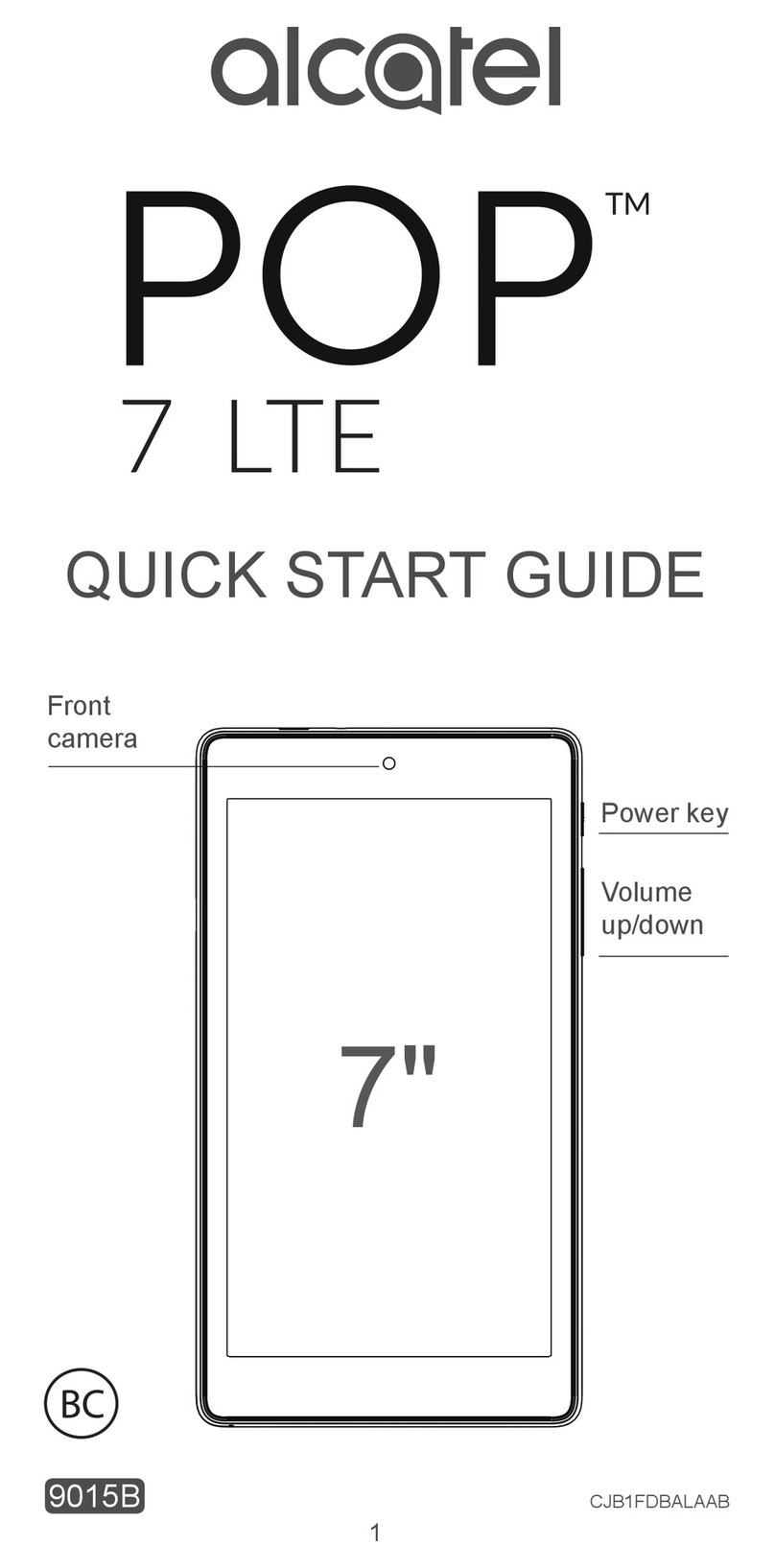1 2
1 Table of Contents
1 Your device ..........................................................................4
1.1 Keys and connectors.................................................................................. 4
1.2 Getting started ............................................................................................ 7
1.3 Home screen................................................................................................ 9
2 Text input...........................................................................19
2.1 Using Onscreen Keyboard......................................................................19
2.2 Android™ keyboard.................................................................................19
2.3 Text editing .................................................................................................20
3 People.................................................................................22
3.1 Consult your contacts .............................................................................22
3.2 Managing contact groups.........................................................................23
3.3 Adding a contact .......................................................................................24
3.4 Editing your contacts................................................................................25
3.5 Contacts importing, exporting and sharing ........................................25
3.6 Accounts .....................................................................................................26
4 Messaging, Email ...............................................................27
4.1 Messaging ....................................................................................................27
4.2 GmailTM/Email .............................................................................................33
5 Calendar &Time ............................................................................ 39
5.1 Calendar ......................................................................................................39
5.2 Clock............................................................................................................41
6 Getting connected ............................................................43
6.1 Connecting to the Internet ....................................................................43
6.2 Browser.......................................................................................................46
6.3 Connecting to Bluetooth®devices ......................................................54
6.4 Connecting to a computer .....................................................................55
6.5 Sharing your tablet's mobile data connection....................................57
6.6 Connecting to virtual private networks..............................................58
7 Google Play™Store ..........................................................60
7.1 Locate the item you want to download and install..........................60
7.2 Download and install................................................................................61
7.3 Manage your downloads..........................................................................63
8 Multimedia applications ...................................................65
8.1 Camera ........................................................................................................65
8.2 Gallery .........................................................................................................68
8.3 YouTubeTM ...................................................................................................70
8.4 Music ............................................................................................................71
8.5 Video Player................................................................................................72
9 Google Maps™...................................................................73
9.1 Get My Location .......................................................................................73
9.2 Search for a location ................................................................................74
9.3 Star a location............................................................................................75
9.4 Get driving, public transportation or walking directions.................76
9.5 Arrangement of Layers ............................................................................77
10 Others ................................................................................78
10.1 Calculator....................................................................................................78
10.2 File Manager ...............................................................................................78
10.3 Sound Recorder ........................................................................................79
10.4 Setup Wizard .............................................................................................79
10.5 Other applications ...................................................................................79
11 Settings ..............................................................................80
11.1 Wireless & networks ...............................................................................80
11.2 Device ..........................................................................................................82
11.3 Personal .......................................................................................................84
11.4 Accounts .....................................................................................................89
11.5 System..........................................................................................................89