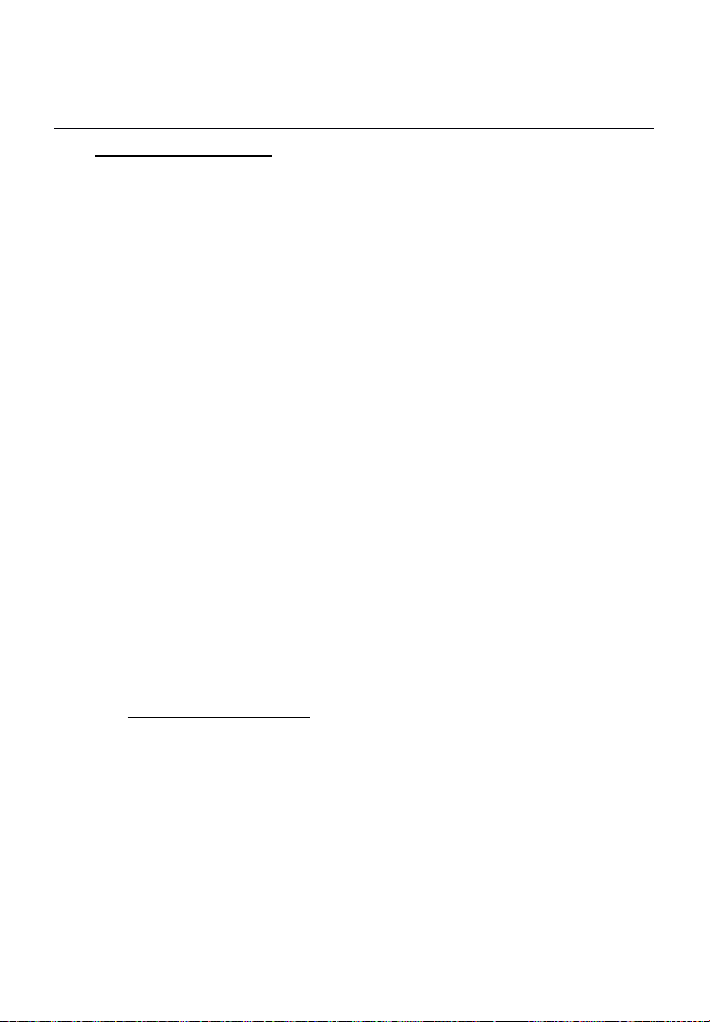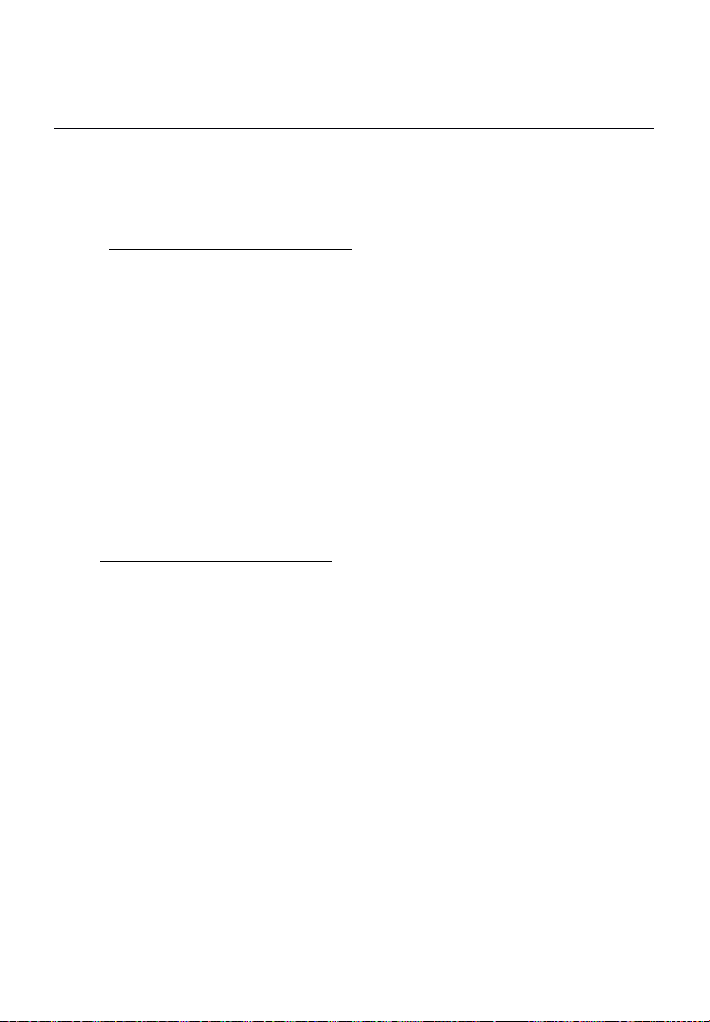- 8 -
�For an incoming call circular lights will flash
depending on switch setting as seen below
�If the switch is set to “ RING ON LIGHT ON ” both
the ringer & circular lights will work.
�If the switch is set to “ RING OFF LIGHT ON ” only
circular lights will flash and ringer will not work
�If the switch is set to “ RING ON LIGHT OFF ” only
Ringer will work and circular Lights will not flash.
7.
7.
7.
7. VIP
VIP
VIP
VIP Number
Number
Number
Number
�When you are checking the caller ID or outgoing
calls, press VIP
VIP
VIP
VIP button to set the current number to
VIP number, and a lock symbol will show in the
LCD.
�VIP number cannot be deleted when reviewing the
caller ID or outgoing calls, but holding the DEL
DEL
DEL
DEL
button for 3s can delete all caller ID or outgoing
calls including the VIP numbers.
�When you review the VIP number, press the VIP
VIP
VIP
VIP
button to make the VIP number in unlock state, and
the lock symbol will disappear from the LCD.