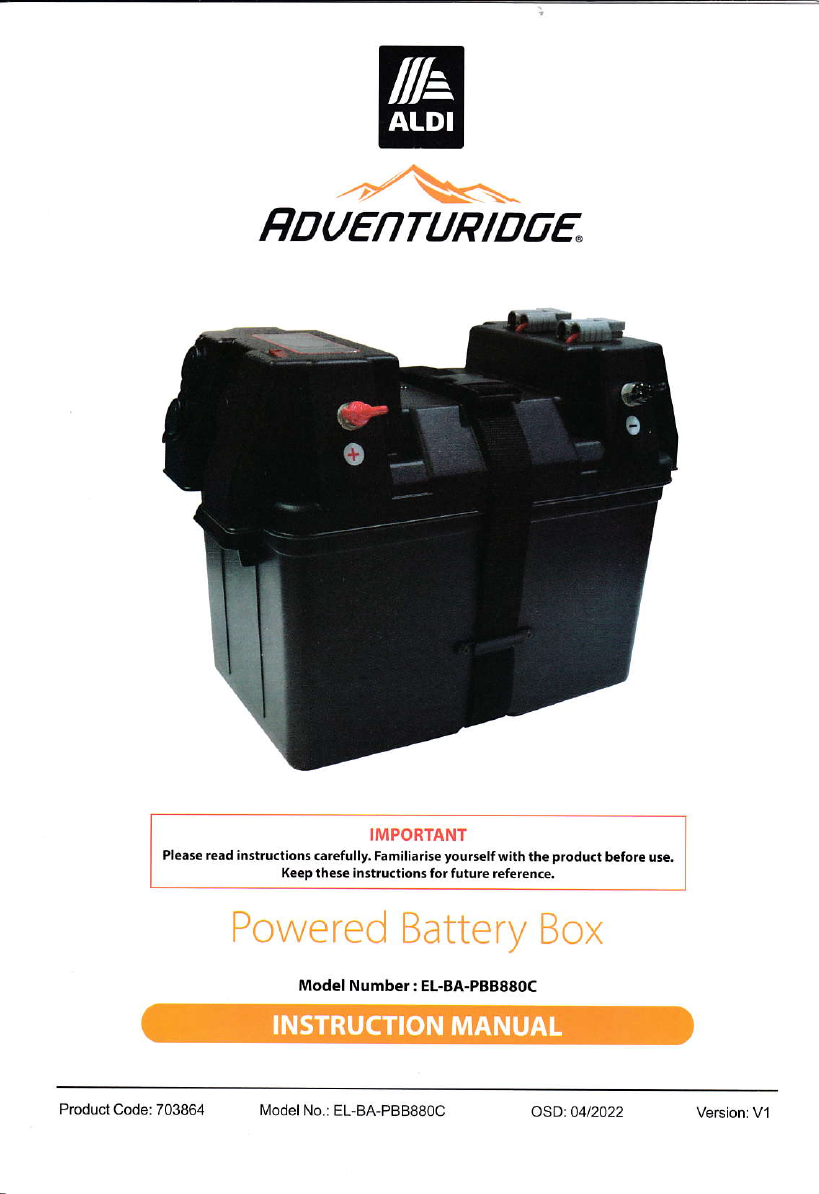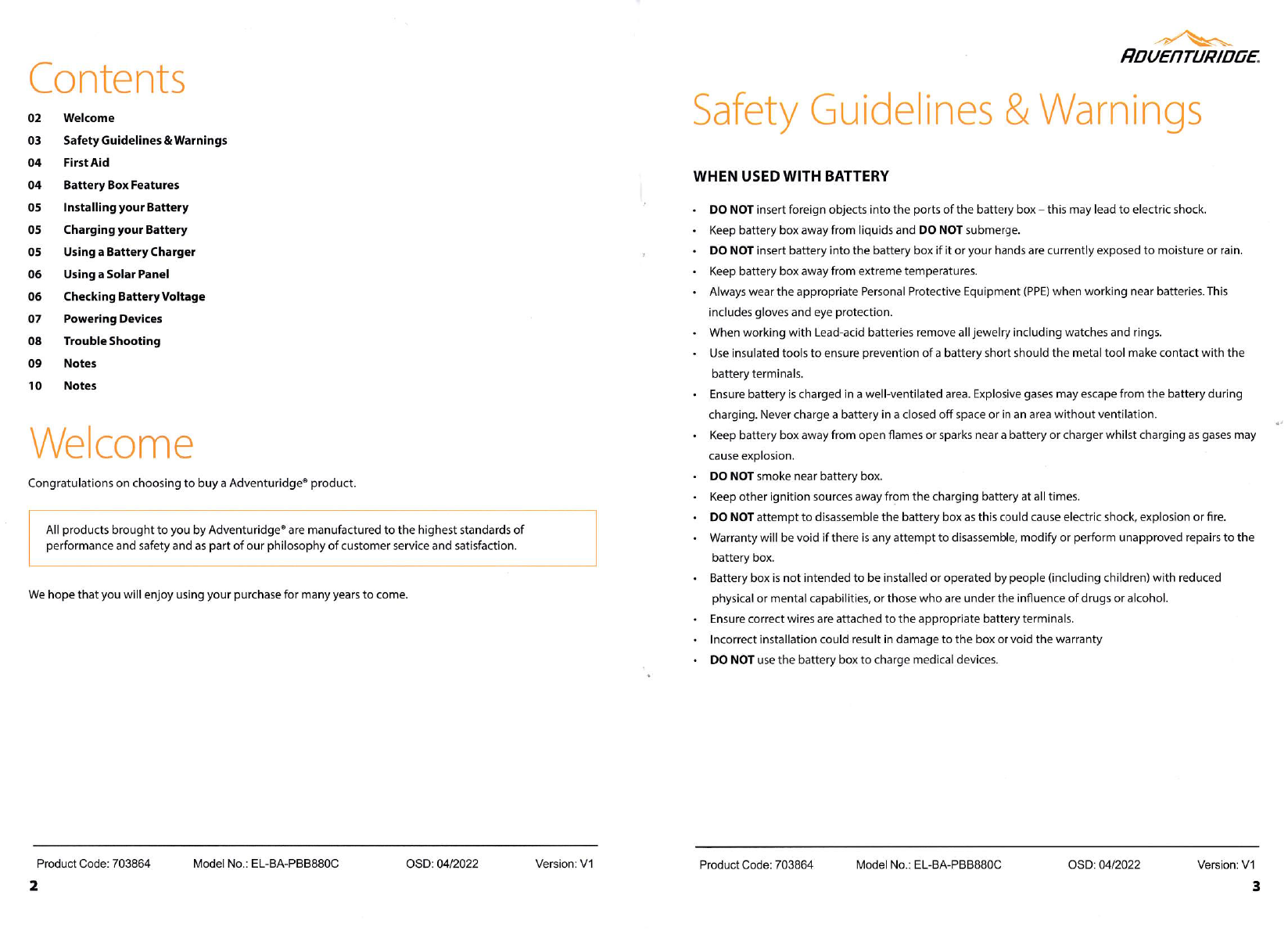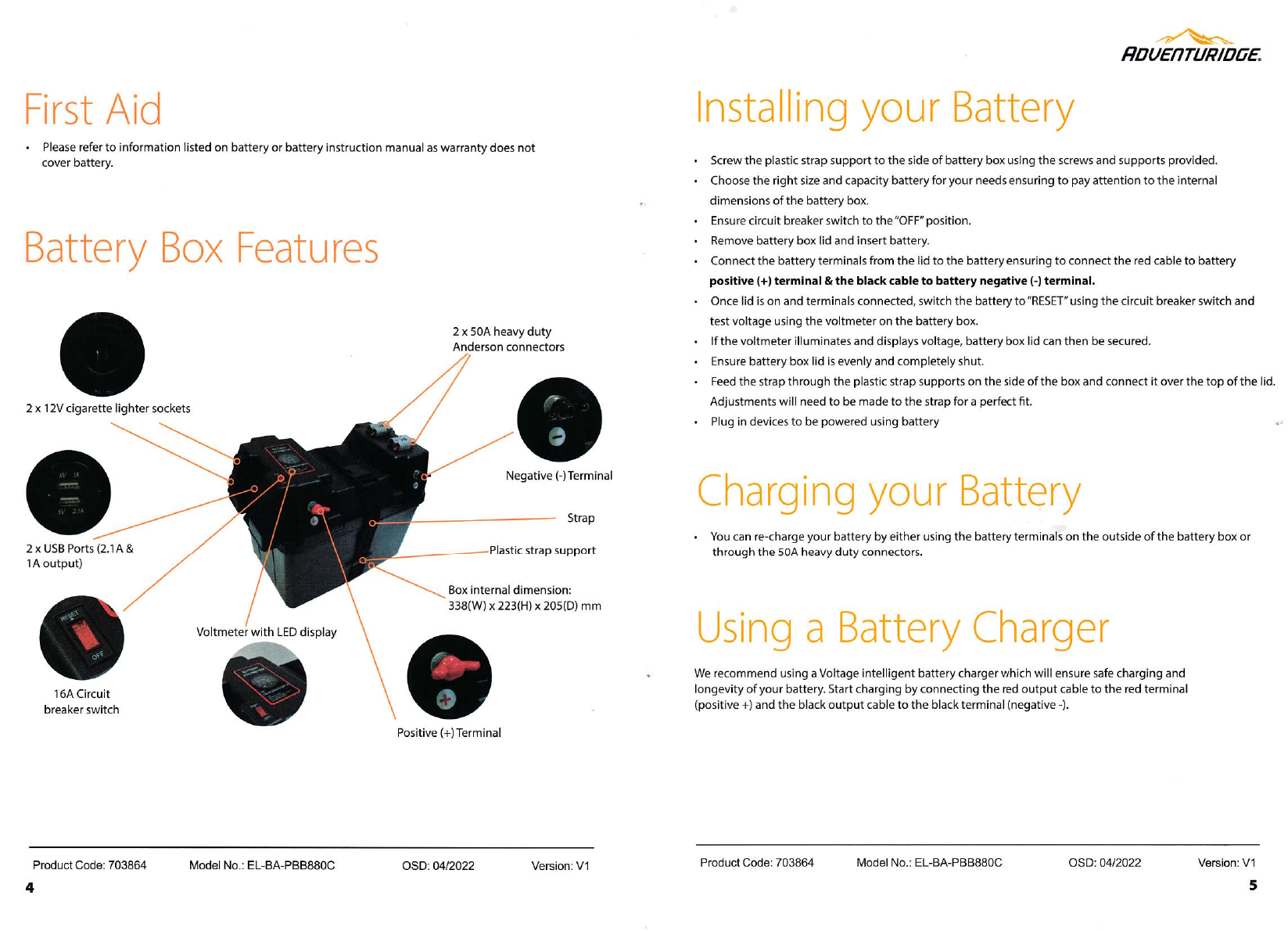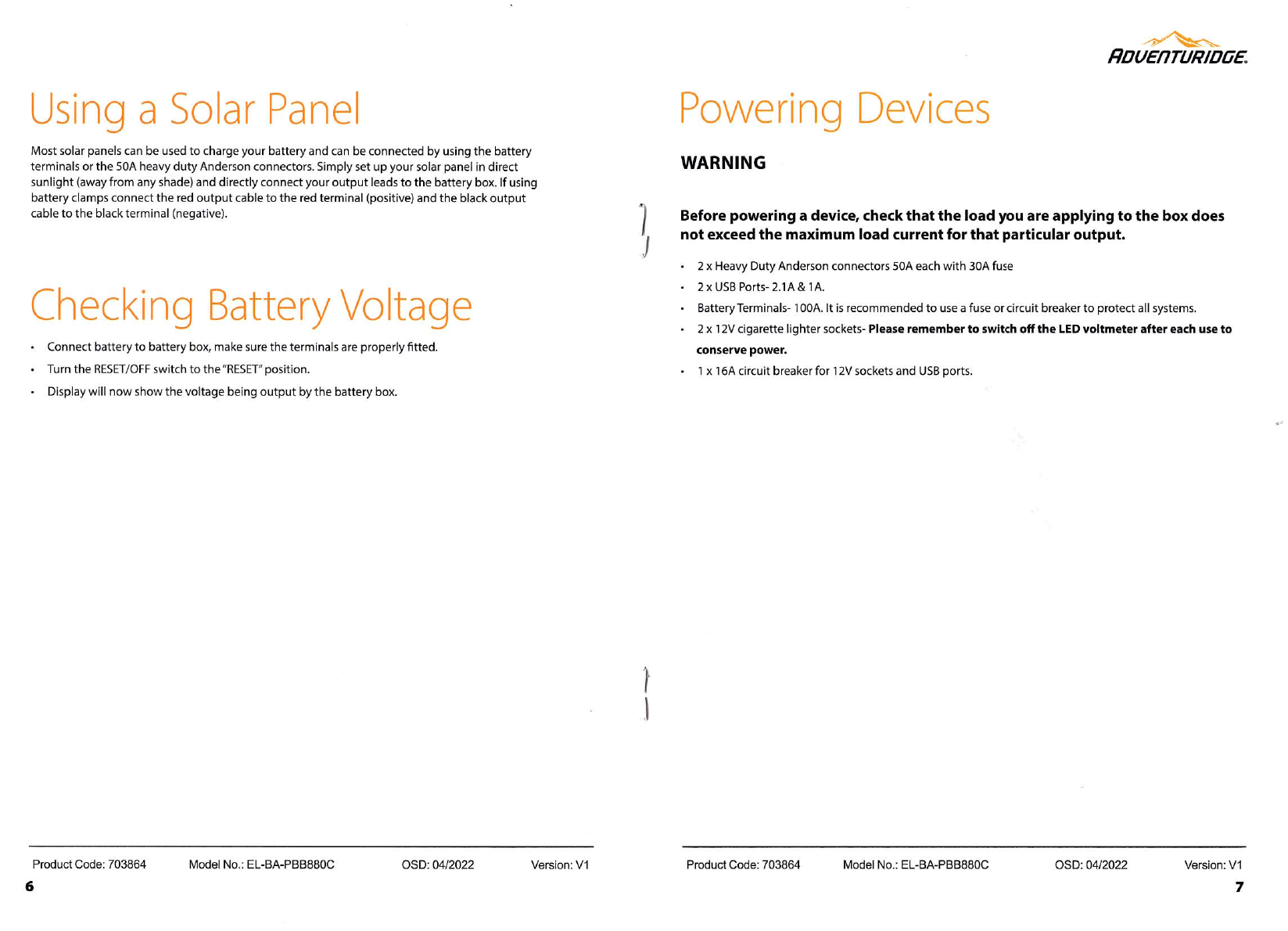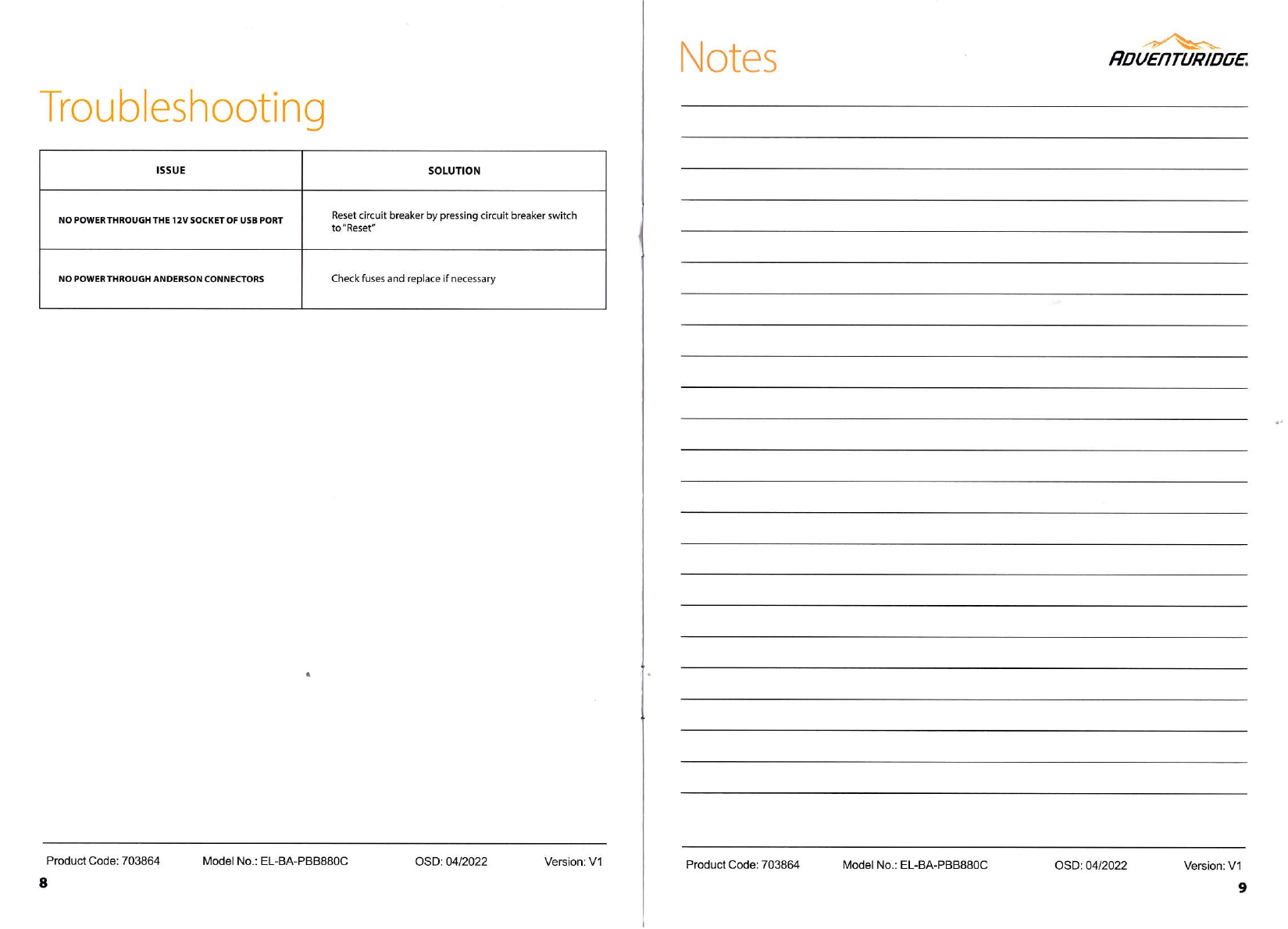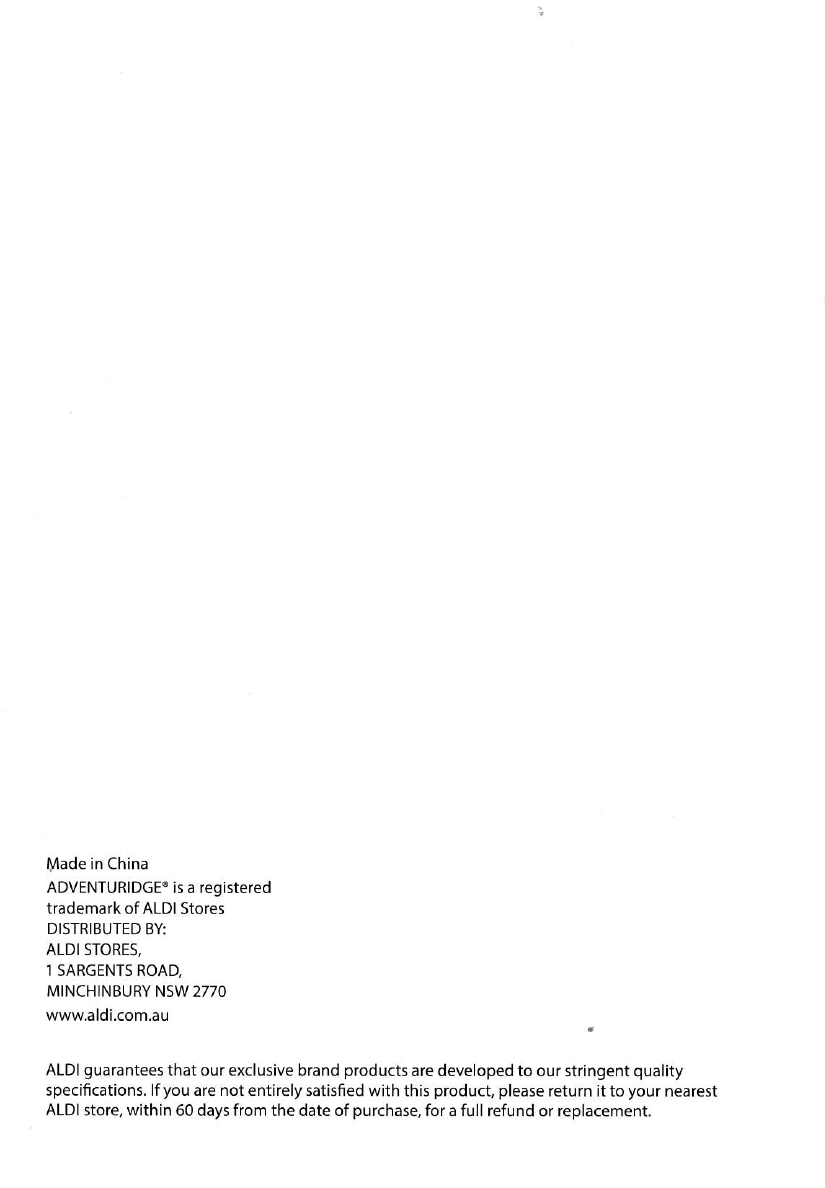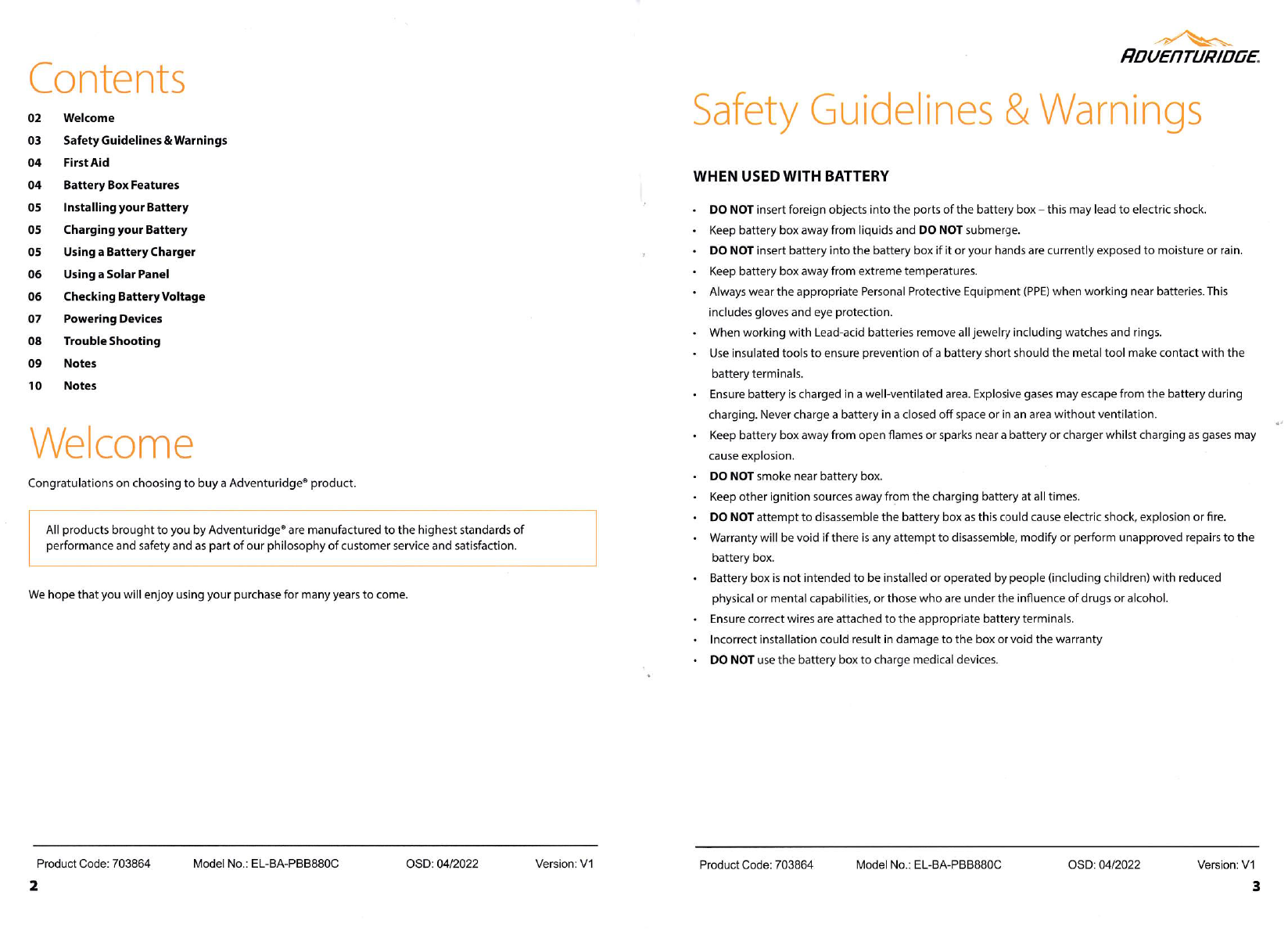
HDUENTURIDOE.
02
03
04
Contents
welcome
Safety Guidelines & Warnings
FirstAid
04 Battery Box Features
05 lnstalli ng your Battery
OS Charging your Battery
05 Using a BatteryCharger
06 lrsing a Sola] Panel
05 Che(kingBatteryvoltage
07 Powering Devices
08 TioubleShooting
09 Notes
10 Noles
Welcome
Congratulations on choosing to buy a Adventuridgeo product.
Allproducts brought to you byAdventuridge" are manufactured to the highest standards of
performance and safety and as partofour philosophy ofcustomer service and satisfaction.
We hope that you will enjoy using your purchase for many years to come.
Safety Guidelines & Warnings
WHEN USED WITH BATTERY
. DO NOT insertforeign objects into the ports ofthe battery box this may lead to electric shock.
. Keep battery box away from liquids and DO NOT submerge.
. DO NOT insert battery into the battery box if it or your hands are cunently exposed to moisture or rain.
. Keep battery box away from extreme temperatures.
. Always wearthe appropriate PersonalProtective Equipment (PPE)when working near batteries.This
includes gloves and eye protection.
. When working with Lead acid batteries remove alljewelry including watches and rin9s.
. L,se insulated tools to ensure prevention ofa battery short should the metaltool make.ontactwith the
battery term ina ls.
. Ensure battery is charged in a well ventilated area. Explosive gases may escape from the battery during
charging. Never charge a battery in a closed offspace or in an area without ventilation.
. Keep battery box awayfrom open flames or sparks near a battery or chargerwhilst charging as gases may
cause explosion,
. DO NOT smoke near battery box.
. Keep other ignition sources away from the charging battery at all times.
. DO NOT attempt to disassemble the battery box asthis could cause electric shock, explosion orfire.
. Warranty will be void ifthere is any attempt to disassemble, modify or perform unapproved repairs to the
battery box.
. Battery box is not iniended to be installed or operated by people (including children) with reduced
physicalor mentalcapabilities, orthose who are underthe influence ofdrugs or alcohol.
. Ensure correct wires are attached to the appropriate battery terminals.
. lncorrect installation could result in damage to the box orvoid the warranty
. DO NOT use the battery box to.harge medical devices.
Product Code:703864
23
[,{odel No. : EL-BA-PBB88oC OSD:442422 Prod uci Cod e: 703864 Model No.: EL-BA-PBB880C OSD:0412022