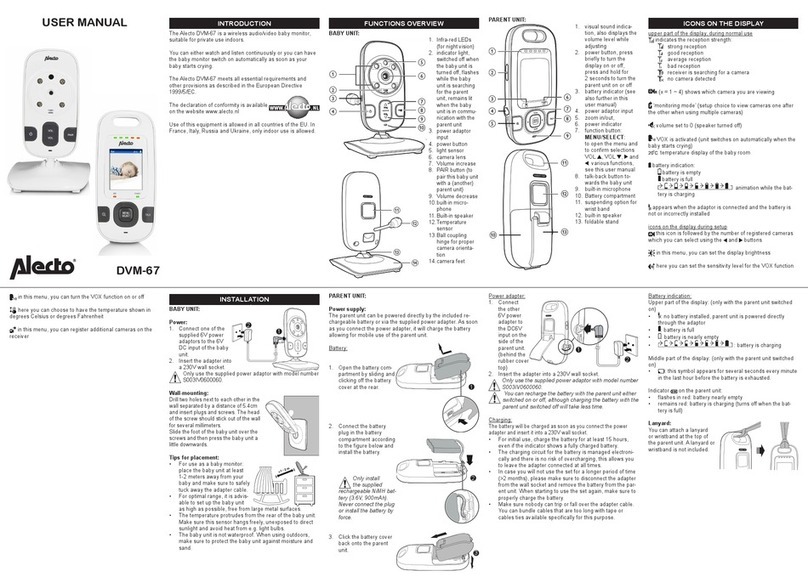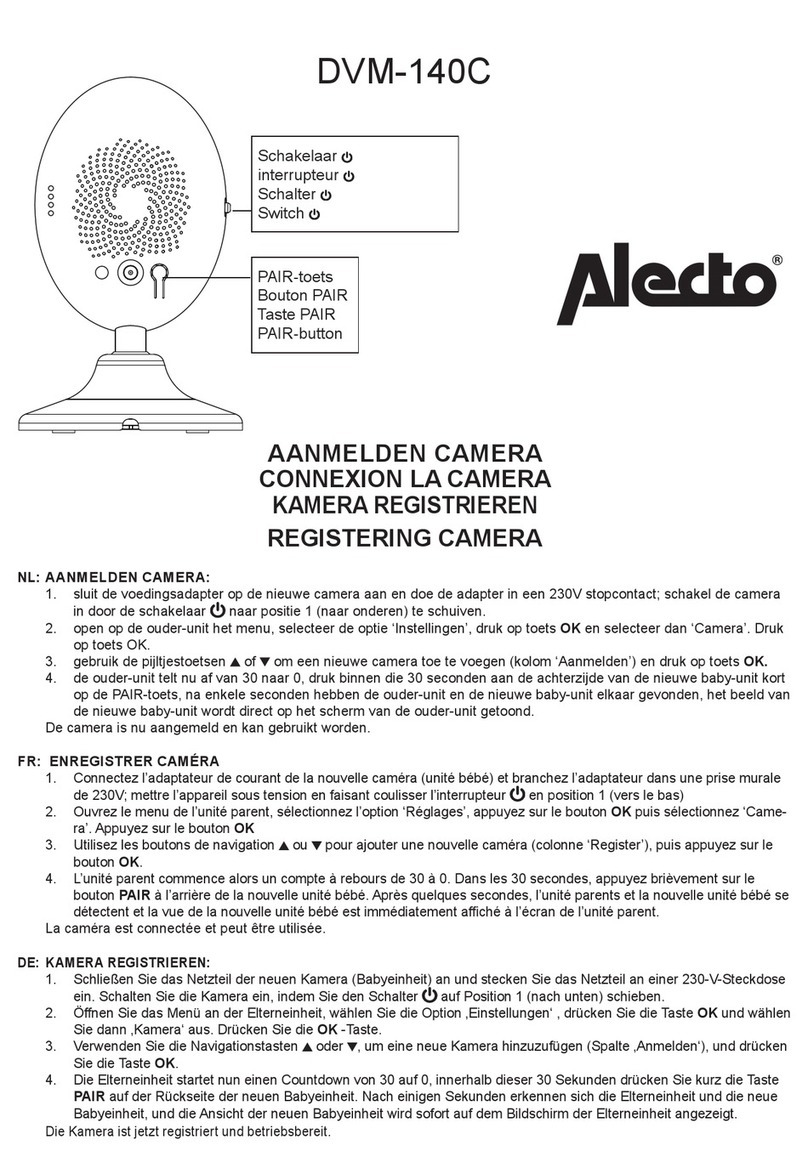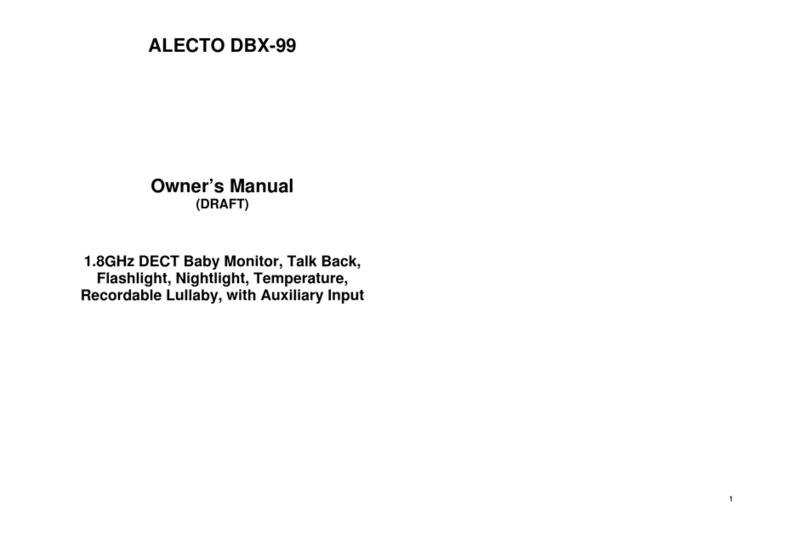DE: KAMERA REGISTRIEREN:
1. Nehmen Sie zunächst die Kamera aus der Verpackung, dann schließen Sie das mitgelieferte Netzteil an, stecken es an
einer Steckdose ein und schalten der Kamera ein.
2. Nehmen Sie die Elterneinheit, um die neue Kamera zu verbinden.
3. Öffnen Sie das Setup-Menü
4. / Wählen Sie die Option ‘KAM verbinden/trennen’
5. Öffnen Sie dieses Element
6. / Wählen Sie ‘KAM verbinden’
7. Bestätigen Sie Ihre Auswahl
8. / Wählen Sie eine verfügbare Kameranummer
9. Bestätigen Sie die Anweisung
10. Halten Sie diesen Knopf (siehe die Zeichnung am Ende dieser Seite) einige Sekunden gedrückt, bis die Betriebsanzeige
an der zusätzlichen Kamera schnell zu blinken anfängt.
11. Nach ein paar Sekunden erscheint das Bild der neuen Kamera am Display der Elterneinheit.
Die zusätzliche Kamera ist jetzt registriert und betriebsbereit.
GB: REGISTERING CAMERA:
1. First remove the camera from its packaging, then connect the supplied power adap-
tor, insert it into a wall socket and turn on the camera.
2. Now take the parent unit to pair the new camera
3. open the setup menu
4. / select the option ‘Pair/Unpair CAM’
5. open this item
6. / select ‘Pair CAM’
7. confirm your choice
8. / select an available camera number
9. confirm the instruction
10. Keep this button (see the drawing below) depressed for several seconds until the
power indicator on the additional camera starts ashing rapidly.
11. After several seconds the image of the new camera will appear in the display of the
parent unit.
The additional camera is now registered and is ready for use.
VERKLARING VAN CONFORMITEIT
Hierbij verklaar ik, Commaxx, dat het type radioapparatuur Alecto DVM-200C conform is met Richtlijn 2014/53/EU. De volledige tekst van de EU-conformiteitsver-
klaring kan worden geraadpleegd op het volgende internetadres: http://DOC.hesdo.com/DVM-200-DOC.pdf
Het gebruik is toegestaan in alle landen van de EU. In
Frankrijk, Italië, Rusland en de Oekraïne is alleen gebruik binnenhuis toegestaan.
DÉCLARATION DE CONFORMITÉ
Le soussigné, Commaxx, déclare que l’équipement radioélectrique du type Alecto DVM-200 est conforme à la directive 2014/53/UE.
Le texte complet de la déclaration
UE de conformité est disponible à l’adresse internet suivante: http://DOC.hesdo.com/ DVM-200-DOC.pdf. L’utilisation de cet équipement est autorisée dans tous les
pays de l’UE. En France, Italie, Russie et Ukraine, uniquement l’utilisation à l’intérieur est autorisée.
ÜBEREINSTIMMUNGSERKLÄRUNG
Hiermit erklärt Commaxx, dass der Funkanlagentyp Alecto DVM-200 der Richtlinie 2014/53/EU entspricht. Der vollständige Text der EU-Konformitätserklärung ist
unter der folgenden Internetadresse verfügbar:
http://DOC.hesdo.com/ DVM-200-DOC.pdf. Dieses Gerät darf in allen Ländern der EU verwendet werden. In Frankreich, Italien, Russland und der Ukraine ist nur
die Anwendung im Innenbereich zulässig.
DECLARATION OF CONFORMITY
Hereby, Commaxx declares that the radio equipment type Alecto DVM-200 is in compliance with
directive 2014/53/EU. The full text of the EU declaration of conformity is available at the follow-
ing internet address: http://DOC.hesdo.com/ DVM-200-DOC.pdf. Use of this equipment is al-
lowed in all countries of the EU. In France, Italy, Russia and Ukraine, only indoor use is allowed.
V1.2
INFORMATION POWER ADAPTER:
Manufacturers name and address: Vtech Telecommunications LTD, 23/F.,
Tai Ping Industrical Centre, Block 1, 57 Ting Kok Road, Tai Po, Hong
Kong.
Model Identier: VT05EEU05100
Input voltage: 100-240VAC
Input AC frequency: 50/60 Hz
Output voltage: 5.0V DC
Output current: 1.0 A
Output Power: 5.0 W
Average active eciency: 74.0 %
Eciency at low 10% load: -
No load Power consumption: 0.07 W
Service
Help
Service Help
WWW.ALECTO.NL
SERVICE@ALECTO.NL
Commaxx B.V.
6466 NG, Kerkrade
The Netherlands
WWW.ALECTO.NL
Commaxx B.V., Wiebachstraat 37,
6466 NG Kerkrade, The Netherlands
SPECIFICATIONS:
Range: up to 50 meters indoors
up to 300 meters outdoors
Parent unit power: 3.7V Lithium Polymer battery
model BL198555/BT298555
5VDC 1000mA power adapter (incl.),
model VT05EEU05100
Baby unit power: 6VDC 1000mA power adapter (incl.),
model: VT05EEU06100
Frequency: 2400-2483,5 MHz
Modulation: FSK
RF power: <20 dBm
Display: 4.3” TFT LCD display
WQVGA 480x272 pixel
Recharging time parent unit battery: ~ 6 hours*
Life-span parent unit battery: 6~7 hours*
Temperature sensor range: 10°C - 35°C
Accuracy: ± 2°C (at 25°C)
Storage temperature: 0°C - 50°C