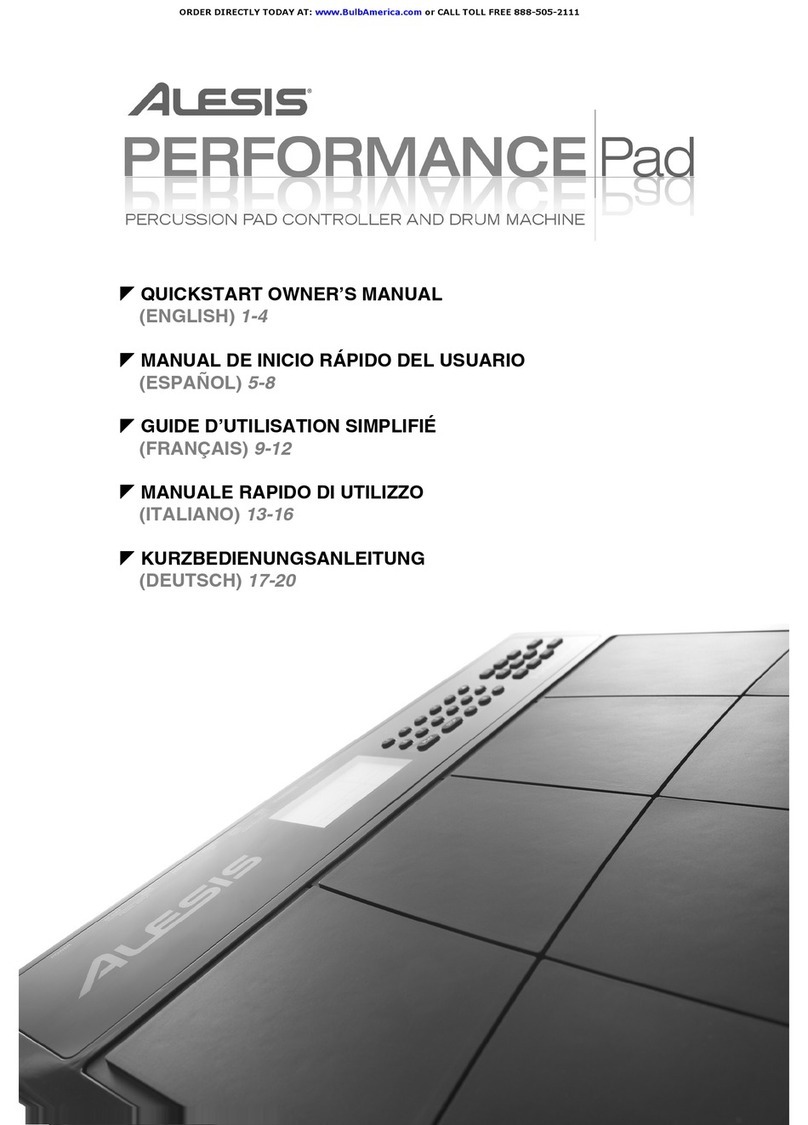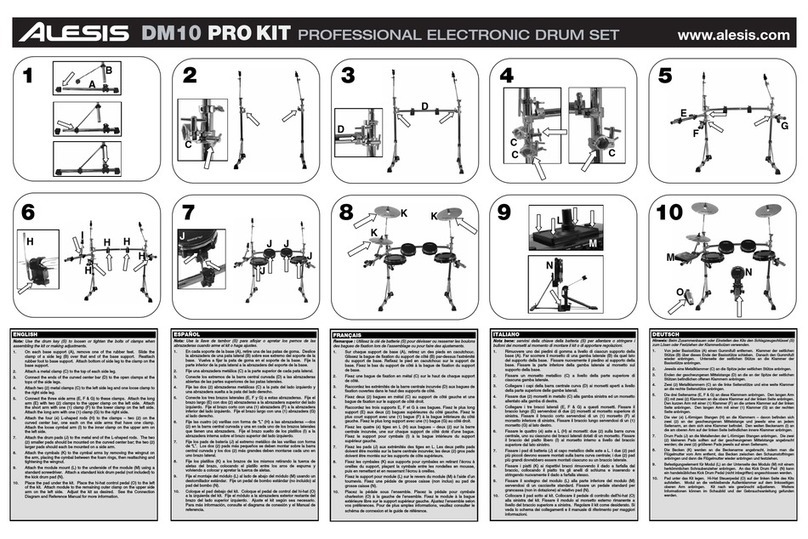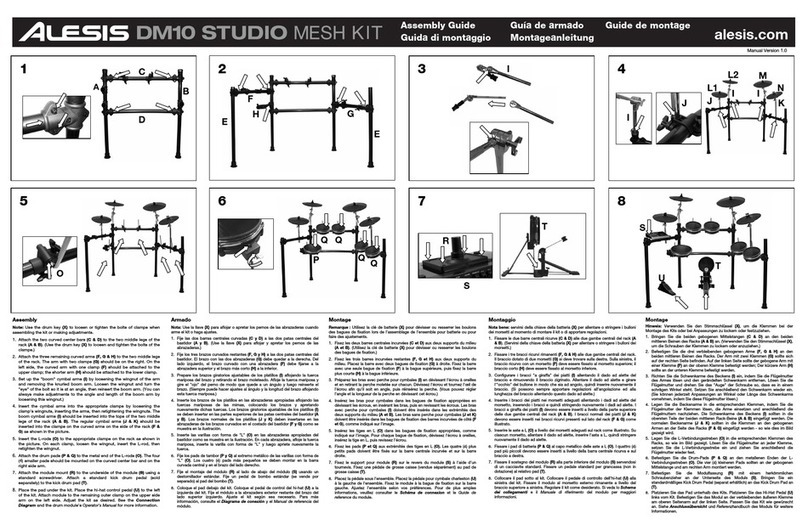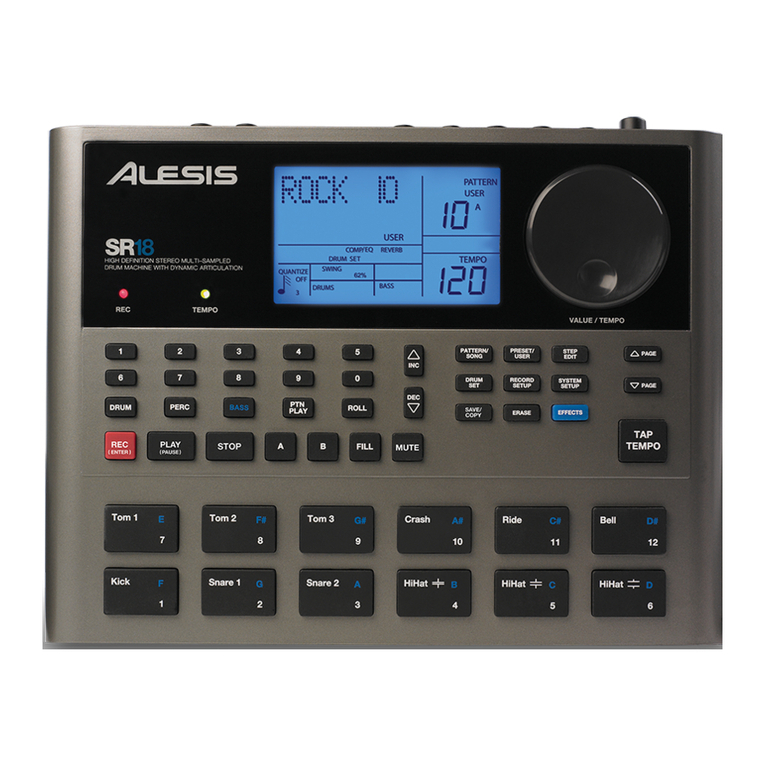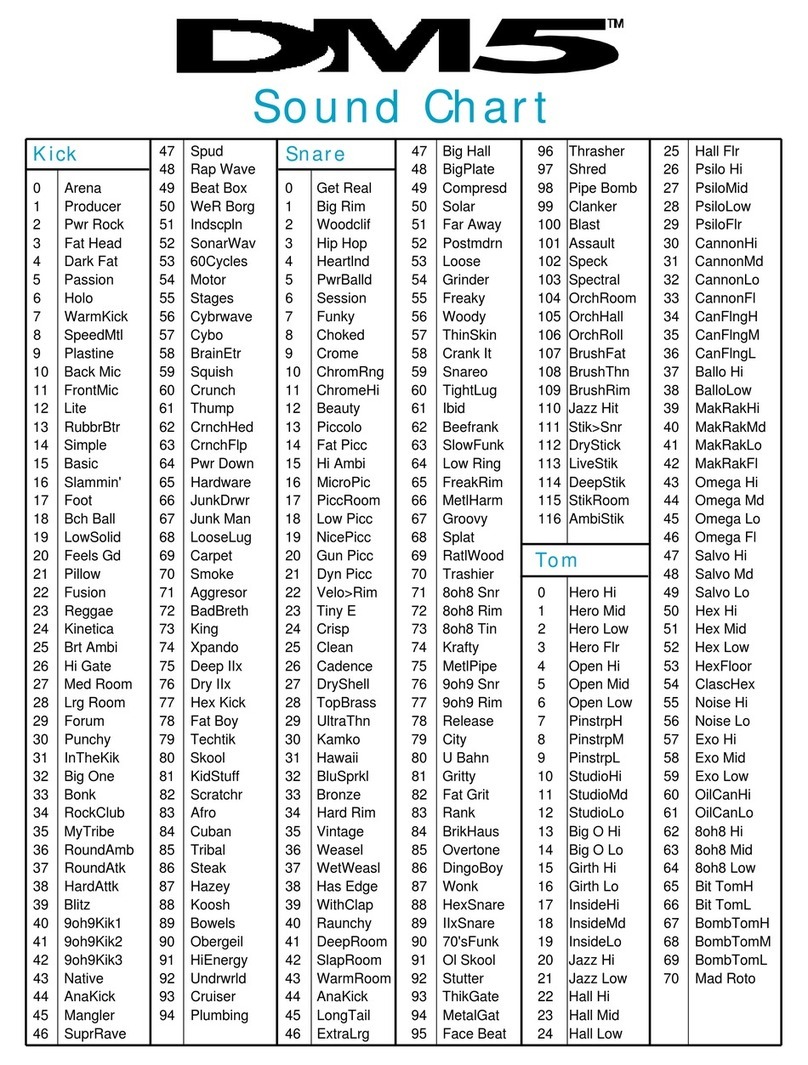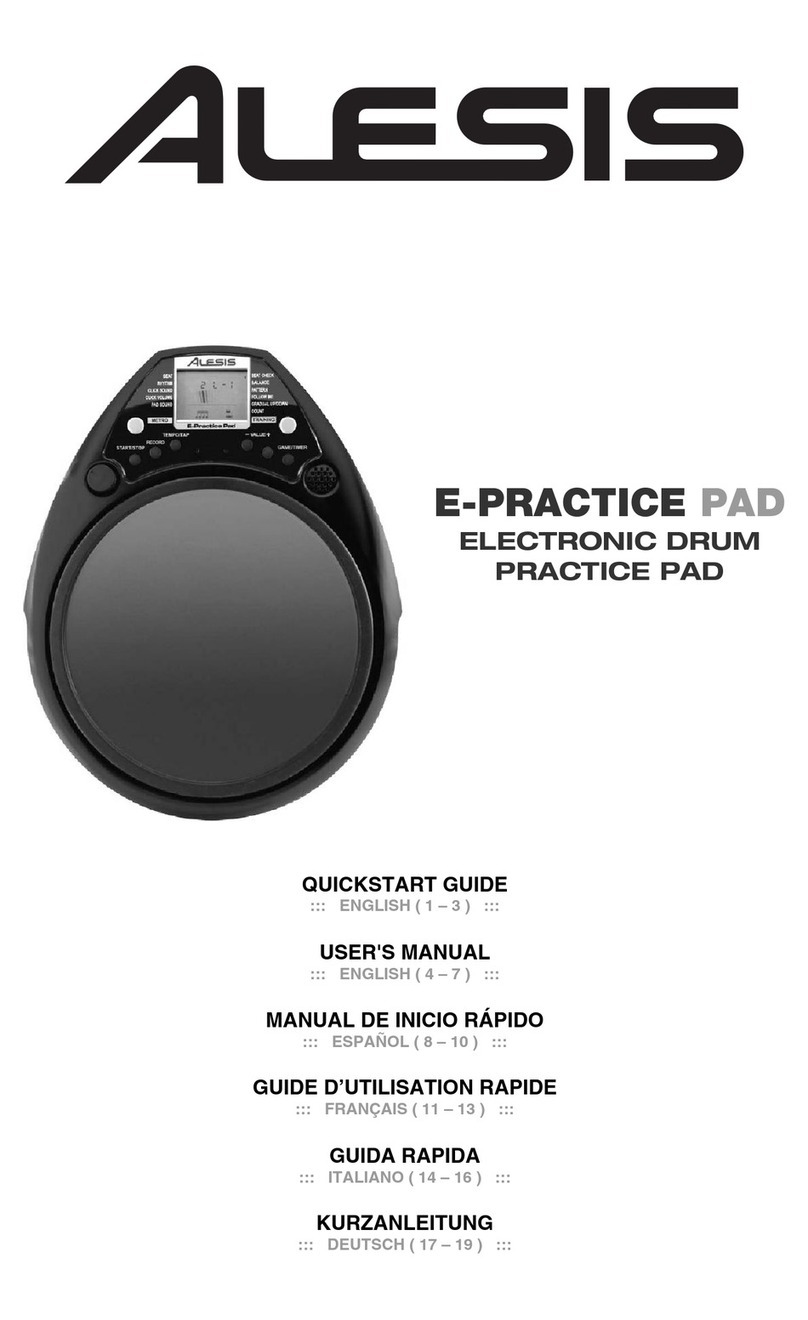FootswitchControl
Now thatwehavethebasicsdown, let'sinvesdgatesomelive pedorrnanceoptionsusing
footswiEh conbol. firis is particularly usefulif you'replalng alongwith Pattems
andSongs
on
tlrepadsandcan'tuseyour handsto punchbutbns.
As slrownunderH@klt W!, thercaretwo iack for footswitdres(Start/StoP
and
Count/A/B/Fill). Always plug these
footswitdes in beprcturning onPower. Eithernormally
openor norrnally cloeed
types(thetwo rrost cornrnon
footswitdr typec)canbeused;theSR-16
determines
whidr kind isin use
during Pow€r-uP.
Here's
how to usethefootswitch6.
Set
Tempo
TheSR-16
mustbesbpped. Before
playing aSongor Pattern,taptheCount/A/B/Fill ittck
footswitchseveral
timesatthedesiredtempo. TheSR-16
will average
thetimebetweentaps
and
deriveatempo,thedisplay will updatethetempowith each
tap. TaPPingtheSTOP
button
actomplishes
thesamercsult astappingtheCount/A/B/Fill footswitch.
StartaSong
or Pattern
WhentheSR-16
isstopped,
pressingtheStart/StoP
footswitchisequivalenttopressingPLAY.
when thesR-16
isrunning pressingthestart/stop footswiEh isequivalentto pressing
sToP.
Initiate aFill When PlayingPatterns
In Performmode,theC-ount/A/B/Fi[ foobwitch duplicaes theFILLbutbn function when
playing Patterns.
Cancel
aTransitionFromA to B,or Bto A' Patterns
Wlrenyou initiate aFill, anA Pattemwill transitiontoaBpattern(orvicevelsa) whentheFill
hasfinistredplaying. However,you cancancelthis transitionif desired. Wevealready
explained
how to do thiswith thefront panelFILLbutbn. However,you canalso
usethe
Count/A/B/Filt footswitch. If you pressthefootswitchbeforethefill hasfinishedplalng and
hold it down until afterthefill hasplayed(i.e,
pastthedownbeat
of thenextPatErn),theSR-16
\,yillr€tum to theoriginal MainA or BPattem.
Extend a SongStepWhen Playing Back a Song
In Song
Performmode(i.e,
during song
playbac$, pressingandholding theCount/A,/B/Fill
footswikh until pasttheendof aSont Step
witl causethatsbP tor€Peat.Thisisgreatif the
soloistwantsb takeaftw rnorebars.
I