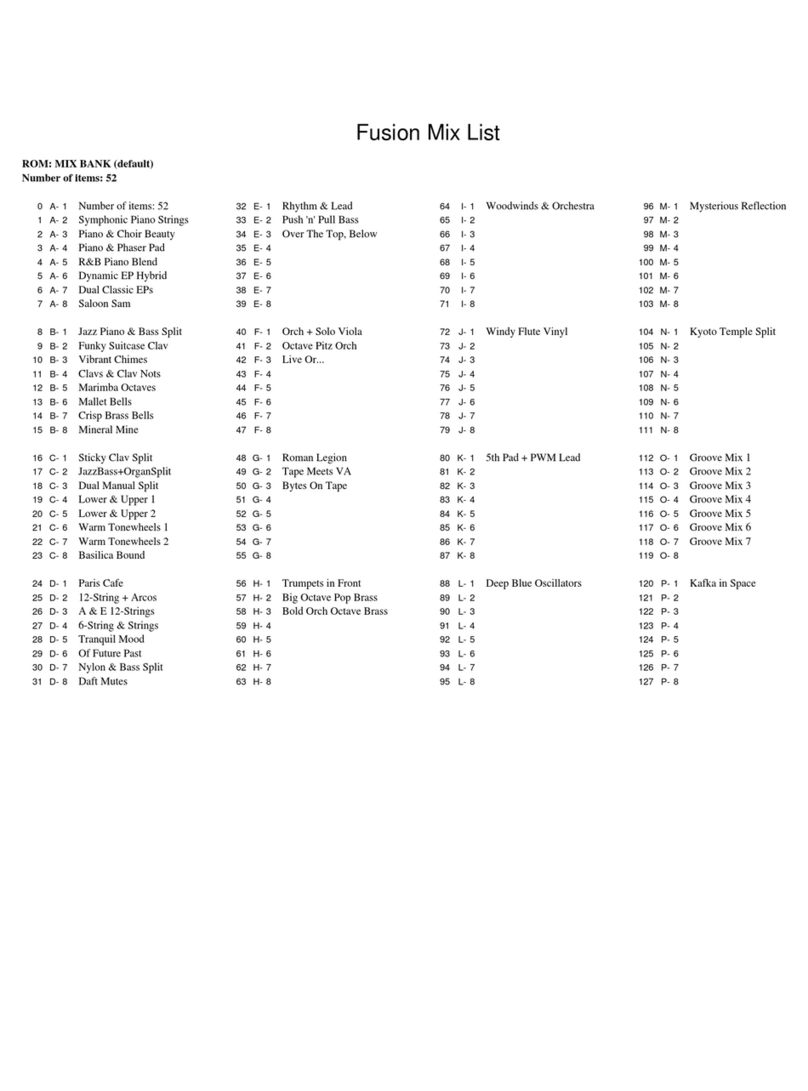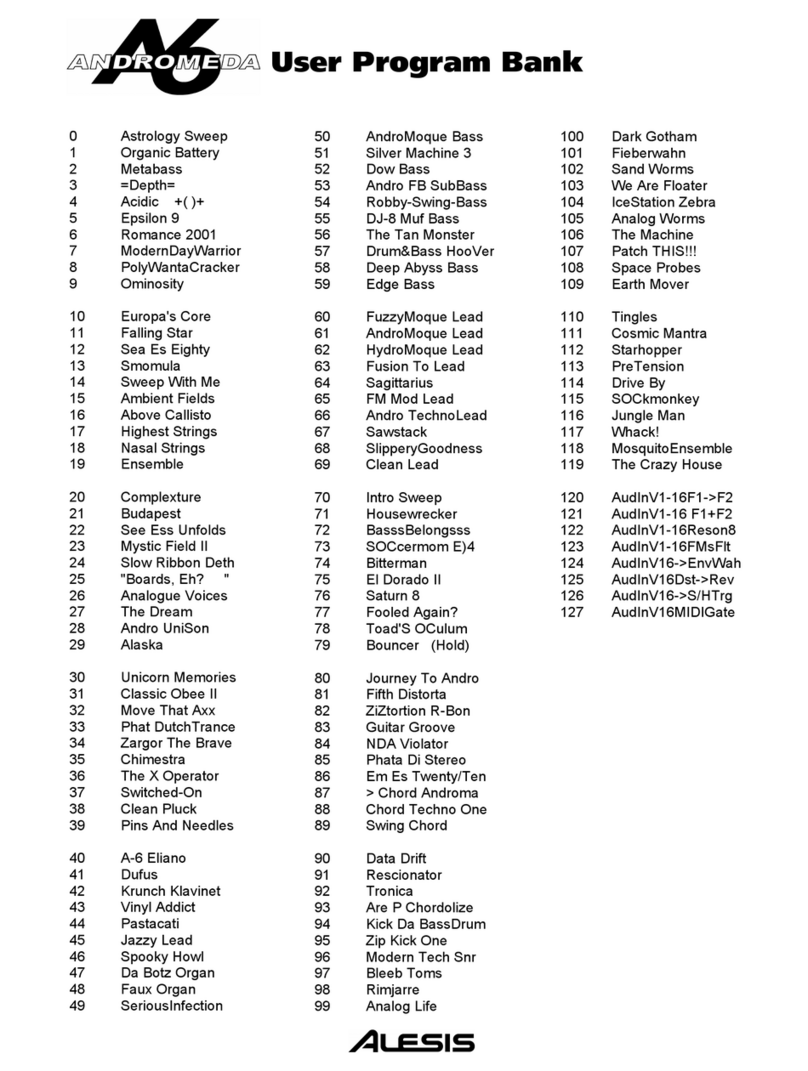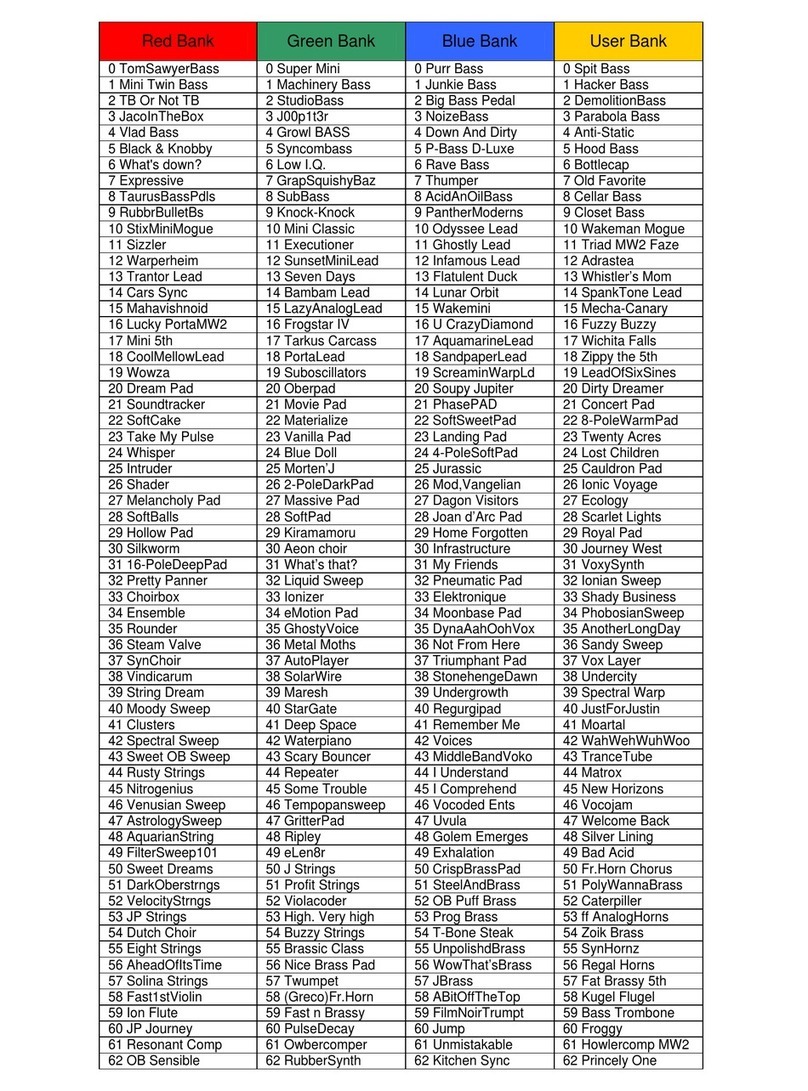Contents
4ANDROMEDA A6 REFERENCE MANUAL
Chapter 4: Overview of the Andromeda A6 ..........................................................93
A Few Basic Concepts........................................................................................................................93
A6 Function List..................................................................................................................................95
A6 Functions At-a-Glance .................................................................................................................97
MIDI Overview .................................................................................................................................102
Chapter 5: Oscillators and Filters...........................................................................103
Oscillators...........................................................................................................................................103
Oscillator Parameter Descriptions..................................................................................104
VCO Modulation ...............................................................................................................107
Filters...................................................................................................................................................116
What Filters Do ..................................................................................................................116
How Filters Are Designed................................................................................................117
How Filters Work ..............................................................................................................122
Filter Parameter Descriptions..........................................................................................127
Chapter 6: Modulation and Envelopes ................................................................. 131
Modulation.........................................................................................................................................131
Background.........................................................................................................................131
Modulation Principles ......................................................................................................131
Hardware and Software Modulation, Default Mod Paths ........................................133
Envelopes ...........................................................................................................................................134
Envelope Properties ..........................................................................................................134
Envelope Parameter Descriptions ..................................................................................135
TIME Page Parameters......................................................................................................137
SHAPE: Selecting the Stage Slope .................................................................................139
LEVEL Page Parameters ..................................................................................................141
TRIG Page Parameters .....................................................................................................142
Envelope Modes (Norm 1 & 2, Freerun, Susrel) ..........................................................144
Envelope Modulation Triggering (MODTRG).............................................................153
How Modulation Triggering Works .............................................................................155
DYN Page Parameters ......................................................................................................158
LOOP Page Parameters ....................................................................................................160
MOD Pages .........................................................................................................................164
Envelope Examples ...........................................................................................................165
Chapter 7: LFOs, Sample & Hold and Process..................................................... 171
Low Frequency Oscillators .............................................................................................................171
LFO Parameter Descriptions ...........................................................................................171
WAVE Page ........................................................................................................................172
TRIG Page ...........................................................................................................................175
SYNC Page ..........................................................................................................................176
MOD Page...........................................................................................................................176
Using LFOs as a Trigger Source......................................................................................176
Sample and Hold ..............................................................................................................................177
PROCESS Module.............................................................................................................................179
Tracking Generator (TGEN) ............................................................................................179
Track Gen Level and Track Gen Step.............................................................................179
Tracking Generator Parameter Descriptions................................................................180
Chapter 8: The A6 Mixing System ........................................................................183
Pre Filter Mix/Post Filter Mix ........................................................................................................183
Pre Filter Mix Overview ..................................................................................................................183
Pre Filter Mix Operation..................................................................................................................184
OSC and SUB OSC Controls............................................................................................184
RING MOD Control ..........................................................................................................184
NOISE/EXTERNAL Control...........................................................................................185
Signal Routing through the Filters .................................................................................187