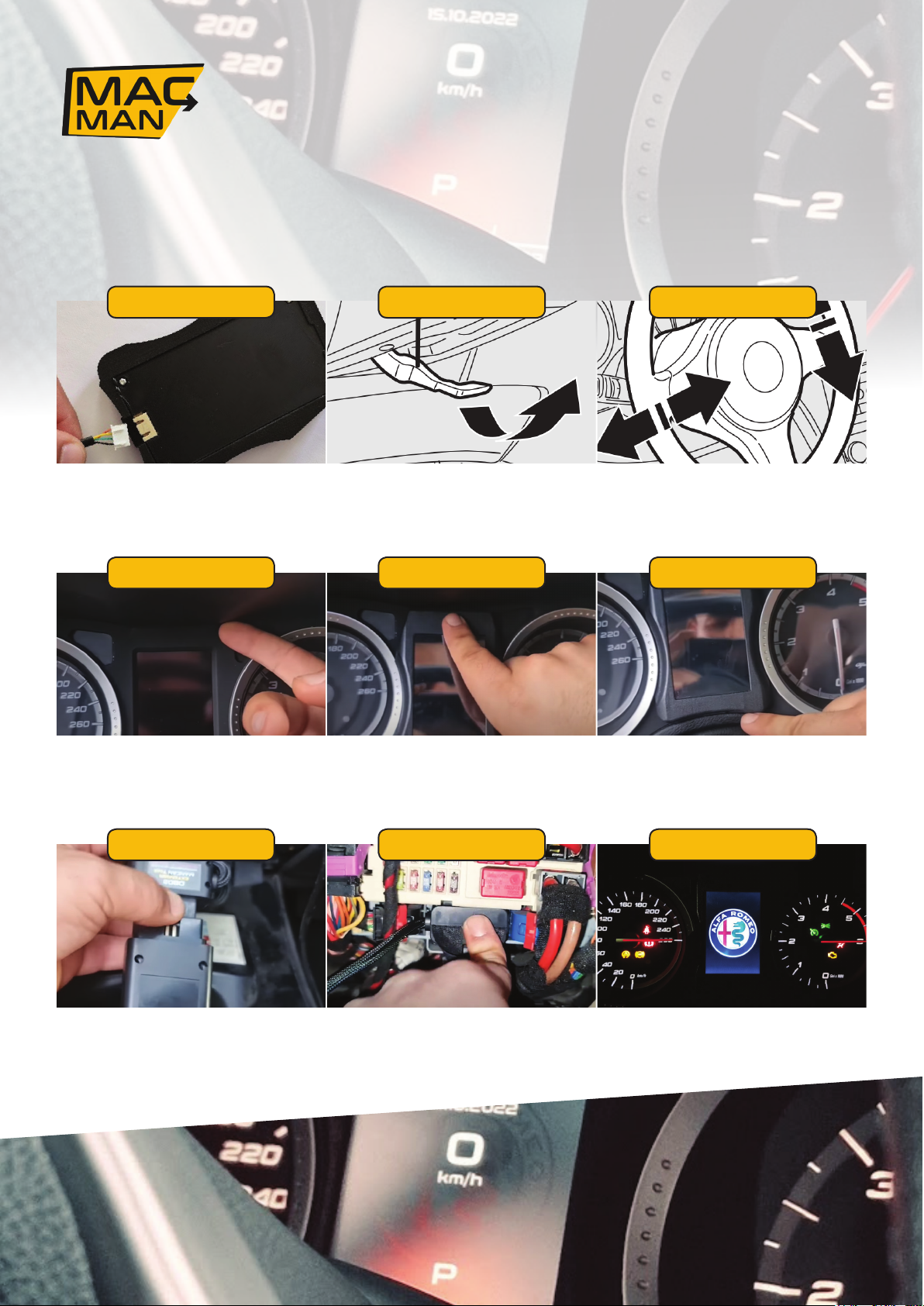Plug the
white
connector.
Find the slit between the instru-
ment cluster and the upper
covering panel.
Thread the display cable to
the diagnostic socket on the
lower left (right RHD) of the
steering wheel and connect to
the extender / spiller.
Unlock the
steering wheel.
Insert the upper protruding
part of the DVM’s body into
the slit of the instrument cluster.
Plug the splitter/extender into
the diagnostic socket and
close the cover.
Move the steering wheel
maximum forward and maxi-
mum down position.
Place on the protruding soft
part and between the ta-
chometer and the
speedometer. Press down!
Enjoy
STEP 1
STEP 4
STEP 7
STEP 2
STEP 5
STEP 8
STEP 3
STEP 6
STEP 9
Digital View Mini (DVM)
Installation Guide
After unpacking the product, you will nd 1 piece of DVM display, MANCAN Pro-
cessor with 60cm cable with white connector that plugs into the display. You’ll also
nd a MINI USB cable for module updates and an optional extension or splitter.
The installation will take you no more than 5 minutes, and you do not need a profes-
sional for the purpose. Let’s begin!