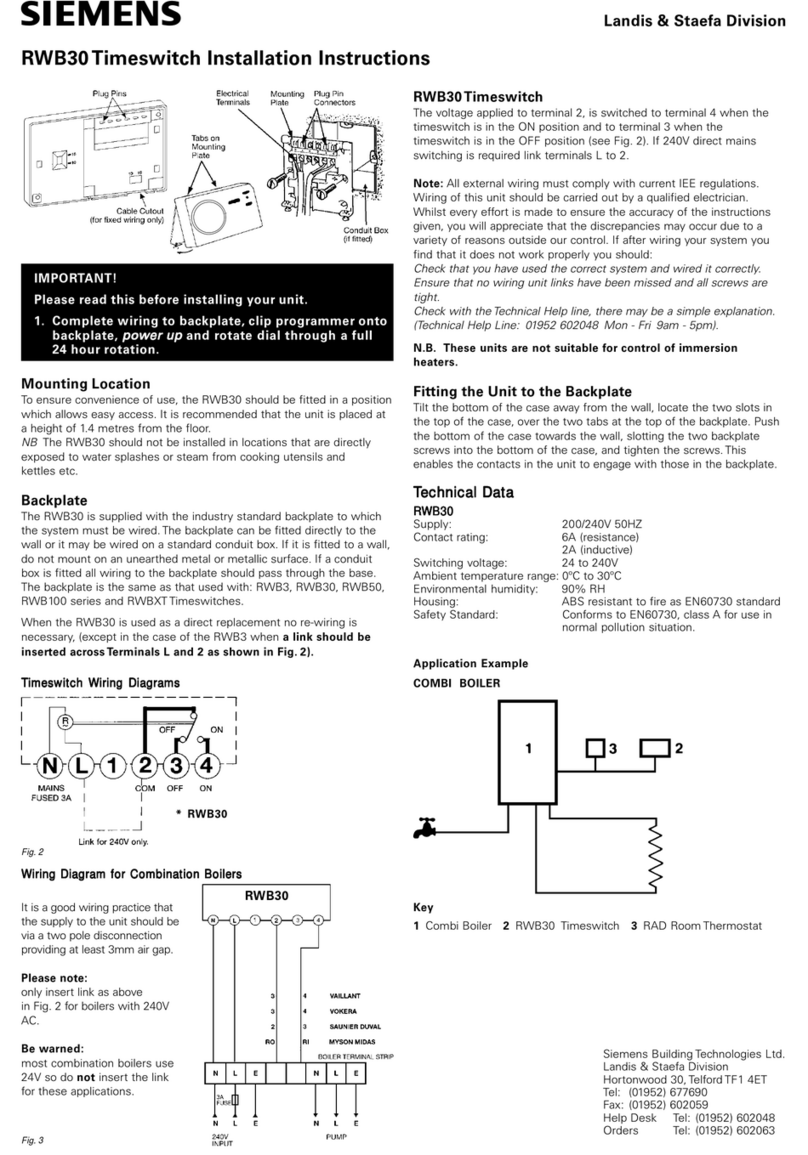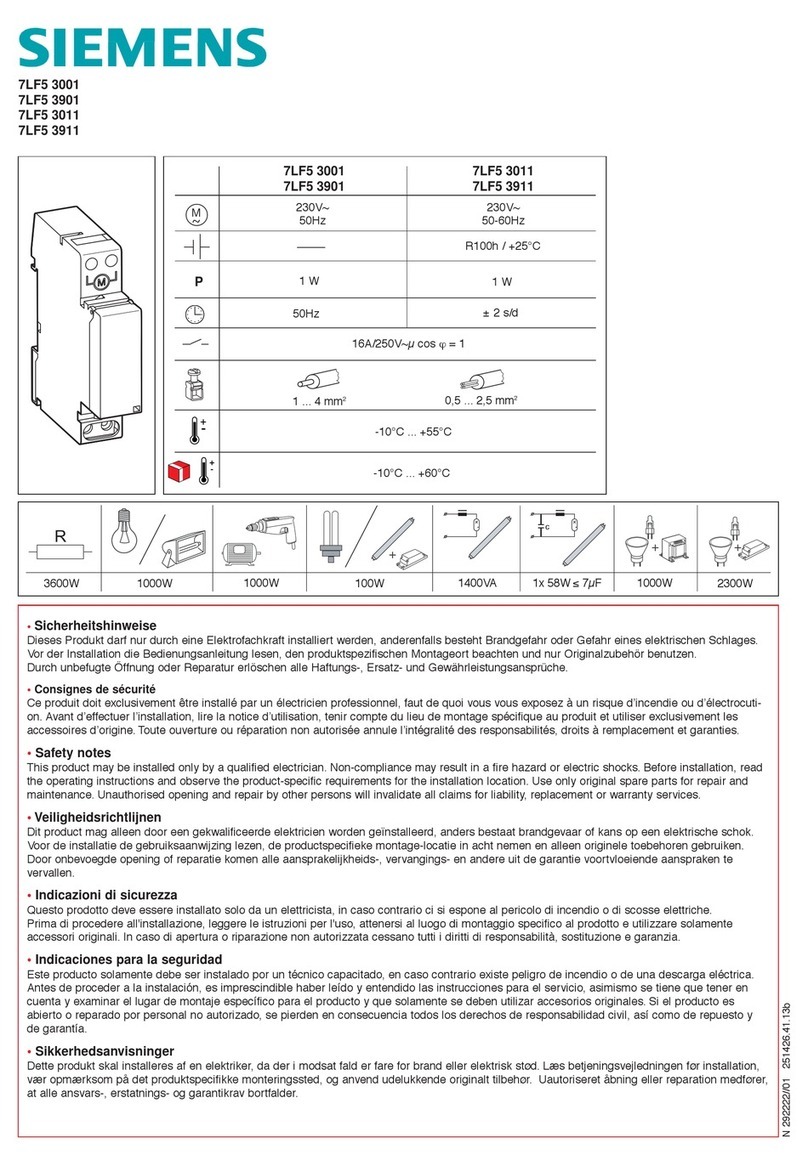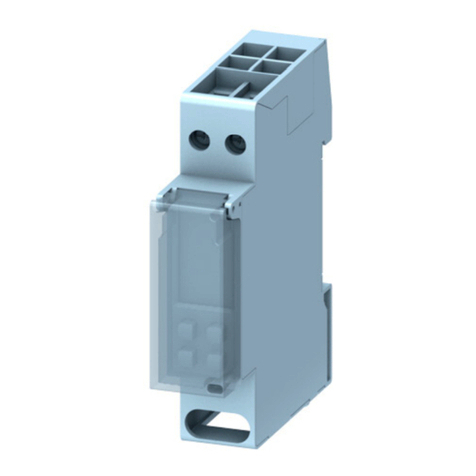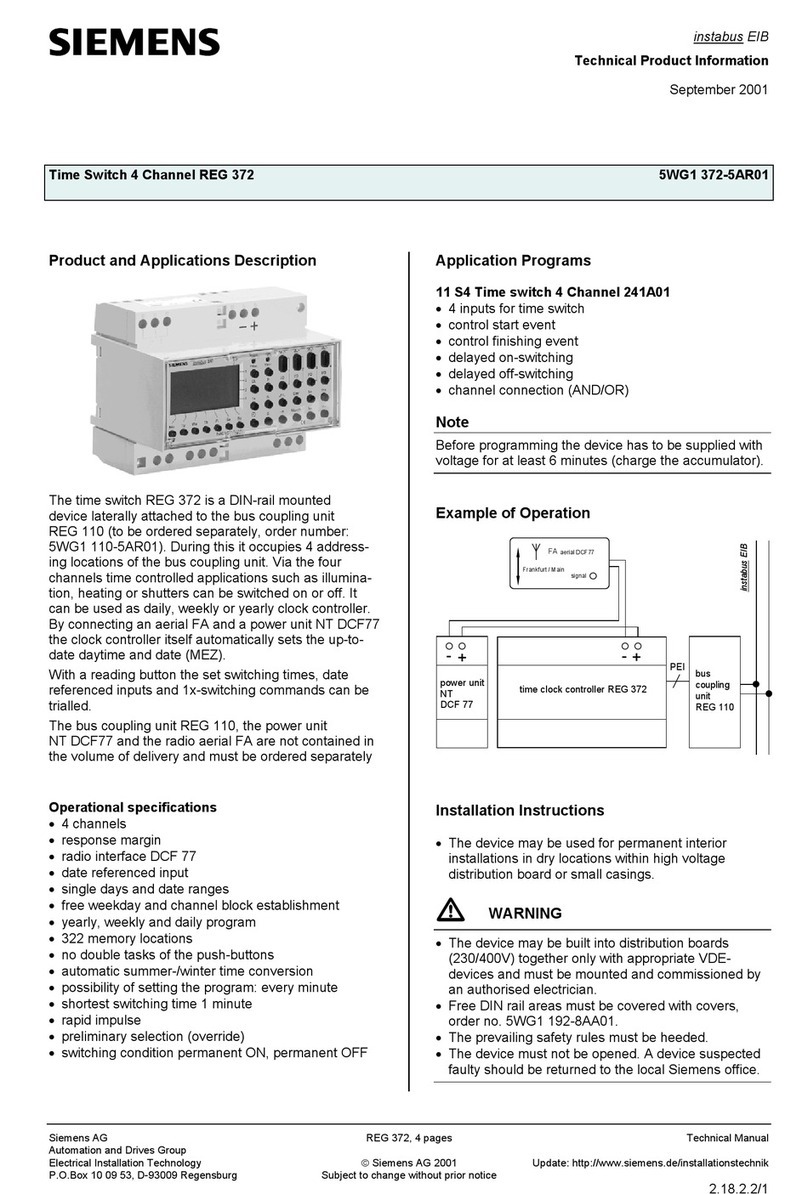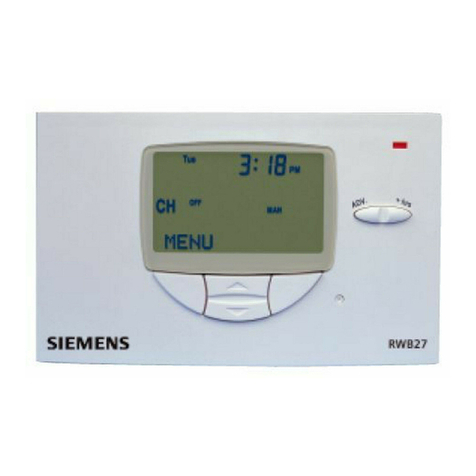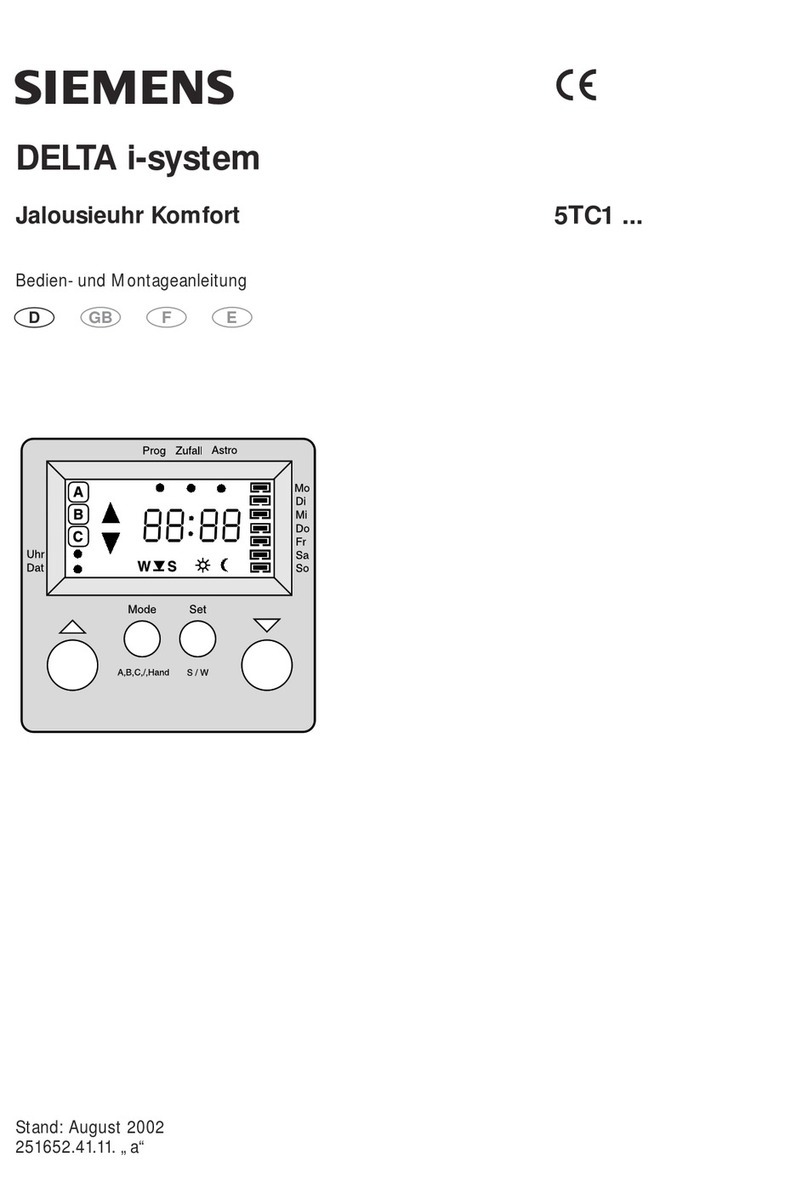CA2N5241E / 11.1998 Siemens Building Technologies
2/4 Landis & Staefa Division
12345671 7
mhd
Display panel
Minutes
Hours
Day
Time
Enter / read
programme
Manual control
40567en
–>
Prog.
Display and indicators
1 ... 7 days (1 = Monday)
1 -> 7 Daily programme
ON/OFF Switch status
00:00 Hours and minutes
H Holiday programme
Keys
To entrer clock time, day and programme
When programme entry is complete, the display will show the current time after a delay
of 40 seconds. This is an automatic function which will also occur if the input is inter-
rupted for more than 40 seconds. In this case, the last not saved programme point must
be re-entered.
After connection to the power supply, press d+ m+ + simultaneously,
to clear / reset the time switch.
Keep the key depressed throughout the setting procedure.
– Press the dkey to move the arrow to indicate the current day 1 ... 7 (1 = Monday)
– Use the hand mkeys to set the current time.
Release the key. The clock will now run.
A weekly programme with a maximum of four ON and four OFF switch-times can be
programmed for one, several or all days of the week, by means of a free block entry
option (see Example 1 below). If all blocks are used for one day, the subsequent days
must accept the same times.
Press Prog. key.
The display reads - -:- - followed by 1 ON in the right of the display, representing the
ON command for the first time period. Now press d. The arrow will flash above
1 (= Monday). If the switch command is to be carried out on Monday, enter Monday by
pressing the key. Other or additional weekdays can be selected by pressing d,
and entered by pressing .
If, for example, the command is to be carried out daily at the same time from Monday to
Friday, each of the numbers 1 ... 5 should be indicated by an arrow. For a switch
command applying to a full week, all days, 1 ... 7 should be marked by an arrow.
After selection of the switch days, use the hand mkeys to enter the switch-on time.
Save the switch command displayed by pressing Prog.
The 1 OFF indicator will now appear in the right of the display window, representing
the OFF command for the first time period. Select the days and OFF time as described
above, and store by pressing Prog. Repeat for time periods 2 to 4 as appropriate.
Press when programme entry is complete.
A building is occupied from 8.00 am to 5.30 pm Monday to Friday, and from 8.00 am to
1.00 pm on Saturdays. On Sunday the building is unoccupied.
Because the building is empty during the lunch-hour, the heating plant can be switched
off between 12.30 and 1.30 pm as an economy measure.
For comfort, normal plant on-time is 7.00 am, with an early start (one hour) on Mondays.
Time block Mon Tue Wed Thur Fri Sat Sun
1 On 06:00
Off 17:30 17:30 17:30 17:30 17:30
2 On 07:00 07:00 07:00 07:00 07:00
Off 12:30 12:30 12:30 12:30 12:30
3 On 13:30 13:30 13:30 13:30 13:30
Off 13:30
4 On ---- ---- ---- ---- ---- ----
Off ---- ---- ---- ---- ---- ----
Operating
Programming the BUD
Note
Start-up
Settin
da
and time
Weekl
pro
ramme
To start programme entry
Switch-on command
Switch-off command
Example 1
Time-switch settin
s