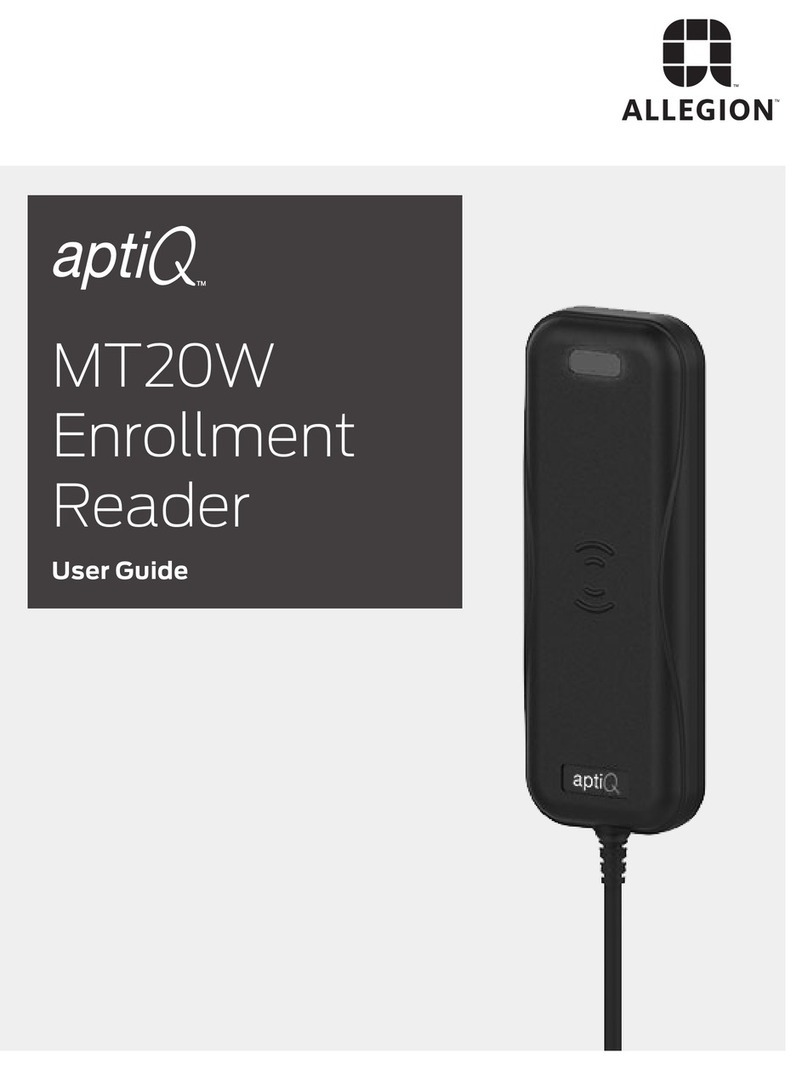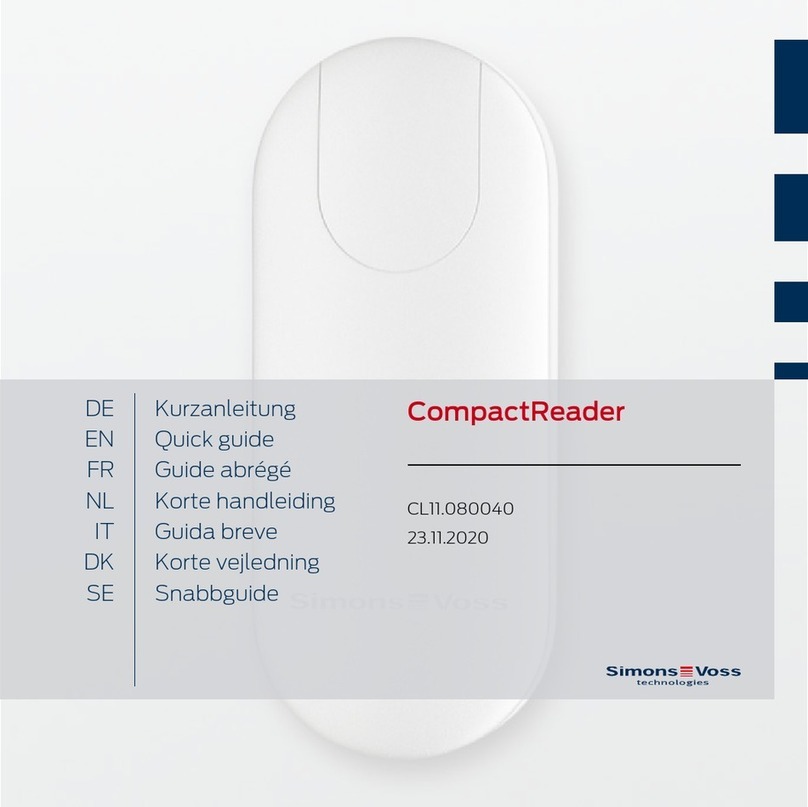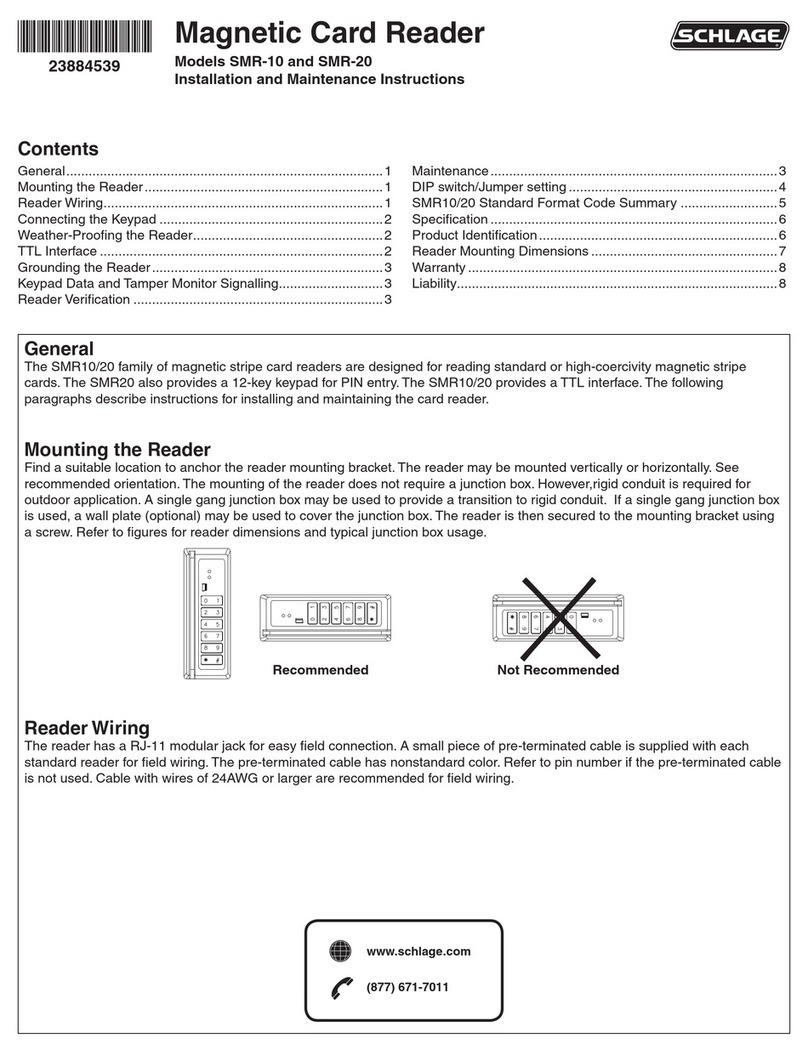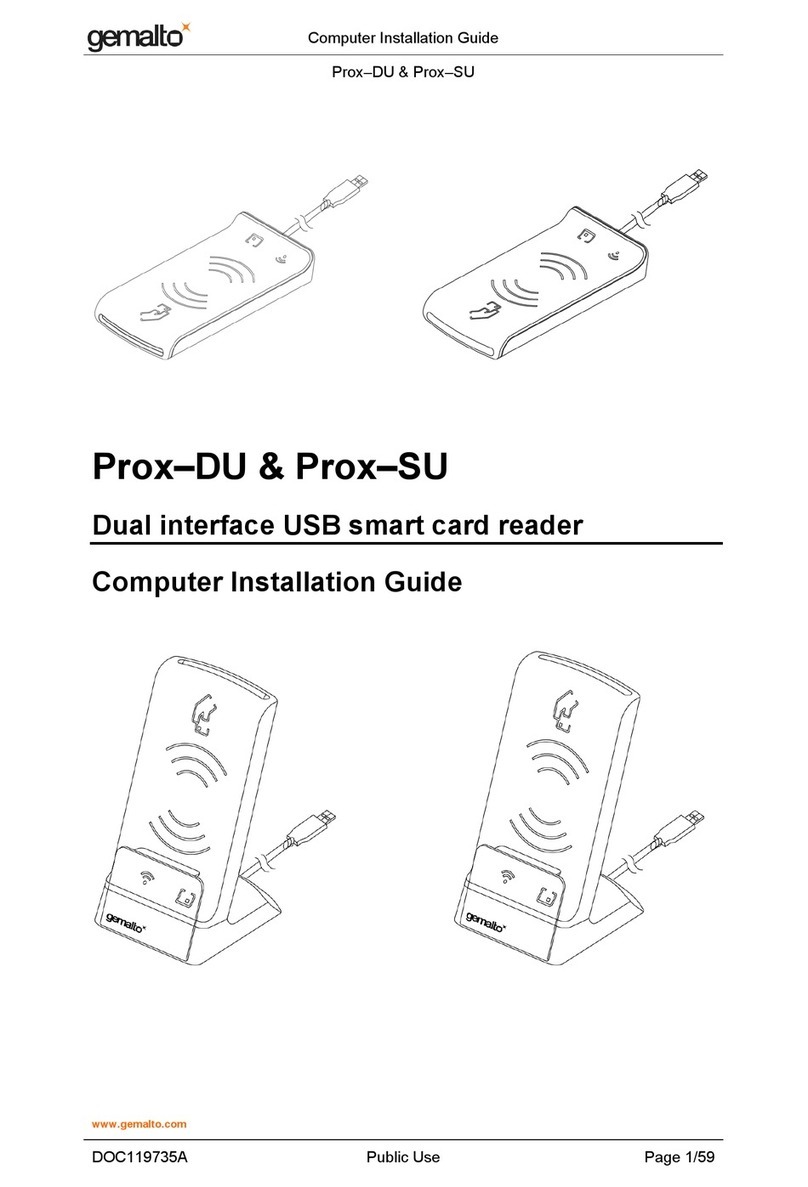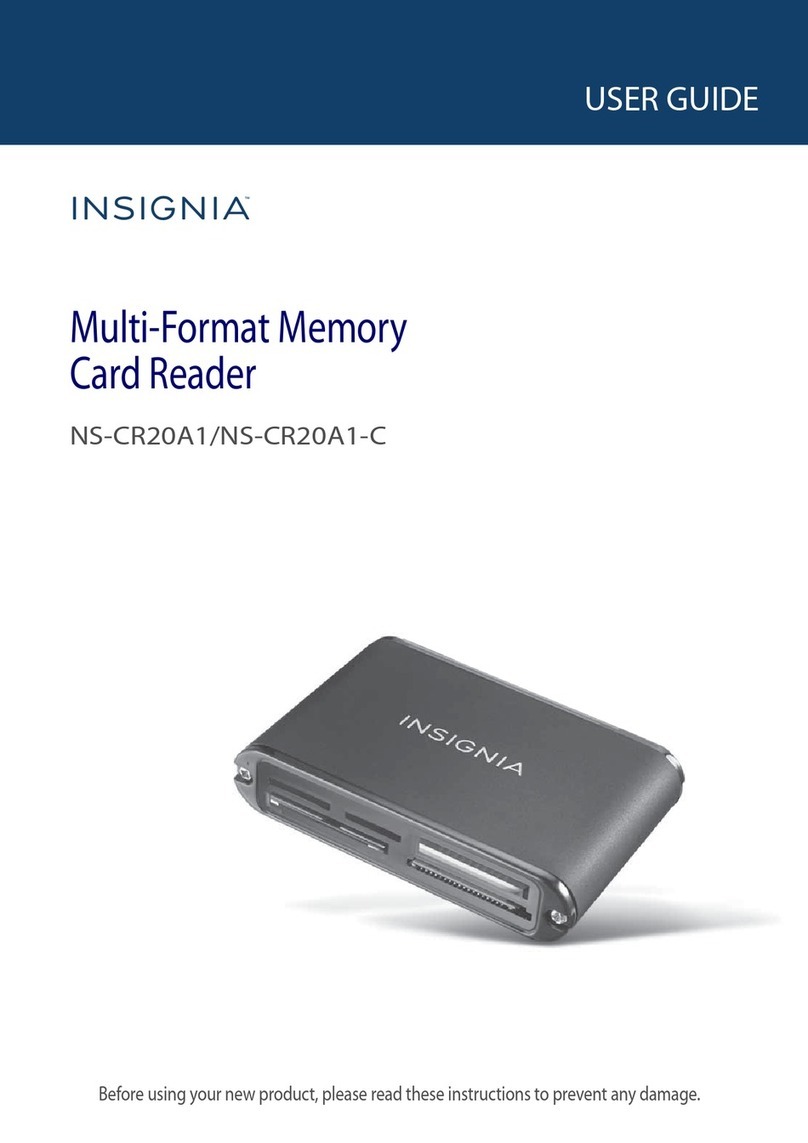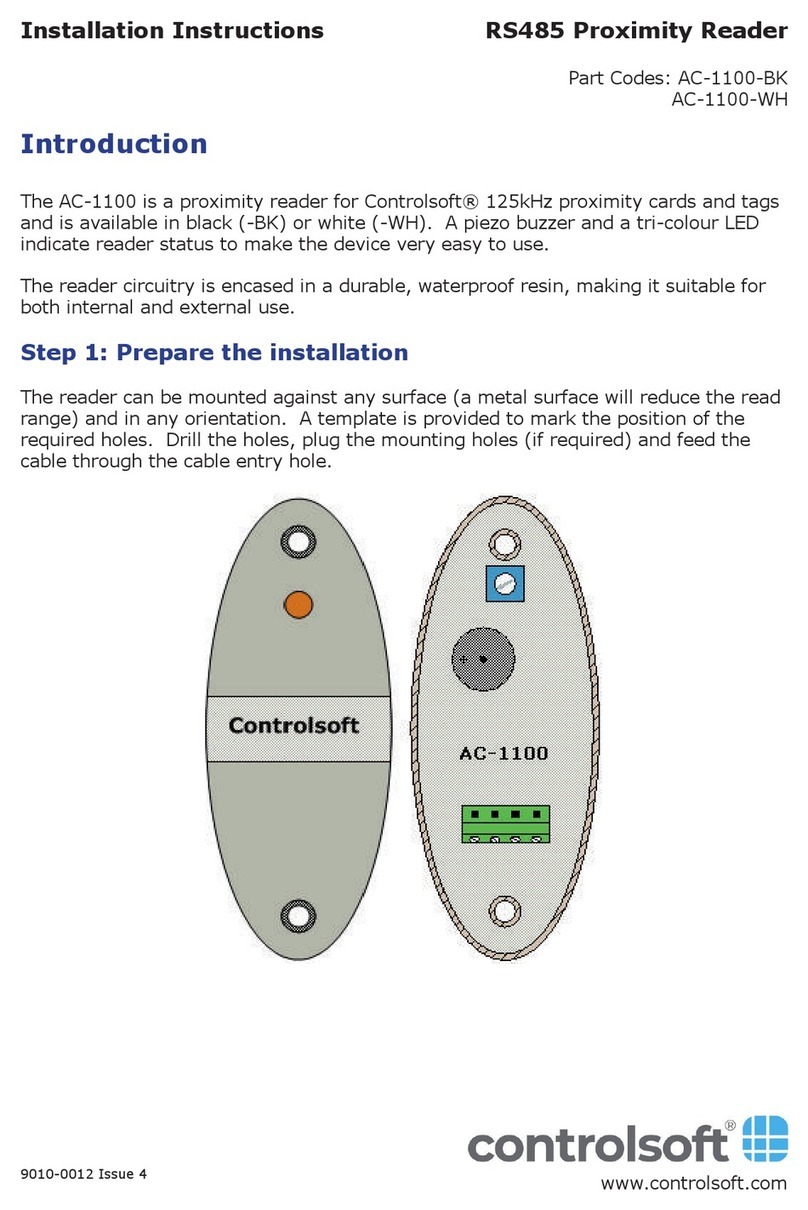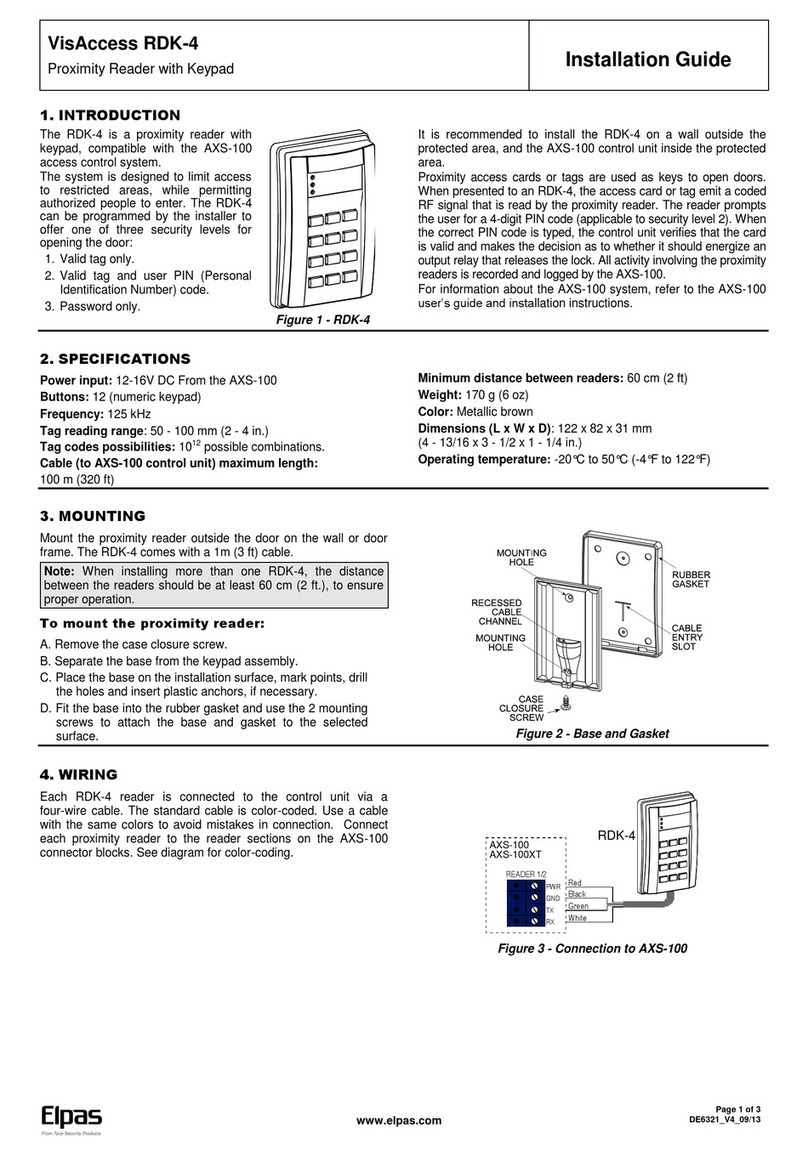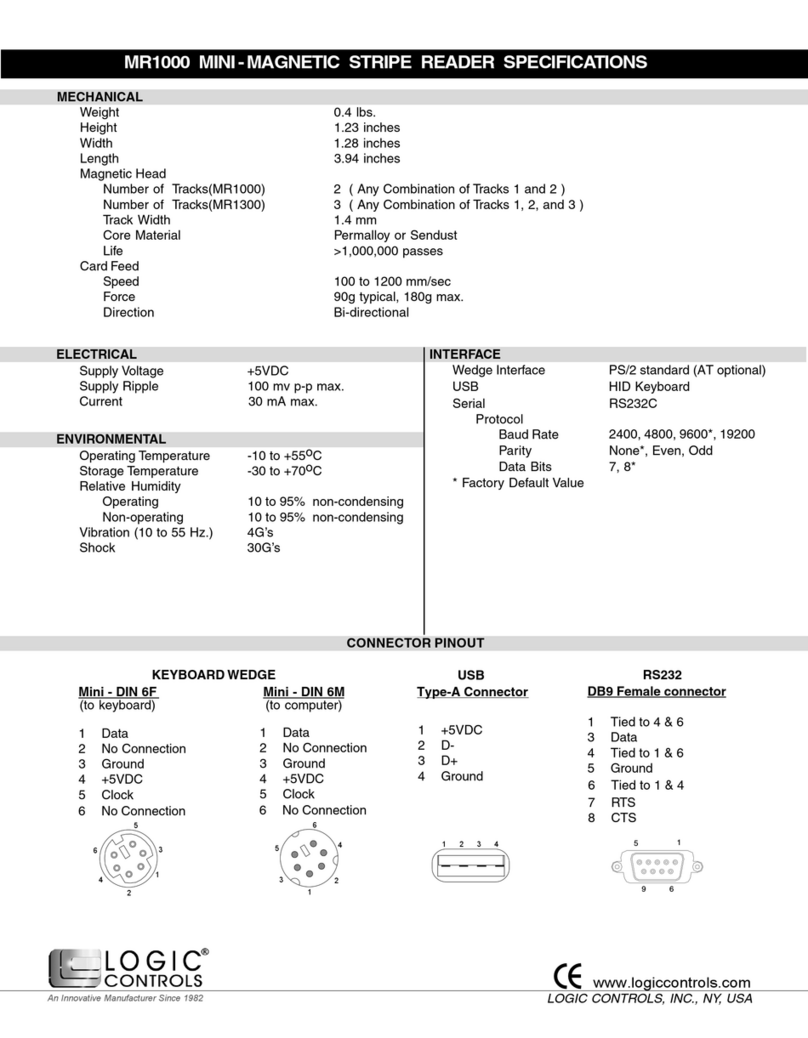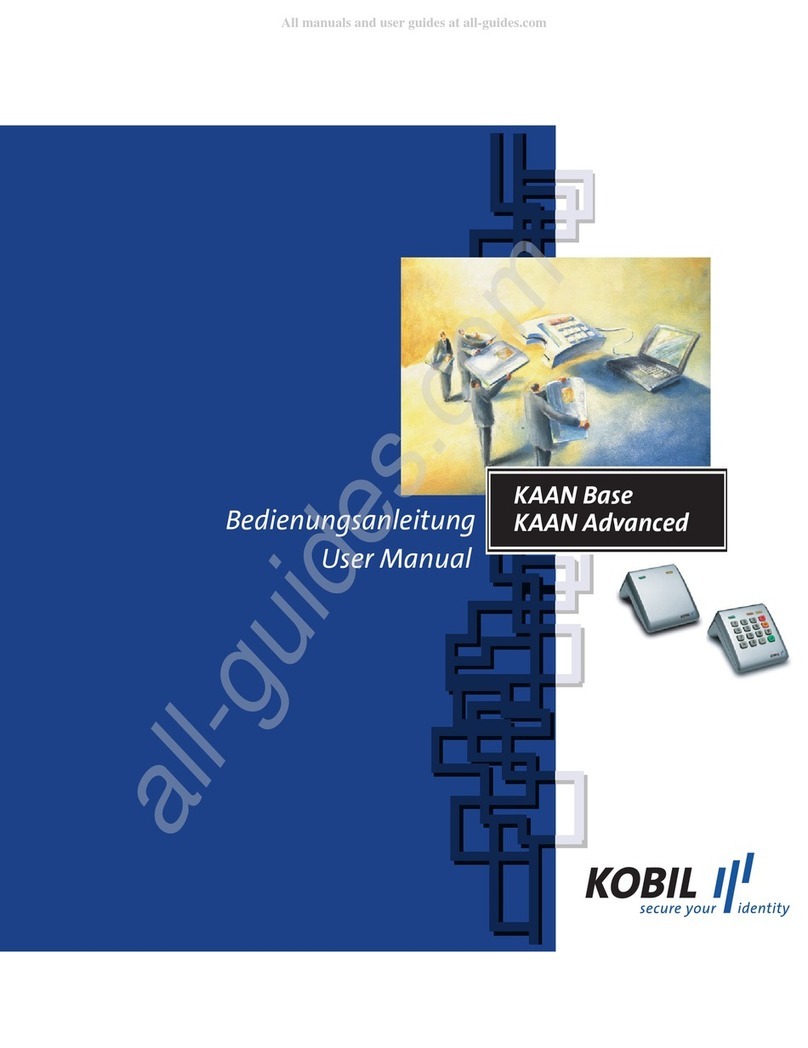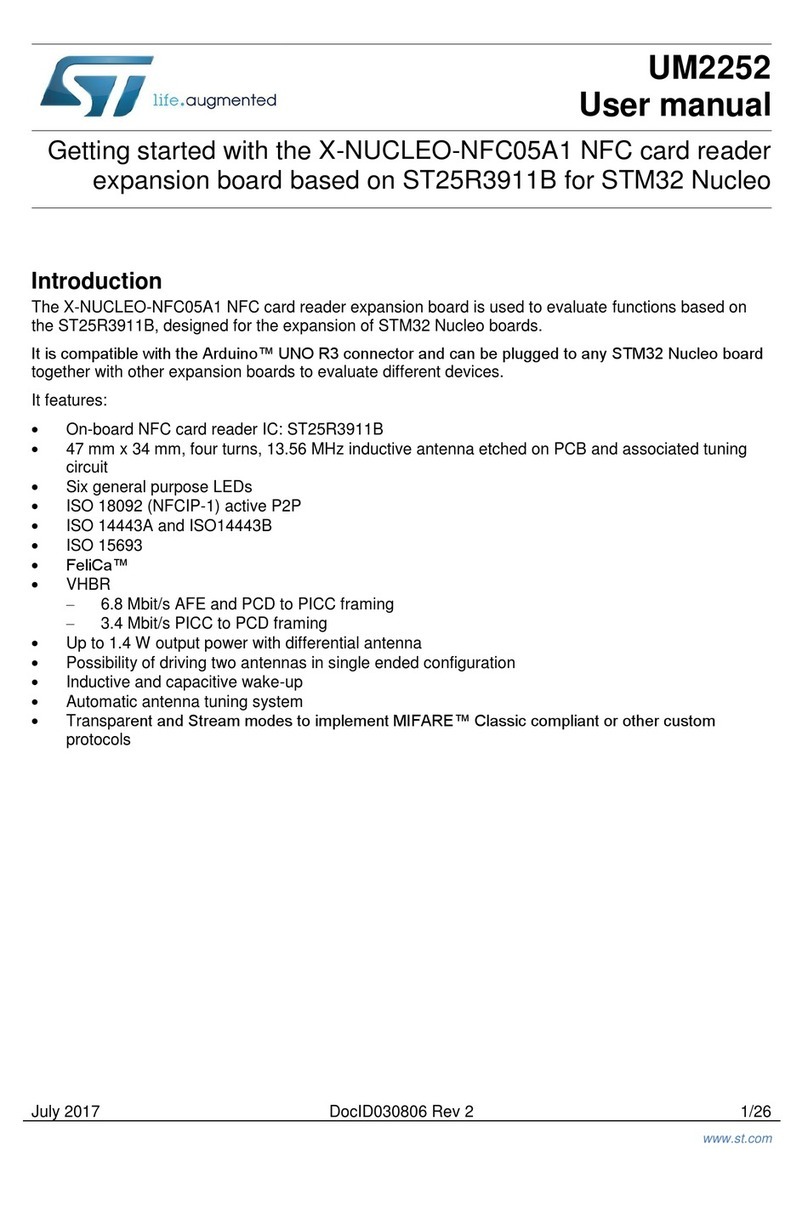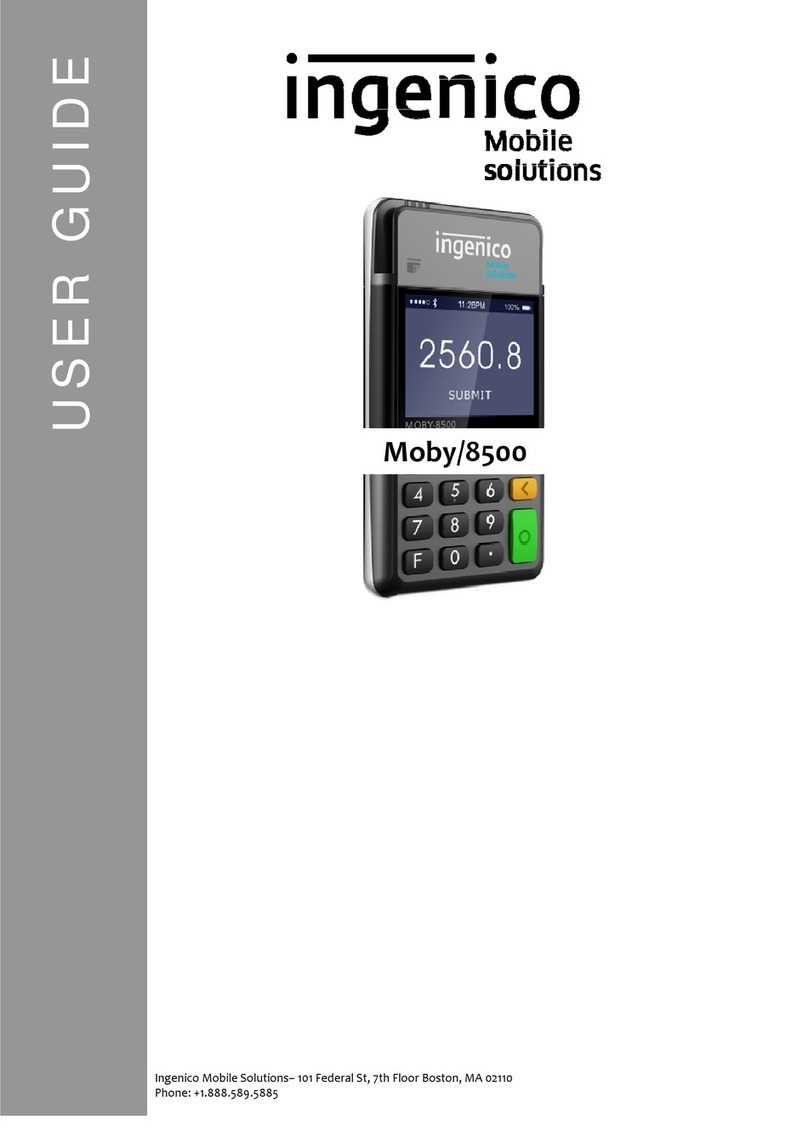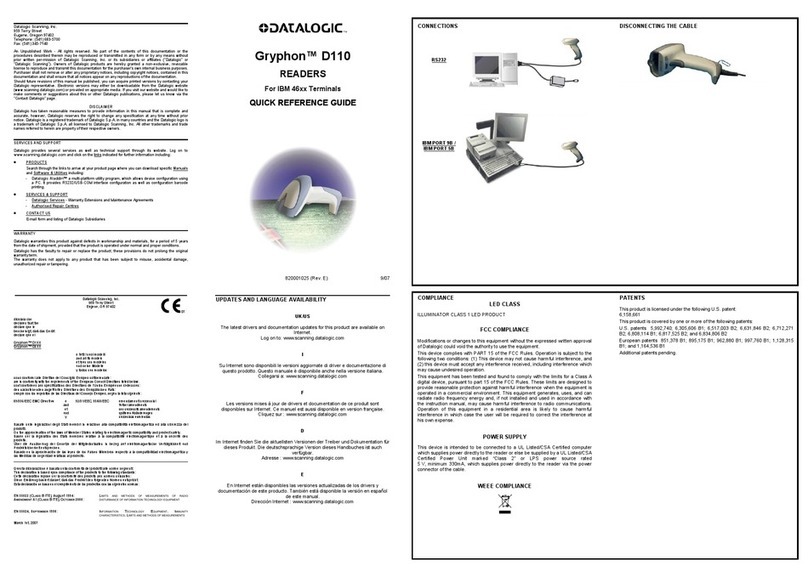Allegion Interflex IF-73 User manual

IF-73
Desktop Reader
Reader
75-73-00xx

Table of contents
© 2021 Interflex Datensysteme GmbH IF-73 Desktop Reader 2
Table of contents
1 General information.......................................................................................................................... 3
1.1 Short description ......................................................................................................................... 3
1.2 Scope of delivery ........................................................................................................................ 3
1.3 Intended use ............................................................................................................................... 3
2 Functional Description..................................................................................................................... 4
2.1 Signaling ..................................................................................................................................... 4
2.2 Modes of operation ..................................................................................................................... 4
2.3 Interfaces .................................................................................................................................... 4
3 Operation........................................................................................................................................... 5
4 Configuration of the reader.............................................................................................................. 6
4.1 Installing the Reader Configurator .............................................................................................. 6
4.2 Starting the Reader Configurator ................................................................................................ 6
4.3 Firmware update ......................................................................................................................... 6
4.4 Reading Configuration Data........................................................................................................ 7
5 Technical specifications .................................................................................................................. 7
6 Disposal............................................................................................................................................. 8
7 Declarations of Conformity.............................................................................................................. 8
7.1 EU Declaration of Conformity ..................................................................................................... 8
7.2 UK Declaration of Conformity ..................................................................................................... 8

1 General information
© 2021 Interflex Datensysteme GmbH IF-73 Desktop Reader 3
1 General information
1.1 Short description
Using the corresponding software, the IF-73 desktop
reader can be configured for different purposes:
nreading data from RFID media in the form of cards
and key tags
nwriting access permissions to RFID media
nencoding new applications onto RFID media
(MIFARE only)
Prerequisites
üIF-6020 as of version 1.82
- or -
IF-6040 as of version 7.1
1.2 Scope of delivery
nIF-73 desktop reader
nUSB 2.0 cable with a type C-connector to type A-connector
n95-10395 product info
nReader Configurator for the configuration of the reader
The Reader Configurator and a quick guide can be found on our ftp server:
https://ftpservice.interflex.de
user:
password:
CD-Software
14gBD00ktH96
Check the completeness and condition of the goods upon receipt and report any damage caused
during transport immediately.
1.3 Intended use
Desktop readers of the series IF-73 are used for reading, writing and encoding RFID media.

2 Functional Description
© 2021 Interflex Datensysteme GmbH IF-73 Desktop Reader 4
Any other use is not in accordance with the intended purpose and therefore not permitted. Modifications
to the device are not permitted.
2 Functional Description
2.1 Signaling
Visual: three-color LED
The color of the LED changes depending on the status of the reader.
LED color Description
Blue Idle mode; the device is
ready for operation
Green Valid booking
Red Invalid Booking
Audible: Buzzer
In addition to the LED, the current status is indicated by a buzzer.
2.2 Modes of operation
The desktop reader supports two operating modes that can be set in the Reader Configurator:
nIn standalone mode, the reader behaves like an external USB device. The data that has been read
from an RFID media and processed is forwarded via USB (default) or RS232, depending on the
configuration.
– Output via USB: The generated data is displayed and processed by a parent program. This
program can be any editor or a customer-specific application.
– Output via RS-232: The parent program monitors the serial interface and processes the
transmitted data.
nIn DLL mode, the desktop reader is firmly integrated and only reacts to commands from the parent
system, ignoring the presented RFID media.
2.3 Interfaces
1
2
1RS232 interface 2USB 3.1 socket, type C

3 Operation
© 2021 Interflex Datensysteme GmbH IF-73 Desktop Reader 5
The default setting is USB. The connection can be configured in the Reader Configurator. The
pin assignments are described in the section Pin assignments.
Pin assignments
USB 3.1 Type C
Description Description
CC1 / CC2 Communication channel 1 / 2
Dn1 Data -
Dp2 Data +
GND Ground
VBUS + 5V
RS232
Socket on the reader
1 RxD-
2 RxD+
3 VCC +5V
4 GND
1 2 3 4
Female SUB D 9 connector
5 4 3 2 1
9 8 7 6
2 TxD+
3 RxD-
5 GND
The cable can be ordered from Interflex a an accessory part (order no. 9010019).
3 Operation
1. Hold the RFID medium parallel and as close as possible to the surface of the desktop reader (not in
front of the ring)
– or –
place the RFID medium on the desktop reader
The desktop reader acknowledges the valid reading process with a short acoustic signal (if
configured). The status display briefly changes to green.

4 Configuration of the reader
© 2021 Interflex Datensysteme GmbH IF-73 Desktop Reader 6
2. Remove the RFID medium from the desktop reader
If the status display changes to red, the reading process failed.
uIn this case, repeat the procedure.
4 Configuration of the reader
The Reader Configurator software offers several functions for IF-73 and IF-72 readers:
nPerforming firmware updates
nReading configuration data
nApplying settings
nChanging the output format
nCreating user-specific configurations
nTransferring specific settings
4.1 Installing the Reader Configurator
Prerequisites
üComputer with Windows operating system
Procedure
1. Download the file Reader Configurator.zip from the ftp server
2. Unpack the file on a Windows computer
3. Open the folder Reader Configurator
4. Start the installation program ReaderConfigurator_Setup.exe
5. Go through the installation wizard
The Reader Configurator is installed on the computer.
An icon to start the Reader Configurator is created on the desktop.
4.2 Starting the Reader Configurator
1. Connect the reader to the computer via USB/RS232
2. Start the Reader Configurator:
4.3 Firmware update
1. Start the Reader Configurator
2. Select the tab Firmware Download
3. Select the device type

5 Technical specifications
© 2021 Interflex Datensysteme GmbH IF-73 Desktop Reader 7
4. Select the firmware file
5. Click the Start button
The firmware is downloaded.
After the download, the reader reboots.
4.4 Reading Configuration Data
1. Start the Reader Configurator
2. Click on Get Parameters from Reader
The parameters of the readers are displayed.
A restart is automatically carried out at the end (acoustic signal).
It may take up to 2 seconds for the reader data to be read and displayed.
5 Technical specifications
Power supply
Nominal voltage 5V DC via USB
Power consumption max.1.5 VA
Interfaces
Data interface USB 3.1 Type C
RS232 with 9,600baud, 8 bits, no parity (adjustable)
Modes of operation Standalone reader with automatic credential data transmission.
DLL access via IFReader.dll
Computer login on request
Reader RFID: MIFARE® Classic/DESFire LEGIC® advant/prime
Read range 3 cm
General data
Ambient temperature +4°C to +40°C
Humidity Max. 95%, non-condensing
Degree of protection IP30

6 Disposal
© 2021 Interflex Datensysteme GmbH IF-73 Desktop Reader 8
Signaling Audible: Buzzer
Optical: three-color LED
Dimensions (W x H x D) 65 x 130 x 23 mm
Housing material Plastic
Weight Approx. 130 kg
Color Agate gray, similar to RAL 7038
6 Disposal
Once its service life comes to an end, the device must be disposed of properly as
electronic waste. You can dispose of the device yourself or return it to the supplier.
7 Declarations of Conformity
7.1 EU Declaration of Conformity
Interflex Datensysteme GmbH hereby declares that the products comply with
the directives 2014/53/EU (RED) and 2011/65/EU (RoHS).
The complete EU Declaration of Conformity can be found on our website in
the Downloads / Videos section: www.interflex.de
7.2 UK Declaration of Conformity
The Restriction of the Use of Certain Hazardous Substances in Electrical and
Electronic Equipment Regulations 2012
Radio Equipment Regulations 2017
The complete Declaration of Conformity can be found on our website in the
Downloads / Videos section: www.interflex.de

7 Declarations of Conformity
Interflex Datensysteme GmbH
Zettachring 16
70567 Stuttgart, Germany
+49 711 1322 - 0
www.interflex.de
The contents of this document are accurate and reliable to the best of our knowledge. Nevertheless, mistakes
cannot be excluded. Interflex Datensysteme GmbH does not assume any responsibility or liability for the accuracy
of the information provided, which is subject to change or updates without prior notice.
The original manual is in German. Other languages are translations of the original manual.
Version: 09.21
Table of contents
Other Allegion Card Reader manuals